Style Customizer
Unleash stunning form designs: Personalize the look of your registration and login forms with ease, no coding required.
Available on:
Professional, Plus

Introducing User Registration Style Customizer
Create a user registration form that stands out and captures your users’ attention with its visually appealing design. Personalize every aspect with ease, making form design an absolute breeze.
Powerful Design Customization Options
Design your forms exactly the way you want with customizable options.
Personalize the form wrapper with background colors, borders, padding, and margins.
Customize field labels and descriptions with font styles, sizes, colors, and alignments.
Customize radio/checkbox options for visually appealing and intuitive selections.
Make buttons appealing with colors, shapes, sizes, and hover effects
Beginner-friendly Designer Tool
The Style Customizer interface is super easy to work with – even for beginners.
View the changes you make to the form in real-time without any reloading.
You don’t need coding skills for our add-on – tweak any settings you need.
If you’re familiar with CSS, you can utilize the Additional CSS area for more specific styling.
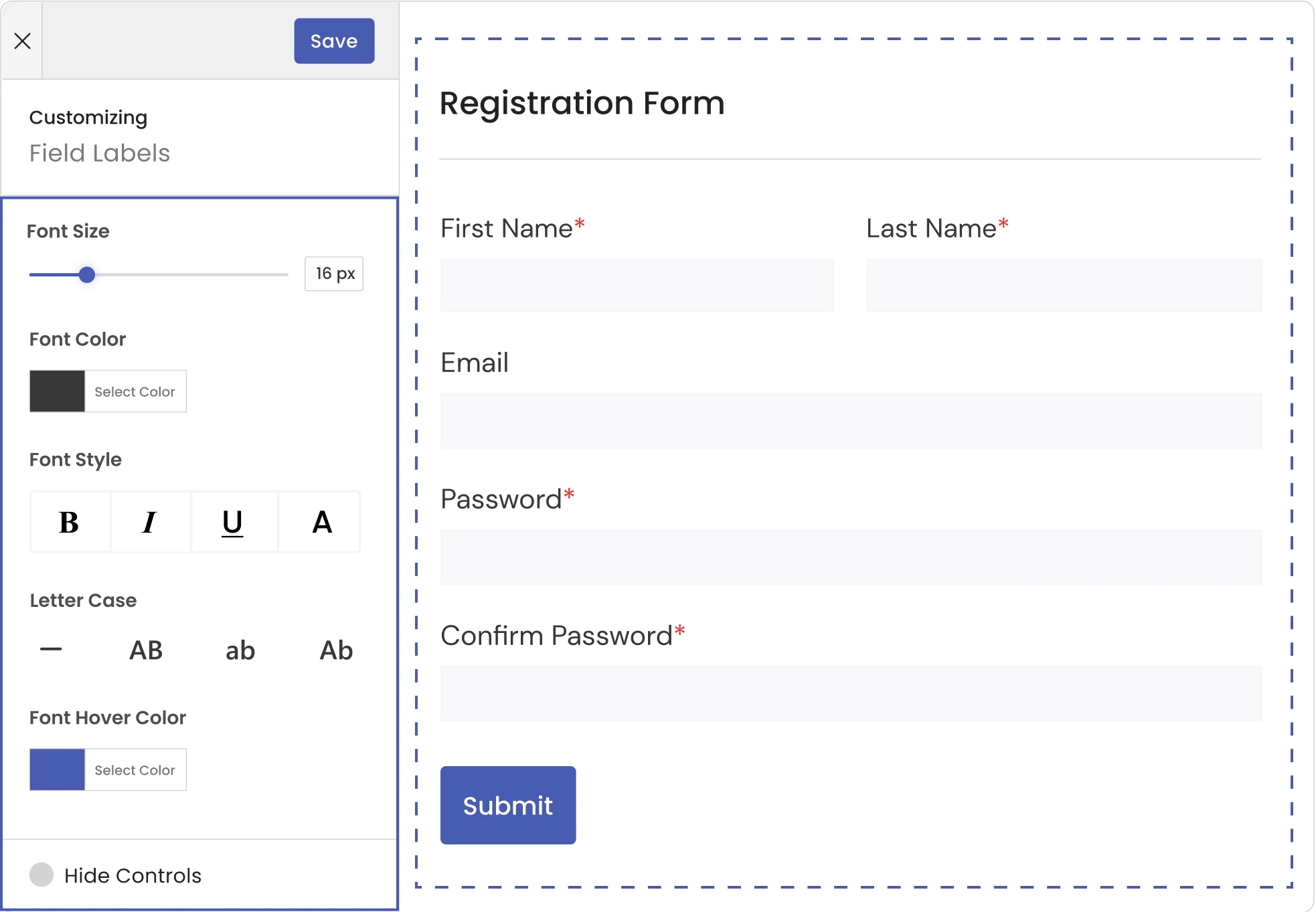

Style the Built-in Login Form
Customize the appearance of the built-in login form in 3 quick steps.
Open the style customizer for the login form from settings.
Play with the various styling options to get the desired login form design.
Update the changes you made to the login form.







