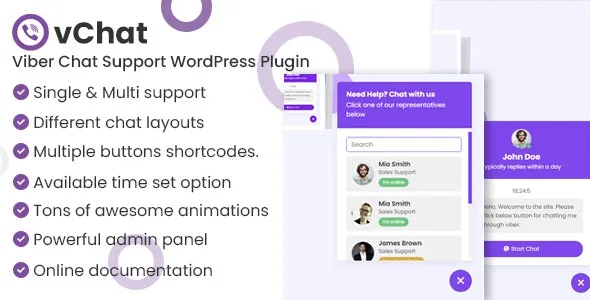NOTE: For working this plugin on desktop devices users need to have installed and run the desktop version of Viber. For working on mobile or tablets it’s requires Viber mobile/tablet apps installed.
vChat allows your customers to click a button/bubble and open a conversation from your website directly to your “Viber” phone number. This plugin includes different types of chat layouts for Viber and other Viber buttons where you can set up your and your support manager’s available time for a chat. The chat options will automatically open users’ Viber apps on their mobile or desktop devices if they have Viber installed. We have tons of different options to make it functional and interactive with a very nice options panel. The plugin has lots of animation options so you will able to choose the one that you love most.
Main features
- Single chat support – This option will allow you to add a bubble with a single Viber number support.
- Multiple accounts chat support – This option will allow you to add unlimited chat agents with different numbers per agent.
- Different chat buttons – There has a set of buttons to use anywhere on your website. They are Gutenberg block, Elementor block, and shortcode supported.
- Availablity time – You can set available time for a single chat, multi-agents, and on the buttons. So elements will show offline except for your available time.
- Set timezone – You will able to set your timezone so your time will work based on your time otherwise it will work from the user’s computer’s time.
- Let your audience you’re offline – Based on your available time it will show you offline when you are not available
- Chat animations – We have tons of animation effects for showing chat bubbles awesomely.
- Powerful settings panel – We have a powerful/easy-to-use settings panel so managing the plugin will be easier for any nontechnical person.
- Free support & one-time purchase – You can ask any question before or after buying the plugin and you will get a lifetime update of this plugin with a one-time purchase.
- Well documentation – We tried to make the documentation as clear as possible. We hope you will able to manage it without any coding experience.
Websites using vChat
Changelogs
Version 1.3.1 Latest – (09 June 2023) – Added visibility option for different devices – Added Gutenberg block for buttons
Version 1.3.0 (09 Jan 2022) - Added option for auto-open popups Version 1.2.0 - (03 January 2023) - Added options for hiding Viber apps download popup - Options for changing content in the popup Version 1.1 - (03 December 2022) - Added shortcode features - Options to change different bubble buttons - Initial Release (10 November 2022)