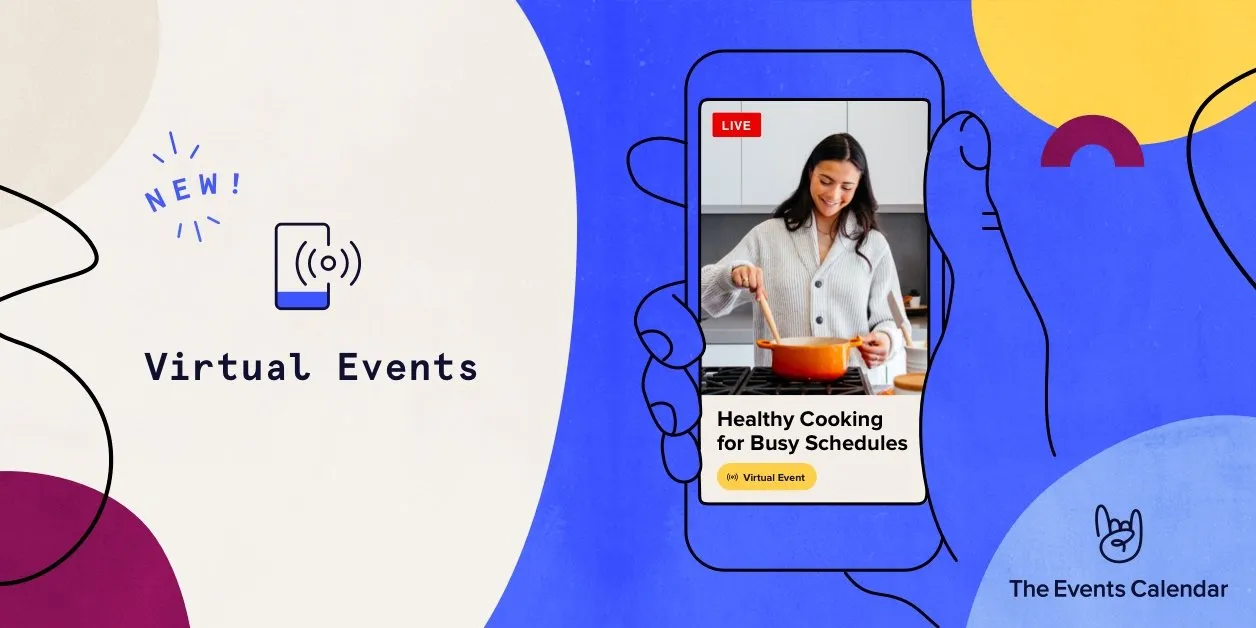Optimize Your Calendar for Virtual Events
Highlight virtual and hybrid events on your calendar and integrate with your favorite online meeting tools.
Highlight virtual and hybrid events on your calendar.
Highlight virtual and hybrid events right in your main calendar of events, and make them discoverable by Google with built-in schema optimization.
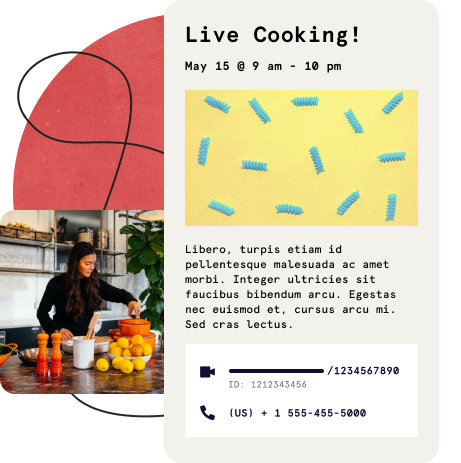
Live Streaming Integrations.
Say goodbye to redirecting traffic away from your website. Connect Facebook Live and YouTube and begin hosting your live streams on your own WordPress site.


Virtual Meeting Integrations.
Easily connect to the most popular meeting platforms from your WordPress dashboard. Manage Zoom, Webex, Google Meet, and Microsoft Teams meetings, and display meeting links on your calendar.
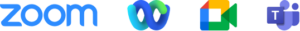
Ticket sales, attendee management, and email marketing for virtual events — all in one bundle.
Only show livestream links to attendees.
With Event Tickets or Event Tickets Plus running alongside Virtual Events, you can protect livestream links (Zoom, webinar, etc.) until attendees RSVP or purchase a ticket. You also have the option to automatically email them the link.
Virtual Events features

Create Zoom meetings from WordPress
Connect your account to automatically generate Zoom links and display pre-existing meetings and webinars on your events.*See FAQ on this page for info on how Zoom integration works with recurring events.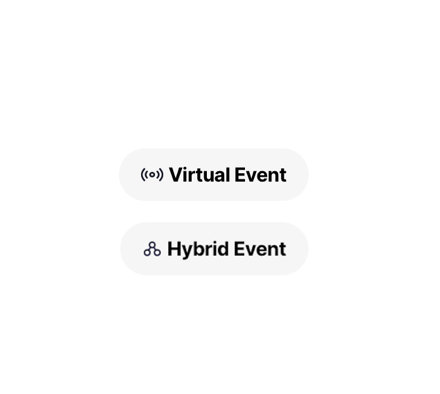
Indicate events as virtual or hybrid
Virtual events don’t require a location (though you can add one if it’s hybrid) and are SEO-friendly.
Require tickets or RSVP
When you’re running Event Tickets (or Plus), you can protect your livestream link until an attendee submits an RSVP or purchases a ticket.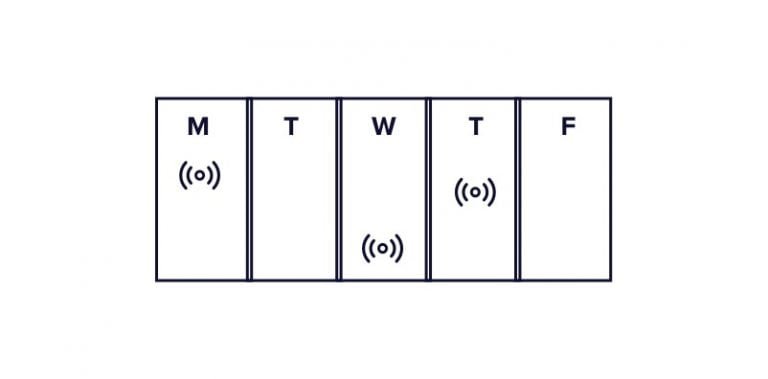
Highlight virtual events on your calendar
Use the virtual event indicator so visitors can quickly scan the calendar to find online events.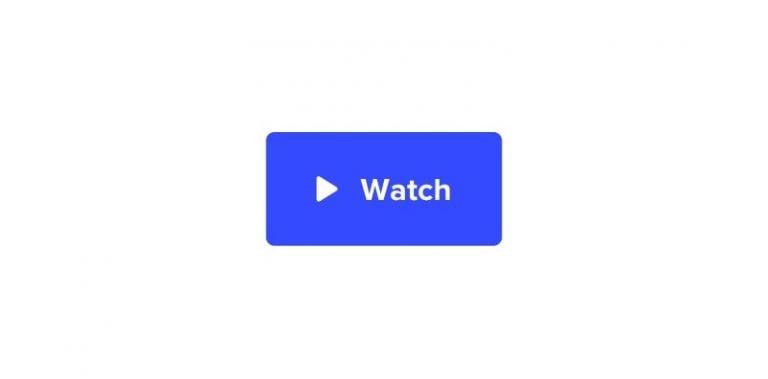
“Display link” button
Use a linked button to direct users to your virtual event or livestream location.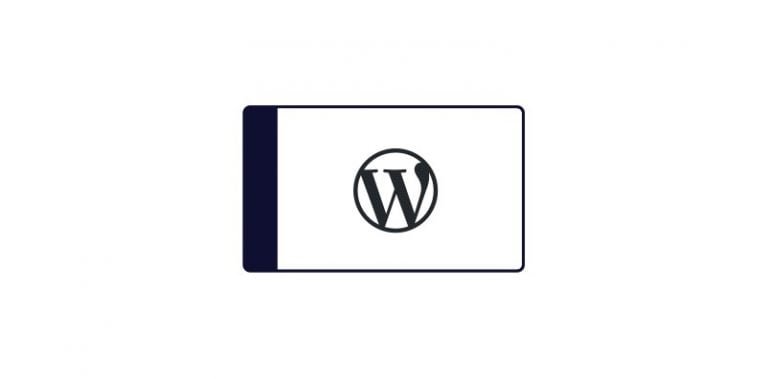
Manage events from WordPress
Connect Zoom, label events as virtual, manage attendees, and control content all from your admin dashboard.
Enhanced Google SEO
Structured data and virtual event schema markup support means your events display properly in Google search results.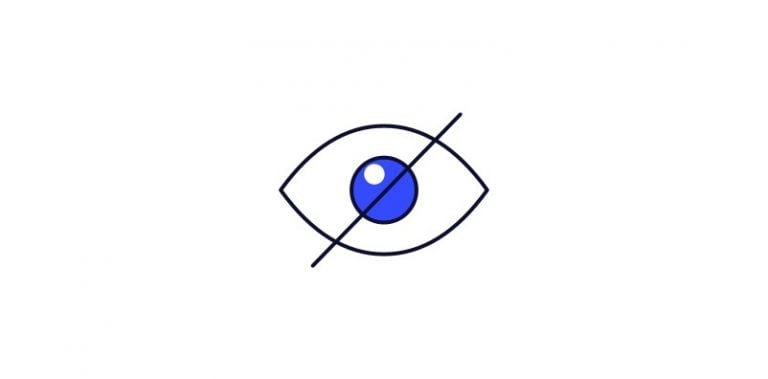
Schedule video links and livestreams
Hide your video links, livestream embeds, and other embedded content, like Facebook Videos, until just before your event starts.
Livestream embed
Keep traffic right on your site by embedding your YouTube Live or Facebook Live (or pre-recorded video) link and more.