W3 Total Cache
Speed Up WordPress Websites and Rank Higher on Google
- Drive more revenue/conversions
- Improve user experience
- Increase time on site
- Increase server performance
Over 1 million websites currently use W3 Total Cache.
Millions of Websites are Faster with W3 Total Cache
Trusted by Top Brands
![]()
![]()
![]()
![]()
![]()
![]()
![]()
![]()
![]()
![]()
![]()
![]()
Go Even Faster with W3 Total Cache Pro
Upgrade to Pro, follow along with our tutorials, and speed up your website!
Eliminate render-blocking CSS
Transfer render-blocking CSS to the HTTP body to eliminate additional HTTP calls.
Purge Cache Logs
Save server resources from rebuilding cache by knowing exactly what is purging cache.
Optimize Website Performance with Powerful Caching Techniques
W3 Total Cache empowers your website with a comprehensive suite of caching options to accelerate page load times, reduce server load, and deliver an exceptional user experience. By leveraging various caching techniques, you can unlock the full potential of your WordPress site. Let’s explore the different types of caching offered by W3 Total Cache:

Page Caching
When enabled visitors experience lightning-fast page load times, resulting in improved user engagement.

Database Caching
By storing frequently accessed database results in memory, subsequent requests for the same data can be served more efficiently.

Fragment Caching
By caching only the necessary dynamic elements, you strike a balance between dynamic content and improved performance.


Object Caching
By caching objects, you can enhance the performance of complex plugins and themes, resulting in a smoother and more efficient user experience.

REST API Caching
By caching the API responses, subsequent requests for the same data can be served from the cache, minimizing the load on your server.

Browser Caching
By caching assets locally, subsequent site visits have reduced download times as the browser fetches static files from the cache.
Take Control Over Your Google PageSpeed and GTmetrix Scores
There’s more to faster websites than just caching.
Boosting your website’s speed goes beyond server caching alone. Leverage a range of powerful features provided by W3 Total Cache with:

Lazy Loading Images
Lazy loading defers the images and google maps from loading until they become visible in the viewport. This allows pages to be ready for the user quickly, providing the best possible experience.

HTTP Compression
Whether Brotli, Gzip, Deflate, etc., any compression standard is supported to reduce the file sizes as much as possible to improve end-user experience.

WebP Image Conversion
Take advantage of the latest image compression technology without doing anything differently. WebP images are smaller than other formats delivering the best possible experience for visitors.

Minifying
Making HTML, RSS, CSS, JavaScript, and Image Attachments as small as possible means the fastest loading time for your website visitors.
WebP Image Conversions
Upgrade to Pro for higher limits and priority in the conversion queue
WebP is a next generation image format that provides faster page load times.
Pro
- 10,000 conversions per hour
- Unlimited conversions per month

Pro version WebP Image Conversions have higher limits on W3 Total Cache Pro.
Delay Scripts
Boost performance by delaying selected JavaScript files
Social Media Widgets
JavaScript files for social media widgets, such as buttons and share icons, can be delayed to ensure the main content loads first.
Non-Essential Plugins
Certain plugins may load JavaScript files for features that are not immediately necessary, such as chat widgets or pop-ups.
Analytics Scripts
Delaying scripts related to analytics services like Google Analytics or Facebook Pixel can prioritize content loading before tracking user data.
Custom Scripts
Any custom JavaScript code on your website that isn’t essential for the initial user interaction can also be delayed.
Pro version Delay Scripts is only available with W3 Total Cache Pro.
Compare W3 Total Cache Features
W3 Total Cache Reviews
I tested the more popular ones, but they were not holding to their claims. Sites were taking forever to load. W3 Total Cache ended up the best.
@imirza
Great plugin, great support, does everything you need it to do. It’s easy enough for a beginner (me), but flexible, and powerful enough for a pro.
@flyguygj
W3 Total Cache has been a total lifesaver for me. Works as it should, very nifty and reliable. A big shout out to the team for putting this together.
@mosesqqu
I have seen dramatic results with my site. The setup require(s) some time, but at the same time, it gives us the flexibility to customize it as per our requirements.
@ronakonly
W3 Total Cache is the best caching plugin with a ton of very useful features and more one it has great and quick support for any type of queries. I highly recommend using it.
@akashmughal21
Tried a few other cache plugins, my choice of other plugins was not always working well with all of them, this one is having no compatibility issues with any of the rest I run.
@eckiebd
W3TC meets all requirements for my applications and has almost inexhaustible reserves for future requirements.
@knubew
Provides loads of necessary options and a major control over them. Easy to install and config. Great addition is the WEBP support.
@fosfolipid
After a lot of testing and trying, this Plugin provided the final touches – catapulting our SEO score to 94 for one and a whopping 100 for another!
@mmdotcom
I tested the more popular ones, but they were not holding to their claims. Sites were taking forever to load. W3 Total Cache ended up the best.
@imirza
Great plugin, great support, does everything you need it to do. It’s easy enough for a beginner (me), but flexible, and powerful enough for a pro.
@flyguygj
W3 Total Cache has been a total lifesaver for me. Works as it should, very nifty and reliable. A big shout out to the team for putting this together.
@mosesqqu
I have seen dramatic results with my site. The setup require(s) some time, but at the same time, it gives us the flexibility to customize it as per our requirements.
@ronakonly
W3 Total Cache is the best caching plugin with a ton of very useful features and more one it has great and quick support for any type of queries. I highly recommend using it.
@akashmughal21
Tried a few other cache plugins, my choice of other plugins was not always working well with all of them, this one is having no compatibility issues with any of the rest I run.
@eckiebd
W3TC meets all requirements for my applications and has almost inexhaustible reserves for future requirements.
@knubew
Provides loads of necessary options and a major control over them. Easy to install and config. Great addition is the WEBP support.
@fosfolipid
After a lot of testing and trying, this Plugin provided the final touches – catapulting our SEO score to 94 for one and a whopping 100 for another!
@mmdotcom
I tested the more popular ones, but they were not holding to their claims. Sites were taking forever to load. W3 Total Cache ended up the best.
@imirza
Great plugin, great support, does everything you need it to do. It’s easy enough for a beginner (me), but flexible, and powerful enough for a pro.
@flyguygj
W3 Total Cache has been a total lifesaver for me. Works as it should, very nifty and reliable. A big shout out to the team for putting this together.
@mosesqqu
Key Features
Caching Features
- Caching of (minified and compressed) pages and posts in memory or on disk or on (FSD) CDN (by user agent group)
- Caching of (minified and compressed) CSS and JavaScript in memory, on disk or on CDN
- Caching of feeds (site, categories, tags, comments, search results) in memory or on disk or on CDN
- Caching of search results pages (i.e. URIs with query string variables) in memory or on disk
- Caching of database objects in memory or on disk
- Caching of objects in memory or on disk
- Caching of fragments in memory or on disk
- Caching methods include local Disk, Redis, Memcached, APC, APCu, eAccelerator, XCache, and WinCache
- Caching statistics for performance insights
- Respective caching of pages by referrer or groups of user agents including theme switching for groups of referrers or user agents
- Browser caching using cache-control, future expire headers and entity tags (ETag) with “cache-busting”
- WP-CLI support for cache purging, query string updating and more
Minification Features
- Minification of posts and pages and feeds
- Minification of inline, embedded or 3rd party JavaScript (with automated updates)
- Minification of inline, embedded or 3rd party CSS (with automated updates)



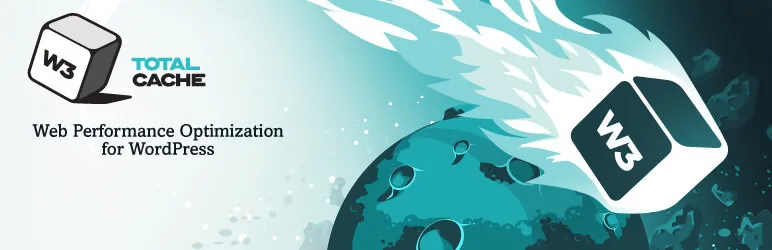




Reviews
Clear filtersThere are no reviews yet.