Windows 10 adds new and innovative functions, it combines the best of Windows 7 and 8, to create the best Windows OS of all time! Windows 10 Home key operating system offers built-in security and apps like Mail, Calendar, Photos, Microsoft Edge, and more to help keep you safe and productive. Office 2016 Pro key is aimed primarily at companies and meets even the highest expectations.
When you buy Office 2016 Professional, you will get: Word, Excel, PowerPoint, OneNote, Outlook, Publisher, Access and Skype for Business.
Features:
- Fast start-up and Windows Hello for password free sign-ins
- Windows Mixed Reality for exploring new worlds, going to top destinations, and playing immersive games
- My People for easy access to key contacts, drag and drop sharing and sending animated emojis
- Windows Ink for creating lists, sticky notes and drawings, writing directly on your screen, and working smarter on Office documents
- 4K gaming, DirectX 12 graphics, Mixer broadcasting, and a more intuitive Game mode, Paint 3D and Remix 3D for seeing 3D creations in your world, or enhancing photos, videos and Office documents
- The reimagined Photos app for creating videos with soundtrack, transitions, 3D effects, and Windows Ink
- Microsoft Edge for longer battery life, 4K Ultra HD and Dolby Audio, and organizing the web your way
- Cortana, your personal digital assistant.
Office Professional Plus 2016 meets all the requirements that are placed on an extensive office software. Whether you create form letters, manage figures and tables, design presentations, create databases or want to organize your eMails – your professional or private projects can be done with the Office applications in no time.
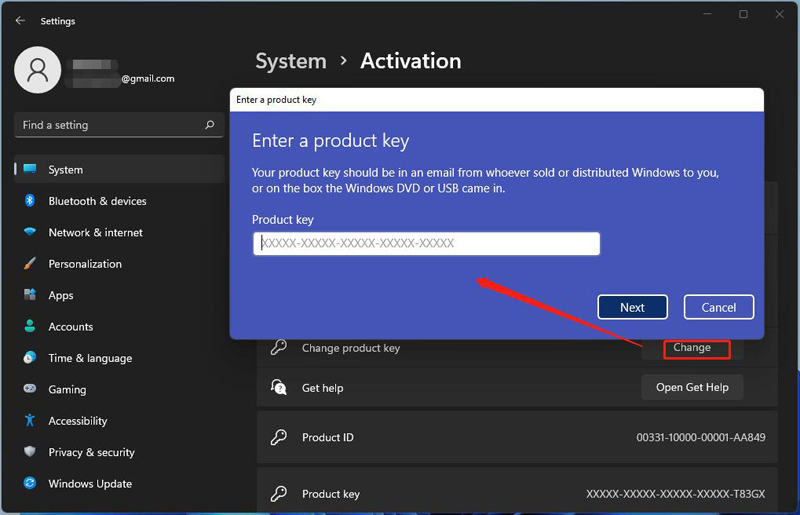
The Activation of the new Windows 10 Home is very simple:
The first way:
1. Download and install Windows 10 Home.
2. Right-click “Start Menu”, choose “System”.
3. Click “About”, then Click “Change Product Key” or “Upgrade Your Edition of Windows”.
4. Click “Change product key” and Enter your Windows 10 Home Code.
The second way:
1. Download and install Windows 10 Home.
2. Open system “Control Panel” – “All Control Panel Items” – “System”, and click “Activate Windows” & “Change Product Key”.
3. Click “Activation” and enter your Win10 Home key.
How to use Office 2016 Pro Plus:
Step 1: Official download link: Link here
Step 2: Please sign in with your Microsoft account. Create one if you don’t have. Remember this account so that you can install or reinstall Office later, without a product key.
Step 3: Enter your Office product key, without hyphens.
Step 4: Finish the redemption process by following the prompts.
System Requirements of Windows 10 Home:
- Processor: 1 GHz processor or System on a Chip (SoC)
- RAM/Memory: 1 GB RAM (32-bit); 2 GB RAM (64-bit)
- Hard Disk Space: 16 GB (32-bit); 32 GB (64-bit)
- Display: 800 x 600 screen resolution or higher
- Graphics Card: DirectX® 9 graphics processor with WDDM 1.0 driver
- Connectivity: Internet access (fees may apply)
System Requirements of Microsoft Office 2016 Professional Plus:
- Computer and processor: 1 Ghz or faster x86- or x64-bit processor with SSE2
- Memory: 1 GB RAM (32 bit); 2 GB RAM (64 bit)
- Hard disk: 3.0 GB available disk space
- Display: 1280 x 800 resolution
- Graphics: Graphics hardware acceleration requires a DirectX 10 graphics card.
- Operating system: Windows 7 or later, Windows Server 2008 R2, or Windows Server 2012
Internet functionality requires an Internet connection.











Reviews
Clear filtersThere are no reviews yet.