Windows 11 Enterprise LTSC 2021 description:
Windows 11 Enterprise LTSC 2021 Long Term Servicing Channel is a new version of Windows that Microsoft has made available to enterprise customers.The new version has the same set of features as Windows 11, version 21H2, and it is based on Windows 11 Enterprise LTSC 2019.
Unlike Windows 11 Enterprise LTSC 2019, Windows 11 Enterprise LTSC 2021 includes the changes introduced in Windows 11, versions 1903, 1909, 2004, 21H1, and 21H2.
Another key difference between the two Enterprise editions is that Microsoft has shortened the support lifecycle. Windows 11 Enterprise LTSC 2021 will only be serviced for 5 years, which is 5 years less than the Windows 11 Enterprise LTSC 2019 support lifecycle. The only exception is Windows 11 Enterprise LTSC 2021, which will be supported for 10 years.
Windows 11 Enterprise LTSC 2021 will be supported until 2026, and Windows 11 Enterprise LTSC 2019 will end in January 2029.
Windows 11 Enterprise LTSC 2021 provides you better enhancements and longer time service. Buy it to get better experience.
Features:
- Improvements in the function of System Guard for SMM firmware protection
- The security application now includes protection history such as folder access locks or offline scan actions from Windows Defender.
- Bitlocker and Mobile Device Management in Azure Active Directory will benefit from better password protection thanks to the key rollover feature.
- New features available for the operating system firewall.
- A built-in Internet Protocol or IPsec security system has been integrated so that network communications are authenticated end-to-end.
- The firewall event logs.
- Extensive protection against ransomware, credential misuse and perennial storage attacks is available.
- Improved support for non-ASCII file paths is included.
- We will have an Application Guard extension for Google Chrome and Firefox.
- Support for dynamic navigation by Application Guard for Edge.
- Login without password for Microsoft accounts.
- Windows Hello for Business now supports Azure Hybrid Active Directory.
- Support was added for security based on virtualization to provide biometric authentication.
- Support for using multiple cameras to access the operating system.
- New notification icon when apps use the microphone.
How to activate Windows 11 Enterprise LTSC 2021:
- Please download and install correct edition of windows 11.
- Go to ‘Control Panel-All Control Panel Items-System ‘ and click ‘Activate Windows’ or ‘Change Product Key’.
- Click ‘Activation’ and enter the key you bought. Now your windows has been activated.
System Requirements
- Processor: 1 GHz processor or faster
- Memory: 1 GB RAM (32-bit); 2 GB RAM (64-bit)
- Hard disk space: 16 GB (32-bit); 20 GB (64-bit)
- Graphics: DirectX 9 graphics processor with WDDM driver



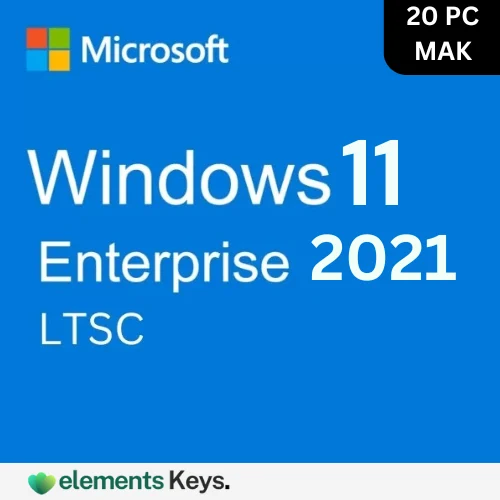







Reviews
Clear filtersThere are no reviews yet.