Windows 11 Professional description:
The user interface in Windows 11, the first major Windows release since 2015, has been redesigned to adhere to Microsoft’s new Fluent Design guidelines. In addition to addressing some of Windows 10’s flaws, the redesign adds new social, productivity, and accessibility features as well as security and accessibility enhancements.
About the new Windows 11, visually, the biggest changes you’ll notice can be found along the taskbar. Microsoft has centered the app icons here, cleaned up the tray area, and included a new Start button and menu. The Windows 11 start menu is now loaded with more features and tools and it gives quick access to various tools and controls. Its desktop lets you run several apps and programs simultaneously, each living within its own little window. That separation lets you spread several programs across the screen, sharing bits of information among them. In general, the changes of Windows 11 make user interface more concise and clear. Various tools will also make you obviously feel the optimization and improvement of the system
Microsoft’s most recent version of Windows is called Windows 11. Upgrade to Windows 11 on your computer, or look into which devices come with the versatile features.
New Features of Windows 11 Professional:
- Snap groups remembers your layout
Snap the apps you need into a group and seamlessly return to it even when you open another app or dock and undock your monitor. - Productive from the start
Improve your focus with a simpler, more intuitive experience and effortless navigation. Get things done with fewer steps using the refreshed Start, Taskbar, and Navigation Center. - Smarter collaboration with Teams
Have effective online meetings by sharing files and muting/unmuting right from your taskbar. Intelligent noise cancelling and blur keep the background in the background. You can mute and unmute your mic directly from your taskbar without having to find and click on your meetings app. And instantly share any app or window directly from your taskbar in online meetings. - Consistent for IT
App compatibility and cloud management make adoption easy. Built on the consistent and compatible Windows 10 foundation, Windows 11 can be managed with your familiar tools and processes. - Powerhouse protection out-of-the-box
Modern threats require modern security with a strong alignment between hardware and software to help keep data safe and devices protected. Secure from the start, Windows 11 offers protection right out of the box with powerful, built-in hardware-based security. New Windows 11 devices come with build-in security including hardware isolation, encryption, and malware protection.And deploy, secure, and manage remote PCs through the cloud, in compliance with your company’s policies.
How to activate Windows 11 Professional Key?
- Download Windows 11 Pro from official website: Windows 11 Professional
- Install Win 11 Pro
- Click on “Start”
- Open “Settings”
- Click on “System”.
- Find a message from the right section: “Windows isn’t activated”, and click the Activate now button.
- Under the Change product key section and click “Change”.
- Type the activation code sent to you after purchase.
- Click “Next”, Windows will begin the activation task.
System requirements:
- Processor: 1 gigahertz (GHz) or faster with 2 or more cores on a compatible 64-bit processor or System on a Chip (SoC).
- RAM: 4 gigabyte (GB).
- Storage: 64 GB or larger storage device. Note: extra space may be required to enable specific features, and download updates
- System firmware: UEFI, Secure Boot capable.
- TPM: Trusted Platform Module (TPM) version 2.0.
- Graphics card: Compatible with DirectX 12 or later with WDDM 2.0 driver.
- Display: High definition (720p) display that is greater than 9” diagonally, 8 bits per color channel.
- Internet connection: Required for updates.
Move into the future with Windows 11 Pro for business
Breakthrough productivity
With inclusive AI-powered experiences, immersive workflows, and unmatched personalization, your team can do it all on a Windows 11 Pro computer.
Protection by default
With layers of security enabled, you can work from anywhere shielded by powerful cybersecurity across hardware, software, identities, and data.
Unlock AI Advantage
Stay ahead of modern business requirements and rethink your workplace with industry-leading AI.
Quiet help desks and happy employees
Get employees up and running quickly with modern computers and simple self-help features.
Elevate every workstyle
Get your best work done, wherever and however you want. With AI-powered efficiency, intelligent workflows, and unmatched personalization, Windows 11 Pro computers deliver 42% faster completion of demanding workloads on average. 5
-
AI at your fingertipsDiscover Copilot in Windows with commercial data protection. 2 Your new AI assistant does the heavy lifting so you can do the extraordinary. Protect business data and bring intelligent tools together on your desktop. 9
-
Organized layouts. Seamless redocking.Get work done faster and use snap layouts to easily organize open windows and web pages. Pick up where you left off with seamless redocking.
-
Organize your work with unique desktops
Create separate desktops for each project or workstream, and switch between them from your Taskbar.
Protects against evolving threats
With phishing safeguards, passwordless security, and app control, Windows 11 customers report a reduction in security incidents by up to 58%—and 2.8 times fewer instances of identity theft. 1
-
Protect at the coreGet powerful hardware-backed protection with TPM 2.0 built-in and enabled by default.
-
Sign in securelyEnable easy, secure sign-in with Windows Hello passwordless using face, fingerprint, or PIN. Plus, leverage presence sensing to lock computers when you leave, and sign in with Windows Hello when you approach. 6
-
Protect identities, data, and devices anywhere
Help keep business and personal information secure and employees productive whether they’re at home, the office, or on the road.
Business transformation simplified
Stay ahead of modern business requirements and make life easy for IT with guaranteed compatibility, fast deployments and a reported 80% drop in helpdesk calls. 9
-
Simplified adoptionDeploy and update Windows 11 easily with tools like Windows Update for Business.
-
Business ready computers anywhere
Use zero-touch provisioning with Windows Autopilot with Microsoft Entra ID and Microsoft Intune to achieve a reported 25% faster deployment time. 7 , 8 Plus automate updates with Windows Update for Business.
-
Everything just works
Windows 11 Pro is designed to work with business apps and hardware you use today, making it easy to deliver productivity upgrades and AI innovation to everyone.
The right Windows to help you secure any opportunity
Windows 11 Pro for Workstations
Windows 11 Enterprise
Minimum Windows 11 Pro system requirements
Windows 11 is designed for security and performance across a wide range of devices and configurations.
|
1 gigahertz or faster with 2 or more cores on a compatible 64-bit processor. |
|
|
4 gigabytes. |
|
|
64 gigabytes or larger storage device. |
|
|
UEFI, Secure Boot capable. |
|
Trusted Platform Module 2.0. |
|
|
Compatible with DirectX12 or later. |
|
|
High-definition (720p) display that is greater than 9” diagonally. |
Ready to upgrade to AI-powered Windows 11 Pro? Check for compatibility
Whether you’re upgrading for a single PC or a whole organization, our analysis tools help ensure your devices are ready for the latest version of Windows 11.
PC Health Check
If you are using a Microsoft account, you can download and use the PC Health Check application to see if your device is compatible with Windows 11 Pro.
Endpoint analytics for IT admins
For system-wide upgrades, Microsoft Endpoint Manager helps you to understand your organization’s compatibility at scale.
What is a Windows MAK key?
What is a Multiple Activation Key (MAK) A Multiple Activation Key (MAK) activates systems that are running on a Microsoft operating system? These keys differ from product keys as MAKs do not need to be entered in windows in order to activate windows.
How to find MAK key windows 10?
MAK windows activation key is software that permits you to activate windows without the use of an authenticator (fingerprint, iris, or other biometric devices). It’s a 24-digit alphanumeric code that activates Windows with no limitations and it’s accepted by Microsoft as a legitimate product. When entering your mak windows activation key on the windows activation page, it will validate the number for authenticity before granting access to Activate your copy of Windows.
If you have multiple activations key for window then it is possible to activate your copy of Windows
How do I get a MAK key?
You can buy Windows MAK key from us at very cheap prices.
– Ordering windows pro mak windows activation key windows from SOftKeyWorld Licensing Center.
– You will need to enter your windows pro mak windows activation key windows on the product’s website in order to buy them before being able to activate Windows using MAK software.
If you have windows pro mak windows activation key windows, then it is possible to activate your copy of Windows by following these steps:
– Enter the product key on the windows activation page.
– In case that doesn’t work, check if there is a space between letters or numbers and remove any extra spaces. If you are still unable to enter your windows pro mak windows activation key windows, select the “Contact me about my problem” link at the bottom of this window in order to receive assistance from SoftKeyWorld specialists who can assist with activating Windows for you.
– Finally, click the “Next” button when done entering your details just before beginning the installation process which will finish with no errors or warnings.

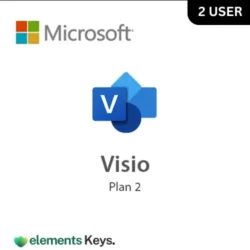

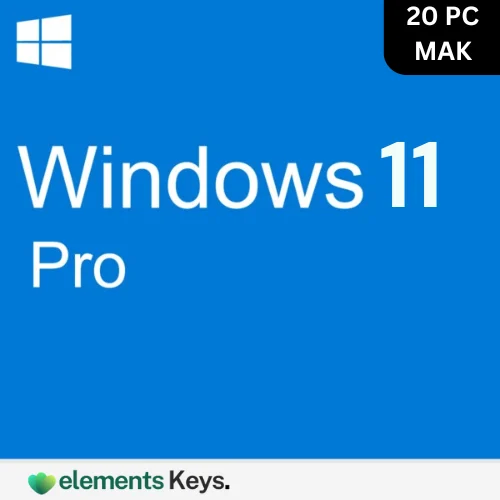


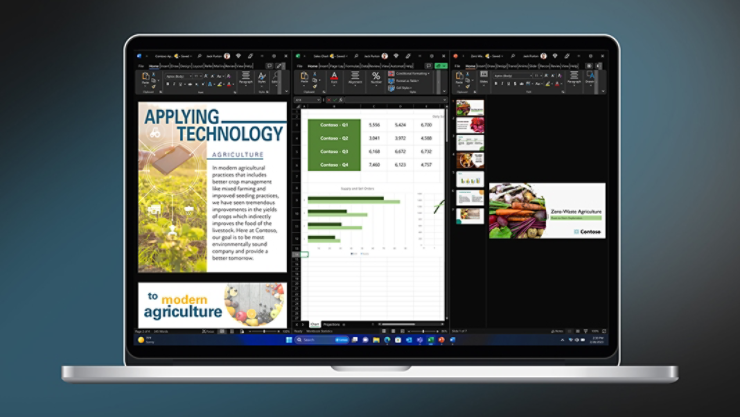

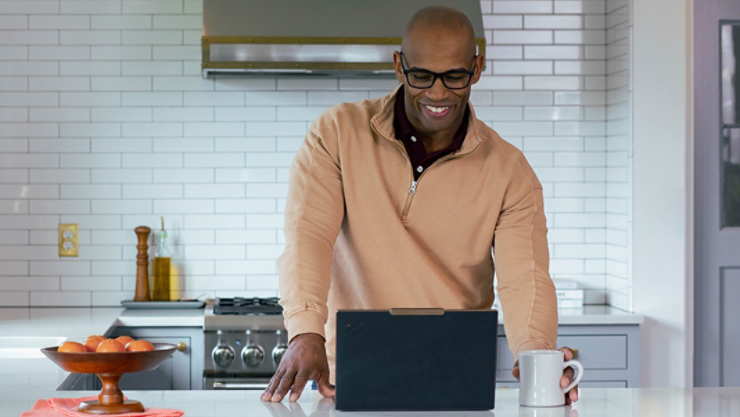
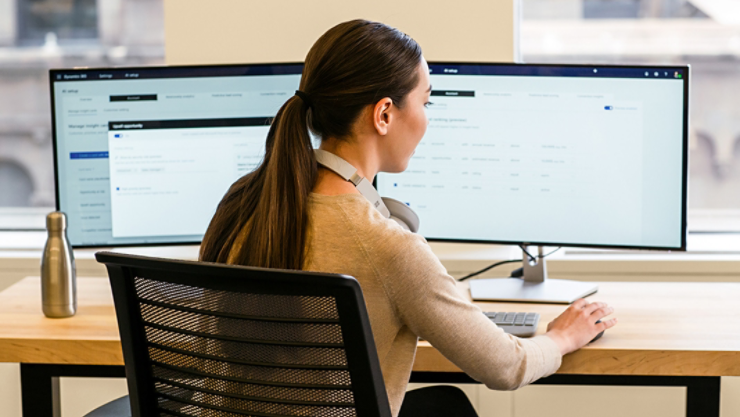
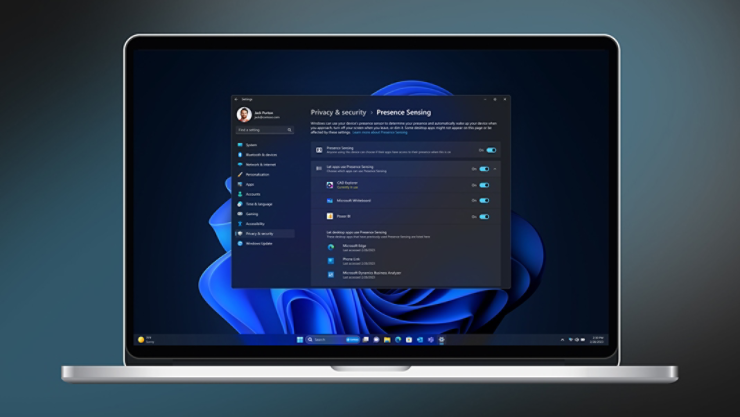
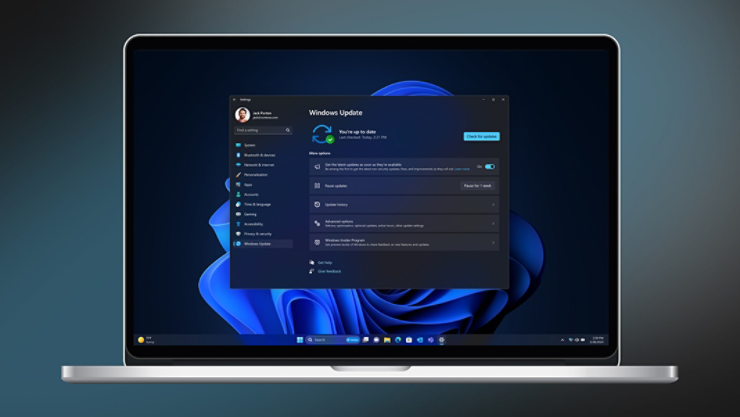


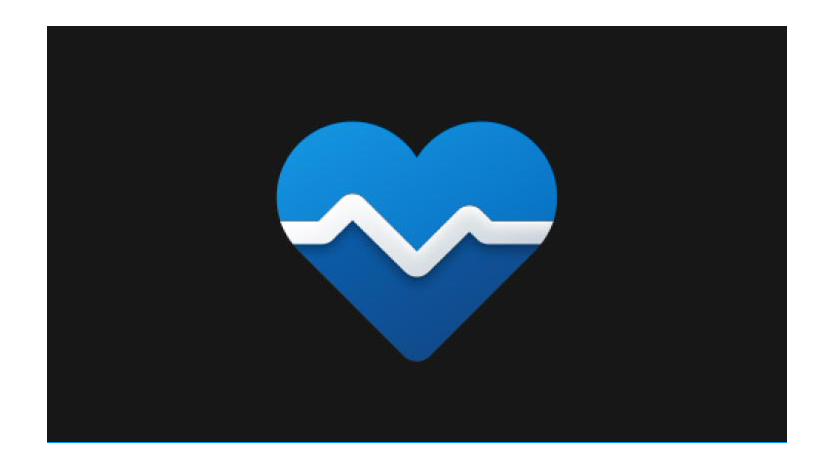
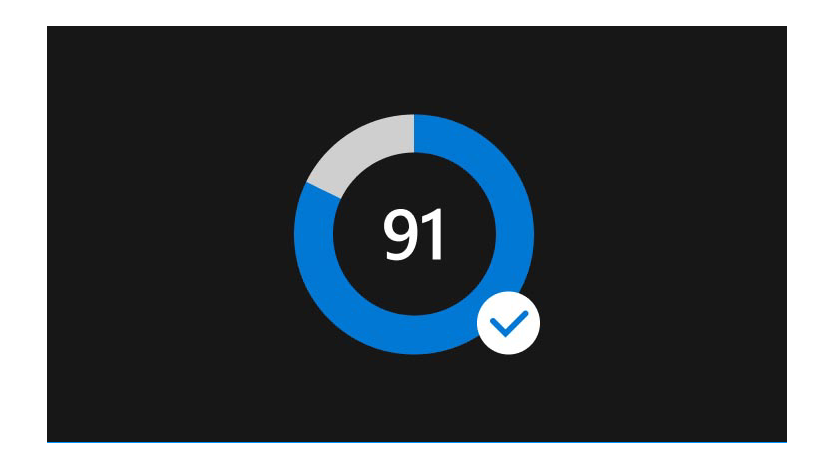
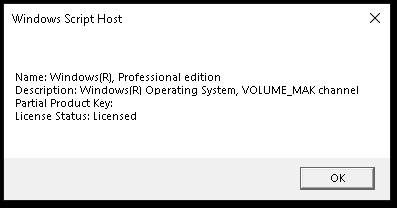






Reviews
Clear filtersThere are no reviews yet.