Overview
Windows Server 2025, now available in preview, delivers next-generation security improvements, and hybrid cloud capabilities into a modernized and future ready platform. Download this preview to evaluate upcoming Windows Server 2025 features.
Get started for free
Please select your product experience:
Description
Microsoft Windows Server 2025 prepares you for tomorrow while delivering the security, performance, and flexibility you need today. Be more productive with easier networking, faster storage, and hybrid cloud capabilities that adapt to your needs. Get ahead of what’s next with forward-looking security, and AI-ready compute.
Some key improvements include:
- Hybrid: Adapt quickly across hybrid, cloud and edge. Easier to connect to Azure Arc to bridge on-premises and cloud-based servers. Deliver Azure capabilities to your on-premises servers.
- Security: Hardware and software-level security to deter cyberattacks; next-generation Active Directory that improves security and scalability. Enable a tailored security baseline and configure drift protection from the start.
- Modern, future-ready platform: Windows Server 2025 is now easier to upgrade and scale, with better-than-ever app compatibility. Windows Server 2025 desktop brings consistent client and server UI experience, plus conveniences like WiFi and Bluetooth.
- Performance: Faster and easier networking and storage; live hotpatching for reduced downtime; GPU partitioning for inferencing at the edge. Improvements in flash-based storage make Windows Server an even better platform for SQL Server.
Ways to try Windows Server:
In addition to downloading the ISO, you can also try the new features through the following ways:
- Try it in Azure: Azure provides a great way to test Windows Server 2025 with pre-built images.
Choose an edition and an installation option:
Customers who download the full ISO will need to choose an edition and an installation option. This ISO evaluation is for the Datacenter and Standard editions. Upon general availability you will select the edition and installation option that best suits your business’s needs.
Installation options:
- Server Core: This is a smaller installation that includes the core components of Windows Server and supports all server roles but does not include a local graphical user interface (GUI). It is used for “headless” deployments which are managed remotely through Windows Admin Center, PowerShell, or other server management tools..
- Server with Desktop Experience: This is the complete installation and includes a full GUI for customers who prefer this option.
When you complete your evaluation, you can convert your evaluation versions to retail.
Languages
- ISO: Chinese (Simplified), English, French, German, Italian, Japanese, Russian, Spanish
- VHD: English
Evaluation options:
- Windows Server 2025 on Microsoft Azure
- Windows Server 2025 | 64-bit ISO
- Windows Server 2025 | 64-bit VHD
Prerequisites
- Review Windows Server 2025 release notes and system requirements.
- Register, then download and install. (Note: This evaluation edition expires in 180 days.)
Installation Guidelines
After installation, install the latest servicing package.
- Run Windows Update
- Evaluation versions of Windows Server must be activated over the internet in the first 10 days to avoid automatic shutdown.
Resources
- Getting Started Guide | Get started with Windows Server 2025
- Community | Microsoft Tech Community: Windows Server
- Microsoft Docs | Windows Server technical documentation
- Microsoft Certified | Hybrid Administrator Certification
- Community | Get news and previews – Windows Insider Program



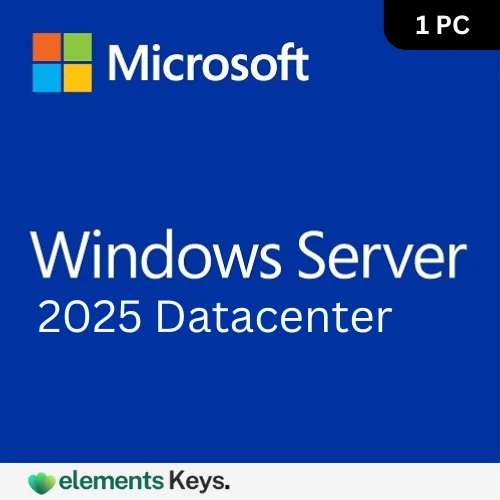







Reviews
Clear filtersThere are no reviews yet.