WOOCOMMERCE DISCONTINUED PRODUCTS
Set WooCommerce products as “discontinued” without removing them from your store. Maintain their SEO value.

FEATURED ON:
THE PROPER WAY TO DISCONTINUE WOOCOMMERCE PRODUCTS
Take control over discontinued products – make sure they don’t disappear from search results

QUICKLY MARK PRODUCTS AS DISCONTINUED
- Add a ‘Discontinued’ stock status to WooCommerce
- Either discontinue products or variations immediately, or when the stock level reaches zero
- Display a custom discontinued message
KEEP SEARCH ENGINES HAPPY
- Choose whether to show or hide WooCommerce discontinued products in your store
- Keep the product page alive without confusing shoppers (good for SEO!)
- Recover lost sales by directing customers to alternative products


EASY BACK END REPORTING
- Discontinue WooCommerce products in bulk
- Keep discontinued products separate in inventory and stock reports
- View discontinued products separately in the WordPress admin



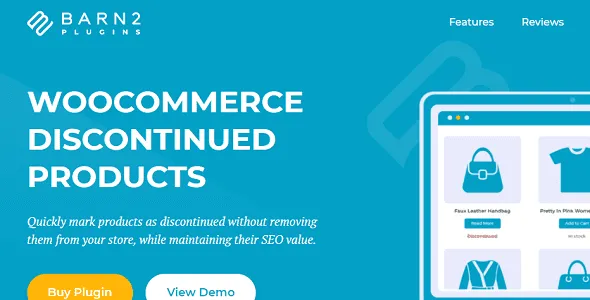



Reviews
Clear filtersThere are no reviews yet.