The WooCommerce Multiple Customer Addresses & Shipping (WCMCA) allows your registered customers to associate multiple addresses to their profile and to ship cart products to different addresses!
LIVE DEMO
https://www.codecanyondemo.work/wcmca/wp-admin
user: demo
pass: demo
user: demo2
pass: demo
HOW TO AUTOMATICALLY UPDATE THE PLUGIN
To receive automatic updates just install and configure the Envato updater plugin: https://goo.gl/pkJS33 .The official guide that explains how to configure it can be found at the following link: https://envato.com/market-plugin .
DOCUMENTATION
THE IDEA AND HOW IT WORKS
The idea behind the plugin is to let the customer easily save multiple billing and/or shipping addresses to be later used during the checkout process.
Furthermore, the plugin allows the user to save new addresses also directly on the checkout page! In this way, the user once saved an address (by accessing the My Account page or directly in the Checkout page) will be able to select on the fly as shipping and/or billing address any previously saved address!
NEW WCMCA now allows your customers to assign different shipping addresses for each product during the checkout process!
ADD, EDIT AND DELETE ADDRESSES
Simply accessing the My Account page every customer will be able to add, edit or delete additional billing and/or shipping addresses that later could be used during the checkout process as shipping or billing address. Before saving an address, the plugin performs a validation process on the postcode (according to the selected country), email, and phone number fields. For each address, the user will also be able to set default addresses option, in this way the marked address will be the one automatically loaded as the billing/shipping address on the checkout form!
DISABLE MULTIPLE ADDRESSES FOR SPECIFIC ADDRESS TYPE
Would you like to disable the multiple addresses for billing or shipping address type? You can! go to the WooCommerce -> Multiple Customer Addresses Options menu and disable the option does display multiple addresses selection for billing and/or shipping addresses!
CHECKOUT
During the checkout process, the customer will be able to switch on the fly addresses or add new ones! All done using a select menu seamlessly integrated into the checkout page!
SHIPPING EMAIL & EMAIL NOTIFICATION
The plugin allows you to optionally add a shipping email to the checkout shipping form and eventually send WooCommerce notification emails to that address!
PRODUCT SHIPPING ADDRESSES
NEW WCMCA now allows your customers to ship each item to different addresses! You have just to enable the special Shipping per product on the plugin options menu and that’s it! 
The plugin will display in the Checkout order table, under each item, a select menu seamlessly integrated by which the registered customer will be able to create a new billing/shipping address or to select an already existing address to which the item will be shipped!
Guest users will be able to set an address for each item. You can also optionally exclude some products and categories.
NOTE: In order to enable the application of different shipment costs to the products according to the associated address, just enable the special Apply ships costs and methods according to the product addresses data option.
PRODUCT SHIPPING ADDRESSES: HANDLING FEE
For products shipped to addresses different from the current checkout shipping address, the plugin can optionally add an additional handling fee. For example:
- If there are from 2 to 4 products to ship to different addresses from the checkout address, add a fee of 4$ each.
- If there are from 5 to 10 products to ship to different addresses from the checkout address, add a fee of 3$ each.
and so on.
NOTE: Handling fee is NOT ADDITIONAL SHIPPING COST. It is a fixed value and it does not consider the shipping location to compute a cost.
ADD SAME ITEMS MULTIPLE TIMES TO CART
You can optionally enable the same products distinctly to cart. This option is particularly useful if it is used in conjunction with the product shipping addresses feature.
ADMIN CUSTOMER ADDRESSES MANAGMENT
The admin will be able to see and eventually add, edit, and delete all the customer addresses. The operation can be performed simply by access to the user profile page.
ADMIN ORDER PAGE ADDRESSES MANAGMENT
Through the admin order page, the admin will be able to load any customer shipping and billing address and use them as current order billing and shipping addresses. This can be performed on the fly without leaving the page!
IMPORT VIA CSV
You can import your customer addresses via CSV! Insert the customer account email, address details and import! Use the following template and follow the istruction you find in the Import section.
EU VAT IDENTIFICATION NUMBER FIELD ON CHECKOUT
WCMCA allows you to optionally add the VAT Identification number field on the checkout billing address. To do that, go to the WooCommerce -> Multiple Customer Addresses Options menu and enable the field display option.
Optionally it can be setted also as required. In this way, your EU customer will be able to enter their VAT Identification number!
Would you like to have better VAT field management? Good!  then try my latest plugin WooCommerce Eu Vat & B2B! The WooCommerce Multiple Addresses plugin has full support; just install it, and for each extra billing address, you will be able to enter a VAT number (only if the selected country is part of the European Union).
then try my latest plugin WooCommerce Eu Vat & B2B! The WooCommerce Multiple Addresses plugin has full support; just install it, and for each extra billing address, you will be able to enter a VAT number (only if the selected country is part of the European Union).
ENABLE/DISABLE REQUIRED OPTION FOR BILLING/SHIPPING FIRST, LAST NAME AND COMPANY NAME
Using the special option you find on WooCommerce -> Multiple Customer Addresses Options you can disable/enable the required option for billing/shipping first, last name, and company name on the checkout page. This is very useful for business users.
MAX NUMBER OF ADDRESSES LIMIT
The shop admin can optionally set the max number of shipping/billing addresses that the user can create!
DISABLE USER CAPABILITIES TO ADD, EDIT AND DELETE
The shop admin can optionally avoid the user being able to create, delete or delete existing addresses. Once this option is enabled, only the admin will be able to add, delete or edit user addresses. To do that, just go into the user admin page and perform the action you need!
CUSTOM CHECKOUT FORM NOTICE
The plugin is designed to work with default shipping and billing forms. Adding or removing custom fields using a plugin not listed previously may cause the plugin to not work. In any case, if the shipping or billing country fields are removed (both using a plugin or via any customization) the plugin will not properly work. Do not remove them.
The plugin doesn’t support any other 3rd party plugins that customize checkout (altering in any way) and that modify the billing and shipping fields other than the ones listed previously. The alteration of the checkout form may lead the plugin or even the checkout page to not properly work. Use only the default WooCommerce checkout form template.
ACTIONS
The plugin fires the following action before and after adding, removing, and updating a user address:
- apply_filter(‘wcmca_before_adding_new_user_address’, $new_address, $user_id);
- do_action(‘wcmca_after_adding_new_user_address’, $user_id, $new_address);
- do_action(‘wcmca_before_deleting_user_address’, $user_id, $address_id);
- do_action(‘wcmca_after_deleting_user_address’, $user_id, $new_address);
- apply_filter(‘wcmca_before_updating_user_address’, $new_address, $user_id, $address_id);
- do_action(‘wcmca_after_updating_user_address’, $user_id, $new_address);
- do_action(‘wcmca_before_duplicating_user_address’, $user_id, $address_id, $address);
- do_action(‘wcmca_after_duplicating_user_address’, $user_id, $address_id, $new_address_id, $address);
- do_action(‘wcmca_after_render_address_form’, $type); (After popup billing/shipping address form has been rendered)
SCREENSHOTS
Last default used addresses and custom addresses list
Add new addresses popup
Checkout custom address selection
Optional EU Identification Number field
Admin user profile page with the link to list and edit his multiple addresses
Admin can edit and delete every user’s multiple addresses
Admin order page: select user addresses from multiple addresses list
Admin order page: select user addresses from multiple addresses list
Different shipping address per order item
CHANGE LOG
= 23.9 - 10.10.23 = * Minor improvements = 23.8 - 05.10.23 = * Fixed an issue related to the "default address" badge = 23.7 - 30.09.23 = * Fixed an issue related to the "default address" badge = 23.6 - 23.09.23 = * Fixed an issue related to the role editing options = 23.5 - 19.09.23 = * Minor session management improvement = 23.4 - 02.09.23 = * Fixed an issue related to the default address badge display = 23.3 - 28.08.23 = * Fixed an issue due to in the admin order page the addresses book icon was not properly loaded = 23.2 - 25.08.23 = * Fixed an issue due to if an address was added via the checkout page, the checkout form was not properly filled after the creation = 23.1 - 03.08.23 = * The "edit product addresses" area is no longer displayed in the admin order edit page if the "shipping per product" option is disabled = 23.0 - 27.07.23 = * Fixed an issue with "disable addresses" options = 22.9 - 26.07.23 = * Improved compatibility with HPOS = 22.8 - 22.07.23 = * Minor bugfix = 22.7 - 21.07.23 = * Fixed an issue related to the handling fees = 22.6 - 19.07.23 = * Fixed an issue related to the product shipping address selection = 22.5 - 12.07.23 = * Fixed an issue that prevented product addresses to be edited = 22.4 - 07.07.23 = * Added option to disable the product billing/shipping addresses selector only for the selected user roles = 22.3 - 05.07.23 = * Added option to disable the billing/shipping addresses selector only for the selected user roles = 22.2 - 29.05.23 = * Added a new "Delete all" button for billing and shipping addresses = 22.1 - 13.05.23 = * Fixed an issue due to Options menu was not properly displayed = 22.0 - 06.05.23 = * Fixed an issue due to Options menu was not displayed = 21.9 - 05.05.23 = * Added import feature = 21.8 - 15.04.23 = * Minor improvements = 21.7 - 22.02.23 = * Security improvements = 21.6 - 03.02.23 = * Fixed an issue due to the address loader on checkout not loading the right address * Fixed an issue generated by the Divi theme = 21.5 - 17.01.23 = * Improved the sorting function = 21.4 - 17.12.22 = * The addresses are now sorted alphabetically (according to the address identifier) = 21.3 - 29.11.22 = * Typo = 21.2 - 24.11.22 = * Improved checkout management = 21.1 - 22.11.22 = * Fixed an issue due to addresses were not loaded = 21.0 - 17.11.22 = * Improved security = 20.9 - 20.10.22 = * Minor improvements = 20.8 - 10.10.22 = * Typo = 20.7 - 16.09.22 = * Improved "disable editing checkout billing/shipping form" option = 20.6 - 16.09.22 = * Fixed an issue related to the option to disable the checkout forms editing = 20.5 - 14.09.22 = * Added option to disable editing checkout billing/shipping form = 20.4 - 05.09.22 = * Fixed an issue that caused a warning related to the _shipping_phone meta = 20.3 - 31.08.22 = * Minor bugfix = 20.2 - 28.08.22 = * Minor bugfix = 20.1 - 23.05.22 = * Fixed a CSS issue = 20.0 - 17.03.22 = * Minor improvement = 19.9 - 05.02.22 = * Added option to apply different shipping costs to products according to the associated address = 19.8 - 20.01.22 = * Added a new option to split products according to their quantity when added to the cart automatically = 19.7 - 05.01.22 = * Minor improvement = 19.6 - 29.12.21 = * Improved the address selector management on the checkout page = 19.5 - 19.11.21 = * Improved product addresses store function = 19.4 - 25.10.21 = * Added option to disable smooth scroll on address selection on the checkout page = 19.3 - 21.10.21 = * Fixed an issue related to the "pickup" option with guest checkout = 19.2 - 11.10.21 = * Minor update = 19.1 - 25.08.21 = * Added a new option to display billing and shipping address on the orders list table = 19.0 - 18.07.21 = * Fixed an issue that prevented the properly selecting customer address from the admin order page = 18.9 - 10.07.21 = * Updated internal libraries * Fixed an issue due to product addresses were not properly loaded = 18.8 - 25.06.21 = * Minor bugfix = 18.7 - 10.02.21 = * Minor bugfix = 18.6 - 15.02.21 = * The actions triggered before saving and updating an address have now become filters = 18.5 - 27.01.21 = * Minor CSS improvement = 18.4 - 21.01.21 = * Minor bugfix = 18.3 - 07.01.21 = * Minor bugfix = 18.2 - 10.10.20 = * Minor improvements = 18.1 - 06.10.20 = * By default, the product address selector is not displayed if there is only one item in the cart. This behavior can be disabled through the special option = 18.0 - 18.09.20 = * Fixed a js issue with product addresses and guest users = 17.9 - 14.08.20 = * Fix an interference performed by the Porto theme = 17.8 - 10.07.20 = * Minor UI improvements = 17.7 - 10.07.20 = * Fixed an issue that prevented the plugin to be properly installed = 17.6 - 10.07.20 = * Fixed a minor issue = 17.5 - 09.05.20 = * Minor bugfix = 17.4 - 03.04.20 = * Fixed an issue due to the country and state select box not properly displayed = 17.3 - 02.04.20 = * Minor CSS improvement = 17.2 - 20.02.20 = * Fixed an issue related to the vat number loading on the admin order details page = 17.1 - 05.02.20 = * CSS minor improvements = 17.0 - 23.01.20 = * Minor Bugfix = 16.9 - 20.01.20 = * Minor UI improvement = 16.8 - 15.01.20 = * Minor UI improvement = 16.7 - 10.01.20 = * Default addresses are now shown as first in the My Account -> Addresses page = 16.6 - 26.12.19 = * Fixed an issue that in some cases may prevent the address identifier field to be properly saved = 16.5 - 24.12.19 = * Minor bugfix = 16.4 - 10.12.19 = * Minor bugfix = 16.3 - 01.12.19 = * Fixed an issue that may prevent the country selector to be properly shown = 16.2 - 28.11.19 = * Added some UI improvements related to the back-office customer addresses management = 16.1 - 28.11.19 = * Minor UI improvement = 16.0 - 27.11.19 = * Fixed an issue related to the popup close function when clicking on the background = 15.9 - 21.11.19 = * Improved address save and load processes on the checkout page = 15.8 - 15.11.19 = * Fixed an issue that prevented addresses to be properly loaded on the checkout page = 15.7 - 14.11.19 = * Fixed a minor issue related to the id attribute = 15.6 - 16.10.19 = * Fixed an issue related to the JetPack Lazy Image load feature = 15.5 - 07.10.19 = * Minor bugfix = 15.4 - 03.10.19 = * Minor bugfix = 15.3 - 25.09.19 = * Added option to set type for product address for guest = 15.2 - 21.09.19 = * Added option to disable the "last used address" option = 15.1 - 06.08.19 = * Fixed an issue due to the bulk delete button was showed even if the "edit" capabilities were disabled = 15.0 - 23.07.19 = * Improved text translation escaping = 14.9 - 10.07.19 = * Fixed minor CSS issue with Enfold theme = 14.8 - 29.05.19 = * Typo = 14.7 - 24.05.19 = * Added feature to bulk delete addresses = 14.6 - 20.05.19 = * Added 'wcmca_product_note_label' filter to customize product note label = 14.5 - 17.05.19 = * Shipping per product: this option won't be shown for virtual products = 14.4 - 18.04.19 = * Fixed an issue due to the product address selector not properly showing the selected address * Product address selector is now disabled while loading the address = 14.3 - 11.04.19 = * Minor bugfix = 14.2 - 02.04.19 = * Minor bugfix = 14.1 - 01.04.19 = * Fixed a minor CSS issue on the checkout page = 14.0 - 19.03.19 = * Minor UI improvement = 13.9 - 19.03.19 = * Improved address selector UI = 13.8 - 06.03.19 = * New account email is now sent also to shipping email (if the special option has been enabled) = 13.7 - 04.03.19 = * Improved the 'wcmca_get_woocommerce_address_fields_by_type' filter = 13.6 - 02.03.19 = * Added the 'wcmca_get_woocommerce_address_fields_by_type' filter when retrieving the native woocommerce billing/shipping fields = 13.5 - 16.02.19 = * Fixed an issue with the Flatsome theme = 13.4 - 18.01.19 = * Minor bugfix = 13.3 - 10.01.19 = * Minor bugfix = 13.2 - 11.12.18 = * Improved CSS = 13.1 - 09.12.18 = * Fixed an issue that may prevent the product to be saved = 13.0 - 07.12.18 = * Minor bugfix related to WP 5.0 = 12.9 - 03.12.18 = * Fixed an issue with Ireland Eircode



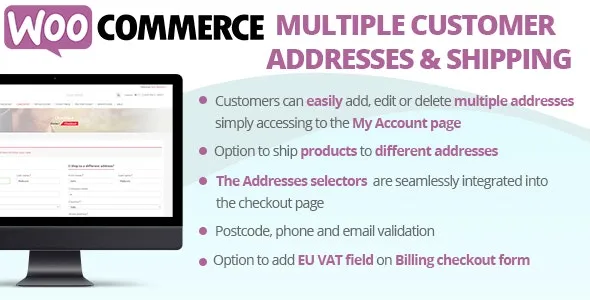



Reviews
Clear filtersThere are no reviews yet.