Protect your PDF documents with WooCommerce PDF Watermark
PDF Watermark extension is the ultimate PDF protection extension you will ever need to protect and secure your PDF downloads via WooCommerce.
WooCommerce PDF Watermark has an array of features that will ensure your PDF files are protected by giving you the ability to place image or text watermarks on your file downloads.
In addition to text and image watermarks, there are also other key protection features included with the extension, such as the ability to password protect, prohibiting copying, prohibiting modification and prohibiting printing of any of your PDF files.
It allows you to define text or image watermarks on either a global, product or variation level, meaning you have the most control over what watermarks you want to place on what products. The text watermarks can be personalised based on the customer who purchased the product by means of a template tag system, these tags are also extendible so if we don’t have a specific tag you would like you can easily add it yourself.
WooCommerce PDF Watermark was also developed with extendibility in mind allowing you to extend functionality easily via the array of hooks included in the extension.
Plugin Features:
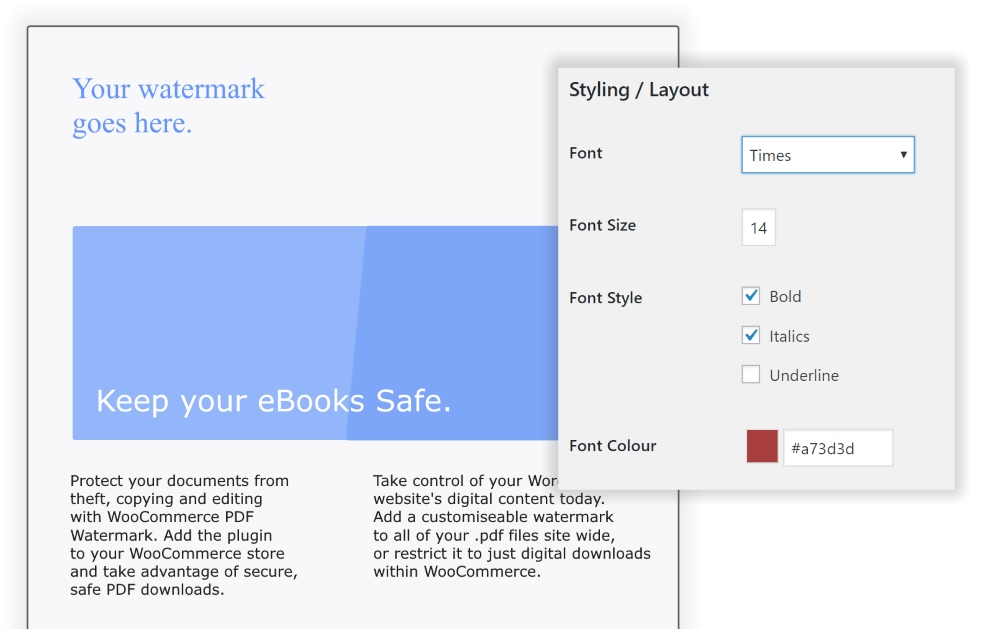
Add a text watermark to your store’s PDF files:
The plugin allows you to easily add a written watermark to all of the PDF content on your site. After inputting the text, you can customise its font, size and position to your liking.
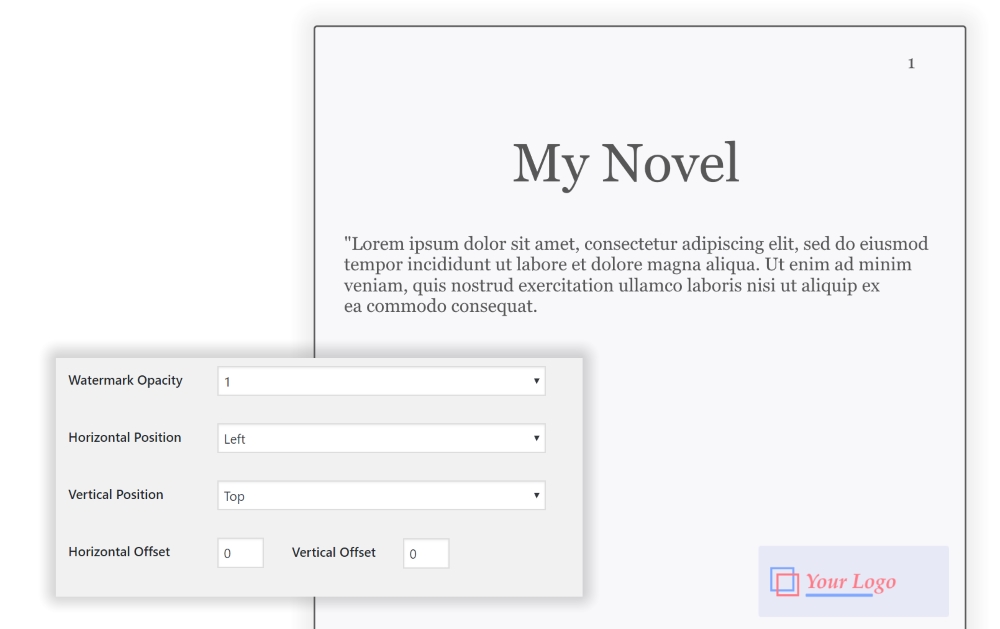
Add an image watermark to your store’s PDF files:
Promote your brand by adding your logo or any other image to your store’s PDFs. Just specify the image’s URL within the plugin’s settings and the plugin will take care of the rest. Easily adjust the opacity, position and alignment of your image watermark.
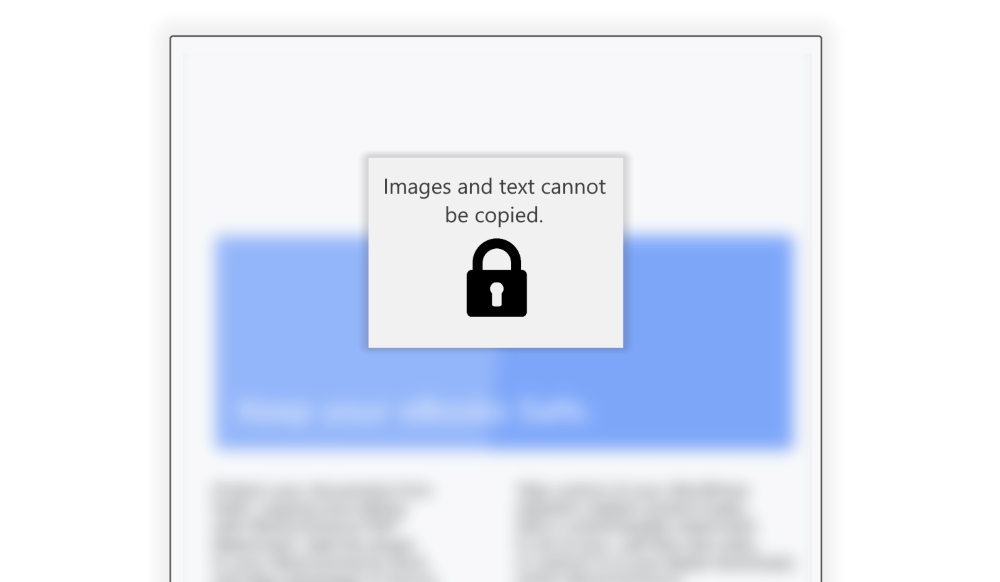
Protect PDF documents from being copied:
Prevent users from copying text or images from your store’s PDF documents. The plugin flattens images and text, making them difficult for people to extract from your document.
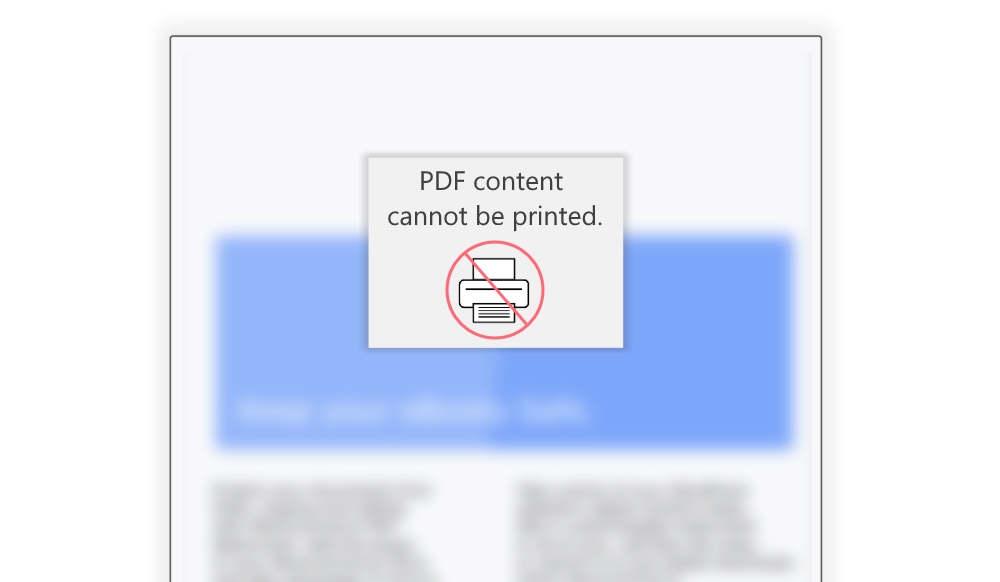
Protect PDF documents from being printed:
Block the unauthorised printing of your store’s PDF documents. When this setting is active, print functionality will not work when viewing the PDF document.
Protect PDF documents against unauthorised modifications:
Your store’s PDFs should remain your own. Enable modification protection to prevent others from editing your PDF documents and removing watermarks.
Choose which pages the watermark should be shown on:
You may only want to show a watermark on the first or last pages of your PDF documents. This plugin lets you change where these watermarks appear.
Coming Soon
The following features are in development. We’re working hard to bring them to you as soon as possible!
- Selectable link stripping – Pick and choose the hyperlinks that you want to be included in your PDF files.
- Image and text watermarks in the same document – Include more than one watermark in the same PDF document. This is helpful for including a logo as well as copyright and brand information.



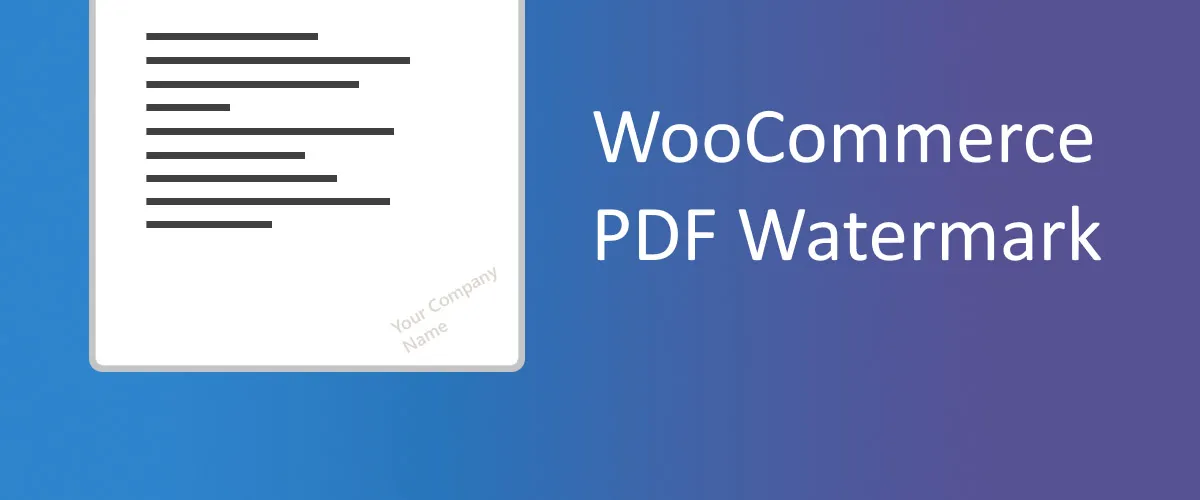

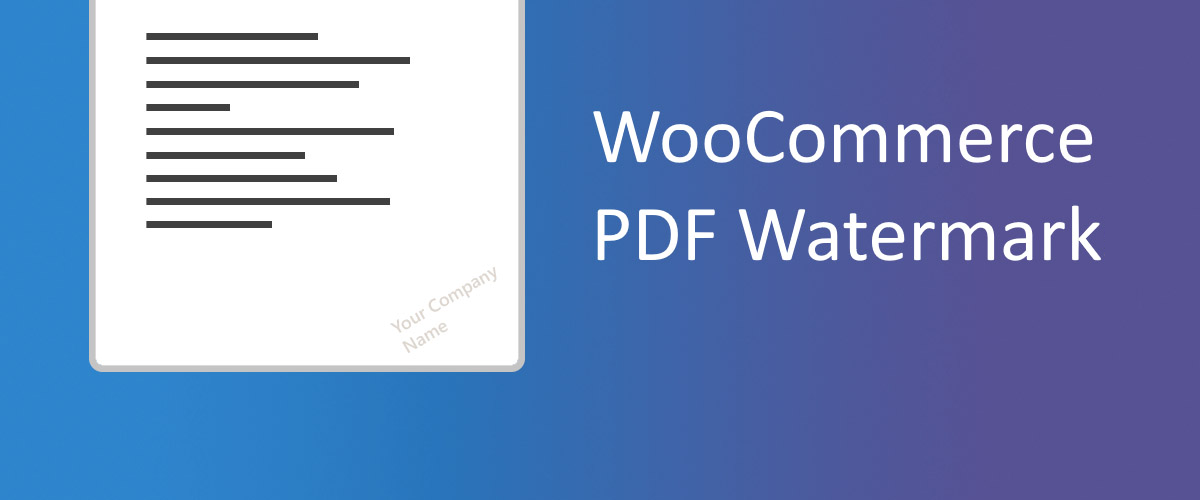



Reviews
Clear filtersThere are no reviews yet.