WordPress Limit Login Attempts Add-On
LoginPress Limit Login Attempts Add-On is a powerful, easy-to-use plugin that helps protect WordPress websites from malicious attackers and brute force attacks. By limiting the number of unsuccessful login attempts allowed in a certain period, this Limit Login Plugin for WordPress feature helps keep malicious users out of your website and protect it from potentially damaging attacks.
This add-on is easy to install and configure, so you can quickly set the limits of the number of unsuccessful login attempts allowed, the duration before those limits reset, and any additional action that should be taken after a certain number of failures.
LoginPress Limit Login Attempts Features

Attempts Allowed
Set the maximum number of unsuccessful login attempts allowed for a user. Once the limit is reached, then no further login attempts will be allowed until the time period specified expires.

Minutes Lockout
Set the time period for which user login attempts should be blocked after the maximum number of unsuccessful attempts has been reached. This is an important security measure to prevent brute force attacks.

IP Address
The IP address whitelist feature allows you to specify which IP addresses should be allowed to access your website and which should not. Similarly, the blacklist feature allows you to block IP addresses from accessing the site.

Disable XML RPC Request
The Disable XML RPC request feature will disable all XML-RPC requests from unauthorized people. This is an important security measure to prevent malicious users from gaining access to your website.

Remove Record On Uninstall
This feature allows you to remove all the login attempts record created by LoginPress Limit Login Attempts add-on when it is uninstalled from the website. This way, you can make sure that no data regarding login attempts is stored on your website after the plugin is uninstalled.
LoginPress WordPress Limit Login Attempts Benefits

Enhances Security
LoginPress WordPress Limit Login Attempts helps to enhance security by limiting the number of login attempts a user can make within a certain period of time. This can help to prevent brute force attacks and other malicious attempts to access an account, making it much more difficult for hackers to gain access.

Easy to Set Up
The plugin is incredibly easy to set up and configure, allowing users to quickly and easily add extra layers of security to their WordPress site. It requires no coding knowledge or technical expertise, so any user can set it up with just a few clicks.

User-Friendly Interface
The user-friendly interface makes it simple to customize the settings, allowing users to choose the limit for failed login attempts and customize notifications for failed logins. The plugin also provides detailed logs of failed attempts, so administrators can easily track and prevent malicious activity.

Compatible with Other Security Plugins
LoginPress WordPress Limit Login Attempts is compatible with other security plugins. This allows users to further strengthen their security by combining multiple plugins, increasing the overall protection of their site.
How to Integrate LoginPress Limit Login Attempts Add-On to WordPress
Plugin updates and email support is provided for the duration of your current subscription.
All licenses are billed annually and you may cancel your subscription at any time.
100% No-Risk Money Back Guarantee
If for any reason you are not happy with our product or service, simply let us know within 14 days of your purchase and we’ll refund 100% of your money. No questions asked.
Other LoginPress Popular Add-Ons

Social Login Add-On
LoginPress Social Login add-on helps you to allow your website visitors to log in with their Social media account like Google, Facebook, and Twitter. It helps you to reduce registration time and also enhance user experience.

Login Redirects Add-On
LoginPress redirects add-on allows you to set the default landing page for a user after login. You can specify different redirect rules for each user role. With this add-on, you can also redirect users to a custom URL after successful logins.

Auto Login Add-On
LoginPress Auto Login add-on helps you to create auto-generated login links so that you can grant access to your website to temporary users without having them to use a password. You can easily disable and delete certain users at any point in time.

Login Widget Add-On
LoginPress Login Widget add-on helps you to add a login widget on your WordPress sidebar with just a few clicks. It comes pre-styled and you can customize it according to your website design. The widget helps to encourage visitors to log in while reading your content, which increases engagement.

Hide/Rename Login Add-On
The LoginPress Hide/Rename Login Page add-on lets you change the default login page URL to something more uncommon. This helps to prevent spammers and hackers from hacking into your website. Plus, you’ll receive an email with the new login URL after making changes in the add-on settings.



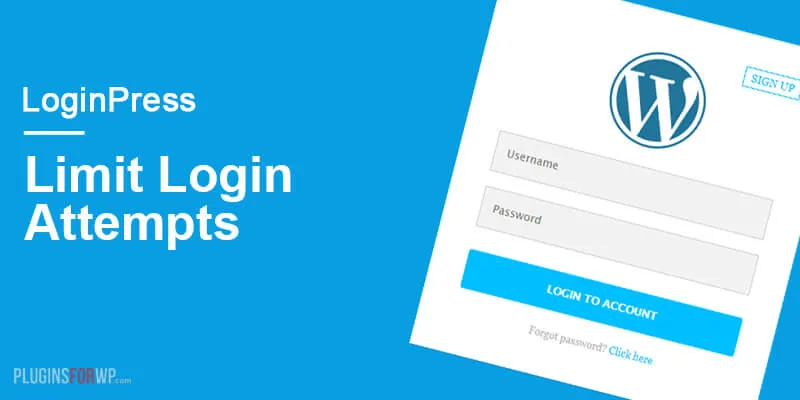





Reviews
Clear filtersThere are no reviews yet.