WordPress Private Message
WordPress Private Message Plugin allows site members to send private messages (PM) to each other or site admin. Users will have their own inbox and sent box. WordPress Private Message Plugin is a great choice for you if you want to implement a front-end messaging system for your users.
WordPress Private Message Plugin Features:
- 👍 An authorized user can send messages to any user ( or admin ) on your site using their username
- 👍 Front-end inbox for managing messages
- 👍 Sent message box to track history
- 👍 Control message limit for different user roles
- 👍 Enable/Disable messaging between users and site admin
- 👍 Receive admin messages to a custom email address
- 👍 Send a message to any site members from the admin side
- 👍 Control message sending limit based on user roles
- 🚀 Admin can send messages to multiple users or users in any specific user role or all users in a single action
Live Chat with your visitors/customers:
- ✌️ Awesome chat button with an automated greeting at frontend to greet your site visitors/customers
- ✌️ Admin page to manage chat sessions and converse with the online users
- ✌️ Automated chat session termination due to inactivity
- ✌️ Send email to offline user when admin replies in chat
- ✌️ User can resume chat session from an email reply
- ✌️ Shortcode
[live_chat]
to embed chatbox in a page
- ✌️ Chat button shortcode
[live_chat_button]
to open chatbox in a popup window
- ✌️ Facebook Messenger support
Chat Automation using ChatGPT & Dialogflow:
What is ChatGPT?
You probably already know it. ChatGPT is a conversational AI model developed by OpenAI, based on the GPT (Generative Pre-trained Transformer) architecture. The “GPT” in ChatGPT stands for “Generative Pre-trained Transformer,” while the “Chat” part indicates its primary focus on conversation and natural language understanding. ChatGPT is designed to generate coherent and contextually relevant responses in a conversational setting.
The GPT architecture, from which ChatGPT is derived, is a type of deep learning model that has been pre-trained on a vast amount of text data, enabling it to understand and generate human-like text based on the input it receives. As a result, ChatGPT can perform various natural language processing tasks, including answering questions, providing recommendations, generating content, and more.
OpenAI has released multiple versions of GPT, with each iteration improving upon its predecessor in terms of size, complexity, and capabilities. ChatGPT is an instance of one such version (in this case, based on the GPT-4 architecture), fine-tuned specifically for conversational applications.
What is Dialogflow?
Dialogflow is an Artificial Intelligence software that enables the creation of applications for human-computer interaction. It utilizes natural language in conversations. Application developers are given the tools to enhance their app’s interaction features for their customers through AI-powered text and voice discussions. With Dialogflow’s help, developers can focus their time on other relevant parts of the creative process while the platform handles the standard protocols and functionalities requiring in-depth grammar rules. The applications you develop in the system use natural language processing. Dialogflow also features an in-line editor so that developers can write the code directly from the console.
Enjoy awesome features of Dialogflow:
- ✅ Small Talk
- ✅ Multi-Lingual Agent Support
- ✅ Agent Creation & Management
- ✅ Improve support quality even when you are offline
Show a notice to your site visitor:
As well as direct communication with the individual site members, sometimes, you may need to communicate with all visitors. You may need to show a cookie notice or a new offer or any message you want to show your site visitors, you can use this feature. You can create a notice customize colors and styles, add a custom action button, exactly everything you need to attract your site visitor to take the action. We are also using this feature to show offers on our site.
- 📢 Show global site announcement
- 📢 Schedule accouterments for a future date
- 📢 Auto-expire announcements after a certain date
- 📢 Show cookie notice easily
- 📢 Custom positioning and styling for announcements
- 📢 WooCommerce integration, show product update notice ( upcoming )
This plugin is included with The Special Pack and eCommerce Pack. If you already have the Special Pack, you can get it free from there.
How to use:
- After purchasing WordPress Private Message, you can download the plugin from Premium Download Area
- Install and activate the plugin.
- Go to
Admin Menu ► Messages ► Settings menuto configure the plugin:
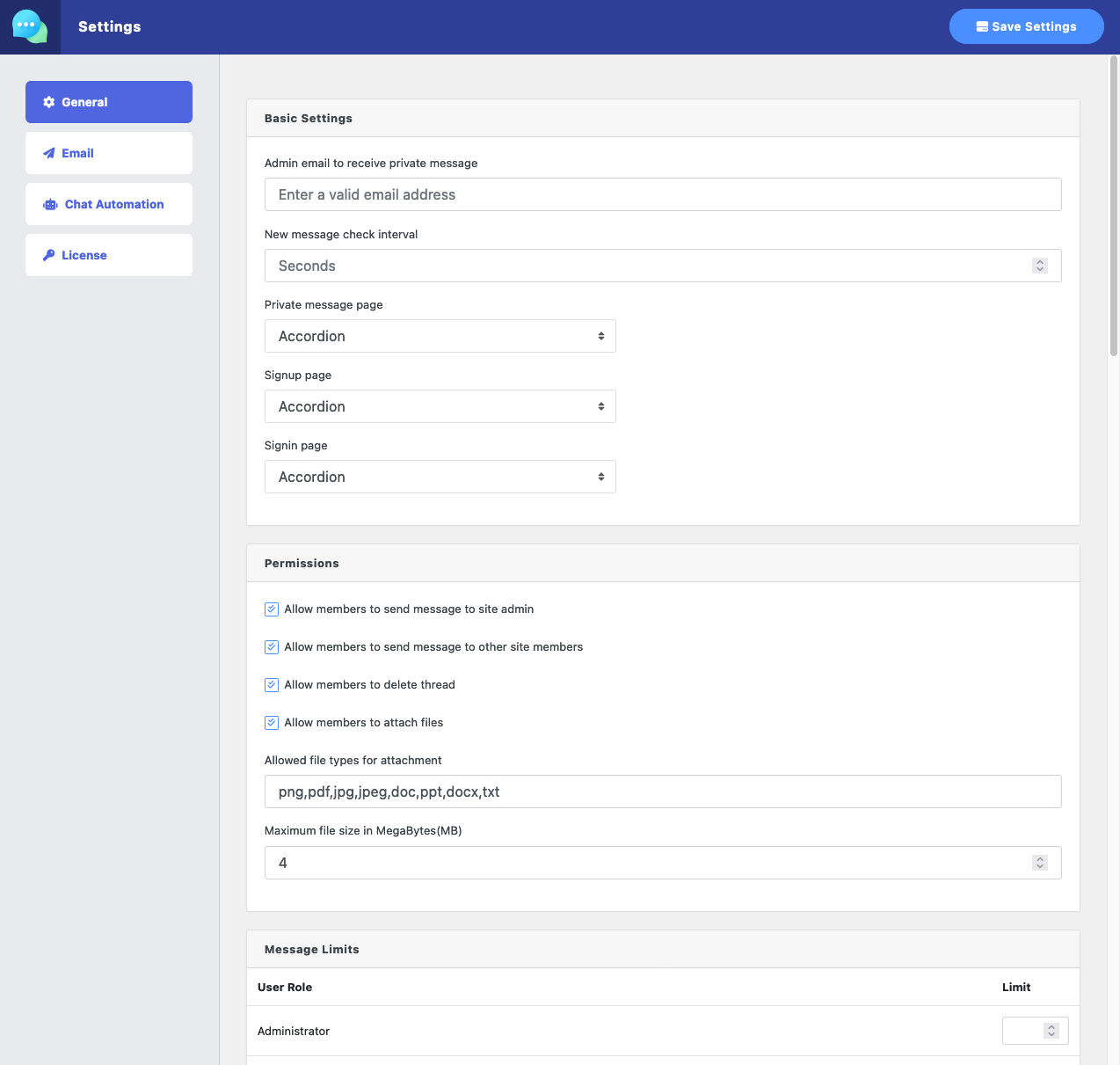
Email Settings:
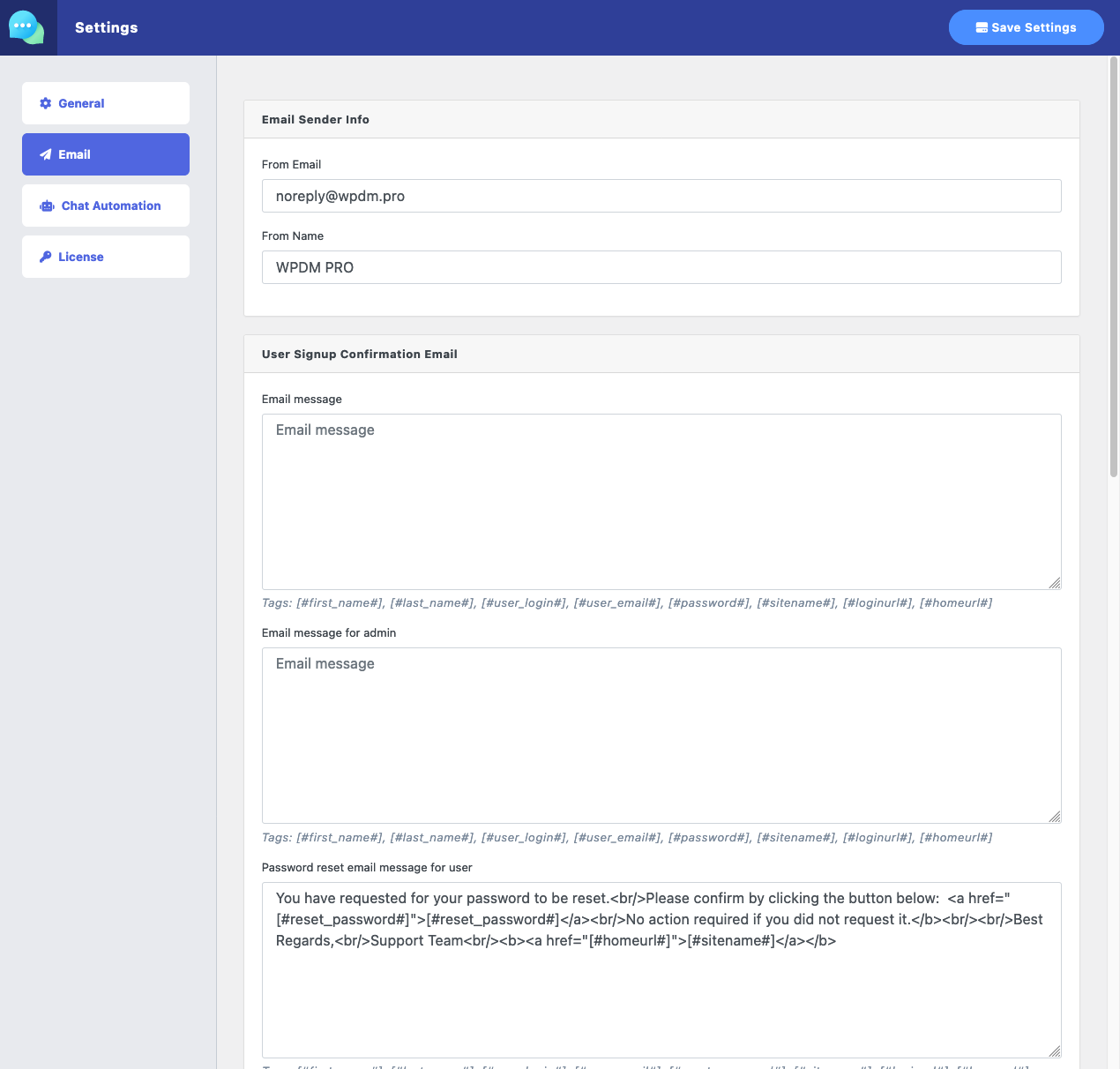
Chat Automation Settings:
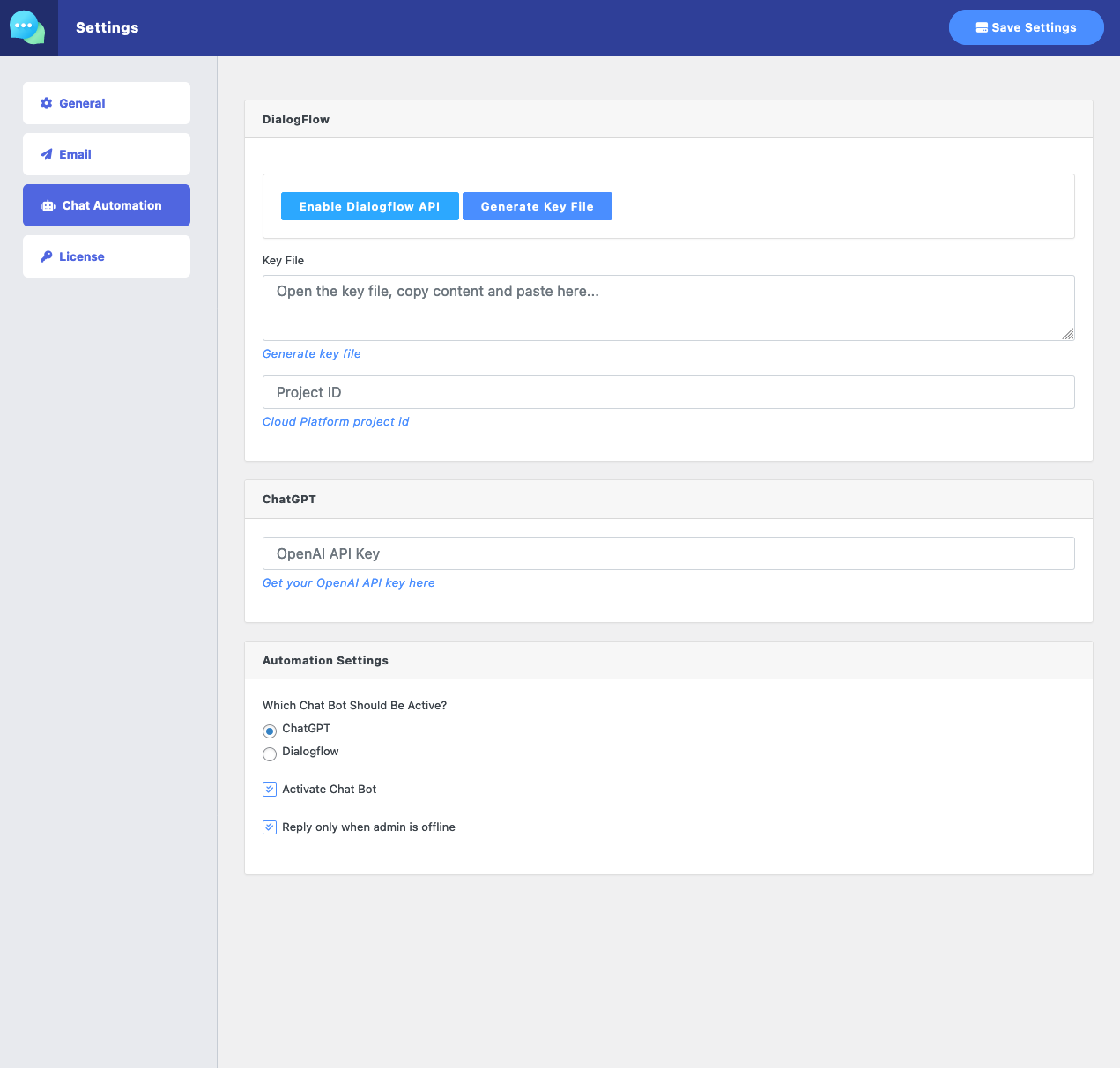
- Configure the options as per your need and click “Save Settings”
- If you want to show the private message option on a separate page, create a from
Admin Menu ► Pages ► Add Newand use the shortcode[private_message]( Demo )
- Use shortcode
[unread_msg_count]
to show unread message count
- The private message option also will be available with the wpdm frontend dashboard ( Demo ).
- If you want to embed live chat on a particular page use shortcode
live_chat
( Demo ).
- Use shortcode
[live_chat_button]
to add the live chat button anywhere and the button will open the live chat window in a popup on click
- Use the following shortcode on post or page to show a button to contact the author:
[pm_to_author label=“PM to Author” title=“Contact Author” color=“primary”]
Shortcode to embed the form on the page:
[pm_to_author_embed label=“PM to Author” title=“Contact Author” color=“primary”] - Use the following shortcode on post or page to show a button to contact a specific user:
[pm_to_user id=USER_ID label=“PM to User” title=“Contact User” color=“primary”]
Shortcode to embed the form on the page:
[pm_to_user_embed id=USER_ID label=“PM to User” title=“Contact User” color=“primary”]

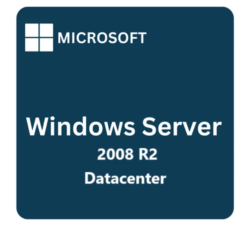

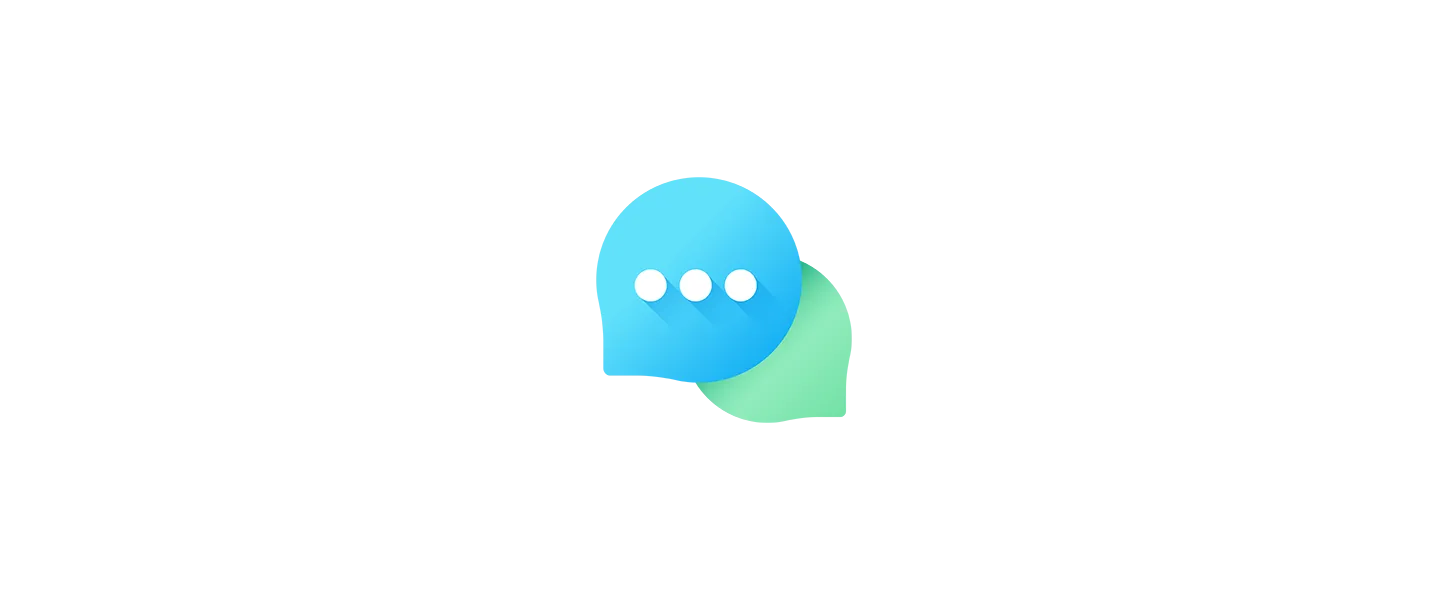






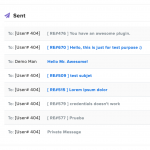
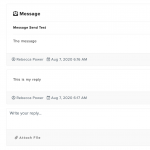
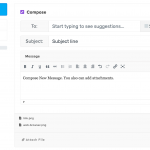
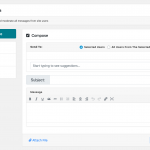




Reviews
Clear filtersThere are no reviews yet.