Import WooCommerce Products from CSV, XML, or Excel
Drag & drop to set up an import for thousands of products in minutes.
90-Day Money Back Guarantee
Not 100% happy? Let us know, and we’ll promptly send you a refund.
Free Updates For Life
Pay once for unlimited installs, even client sites. No renewal fees.
Fast, World Class Support
Over 9 years of experience with WooCommerce product imports.
Easily drag & drop even the most complex WooCommerce product imports.
Create an import for thousands of products in minutes. No need to reorganize your data — just drag & drop.
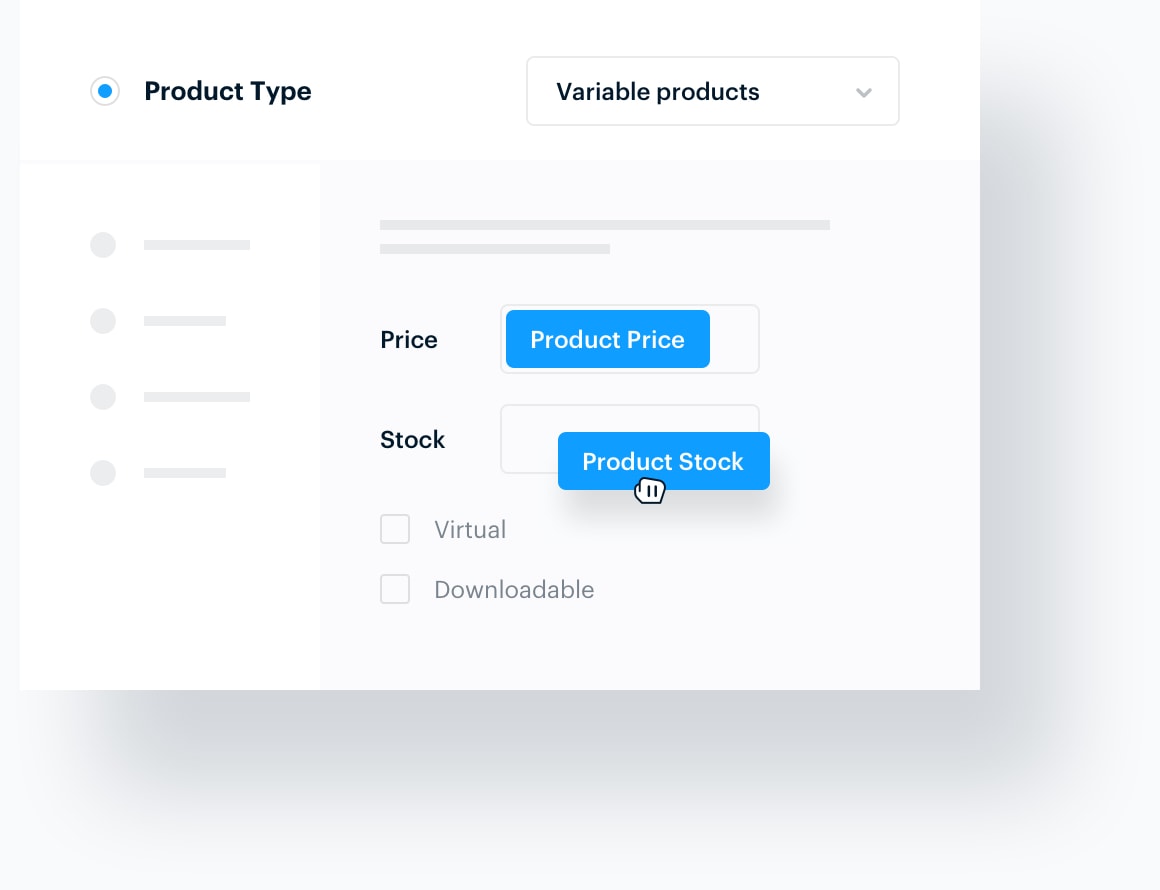
Easy to Use Interface
Powerful drag & drop for even the most complex imports and exports.
Automatic Scheduling
Run imports and exports on a schedule. Easy set up that works on any host.
Developer Friendly
Tons of docs, support for custom PHP functions, and a powerful API.
Price, stock, product variations, custom attributes, everything.
Import data into every single WooCommerce product field, from sale price to custom attributes to stock status.
Import all standard WooCommerce product types.
Import subscriptions, variable products, simple products, affiliate products, and grouped products.
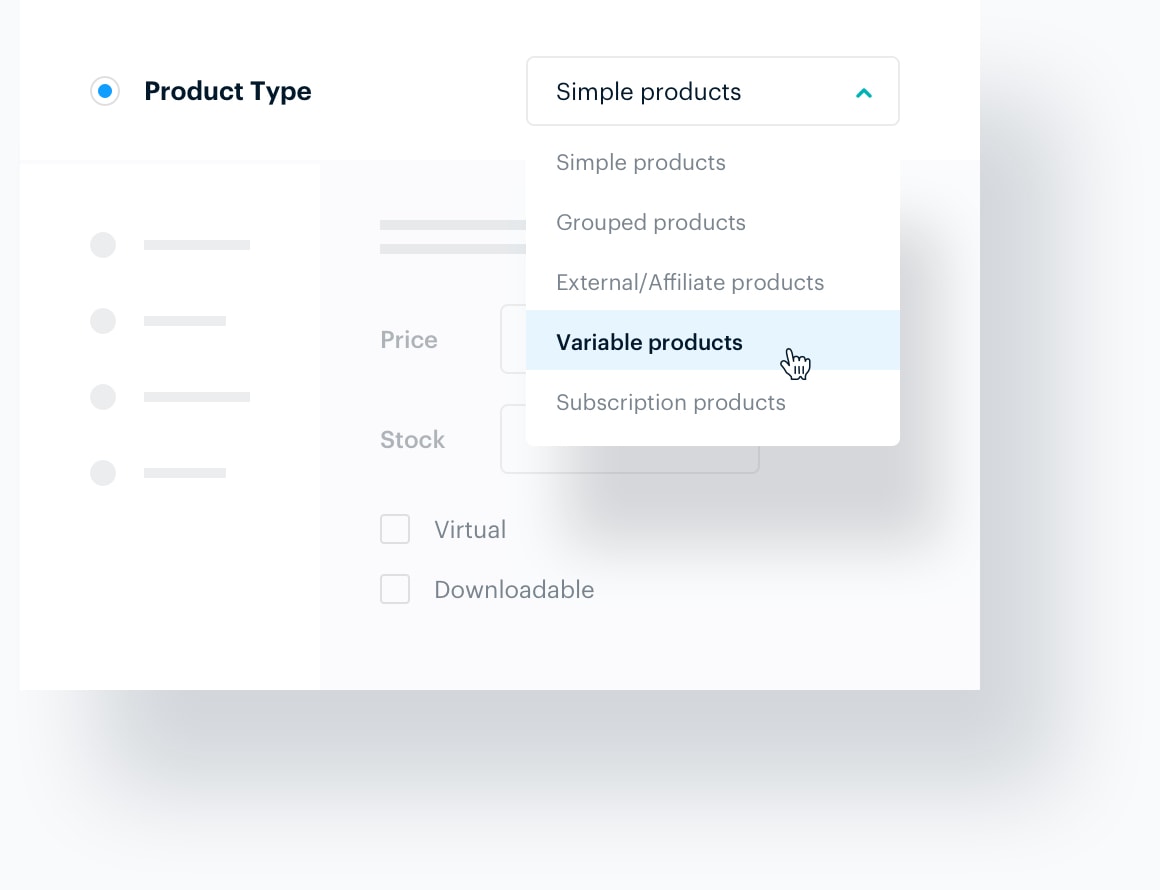
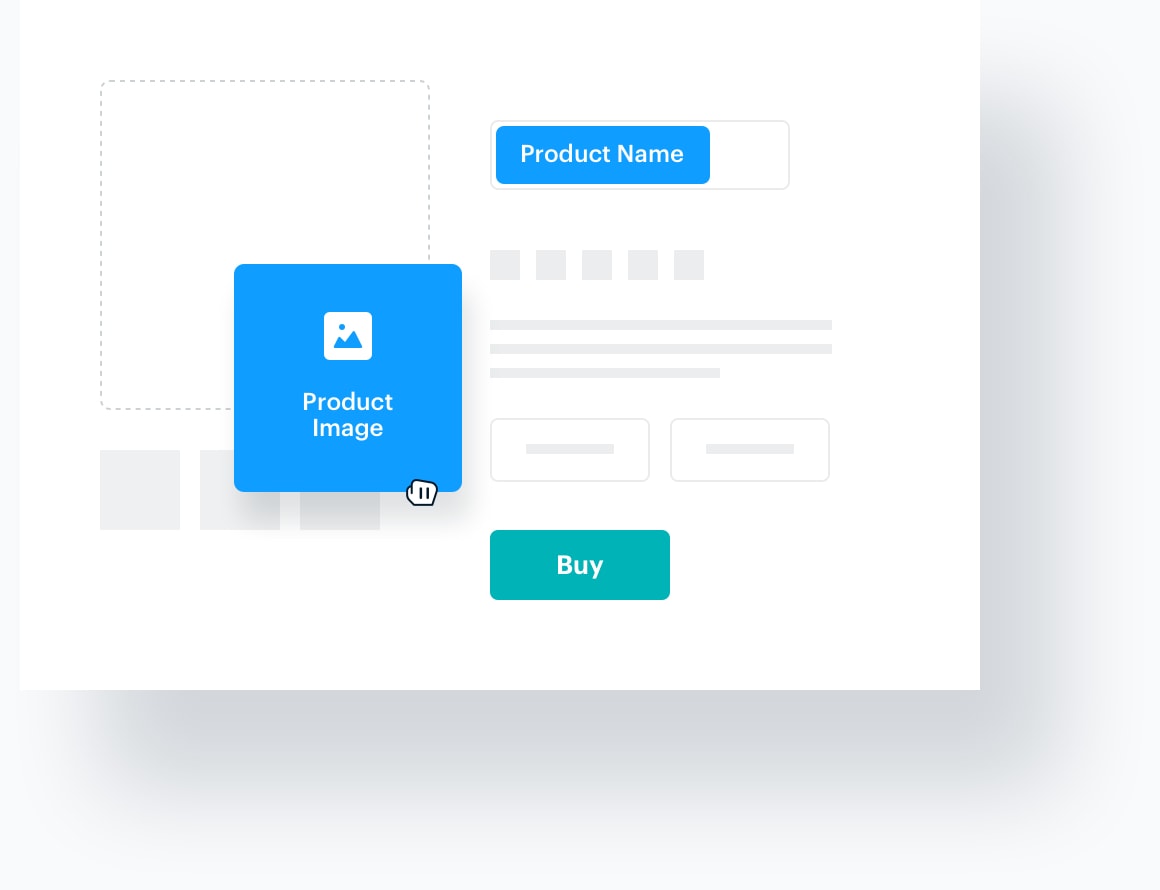
Hassle-free images and galleries.
Import images from a URL, your computer, or intelligently match images already in WordPress. Full support for featured images, product galleries, image SEO and metadata, and more.
Categories, tags, brands, custom taxonomies, and more.
Import WooCommerce product categories, tags, and any other custom taxonomy. Even brands and nested categories for complicated ecommerce sites.
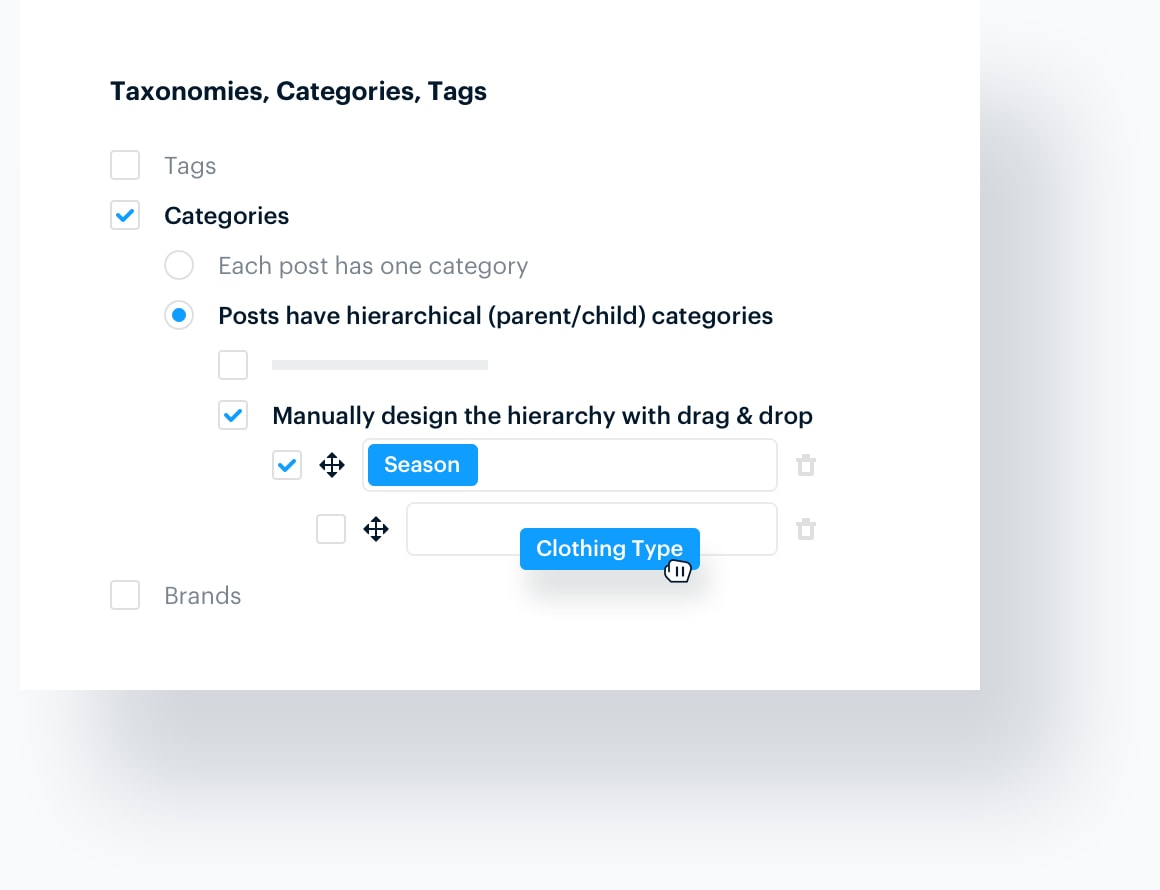
Feature-packed WooCommerce product imports, flexible and dead simple.
Any File Type, Any File Structure
Need to import XML to WooCommerce? Or import CSV to WooCommerce? No problem.
Complete Customization
Granular control over every single piece of data. Think your product import is too complicated? Think again.
Import Huge Numbers of Products
It doesn’t matter how big your site is or how many products you need to import, our plugin can handle it.
Multilingual sites with WPML
Importing data to a multilingual site has never been easier, with support from the WPML team.
Not Just Products, Everything
Import WooCommerce orders, customers, categories, image galleries, and more. You can even export, too.
WooCommerce Extensions, ACF, and More
Import user data into any theme or plugin, including WooCommerce extensions, ACF, Toolset Types, etc.
Scheduled Product Imports
Run imports automatically on a schedule. Subscribe to our point-and-click scheduling service or set up cron jobs.
Developer Friendly
Write and test PHP right inside our plugin when setting up your import, with tons of snippets to get you started.
Frequently Asked Questions for Product Imports
How do I import WooCommerce products?
- Go to All Import › New Import.
- Upload the import file.
- Select WooCommmerce Products as the import type.
- Map the incoming data elements to the product fields.
- Run the import and verify the imported data.
Can I import any WooCommerce product type?
You can import any standard WooCommerce product type, including simple products, variable products, simple subscription products, grouped products, and affiliate products. Just set the product type during the import process, and the interface will adjust accordingly.
How do I synchronize imported product data with existing product data?
To synchronize imported product data with existing product data, simply specify whether existing products should be updated with data in the import file. You can also choose to delete existing products that are not in the import file.
How do I import WooCommerce products with images?
Our software provides extensive support for importing WooCommerce products with images. You can download images hosted elsewhere, use images already in the media library, or use images that you have uploaded to your server. You can even check existing images to avoid duplicates.
How do I import WooCommerce products from a CSV or Excel file?
To import WooCommerce products from a CSV or Excel file, just specify the source file, and our software will automatically recognize it and adjust its interface accordingly. You can then use our Drag and Drop screen to map the incoming data elements to the target fields.
How do I import WooCommerce products from an XML file?
To import WooCommerce products from an XML file, just specify the file as the import source. WP All Import will automatically identify the XML nodes. Our plugin can import any XML file regardless of its complexity.
How do I import product attributes into WooCommerce?
To import product attributes into WooCommerce, simply configure your import to include product attribute data. You can do this in the Attributes tab of the WooCommerce Add-On section on the Drag & Drop screen.
Can I bulk upload products to WooCommerce?
Unless you are importing only one product, every product import is actually a bulk upload of products. This is the advantage of having such powerful filter tools in our plugin. You can import as few or as many products as you wish.



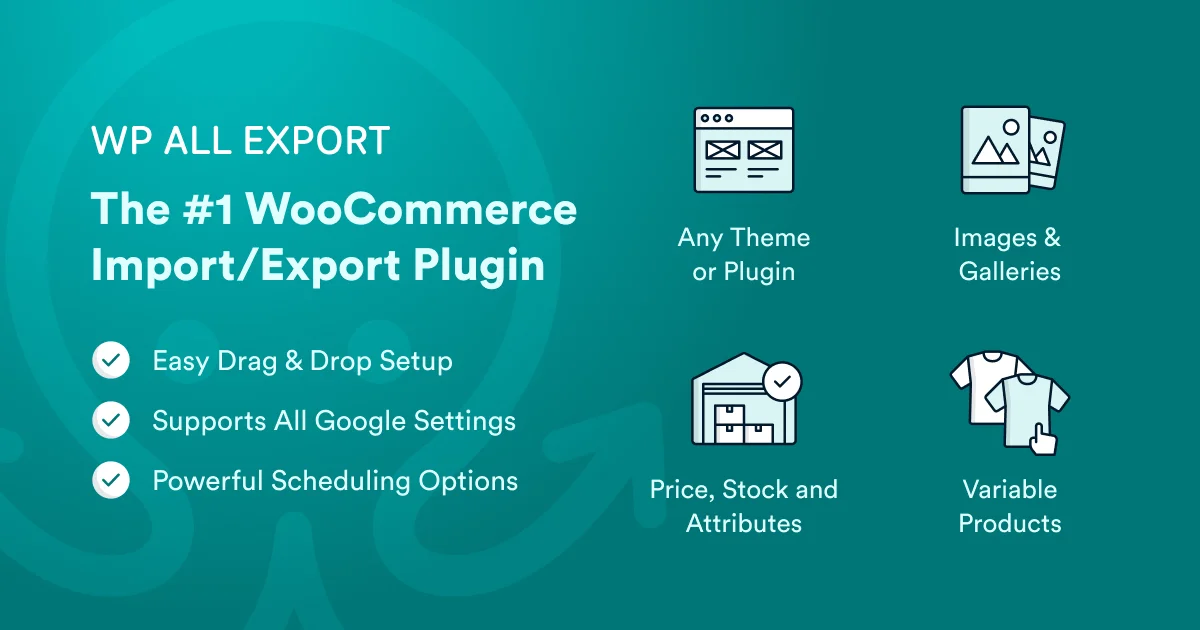




Reviews
Clear filtersThere are no reviews yet.