WP Frontend Admin Premium
Create frontend dashboards for WordPress
Best Seller plugin for Creating Frontend Dashboards for regular WordPress sites, Multisite Networks, WaaS / SaaS platforms and Frontend Management of any site.
Display admin pages in the Frontend with One Click.
Convert WordPress plugins into whitelabel Web Apps Quickly
Create a Platform like Shopify
In this course, we will show you how to create a WaaS platform like Shopify from start to finish, using WordPress Multisite, WP Ultimo, WooCommerce, and WP Frontend Admin.

Make money as a web platform developer
There are a lot of apps for businesses like Trello, MailChimp, Typeform, File hosting, and many others.
They are making a lot of money. You probably have clients, friends, or business partners paying hundreds or thousands of dollars per month for using those apps.
You can use our plugin to create Web Platforms using WordPress, and you can start making money.
Stop sending users to pay for third-party apps, and ask your clients to pay you instead.
How Does it Work?
1. Create a regular page
Create a page with any builder like Elementor, Divi, Brizy, or the normal editor; and just paste our shortcode with the URL of the admin content.
2. Edit Page
We will automatically display a live editor where you can remove elements with one click, edit texts, add the page to a menu, change the page title, URL, template, and more.
3. Easy customizations
Now the page is visible on the the frontend and you can change the frontend navigation and styles using the page builder. We have a gallery of frontend dashboard designs that you can import to create your platform quickly.
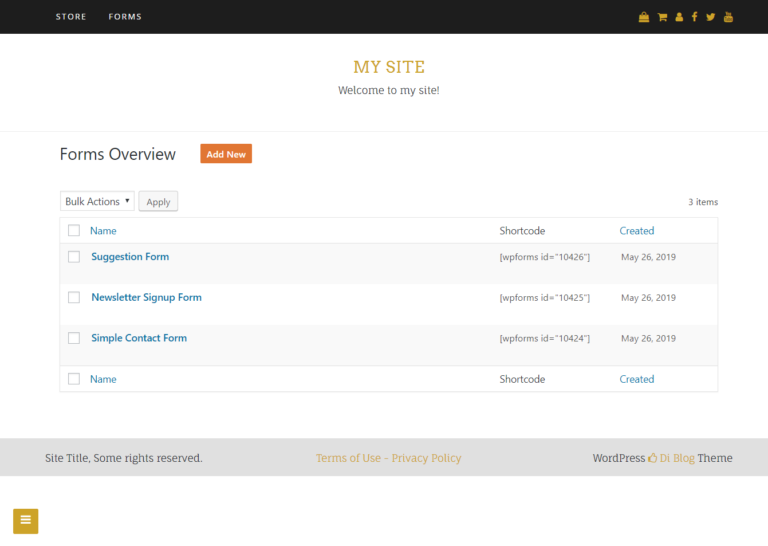



Create all Kinds of Apps and Dashboards
You can create all kinds of apps. There are more than 30,000 WordPress plugins. You can use all the plugins to create apps.
Photo Galleries
You can use a “photo galleries” plugin. Display the “gallery creator” page in the frontend and your users will be able to upload photo galleries and view the galleries
Email Marketing
Use the free “MailPoet” plugin, and display the mailpoet settings, list editor, and newsletter builder in the frontend. Your users will be able to create and send newsletters
Sell Products
Use the free “WooCommerce” plugin and display the products list, sale reports, and settings page in the frontend. So your users can create stores and sell products from your app
Analytics and Stats
Use the free “Monster Insights” plugin. Display the settings and reports pages in the frontend. Your users will be able to set up their Google Analytics account, view stats about web traffic from their site on your platform or their external website
File Hosting
Display the WP Media library in the frontend and allow your users to upload files and view their uploads in the library.
Donations
Use the free “Give” plugin, and display the donation form editor. Your users will be able to create donation forms and receive donations
Events manager
Use the free “The Events Calendar” plugin and display the “attendees” page in the frontend. So the event managers can control the attendees from your app.
Charts Creator
You can use the free “visualizer” plugin and display the “charts editor” in the frontend. Your users will be able to log in and create charts.
Polls and Surveys
Use the free “CBX Polls” plugin, display the polls list in the frontend, and your users will be able to log in, create polls, and share the poll link with their friends
URL Shorteners
Use the free “URL Shortener” plugin, and display the “short url” editor. Your users will be able to log in, shorten urls, and see their URLs in the frontend
Sell Courses
Use the “LearnPress” plugin and display the “courses” page and editor in the frontend. So users of your app can log in, create, and edit courses.
Website Creator
You can display multiple pages from WP Admin, like the posts list, themes, and settings page in the frontend. Your users will be able to log in, publish blog posts, create pages with elementor, and tweak their design.







Reviews
Clear filtersThere are no reviews yet.