WP Media Folder, go further than anyone with the WordPress media library
From beginners to advanced users, WP Media Folder is the easiest way to manage media on WordPress.
Supercharge your WordPress media library with hundreds of features.
- Unlimited folders and sub-folders
- Advanced media searching and filtering
- Replace a media in all WordPress posts
- Automatic watermarks on a folder selection
- Synchronize server files with folders
- Google Drive, One Drive, Dropbox, Amazon S3 DigitalOcean, Linode, Wasabi full integration
- photographer addon, present your photo like a pro
- And many more media folder features…
After a lot of customer listening, we’ve rebuilt completely our WordPress media library folders manager. It is never been so easy to use WP Media Folder!
Upload multiple files or even multiple folders directly into the WordPress folder you want, create folders, sub-folder instantly. Select files, drag’n drop and classify your media in folders with colored icons. Stop wasting time searching for your images, never upload the same image!
Enhance your WordPress media library with the original and market leader plugin.
No doubt, the easiest to use gallery plugin for WordPress.
Including the Photographer addon.
We’ve completely rebuilt our gallery addon to give more flexibility and make a gallery manager accessible to everyone and integrated with media folders. On the other hand, the photographer addon fulfil the demand for a simple and user-friendly photographer plugin!
Default
Masonry
The well-known masonry photo wall design. Great theme for large galleries
Portfolio
Perfect theme to present image title description with custom links
Slider
Flow slide
Flow slide theme with text on mouse hover, lightbox and 3D effect
Square grid
Material
A Google material design as a theme with nice shadow and styled titles
Custom grid
Resize and sort all your gallery images as you want
WordPress media access control by user or user role
Restrict access to your WordPress media using the WP Media Folder display control. WP Media Folder has a tool to limit media access and media management to a single user or WP user role (share access to all media that belongs to a user role). This is quite useful when you got several content editors on your website.
Import & synchronization of server folders and media
WooCommerce and 3rd Party Plugins Compatible
WP Media Folder is compatible with WooCommerce. In an e-commerce website you need to manage a lot of images for each product, or each category of products. It thus degenerates and quickly becomes complicated to find your images. Now you’ll be able to classify your products images in folders. All plugins that use WordPress media manager will be able to use WP Media Folder.
Update, Replace, Duplicate Existing Media
Media replacement is something extremely useful, it removes the need of searching for an old media, removing it, uploading a new one. Just click on replace et voilà! There’s a “security switch” to only replace media with other files having the same format ( from jpg to jpg, png to png, gif to gif…) so links to media won’t be broken. You also have the option of duplicating media in case you want to do some modifications on a media while preserving the original one.
Image Watermark to WordPress Media Folders
WP Media Folder allows to apply image watermark on your media, a non-removable watermark. The watermark can be applied on the whole image library, on a selection of image sizes, or on a selection of media folders. It supports image scaling, margin, opacity and position.
Sort & filter your WordPress media library
WP Media folder is capable of advanced WordPress media filtering and ordering. You can filter your media by file type or size, or order them by title for example, and everything is saved automatically. So the next time you open your media library your media manager will be clean. What’s more, as a parameter you may define custom image dimension and file weight filters.
Downloadable file from a WordPress media
WP Media Folder includes a feature to add design to files that are available for download, such as PDF or ZIP files. Define the colors of the download button and your media links have the same style all over your website.
Media in multiple media folders
Media Folder for the WordPress Gutenberg Editor
WP Media Folder advanced media library includes 9 blocks in WordPress Gutenberg editor. Furthermore, the media folder plugin has 2 dedicated Gutenberg blocks to manage WordPress advanced galleries (WordPress default enhanced galleries and galleries from the plugin Addon).
Powerful gallery management plugin
The WP Media Folder Gallery Addon brings a real image gallery management to WordPress. Besides the WP Media folder plugin features, you’ll get the possibility to create image galleries from existing folders and more.
Create WordPress galleries from media folders
In addition to the WP Media Folder Gallery addon we’ve implemented a simple WordPress gallery enhancement. This is features you can apply to WordPress galleries with simple settings like 4 themes (masonry, portfolio, slider and image lightbox), you can also automatically import media folders to WordPress galleries.
The WordPress Media Folders, Live
WP Media Folder plugin additional features
Ultra light
The plugin is a natural improvement that comes over the WordPress media library, and is based on WordPress custom taxonomy for files and folders.
Migrate to physical folders
WP Media Folder has an option to transform your media library folders into real media server folders. So all your media will be stored out of the /uploads folder. More info >>
Compatible & integrated
WP Media Folder is the most popular WordPress media manager enhancement, so it’s also the most integrated with 3rd party plugins using the WordPress default media library. More info >>
Remote videos
From your usual WordPress media library you can load and manage Youtube videos among your media, so a video can be added, modified, re-used in your WordPress content.
SEO Friendly
WP Media Folder is totally SEO-Friendly with a multi-folder organization, an automatic media renaming, a thumbnail regeneration…
More info >>
Media automatic renaming
WP Media Folder has up to 20 different options to rename your media automatically on upload. It has the double advantage to be SEO-friendly and to make them easier to find. More info >>



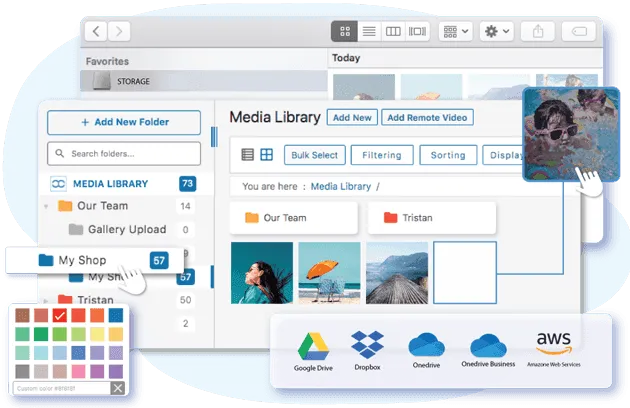




Reviews
Clear filtersThere are no reviews yet.