Bulk Edit Media Library Files with a Spreadsheet inside WordPress
The media library has very limited options for searching and editing your files, and it can be painful to manage thousands of images, videos, or pdfs in WordPress.
That’s why we created the Media Library Spreadsheet where you can manage images, galleries, PDFs, videos, and audio files in bulk using a spreadsheet inside WordPress.
All the changes apply live on the website. No import/export needed.

What is the WP Media library?
In WordPress all the files are stored in a single place, the WP Media Library. For example:
– All the files you upload in the posts or pages content
– Featured images of posts, pages, and products
– All the product gallery images from WooCommerce
A Spreadsheet created especially for all the Media Files
WordPress has a Media library page listing all the files. But it’s extremely limited 🙁
The list of files only shows an image preview, and you have to open every single file to see more information.
The searches are extremely basic. You can find files by title, month, and format. That’s it.
Finding images with empty captions or alt text or descriptions, or finding images uploaded in the last hour, or by associated post, is almost impossible.
Use Cases
Advanced search for files
You can search by multiple fields and using multiple conditions.
For example, find all images with empty alt text.
Find images uploaded in the last 30 minutes or hours or months or years, and more.
Edit thousands of media files at once
We have a formulas engine that lets you update thousands of images, videos, PDFs at once. You can do powerful updates.
You can replace values in ANY field = Replace image titles, words in descriptions, captions, etc.
Add Alt Text or Captions or Descriptions to hundreds of files at once.
Import information from Excel or Google Sheets
You can import image titles, captions, or alt texts from Excel.
You can export the list of files with all the information, including captions, format, upload date, associated post or product, categories/tags/brands of the associated post or product, etc.
It’s the best way to manage your media catalog.
View all the information in a single place
You can view all the images, videos, PDFs, etc. across your entire website in a single page.
Edit all the fields, including file title, alt text, descriptions, captions, custom fields, and more.
All the information you need. You can see the post or product where the image was uploaded, file extension, taxonomies (category, tags, brands) of the products that contain the image.
- This plugin provides one spreadsheet for all the media files for your entire website
- One spreadsheet for all images, videos, PDFs, music files, etc.
- Edit all the images, videos, PDFs, music files quickly
- Update image titles, alt text, captions, descriptions, etc. in bulk
- Make advanced searches by keyword, file path, alt text, caption, description, etc.

Powerful Bulk Editor for Media Files
You can edit hundreds or thousands of images at once.
Edit image descriptions in BULK.
Set the title of the associated product or post in all Images at once.
Set the categories, tags, or brands of the associated product or post in all Images at once.
Replace words or phrases in file captions or descriptions in bulk.
Remove all the image captions, descriptions, or titles at once.
Move the image descriptions into the alt text, caption, or viceversa for all images at once
General Features
- All files: The plugin generates one spreadsheet for all the files in your website.
- Copy information between files: You can copy information from one image to hundreds of images, videos, audio files.
- Move information across all files: you can move the captions to alt text, descriptions to titles, etc.
- Associated post or pages: You can use the associated post or product title, categories, tags, brands. You can assign them as captions, descriptions, alt text, titles, etc.
- Unlimited files: The Spreadsheet supports hundreds of thousands of files, etc.
- Custom Columns: You can add new columns to the Spreadsheet for editing custom fields and organizing the files in anyway you want.
- Bulk edit files meta: You can edit Custom Fields added by other plugins, they show in the spreadsheet automatically.
- Columns Visibility: You can remove, deactivate, display, and sort columns.
- Formulas: You can update thousands of files at once using Formulas.
- Advanced Custom Fields: Advanced Custom Fields metaboxes automatically appear in the spreadsheet.
- Advanced search: You can find files by keyword, URL path, parent post (pages, product, events), description, alt text, captions, and any field.
- Columns resizing: You can resize columns.
- Columns renaming: You can rename columns.
We Support Large Websites
The plugin is very efficient with your server resources.
It loads only on wp-admin. It doesn’t affect the speed of your site.
You can load thousands of rows in the spreadsheet without issues.
You can control the number of rows to save per batch. i.e. 3 rows every 20 seconds.
You can control the time to wait between batches when saving changes. i.e. 3 rows every 60 seconds.
It saves only the modified cells in the spreadsheet. For example, you can load 500 rows, edit 3 fields, and it saves only 3 fields.

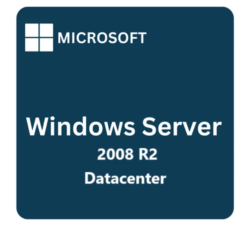

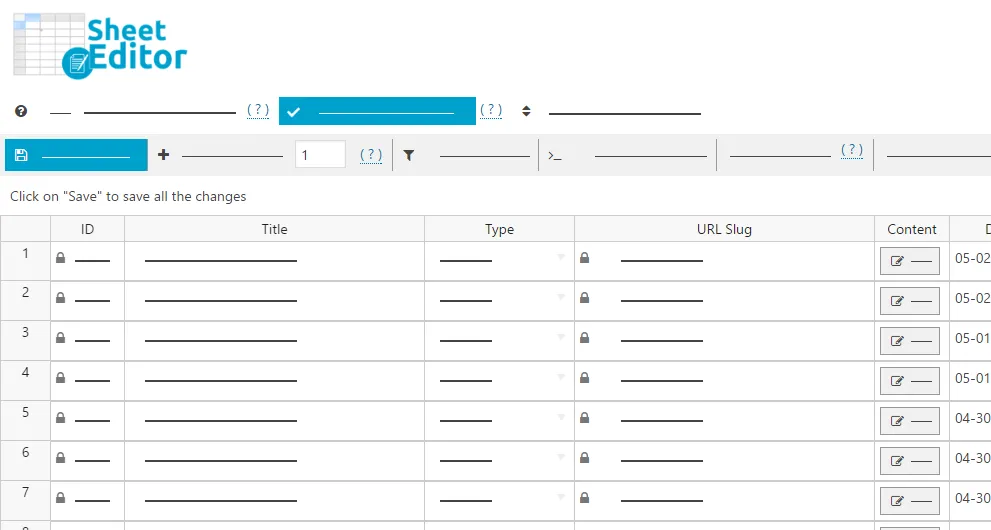





Reviews
Clear filtersThere are no reviews yet.