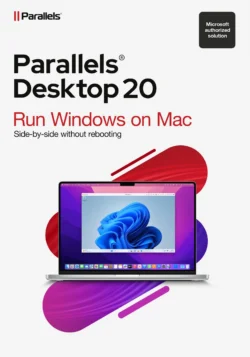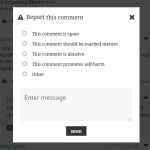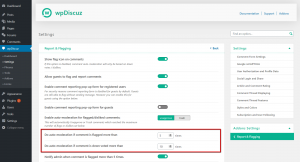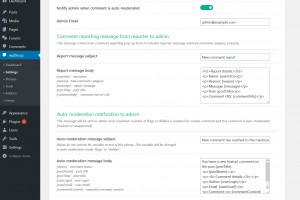Flagging a comment tells admins that a comment requires moderator attention. This addon comes with complete package of very useful functions and tools, which automatically moderates all comments based on number of flags and down votes (dislikes). In other words, website visitors will help you moderate bad comments. Those will be automatically unapproved or trashed once the maximum number of flags and dislikes is reached. Moreover, it allows visitors to report comments choosing bad comment category and writing some description/reason. Addon keeps you informed by email notifications about new comment reports and new auto-moderated comments.
 Official wpDiscuz Addon
Official wpDiscuz Addon
Please note: this is an add-on for wpDiscuz plugin. This addon requires at least wpDiscuz 7.0.0 version. Please do not install this addon on lower wpDiscuz versions. wpDiscuz is a free, AJAX controlled, real time, flexible and responsive commenting plugin. It’s available for free download on WordPress.org Extensions directory. The official wpDiscuz addons are only available here at gVectors.com Premium plugins store.
If for some reason you cannot install this plugin using WordPress plugin upload system please do that with this alternative way. Unzip (uncompres), and then upload the /wpdiscuz-report-flagging/ folder to your /wp-content/plugins/ directory using an FTP application like FileZilla; or any other FTP program is fine also. Make sure you have not double /wpdiscuz-report-flagging/wpdiscuz-report-flagging/ directories nested inside each other, please correct this before you continue. Then in WordPress, go to WordPress Dashboard > Plugins, and then activate the wpDiscuz Report and Flagging addon.
Front-end – wpDiscuz Report and Flagging
Dashboard – wpDiscuz Report and Flagging Settings
changelog:
7.0.11
- Fixed bug: issue with self-reporting.
7.0.10
- Fixed bug: Small issue with comment auto-moderation
7.0.9
- Added: Args for newly added hooks
7.0.8
- Fixed Bug: Prevent saving empty values for ‘Bad comment categories’
- Fixed Bug: Auto moderation email message saving issue
- Added: 3 actions after flagging/reporting ( wpdiscuz_rf_flagged, wpdiscuz_rf_down_voted, wpdiscuz_rf_reported )
7.0.7
- Fixed : Multisite issue.
7.0.6
- Added: Automoderation when the “Enable comment reporting pop-up form for guests” option is enabled.
7.0.5
- Compatible with WordPress 5.7
7.0.4
- Added: Allowing to disconnect license
7.0.3
- Compatible with WordPress 5.5
7.0.2
- Fixed bug: issue with creating tables in case of multi-site networkwide activation Compatible with WordPress 5.5 version
7.0.1
- Fixed Bugs: Mobile view and RTL CSS Issues (if you have custom CSS code to fix old previous version issues, you should check again and remove some of them to avoid current fixed CSS conflicts)
7.0.0
- Compatible with wpDiscuz 7 version
1.2.7
- Optimized: Addon update checking system
1.2.5
- Changed : wpDiscuz v5.3.0 compability
1.2.4
- Changed : Show notice only to admins
1.2.3
- Adapted: Compatibility with wpDiscuz 5.1.3
1.2.1
- Added Option : Notify admin when comment is flagged.
- Added : .POT file
1.2.0
- Added : Font-Awesome lib is updated to version 5
1.1.9
- Adapted: Compatibility with wpDiscuz 5.0.0
1.1.7
- Changed plugin update API
1.1.5
- Compatible with wpDiscuz 4
1.1.4
- Fixed Bug: Create tables
1.1.3
- Fixed Bug: Responsive issue
1.1.2
- Fixed Bug: Issue with CDN service
1.1.0
- Added. Guest can report through selecting ‘report type’ and send a message
- Added. Option allows guests to send message with flag
- Added. Email field for guests
- Added. Phrases for quick translate: ’email errors’ and ’email field placeholder’
- Fixed Bug: Guest IP address connection
1.0.0
Initial version