WPML String Translation
WPML String Translation allows you to translate texts that are not in posts, pages, and taxonomy. This includes the site’s tagline, general texts in admin screens, widget titles, and many other texts.
In String Translation, you can translate static text elements on your website that come from translation-ready themes and plugins. If you are a developer creating a theme, plugin, or custom-built website and want to add multilingual support to it, see how to deliver an internationalized WordPress project.
How to Find and Translate Strings with WPML
Most sites contain many strings to translate. These strings come from the different themes and plugins on your site. To identify and select the specific strings you want to translate, you can use the dropdown menus at the top of the String Translation page. You can also search for the exact text you want to translate.
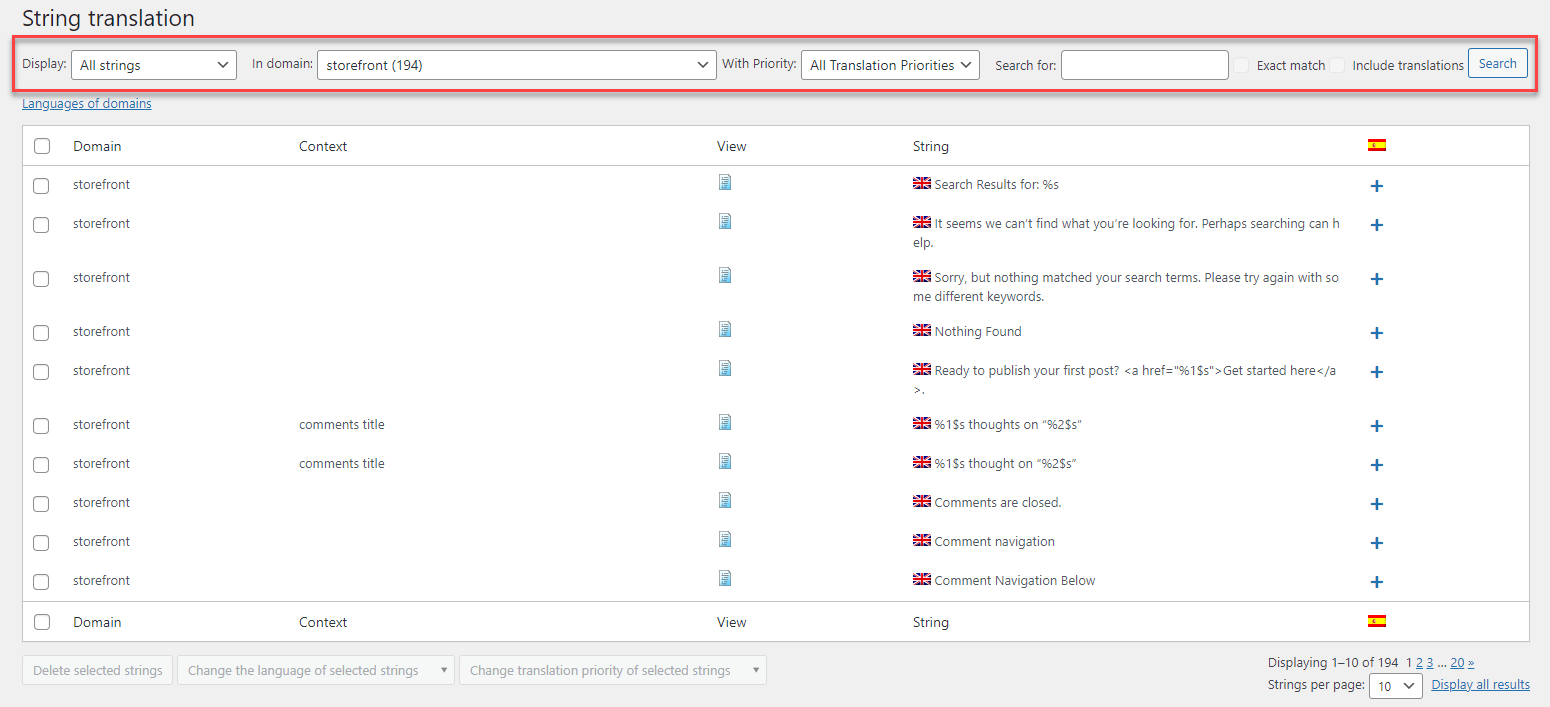
Translating Strings by Yourself
Once you have located a string you would like to translate, click the plus icon under the flag of the language you would like to translate it into.
You can save your translation by hitting the enter or tab keys on your keyboard or simply clicking out of the window. The tab key allows you to switch between languages without having to click.
You can also select multiple strings for translation. Click the checkboxes next to strings and select the languages from the list. Then, click Translate and go to WPML → Translations to translate them using the Advanced Translation Editor.



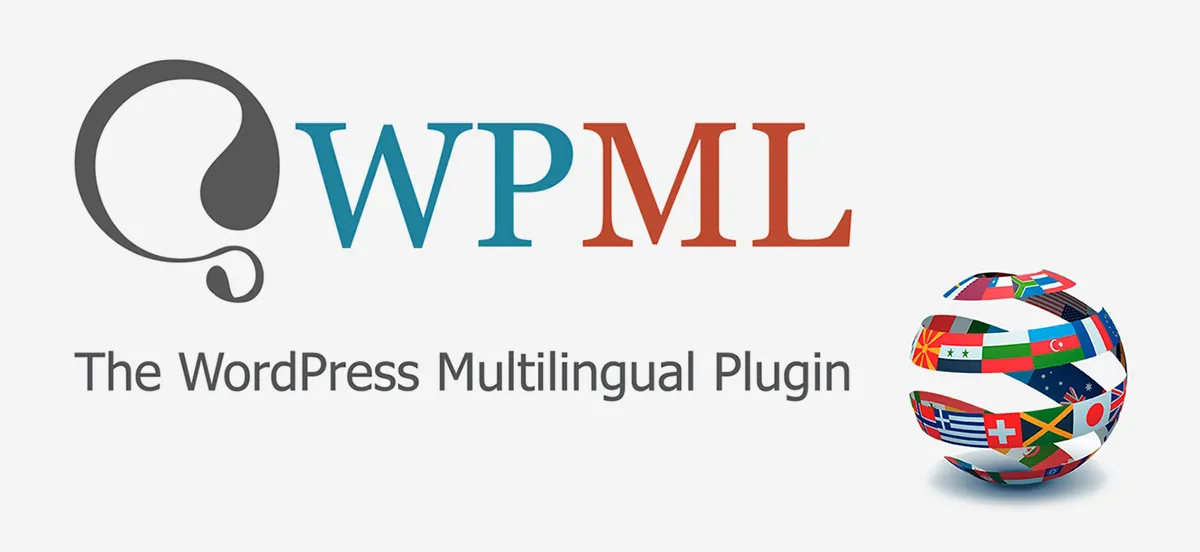

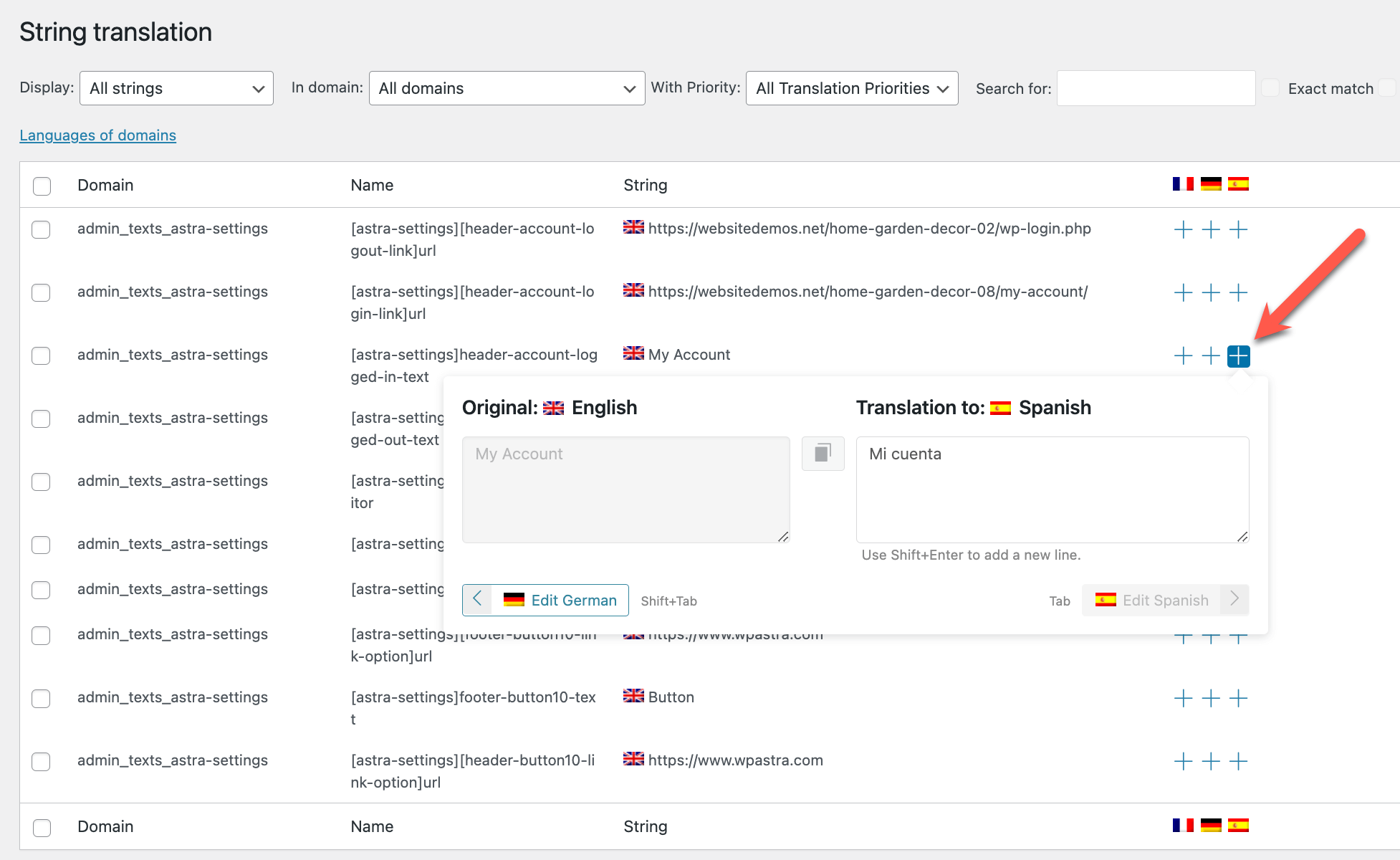






Reviews
Clear filtersThere are no reviews yet.