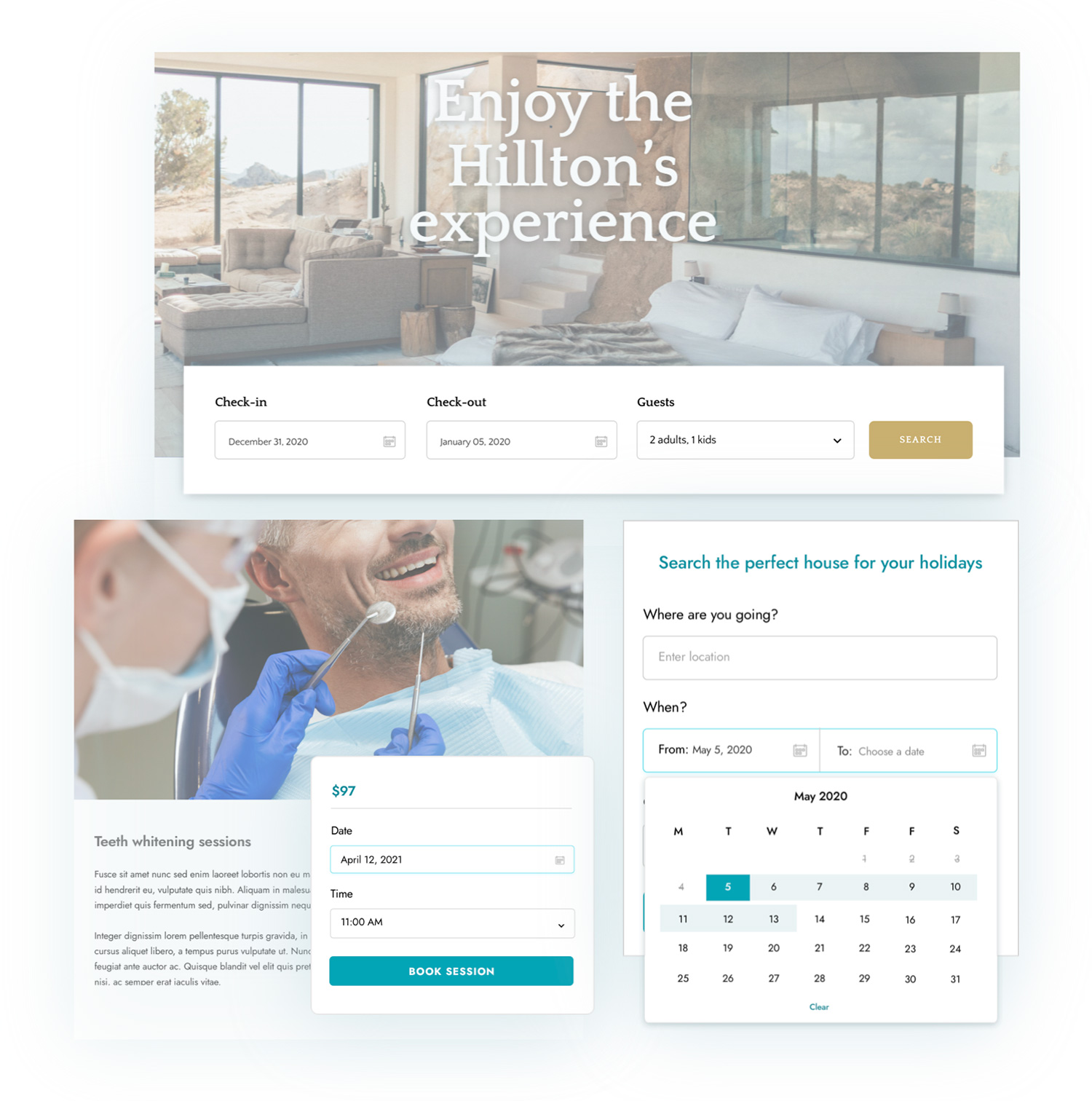
The most complete tool available online to build a Booking, Renting or Appointment website based on WooCommerce
Do you need to see your doctor or book an appointment at the dentist? Even the usual Friday dinner out at your favorite Italian restaurant is possible only if you remember to book a table in advance. And what about your personal trainer, hairdresser, Spanish lessons, plumber, the house by the seaside you need to book for the weekend…? Our everyday life is full of appointments and services to book.
Let’s admit that our lives would be much easier if all these businesses used an online booking system. This would prevent us from having endless calls and dates written on pieces of paper we undoubtedly lose.
For both business and customers, the best way to manage bookings, rentals, reservations and appointments is through a WooCommerce site enhanced with a complete booking solution, developed to make everything smoother and easier.
YITH Booking for WooCommerce integrates an e-commerce site built using WooCommerce with a powerful booking system which can be used by both customers and vendors: this is ideal for all of those professionals who cannot base their business on sales alone: real estate and travel agencies, hairdressers, doctors, business consultants, etc.
Create unlimited bookable products and services
Would you like to let your customers book a single service (like, for example, an appointment at the dentist) or create a portal with one hundred apartments for rent? YITH Booking & Appointments for WooCommerce is the perfect solution for any kind of product or service offered as a booking, rental, or hire. Add an image to identify the products, a description, and, if you want, the address or location to help your users find you more easily by taking advantage of Google API.
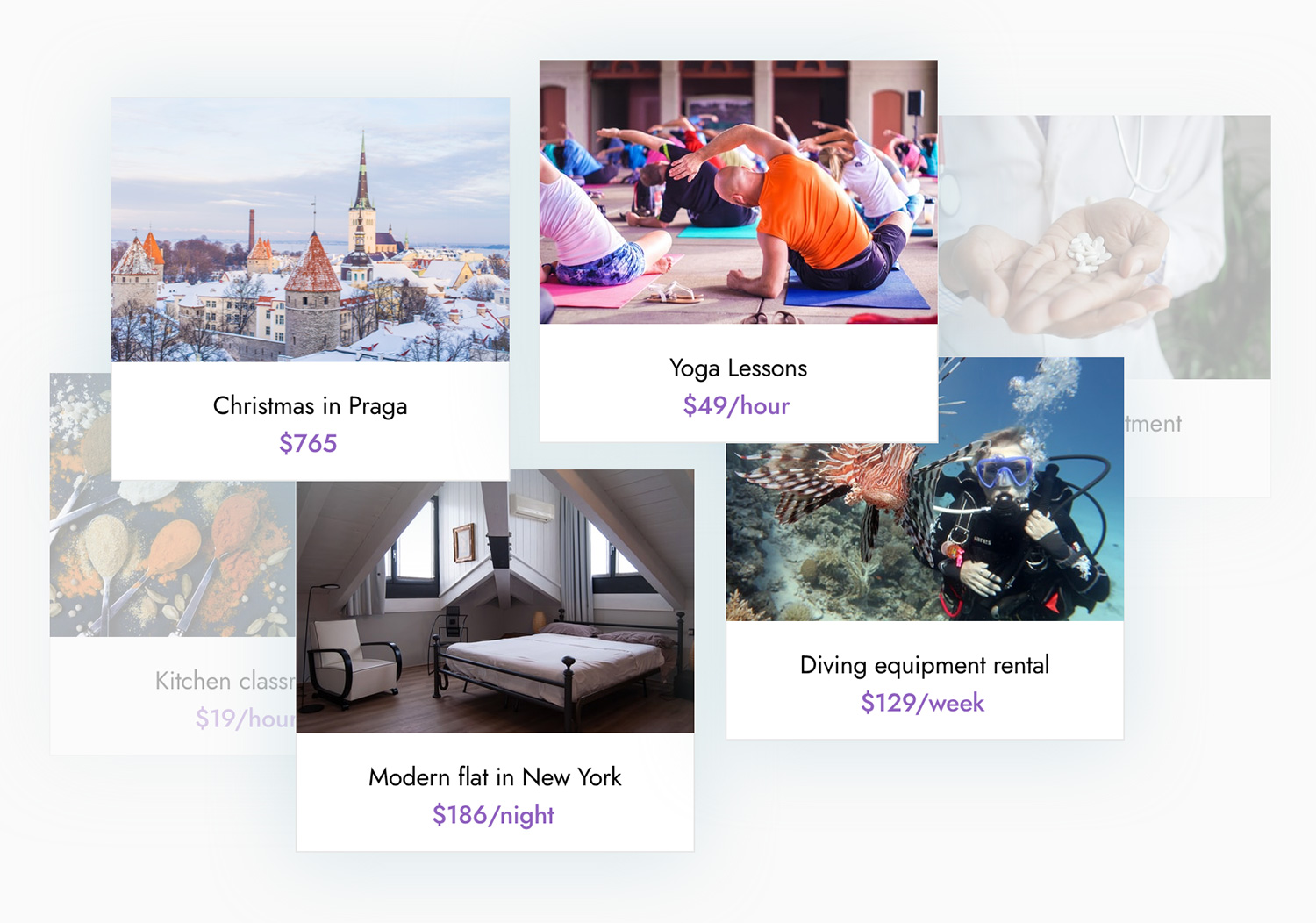
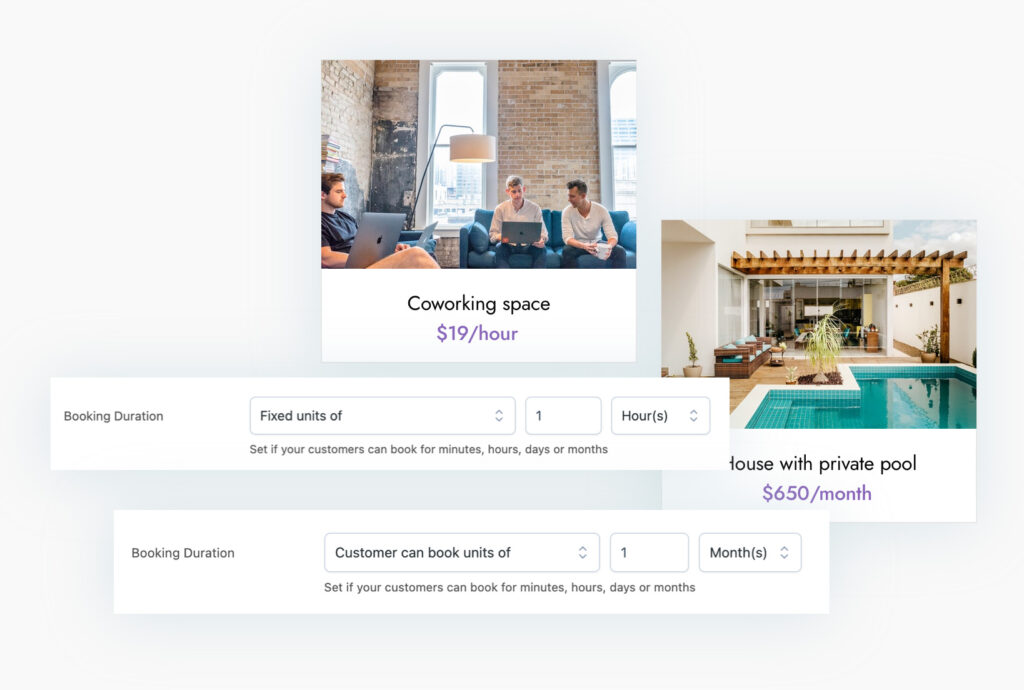
Set the booking duration and if users can book months, days, hours, or minutes
Booking needs change based on the service or product; you can choose to accept only weekly or monthly bookings for apartments and, at the same time, hourly bookings for a counseling service, a therapist, or your personal training session. When creating a booking product, you can define the type of booking and customize the duration, price, maximum number of bookings accepted, and so on. You can accept bookings automatically or set them with the “pending” status and approve them manually. Additionally, you can decide whether to let the user cancel the booking or not.
Set the price for the product or service offered as booking
For each Booking product, you can choose the price that users will have to pay per hour/day/month. You can set a fixed price (e.g. €100 for an apartment) or multiply the cost per person (e.g. €100 for each person staying in the apartment). You can offer last-minute discounts and add unlimited custom prices (cleaning fee, tax, commissions, additional services, etc.).
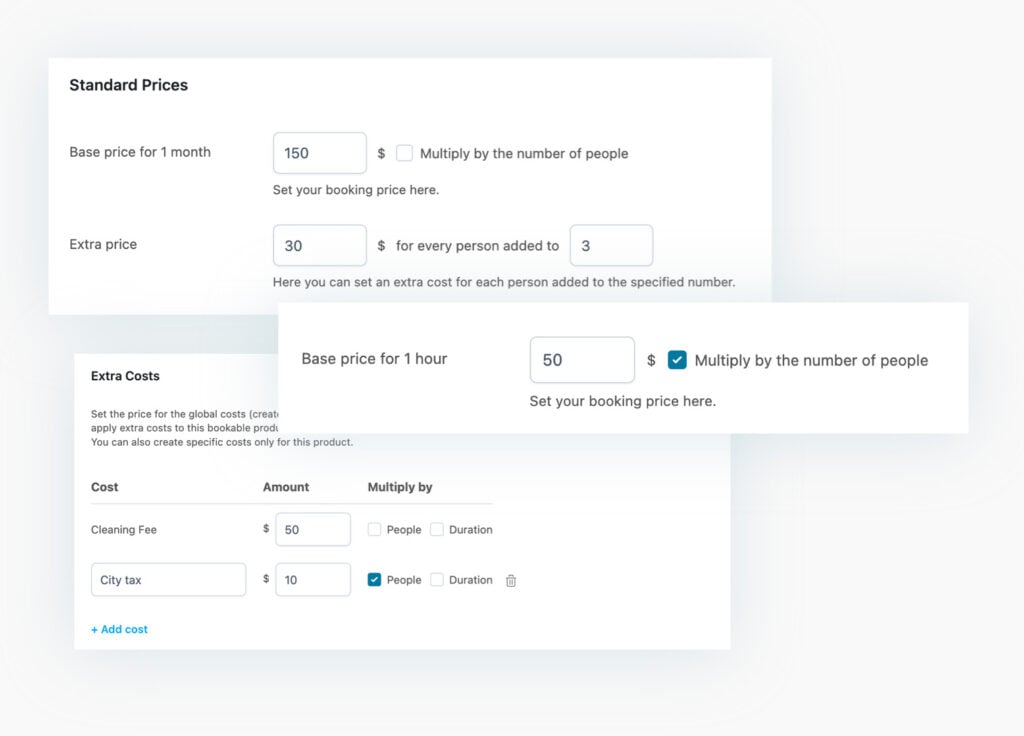
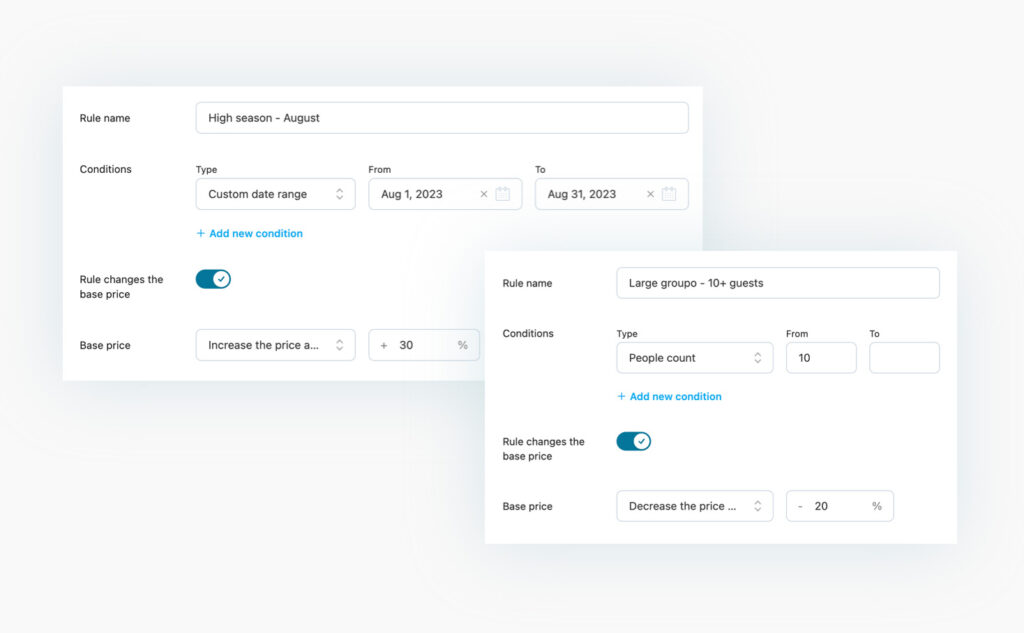
Create advanced price rules to manage high and low seasons, discounts, etc.
Through the advanced price rules, you can override, increase or decrease the default prices of your booking products.
You can, for example, increase prices in August and December (these can be high seasons for your business) and decrease them during the months with less traffic to encourage users to book products or services. You can offer a discount on bookings with a duration of over 2 weeks or to groups of people. The plugin offers unlimited possibilities.
Set a default availability and create advanced rules to manage closures, sickness, scheduled holidays, etc.
You can configure a booking product without any limitations or enable/disable specific days or times. Do you give cooking lessons only on Tuesday and Thursday from 5 pm to 8 pm and do you want your users to be able to book only these days and time slots? You can do it! Do you want to make the sea view apartment unavailable in August because you want to use it yourself? Or not accept bookings and appointments for two weeks so you can go on vacation? With availability rules, you can manage any scenario.
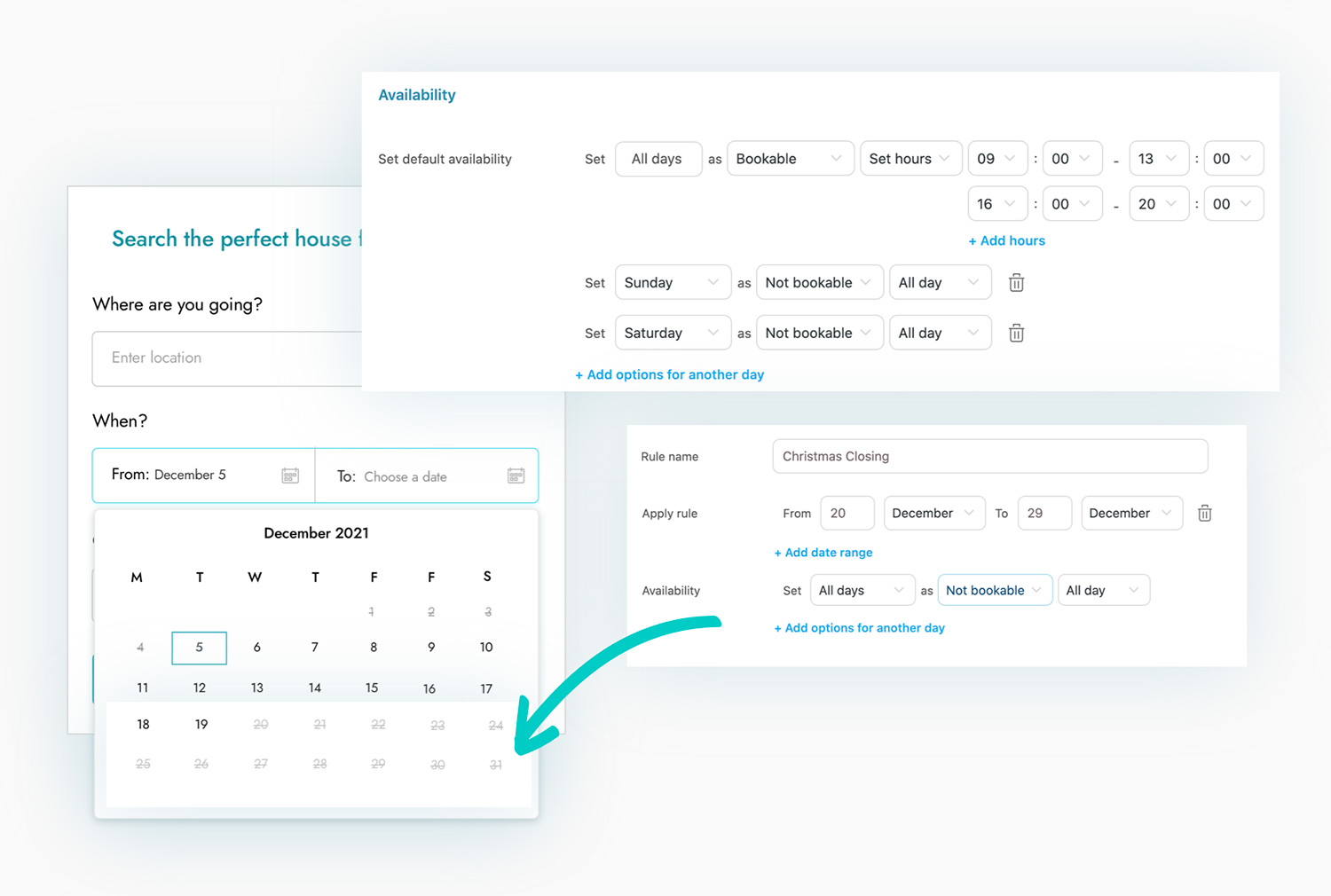
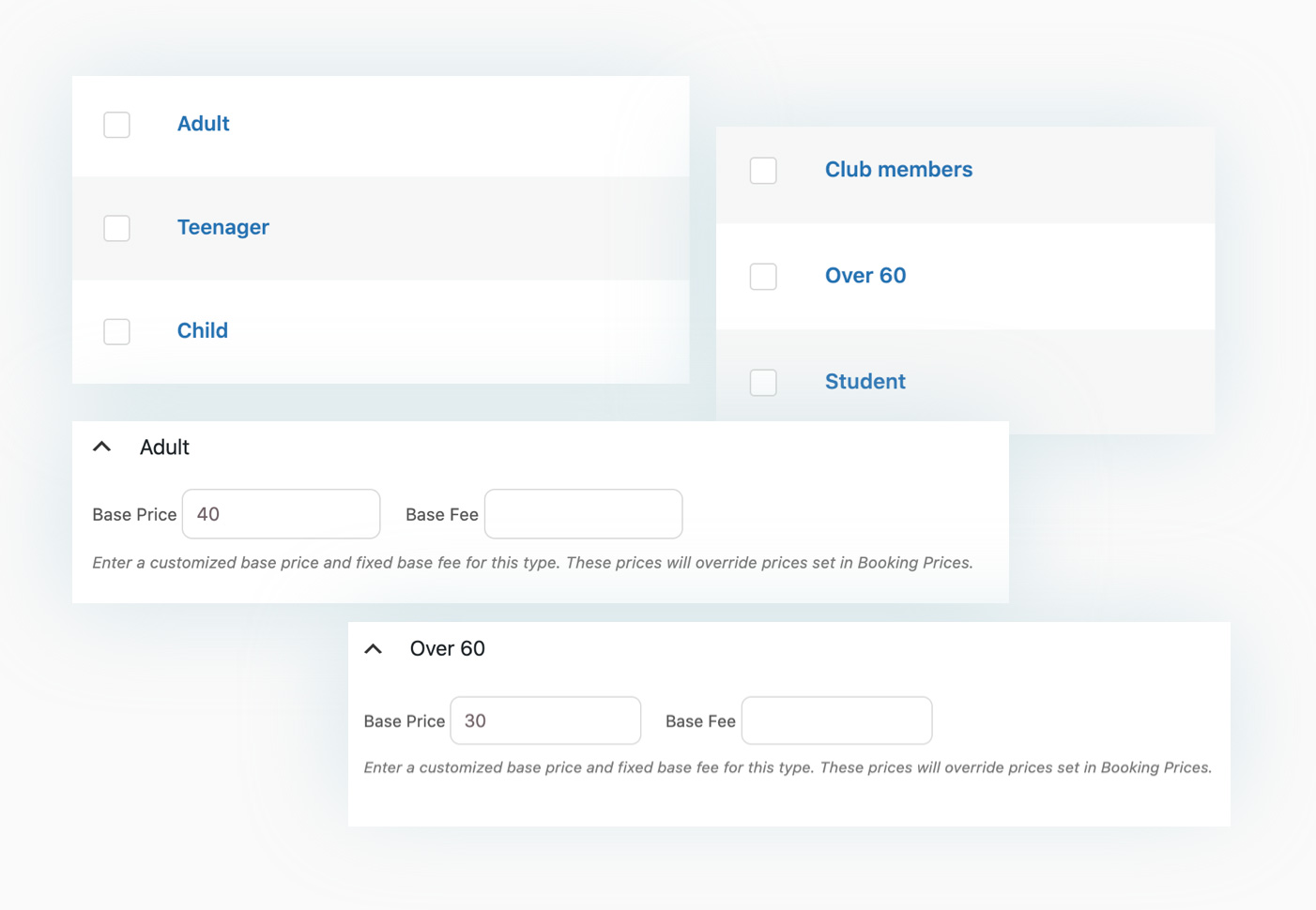
Create unlimited “person” types to set different prices based on age, role, disability, etc.
Men, women, children, adults, over-60 are just a few categories that you will be able to create. But you can also create a category to define students, people with a specific disability, veterans, loyalty card owners, etc. Add unlimited labels to categorize users booking on your site and apply custom prices.
Create free or paid “resources” for your bookable products
Do you want to book a meeting room and provide your clients with extra resources like a projector, monitors, flipcharts? Or do you want your users to be able to choose the doctor, the legal advisor or the hair stylist they prefer when they book a service on your website? The new “Resources” module is so versatile and flexible that you can manage almost any possible scenario. The only limit is your imagination.
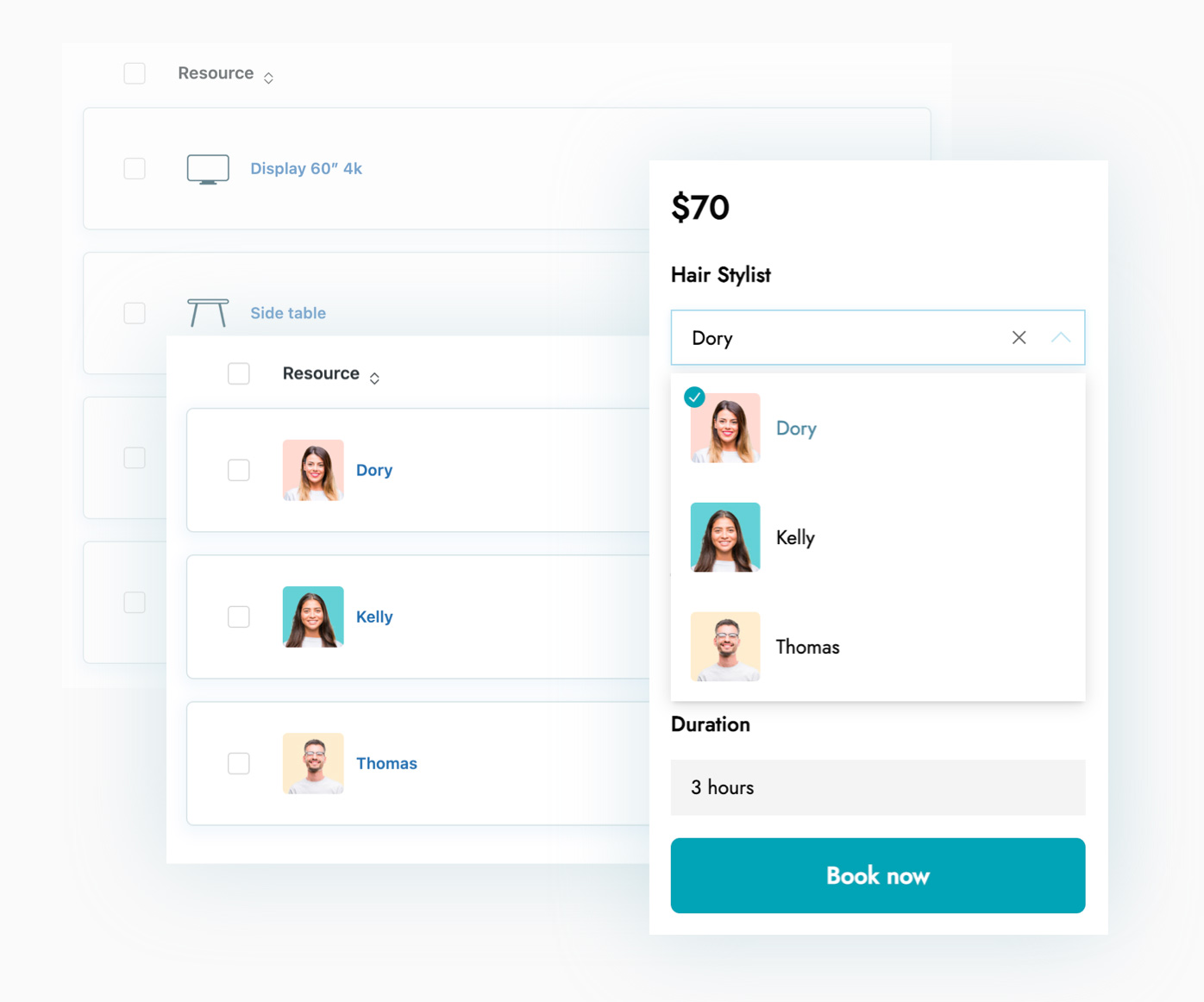
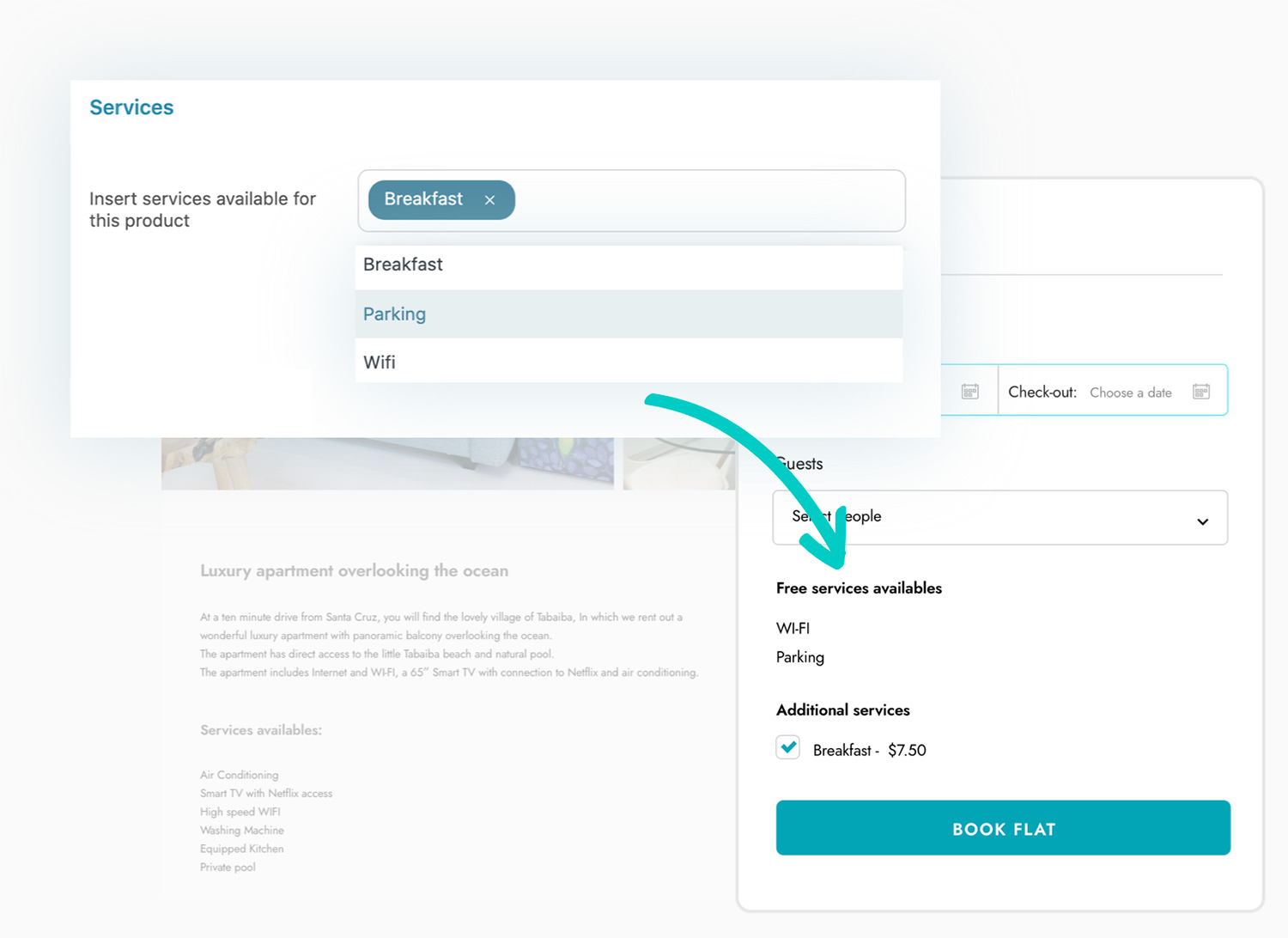
Create unlimited services, free or with a fee, to assign to your booking products
If you have apartments for rent and want to offer free breakfast or a paid cleaning service and extra linen, or if you want to inform customers about the availability of a swimming pool or free parking and offer them the possibility to filter and find apartments with these services only, with just a few clicks, you can create unlimited services, free or with a fee, optional or required, and assign them to book products available on your site.
Create unlimited costs, fixed or multiplied by person, to apply to bookings
Do you want to add a 5$ sign up fee for each person staying in your apartment or a fixed cost of 25$ for cleaning? Through the “Costs” panel, you can create custom costs that will be added to the booking price. You can create ad hoc costs for specific products or global costs to assign to all your booking products.
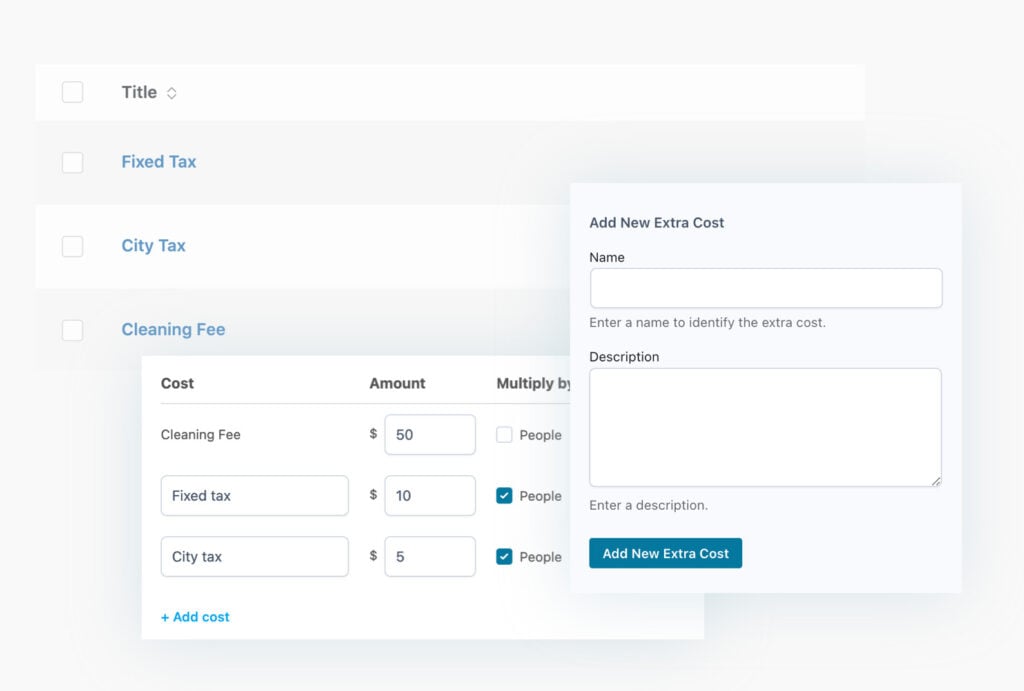
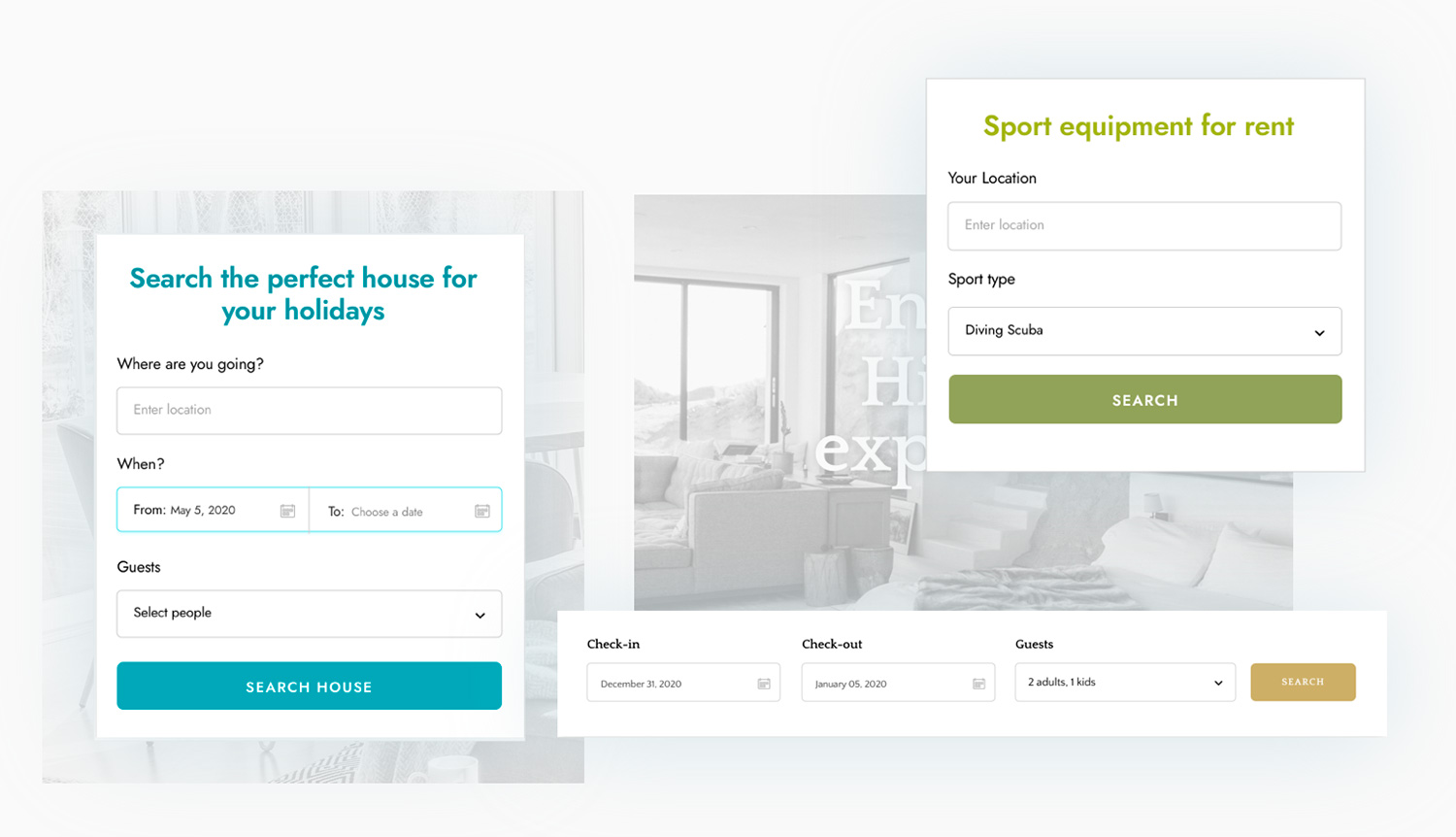
Create custom search forms and use shortcodes to add them everywhere you want on your site
Let your users search by location (e.g. they can search for apartments available in Paris or Lisbon only) or by services (e.g. search only apartments with a swimming pool or air conditioning). Show or hide “dates” and “person” fields, customize texts of search parameters and copy and paste the shortcode wherever you want on the site; in the header, just like in our demos, in sidebars, within a page, etc.
Monitor all bookings through a dedicated panel
Do you have many bookings and don’t want to lose your mind? The plugin includes a handy table where all bookings are added automatically. You can filter them by date and choose to view them all or only the next arrivals, bookings already paid, or completed, etc.
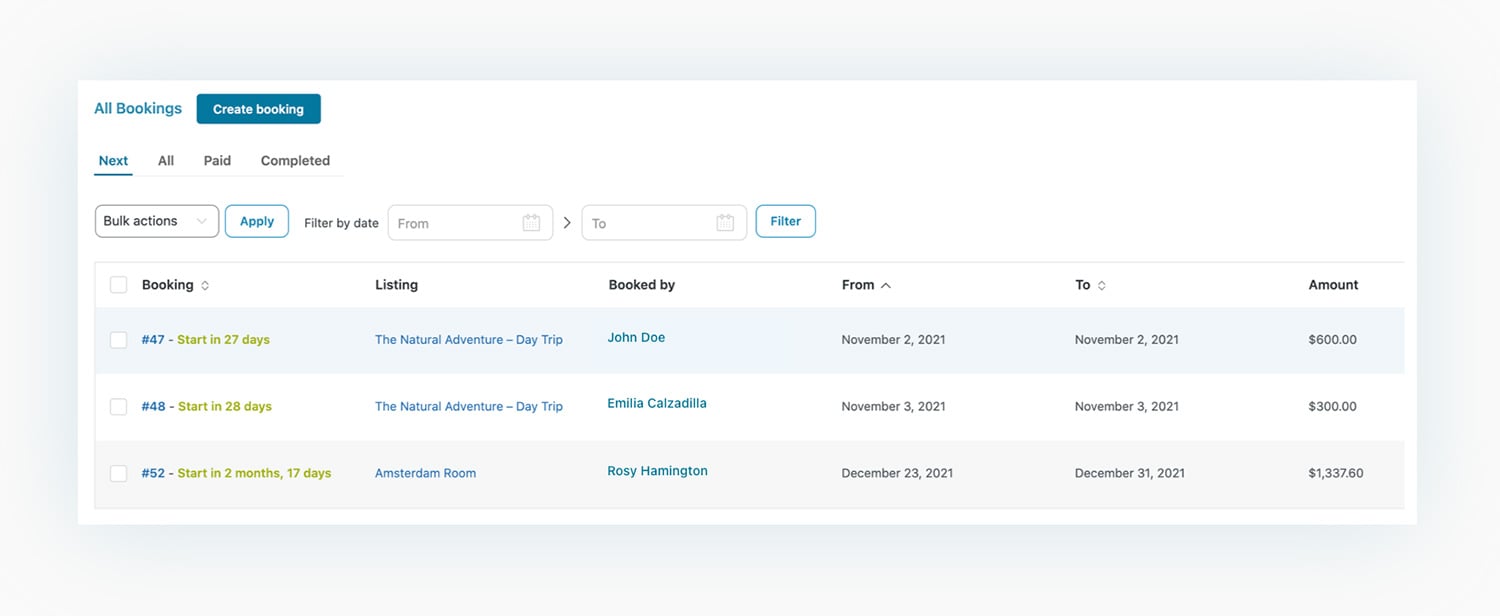
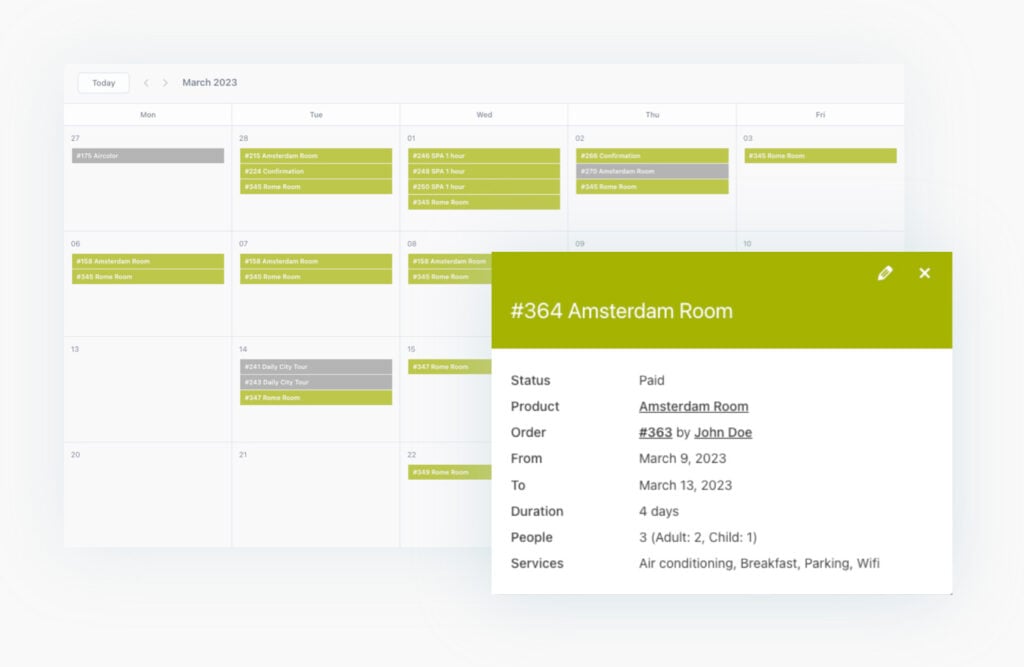
Monitor bookings in the built-in calendar and auto-sync it with services like Booking, Airbnb and Homeaway
The plugin includes a calendar where you can monitor all the bookings. If you rent apartments or houses on other platforms like Booking, Airbnb, and Homeaway, you can enable the auto-sync to avoid mistakes and overbookings.
Integrate Google Calendar to view and synchronize all your bookings
Do you manage everything with Google Calendar and would like bookings to be automatically added to your calendar? By enabling the integration, all the bookings placed on your site will show in your Google account with just a few clicks.
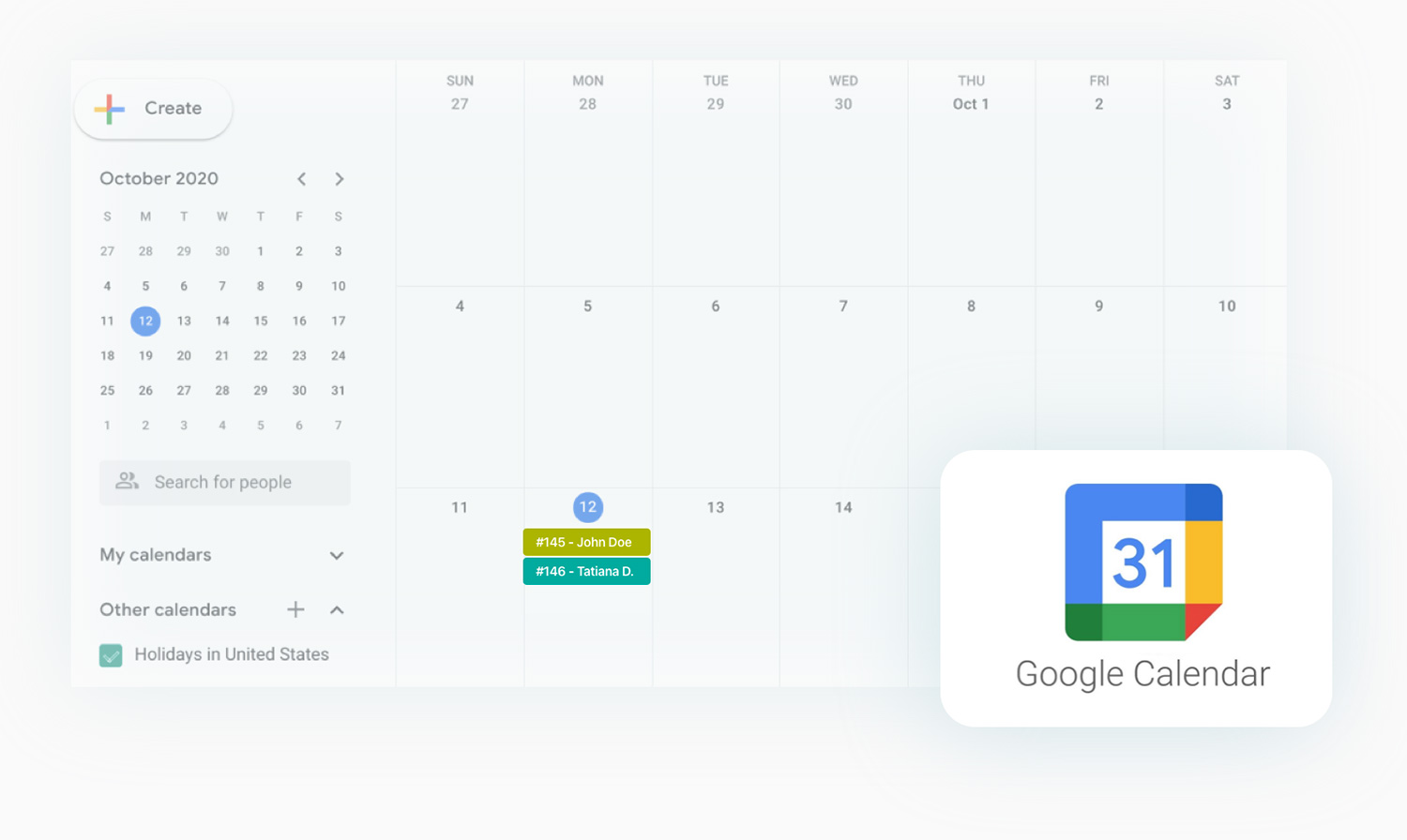
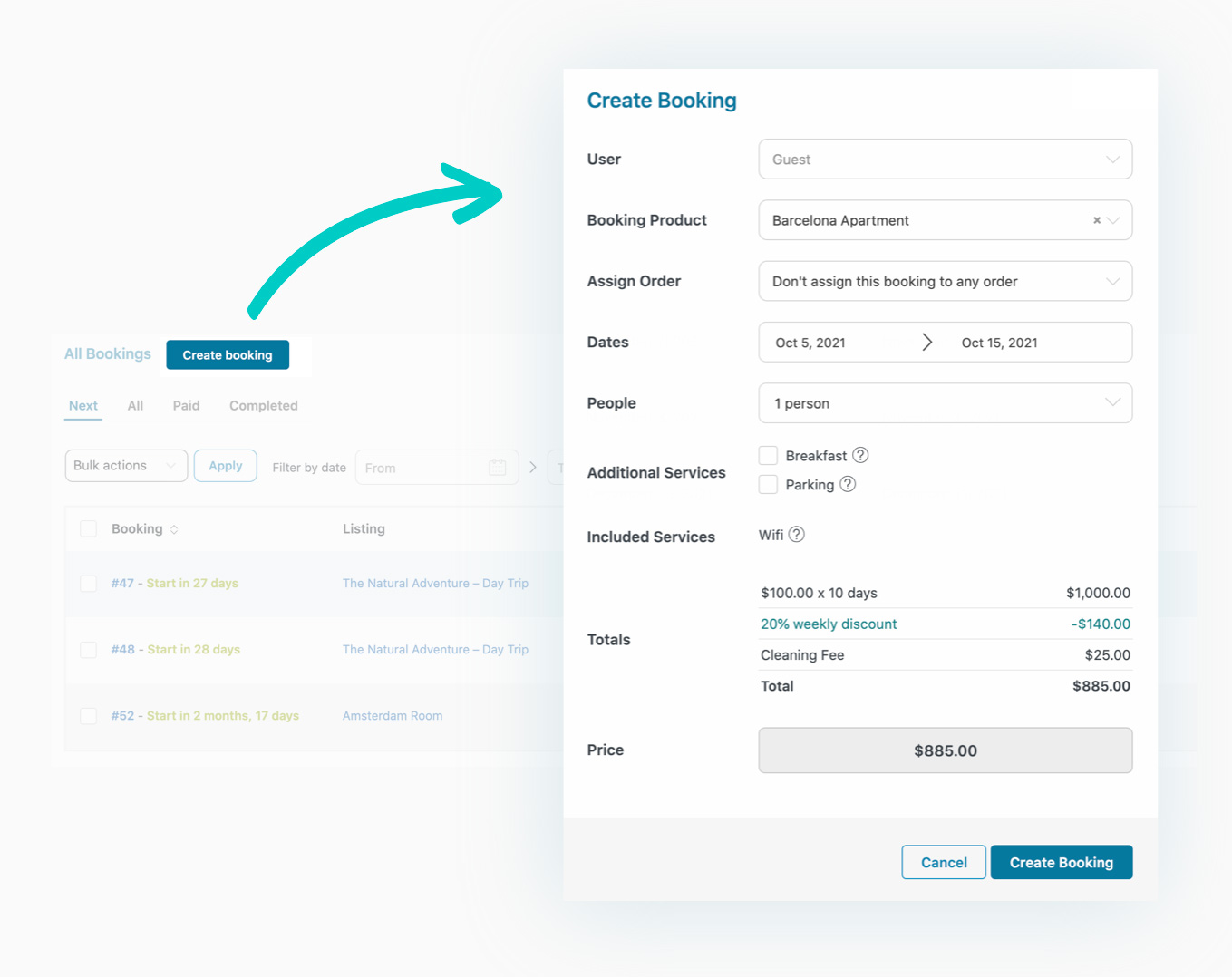
Manually create bookings and assign them to your users
If you need it you can manually create a booking, choosing the booking product, the dates and assigning the booking to an existing user. You can also create a related order or associate the booking to a specific existing order.
Advanced customization options
Replace the “add to cart” button with a “Book now” button and customize all labels. After the click on the “book now” button you can also redirect users directly to checkout (so they will not be redirected to the default cart page). Customize every detail of the search form and of the booking form on the product page to make your site perfect in every detail.
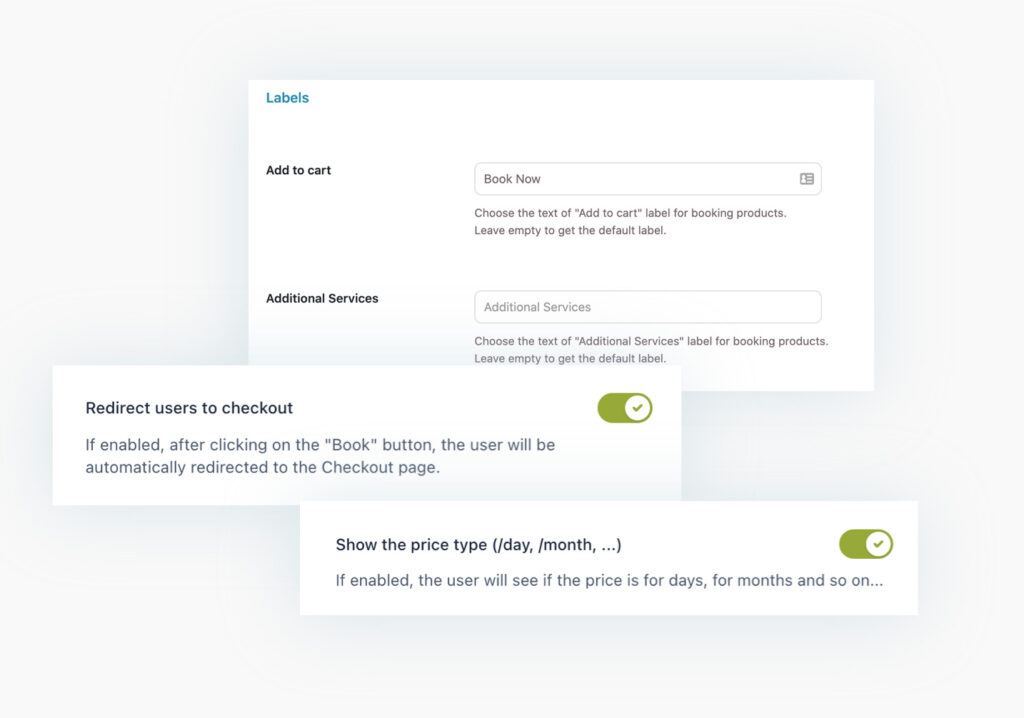
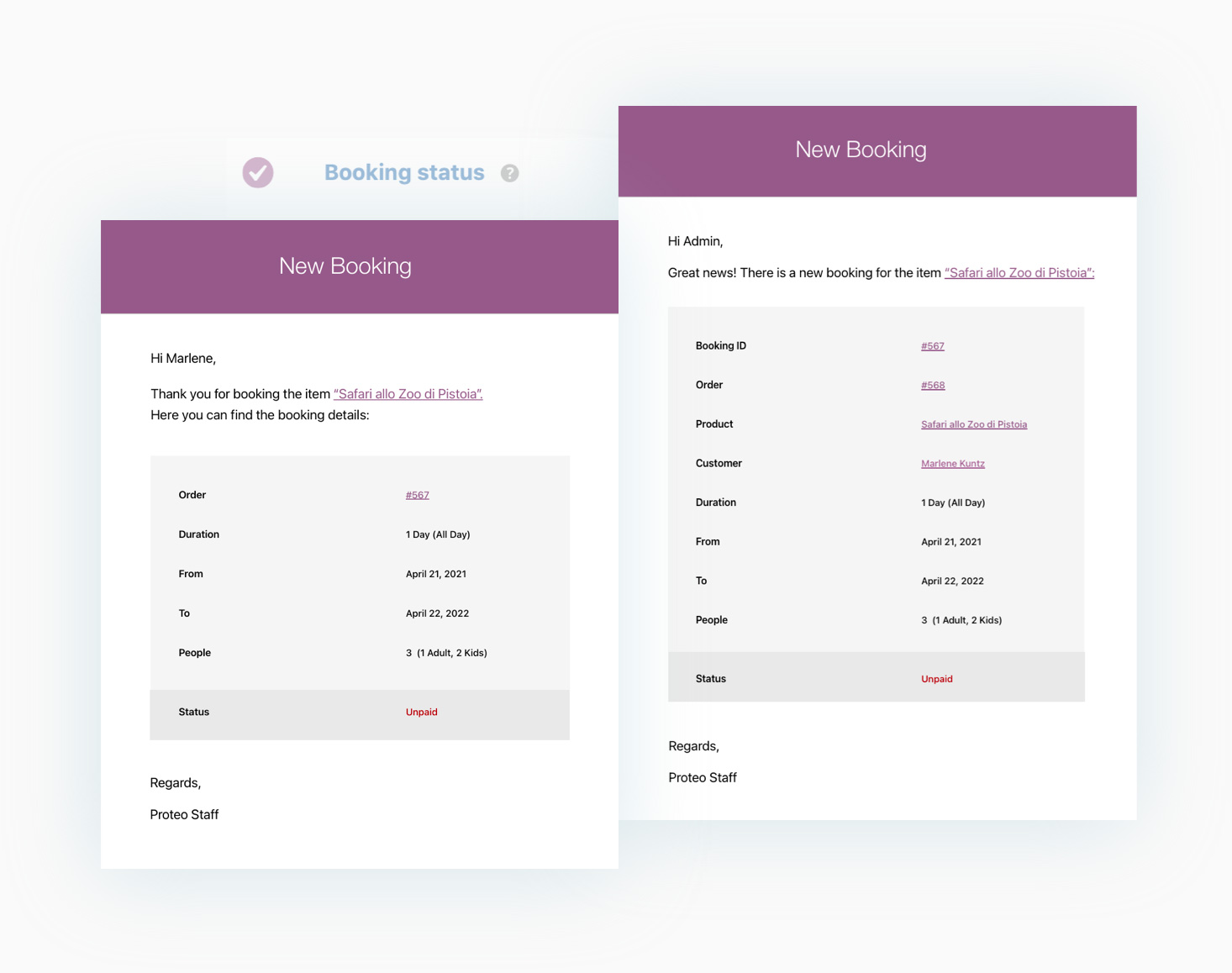
A wide range of notifications for both admin and user
Stay up-to-date about everything occurring in your shop; the plugin sends automatic notifications both to the admin and customer every time a booking is created, edited, or canceled, whenever the booking status changes and the payment is confirmed. You will also be able to send custom emails before the booking starts and after it ends, deciding in both cases when to send them (for example, an email will be sent one week before the booking starts and the other email will be sent three days after the booking is completed).
Ask users to pay a deposit upfront for their bookings using our YITH WooCommerce Deposits / Down Payments plugin
Thanks to the new integration with our YITH WooCommerce Deposits / Down Payments plugin, you will be able to ask your customers to pay a deposit upfront at the time of booking (e.g. 50%) and request the balance payment of the booking at a later time (for example, one week before the booking starts).
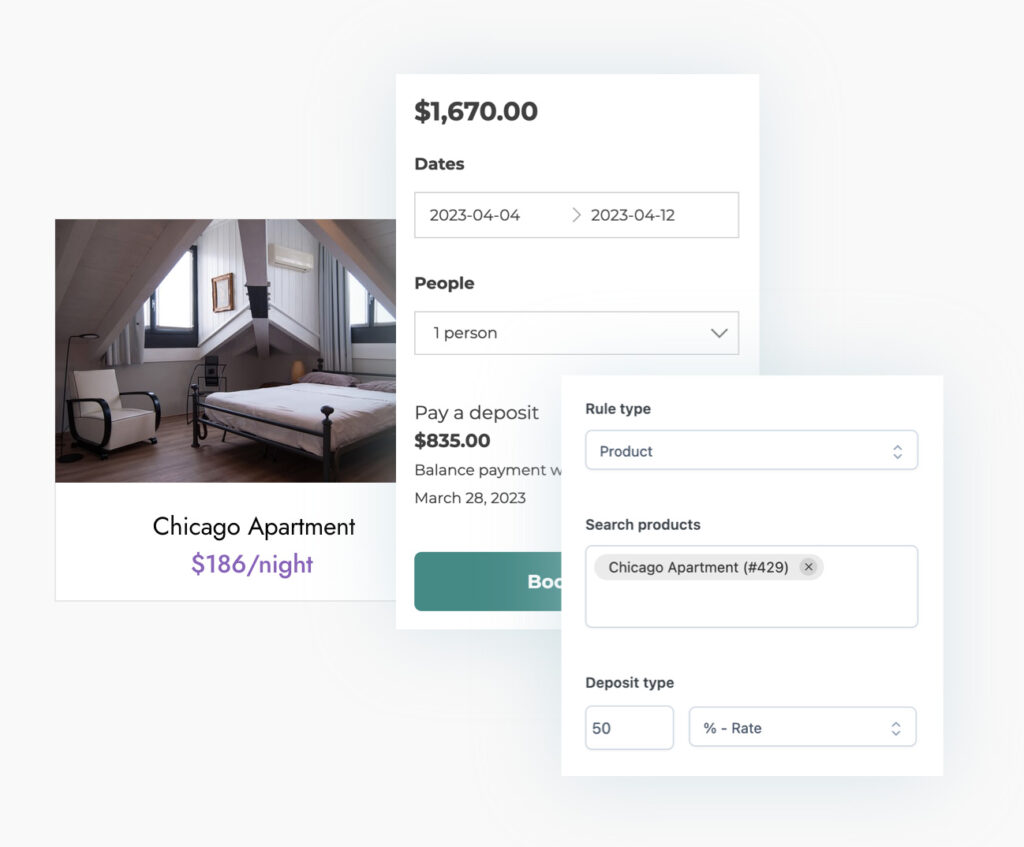
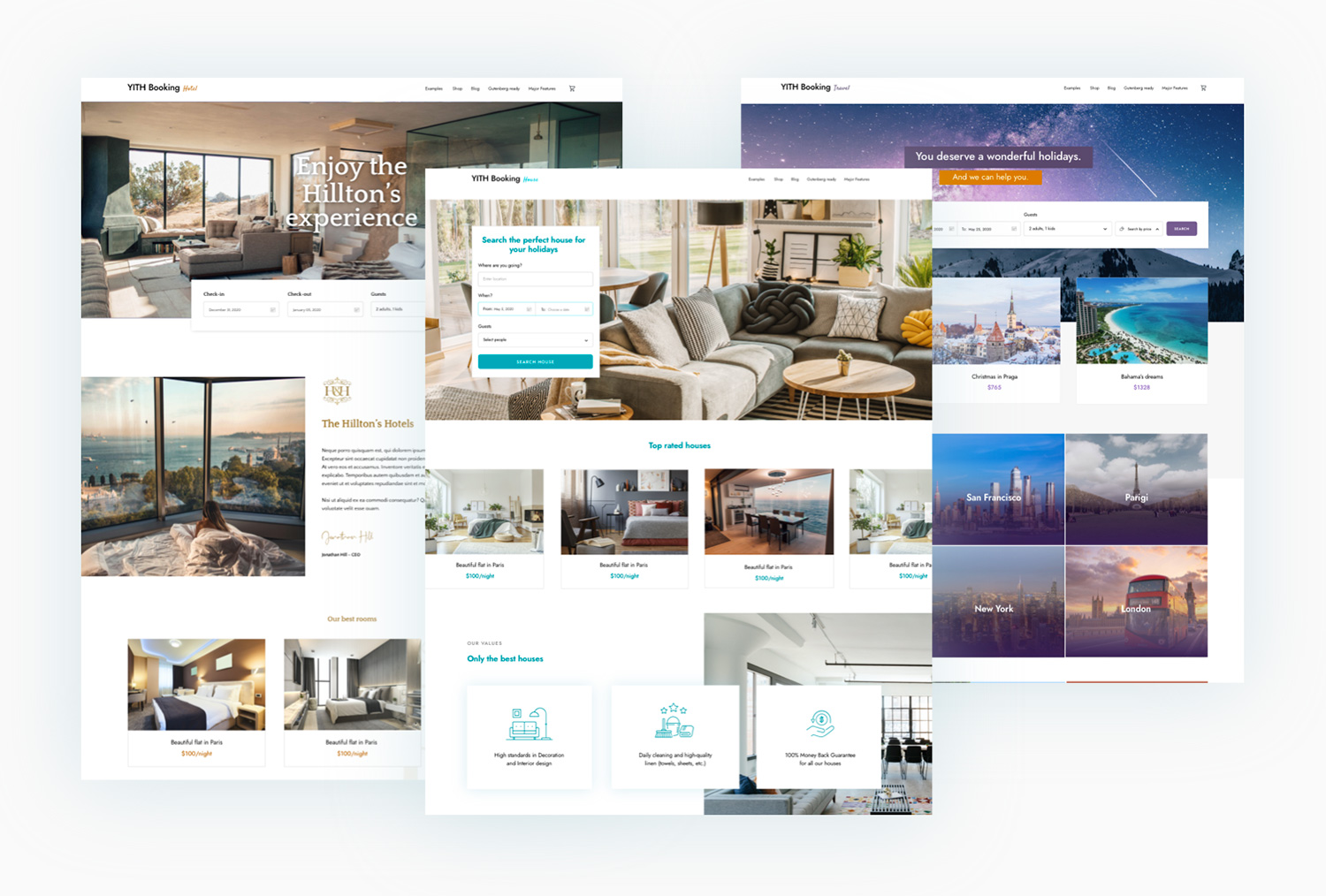
The new Proteo Booking is available for free to easily import the demo content and settings
Take a look at our live demos; they are amazing, right? We have used our free theme Proteo and have developed the “Booking skin” that you can use in your site, by also importing the full demo content. In a few minutes, you can replicate the same content and settings of our demo by using our beautiful and free theme.
Features
- Bookable products creation
- Create unlimited bookable products/services
- Allow users to book as months, days, hours or minutes
- Enable the calendar date picker
- Set the default date in the calendar (current day, current day +1, first available, custom date)
- Set the “Full day” booking
- Set the location using Google Maps API
- Show a Google Map in your bookable products through the related shortcode
- Set the booking price for each product/service (price per month, day, hour, minutes, etc.) New Hot
- Set the price as fixed or multiply it for the number of people
- Optional: set discounts for weekly or monthly bookings
- Optional: set a “last-minute” discount
- Optional: assign global costs to charge customers or create custom costs for specific products (cleaning fee, taxes, etc.)
- Set the booking terms: max bookings per unit, minimum and maximum booking duration, allowed start days, buffer time between two bookings, etc.
- Optional: set a minimum/maximum number of people required for the bookings;
- Optional: use the “people” option to set the minimum/maximum number of persons required for each type (e.g. min 1 adult, max 2 kids, etc.)
- Use the “people” option to set different prices for each defined person type (example: adult 30$, kids 15$, over 60 20$, etc.)
- Optional: assign free or paid services to your bookable products
- Optional: users need to ask for confirmation before booking (the admin need to confirm the requests manually)
- Choose whether users can cancel a booking or not and set the lapse within they can cancel
- Availability rules
- Set the default availability for each bookable product or service;
- Set a product bookable without any limits or enable/disable specific days or time slots
- Create rules to override the default availability and enable/disable specific months, days or time slots (e.g. disable bookings for the whole month of December or for all Sundays; prevent appointments on Saturday evenings from 3 pm to 7 pm, etc.) Hot
- Exclude specific products from availability rules New
- Price rules & Costs
- Increase or decrease prices based on specific ranges of time (e.g. charge a 10% from July to August, 20% discount in December, etc.)
- Increase or decrease prices based on the weeks of the year (e.g. charge a 10% on bookings for the last and first week of every year)
- Increase or decrease prices based on days (e.g. charge a 10% on Saturdays and Sundays, 10€ discount on Mondays)
- Increase or decrease prices based on time slots (e.g. charge 50€ for consultations outside specified times, from 7 pm to 8 pm)
- Increase or decrease prices based on the number of people (e.g. offer a 15% discount for large families or groups over 5 people)
- Increase or decrease prices based on the defined person type (e.g. offer a discount if the booking includes 3 children)
- Increase or decrease prices based on the booking duration (e.g. offer a 10% discount on hourly bookings if they book a 3-hour consultation)
- Exclude specific products from price rules New
- Create “extra costs” for booking prices (tourist tax, sign up fee, etc.) and assign them to bookable products
- Choose whether the cost will be fixed or multiplied by the number of people
- Choose whether the cost will be fixed for the entire booking duration (10€ tax for a weekly booking) or multiplied by its duration (10€ per day for a week, with a total cost of 70€)
- Services
- Create unlimited services that will show, as included, in the booking
- Create paid services, optional or required, that will increase the booking price
- Associate services to bookable products
- Choose whether the service price will be fixed (e.g. 25€ for cleaning) or multiplied by each person (e.g. 5€ for cleaning per person)
- Choose whether to show a quantity selector for each service or not
- Allow your customers to search for a product based on the available services (e.g. only apartments with “swimming pool” or “parking”) Hot
- People
- Create unlimited labels to identify the defined person types that can book the product or service (e.g. adults, children, students, over 60, Club members, residents, etc.) Hot
- Create price rules and associate them to each defined person type (e.g. adults €30, children and over 60 €15, etc.)
- Resources New
- Create unlimited resources to assign to bookable products (staff, equipment, accessories, etc.)
- Set a label and upload an image/icon to identify the resource
- Set the available quantity for each resource
- Set the days and time slots in which the resource can be booked Set advanced availability rules to enable/disable resources in specific days/months/time slots (e.g., for the booking of a meeting room, disable the “overhead projector” resource availability for the whole month of December)
- Assign an optional cost to each resource
- Choose if the customer can pick only one resource, multiple resources, or if one or all resources have to be automatically assigned
- Make the resource selection mandatory
- Choose the resources layout for the booking form: dropdown or list
- Search forms
- Create unlimited custom search forms
- Enable/disable the search field
- Enable the field “Location”
- Enable search by category or tag
- Enable the field “Date” with the date picker
- Enable the field “People”
- Enable the field “Services”
- Choose whether to use the horizontal or vertical layout New Hot
- Choose whether to show the results in a modal window or redirect users to the shop page
- Customize search button colors
- Choose where to show the search field using the available shortcodes
- Booking form on product page
- Choose whether to show the booking form to all users or only logged ones
- Choose the booking form position or use the widget
- Full-site editing support: use the bookable product form block to show the booking form in the single product page or in any custom page New Hot
- Choose the date format
- Choose the time format
- Choose the date selector layout (start and end date in the same line or one under the other)
- Choose the time selector layout for the booking form: dropdown or list New
- Choose the calendar layout; dropdown or fixed
- Choose the number of months to upload in the calendar
- Choose whether to show services and their prices and descriptions before the “Book now” button
- Choose whether to show service descriptions on the page or on hover over the tooltip New
- Choose whether to disable the “Book now” button until the fields are completed or show an error message when the user clicks on “Book now” without completing them New
- Choose whether to show totals or not
- Customization
- Hide “read more” button on loop New
- Choose which costs will be used to calculate the price shown in the shop New
- Show prices with dd/mm/hh format New
- Replace /7 days with /week in bookings with multiple units of 7 New
- Replace all labels
- Replace the “add to cart” button with a “book now” button
- Redirect users to the Checkout page after clicking on the “book now” button (without showing the Cart page) New Hot
- Add a label to identify the purchase of a “bookable” product/service in Cart and Checkout pages
- Option to show price totals in cart/checkout pages New
- Email notifications
- New booking confirmation emails for both the admin and the customer
- Email notifications for any status change (booking is paid, canceled, rejected, etc.)
- Email notification to be sent XX days before and XX days after the booking start date New
- Email notification to be sent XX days before and XX days after the booking end date New
- Admin tools
- Monitor all your bookings in the specific tab
- Monitor your bookings in the included calendar
- Synchronize the booking calendar with the ones of external platforms like Airbnb, Booking.com, Vrbo (HomeAway)
- Synchronize the booking calendar with Google calendar
- Create bookings manually and associate them to an order or assign them to users
- Optional: automatically reject a “pending confirmation” booking after a specific period of time
- Optional: automatically complete a “paid” booking after a specific period of time
- Integration with YITH Deposits and Down Payments to allow users to leave a deposit for a booking and finish the payment at a later time (e.g. xx days before the booking start date)
- Integration with YITH Multi Currency Switcher for WooCommerce to allow users to pay for bookable products in their own local currency (allows automatic price conversion through Multi Currency exchange rates) New
- Show bookable products on your pages through the specific Gutenberg block: choose the products to show by categories, tags, selected products, top-rated, newest New
Plugin integrations
All the products in our YITH catalog are developed on the same shared framework. This grants full compatibility among all our plugins and allows combining them together to get even more powerful results and more complete solutions.
We do our best to also include compatibility with the most popular WordPress and WooCommerce plugins available on the market.
You can use this plugin with*:
With this plugin you can integrate WPML with your WooCommerce and include also multi-currency support.
The integration between the two plugins allows you to fully use YITH Booking in multiple languages and with multi-currency support too.
Using YITH WooCommerce Badge Management you can create custom badge you can apply to products in your shop. There are three types of badges: text, CSS or images.
The two plugins can be perfectly integrated allowing you to apply custom badges also to “Booking” products.
With the use of YITH WooCommerce Catalog Mode,you can show or hide the price and/or “Add to cart” button for one or more products of your shop.
If hidden, you can provide a form through which users can send possible requests.
The use of this plugin in combination with YITH WooCommerce Booking allows taking advantage of its features also on all the “Booking” products and hiding the price or the “Add to cart” button on the Booking products you want.
YITH WooCommerce Customize My Account Page helps you customize your “My Account” page in your website in a few simple steps. You can add new endpoints and edit the default WooCommerce ones.
The use of this plugin in combination with YITH WooCommerce Booking, a new Booking endpoint will be added to the endpoints list automatically and can be shown in the My Account page of the customer.
YITH WooCommerce Deposits / Down Payments is a plugin designed to offer users the opportunity to leave a deposit for a specific order, which they will then finish paying at a later time.
This integration allows enabling the deposit service also on all the “Booking” products of your shop and charge the balance a certain number of days before the booking start date.
YITH Desktop Notifications for WooCommerce enables notifications on the desktop every time an action related to the shop is recorded on the site.
The notifications can be enabled for the following actions:
- each purchase made
- each purchase associated to a specific product
- a refunded order
- an order status change
- a product status turns into “Out of stock”
Thanks to the integration with the YITH WooCommerce Booking plugin, two additional notifications will be added:
- an order that contains booking type product is placed
- a booking requests your confirmation
YITH WooCommerce Email Templates is an extension that allows you to perform advanced customization on standard WooCommerce Emails that are sent to your customers.
You can use a different template for each email, choosing from a pool of 4 offered by the plugin.
Thanks to the integration with the plugin you are also free to customize every single email it sends.
With YITH Gift Cards you can sell gift cards to increase your store’s revenue and win new customers. The integration with YITH Booking and Appointment allows you to:
- apply a gift card on the price of a bookable product in cart, as for all other products;
- when using the “Gift this product” feature, create the gift card of the amount of the bookable product based on the selection made by the customer: the price will automatically be updated.
With YITH Multi Currency Switcher for WooCommerce you can enable a multi-currency system in your shop and let your users see and pay for products in their own local currency.
The integration with YITH Multi Currency Switcher allows your user to see the price of a bookable product in their own currency without any issue: the plugin will automatically convert the amount in the default currency.
YITH WooCommerce Multi Vendor allows you to turn your store into a multistore where vendors manage their own product and earn a commission on every sale.
By using the plugin in combination with YITH Booking for WooCommerce, each vendor can create and sell “Booking” products in his/her shop. The vendors can manage the “booking” products just like the super admin with two exceptions:
they can only associate the new services they have created in their shop and
they can only associate the type of person the super admin has created.
Finally, the vendors only have access to the bookings registered for their products.
YITH WooCommerce Quick View allows the users to get a quick view of the product for which they are interested. The product details will be shown in a popup, so they don’t need to leave the current page.
This integration allows enabling the quick view also on all the “Booking” products of your shop.
Thanks to YITH Request a Quote for WooCommerce you can offer users the chance to ask for a quote for one or more products in your shop.
Once the request is received, you can process your offer and send it via email.
Users can accept the offer and will be automatically redirected to the cart where they will find the exact agreed price.
By integrating the two plugins, you could enable YITH Request a Quote for WooCommerce features also on “Booking” products.
Each user could request a quote before proceeding with the booking.
YITH WooCommerce Review Reminder allows you to automatically send an email to ask your customer to write a review about the products they have purchased.
By integrating these two plugins, you will be able to send a review reminder email to users who purchased a booking product and invite them to leave a review about their experience.
YITH WooCommerce Sms Notifications allows you to automatically send notification texts towards admin and/or users, to communicate the changed status of an order.
The integration between these two plugins allows you to enable the sending of SMS notifications also for all the order statuses related to booking products.
* All the plugins listed in this section are not included in YITH Booking and Appointment for WooCommerce. In order to take advantage of a specific integration, you need to purchase and activate the premium version of the related plugin.

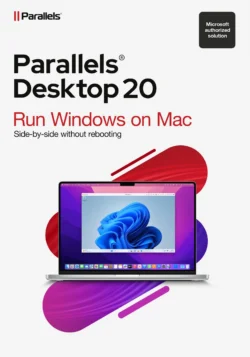

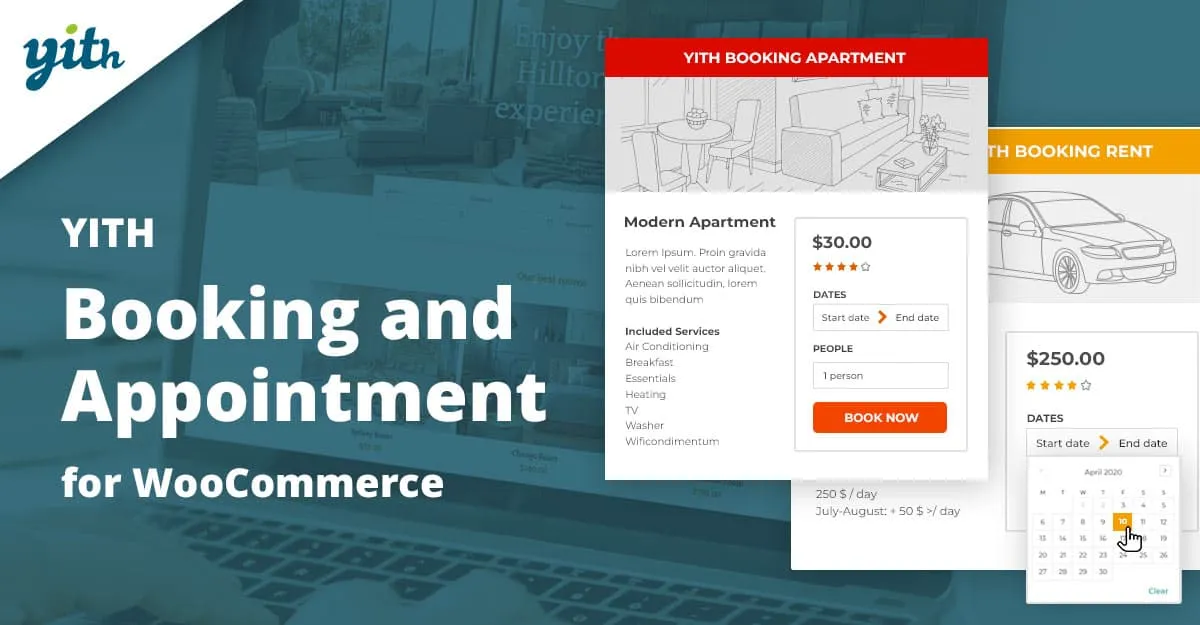

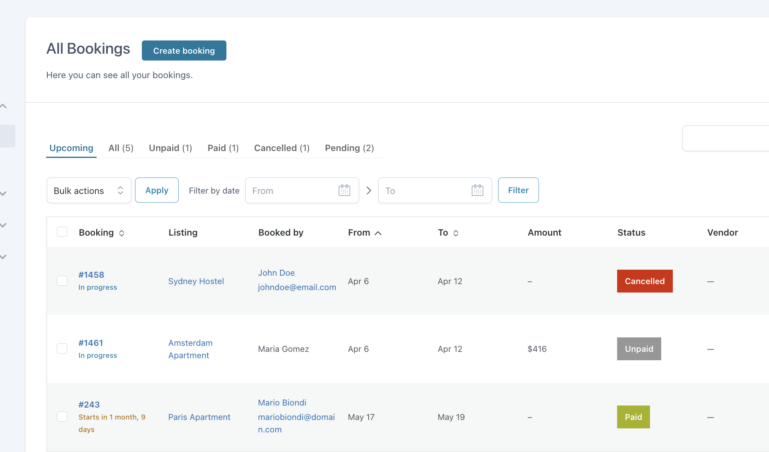
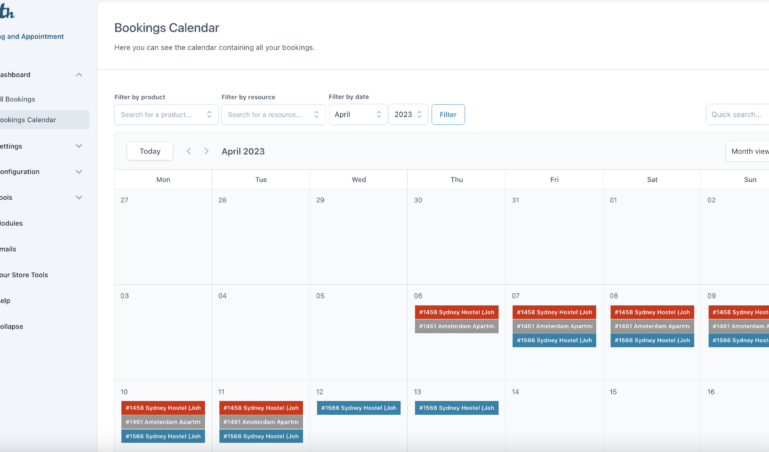
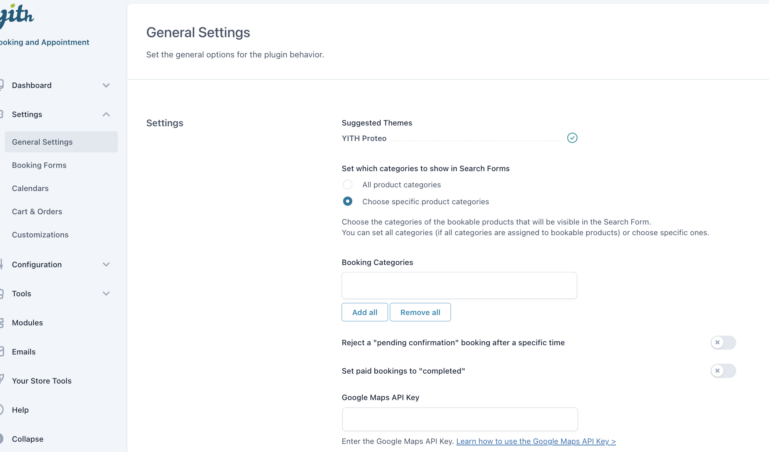
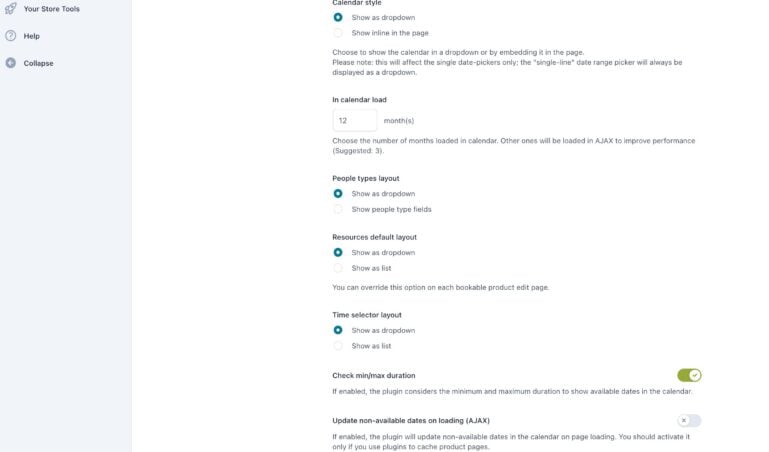
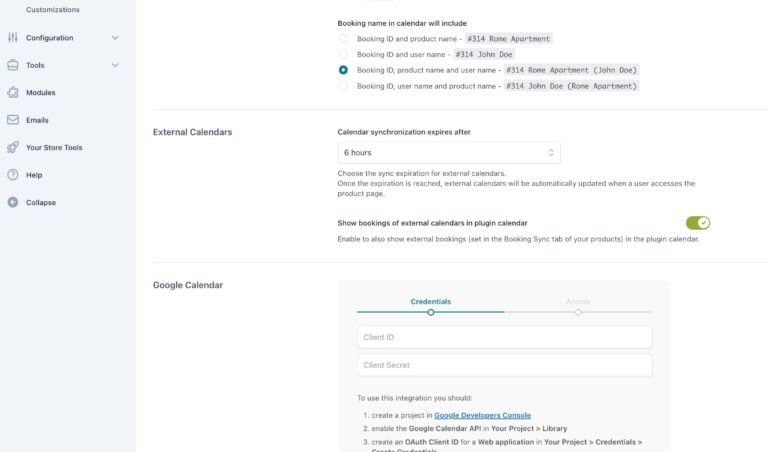
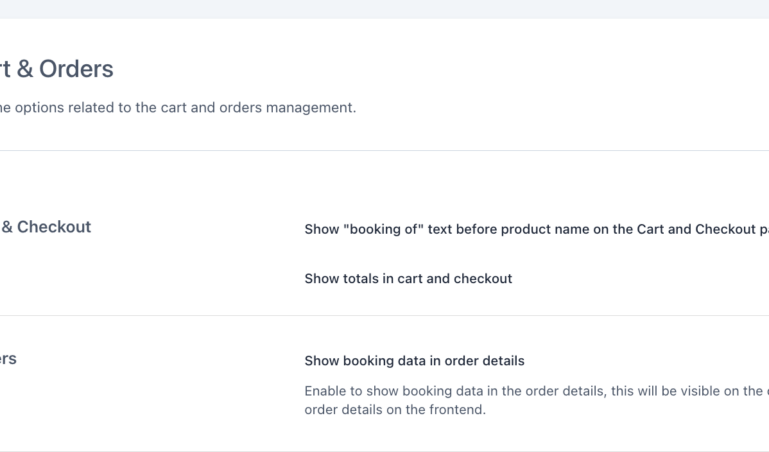
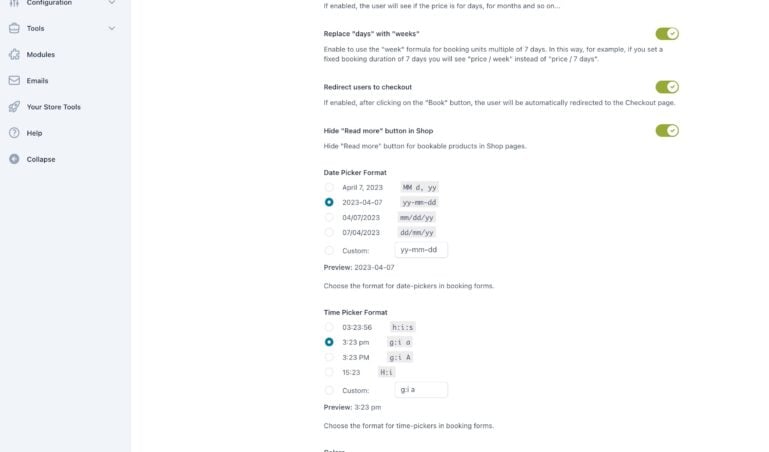
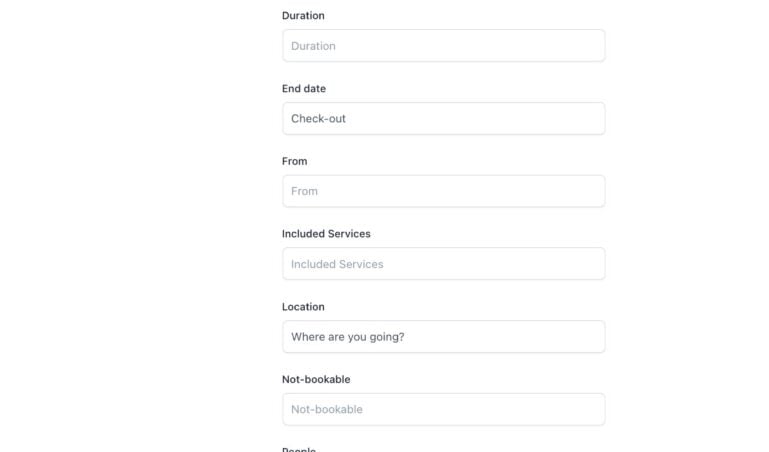
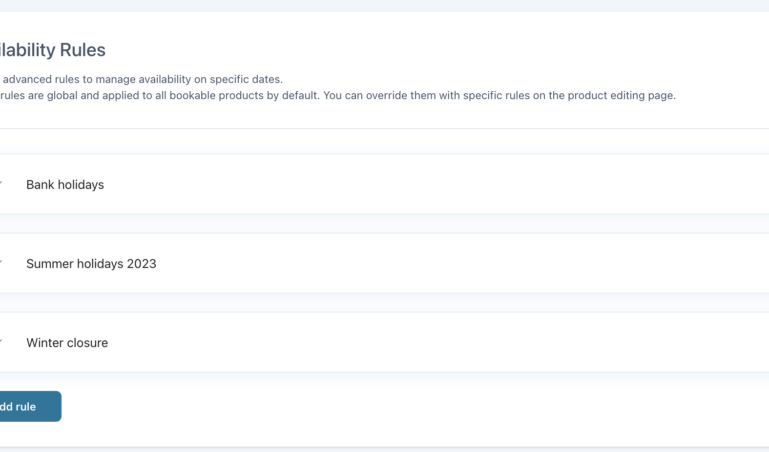
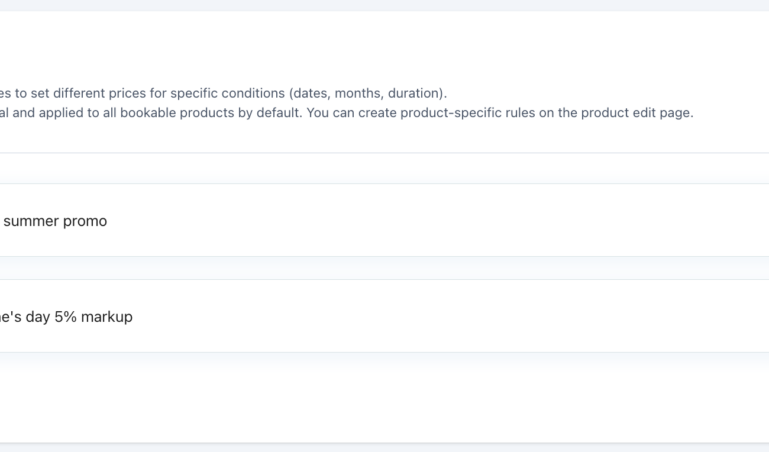
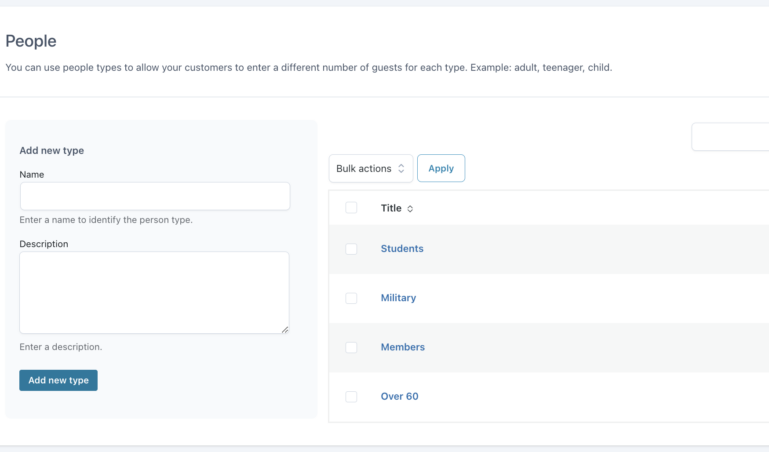
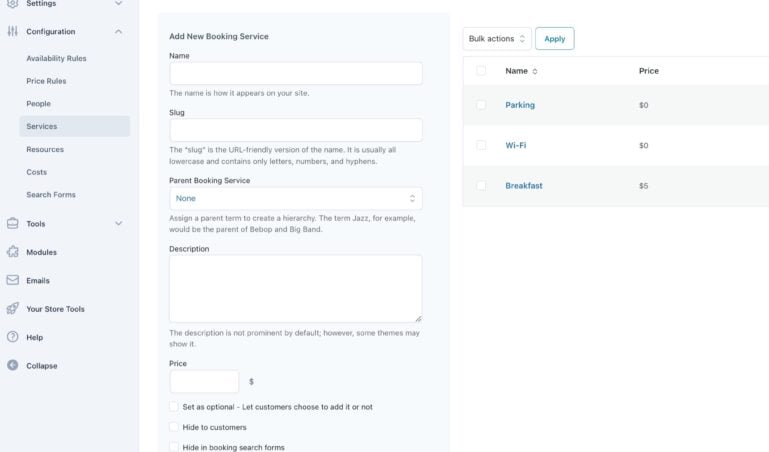
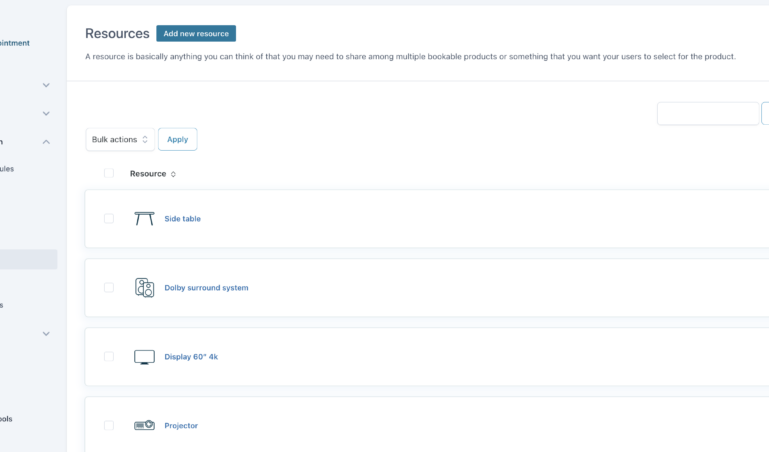
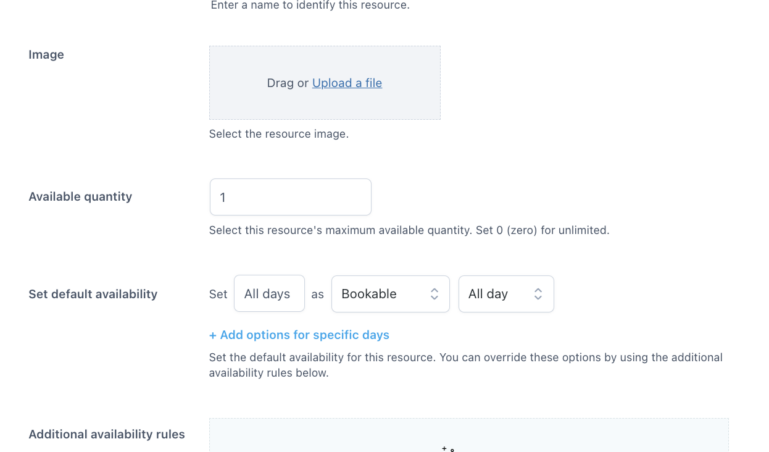
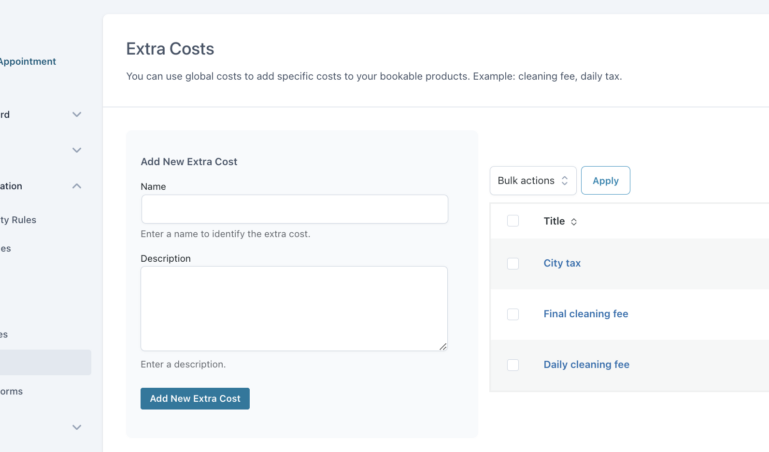
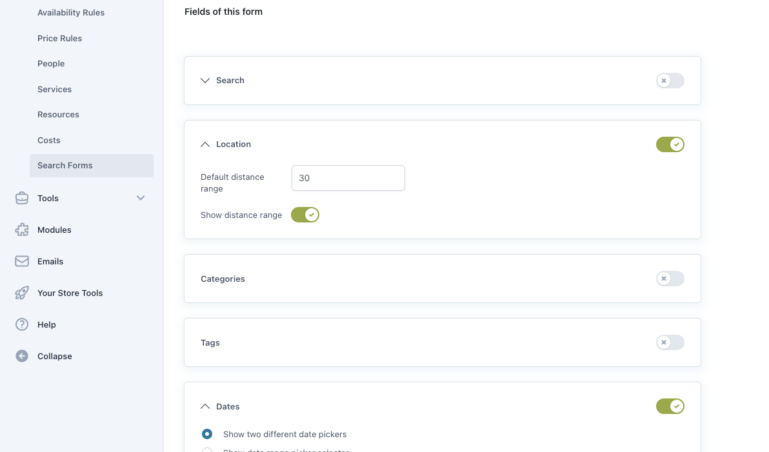
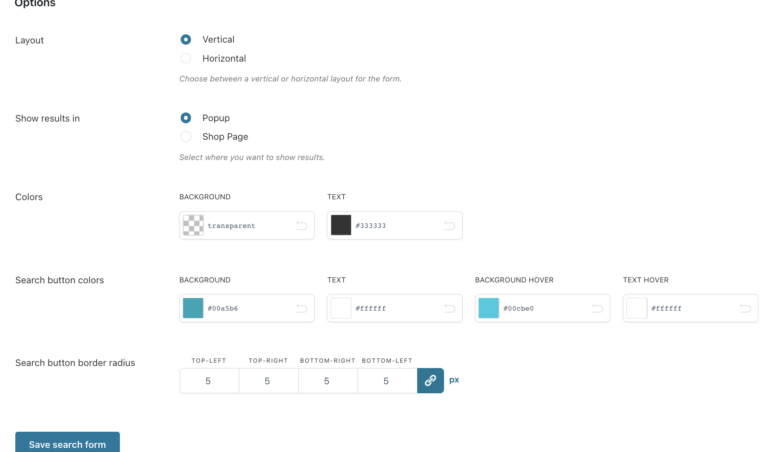
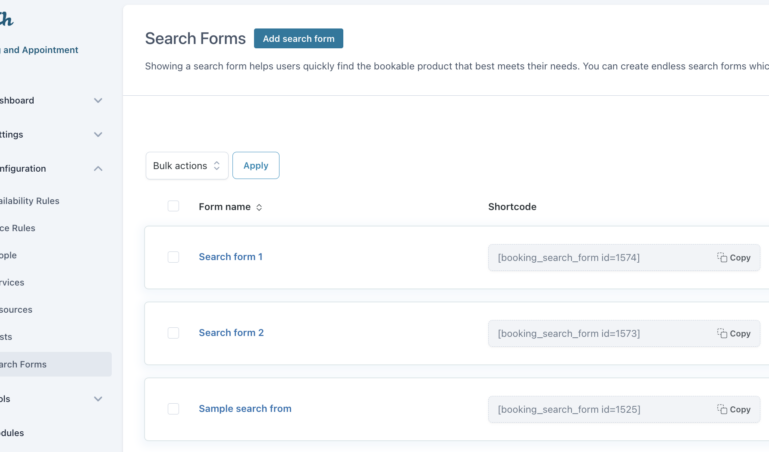
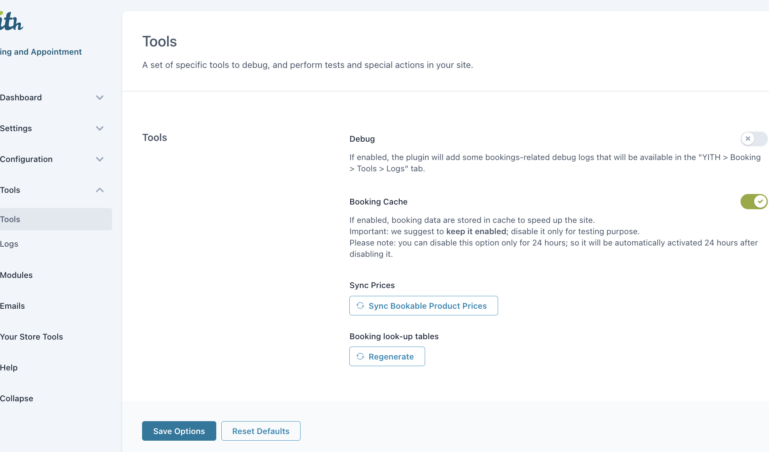
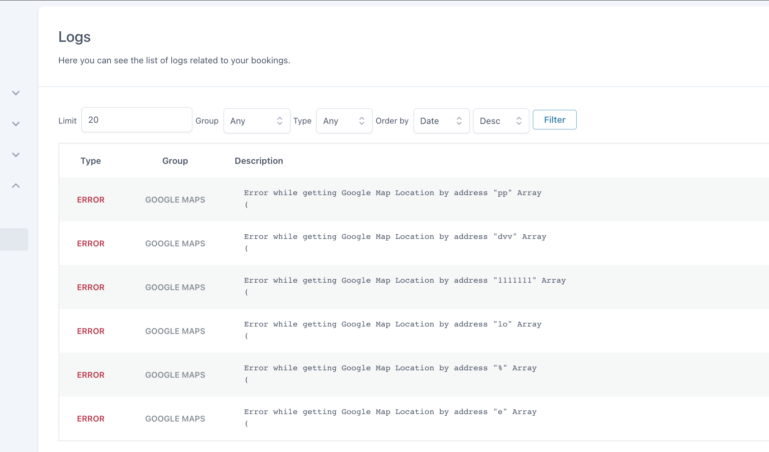
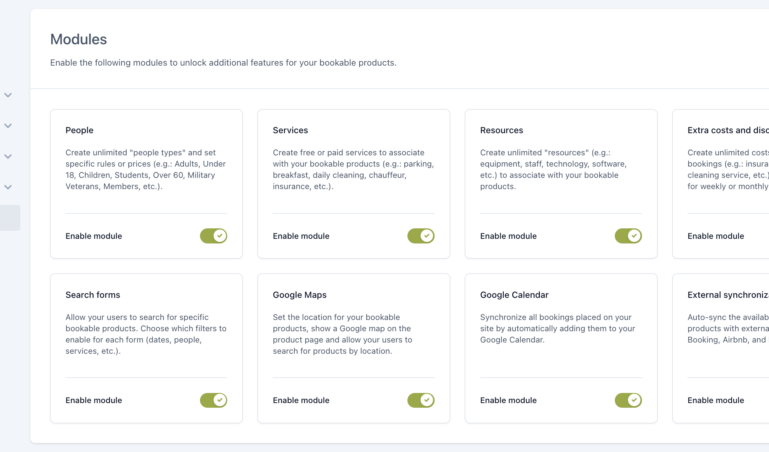
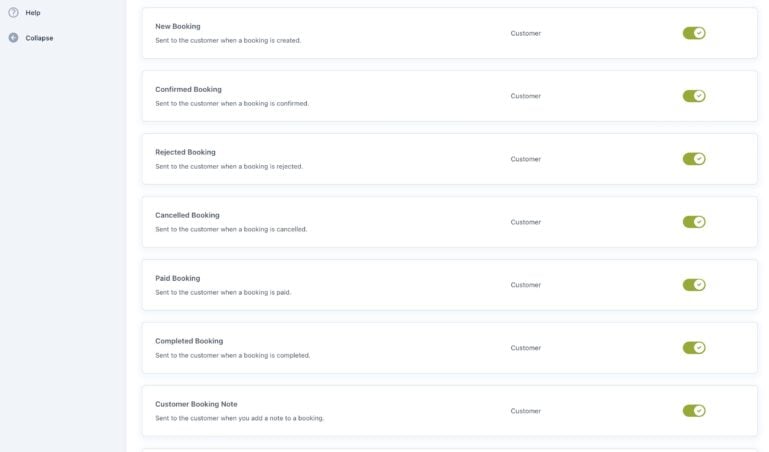
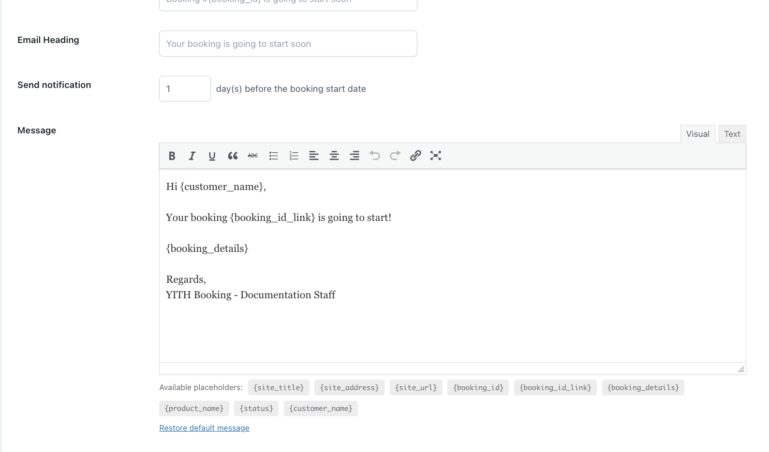
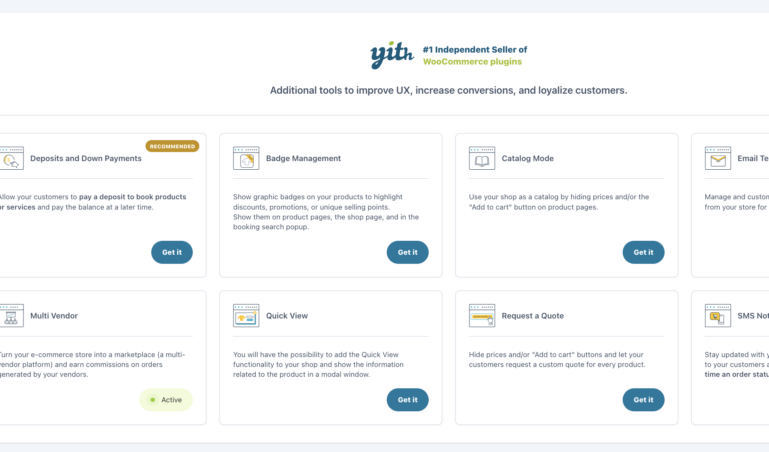
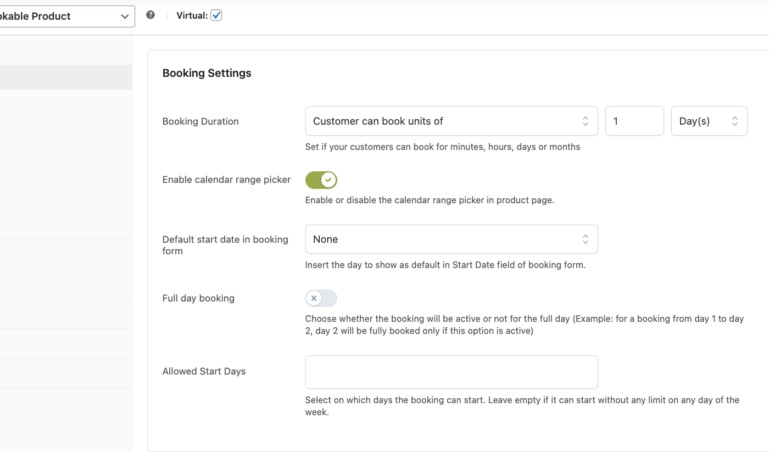
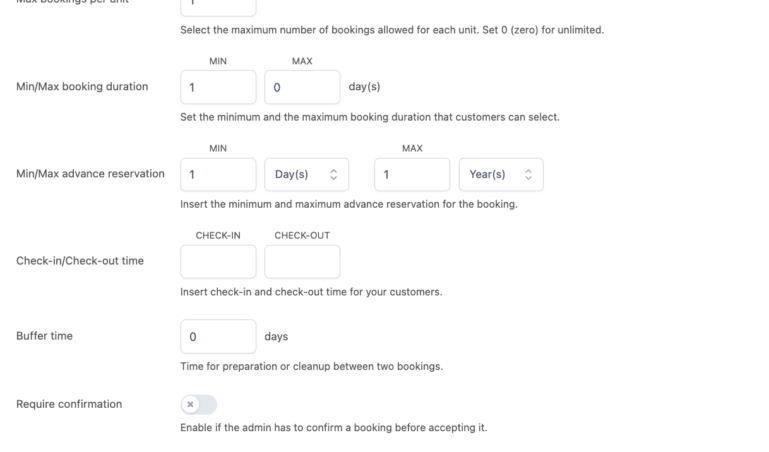
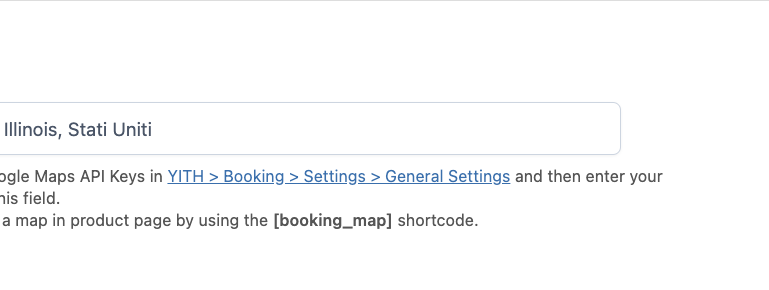
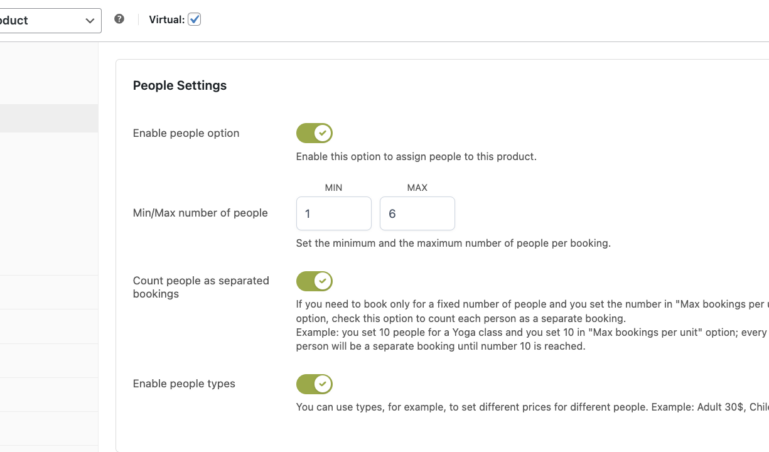
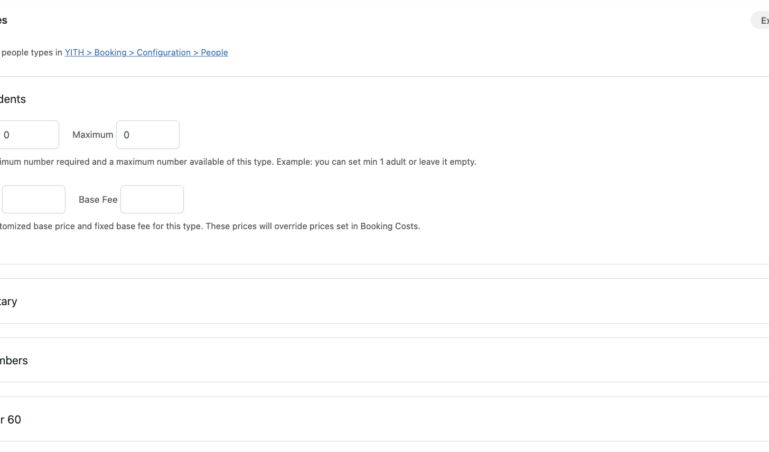
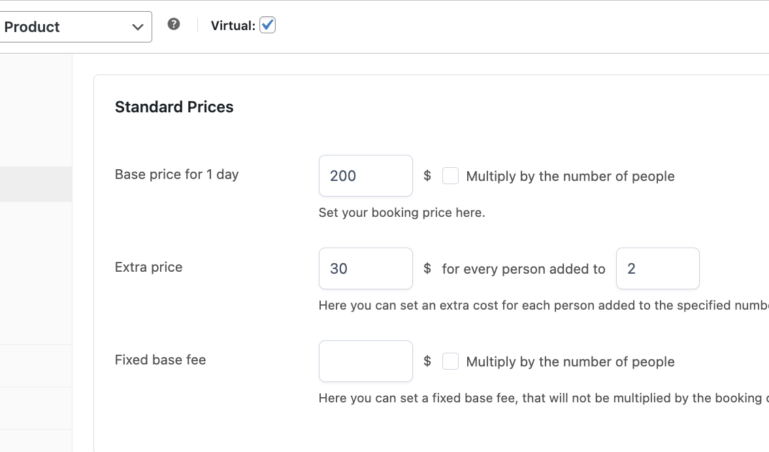
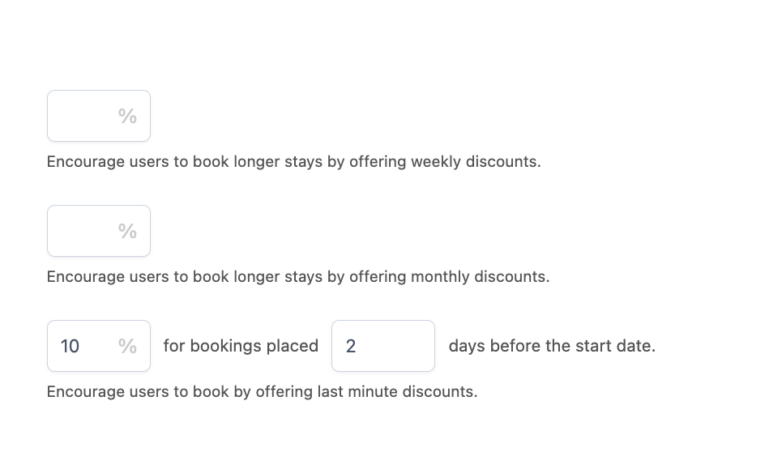
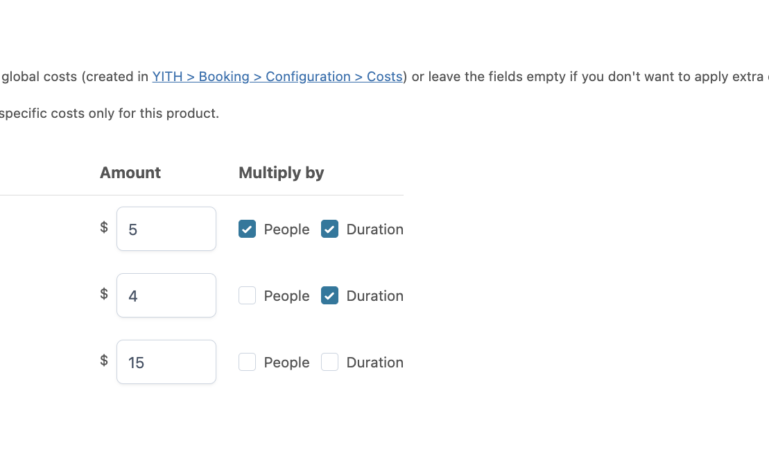
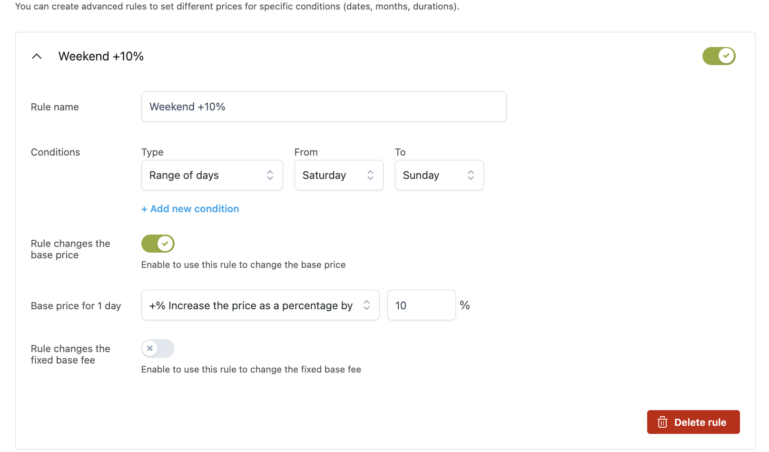
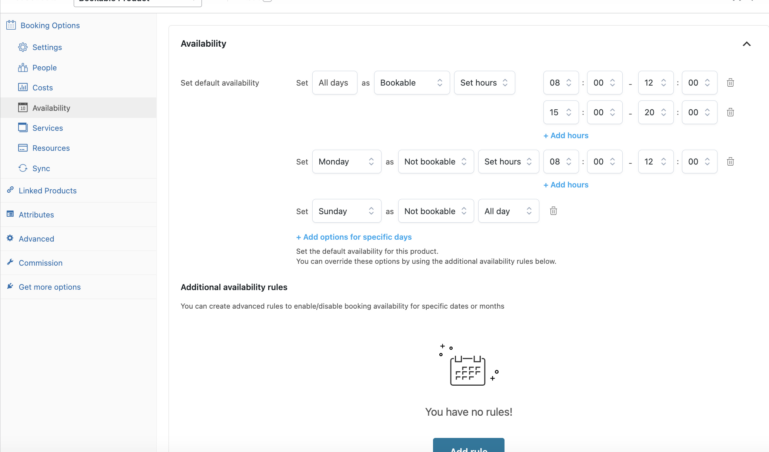
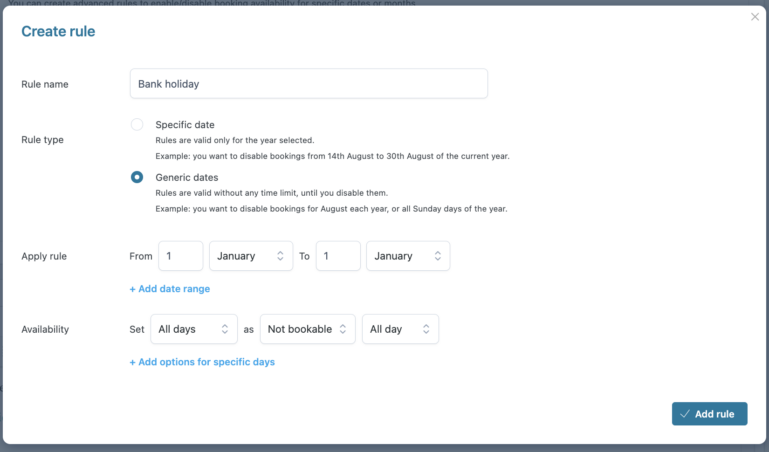
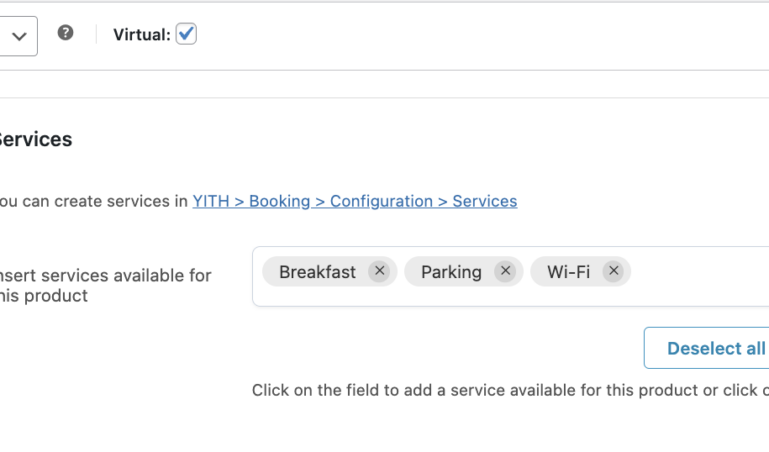
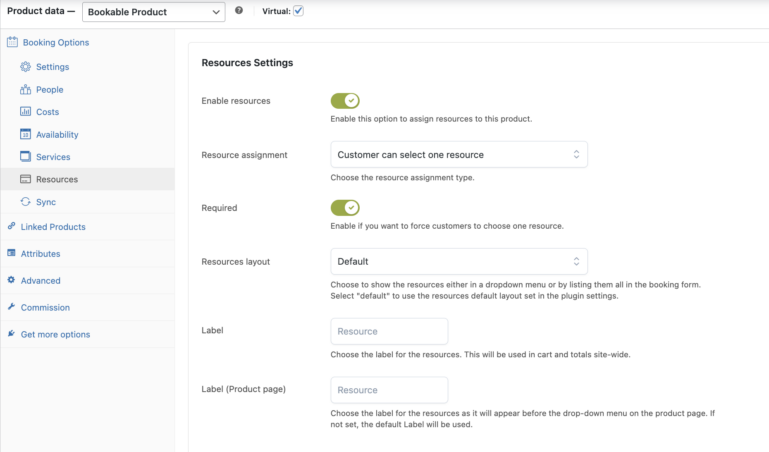
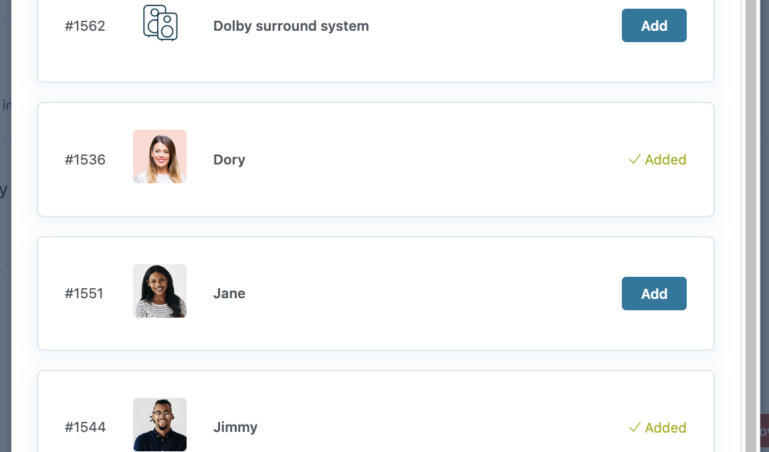
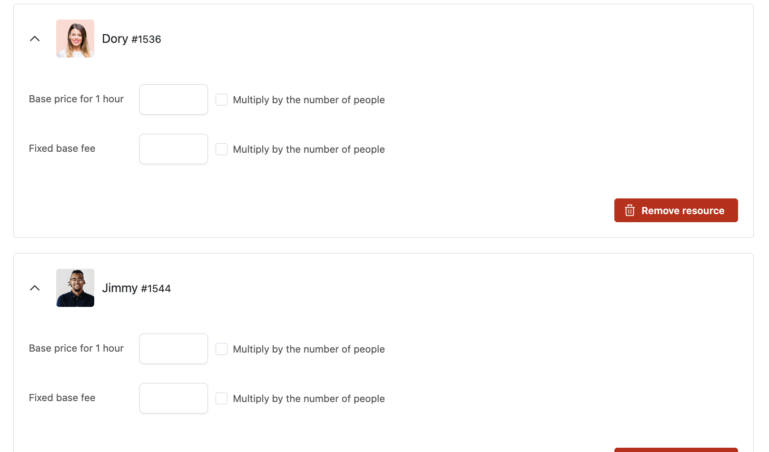
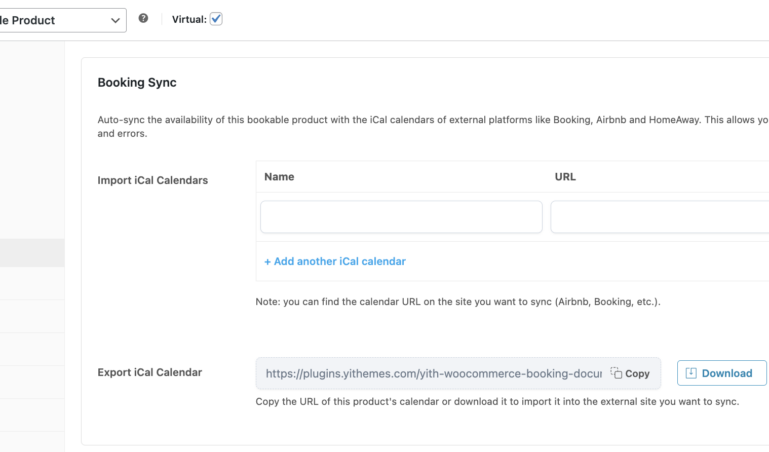
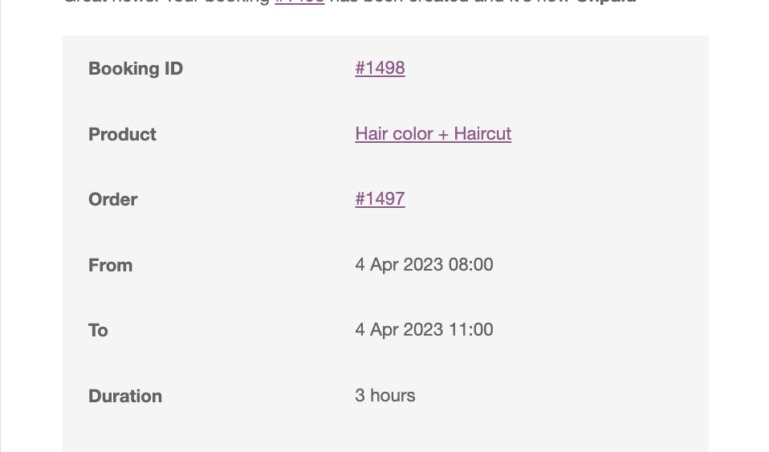
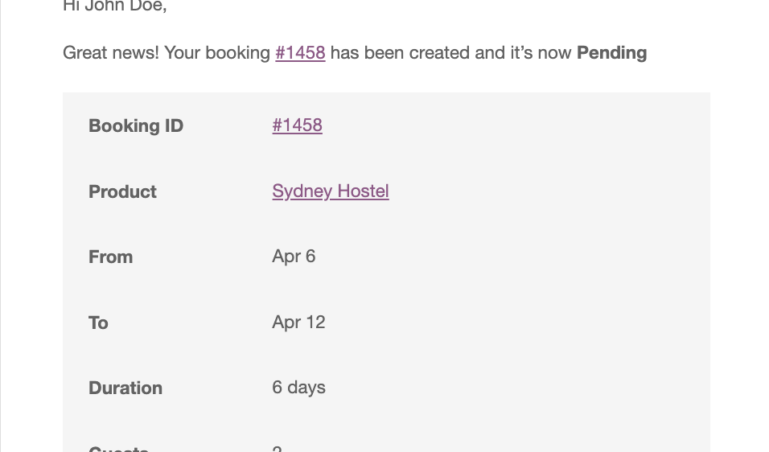
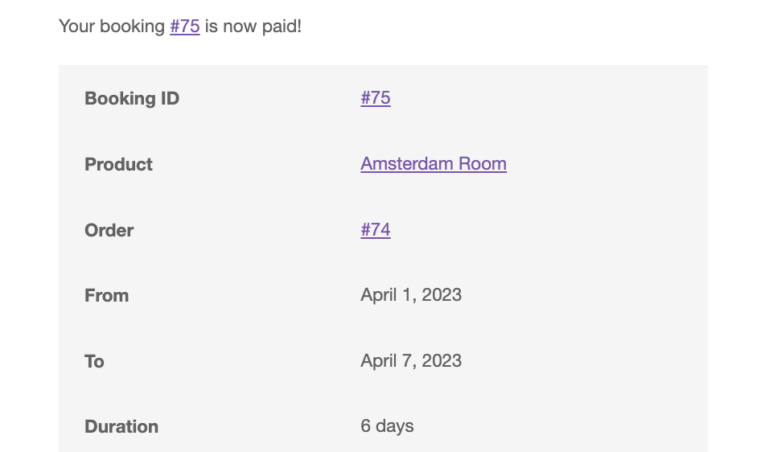
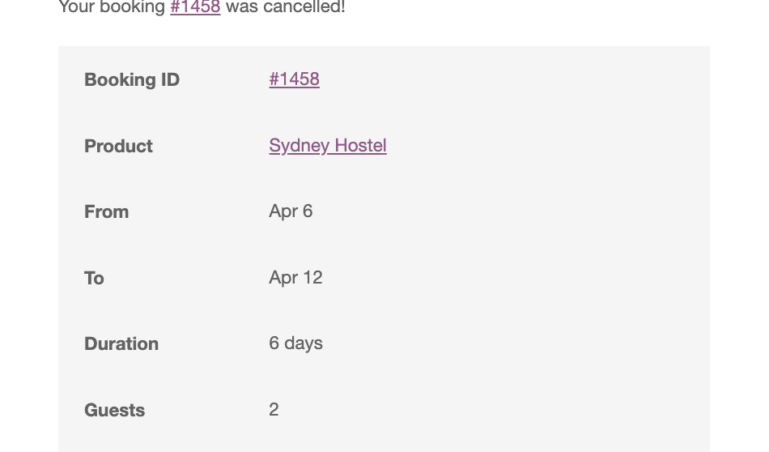

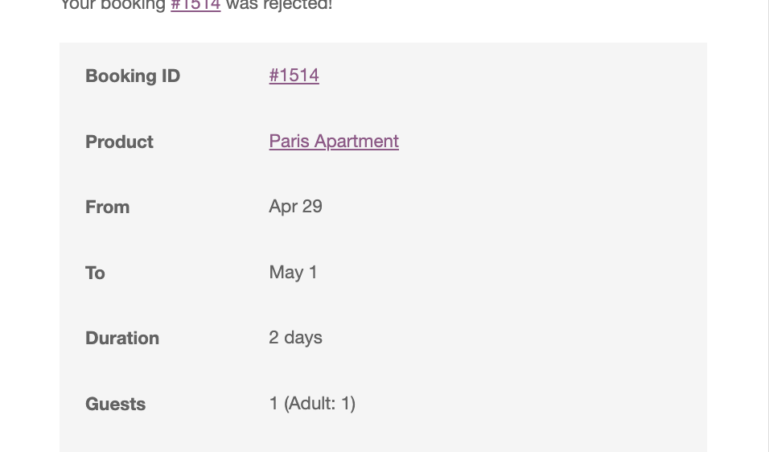
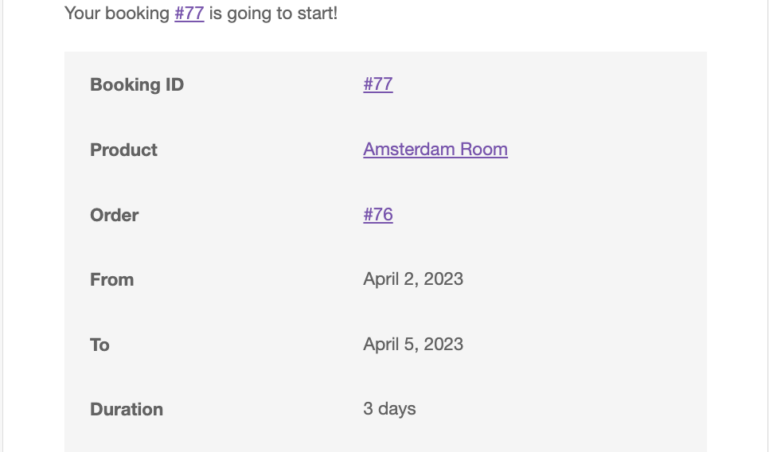
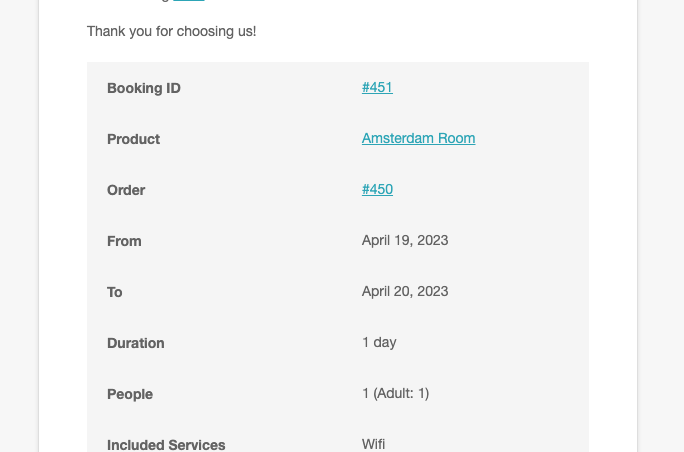
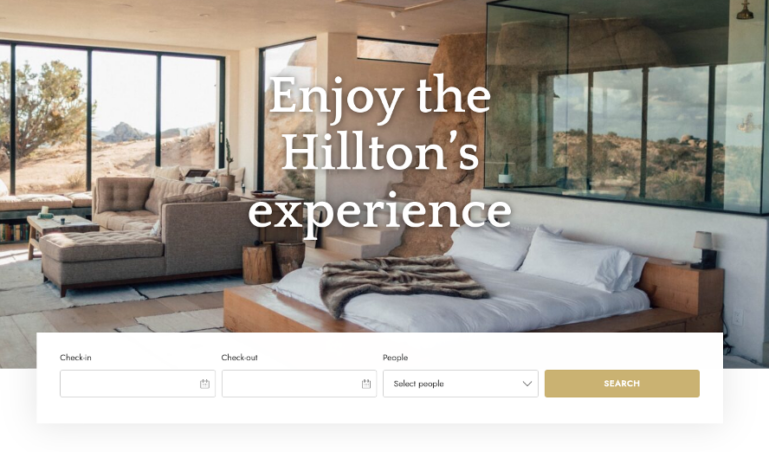
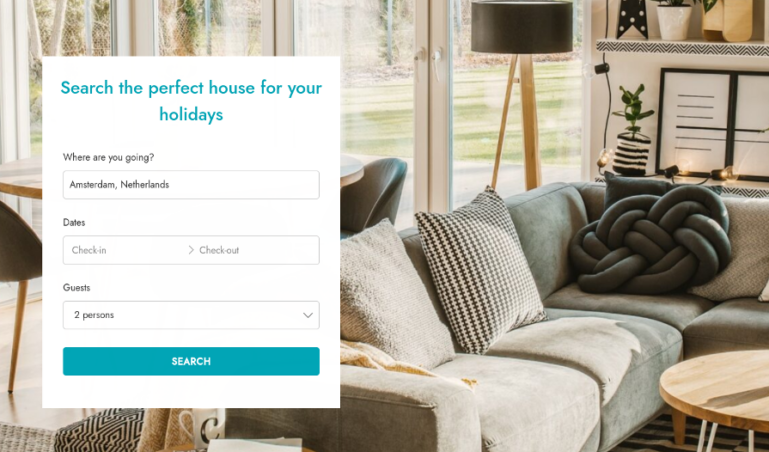
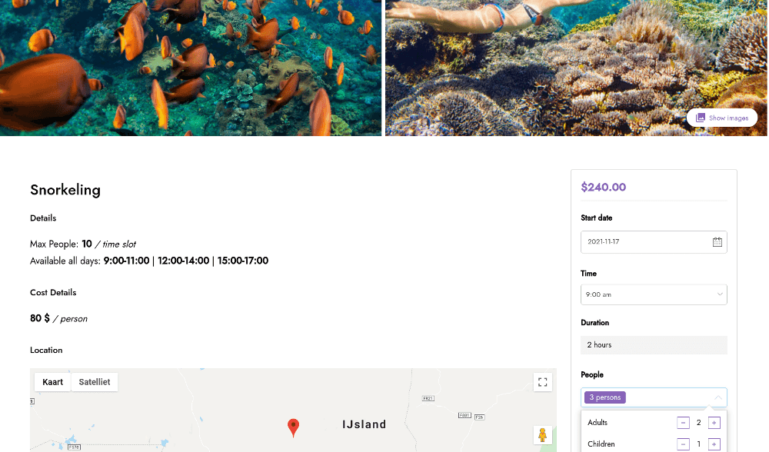
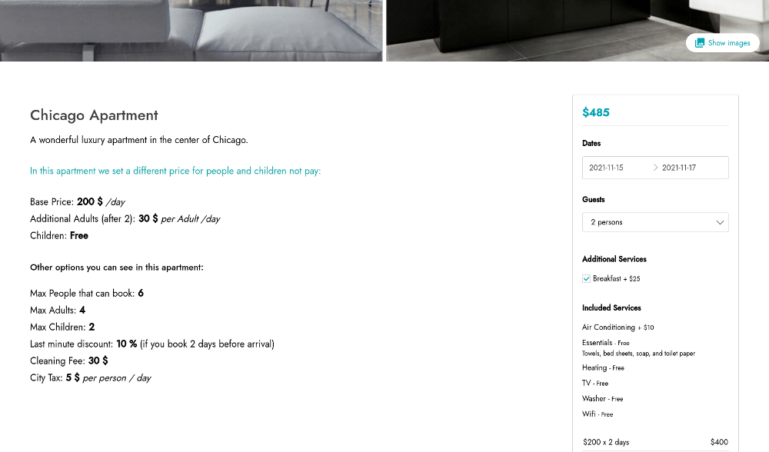
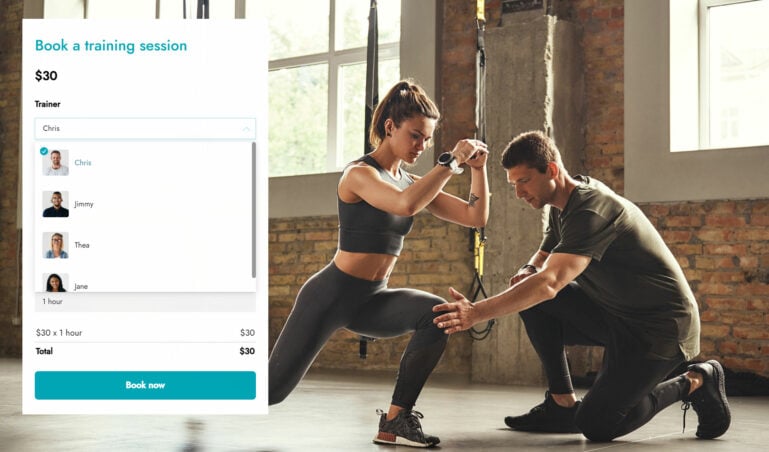




Reviews
Clear filtersThere are no reviews yet.