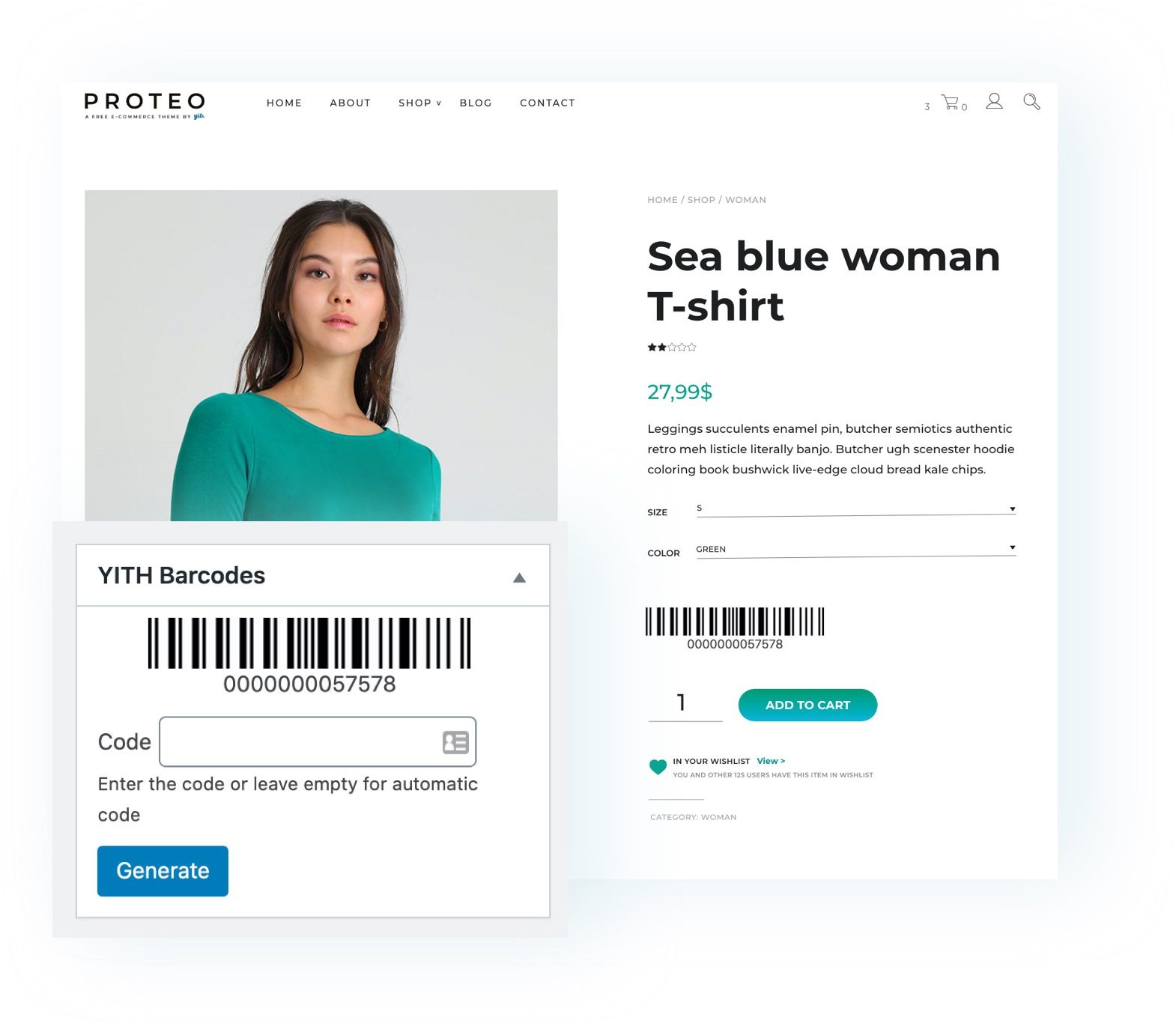
A barcode is an encoding tag or label that is placed on all products that allow computers, scanners and mobile devices to track and find these products much faster. Using barcodes is important in your inventory tracking process and offers countless benefits for your company and your customers. The main benefit is that barcodes eliminate the possibility of human error: the amount of errors with manually entered data is high, but scanning a barcode is fast, reliable, and by all means less time-consuming.
Another great advantage of barcodes is that you can print your barcodes (with the printer you have at home) and in a few minutes your entire inventory will be labeled and tracked. You don’t have to pay a lot, buy special printers or waste time. Easy, quick and cheap. YITH WooCommerce Barcodes and QR Codes allows you to generate and read barcodes and QR codes. They are automatically generated both on products and on orders. You can set a specific action whenever you scan a code (decrease or increase stock, change order status…) to automate and speed up your workflow without any mistakes.
Generate and apply barcodes and QR codes to orders and products
Add pre-printed codes manually or generate a code on every order and product page automatically.
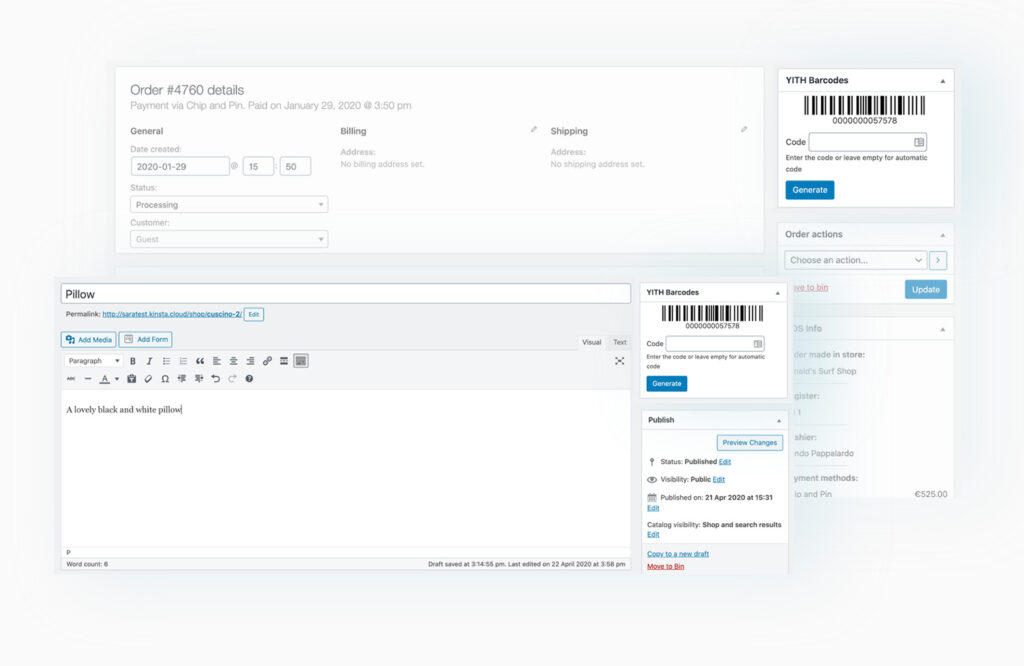
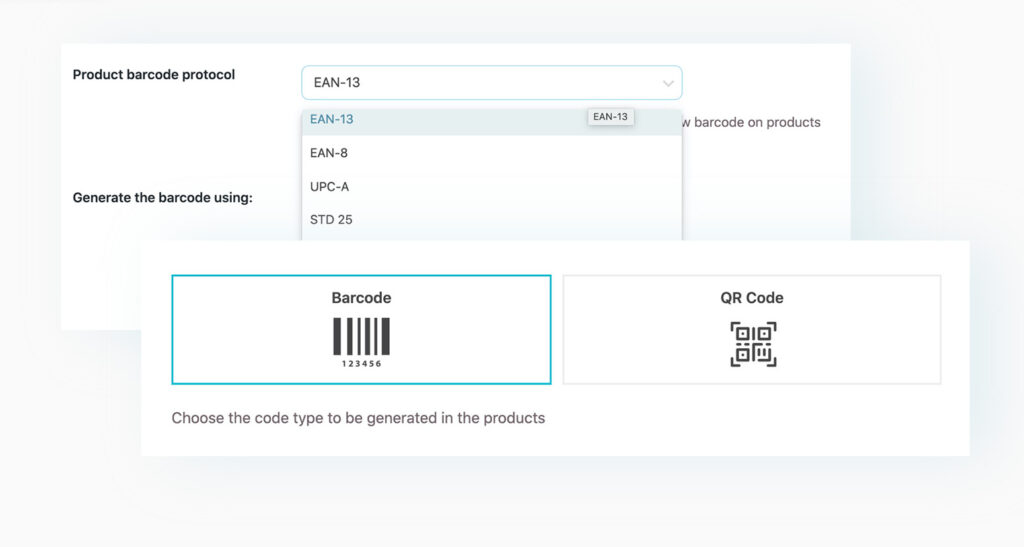
Apply barcodes or QR codes
Choose the format to generate the codes and select one of the most common protocols on the market
Save time and generate barcodes for all your products with just one click
If you install the plugin and you have a catalog with hundreds of products without a barcode, you can generate the codes and apply them automatically in one click.
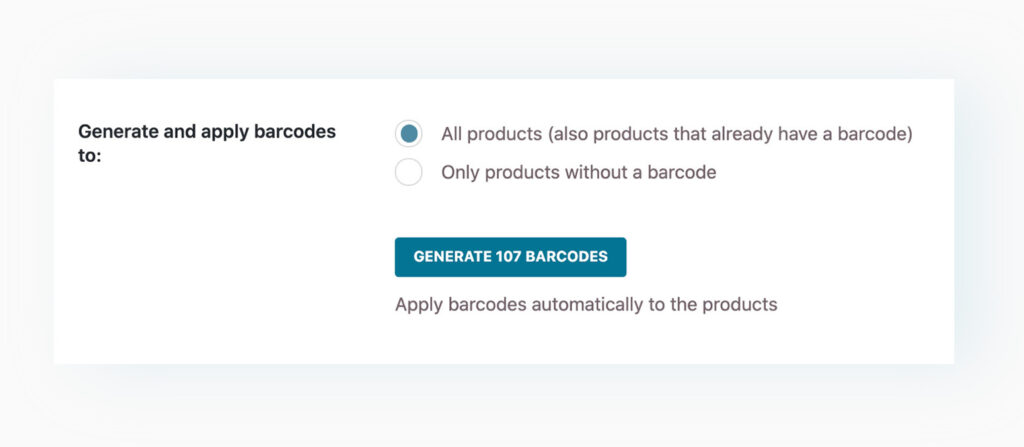
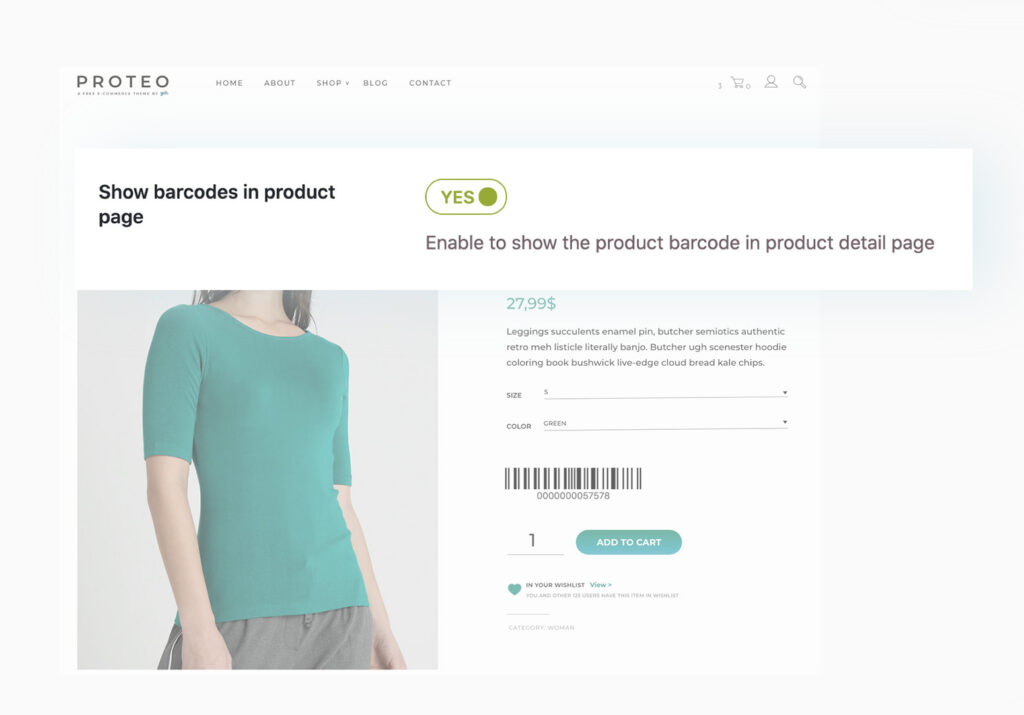
Show the barcode on the product page
Choose whether to show the barcode on the product detail page or not.
Show barcodes in order emails
Choose whether to show the barcode in the order emails that are sent to the customers or not.
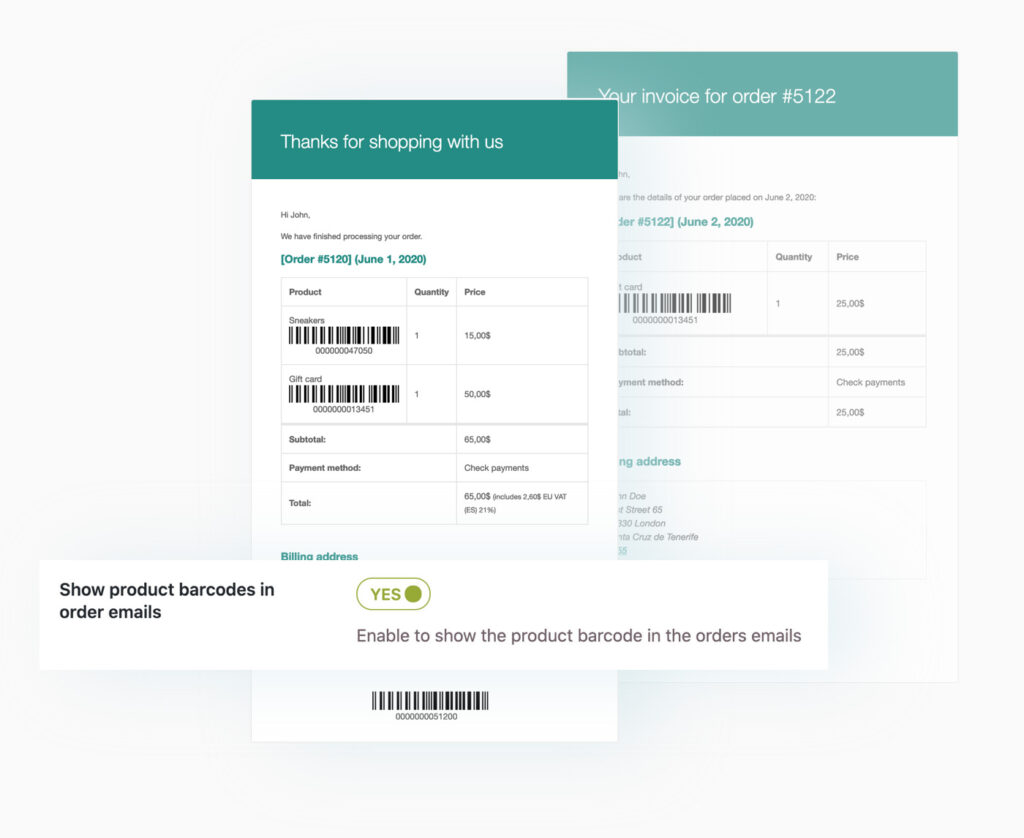
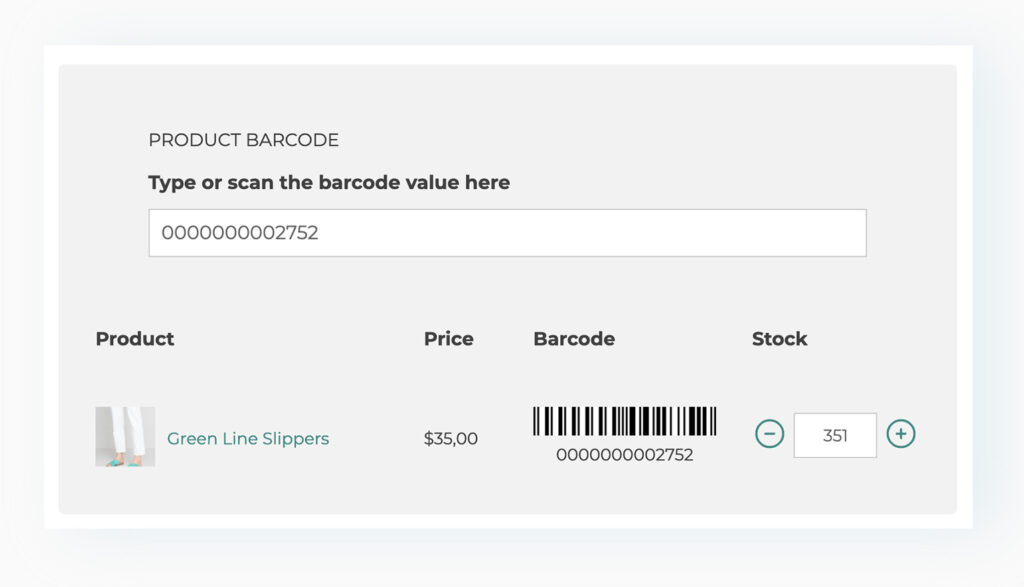
Use the barcode/QR code to search for a product and manage the stock
Use the built-in shortcode to create a search page to quickly find your products. From this page, you will be able to manually increase or decrease the stock without having to access the backend and enable an advanced option to automatically edit the stock every time you scan a barcode/QR code using a code reader.
Use the barcode/QR code to search for an order and edit the status
Use the dedicated shortcode to create a page to find the orders placed in your store. From this page, you will be able to quickly edit the status of an order without having to access the backend.
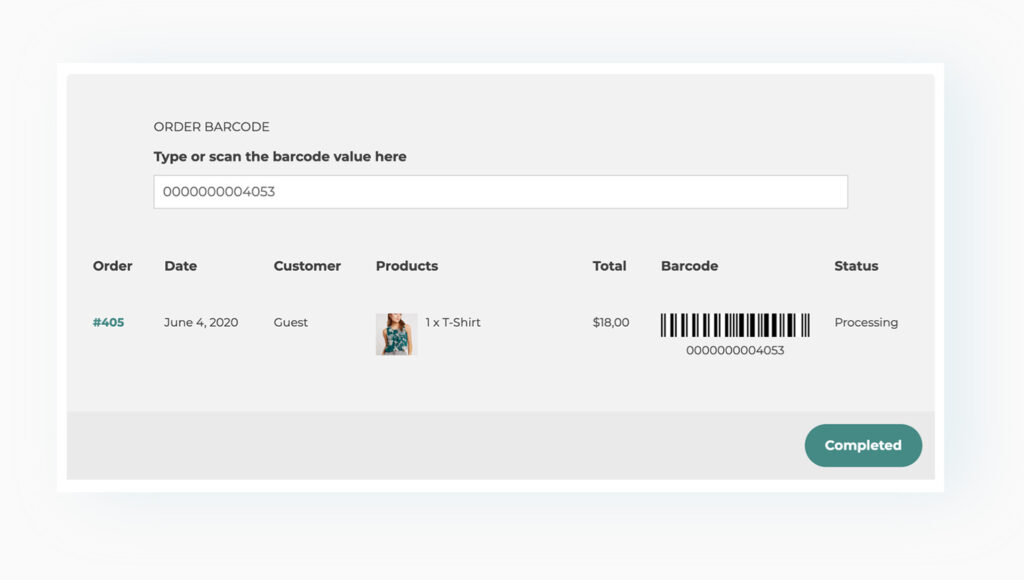
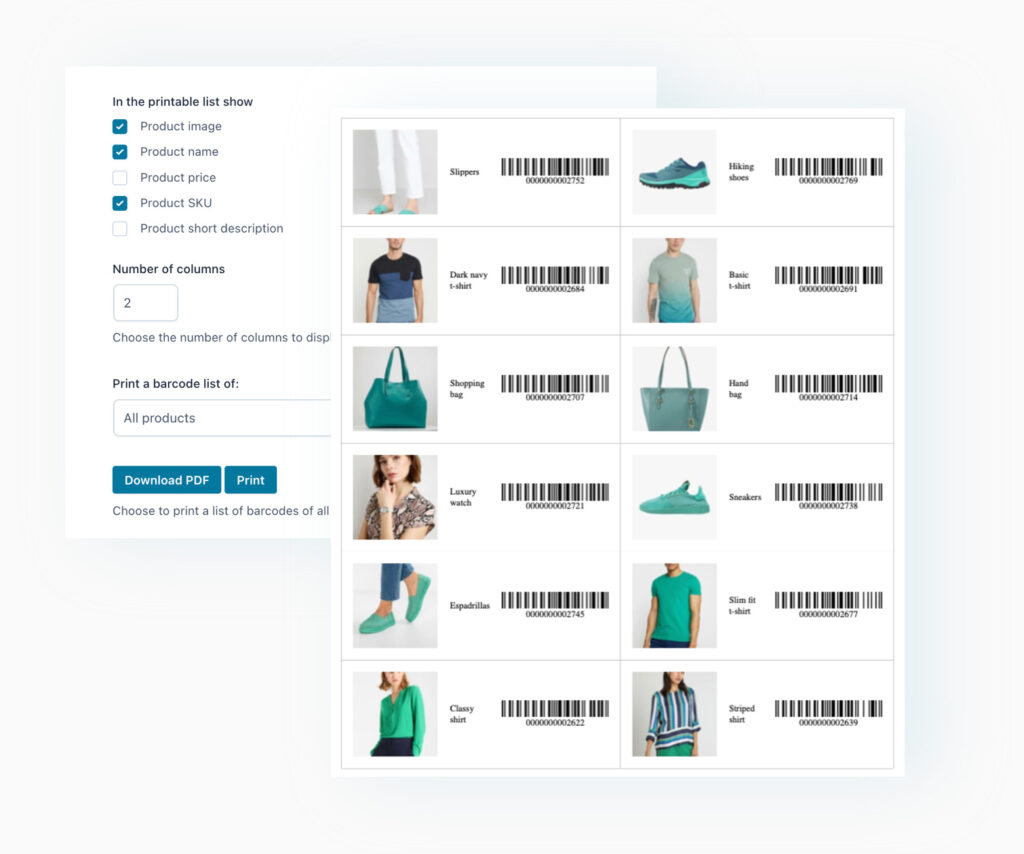
Get a printable list of barcodes
Download a printable PDF file with a list of all the products in your shop. Alternatively, you can also print the same product barcode multiple times.
Features
- Generate barcodes or QR codes for products and orders
- Choose whether to assign barcodes or QR codes to your products and orders
- For barcodes, choose the protocol to use to generate the codes (EAN-13, EAN-8, UPC-A, STD 25, INT 25, CODE 39, CODE 93, CODE 128, or Codabar)
- Manually assign codes to products and/or orders that don’t have a code
- Automatically generate codes for new products and/or orders
- Generate codes also for variable products
- Choose whether to generate the product barcode or QR code from the product ID, the SKU, or a custom field
- Choose to generate the product QR code from the product page URL
- Choose whether to generate the order barcodes or QR codes from the order ID, order number, or a custom field
- Display the barcode/QR code
- Print barcodes and QR codes
Plugin integrations
All the products in our YITH catalog are developed on the same shared framework. This grants full compatibility among all our plugins and allows combining them together to get even more powerful results and more complete solutions.
We do our best to also include compatibility with the most popular WordPress and WooCommerce plugins available on the market.
You can use this plugin with*:
YITH Event Tickets for WooCommerce is a plugin that allows you to sell different kinds of tickets for the events advertised in your shop.
A very intuitive interface that helps you create a new event in a few clicks, set the number of tickets available and the selling price for every single ticket.
Thanks to integration you can choose what you want to show on the ticket from:
- ticket barcode
- event barcode
- order barcode
With YITH WooCommerce Barcodes enabled, you can search and check-in the tickets by scanning the barcode in the search form shown with the shortcode of YITH Event Tickets plugin.
* All the plugins listed in this section are not included in YITH WooCommerce Barcodes and QR Codes. In order to take advantage of a specific integration, you need to purchase and activate the premium version of the related plugin.



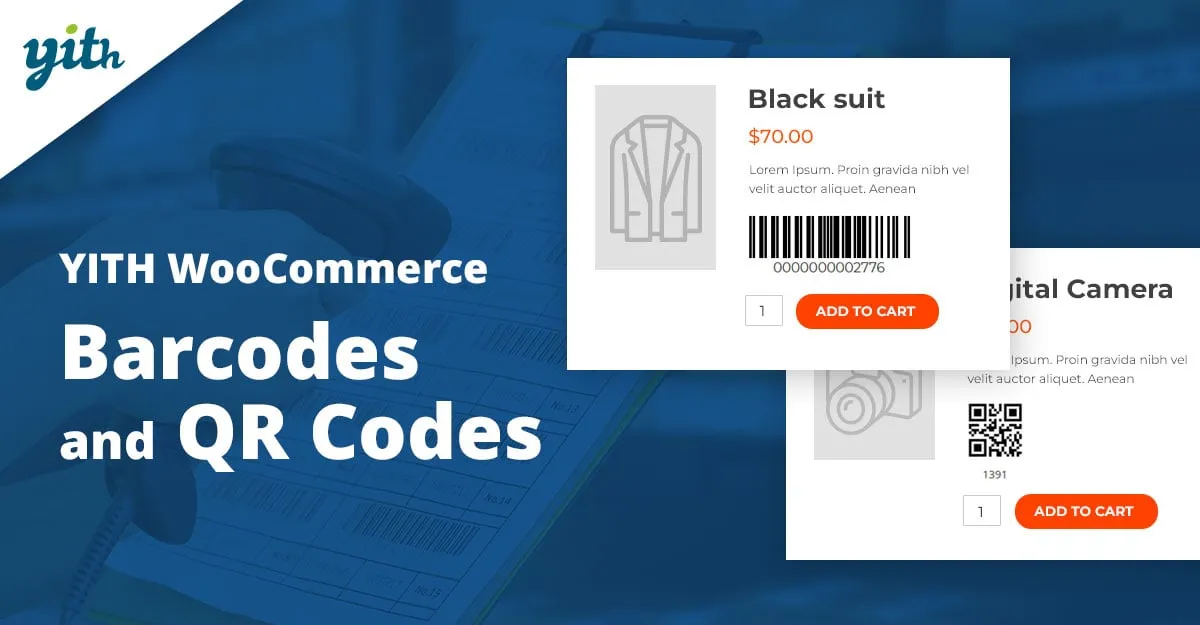

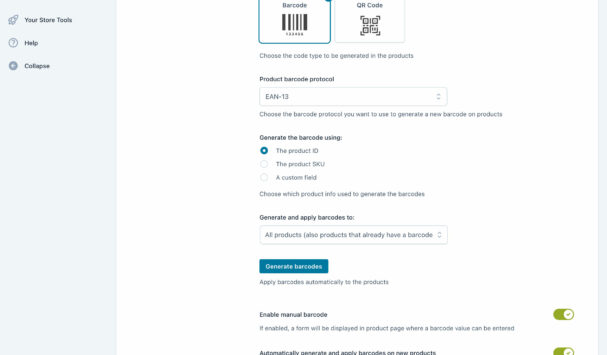
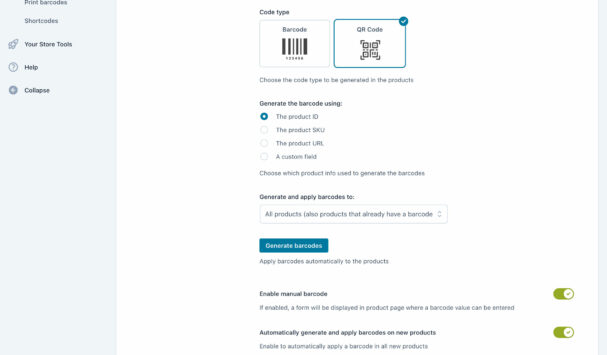
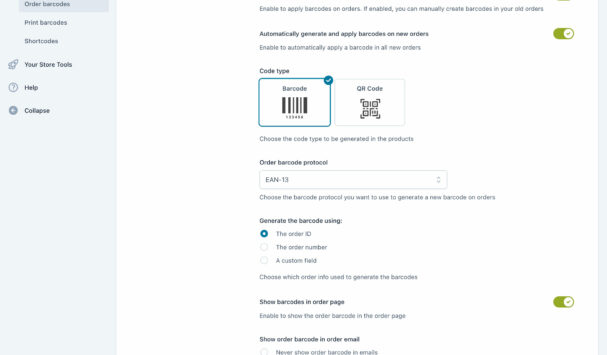
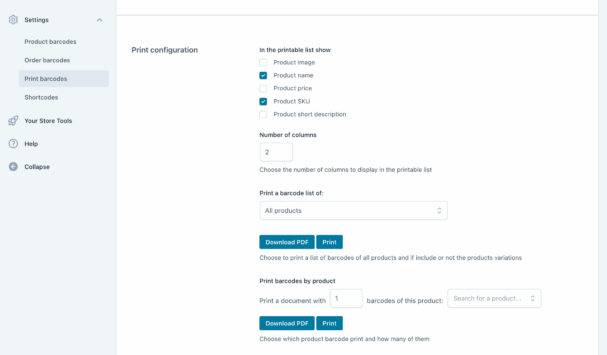
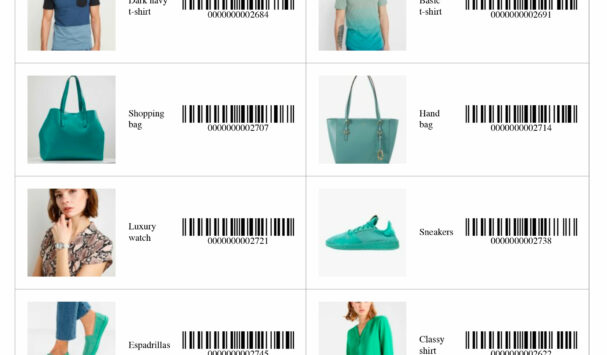
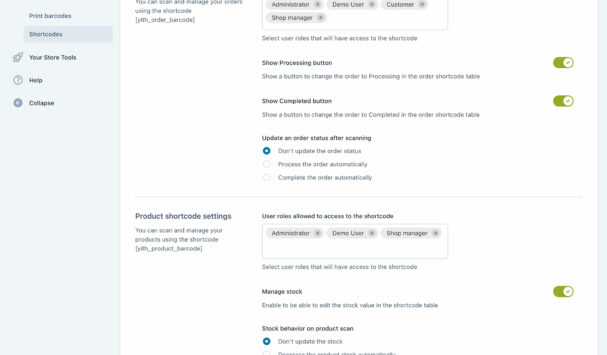

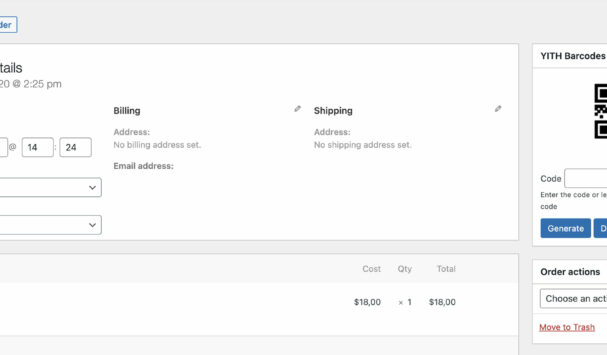
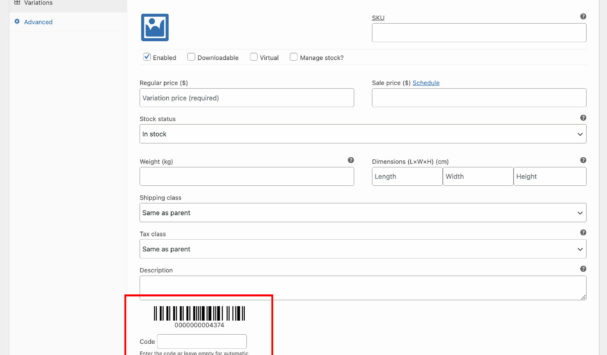
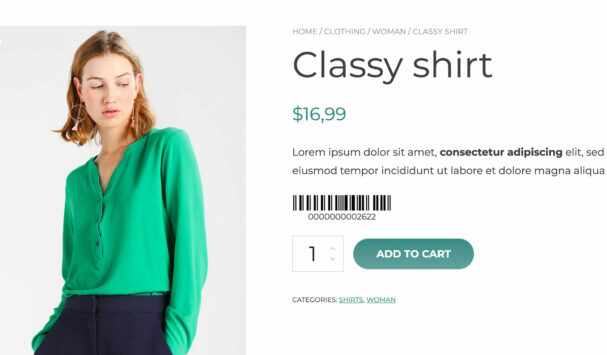
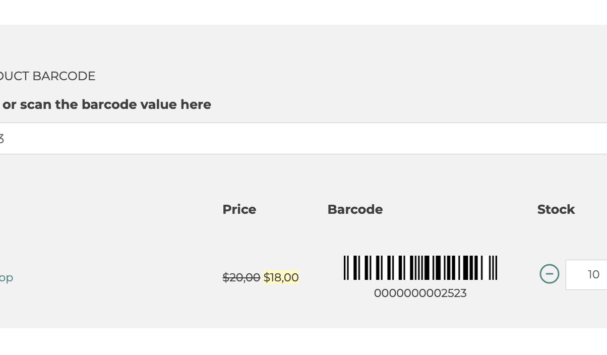
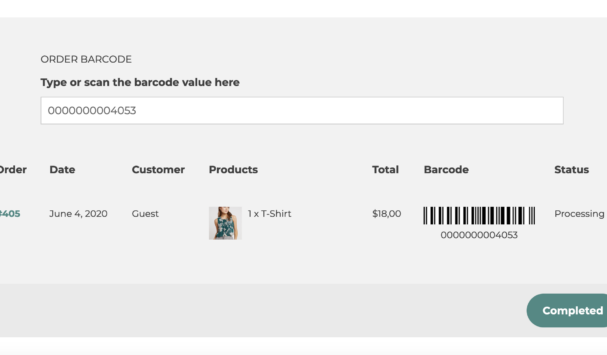
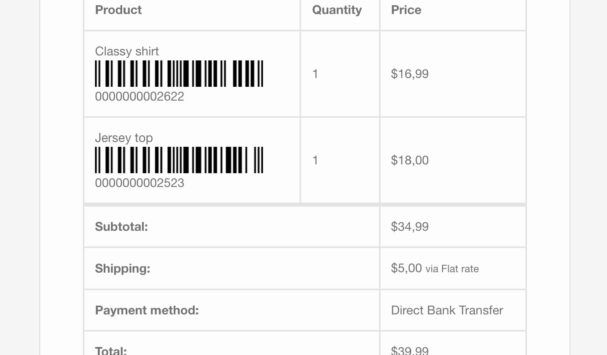



Reviews
Clear filtersThere are no reviews yet.