Now it’s possible to customize your checkout page in less than 5 minutes!
With YITH WooCommerce Checkout Manager, you could add or remove fields, both text and check box, date picker, select and radio button in an easy way. Furthermore, you could set a different style for data insertion fields, manage error messages and change their disposition.
With a few clicks, you will have an essential tool to improve your checkout page with outstanding performance.
WITH YITH CHECKOUT MANAGER YOU CAN:
Choose which fields you wish to display during the checkout process
Customize the shipping, billing and additional notes fields
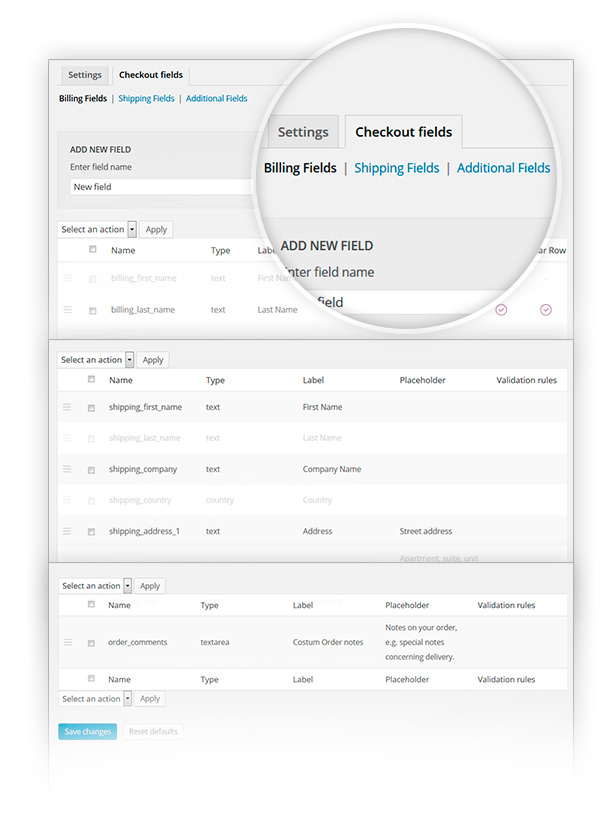
Add custom fields to the checkout process
Create custom fields of different kinds, such as text or multiple select
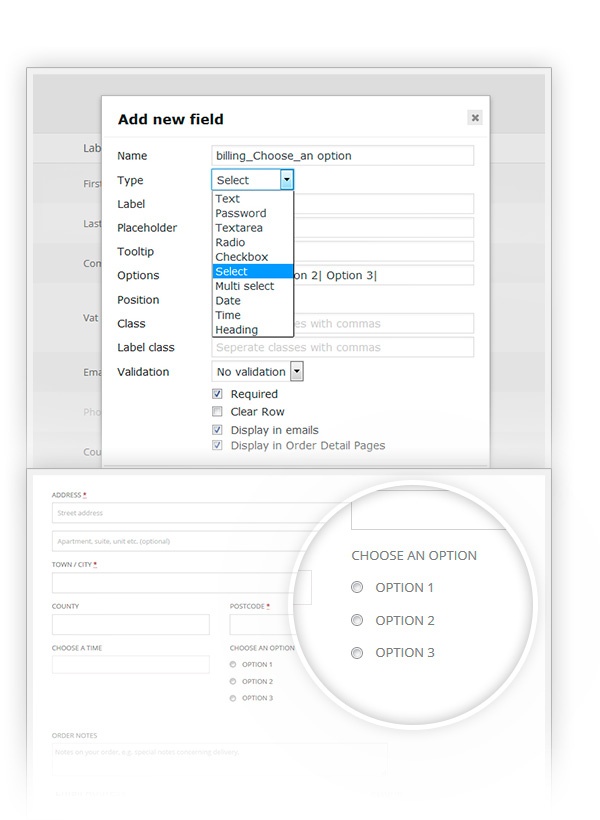
Customize the look of the checkout page
Choose colors, labels and the tooltip you wish to display for the checkout fields
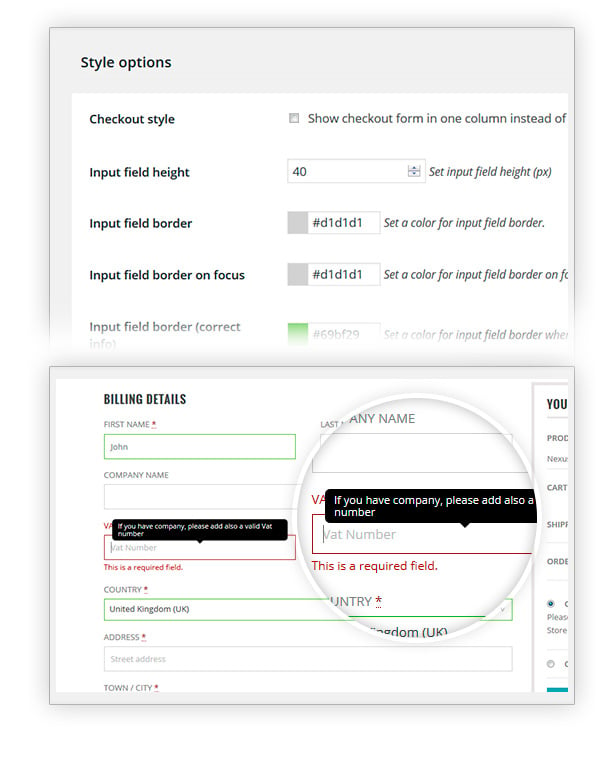
Guide your customer through it in a dynamic way
Enable Javascript Field Validation in order to display mandatory fields
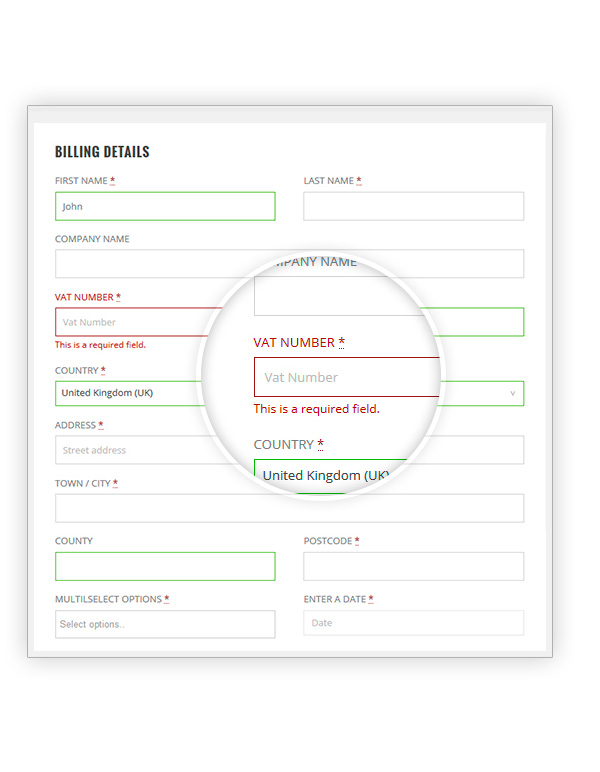
Choose the position of each field in the checkout process
Using the Drag & Drop system you can move the fields wherever you want
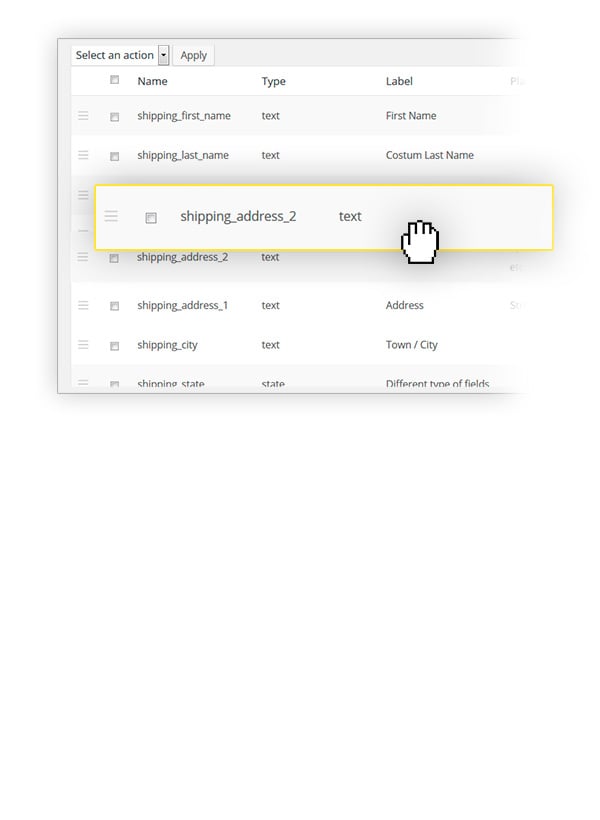
Choose the best layout for your checkout
Use WooCommerce default style or set the fields on only one column
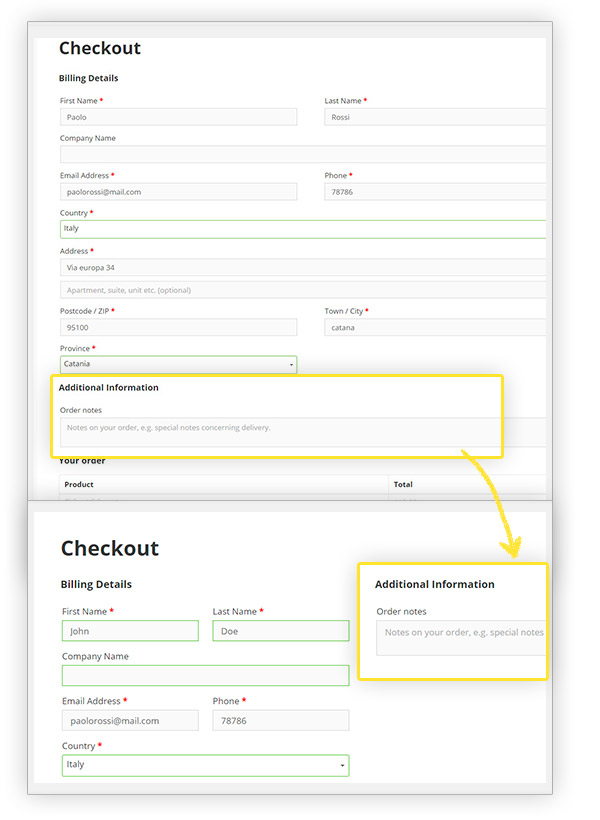
Conditional fields
Show or hide some fields in the checkout based on products/categories/tags in cart and on what the user selects in other checkout fields
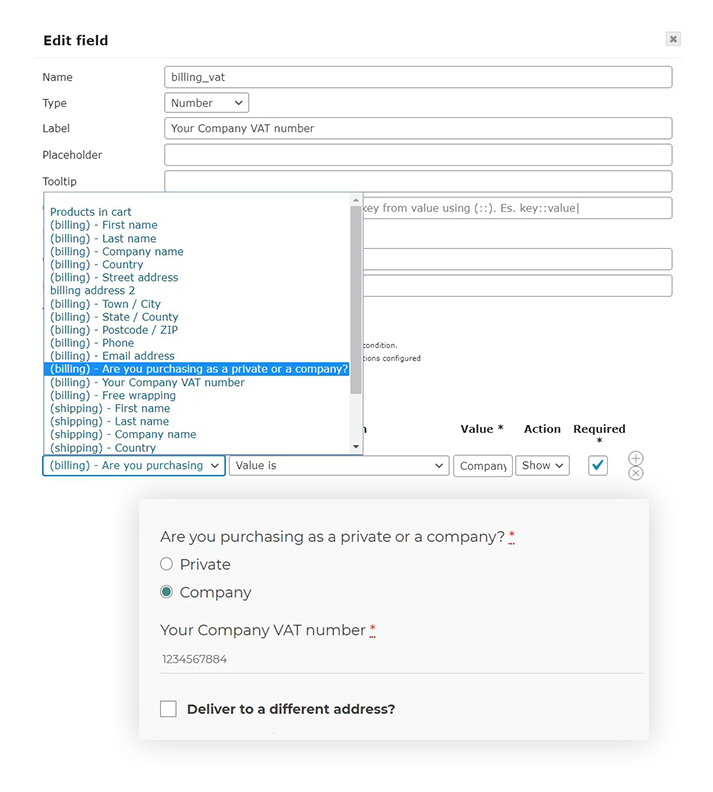
Take advantage of the WPML compatibility
You are free to easily translate the plugin with the powerful tool offered by WPML

Features
- Customize the shipping, billing and additional notes fields
- Create custom fields of different kinds, such as text or multiple choice
- Choose colors, labels and the tooltip you wish to display for the checkout fields
- Enable Javascript Field Validation in order to display mandatory fields
- Using the Drag & Drop system you can move the fields wherever you want
- Choose whether you want the checkout to be arranged in a single row rather then two (as set by default on WooCommerce)
- Conditional fields: show or hide checkout fields based on products/categories in cart and/or what has been selected in other checkout fields New
Plugin integrations
All the products in our YITH catalog are developed on the same shared framework. This grants full compatibility among all our plugins and allows combining them together to get even more powerful results and more complete solutions.
We do our best to also include compatibility with the most popular WordPress and WooCommerce plugins available on the market.
You can use this plugin with*:
With YITH WooCommerce MailChimp you can manage email marketing campaigns for your e-commerce in a few simple gestures and take advantage of the store integration to make sure your follow-up campaigns are well targeted and based on your customers’ purchases.
The integration with YITH Checkout Manager allows recording information related to checkout fields that have been added or edited through YITH Checkout Manager for a perfect integration of your store features.
* All the plugins listed in this section are not included in YITH WooCommerce Checkout Manager. In order to take advantage of a specific integration, you need to purchase and activate the premium version of the related plugin.

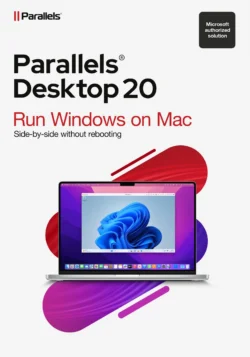

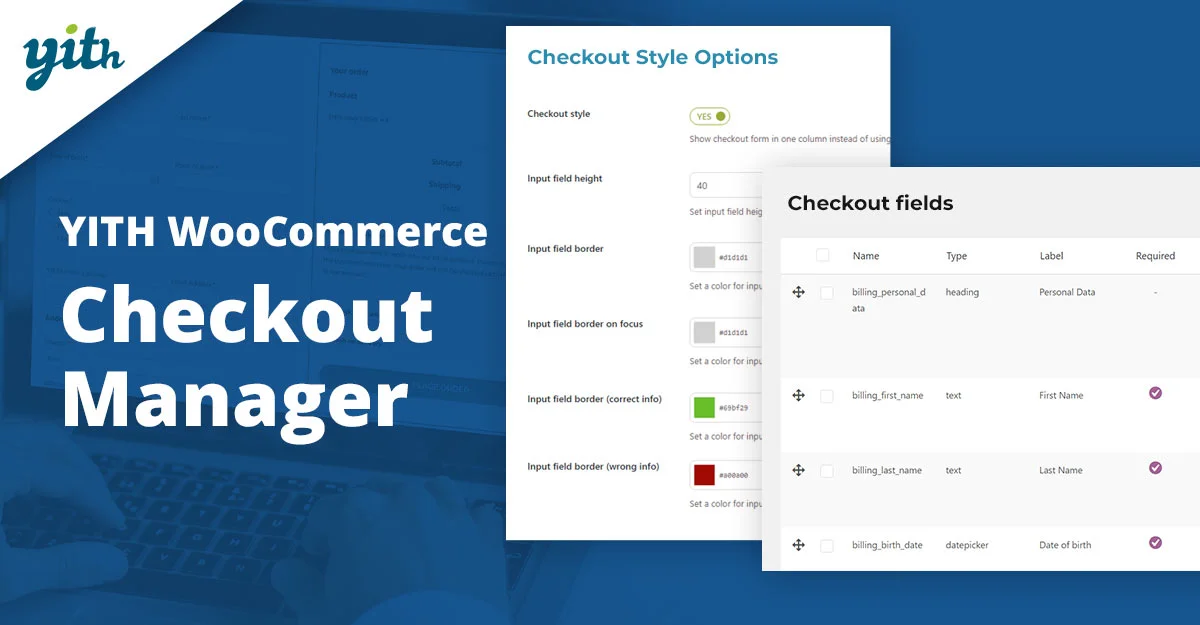





Reviews
Clear filtersThere are no reviews yet.