YITH Event Tickets for WooCommerce
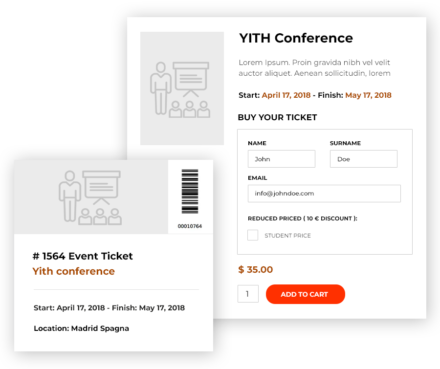
- You can manage the entire process from ticket sale to the check-in.
- You can save money for commissions owed to those sites that are usually in charge of ticket sales by managing them on your site.
- With no intermediary, you will have full control over all your sold tickets.
- You can boost your income by scheduling an automatic increase of the base price depending on the purchase date.
Sell and manage event tickets just like the biggest online agencies do
Have you ever thought about organizing an event, a party or a meeting?
Many people try to arrange these and a lot of them give up right after seeing that there are so many things to consider in order to organize an event the best way.
One of the biggest issues regarding events management is selling tickets, which needs to be handled with care or you risk to jeopardize the entire event.
This is the main reason why we often rely on external services that will take a percentage of your earnings, affecting your overall income and public image of your company.
It might prove tricky to handle sales, payments and event entries, getting one wrong during the sales phase might generate complex issues such as people with unassigned seats or who bought the tickets but don’t appear in the buyers’ list or people who might have lost their tickets and so on…
I’m sure you know what I’m talking about! Imagine having to manage two or three events at the same time without having full control over all of their aspects.
Without an adequate level of control, it would be chaos.
So today is your lucky day! We are going to solve every single problem related to ticket handling using a WooCommerce plugin that will make your life a lot easier!
Thanks to YITH WooCommerce Event Tickets you will be able to sell tickets for all sorts of events.
All you need to do is select the event, insert the required location information, type and number of seats, expiration date and a few other pieces of information and you will allow your customers to purchase and print tickets in just a few clicks.
You will get information about each and every single one of them and you will have the entire process under control. You will also be able to handle the prices dynamically, rising them when only a few tickets are left or when the event date draws near.
You will finally get your hands on an easy and simple way to handle this kind of scenario and solve all of the issues that are common while trying to organize events and sell their tickets.
- Version: 1.33.0
- Released: 2024-01-03
- Minimum PHP version: 7.0
- Requires: WordPress 6.2 and WooCommerce 8.3
- Compatible up to: WordPress 6.4.x and WooCommerce 8.5.x
- Supported multilanguage plugins: WPML, Loco Translate
- Translation ready: YES
- Languages 100% guaranteed by YITH: Italian, Spanish
- Languages provided by users: Dutch (99%), German (99%)
- Support for: YITH Proteo theme. All YITH plugins.
- Supported page builders: Gutenberg, Elementor
- GDPR Compliant: Yes
WITH YITH EVENT TICKETS YOU CAN:
Sell physical and virtual tickets on your online shop
In case of the physical ticket, apply shipping costs just as for any other product
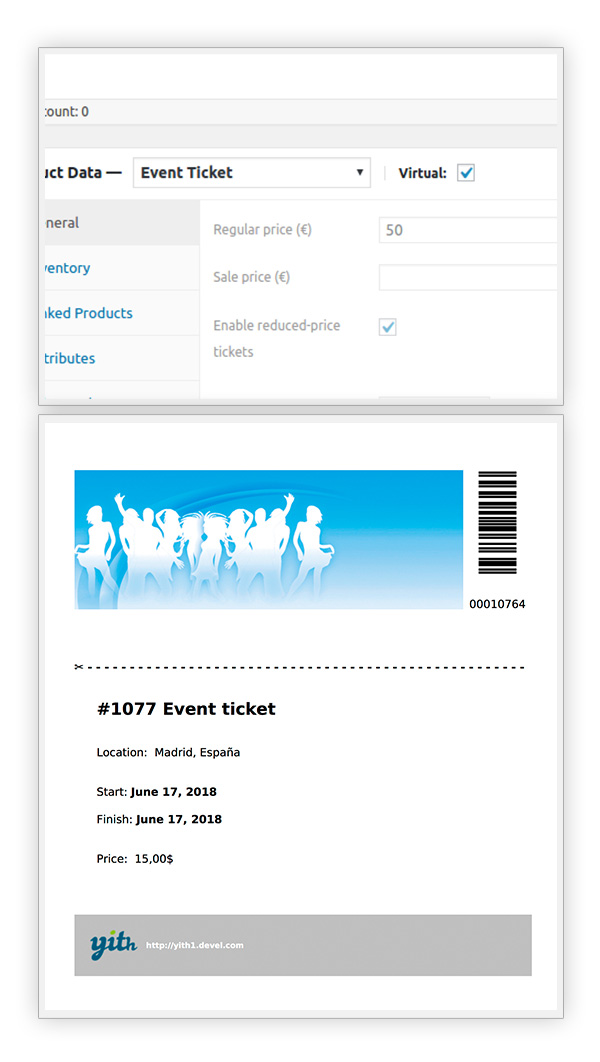
Enable sales of reduced-price ticket
And provide details about requirements for enjoying reduced-price tickets
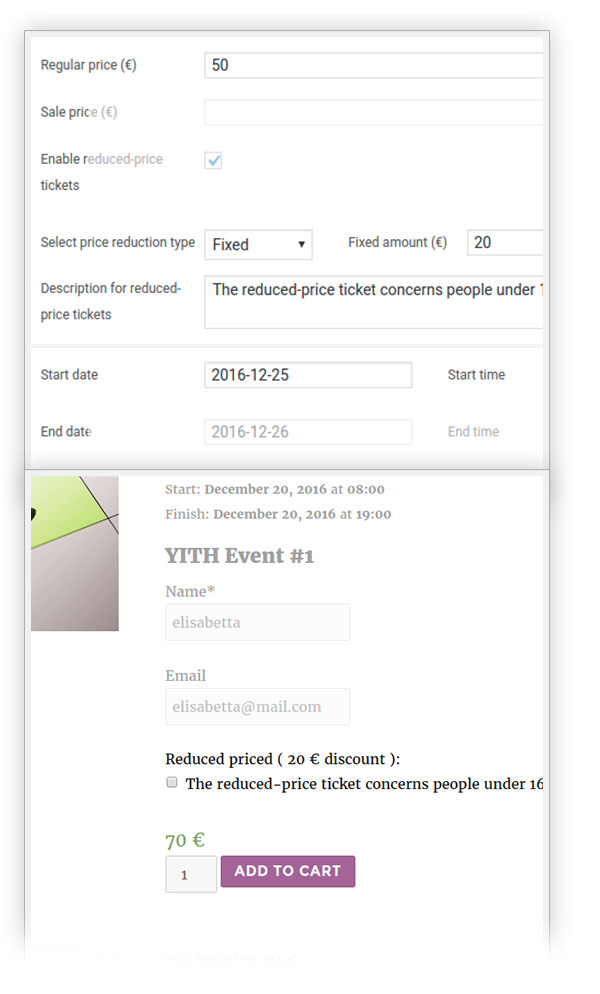
Enable the stock management on tickets
Set the stock quantity and it will automatically decrease each time a ticket is sold
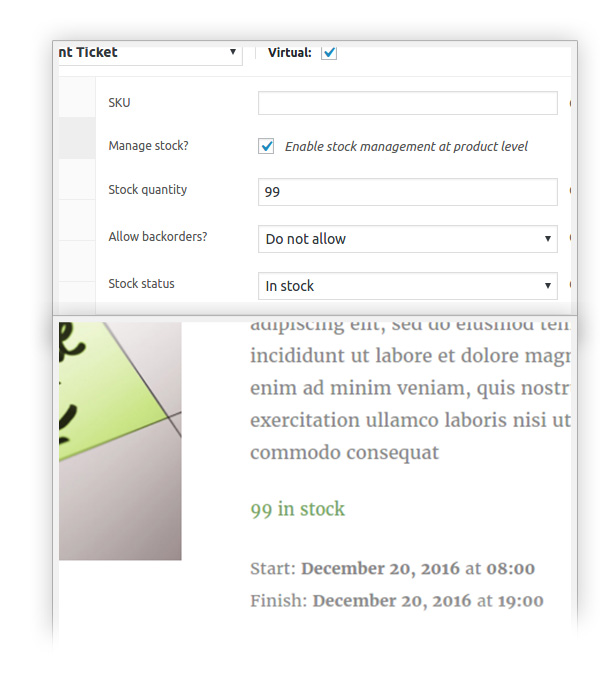
Sell your tickets at an increased price based on the quantity left
Create one or more availability thresholds and set a different price for each of them
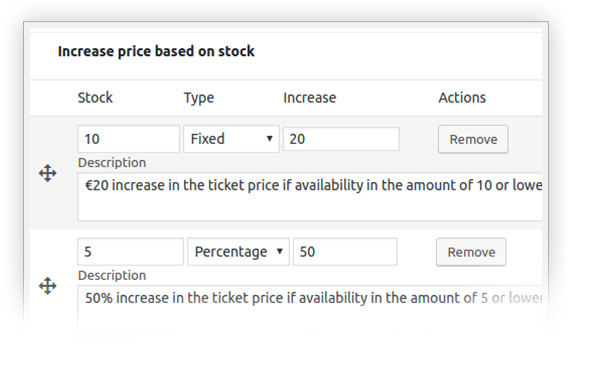
Increase the ticket price based on the days left
A different price based on the number of days left till the event starts
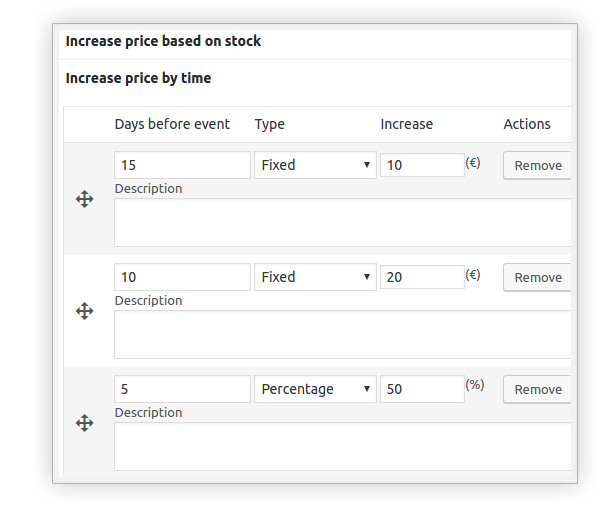
Give the event a start date and an end date
This information will be displayed in the event details page
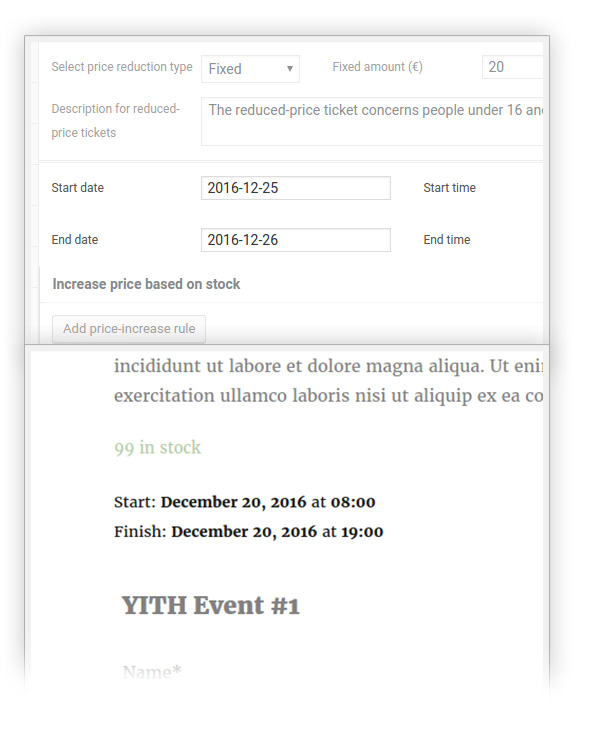
Ask users for more details to be added to the ticket
Choose the number and the type of input fields (text, textarea, number, email address, date, yes/no)and combine them in your events at your will
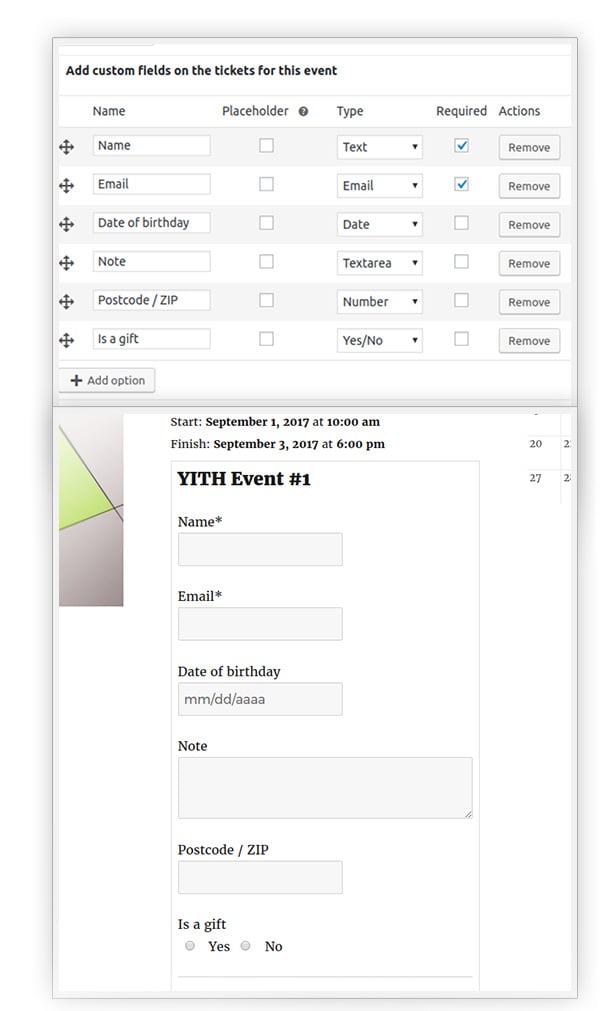
Add one or more optional services to the event
For each of them you can set the available quantity and the price that will be added to the ticket price
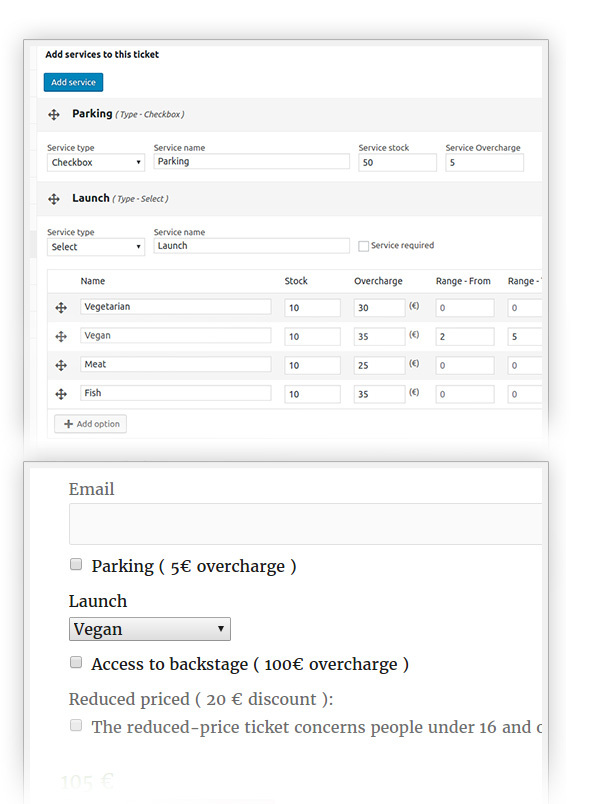
Show the event location on the map
Thanks to the Google Maps service
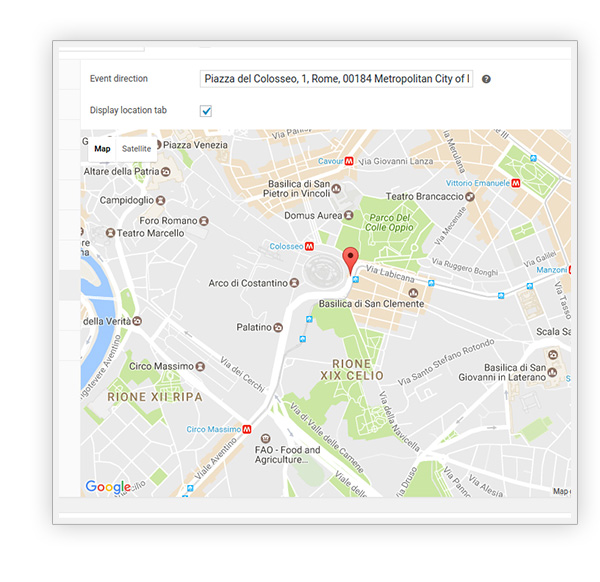
Add the tab “Attendees” in the event page
And show the complete list of organizers and participants
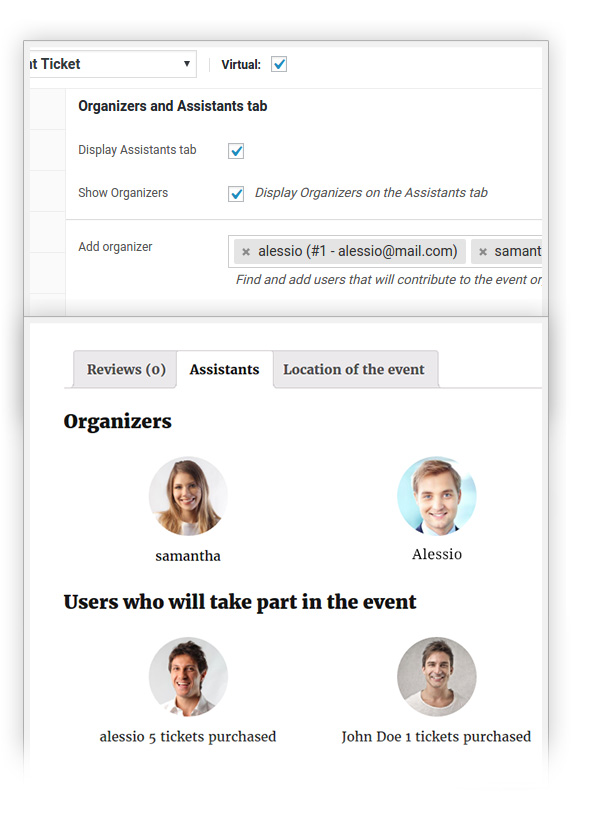
Generate the PDF for the ticket
Each user can download it from My Account page on the site
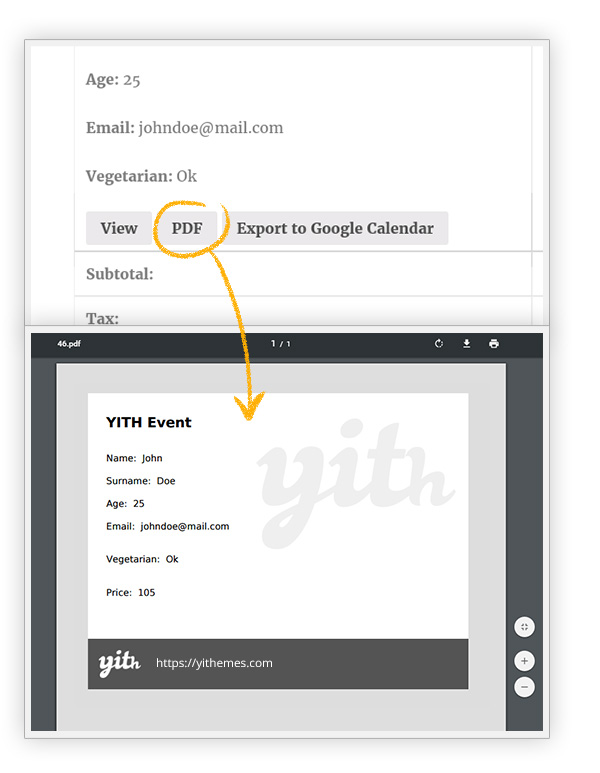
Give users the possibility to see ticket details in “My Account” page
And each order will show details of the related ticket
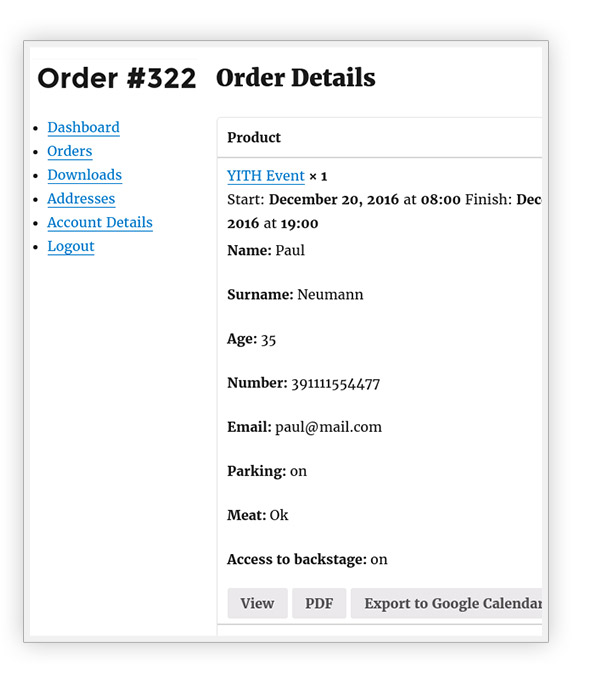
Associate one or more files to event type product
User can download the files from My Account page after completing the order
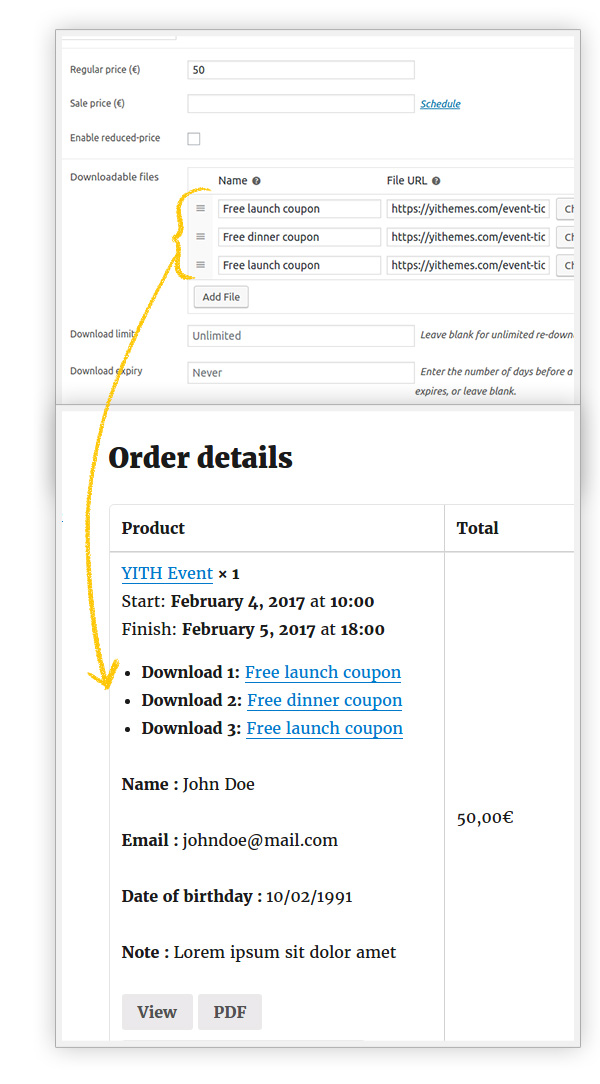
Track all the sold tickets
From the “Tickets” section in your website back office
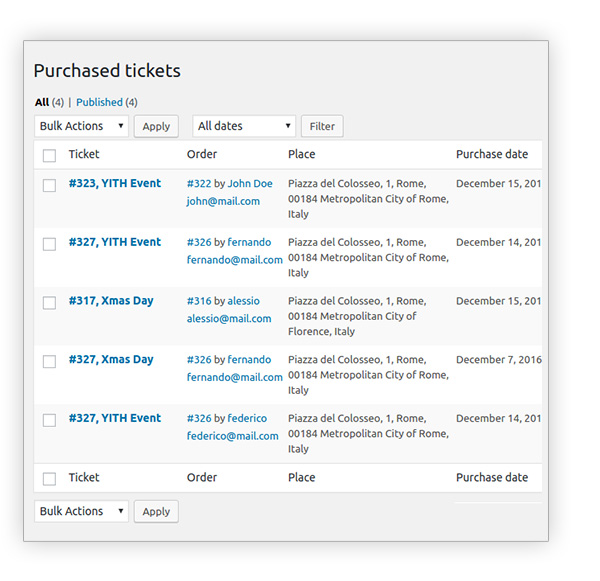
Enjoy the Google Calendar integration
And your event will be added to your Google Calendar with one click
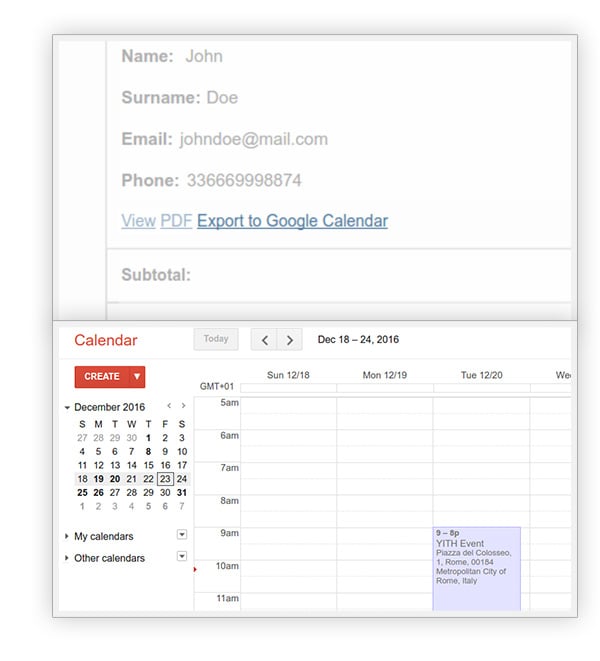
Customize the ticket default template
By adding your custom images and text
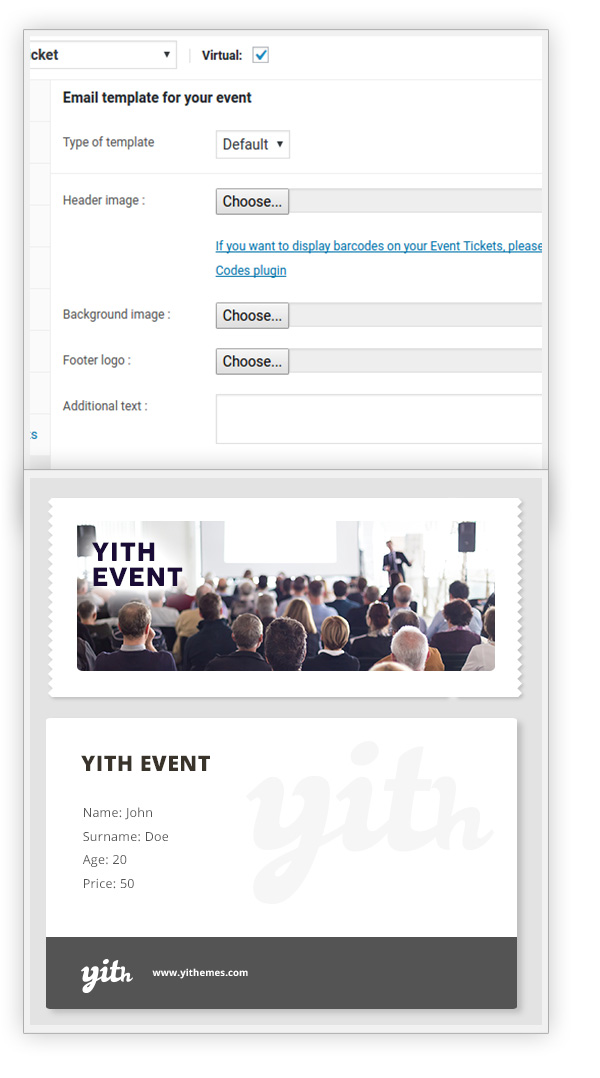
Help users spot the scheduled events
By adding the calendar on a sidebar where dates and events are added
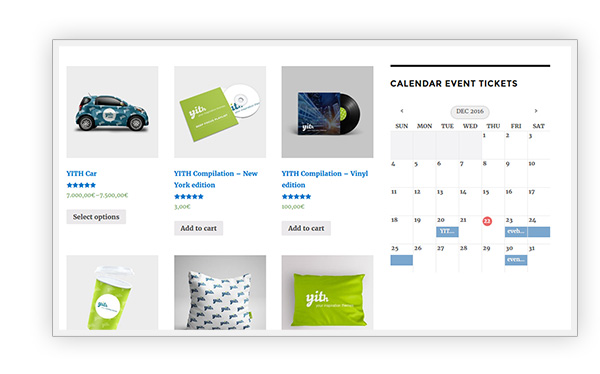
Export tickets to CSV
Or view all information directly on your browser
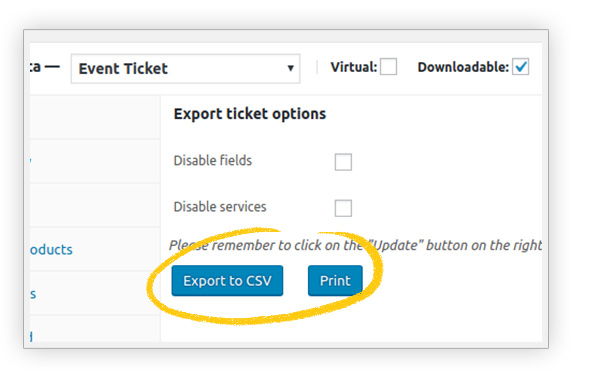
Use the shortcode for ticket search on the front end
The form will be shown only to the site administrator and shop manager
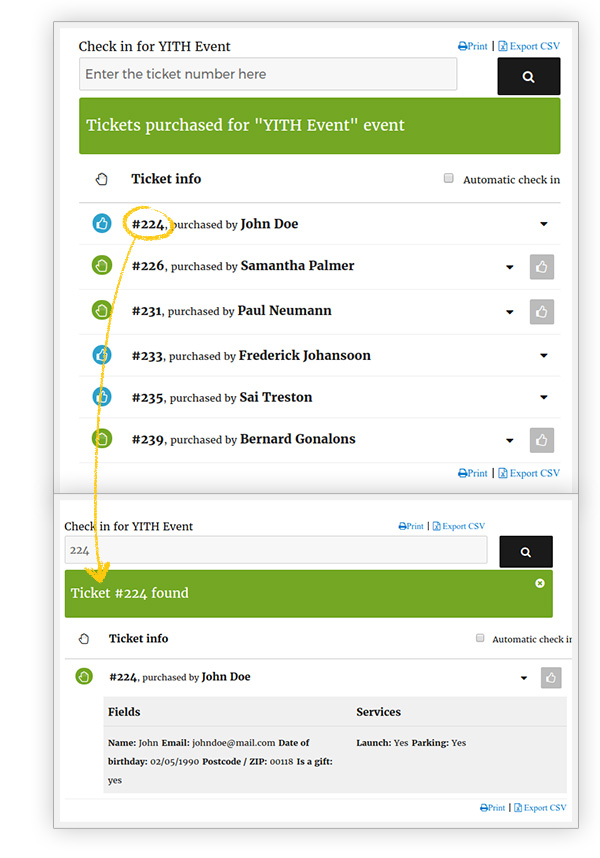
Check-in for your tickets
To discern whether they are used or unused tickets
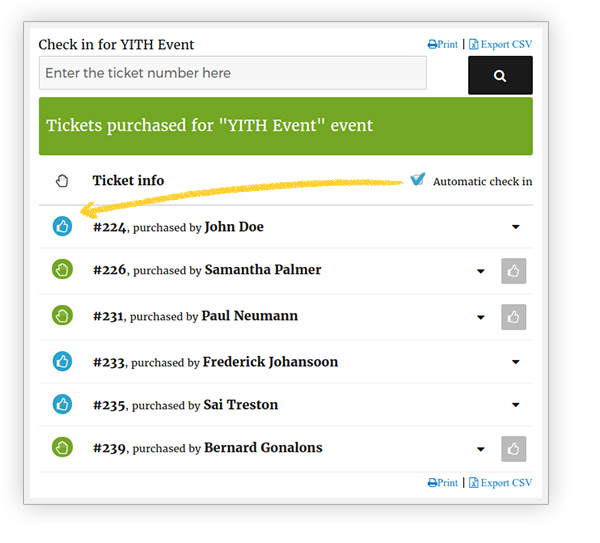
Identify your tickets with a barcode
By combining the plugin with YITH WooCommerce Barcodes and QR Codes

Scan the order or ticket barcode
To speed the search and check in of your tickets
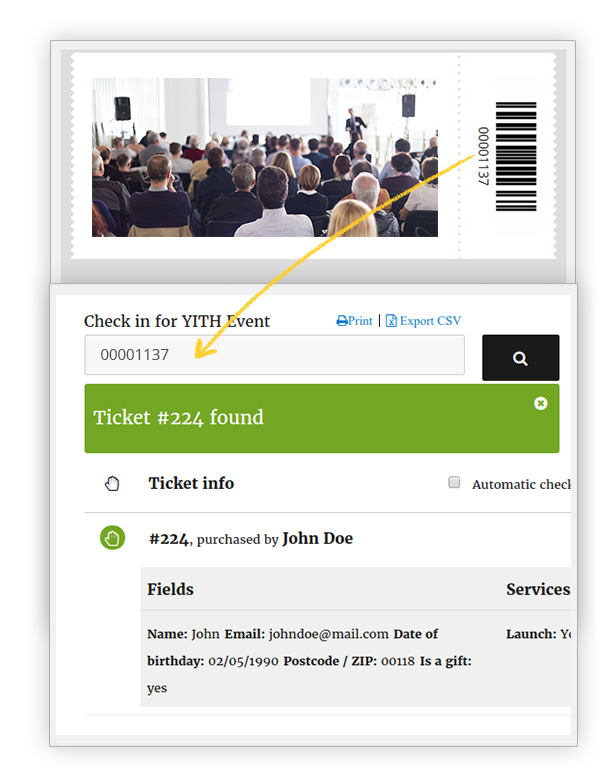
Take advantage of the WPML compatibility
You are free to easily translate the plugin with the powerful WPML tool

Features
- Set a different price for each “Event ticket” product
- Enable the automatic stock management for ticket sales
- Show the event start and end date on the product page
- Insert one or more input fields to acquire information related to the ticket the user is purchasing
- When the order completed the user will receive an automatic email including the ticket as an attachment
- PDF of event ticket can be downloaded from “My Account” page
- The user can view, download or print the ticket from “My Account” page
- Add a barcode to each ticket by using YITH WooCommerce Barcodes plugin (not included)
- Track all the tickets sold thanks to the dedicated section
- Take advantage of the integration with Google Calendar: the event is saved automatically in the buyer’s Google calendar
- Enable the sale of full price and, optionally, reduced-price tickets for the event
- Increase the ticket price when the availability is under the configured threshold
- Increase the ticket price when the event start date is approaching
- Remove or hide an expired event automatically New
- Allow selecting one or more additional services for the event: each service can have a cost and a limited availability
- Link a location to the event through Google Map services
- View the event organizers and the complete list of people who purchased one or more tickets in the event detail page
- Use the widget to show a calendar that helps the user to have a view of the events of the month in a fast way
- Enable file downloading after purchasing the ticket
- Search tickets by:
- ticket number
- ticket barcode (created by using YITH WooCommerce Barcodes)
- order barcode (created by using YITH WooCommerce Barcodes): the search returns the list of the tickets linked to the order
- Check-in for the ticket
Plugin integrations
All the products in our YITH catalog are developed on the same shared framework. This grants full compatibility among all our plugins and allows combining them together to get even more powerful results and more complete solutions.
We do our best to also include compatibility with the most popular WordPress and WooCommerce plugins available on the market.
You can use this plugin with*:
YITH WooCommerce Deposits / Down Payments is a plugin designed to offer users the opportunity to leave a deposit for a specific order, which they will then finish paying at a later time.
YITH WooCommerce Deposits / Down Payments fully integrates the whole set of features of YITH Event Tickets in order to allow users to make a deposit even for “Event Ticket” items.
* All the plugins listed in this section are not included in YITH Event Tickets for WooCommerce. In order to take advantage of a specific integration, you need to purchase and activate the premium version of the related plugin.



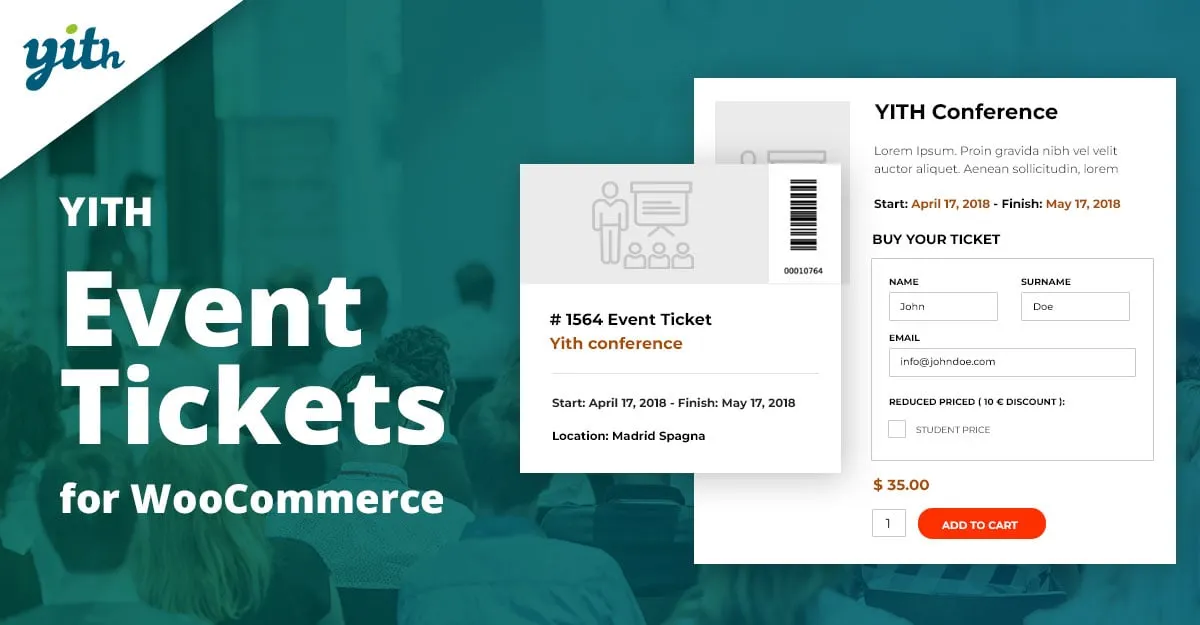

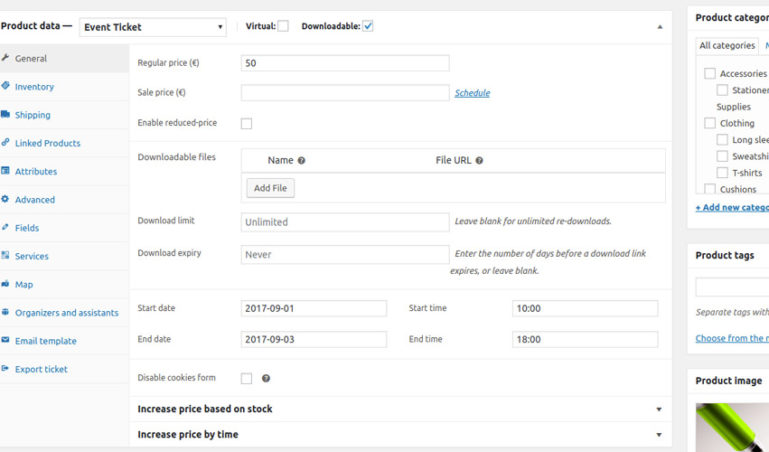
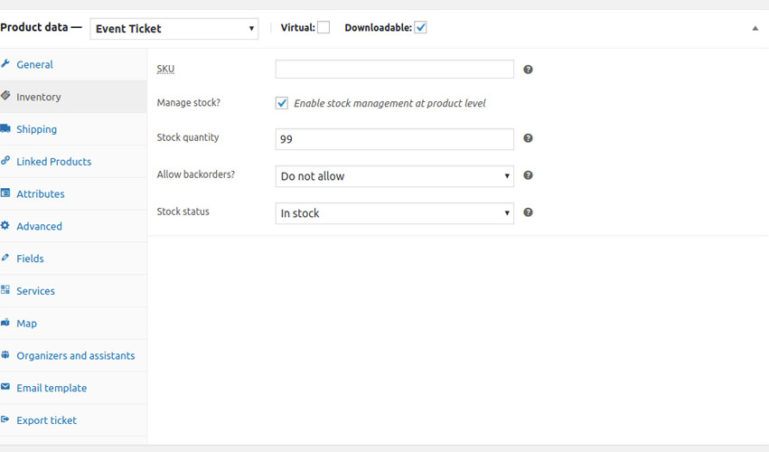
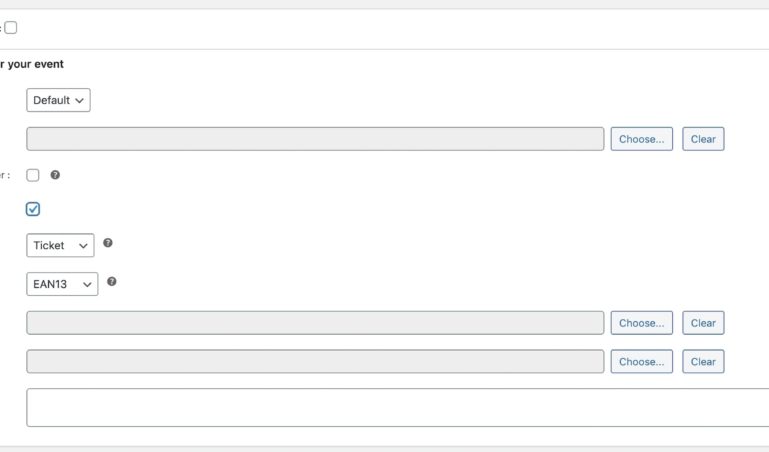
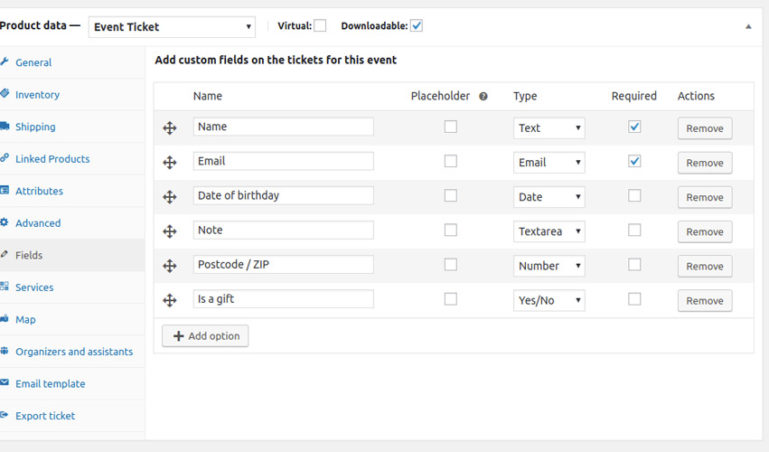
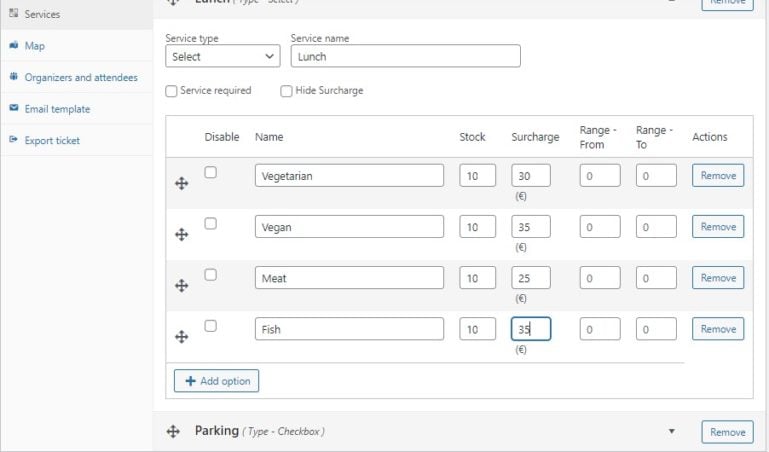
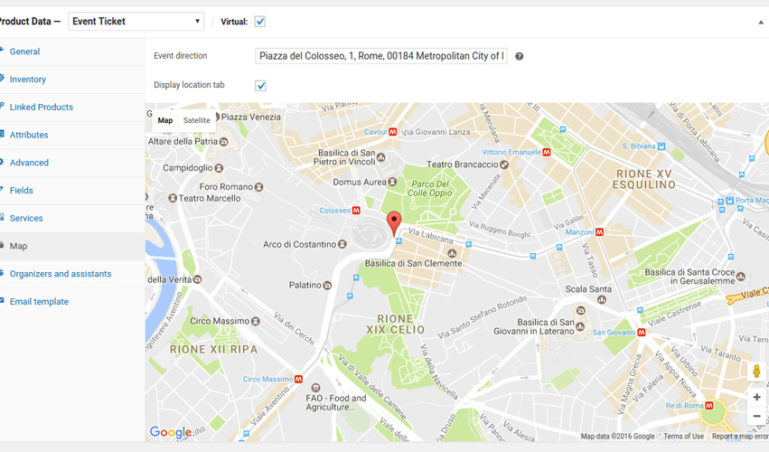
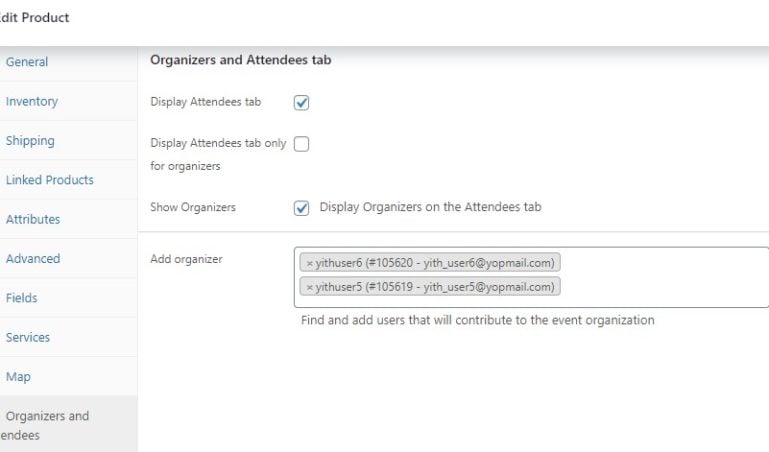
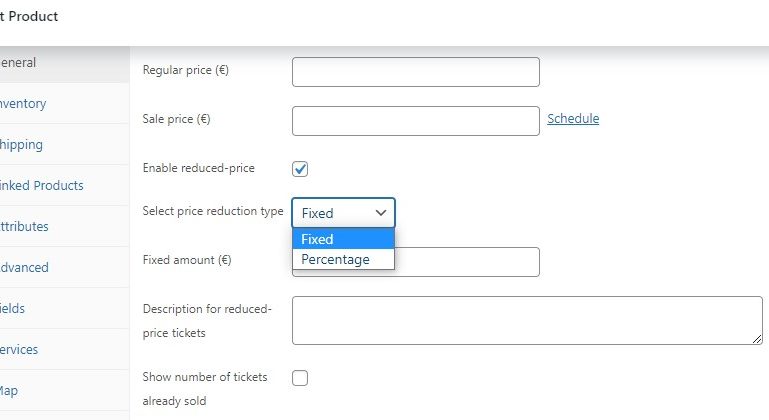
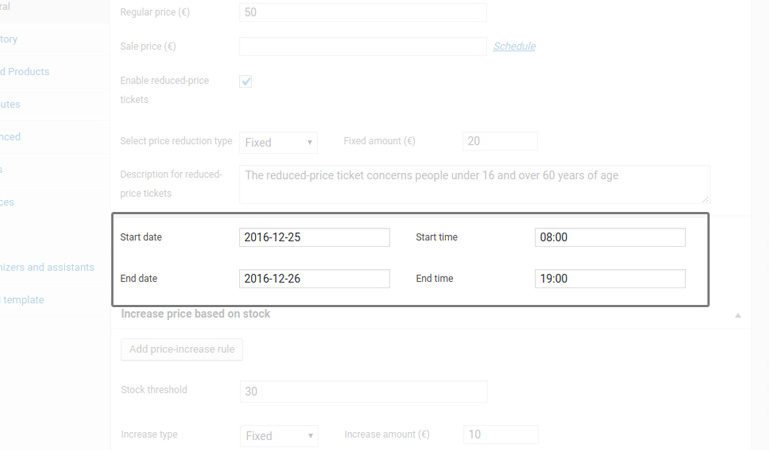
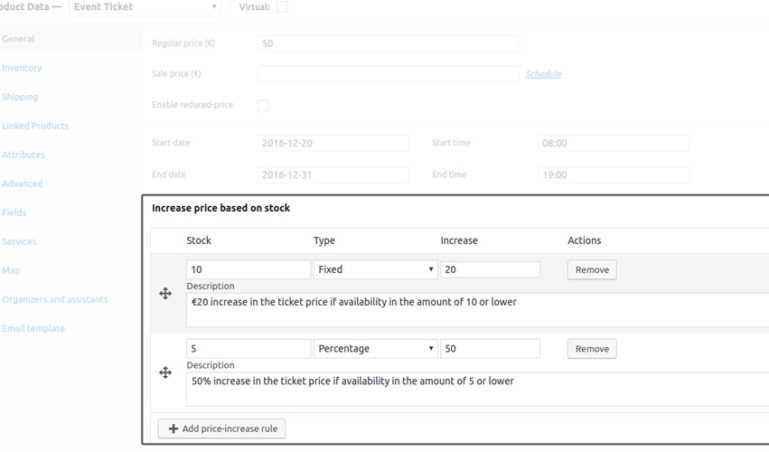
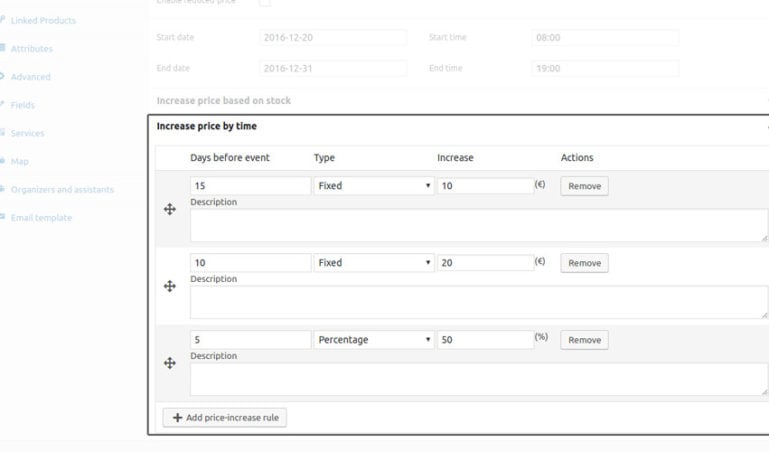
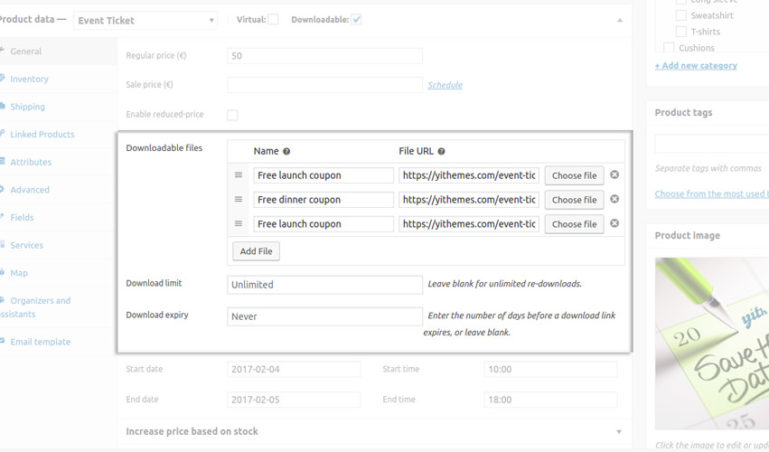
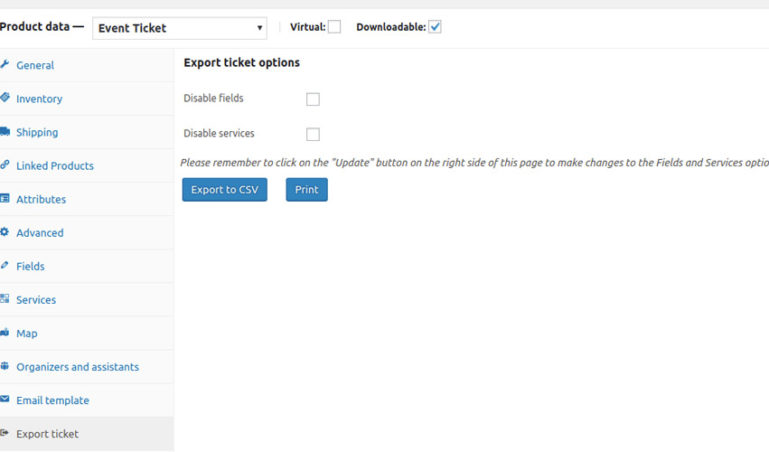
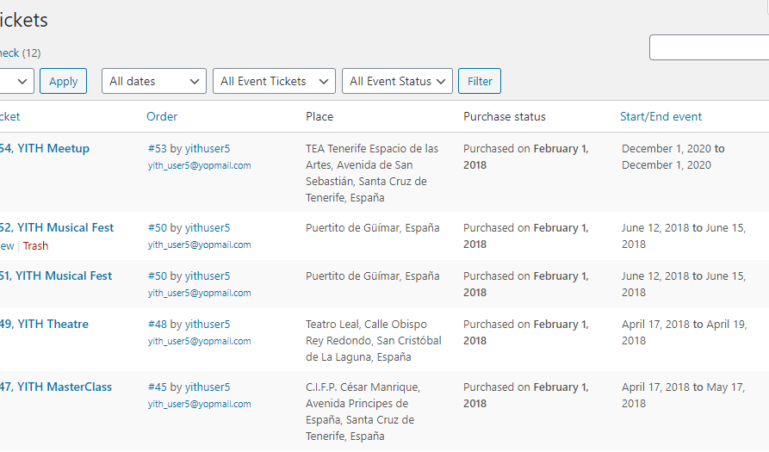
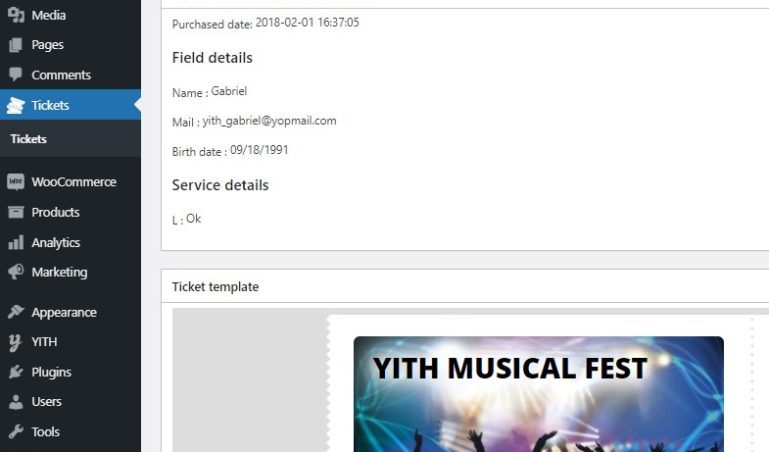
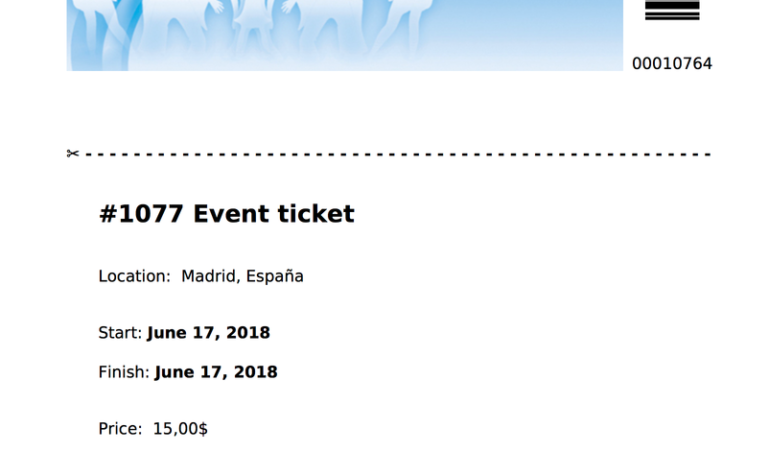
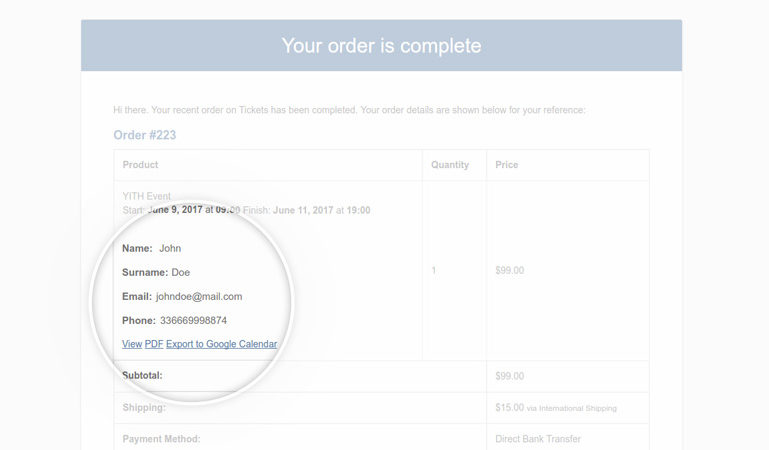



Reviews
Clear filtersThere are no reviews yet.