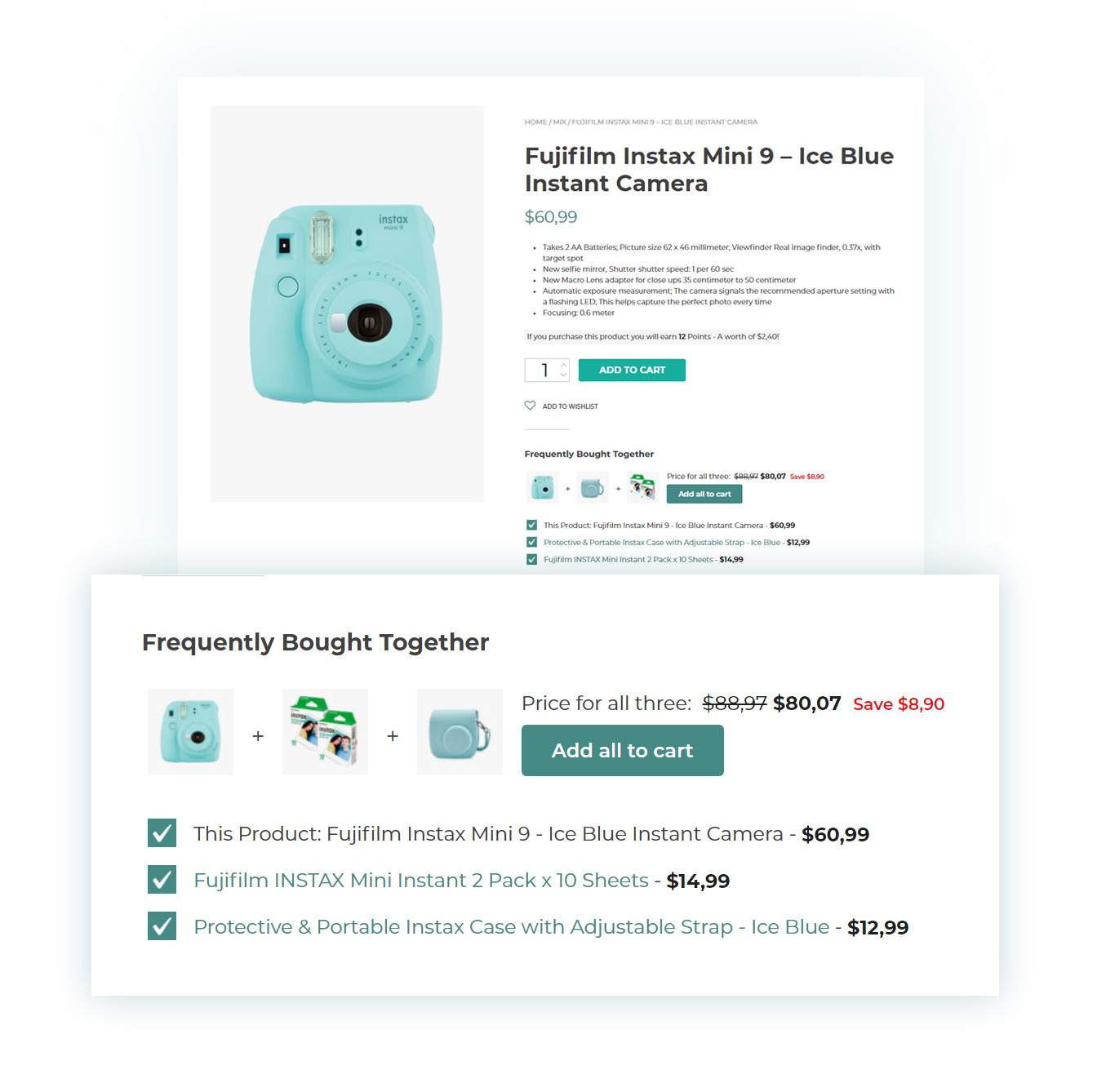
The right strategy to increase your sales
Many statistics carried on most popular e-commerce shops have proved that sales are considerably increased by correct selling strategies, which show even figures are but a really great sale success. Suggested products that users generally buy together is one of the most effective among these marketing strategies.
The right cross-selling strategy in your shop is crucial because it affects conversion rates in a very significant way. Products suggested as “frequently bought together” are, in fact, much more appealing and customers who see them might be already interested in them. This way, conversion rates are really high.
YITH WooCommerce Frequently Bought Together plugin is the best choice for implementing this feature into your website. You can show products to a highly specific and selected target.
Explicitly designed to let you make your offers in the most direct way ever, a well-planned proposal has double advantages for shop owners and customers. Your suggestions might allow them to save a lot of time and grant you a highly targeted advertising, which is always the most effective one.
Select the recommended products for a targeted upselling strategy
Encourage the user who’s checking out a product to add accessories and related products to the cart. You can choose whether to automatically promote the related products, the up-sells or the cross-sells, or pick some custom products to set out a more solid strategy.
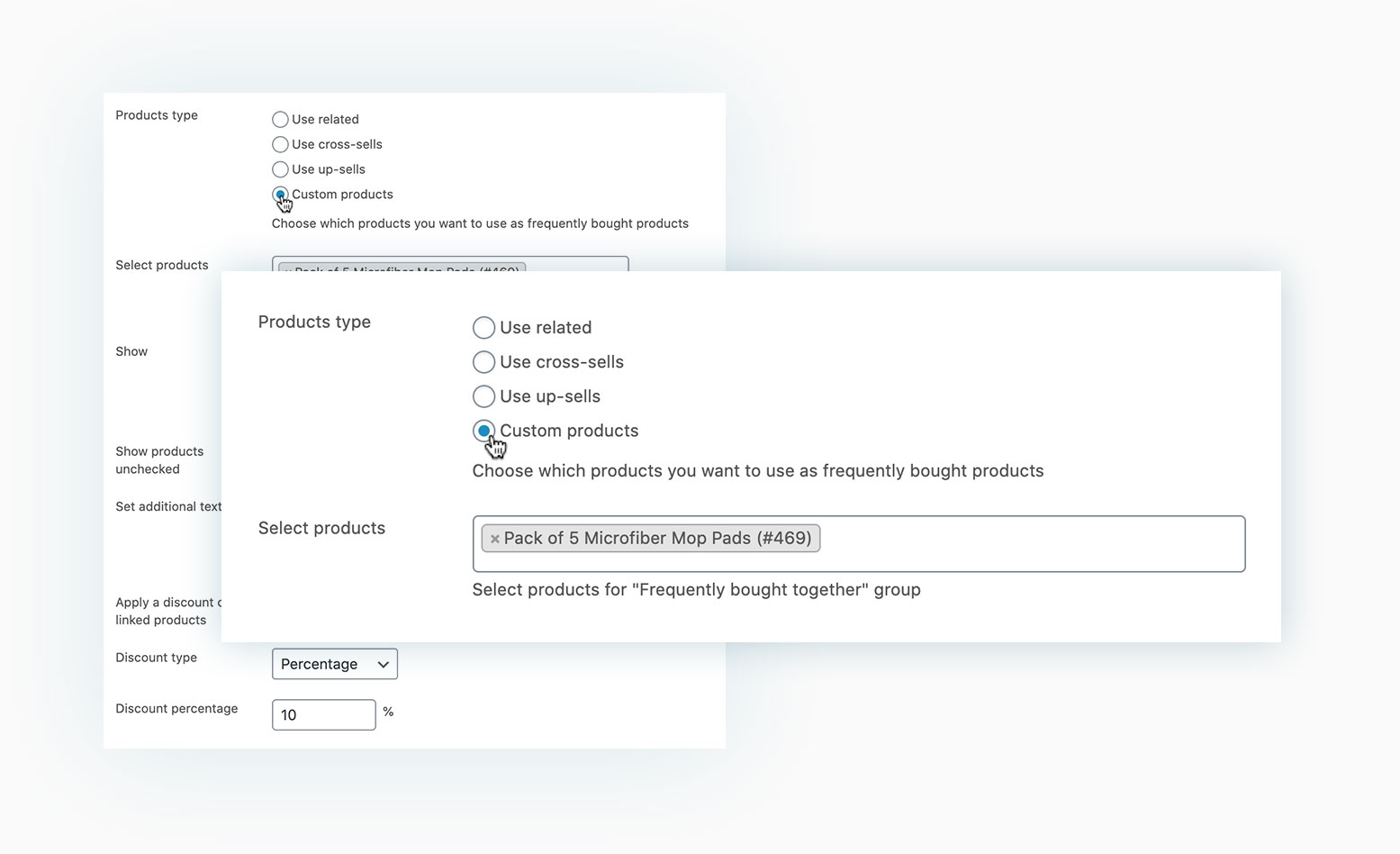
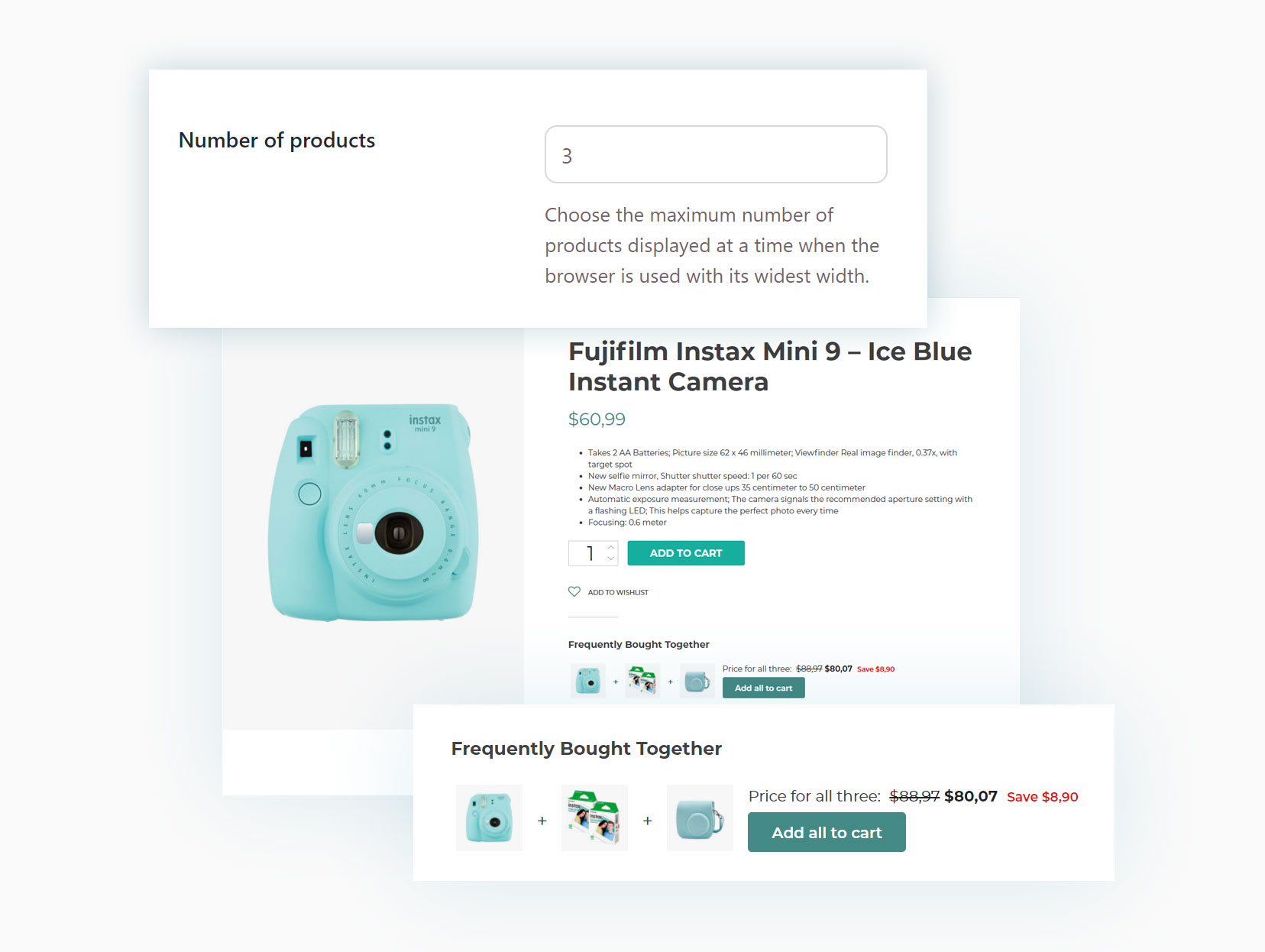
Decide how many products you want to recommend and choose whether to always show the same ones or display them randomly
For every product, you can decide how many objects to show as “frequently bought together”. For example, you can recommend 10 products and decide whether to show them all or just some of them randomly and keep your customers’ interest high with new products every time.
Set the size of the recommended product image
To make sure that the plugin suits every theme and layout at its best, you can set the size of the suggested products with custom settings.
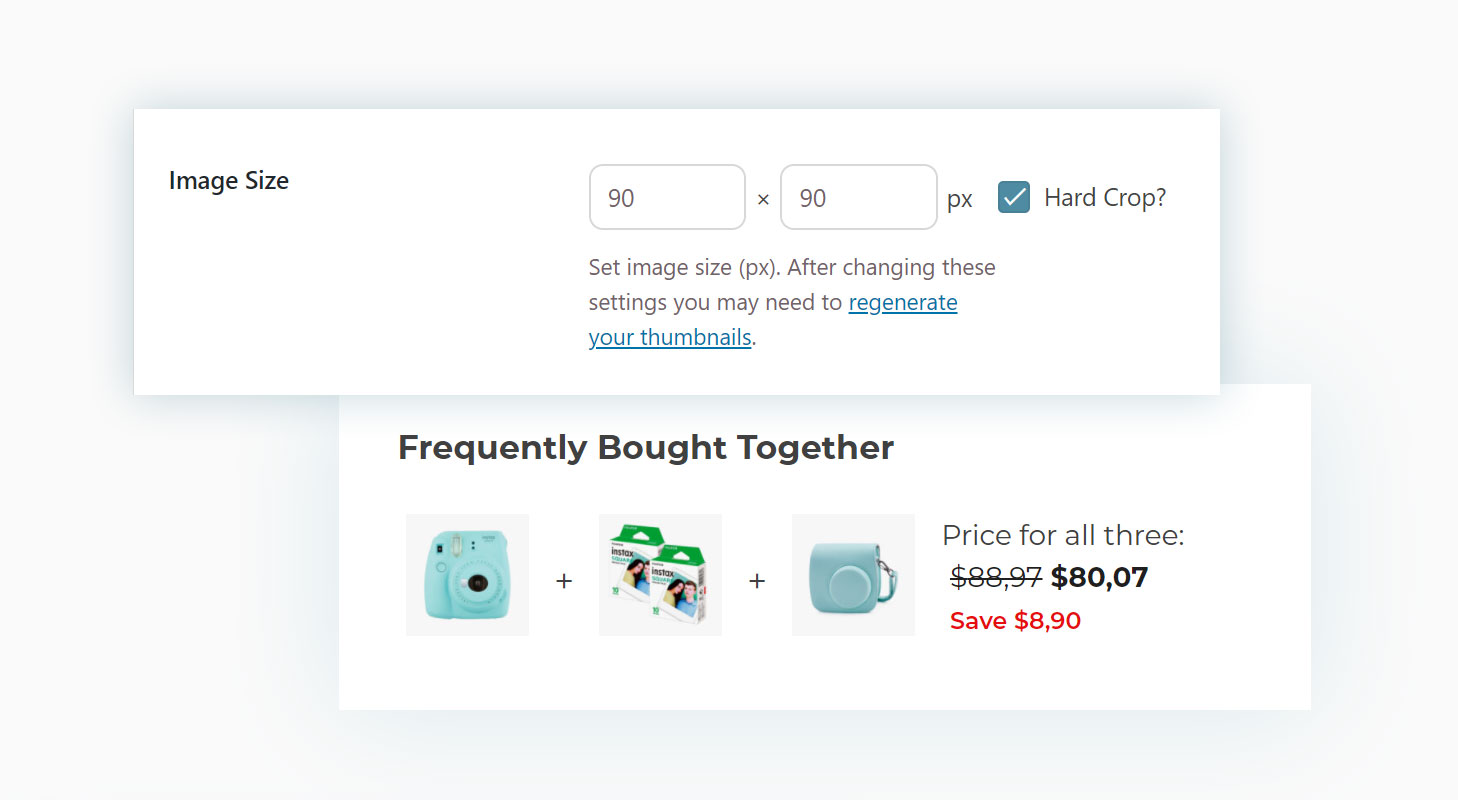
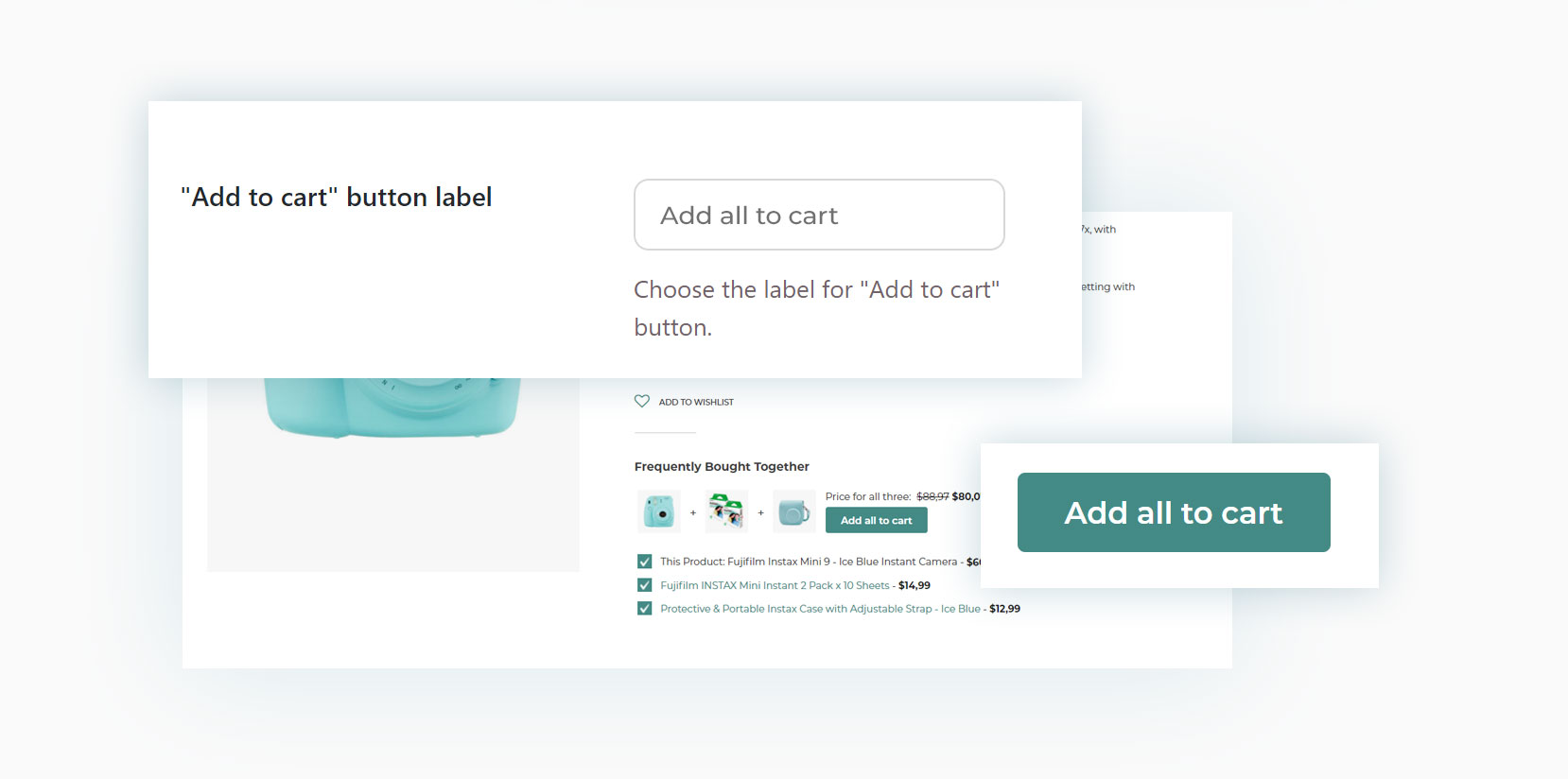
Customize all the texts from the “Frequently bought together” section
The plugin is so versatile that you can customize all the texts displayed to your users, like the section title and the Add to Cart button.
Choose where to show the up-selling product box
Decide how visible your “Frequently bought together” products are by choosing the box position on the product page. You can show the products below the Add to Cart button, below the product tabs or on the bottom of the page. As an alternative, you can also use the built-in shortcode to choose the best position in your shop with more freedom.
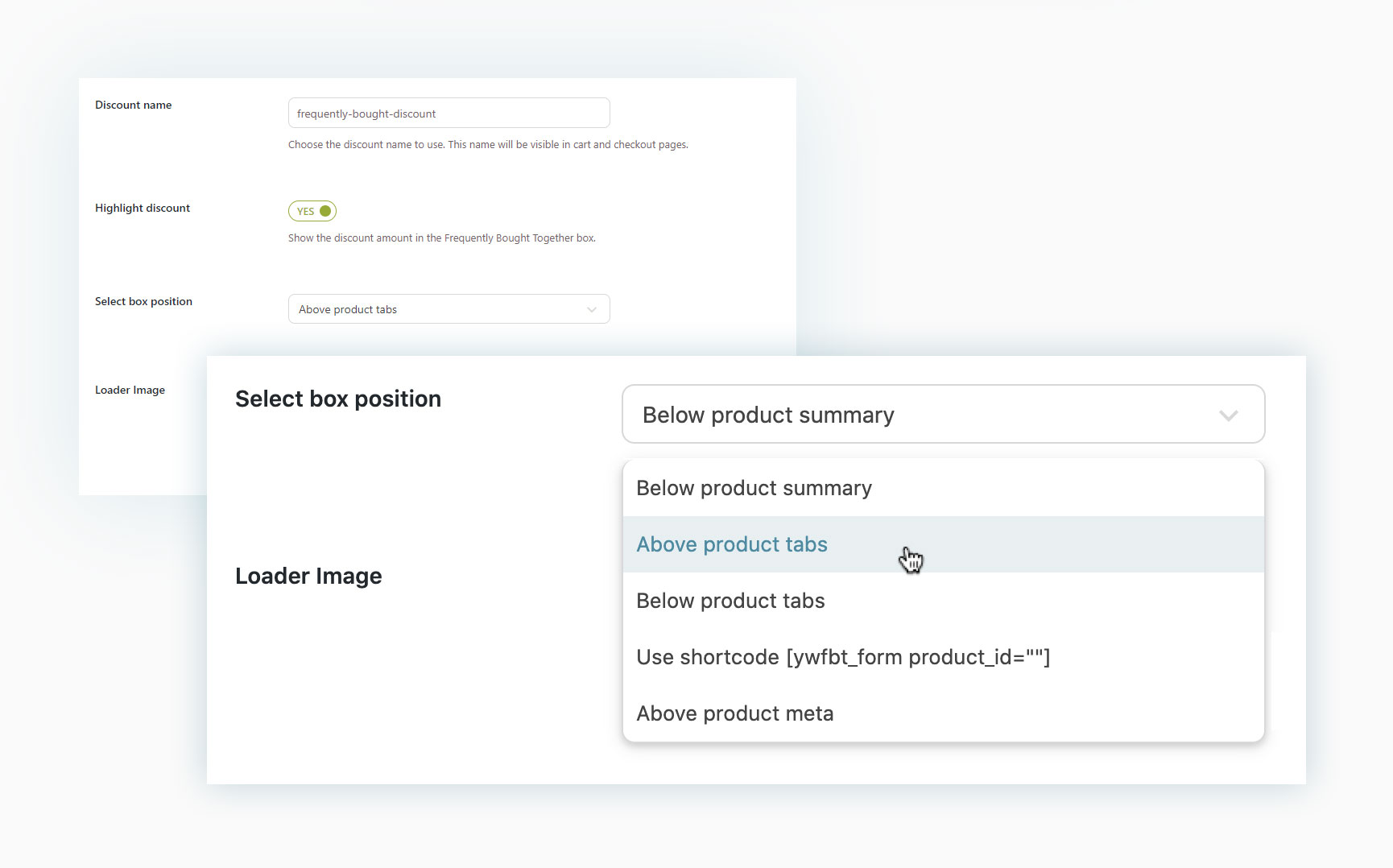
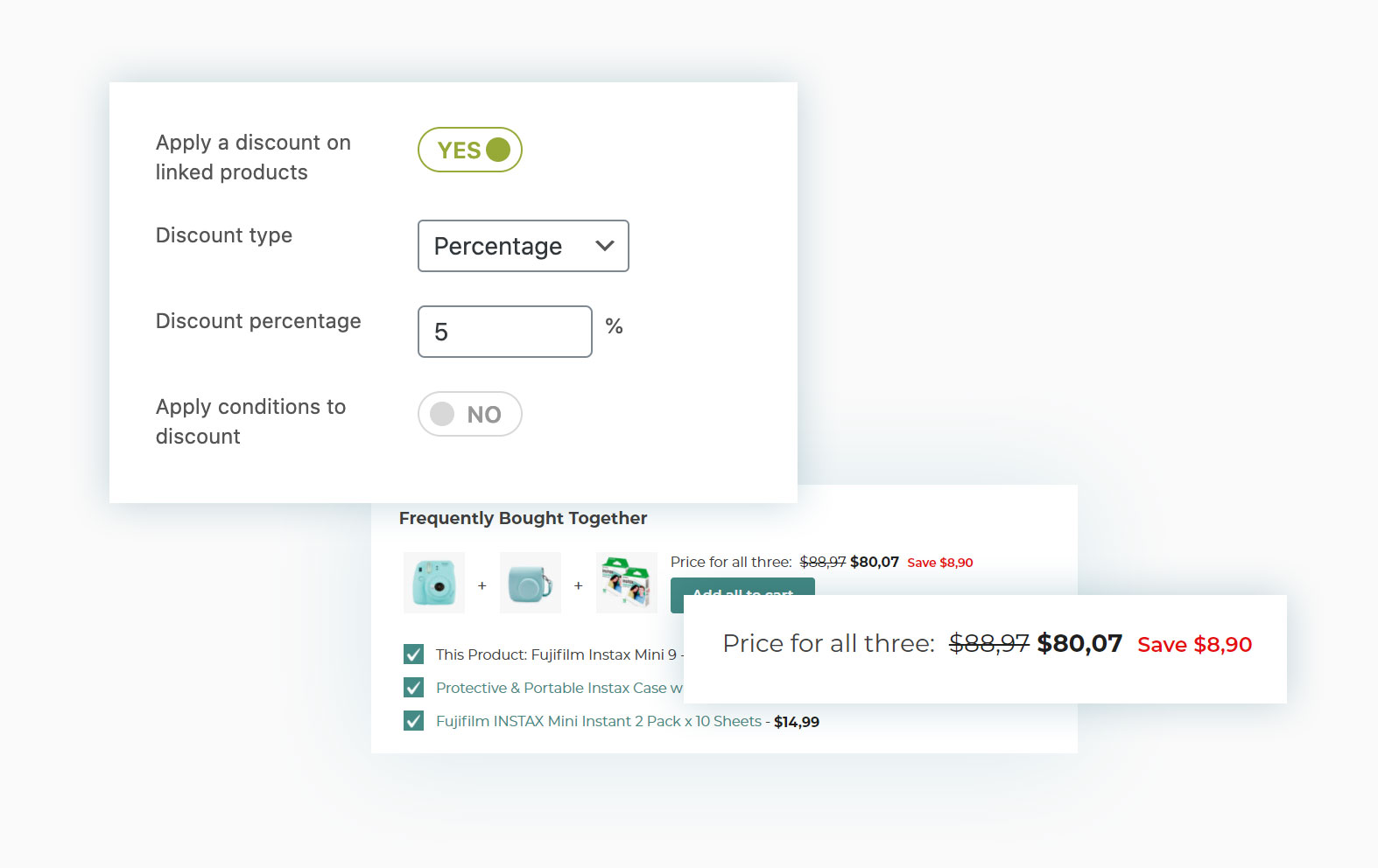
Set a discount to push your users to buy more products
Once you select the up-selling products, set up a discount (either a fixed or a percentage discount) to encourage the users to buy the recommended products in one order.
Handle the linked products from a handy and easy-to-use list
Thanks to a list showing all the linked products you will be able to monitor or remove the related products without having to edit them from every single product page.
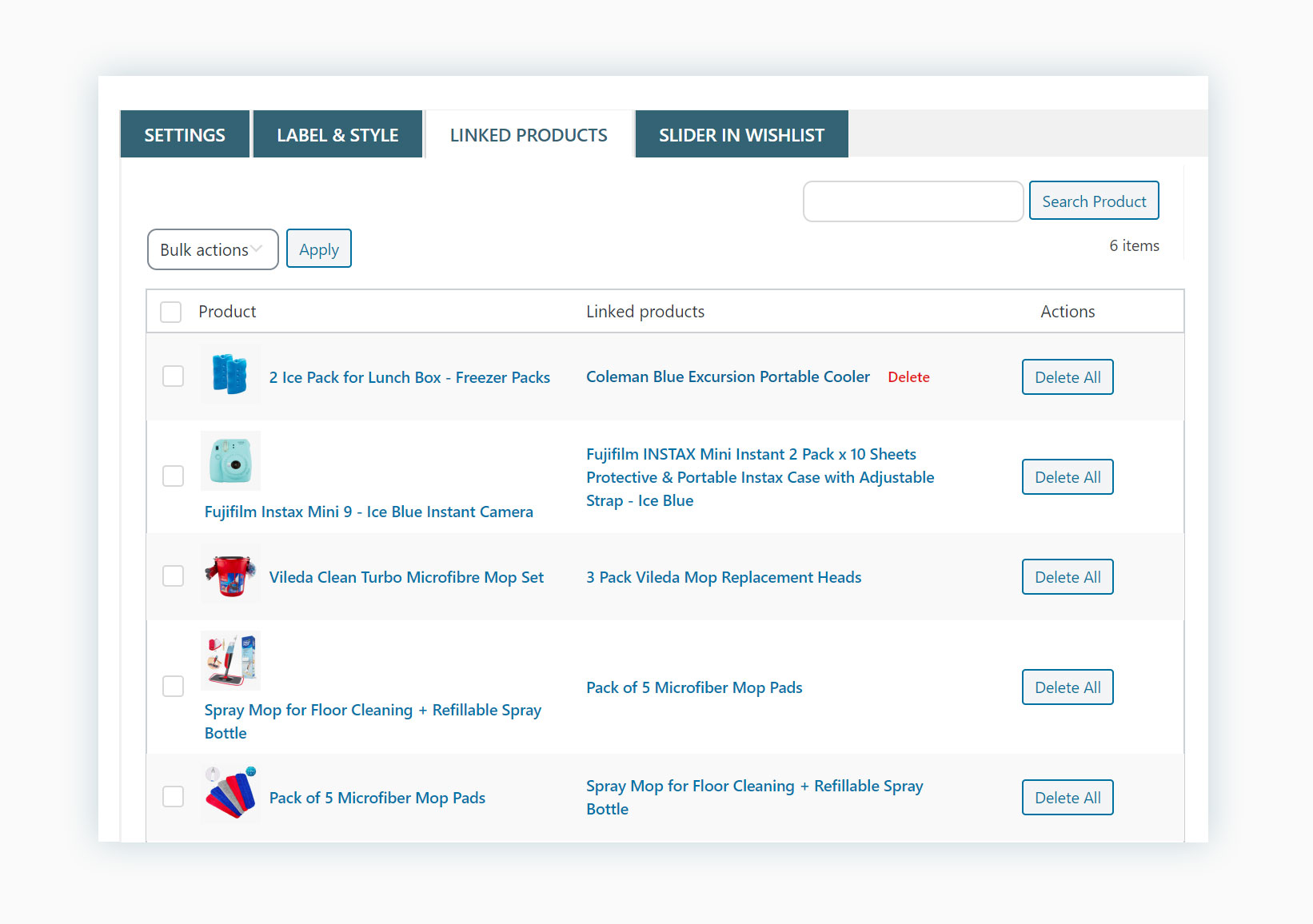
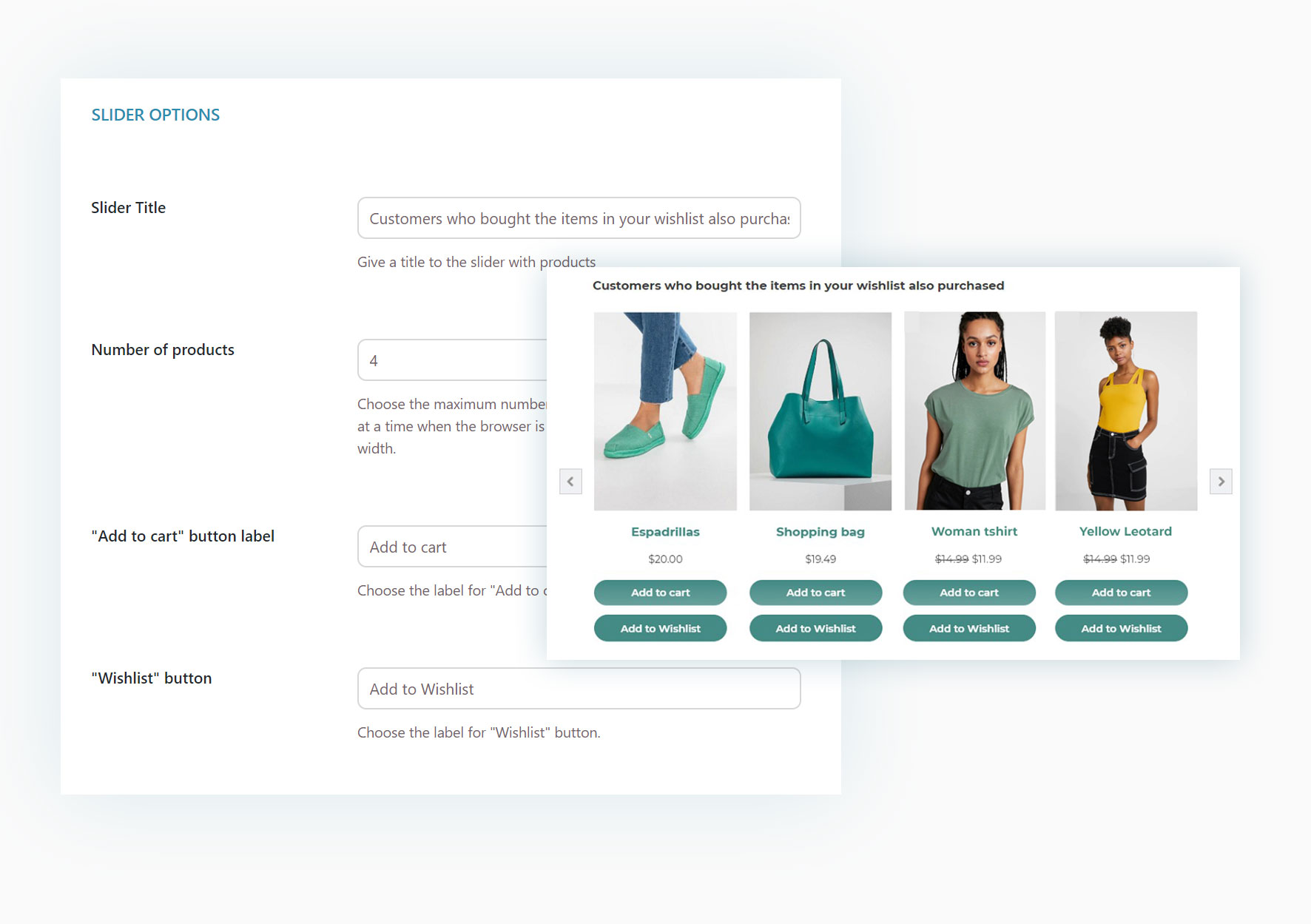
Take advantage of the integration with YITH WooCommerce Wishlist
If activated, you can show a slider in the wishlists of every user with the products linked to the ones they’ve added to the wishlist
Free Vs Premium
- Set an unlimited number of suggested products for every single product of your shop
- Customise the title of the section “Frequently Bought Together”
- Customise text and colours of the button “Add to Cart” placed in the section “Frequently Bought Together”
- Decide what type of products to show in the Frequently Bought Together box:
- Related products, related by tags and/or categories
- Cross-sells, related to the whole cart content
- Up-sells, related to a single product
- Custom products, select the products yourself
- Decide to show all products or a limited number of products randomly New
- Customize the label for “total price” of linked products
- Enable/disable a discount for the frequently bought together group
- Highlight the discount New
- Customise labels according to the number of items associated to a product
- Add additional text above products list
- Choose the product variation of items shown in the frequently bought together section from a popup
- Select a position for “Frequently Bought Together” section: below “Add to Cart” button of product detail page, above product tab, in the lowest part of product detail page
- Edit the image size of linked products
- Upload a custom image for the loader shown during ajax calls
- List of products to which other products have to be associated
- Slider with linked products in “Wishlist” page (available only if the plugin YITH WooCommerce Wishlist is installed)
- Choose the products to add to cart among the suggested ones
- Set the products to unchecked in the form by default
- Redirect to checkout page immediately after “add to cart” action
- Plugin data included in WooCommerce product import/export tool
Plugin integrations
All the products in our YITH catalog are developed on the same shared framework. This grants full compatibility among all our plugins and allows combining them together to get even more powerful results and more complete solutions.
We do our best to also include compatibility with the most popular WordPress and WooCommerce plugins available on the market.
You can use this plugin with*:
YITH WooCommerce Added to Cart Popup lets you open a popup window automatically every time you add a product to the cart. In the popup you can see a summary of all products in it, the total price, up-sells and cross-sells products and more.
The integration with YITH Frequently Bought Together will let the Cart popup open automatically whenever one ore more products from Frequently Bought Together section are added to the cart.
* All the plugins listed in this section are not included in YITH WooCommerce Frequently Bought Together. In order to take advantage of a specific integration, you need to purchase and activate the premium version of the related plugin.





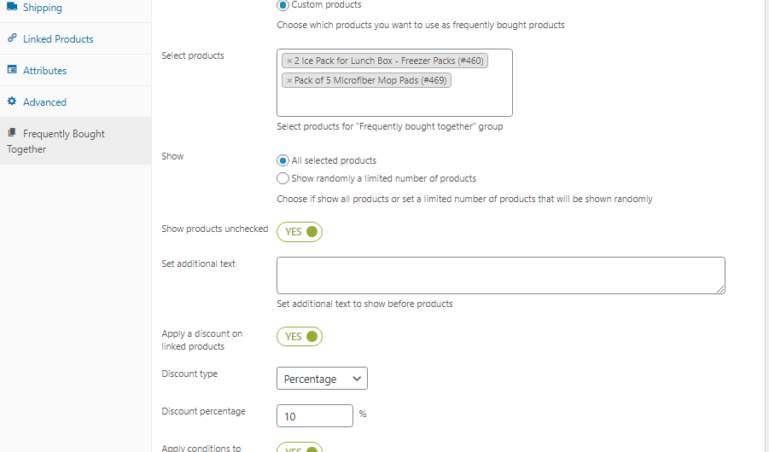
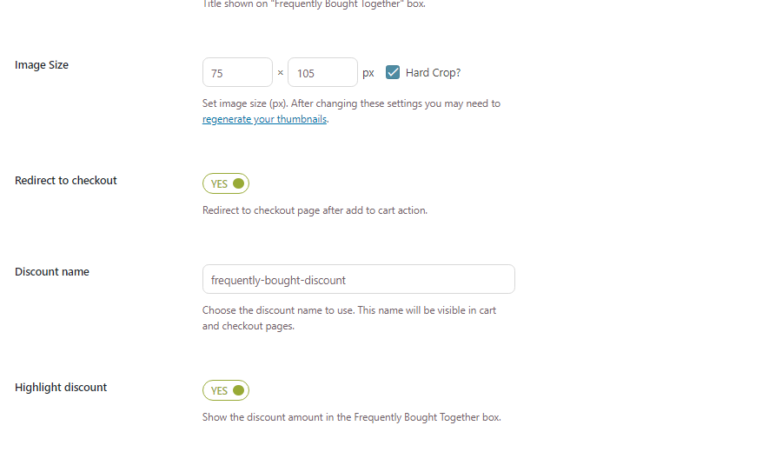
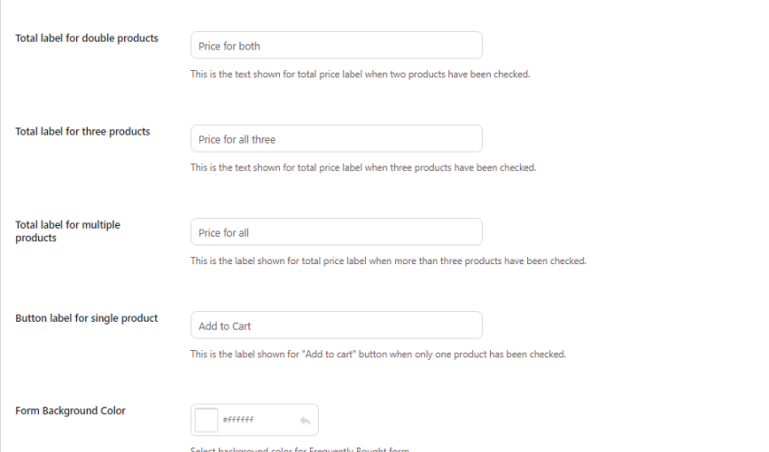
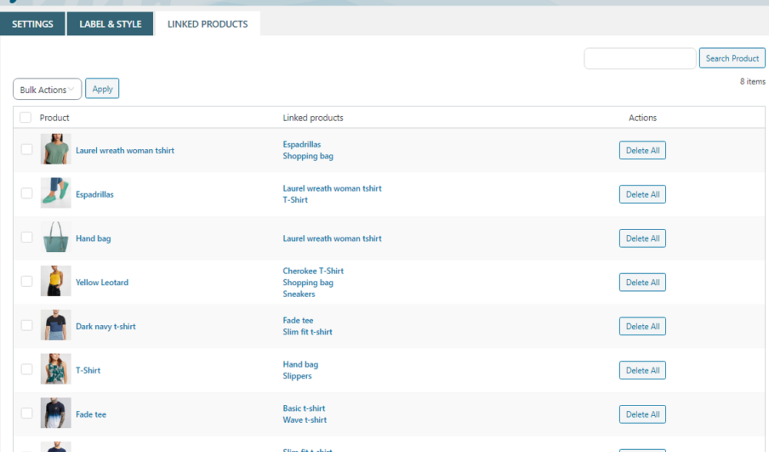




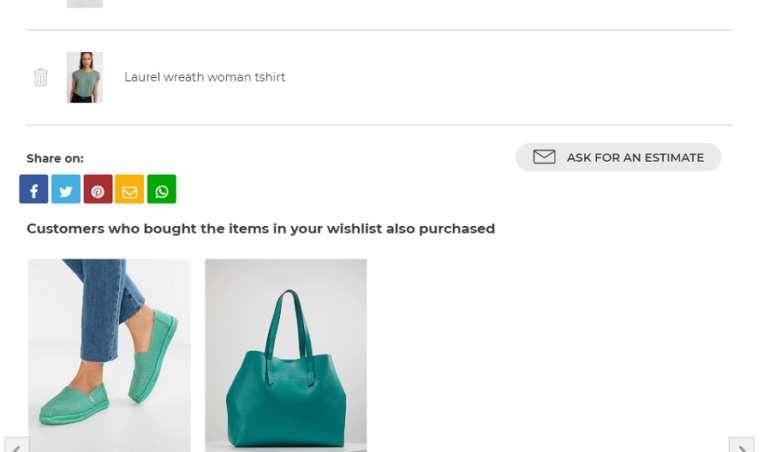



Reviews
Clear filtersThere are no reviews yet.