YITH WooCommerce Mailchimp
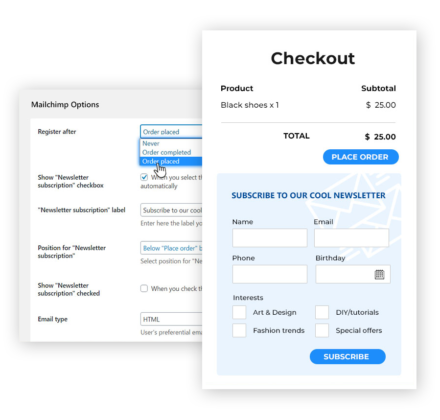
- You will be able to register your e-commerce customers to MailChimp lists in an easy and fast way;
- You will be able to outline your customers depending on their preferences;
- You will be able to create focused campaigns for every customer type.
Integrate MailChimp to your shop and make specific campaigns for your customers
Make specific marketing campaigns via email for customers of your shop by using MailChimp. If you can manage your contacts in a more systematic way, you can surely be more convincing and you’ll see sales in your shop increase. All this can be managed automatically in a few simple gestures by this new YITH plugin.
With YITH WooCommerce MailChimp you can manage email marketing campaigns for your e-commerce in a few simple gestures.
You can add contacts from your shop after order creation or completion, automatically or only after customer’s consent.
You can profit of all benefits that an email service provider such as MailChimp grants you to promote your new products, your offers, your shop, to simply keep in touch with your customers or whatever you want.
We all know that email marketing is a very powerful tool for shop promoting and sale increasing, especially when managed tidily and systematically with targeted campaigns that have a much higher sale conversion rate.
- Version: 2.32.0
- Released: 2024-01-04
- Minimum PHP version: 7.0
- Requires: WordPress 6.2 and WooCommerce 8.3
- Compatible up to: WordPress 6.4.x and WooCommerce 8.5.x
- Supported multilanguage plugins: WPML, Loco Translate
- Translation ready: YES
- Languages 100% guaranteed by YITH: Italian, Spanish
- Languages provided by users: Dutch (99%)
- Support for: YITH Proteo theme. All YITH plugins.
- Supported third party themes: Avada, Divi, Flatsome, Neighborhood, Storefront, X
- Supported page builders: Gutenberg, Elementor
- GDPR Compliant: Yes
WITH YITH MAILCHIMP YOU CAN:
Integrate the powerful feature “Ecommerce 360“
To track the purchases after a MailChimp campaign.
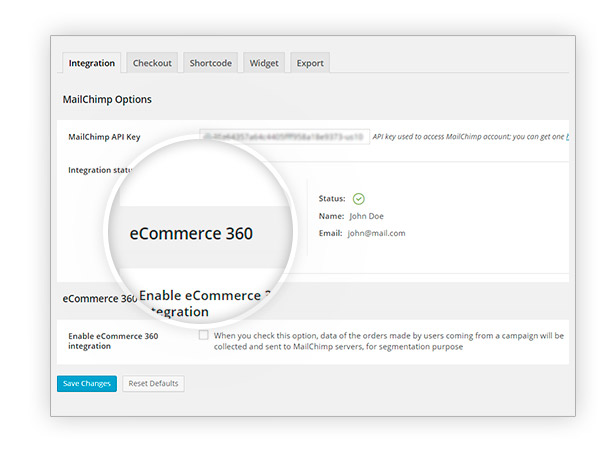
Manage successfully the interest groups
If your users subscribe again to one of your list, you can change their interests or add the new ones to the existing ones.
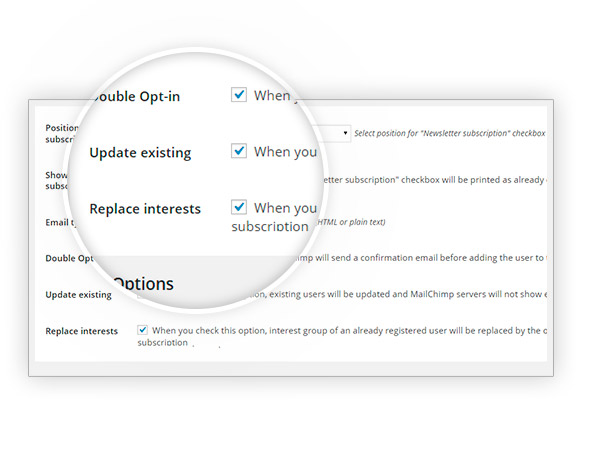
Control the interest groups from the plugin itself
Without the need to access to MailChimp to ease the subscription of your users.
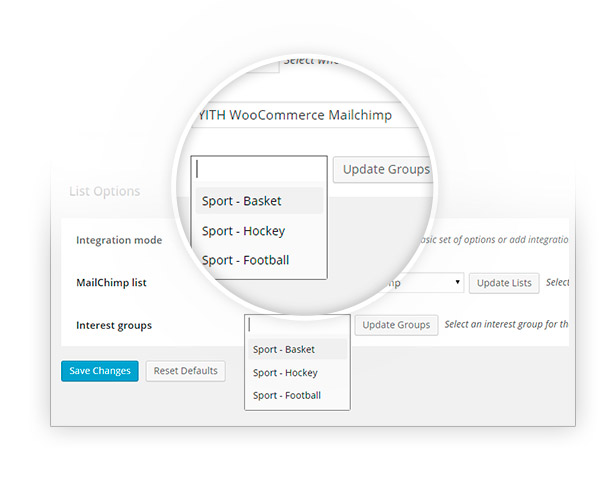
Coordinate your lists
Choosing the related interest groups, or addressing the users in the list you prefer.
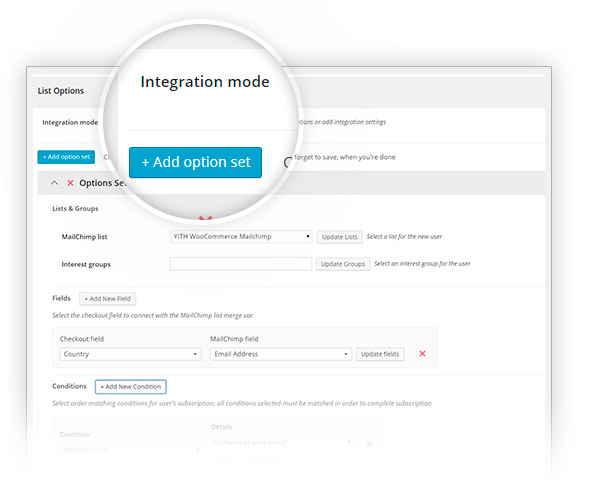
Let your users subscribe to the newsletter from any part of the site
Thanks to a comfortable shortcode that you can modify freely from the related section.
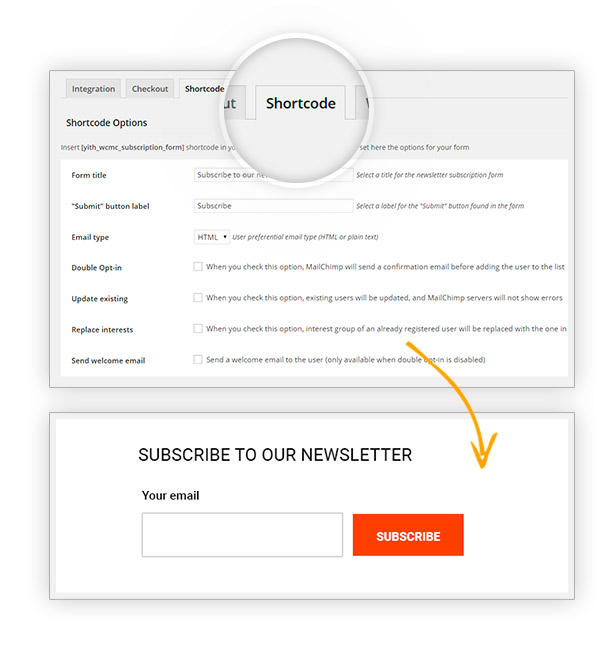
Take advantage of a side widget
Quick and easy to use, so that you can address your users to the newsletter subscription from the sidebars of your store.
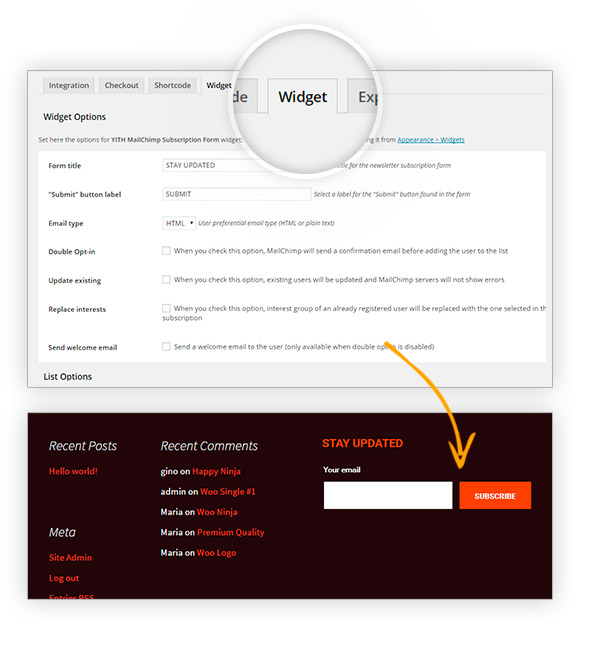
Change the style of shortcodes and widgets
Without touching any theme or plugin’s file, you will have the complete access to modify them following your needs.
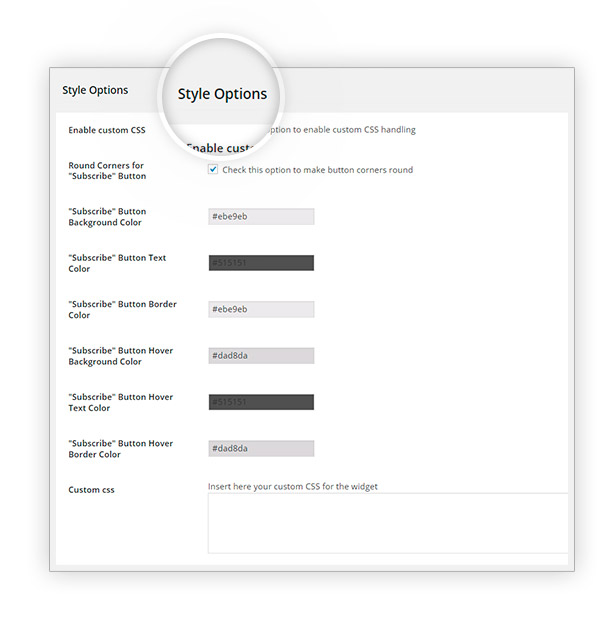
Export your lists details
Automatically with just one click, or downloading a CSV file you can use freely.
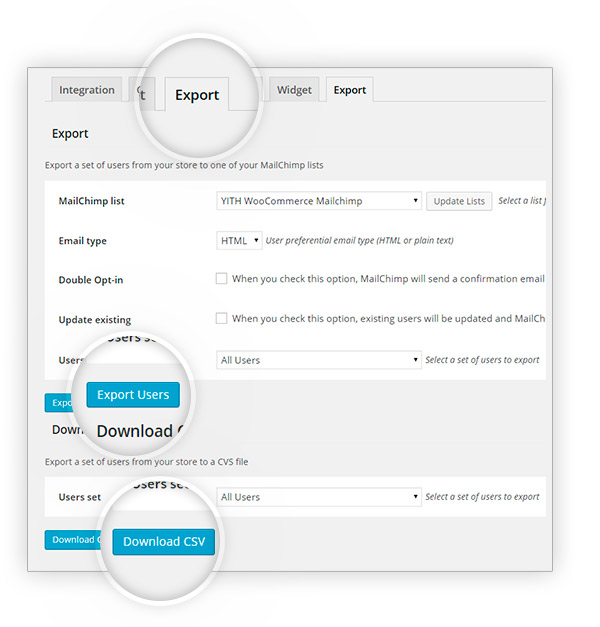
Create ad-hoc campaigns for the users who are on the waiting list for your products
Use the plugin in combination with YITH WooCommerce Waiting List to export on Mailchimp the list of users who show interest in your out-of-stock products
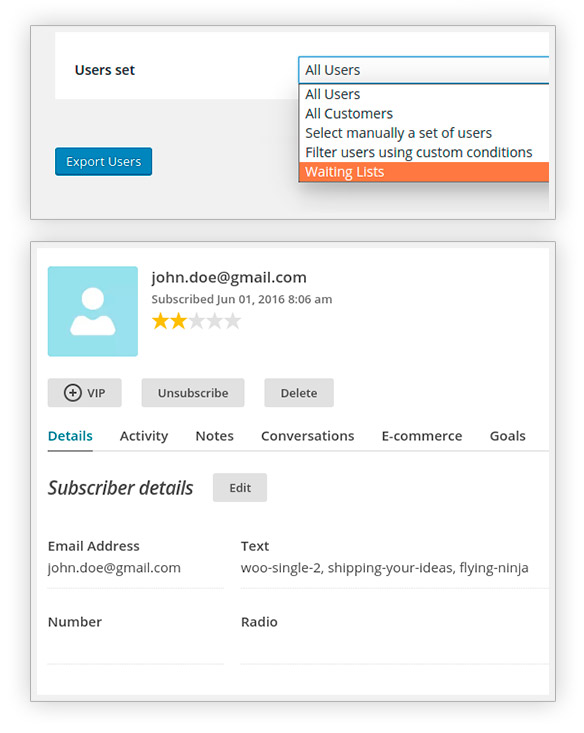
Register all orders performed on your store to MailChimp
You can create campaigns targeted at customer purchasing preferences, handle abandoned cart, and check revenue from newsletter campaigns directly from Mailchimp Dashboard
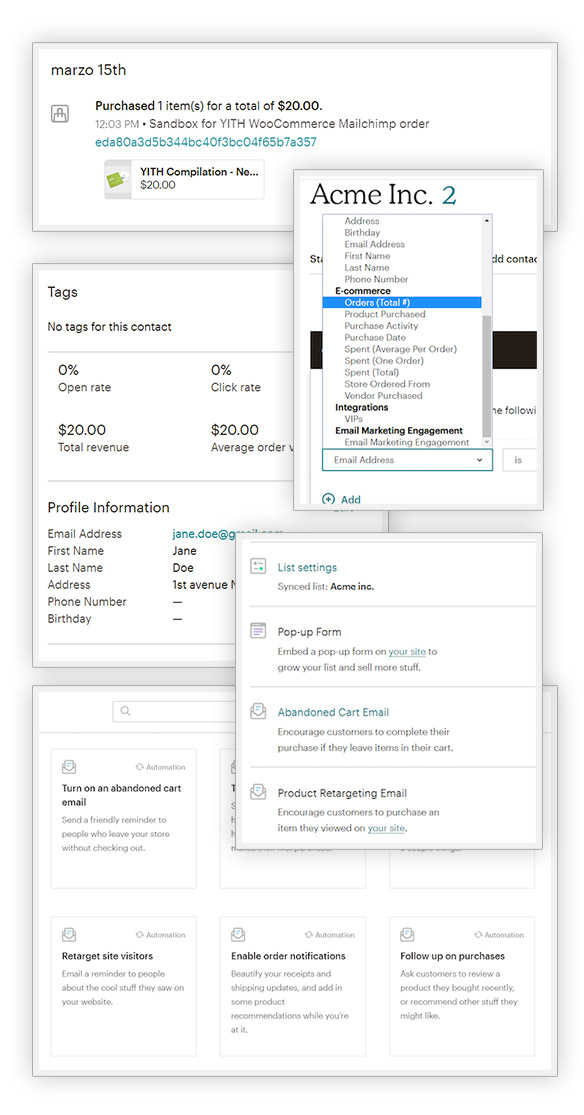
Take advantage of the WPML compatibility
You are free to easily translate the plugin with the powerful WPML tool

Features
- Integrate WordPress and WooCommerce with your MailChimp profile, by letting your customers automatically subscribe one of your lists during checkout.
- Register new users as soon as their order is either placed or completed.
- Show a checkbox to let them explicitly allow subscription or not.
- Send a confirmation email on subscription or not (double opt-in – handled by MailChimp).
- Update a user that is already registered to the list or not.
- Send a “Welcome email” to newly subscribed users (welcome email – handled by MailChimp).
- Specify interest groups for new subscriptions during checkout.
- An advanced selection mode that allows you to add a user to more than one lists and specify interest groups (if any) for each of them.
- In advanced mode, associate WooCommerce checkout fields to MailChimp list fields, so that users’ profiles are automatically populated.
- In advanced mode, specify conditions for new subscriptions to the list.
- Store integration: you can create campaigns targeted at customer purchasing preferences, handle abandoned carts, and check revenue from newsletter campaigns directly from Mailchimp Dashboard NEW
- Use a shortcode to print on the screen an AJAX form for registration to the list.
- Select lists and groups for new user registrations and let users subscribe the newsletter upon registration
- Select fields that will be printed in the form, handling the different types of MailChimp fields and mandatory fields.
- Sync procedure, to register existing customers and orders to MailChimp NEW
- Customize form style using an easy-to-use panel.
- Use a widget that prints a subscription form to a specific list.
- Select lists and groups even in the widget.
- Select and sort fields even in the widget and handle them according to the field type.
- Customize the widget from the options panel.
- Export a set of your e-commerce users into a MailChimp list.
- You can either filter users and distinguish them between users and customers or filter them using parameters concerning their orders.
- Export users into a CSV file and use it in management software.
- Display a widget in WordPress dashboard with statistics about user-defined lists.
- Integrate eCommerce360 to track purchases deriving from a MailChimp campaign.
Plugin integrations
All the products in our YITH catalog are developed on the same shared framework. This grants full compatibility among all our plugins and allows combining them together to get even more powerful results and more complete solutions.
We do our best to also include compatibility with the most popular WordPress and WooCommerce plugins available on the market.
You can use this plugin with*:
YITH WooCommerce Checkout Manager allows customizing the checkout fields by adding, removing or editing any of them. You can take advantage of many types of fields.
The integration with YITH MailChimp allows sending over to your Mailchimp account also those details related to checkout fields added or edited through YITH Checkout Manager, for a perfect integration of your store features.
* All the plugins listed in this section are not included in YITH WooCommerce Mailchimp. In order to take advantage of a specific integration, you need to purchase and activate the premium version of the related plugin.



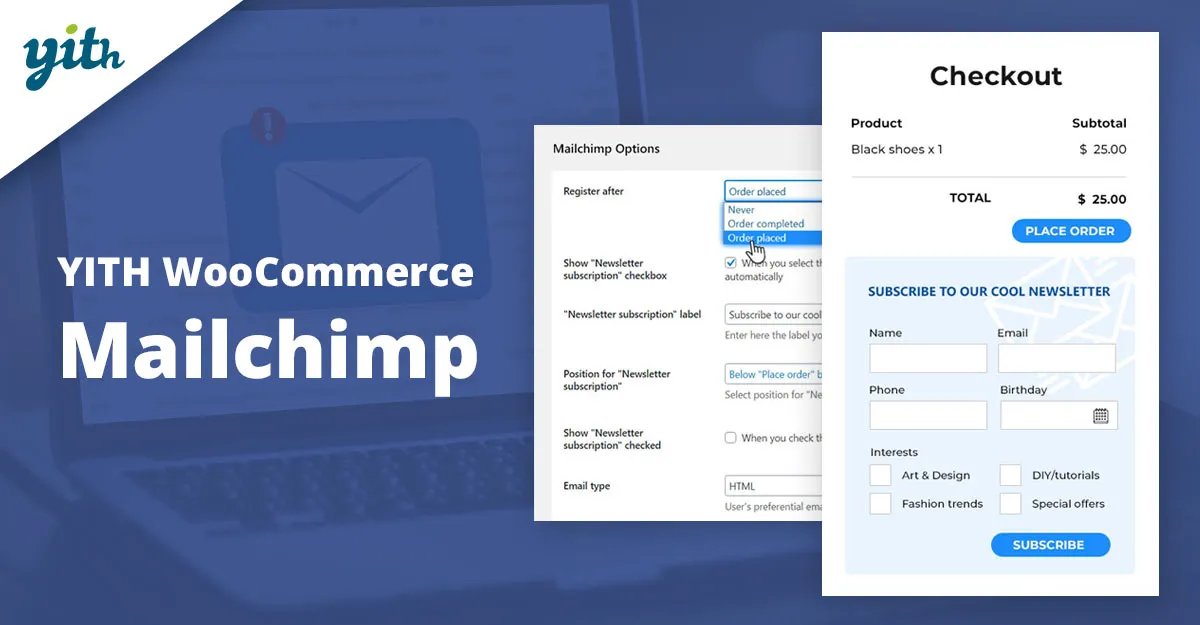


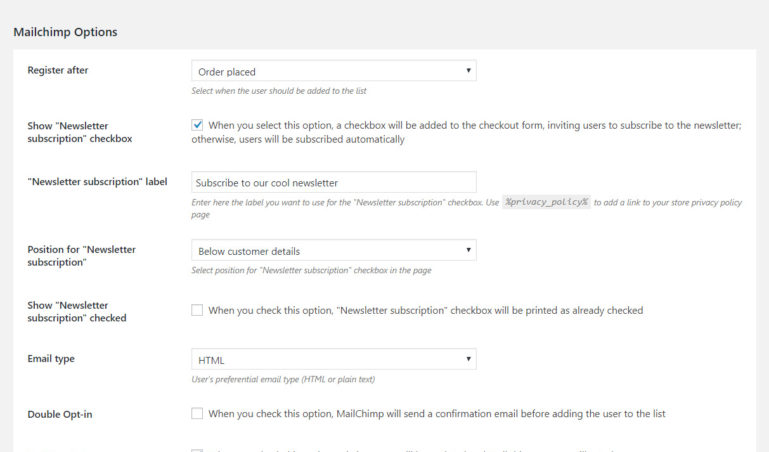
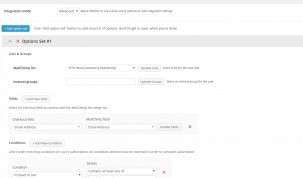
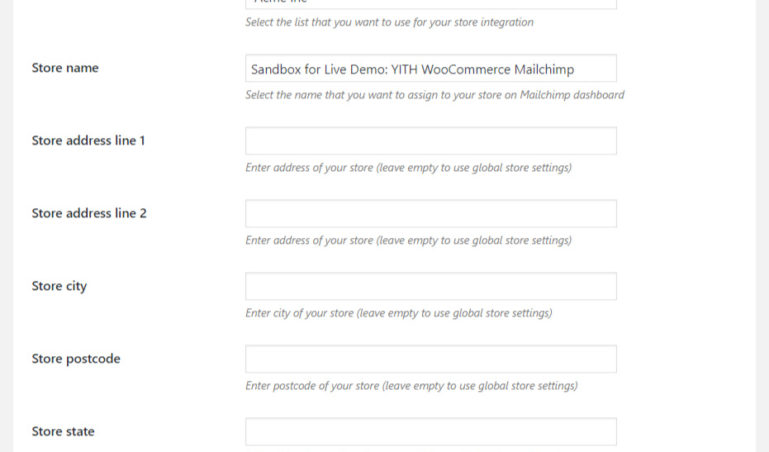
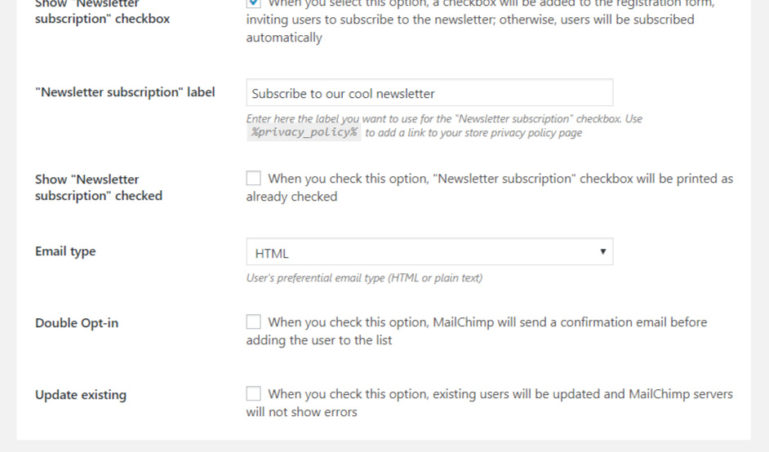
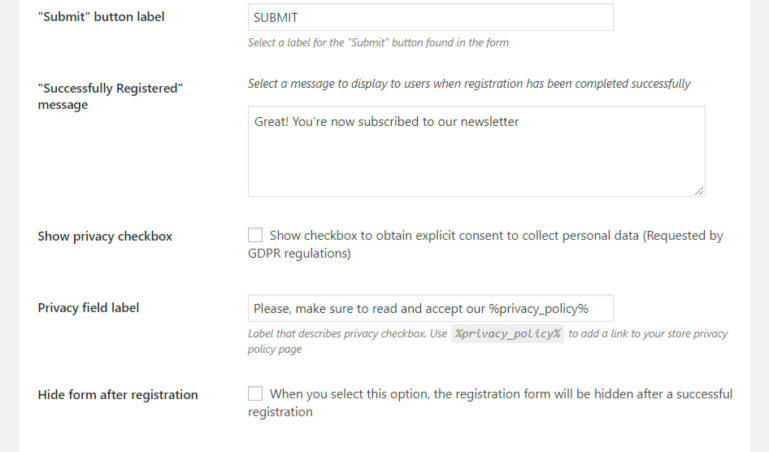
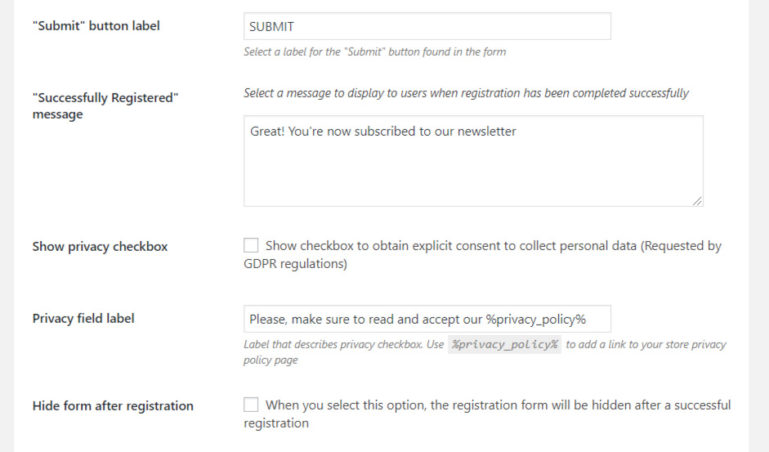
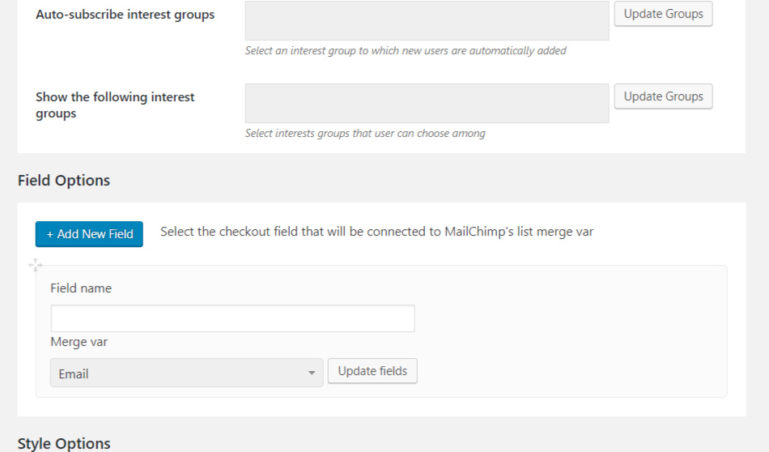
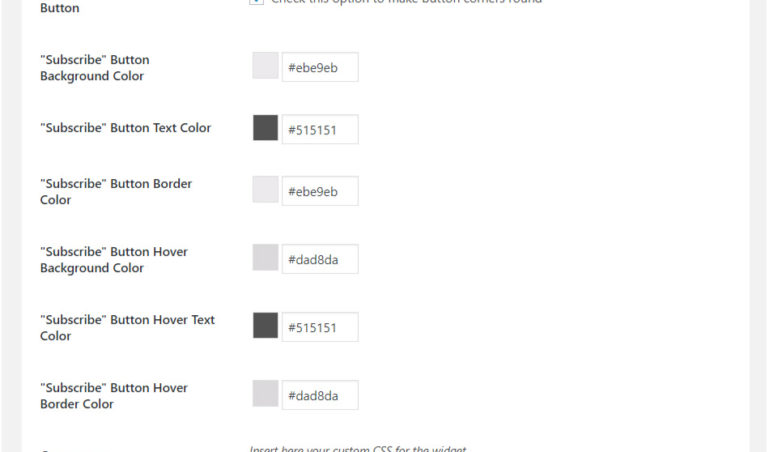
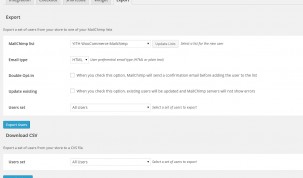
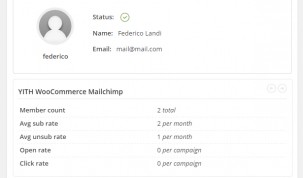



Reviews
Clear filtersThere are no reviews yet.