Allow orders and shipping tracking to build trust with your customers
Offering a positive buying experience should be the main goal of any e-commerce. Yet, the buying experience doesn’t end when the customer adds the product to the cart and pays for it; on the contrary, it’s just after paying that the user will start feeling vulnerable and wondering if your shop is reliable, trustworthy and if the product will be shipped for real, with which carrier, when will it be delivered, and what are the steps to follow in the case of a late delivery or no delivery at all.
Usability research revealed that 97% of customers expect to be able to monitor every step of the shipping process for the products they have purchased online.
YITH WooCommerce Order & Shipment Tracking allows inserting shipping information (carrier’s name, delivery date, tracking code, carrier’s site URL to track the order in real-time, etc.) into every order and showing the same data on your customers’ accounts (both in the orders list and order details) and in the orders’ emails.
Giving customers a tool to observe the whole delivery of the product with a single click will simplify the entire sale process, will help you build trust with them, and will reduce the workload of your customer support.
Choose the carriers in charge of your shipping from a list of over 480 supported services
The plugin supports 489 carriers; you only need to select the ones provided and the tracking links will be automatically generated. You can’t find your carrier on the list? Don’t worry! Give us a heads-up and we will add it in a plugin update as soon as possible.
Insert the tracking data in the order
The plugin is very easy to use. Once installed, you just need to open the order and insert the tracking data in the related panel. You can also import tracking data through a CSV file.
Show the tracking data to users by inserting it in the order details
After inserting the tracking data in the order, you can customize the text through the editor and show it on the customer’s account, in the orders list (as a tooltip), and in the order details.
Show the tracking data to the user by inserting it in the order emails
Tracking data can also be inserted into the order emails sent to the customers. You can customize the text and choose whether to show it before or after the product list.
Create an order tracking page using the shortcode
Do you want to offer an extra service to your customers? Create an order tracking page with the shortcode included in the plugin and allow them to view the shipping status by inserting their email and order ID.
Insert the tracking data into the packing slips
Thanks to the integration with YITH WooCommerce PDF Invoices & Packing Slips, you can insert the order tracking data into the packing slips generated by this plugin.
Carriers
To check all the carriers currently supported by our plugin, please go to this page.
Free Vs Premium
| FREE | PREMIUM | |
| Set a default carrier for your shipping | ||
| 480+ carriers supported to automatically get the tracking URL | ||
| Save time by importing tracking info from a CSV file | ||
| Enter the tracking number, the carrier name and the pickup date in the order details page | ||
| Enter the estimated date of delivery | ||
| Show the tracking info in the users’ Orders page | ||
| Show the tracking info in the Order details page | ||
| Choose the position of the tracking info text in the Order details page (above or below the products table) | ||
| Show a button to redirect customers to the carrier’s page containing details of the shipping | ||
| Share the tracking info via email with customers when the order is completed | ||
| Choose the position of the tracking info text in the email (above or below the products table) | ||
| Option to complete the order automatically in case of tracking data insertion | ||
| Use the shortcode to create a custom order tracking page on your shop | ||
| Enable an extra column in the orders list with the orders tracking info NEW |
| FREE | PREMIUM | |
| Insert the tracking data into the packing slips generated with the premium version of YITH WooCommerce PDF Invoices & Packing Slip | ||
| Integration with YITH WooCommerce Custom Order Status to show order tracking data in Custom Order Status emails NEW | ||
| Integration with YITH Frontend Manager for WooCommerce NEW | ||
| Plugin shortcode available in Elementor panel NEW |
Plugin integrations
All the products in our YITH catalog are developed on the same shared framework. This grants full compatibility among all our plugins and allows combining them together to get even more powerful results and more complete solutions.
We do our best to also include compatibility with the most popular WordPress and WooCommerce plugins available on the market.
You can use this plugin with*:
YITH Frontend Manager for WooCommerce adds a frontend dashboard to your site through which the administrator and shop managers can manage orders, products, and coupons as they would do from WordPress dashboard.
If combined with YITH WooCommerce Order & Shipment Tracking, you will be able to manage the order tracking data from the Orders section on the frontend.
Using YITH WooCommerce Custom Order Status, you can create custom statuses you can then assign to orders in your shop. You may also edit the default WooCommerce ones.
By integrating these two plugins, you can use placeholders to show order tracking information in YITH Custom Order Status emails.
YITH WooCommerce Multi Vendor allows you to turn your store into a multistore where vendors manage their own product and earn a commission on every sale.
The integration with YITH WooCommerce Order & Shipment Tracking allows every vendor to enter the shipping data for each one of their orders.
The features of this plugin integrate with those of YITH WooCommerce PDF Invoices, which will allow you to enter tracking data that can be managed using YITH WooCommerce Order & Shipment Tracking for shipping documents generated using YITH WooCommerce PDF Invoices & Packing Slips.
* All the plugins listed in this section are not included in YITH WooCommerce Order & Shipment Tracking. In order to take advantage of a specific integration, you need to purchase and activate the premium version of the related plugin.

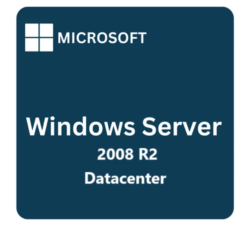

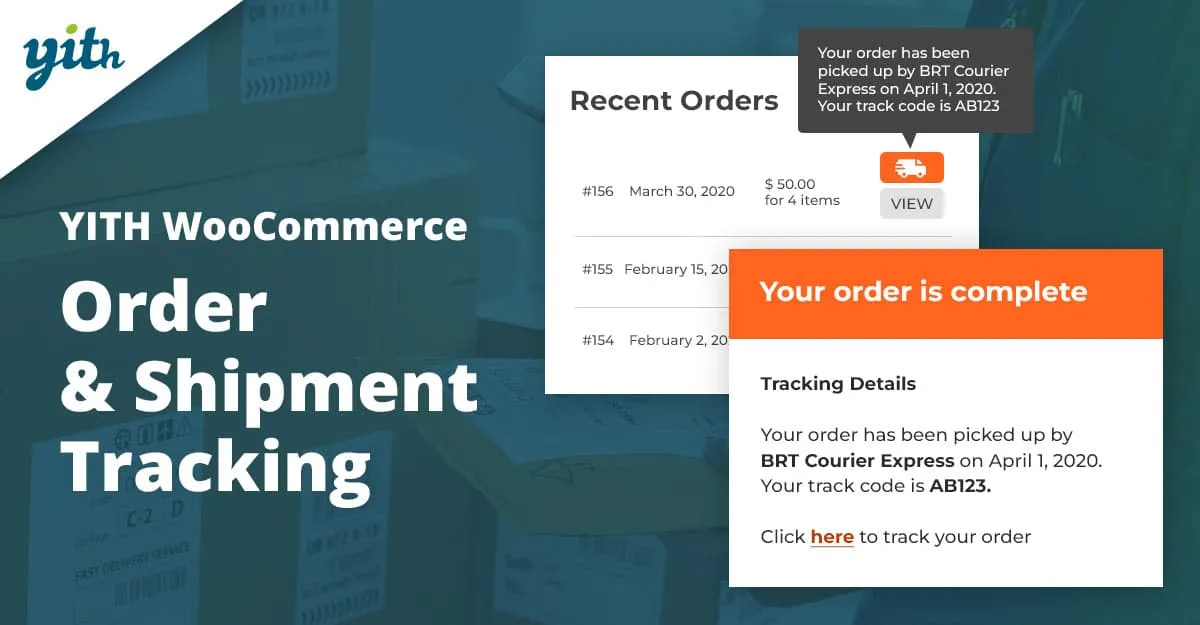

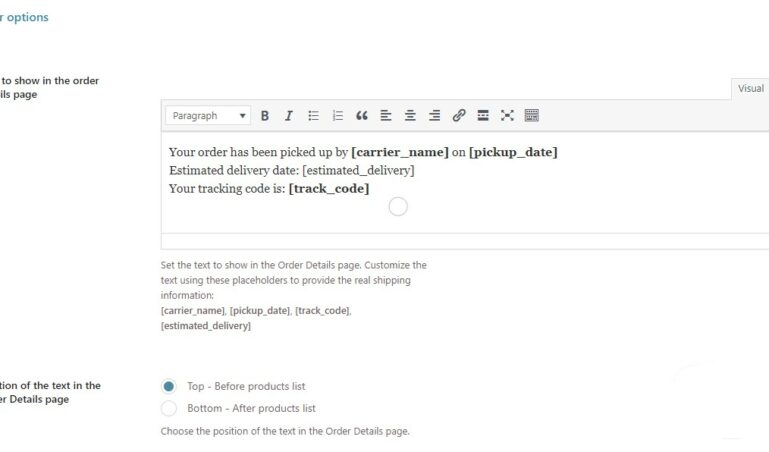
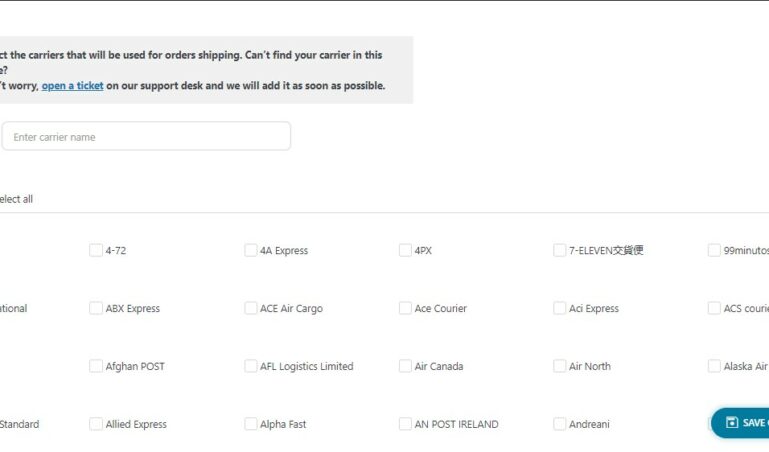
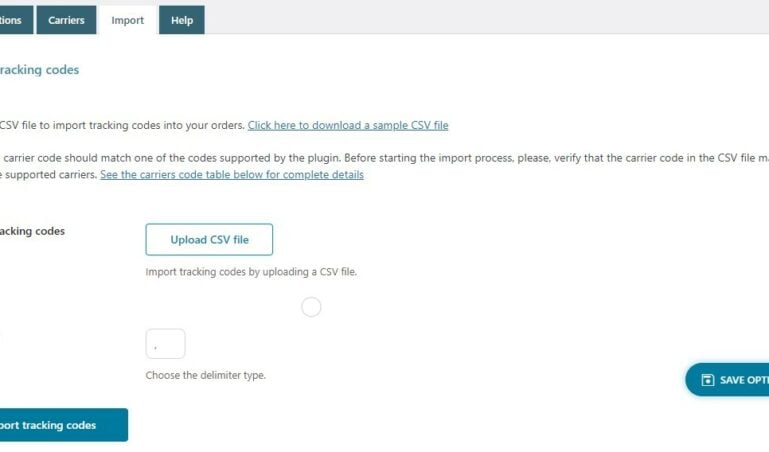
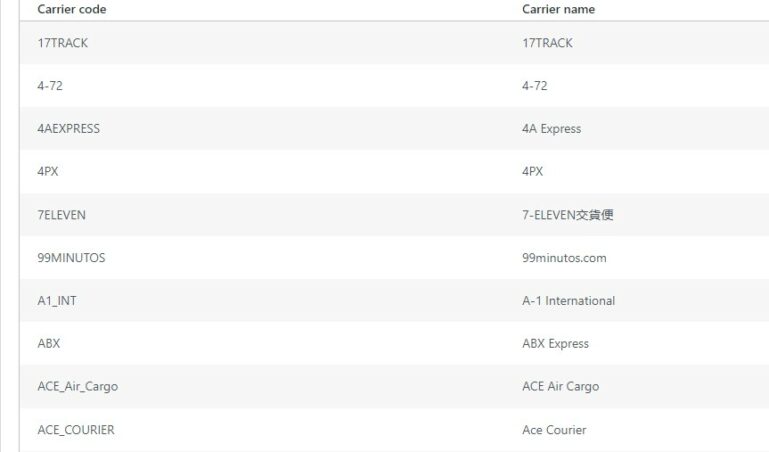
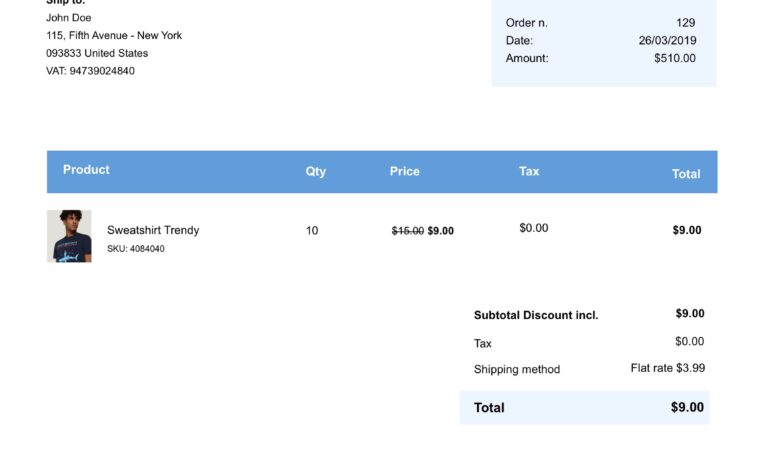
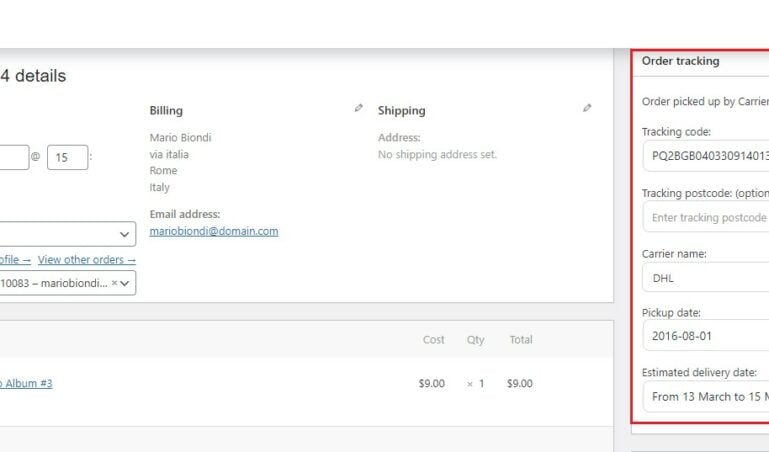
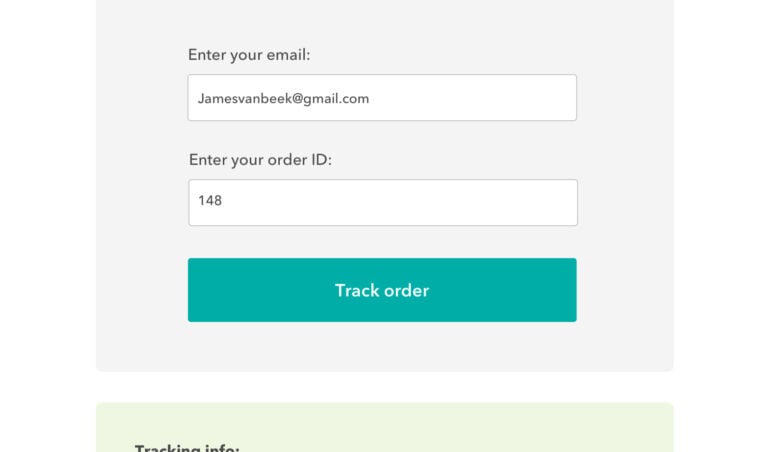
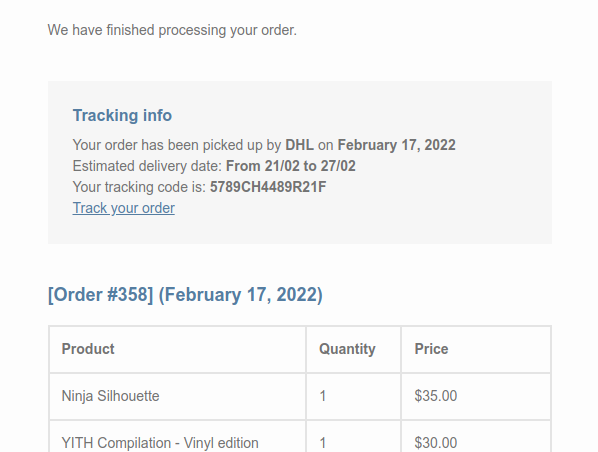




Reviews
Clear filtersThere are no reviews yet.