YITH WooCommerce Product Bundles
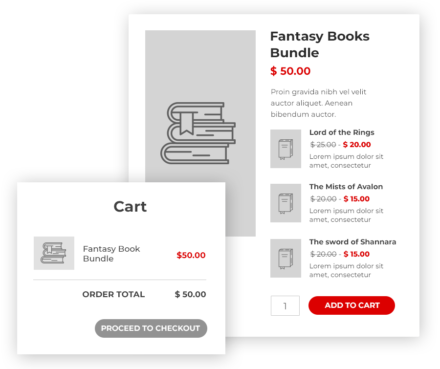
- You will be able to take advantage of marketing strategies based on bundles, offering different products at a special price and, therefore increasing conversions in your e-commerce;
- You will increase the average order value by creating targeted selected products (by grouping frequently bought together products or related items) to encourage users to purchase them in one deal.
- You will benefit from a powerful upsell strategy to encourage users to buy related items in bundles along with the product they are interested in.
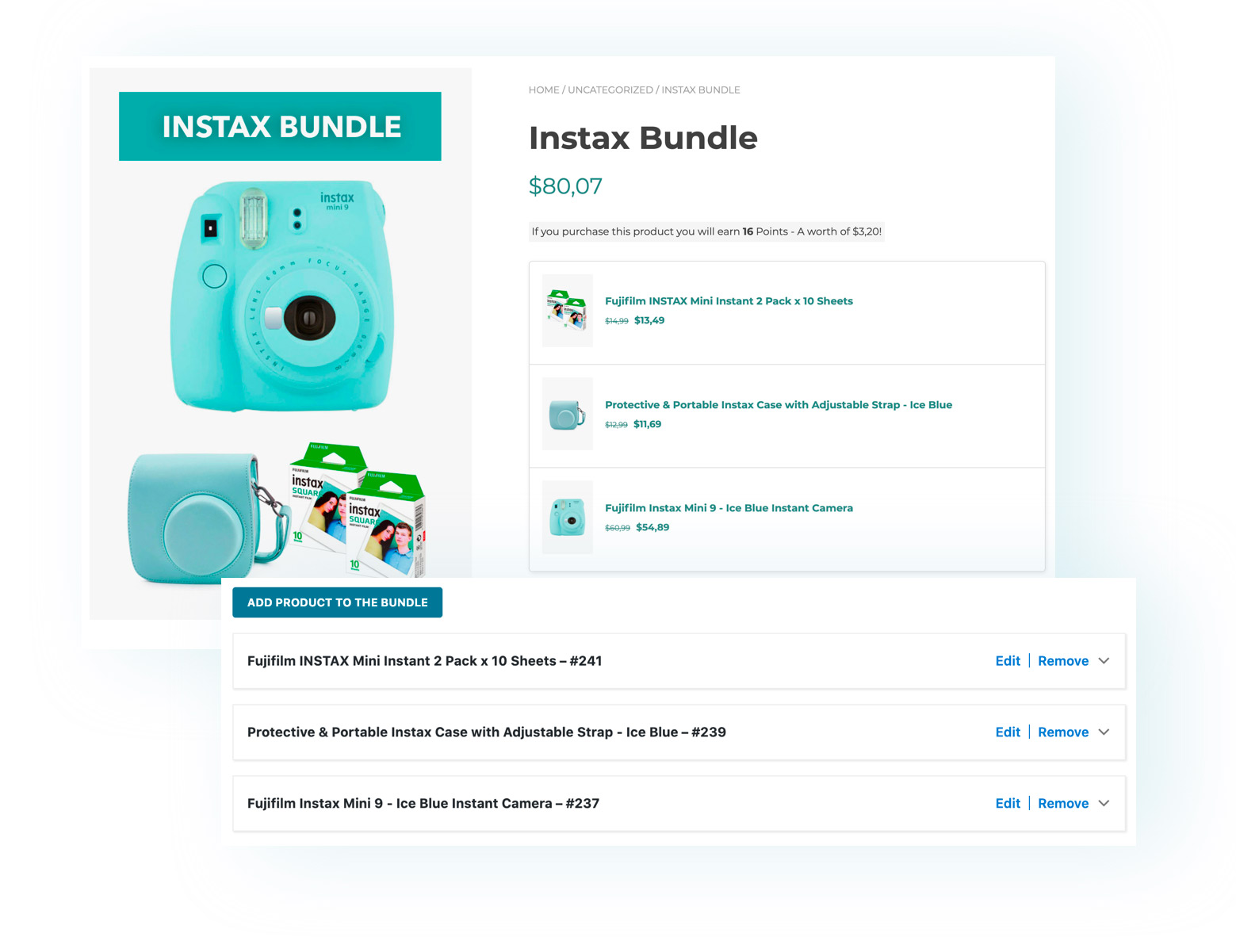
Sell more combining products and offering them to your customers as special offers
The “bundle” technique is one of the smartest strategies to increase the sales of product combinations and to support customers to come back looking for new deals.
Think about what customers look for on your site, what they buy, what they wish to buy. For example, if you sell a camera, the majority of your users that purchase it will likely need also a memory card or a rechargeable battery pack.
How to encourage the purchase of these products on your site, increasing the sales of the related products and building a strong upsell strategy? YITH WooCommerce Product Bundles lets you create ad-hoc bundles combining products, and managing discounts on the final sale price.
Add products to the bundle and customize the way to show them
You can add unlimited products to the bundle and choose whether to show or hide the product, its name, and the description. For every product, you can use the default information or add a custom description.
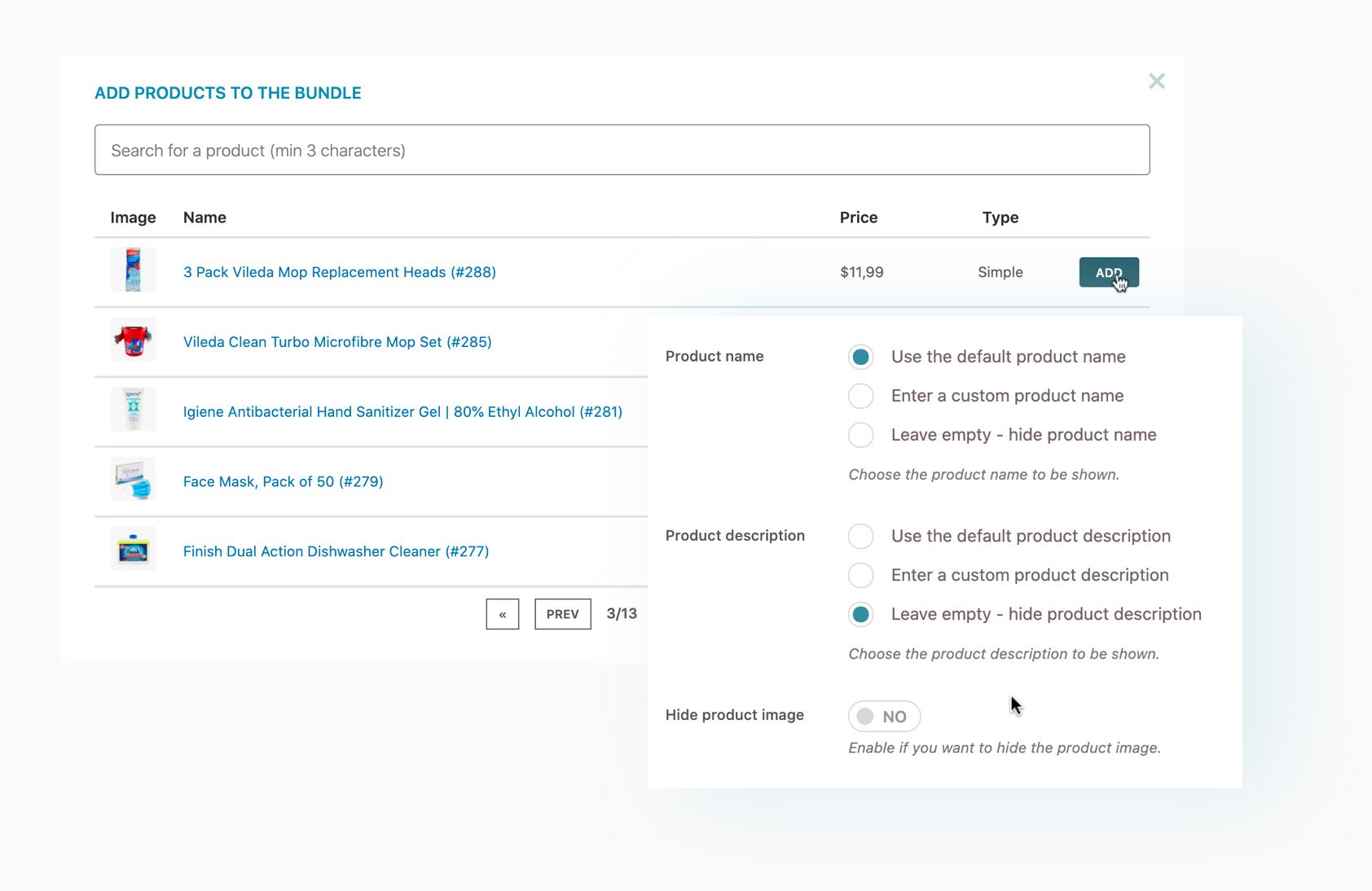
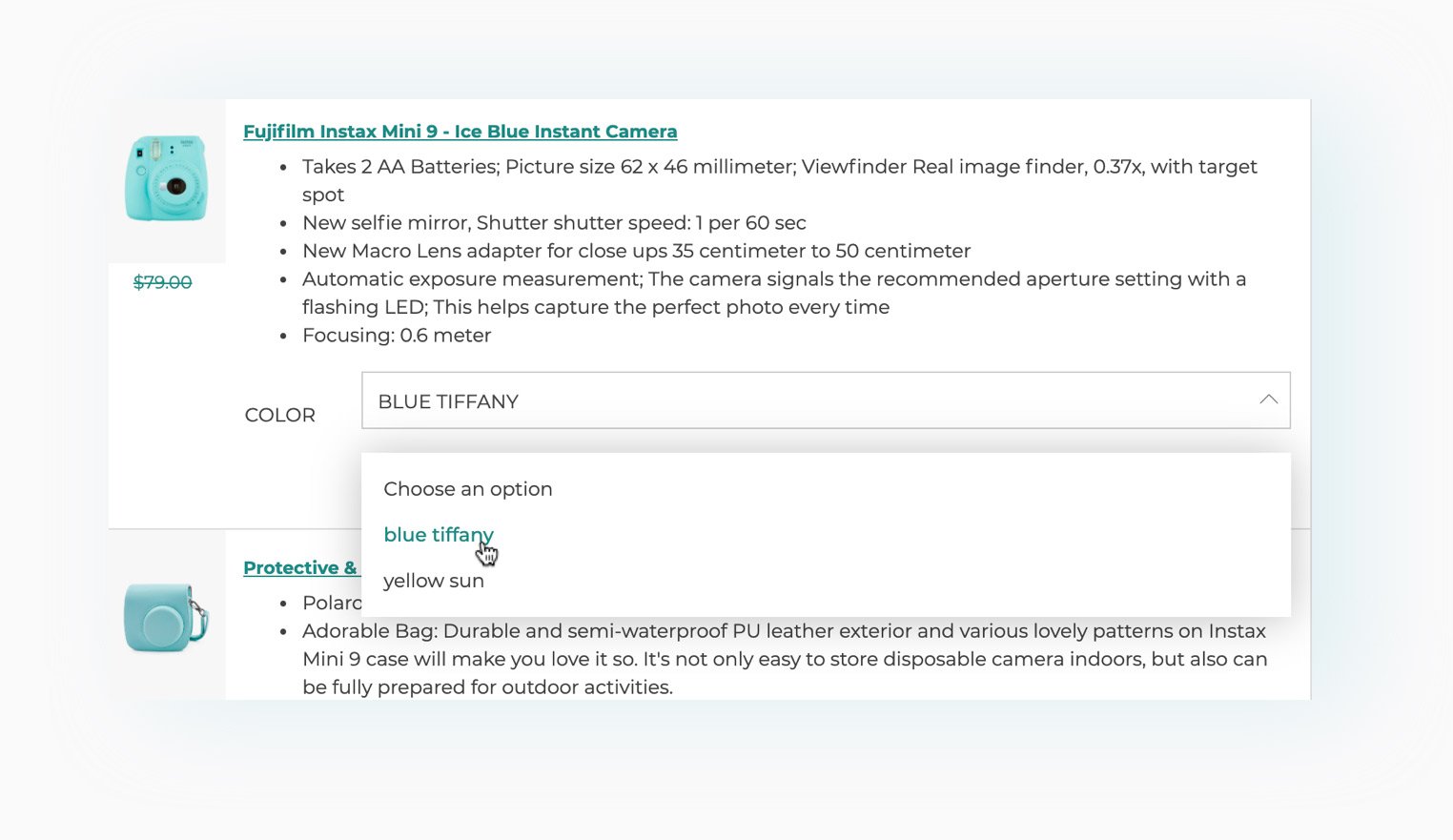
Add product variations and allow users to choose the color, size, etc. before adding the bundle to the cart
You can also add variable products to your bundles so users can select the right options before purchasing.
Set products as ‘optional’ and allow your users to choose to add them to the bundle
Optional products will show in the bundle with a checkbox so users will be able to choose to buy or exclude them.
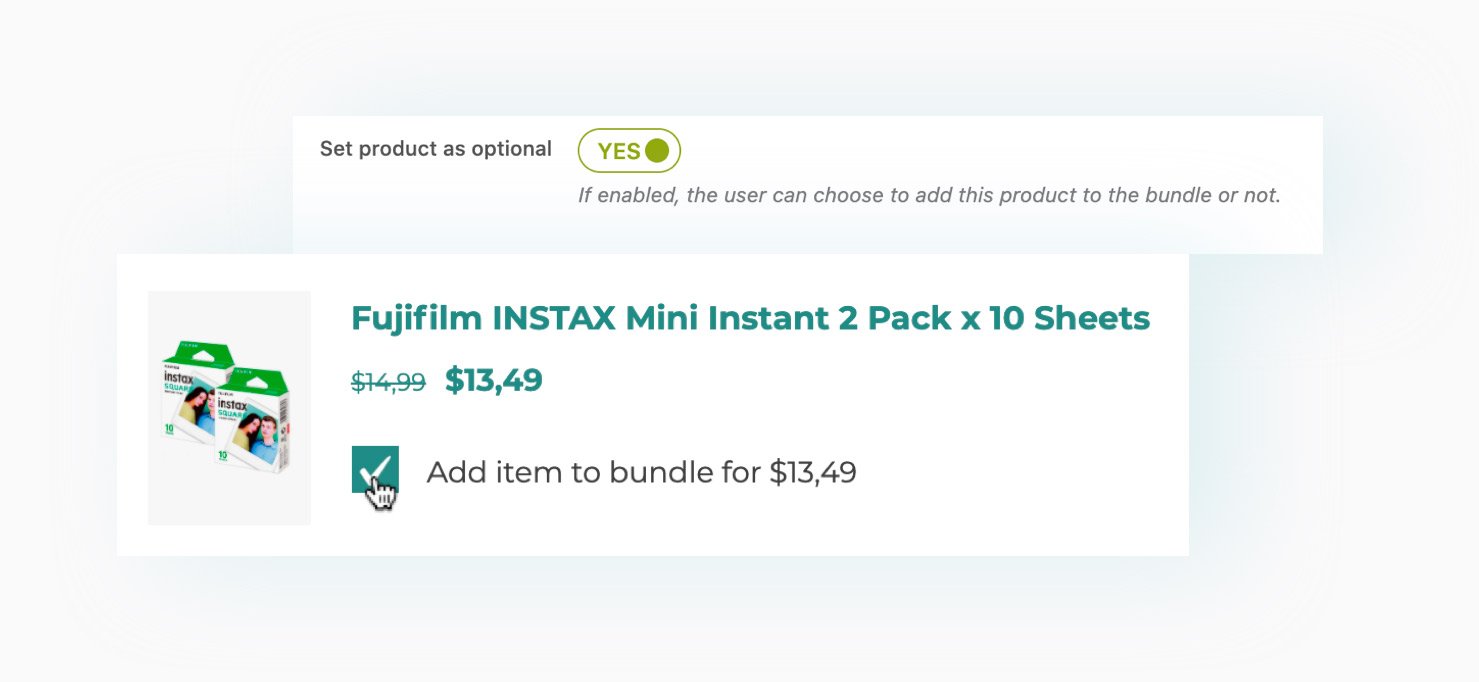
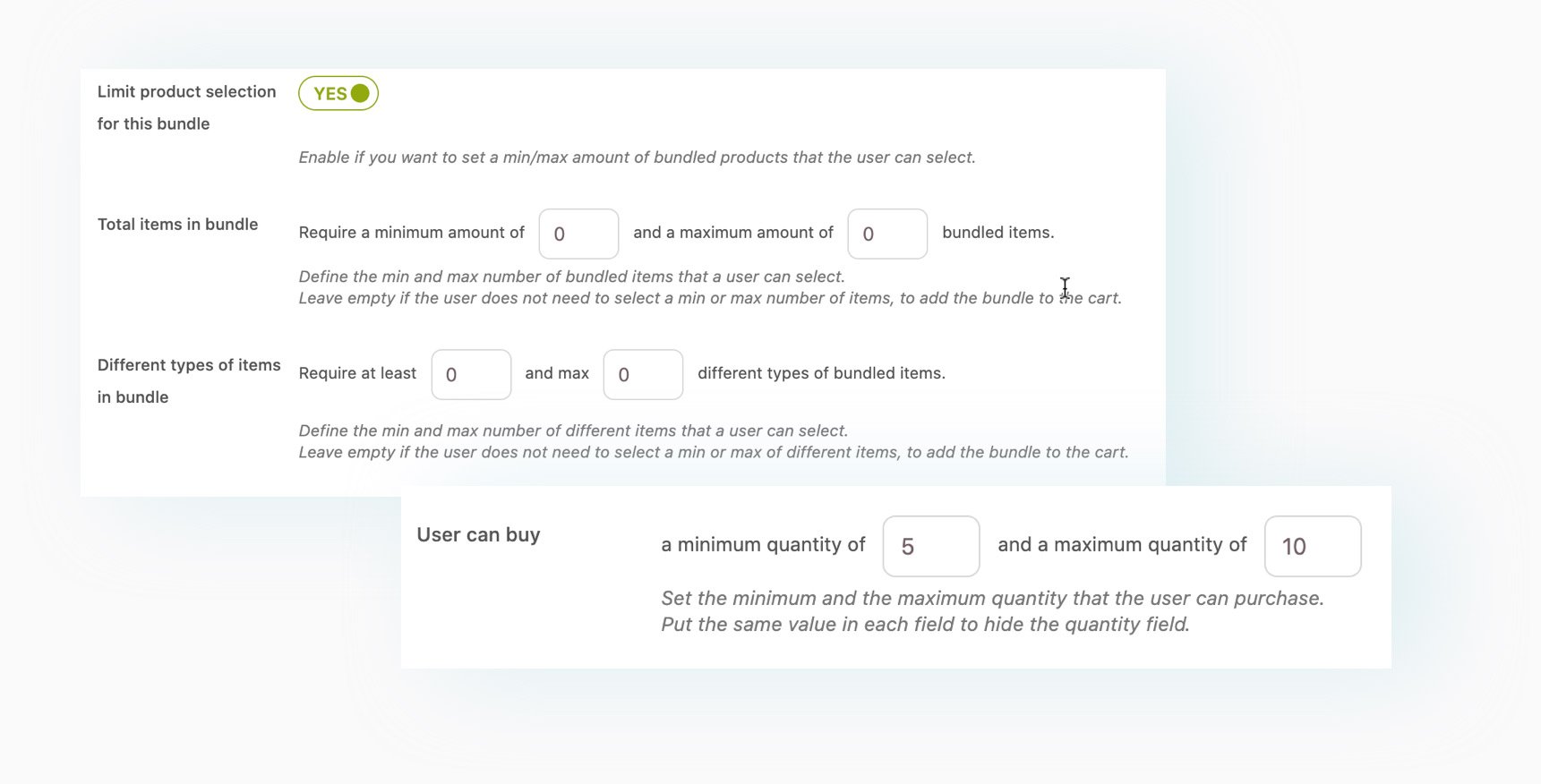
Set purchase rules for the bundle
For optional products, you can set rules to define the minimum/maximum number of products that must be selected by the user in order to add the bundle to the cart.
Set a fixed price for the bundle or use the prices of the items included
When creating the bundle, you can define a fixed price or use the one resulting from the sum of the single products.
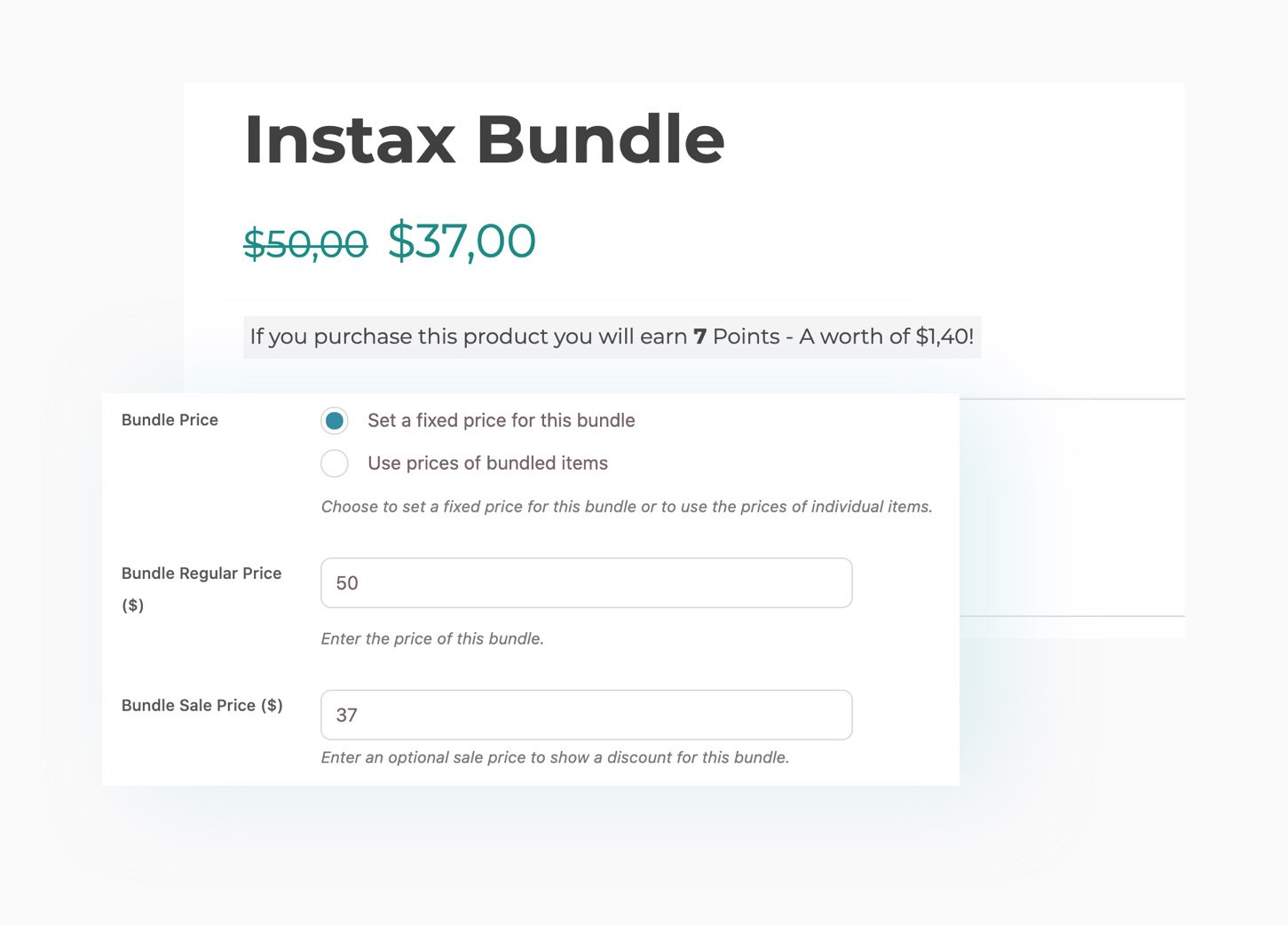
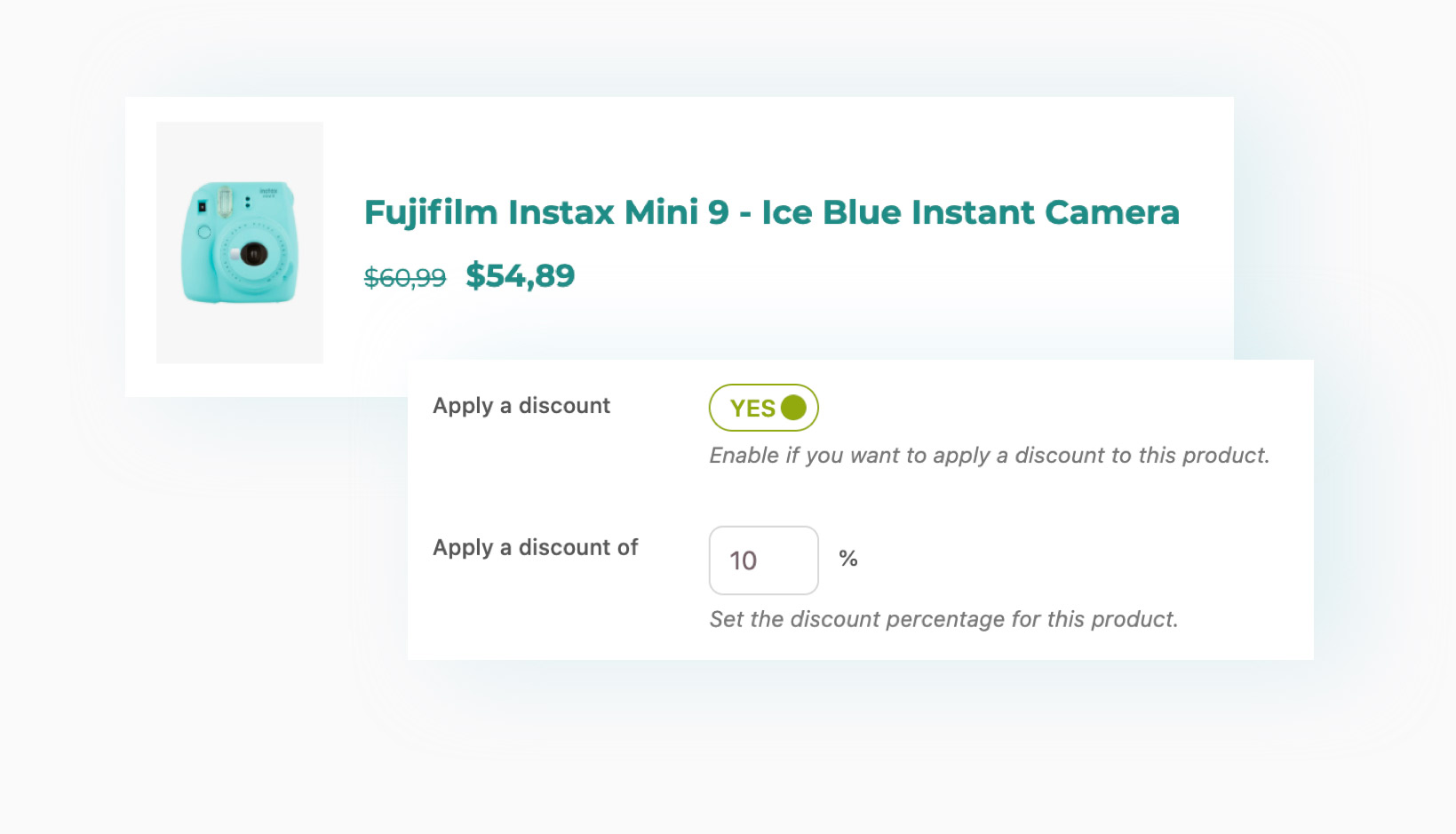
Apply a discount to products added to the bundle
Apply a discount on the price of the products added to the bundle and create offers to encourage users to purchase.
Choose how to manage the shipping of the bundle
You can decide to ship all the bundled items and charge the customer with a single shipping cost or ship the products separately.
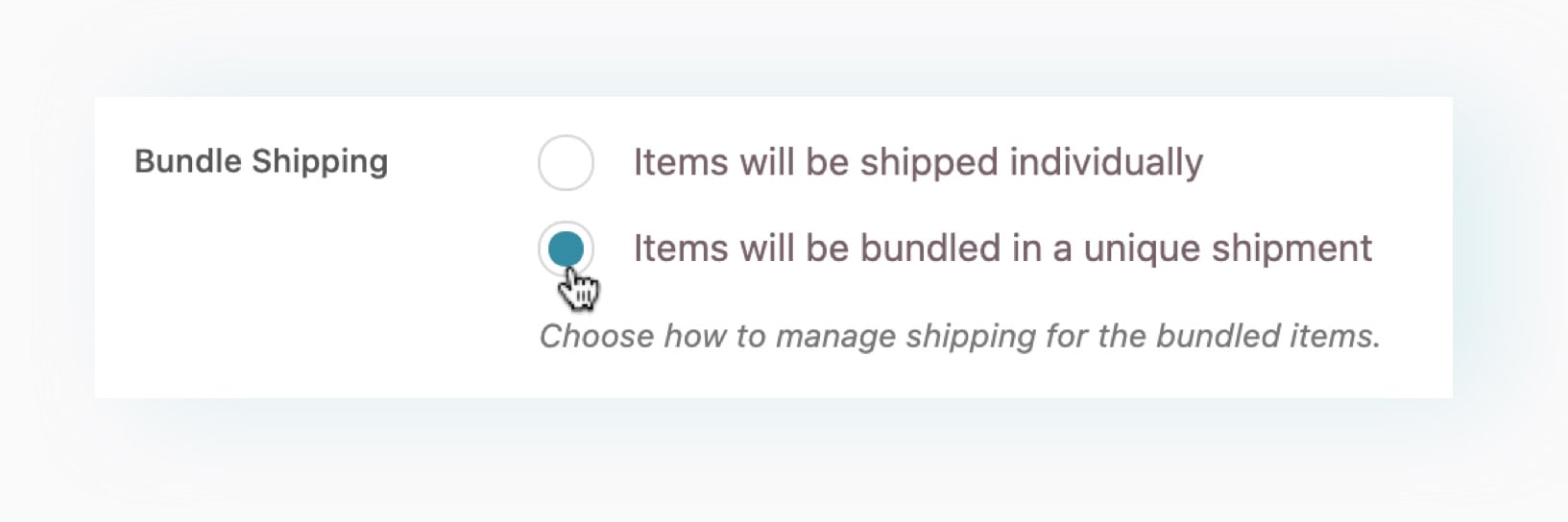
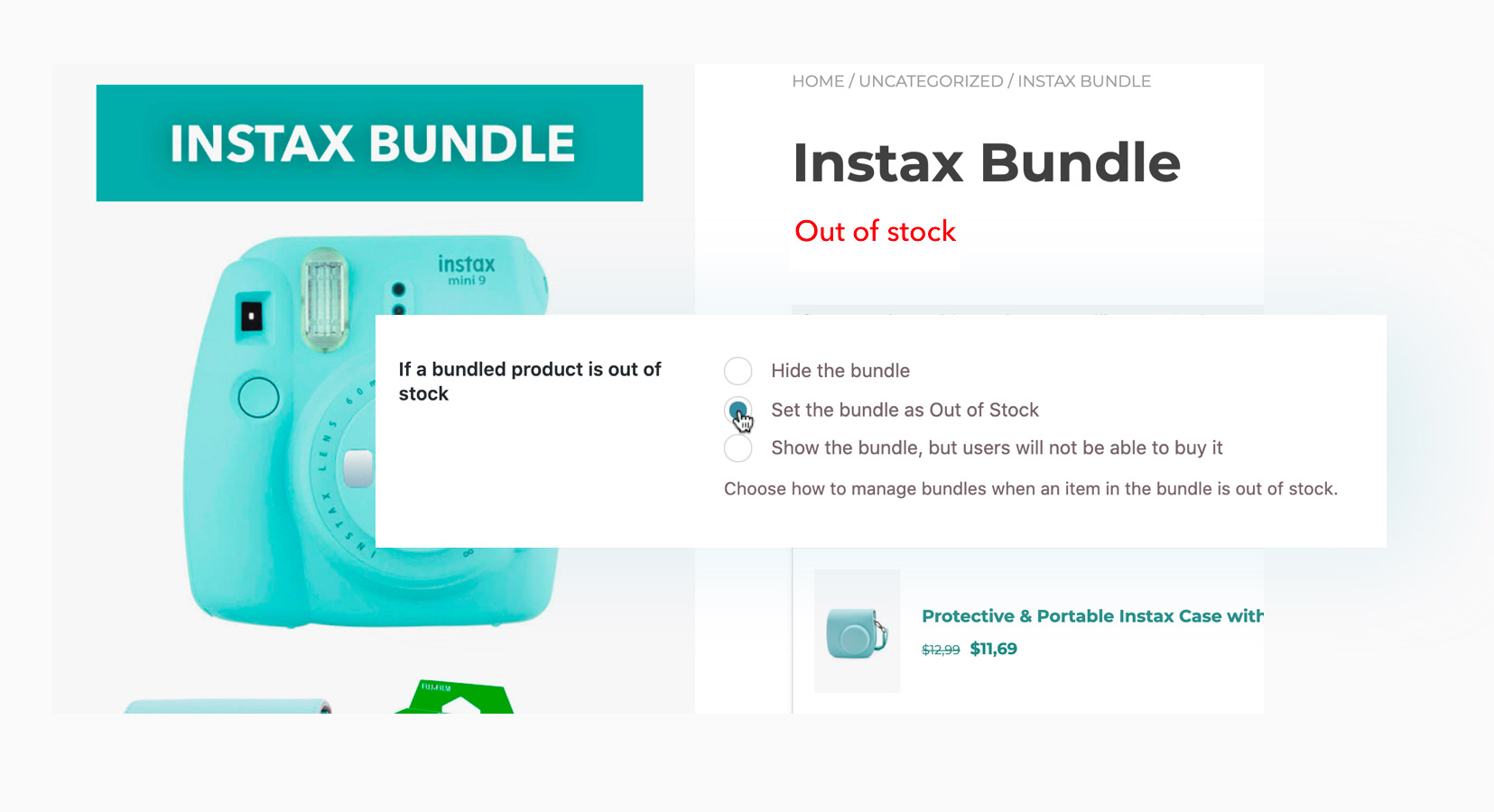
Choose how to manage the bundle with out-of-stock products
If one of the added products is out-of-stock, choose whether to hide the bundle, set it to “Out of stock” or keep showing it without the possibility for the users to buy it.
Choose how to show the bundle in the cart and on invoices
Choose whether to show only the bundle in the cart and order invoices or the list of the products included in the bundle and the related prices.
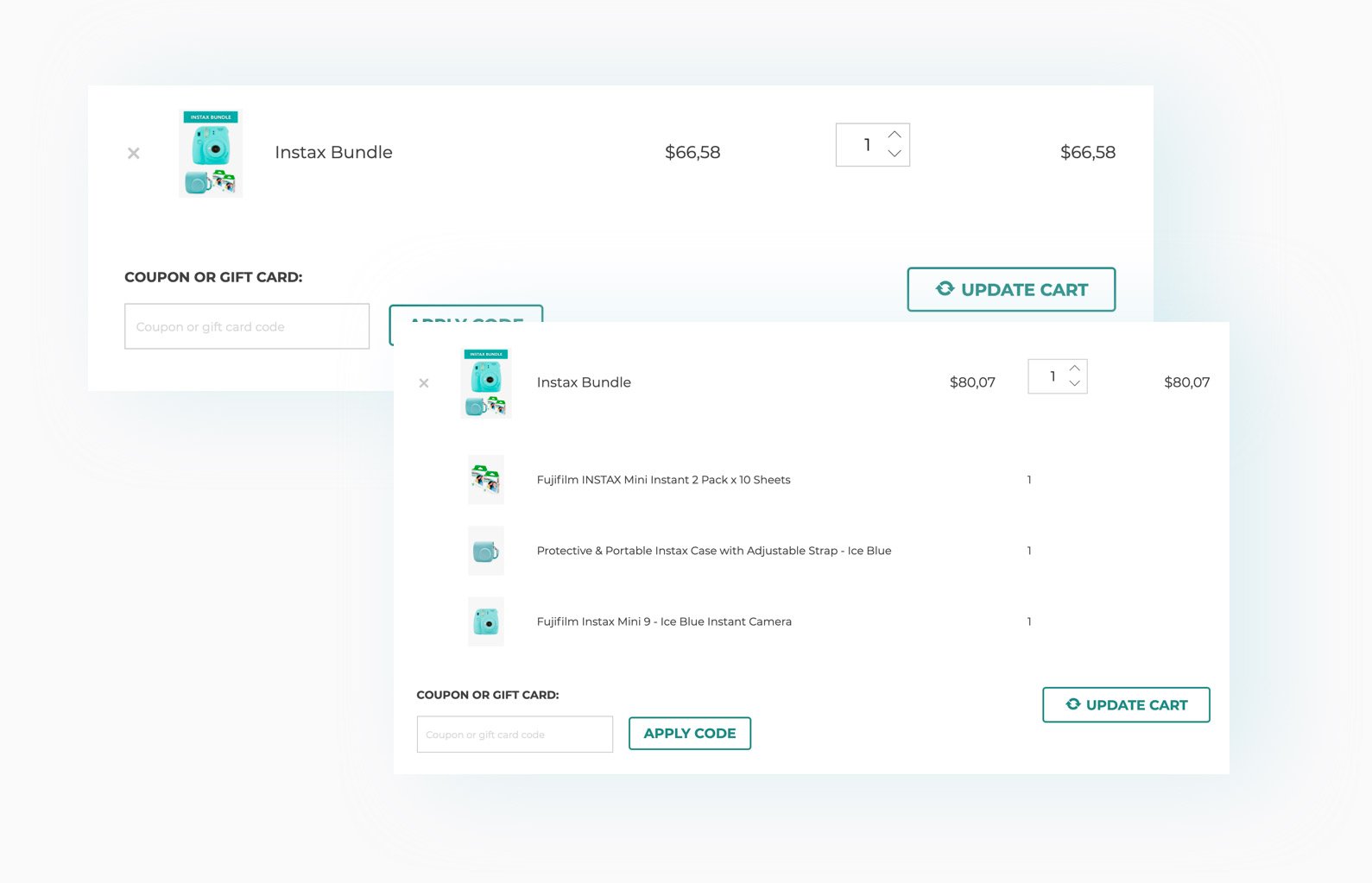
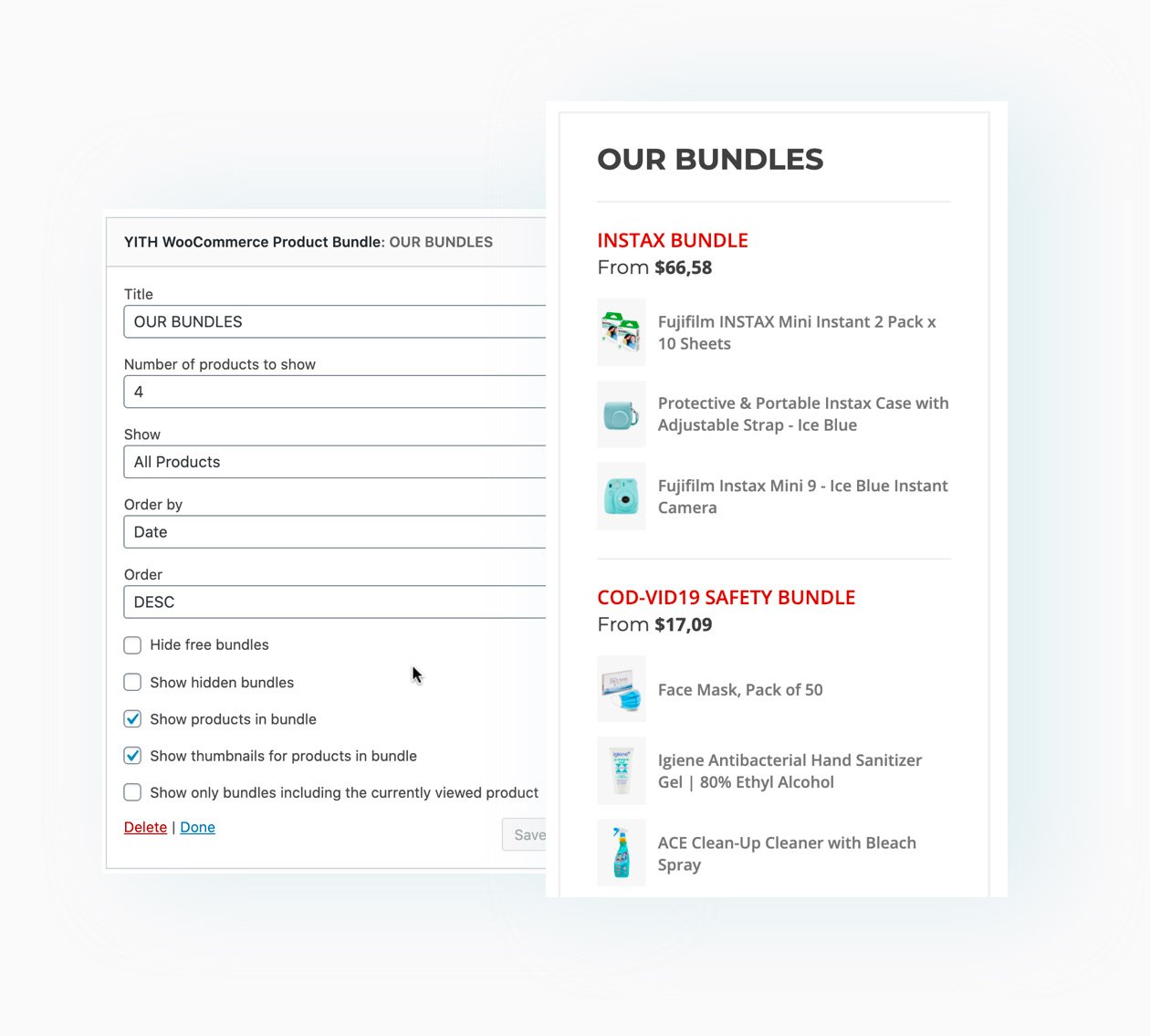
Use the widget “Products bundles” to show a list with your bundles on any widget area of your shop
Give value to your bundles by inserting a widget in the sidebars of your product pages, the home page, footer, and any widget area of your theme.
Get the best out of the compatibility with YITH WooCommerce Quick View
Use our plugin Quick View to show the details of the product included in the bundle in a modal window so users don’t have to go through the different product pages.
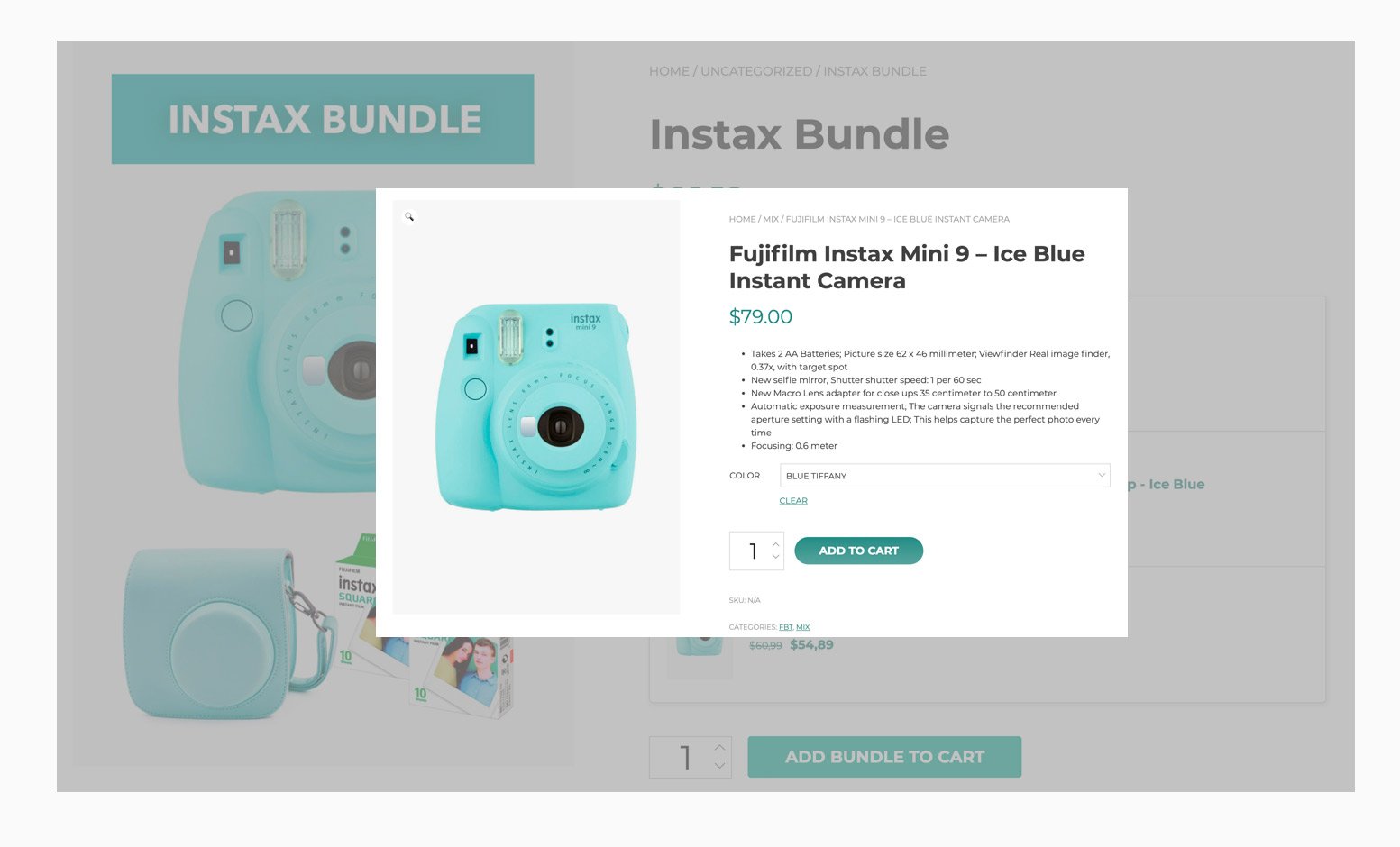
Free Vs Premium
| FREE | PREMIUM | |
| Choose which simple products to include in the bundle | ||
| Add variable products to the bundle | ||
| Set the various bundle items as required or optional | ||
| Customize the name and description of the products added to the bundle | ||
| Hide the image of the products added to the bundle | ||
| Hide products of the bundle | ||
| Set the quantity for each product added to the bundle | ||
| Set a fixed price for the bundle | ||
| Sum the prices of the single items included in the bundle to set the bundle price | ||
| Set a discount on the bundle | ||
| Show the savings to the user HOT | ||
| Choose whether to ship bundle products separately or as a single shipment and how to manage shipping costs | ||
| Set a minimum and maximum purchase quantity for each product in the bundle | ||
| Set a minimum and maximum quantity of required items | ||
| Set a minimum and maximum quantity of different items to select in bundles with optional items NEW |
| FREE | PREMIUM | |
| Automatically set the bundle product as unavailable if one of the included items is out of stock HOT | ||
| Choose whether to show the price of the bundle or the price of individual items in orders and invoices | ||
| Choose whether to show or hide the single bundle items in the cart and checkout page | ||
| Shortcode to print the bundle’s “Add to cart” form | ||
| Widget to promote available bundles for sale | ||
| Select how to show the price of your bundles on the shop page: minimum and maximum price, minimum only, “starting from”, regular and discounted price | ||
| Compatibility with YITH WooCommerce Quick View: open the bundle product details in a modal window so customers don’t have to leave the bundle page | ||
| Integration with YITH WooCommerce Name Your Price NEW |
Plugin integrations
All the products in our YITH catalog are developed on the same shared framework. This grants full compatibility among all our plugins and allows combining them together to get even more powerful results and more complete solutions.
We do our best to also include compatibility with the most popular WordPress and WooCommerce plugins available on the market.
You can use this plugin with*:
YITH Cost of Goods for WooCommerce allows you to check easily and quickly the real profit margin on the sale of your products.
The integration with YITH Product Bundles for WooCommerce allows you to add a cost of good to the YITH Bundle products.
* All the plugins listed in this section are not included in YITH WooCommerce Product Bundles. In order to take advantage of a specific integration, you need to purchase and activate the premium version of the related plugin.

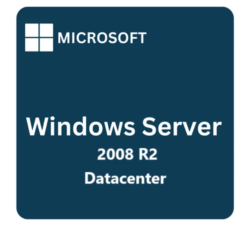

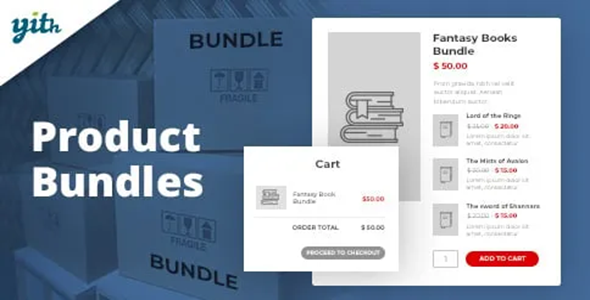

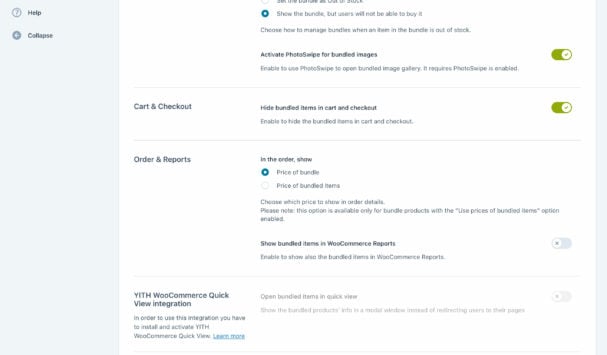
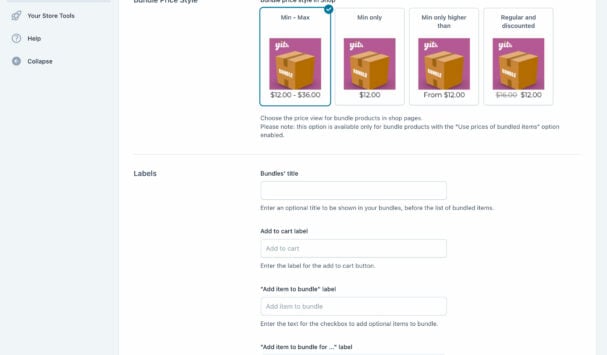
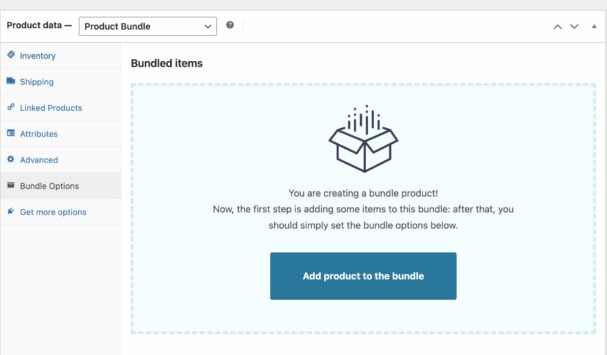
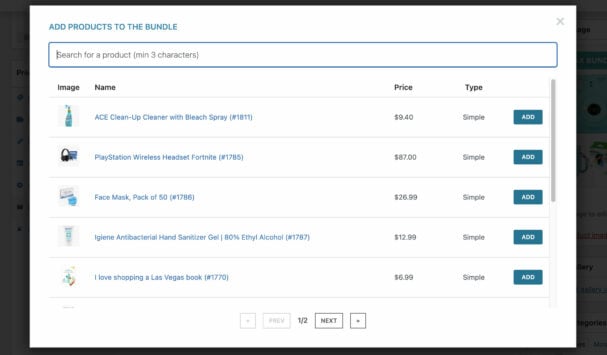
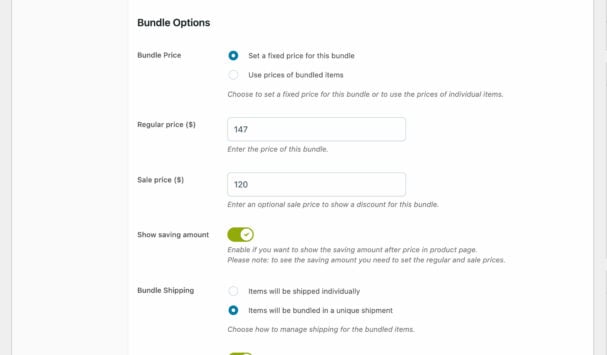
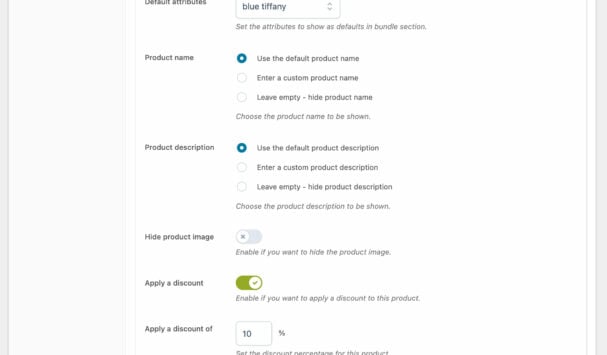
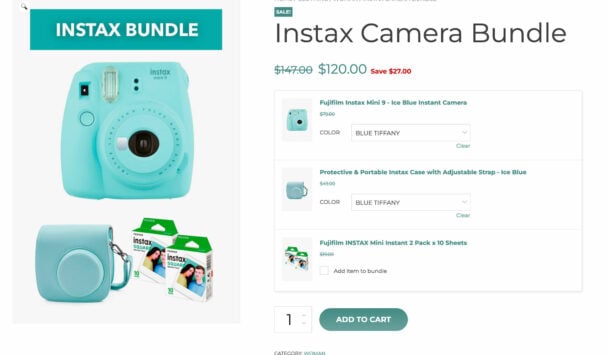
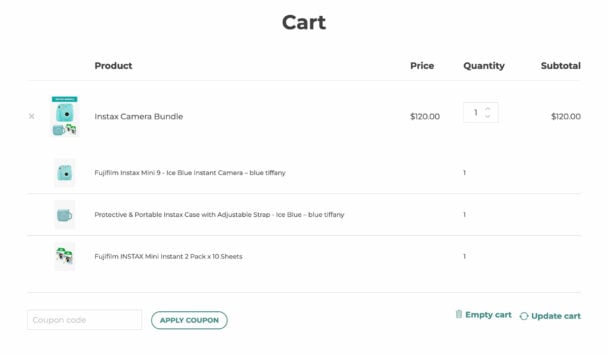
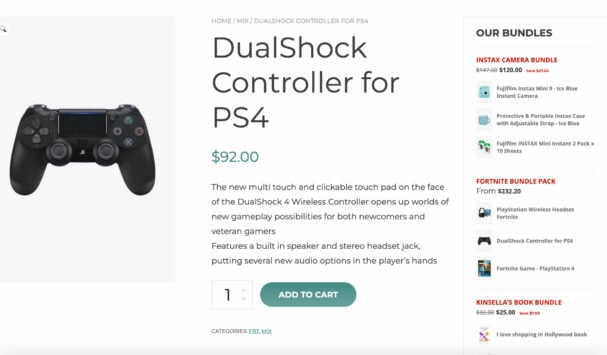
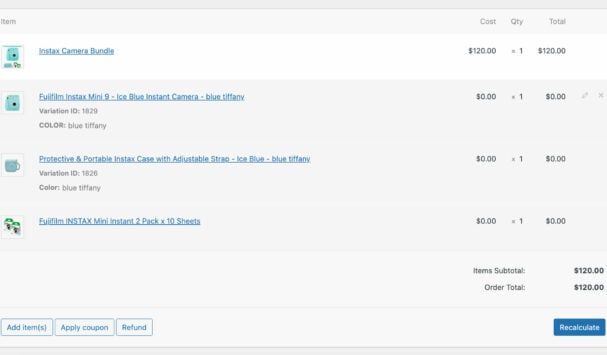
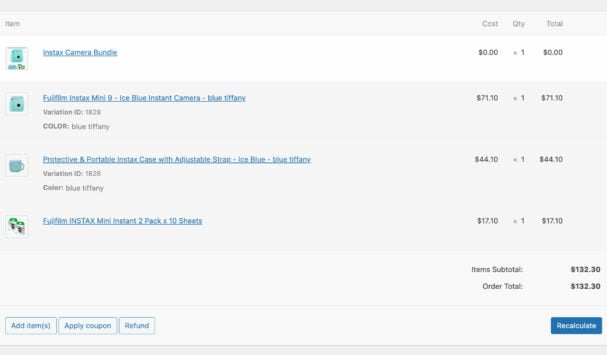




Reviews
Clear filtersThere are no reviews yet.