YITH WooCommerce Quick View
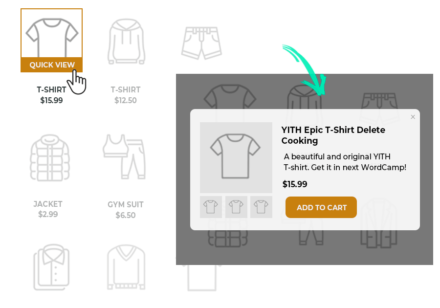
- You will allow users to view product details easily and quickly by limiting the number of clicks and pages to load;
- You will allow easy comparison of your items by letting users view the product tab in a modal window without leaving the shop page.
- You will be able to implement and take advantage of a captivating and remarkable layout to catch your users’ attention.
Don’t lose customers because of loading times. Quick view, quick load, quick purchase!
Customers opening a quick view window are more likely to buy the product they are viewing because they do not have to wait for page loading and because they do not have to surf back and forth among the pages to find the products they are interested in.
Among the many products available in a shop, going back to the one you prefer often becomes an annoying activity because it always takes too long to find it again. Being able to open a pop-up window where to see details concerning that product makes users’ task easier.
And an Add to cart button is there available. The possibility to see immediately product details and magnified images of them makes users feel more comfortable with the website they are browsing and makes them also more willing to buy. In fact, clicks before adding the product to the cart are reduced as well as server load.
This way, customers do not have to wait long before the page to be loaded, because it is there, left behind, ready to be displayed as soon as it is clicked upon. This is how YITH WooCommerce Quick View can improve sales in your website!
- Version: 1.37.0
- Released: 2024-01-23
- Minimum PHP version: 7.0
- Requires: WordPress 6.2 and WooCommerce 8.3
- Compatible up to: WordPress 6.4 and WooCommerce 8.5
- Supported multilanguage plugins: WPML, Loco Translate
- Translation ready: YES
- Languages 100% guaranteed by YITH: English, Italian, Spanish
- Languages provided by users: Dutch (97%), French (97%), Russian (97%)
- Support for: YITH Proteo theme. All YITH plugins.
- GDPR Compliant: Not applicable
WITH YITH QUICK VIEW YOU CAN:
Choose what type and where to display the button
Display a “Quick View“ button or a customised icon to access the quick view, place it near “Add to Cart“ button or within the product image.
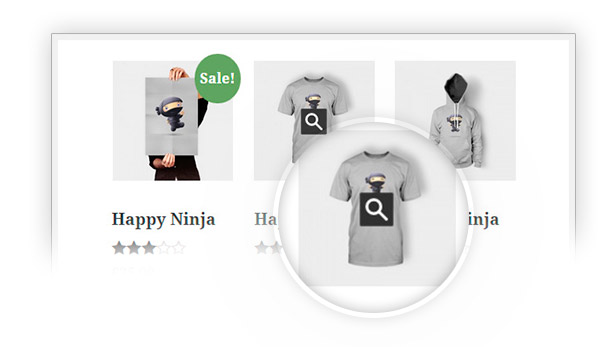
Browse products within quick view
So that you can quickly move to the previous or next product without leaving the window
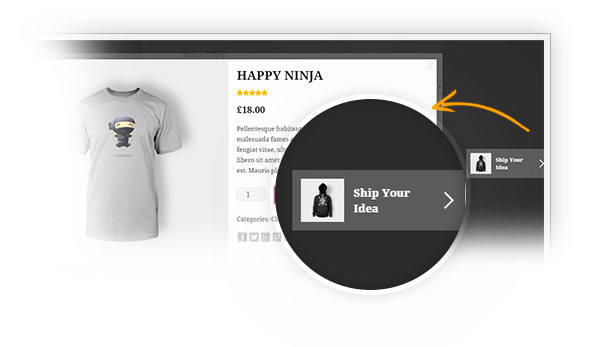
Choose information to display
You can decide to display all information or just part of it
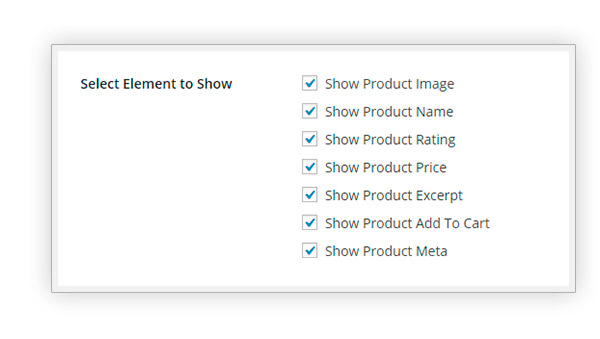
Show different types of images
Display just a featured image or also other images through sliding effect or in traditional WooCommerce display

Choose displaying method for Quick View
As modal window or with a cascading unrolling effect
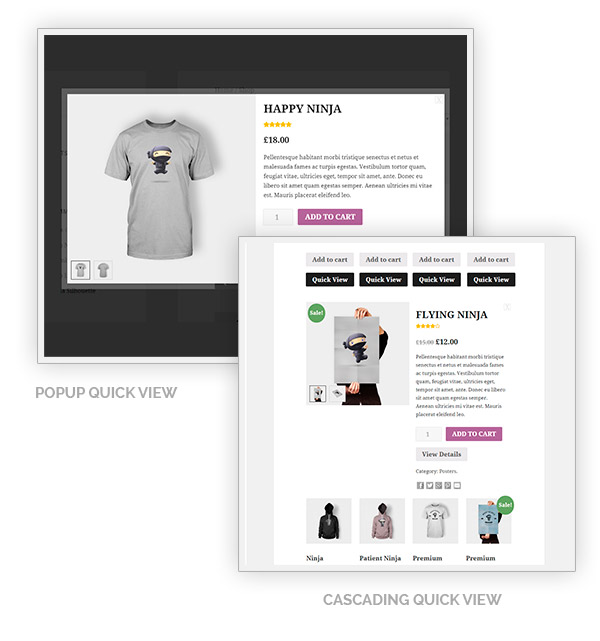
Access product detail page from quick view
Thanks to the additional “view details“ BUTTON
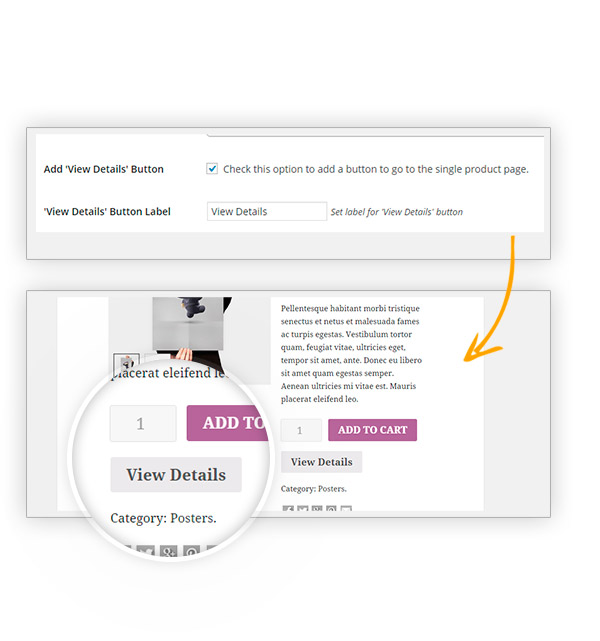
Share quick views on social media
To be social-friendly and share quick views of your products on Facebook, Twitter, Pinterest, Google+, or send an email
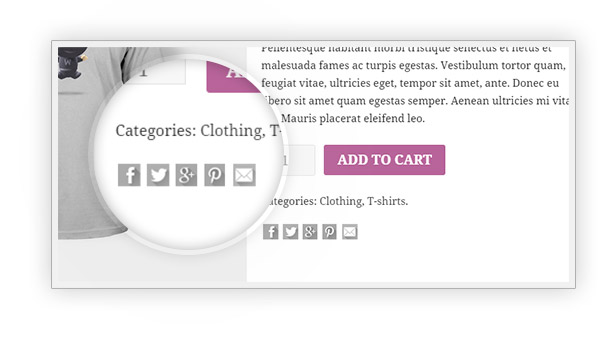
Customise style
You can decide colours of the “Quick View“ button and everything that is within the modal window.
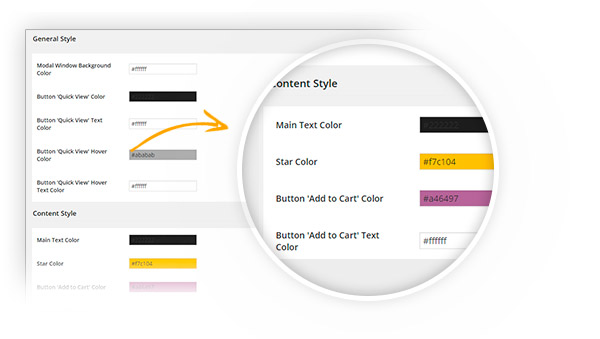
Place the quick view where you want
Use the available shortcode to make your users see a specific product in any page.
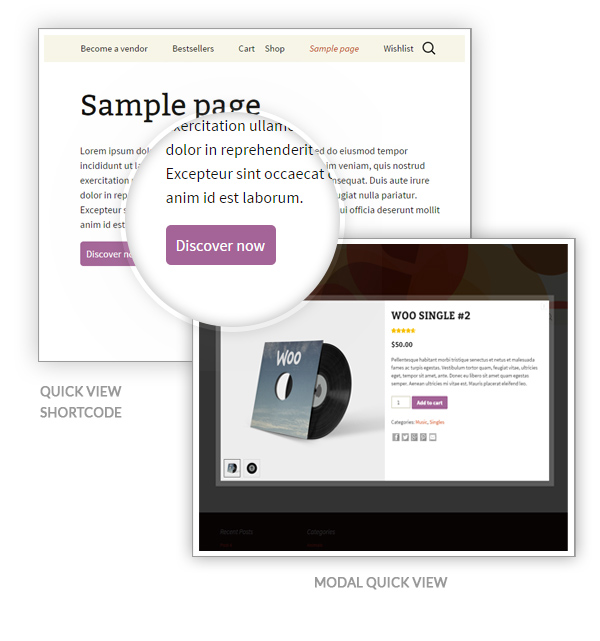
Improve your experience with YITH plugins
Its compatibility with YITH WooCommerce Zoom Magnifier, YITH WooCommerce Badge Management and YITH WooCommerce Wishlist lets you mix their features!
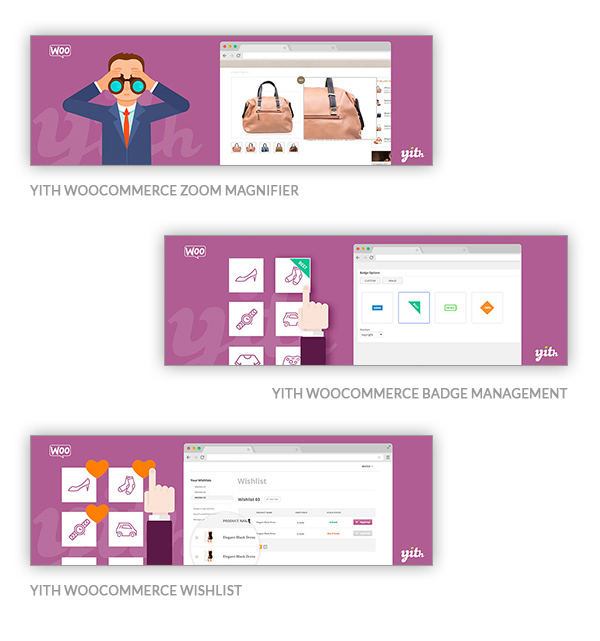
Take advantage of the WPML compatibility
You are free to easily translate the plugin with the powerful WPML tool

Free Vs Premium
- Set a label for “Quick view” button on the shop page
- Set a background for the modal window.
- Set colour for the modal closing icon
- Disable “Quick View” on mobile
- All features of the free version
- Enable lightbox for product images.
- Enable product navigation in the quick view window (you can either set a navigation for the same category or not).
- Choose from two navigation styles (slide or rotate).
- Choose among two types of quick view (modal window or cascading).
- Choose the effect you prefer for popup window opening.
- Option to close popup after add to cart action New
- Set width and height for the modal window.
- Choose between a button or an icon to open a quick view.
- Set a label for the “Quick view” button.
- Upload a custom icon.
- Set position for the icon (after “Add to cart” button or in the thumbnail image)
- Set elements to show in the quick view.
- Set width and height for product image.
- Choose among three types of thumbnails (do not show it, slider, classic).
- Add the “View details” button to link to the page of a single product.
- Set a label for the “ View details” button.
- Add a sharing button for the product in the following social networks: Facebook, Twitter, Pinterest, Google+, or via email.
- Set a background colour for the modal window.
- Set a background colour for “Quick view” button.
- Set colours for content ( main color for text, star color, “Add to cart” button color, “View details” button color, closing icon color )
- You can choose the text that has to be displayed in the quick view (either complete description or the excerpt)
- A shortcode that prints to screen a button to open the quick view of a specific product
- Compatibility with YITH WooCommerce Zoom Magnifier (you can zoom the product image in the quick view)
- Compatibility with YITH WooCommerce Badge Management (badges appear also in the quick view)
- Compatibility with YITH WooCommerce Wishlist (add a “Quick view” button to products in the Wishlist table)
Plugin integrations
All the products in our YITH catalog are developed on the same shared framework. This grants full compatibility among all our plugins and allows combining them together to get even more powerful results and more complete solutions.
We do our best to also include compatibility with the most popular WordPress and WooCommerce plugins available on the market.
You can use this plugin with*:
WooCommerce Product Add-Ons allows you to customize the products by adding new options such as input boxes, dropdowns, or checkboxes. Using it in combination with YITH WooCommerce Quick view, you customers can select their options in the popup screen, without leaving the current page.
* All the plugins listed in this section are not included in YITH WooCommerce Quick View. In order to take advantage of a specific integration, you need to purchase and activate the premium version of the related plugin.





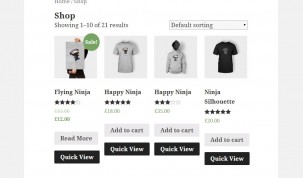

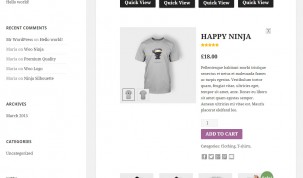
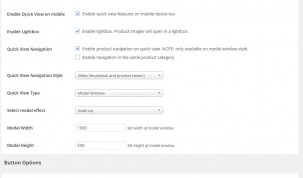
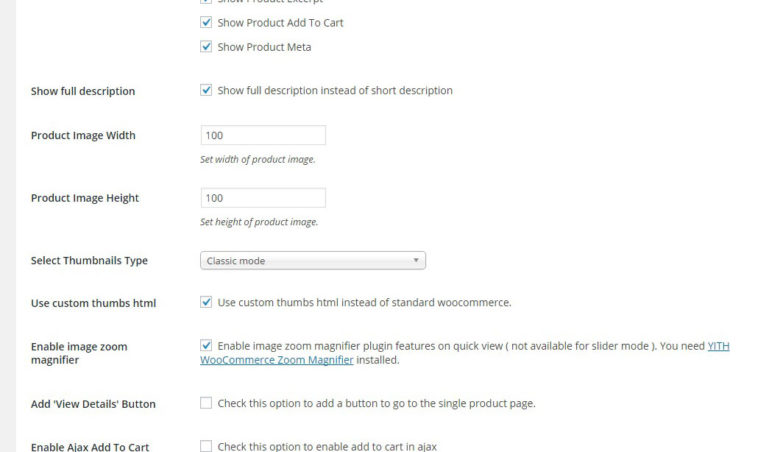
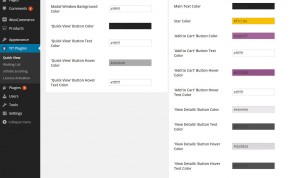


Reviews
Clear filtersThere are no reviews yet.