YITH WooCommerce Role Based Prices
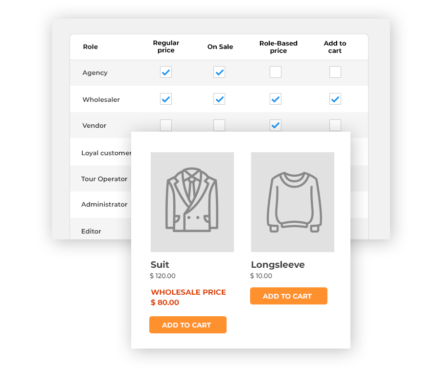
- You will manage prices reserved to vendors or partners in an easy and fast way;
- You will be able to hide prices and add to cart button to users with a specific user role.
A good way to show the right price to your users
When vendors build a partnership with you, they expect to have the possibility to purchase on your site with a dedicated price list, without too much difficulty and without the need to have an unlimited exchange of emails or phone calls with the administration for each order.
This would jeopardize the useful collaboration, with the risk that your user could prefer another store.
The same thing occurs with other customer typologies, as shop managers, partners or customers who purchase big quantities of products.
They expect something from you.
It would be good to have the possibility to apply and show the right price for each user role of your shop after their authentication.
Our “Role-based prices” makes this possible in a supremely fast and easy way.
Furthermore, you could also decide to show the price (regular, on-sale, role-based) or add to cart button for each single user role, in order to have the maximum control.
YITH WooCommerce Role Based Prices doesn’t allow creating new roles. It only manages the ones already available. However, you can create new roles with the use of Members free plugin.
- Version: 1.32.0
- Released: 2024-01-02
- Minimum PHP version: 7.0
- Requires: WordPress 6.2.x and WooCommerce 8.3.x
- Compatible up to: WordPress 6.4.x and WooCommerce 8.5.x
- Supported multilanguage plugins: WPML
- Translation ready: YES
- Languages 100% guaranteed by YITH: English, Italian, Spanish
- Languages provided by users: Dutch(100%), German (100%), German Formal(100%), French(100%)
- Support for: YITH Proteo theme. All YITH plugins except for: YITH Donations for WooCommerce, YITH WooCommerce Name Your Price, YITH WooCommerce Request a Quote
- Supported third party themes: Avada, Divi, Flatsome, Neighborhood, Storefront, X
- Supported third party plugins: Aelia Currency Switcher, WooCommerce Multilingual
- GDPR Compliant: Not applicable
WITH YITH ROLE BASED PRICES YOU CAN:
Create role-based rules
And set specific purchase conditions for users registered in your shop
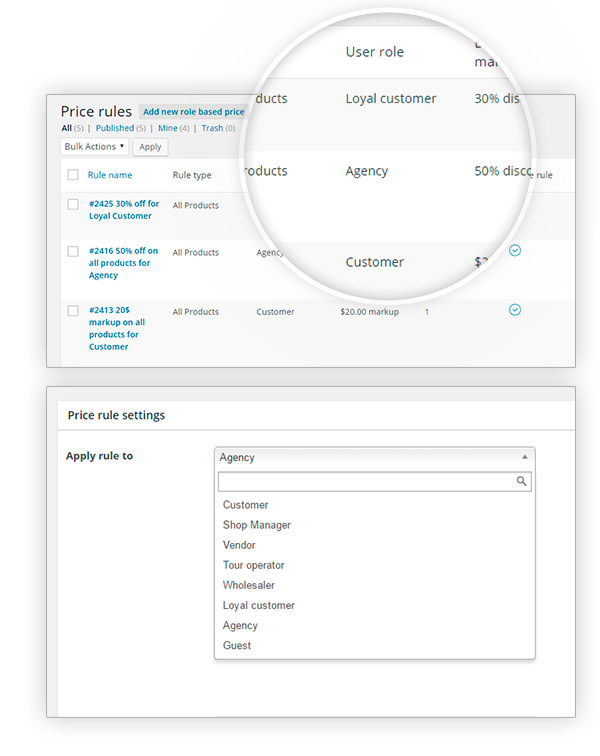
Apply a role-based rule to some specific products
And extend the rule to all products or to the ones belonging to specific categories or tags
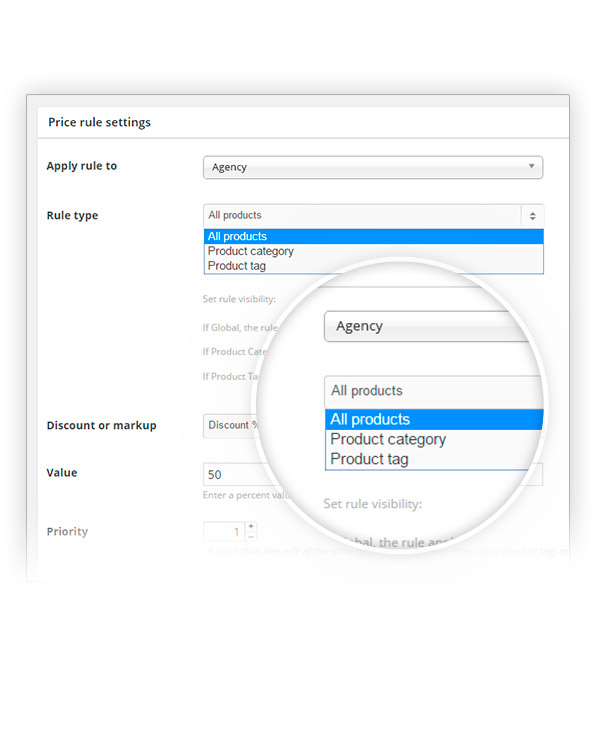
Mark product price up or down
According to the role users have been assigned on your site
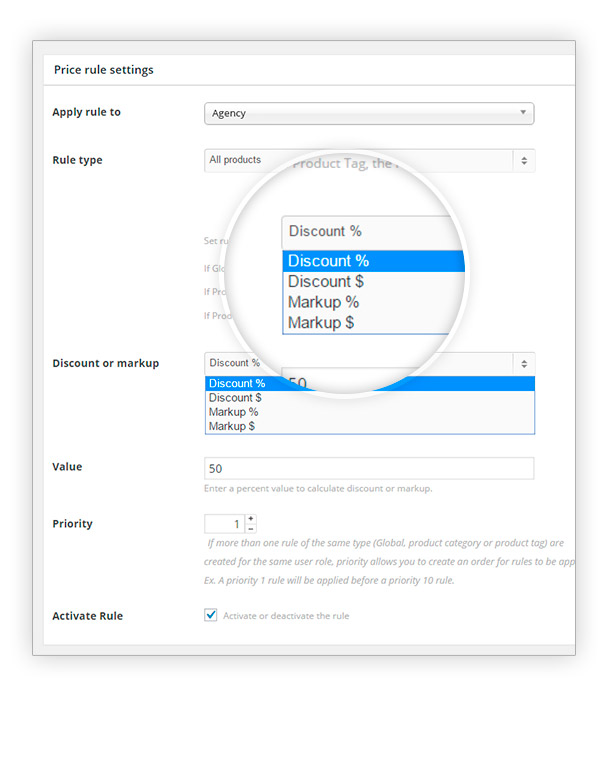
Combine more than one price rule
And apply for example, a double discount for specific users only
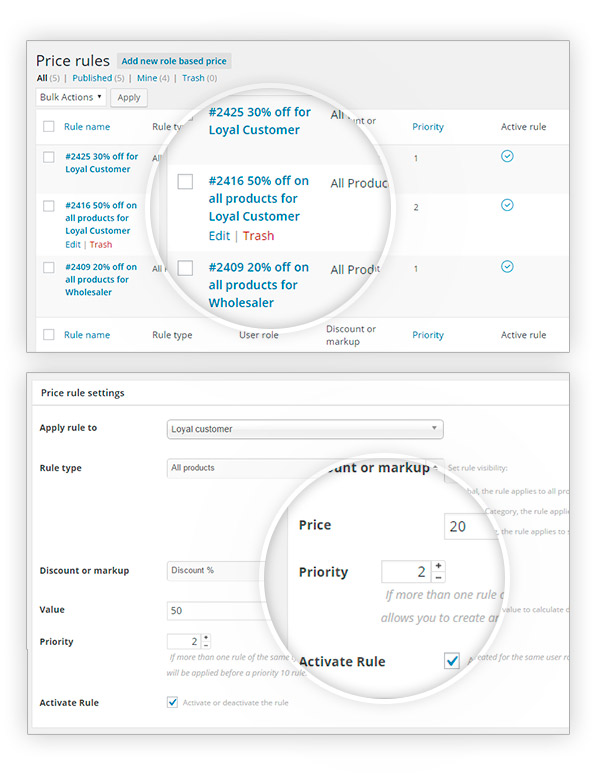
Show one or more prices to each user role
Among regular, on-sale or role-based prices
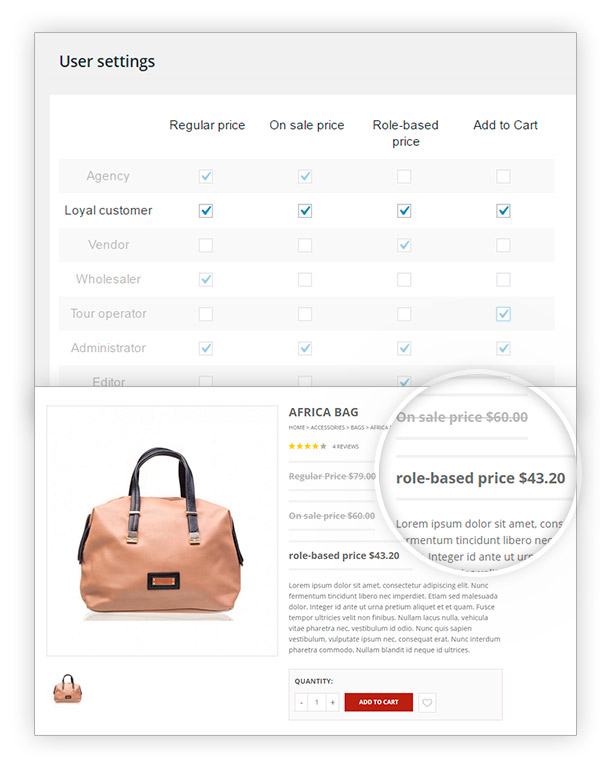
Show a custom message
If none of the available prices are shown
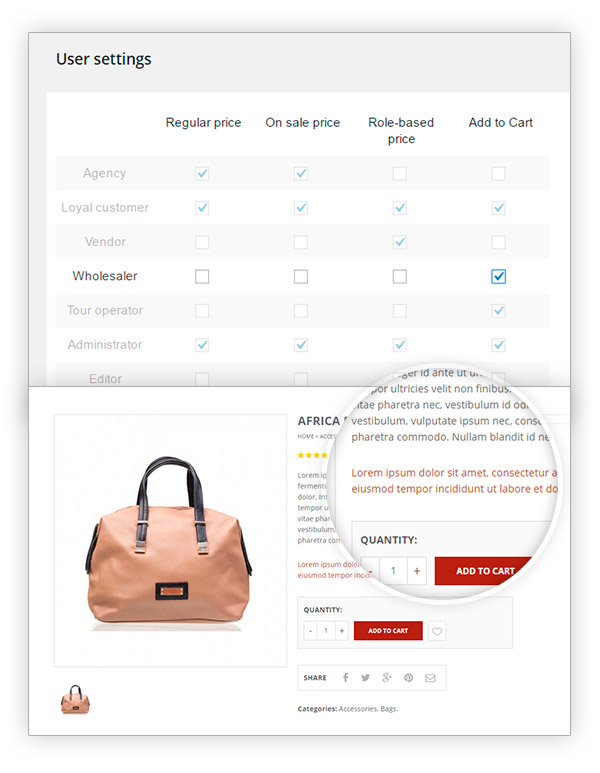
Make your shop a catalog
By preventing some user groups from buying
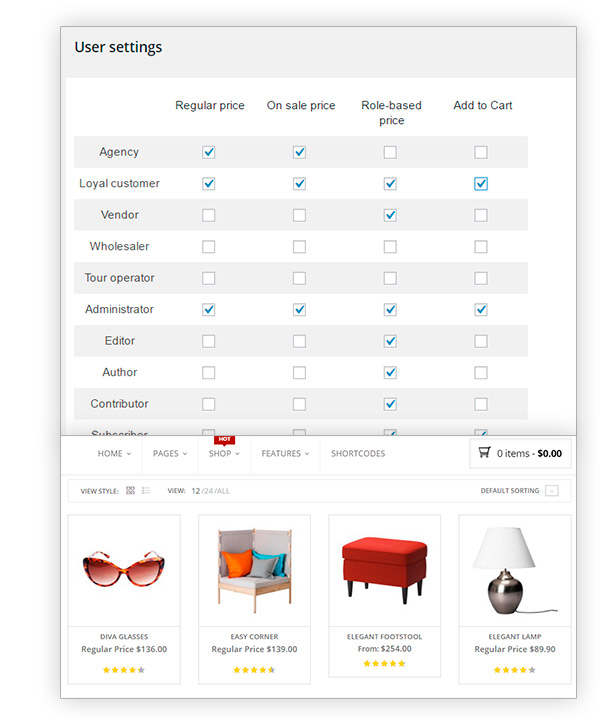
Select any user role
Integrated thanks to a dedicated plugin like ‘Members’
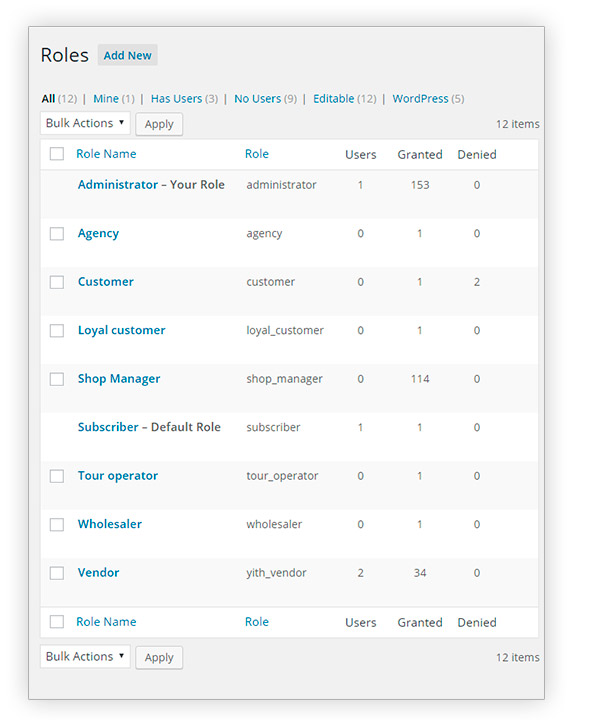
Assign customized labels to prices
And differentiate the role price from the retail price
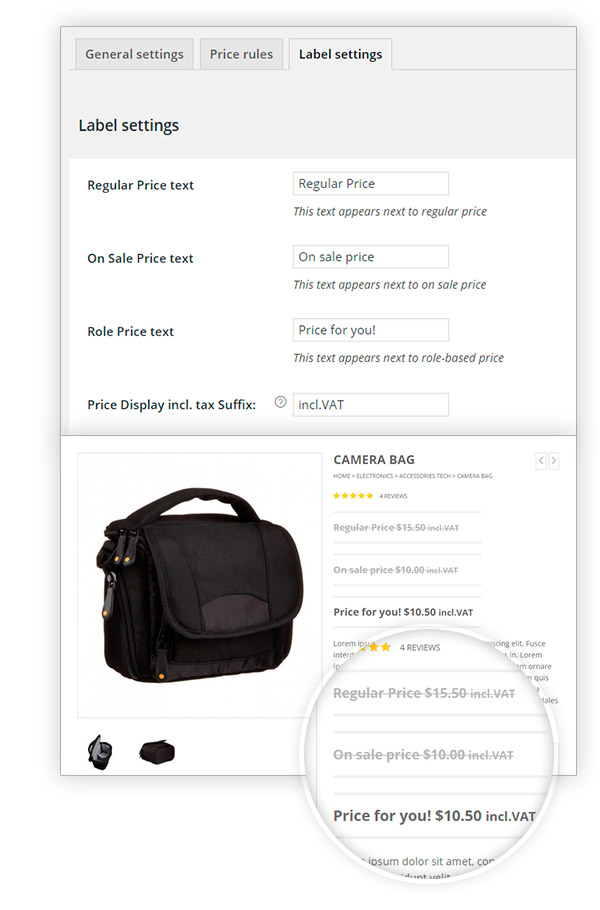
Show tax included price
By choosing to apply the action to each user role of the shop
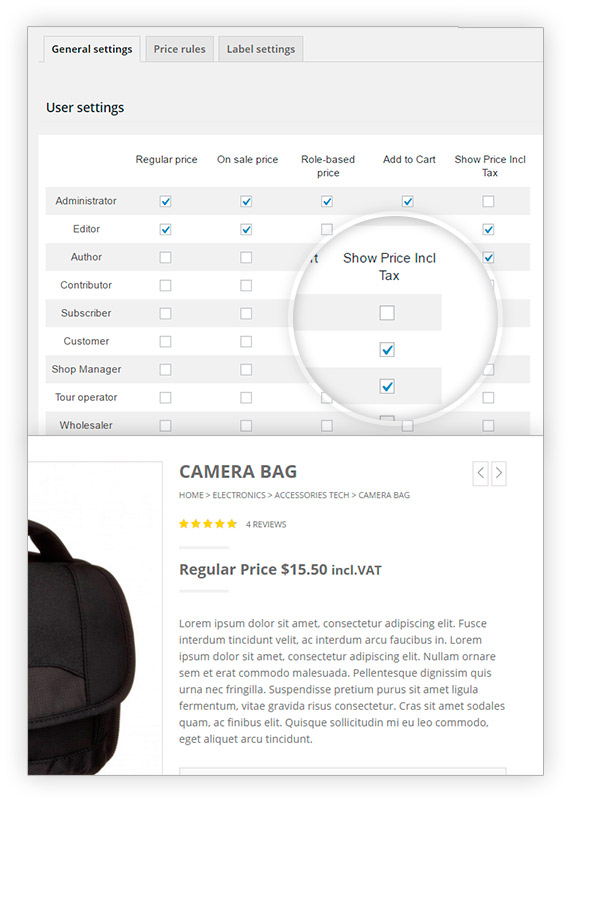
Choose the price on which to apply the rule
“Regular price” or “Sale price”
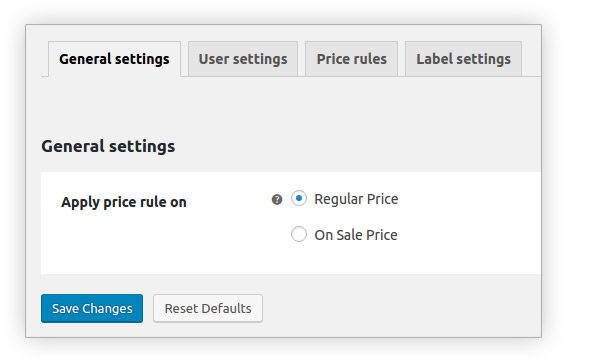
Provide a different message
If prices are hidden to users
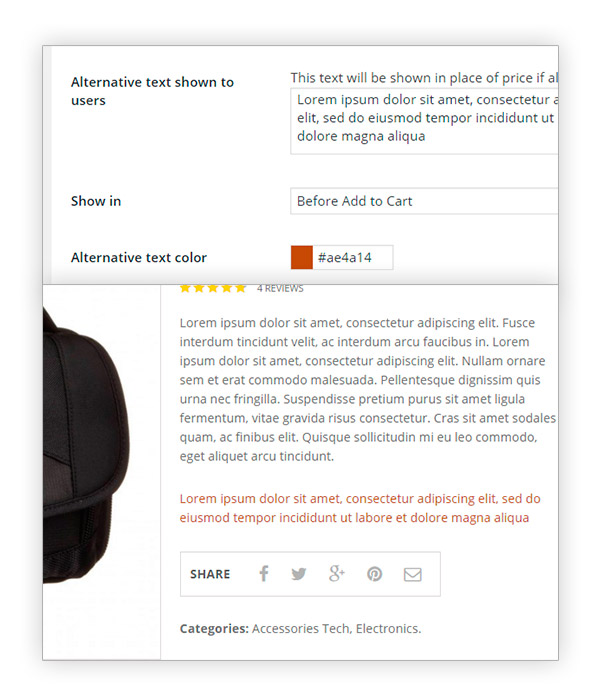
Show the price of a different user role
Let the customer know what he would pay if he became another user type
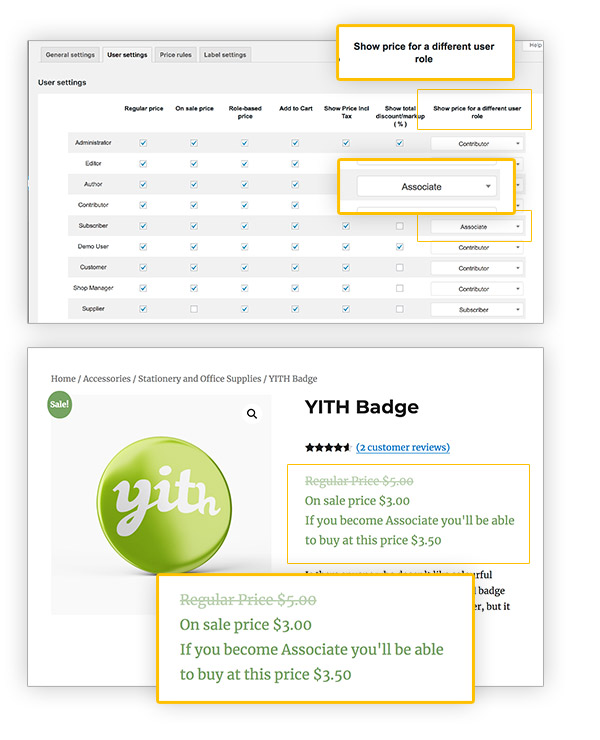
Whether you use Aelia or WooCommerce Currency Switcher (WPML)
You can get product prices per user role automatically converted into the currency your users see

Take advantage of the WPML compatibility
You are free to easily translate the plugin with the powerful WPML tool

Features
- Increase or decrease single product price according to user role
- Create different price rules according to user role
- The price rules can be applied to the regular price or sale price (if set)
- Apply a role-based price rule either to a single product or to some specific categories or tags
- Exclude a role-based price rule from specific categories or tags New
- Increase or decrease product price by percentage value or fixed amount
- Combine more than one price rules on the same product and assign a priority level to sort them
- Show or hide each of the following for each user role:
- regular price
- on-sale price
- role-based price
- price tax included
- total discount/markup
- “Add to cart” button
- Option to show price for a different user role New
- Create price rules for each product variation
- Show a custom message to users who see no price
- Use roles configured with a third party’s plugin like “Members”
- Change labels of the products price
- Compatibility with Aelia Currency Switcher: get user-role based prices automatically converted into the currency users see
- Compatibility with WooCommerce Currency Switcher: the perfect option to have role-based prices converted in a WPML multi-language website
Plugin integrations
All the products in our YITH catalog are developed on the same shared framework. This grants full compatibility among all our plugins and allows combining them together to get even more powerful results and more complete solutions.
We do our best to also include compatibility with the most popular WordPress and WooCommerce plugins available on the market.
You can use this plugin with*:
YITH Automatic Role Changer for WooCommerce allows you to automatically assign a new role to your users or replace the one they had. Just configure the conditions for applying the new role:
- User purchases a specific product
- Order total is within a certain price range
- Customer’s total spend falls within a certain price range
- User purchases products from specific categories or tags
The integration with YITH Role Based allows you to forget about changing roles manually and automate your marketing strategies: your users will automatically see the updated price if they buy a given product, make a total spend etc.
* All the plugins listed in this section are not included in YITH WooCommerce Role Based Prices. In order to take advantage of a specific integration, you need to purchase and activate the premium version of the related plugin.



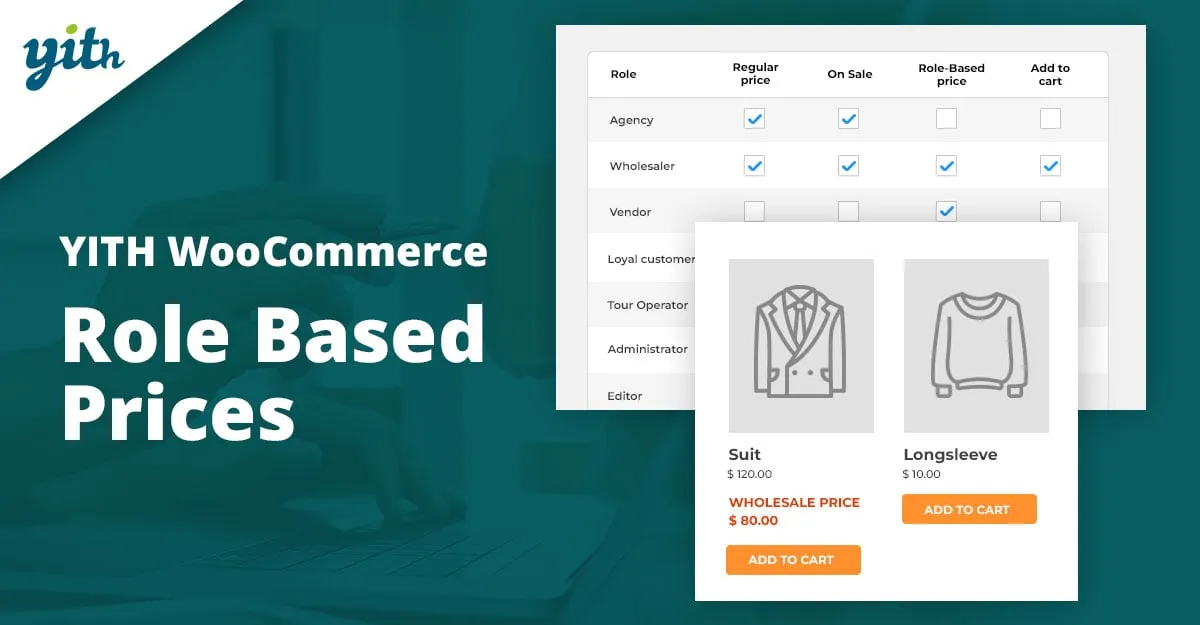

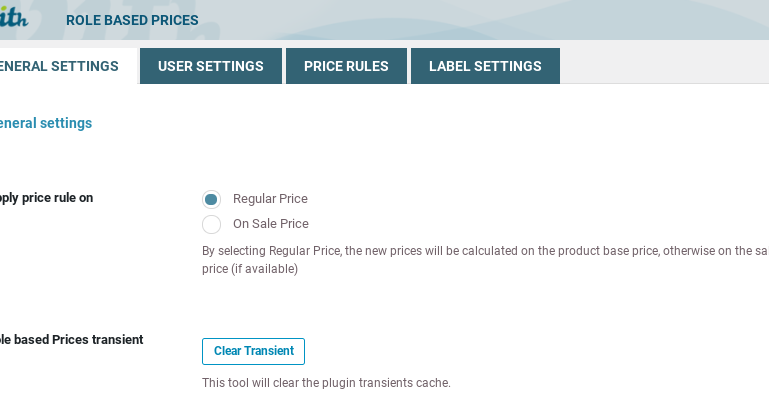
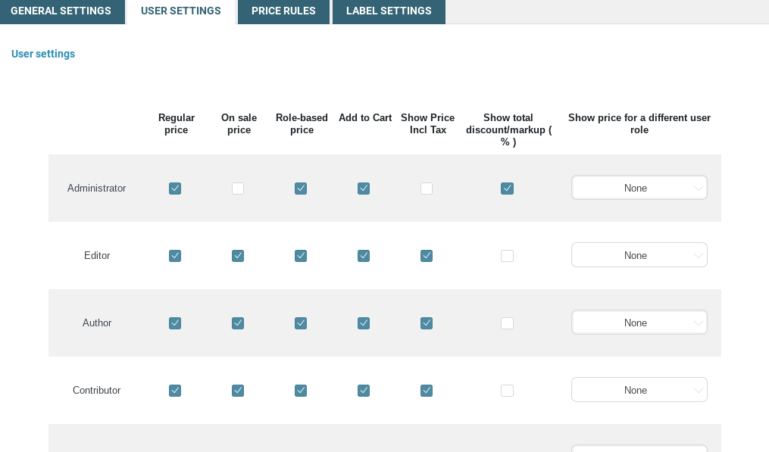
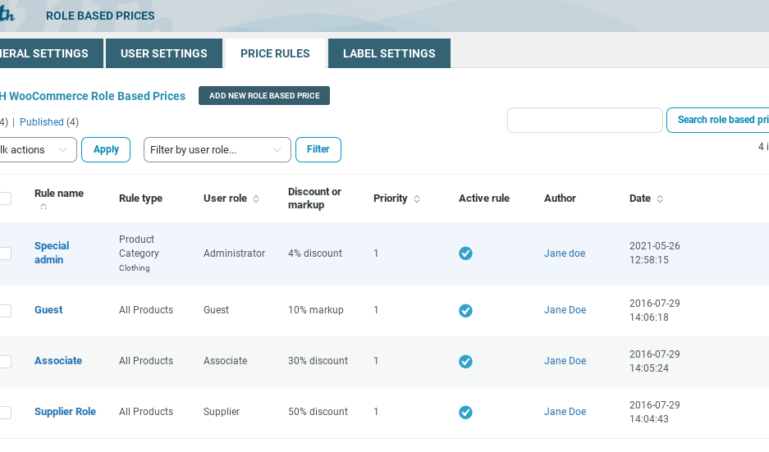
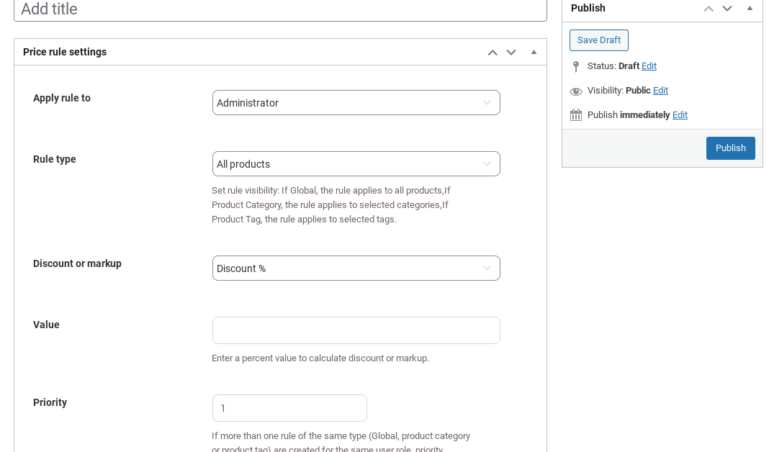
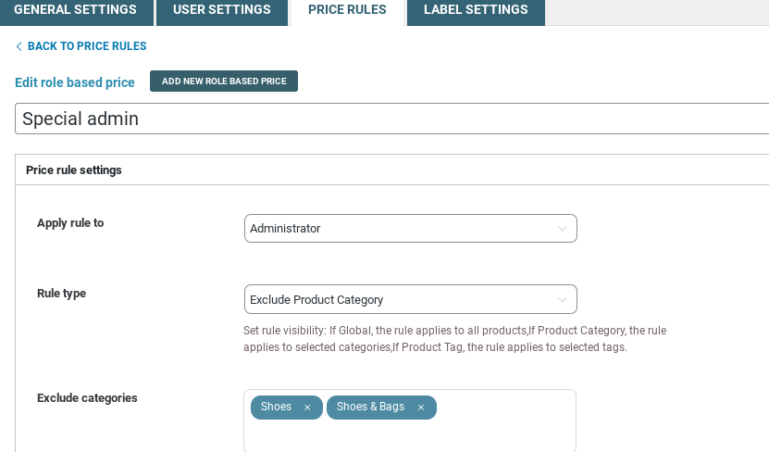
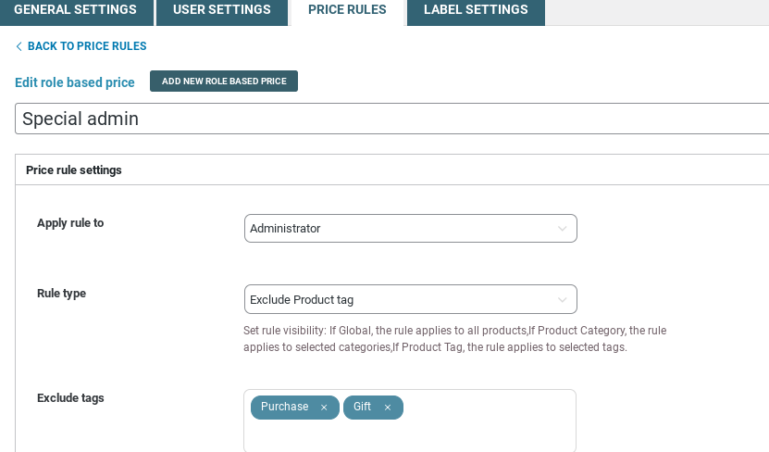
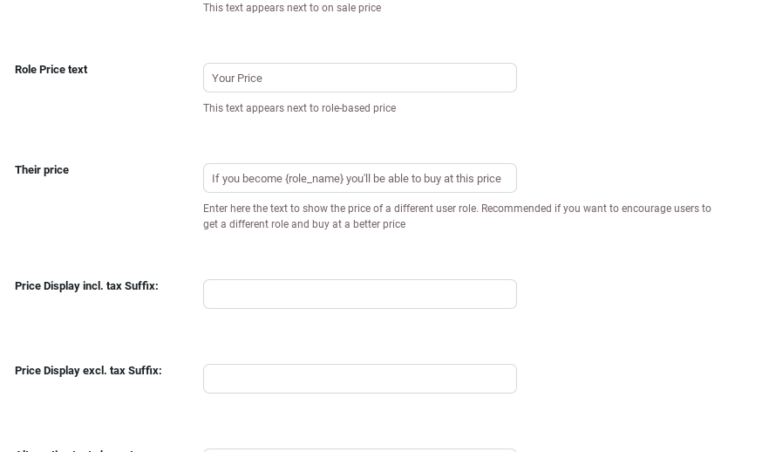
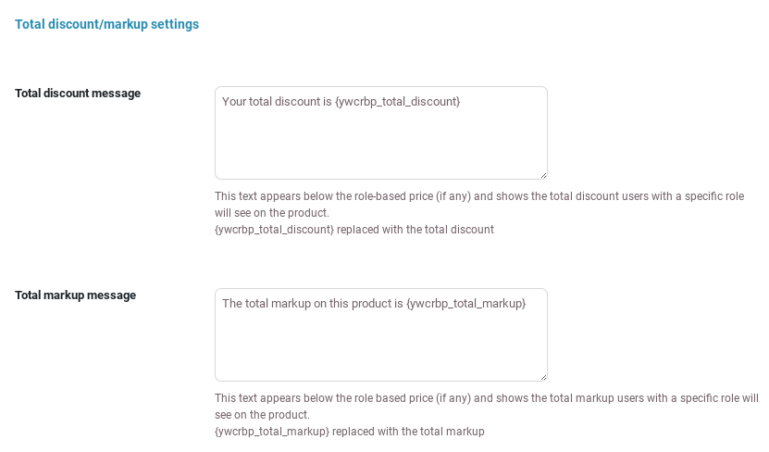
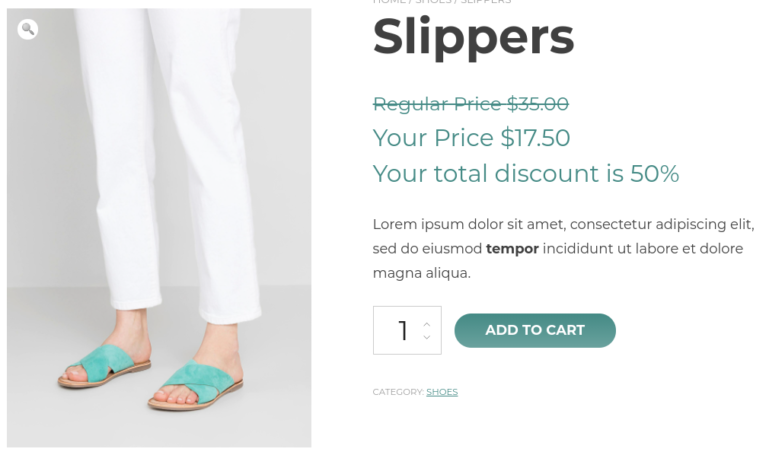
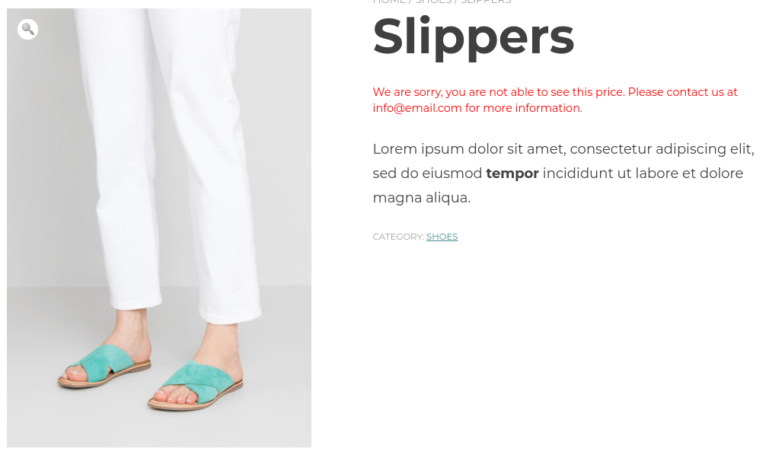


Reviews
Clear filtersThere are no reviews yet.