YITH WooCommerce Uploads
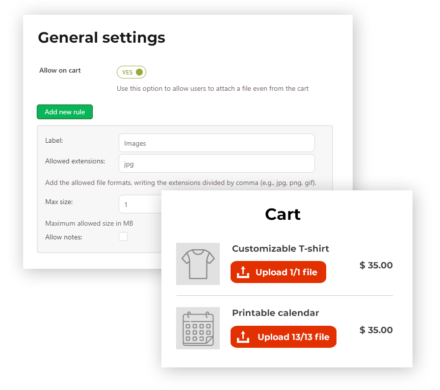
- Your customers will be able to request a custom product by attaching PDF files, documents, images, graphics files, etc. to the order
- You will be able to manage easily custom orders by getting files and information sent by the user and attached directly to the order page of your e-commerce bypassing any exchange of emails with the user to send files outside the site)
- You will be able to decide whether accept the attached file or not and start a communication with the user through the order (useful to ask for further details, provide additional instructions, give feedback about the order, etc.)
ALLOW YOUR CUSTOMER TO CUSTOMIZE THEIR ORDERS
The freedom to customize your orders is an advantage that assures to users that extra that others don’t have. Let them upload images, text documents, or any other file with YITH WooCommerce Uploads, and meet the needs of yours and your customers’!
The aim of this plugin is simple: helping you with your e-commerce site management. Whether you offer the freedom to customize the T-shirts you sell with an image or a text, or you need specific signed documents, or maybe you want to let users upload a particular file for those orders that involve customizations, YITH WooCommerce Uploads is what you need.
Think about how uncomfortable would be receiving all those files via email: it will easily generate chaos, and you could lost all the attachments of your customers — who would not be happy at all to receive a printed T-shirt with the image of someone else. Luckily, YITH WooCommerce Uploads solve this problem and, letting the upload of any file, it organizes orders and related attachments in a tidy way, leaving no space to confusion!
- Version: 1.31.0
- Released: 2024-01-11
- Minimum PHP version: 7.0
- Requires: WordPress 6.2 and WooCommerce 8.3
- Compatible up to: WordPress 6.4.x and WooCommerce 8.5.x
- Supported multilanguage plugins: WPML, Loco Translate
- Translation ready: YES
- Languages 100% guaranteed by YITH: Italian, Spanish
- Languages provided by users: Dutch (100%), French (100%), German (100%), German Formal (100%)
- Support for: YITH Proteo theme. All YITH plugins.
- Supported page builders: Elementor
WITH YITH UPLOADS YOU CAN:
Accept or reject attachments
Manage user files and, in case, offer them a second chance to upload a new file.
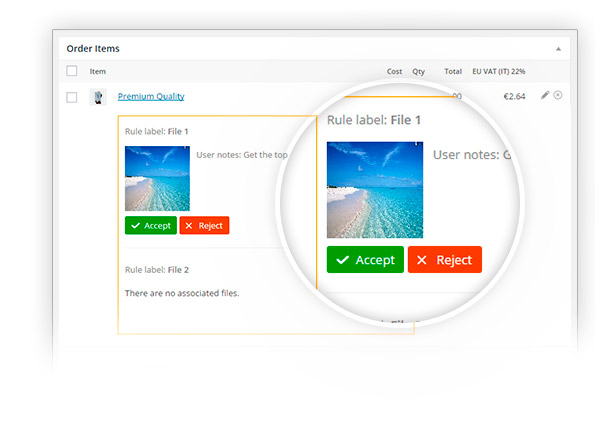
Recognize products immediately
Your customers can upload attachments for a specific product from the cart or the “Thank You” page.
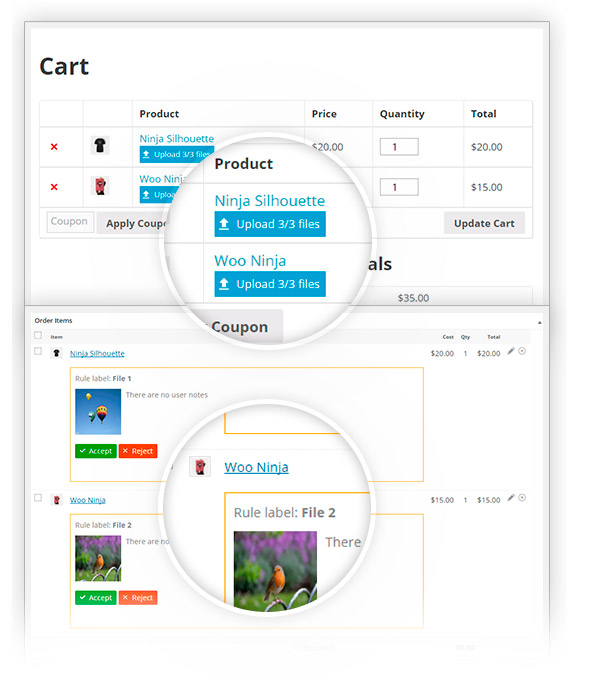
Split items of the same product in cart
And allow users to upload different files for each of them
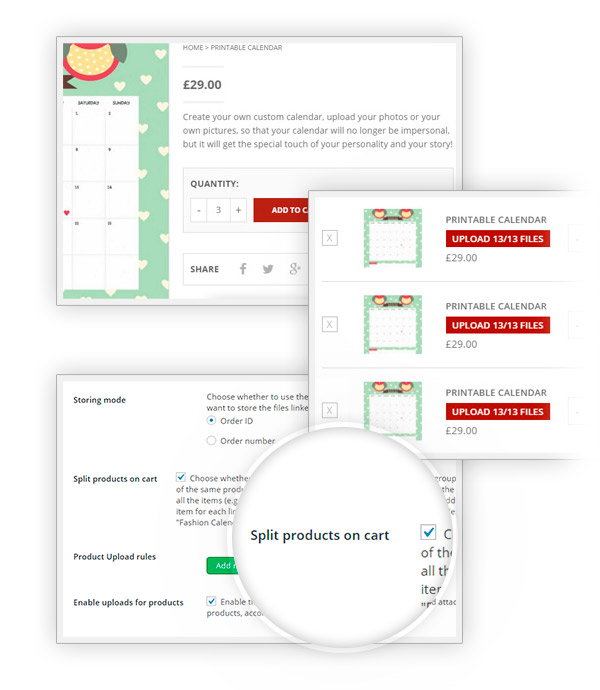
Link the attachments to the entire order
In case you don’t need to link them to one specific product
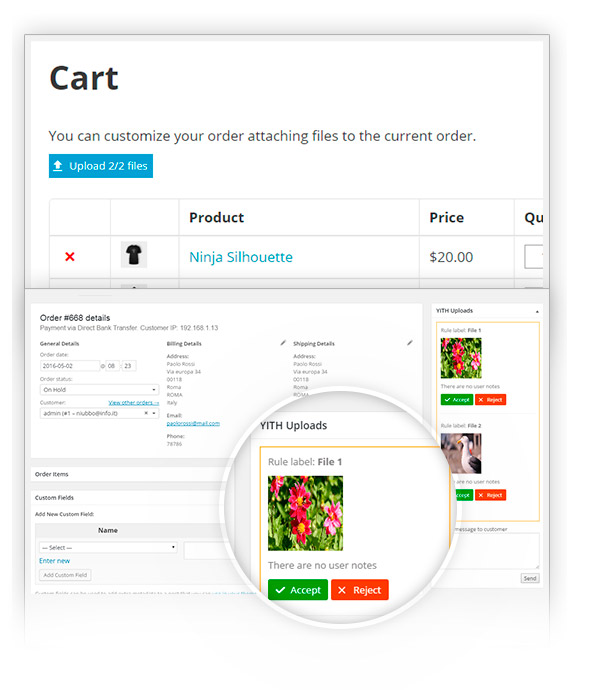
Decide how many files to attach
Choose according to your needs or deactivate the feature to attach files with certain products.
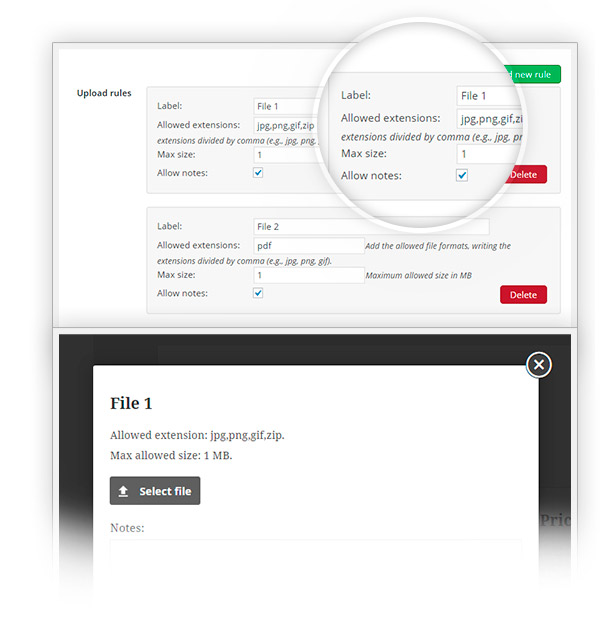
Allow file removal
Set the order status in which users can still change their attachments and let them free to choose!
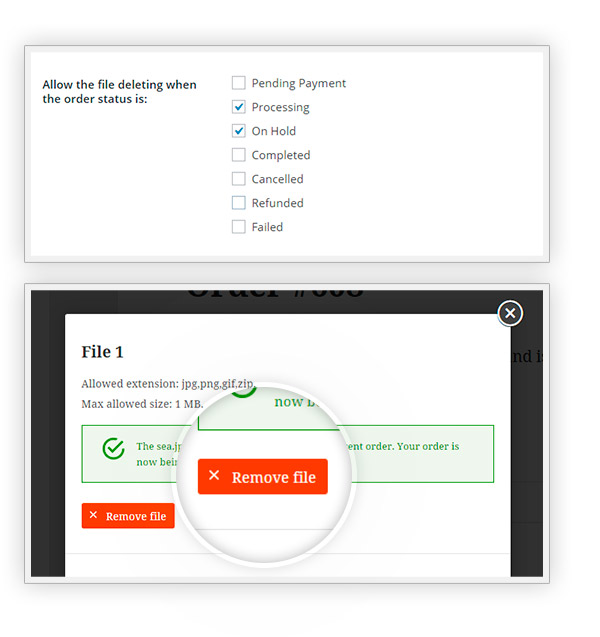
Add notes to attached files
You and your customers can add notes to give more information and to get the result they want
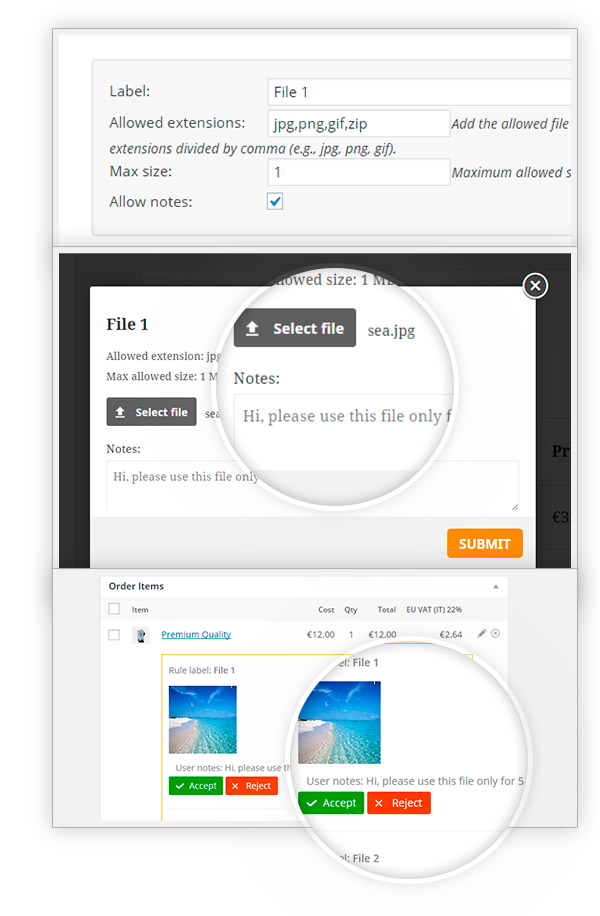
Send messages to your users
Thanks to a rapid email system you can use to send messages from the WooCommerce order detail page
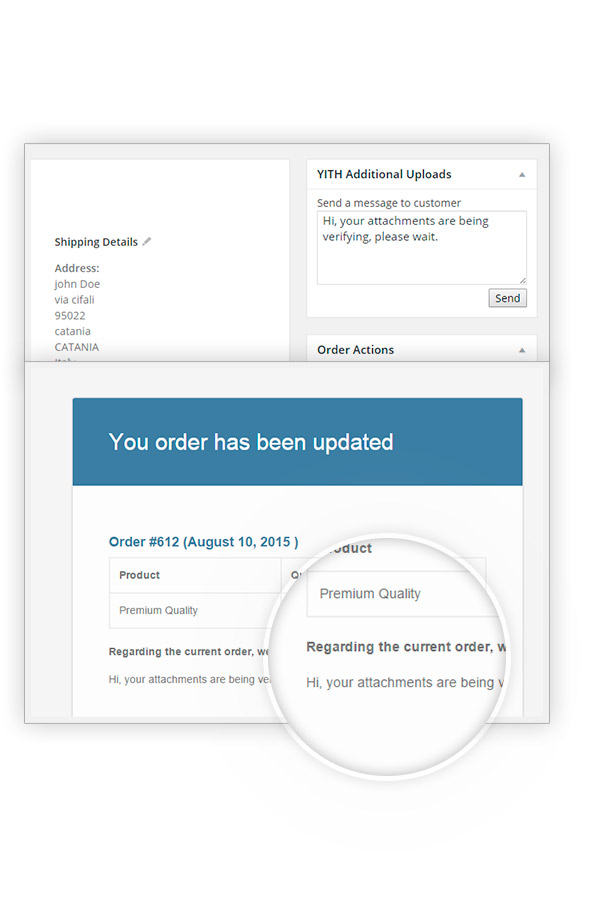
Send an email notification
Notify your users if their files have been accepted or declined
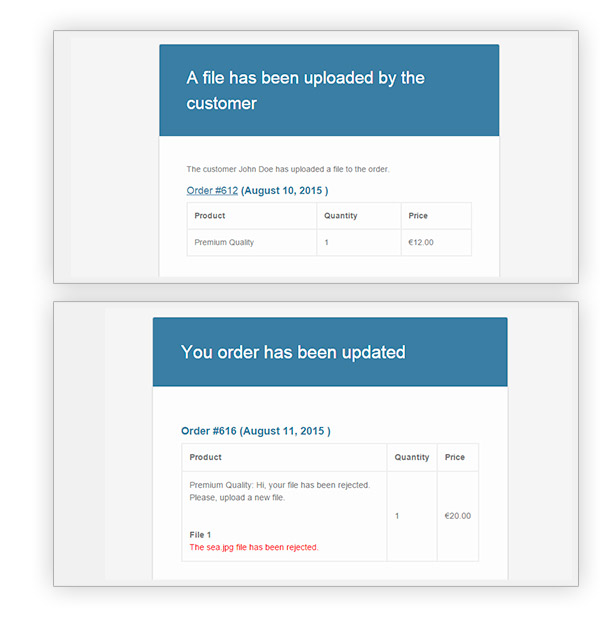
Choose how to save files
Sort them by order ID or by order number, you will find them more easily!
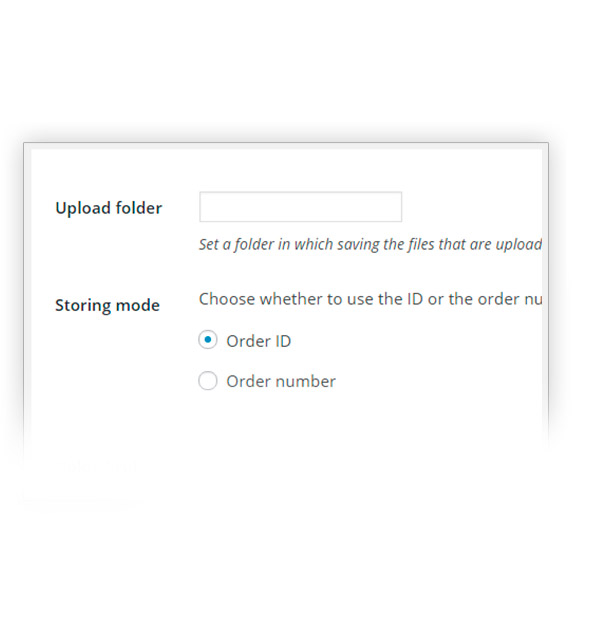
Ask for attachments from different pages in your site:
Cart page, checkout page or “Thank you” page
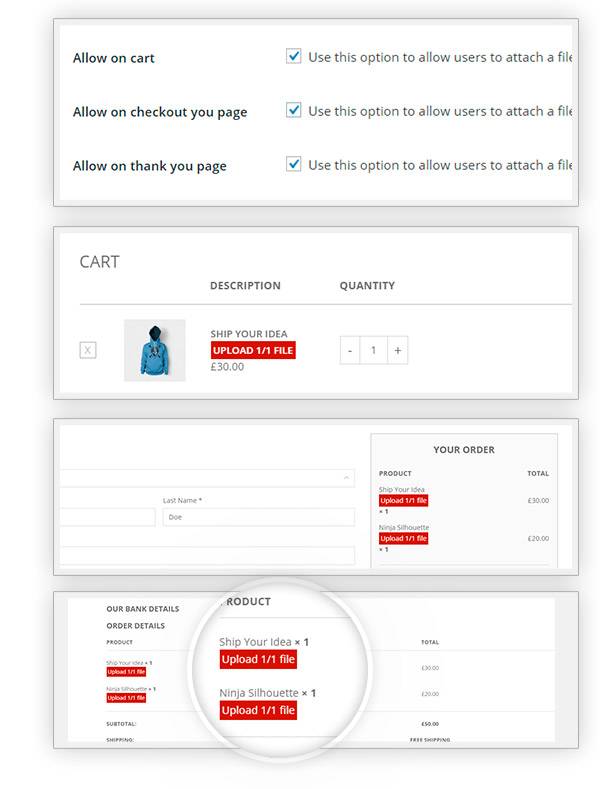
Hide upload button on products that do not require attachments
So that you can spare your users to upload an unnecessary document by mistake
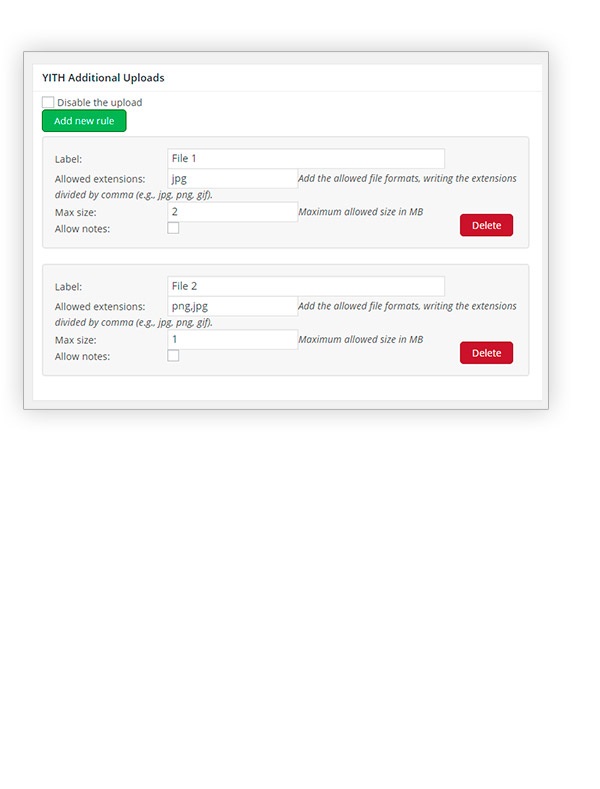
Take advantage of the WPML compatibility
You are free to easily translate the plugin with the powerful WPML tool

Features
- Upload a single file for each order
- Upload a file from the cart page, or “My Account” page, depending on the order status
- Set a maximum size for the attached file
- Choose the accepted extensions
- Accept or reject users’ attached files
- Send a notification email once the file has been accepted or rejected
- Users and administrators can add notes to attached files
- Users can remove attached files depending on the order status
- Set size and quality of thumbnail/preview of attached files
- Customize the saving path of the files
- Set how many attachments can be uploaded for each product
- Deactivate file upload on specific shop products
- You can create custom upload rules for single product and for their variations
- You can show one line per item (of the same product) in cart and upload custom files for each copy New



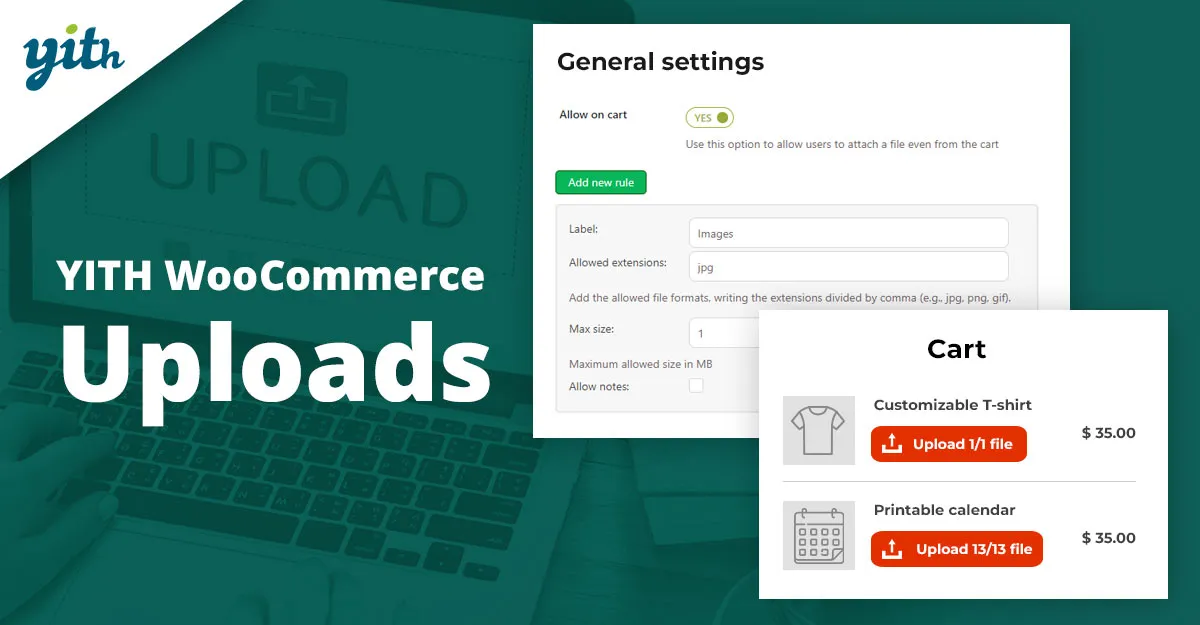

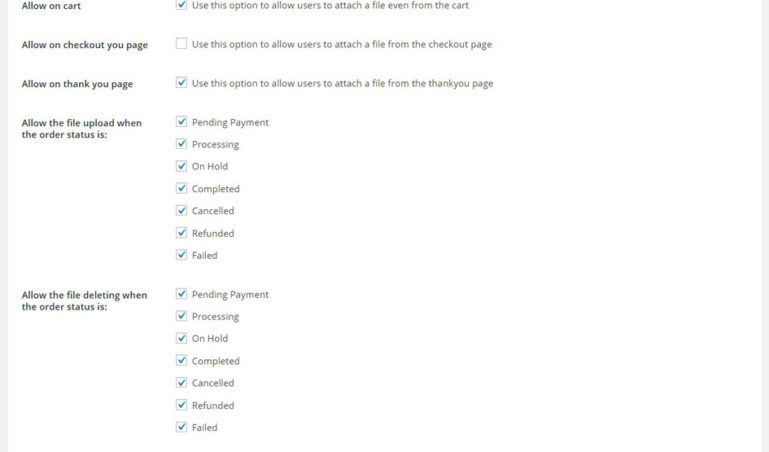
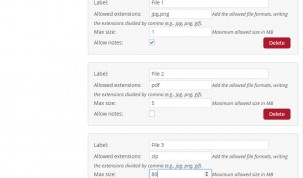
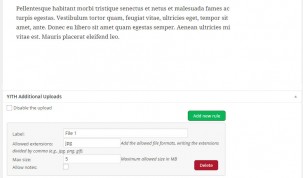
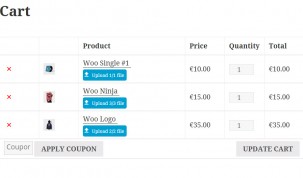
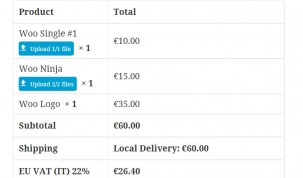
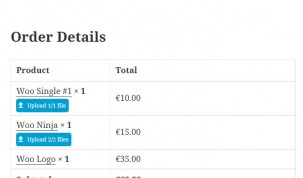




Reviews
Clear filtersThere are no reviews yet.