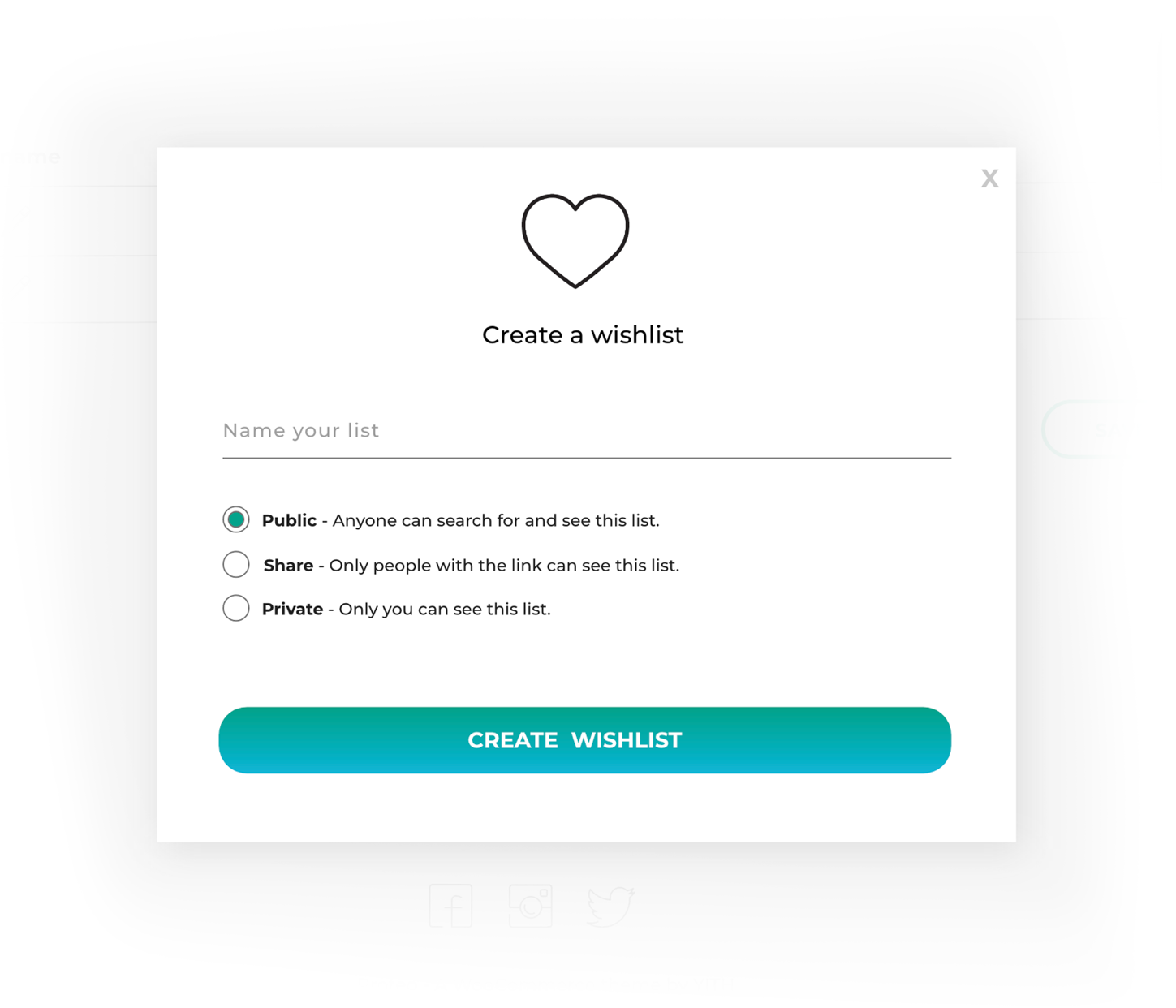
Discover what your customers wish and be ready to meet their needs.
Wishlists are one of the most useful features for an ecommerce shop and a powerful marketing tool: on the one hand, it encourages users to come back, allowing to track products they consider interesting. On the other hand, if users share their wishlist — to friends, or through social networks — this will increase the sales of your products and will help the promotion of your online business. Can you imagine the sales volume you can generate during holidays or birthdays, when your customers will share their wishlists to relatives or friends?
You will be free to observe your customers’ wishlists and to view the statistics about the most popular products in your shop. What would happen if you could send a special discount on the most popular product? And based on this, you could create dedicated promotions and discounts to loyalize your customers and encourage them to buy the product they like.
Allow your customers to create multiple wishlists
Christmas, Birthday… users will be able to create and manage multiple wishlists, in case they prefer to keep the products sorted by category or other parameters.
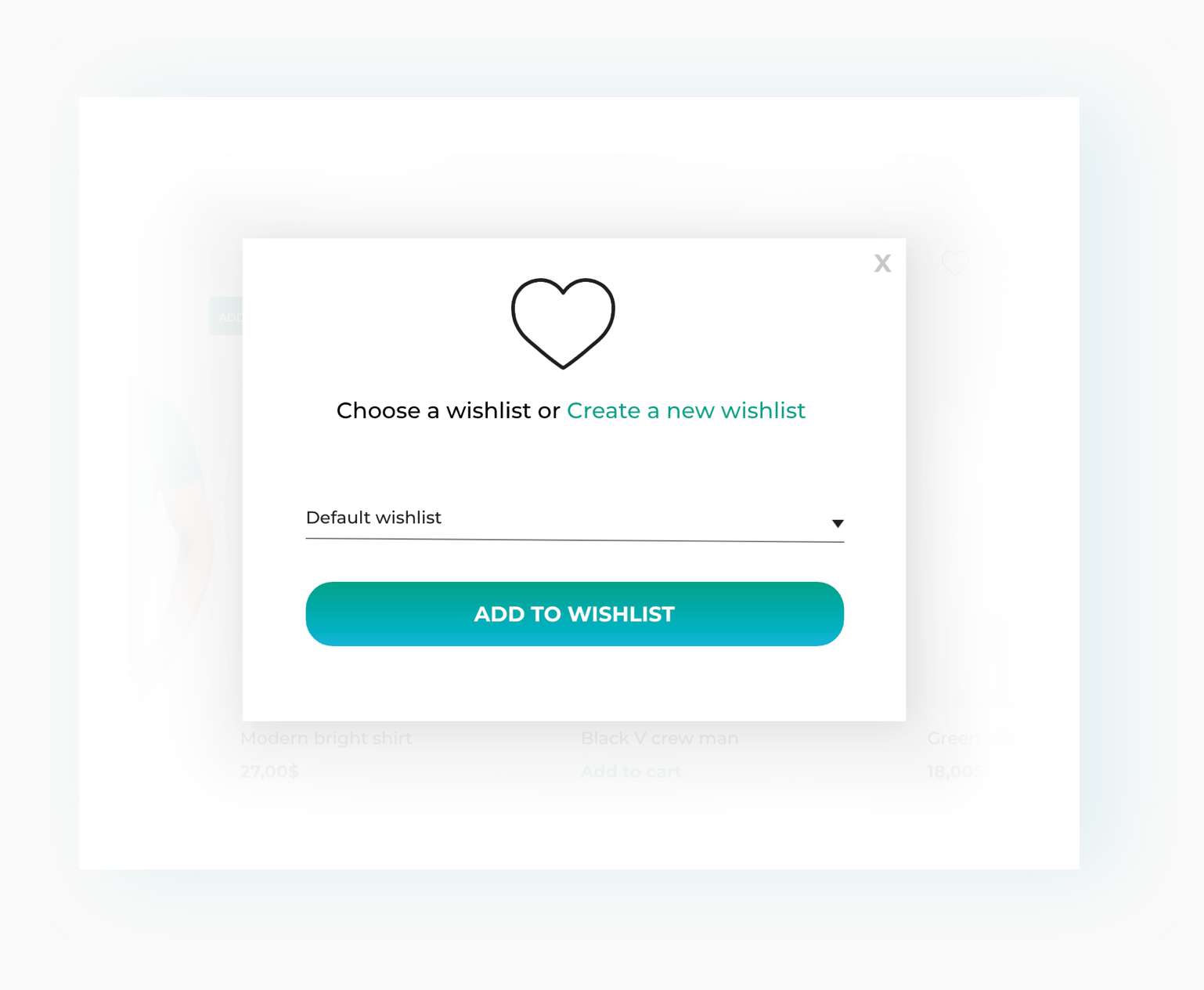
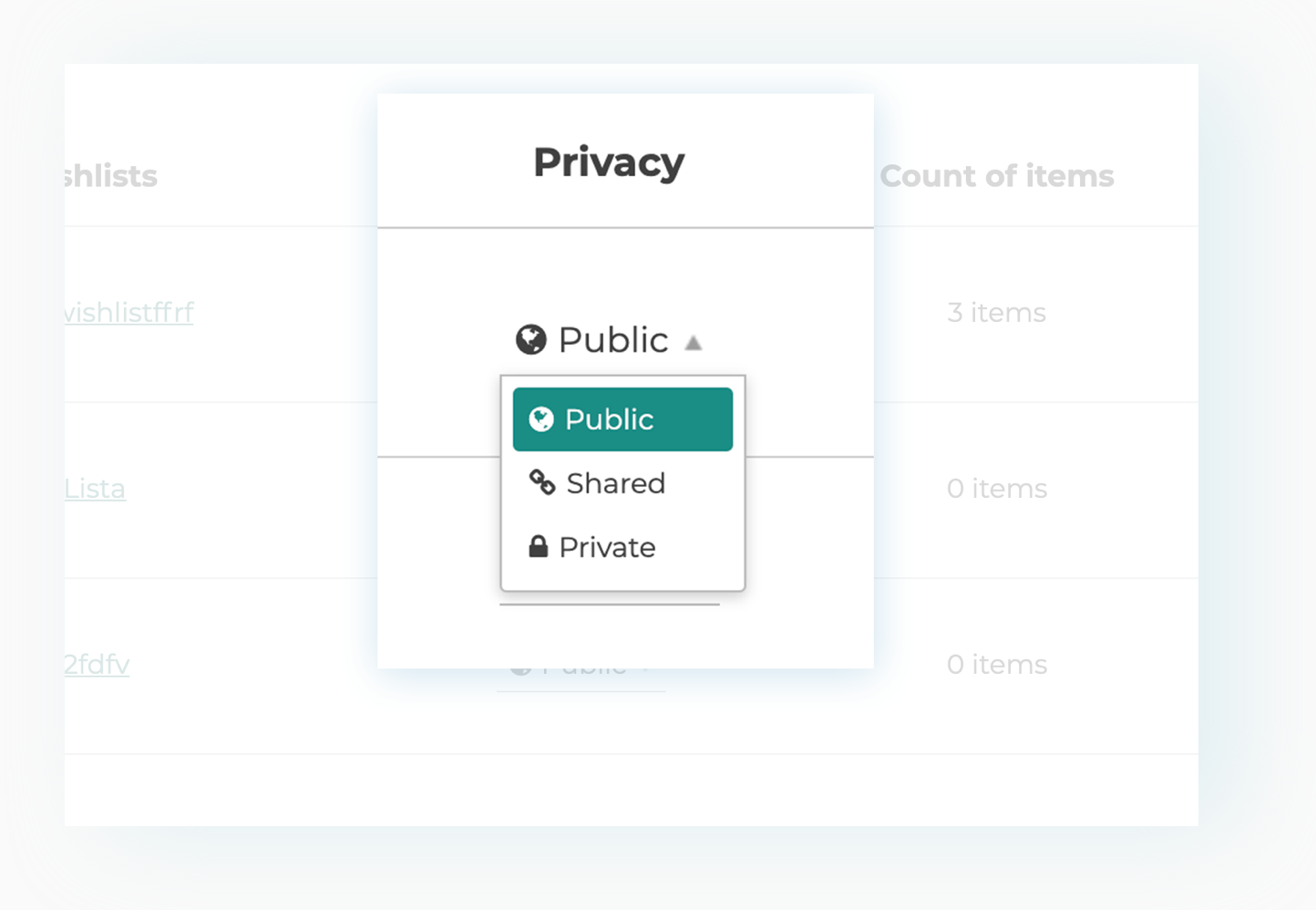
A transparent privacy management
Your customers can set a privacy option for each wishlist and choose whether sharing the wishlist or making it private.
Allow your customers to ask for an estimate, directly from their wishlist page
And give only registered users the privilege to use the wishlist functionalities.
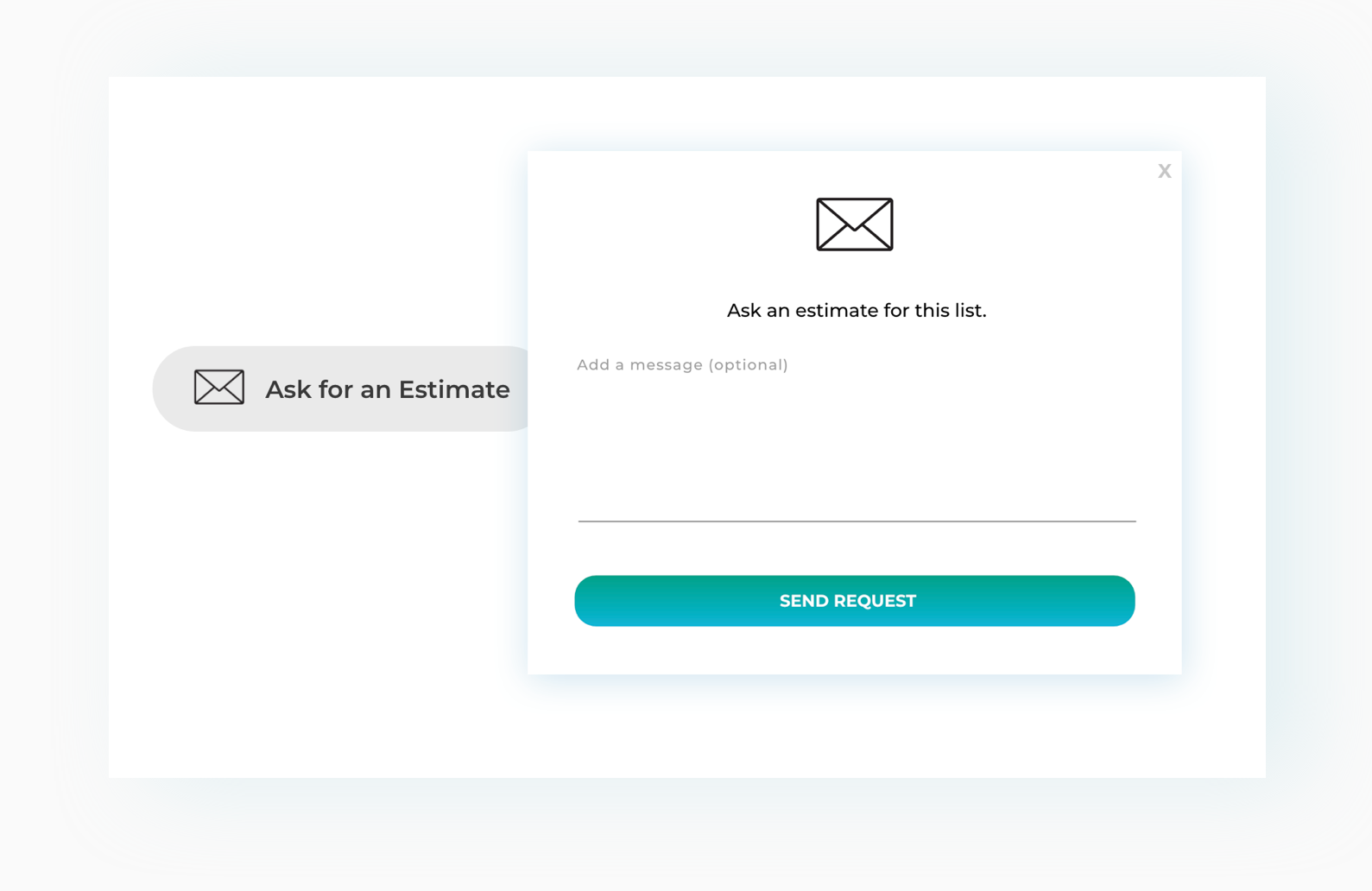
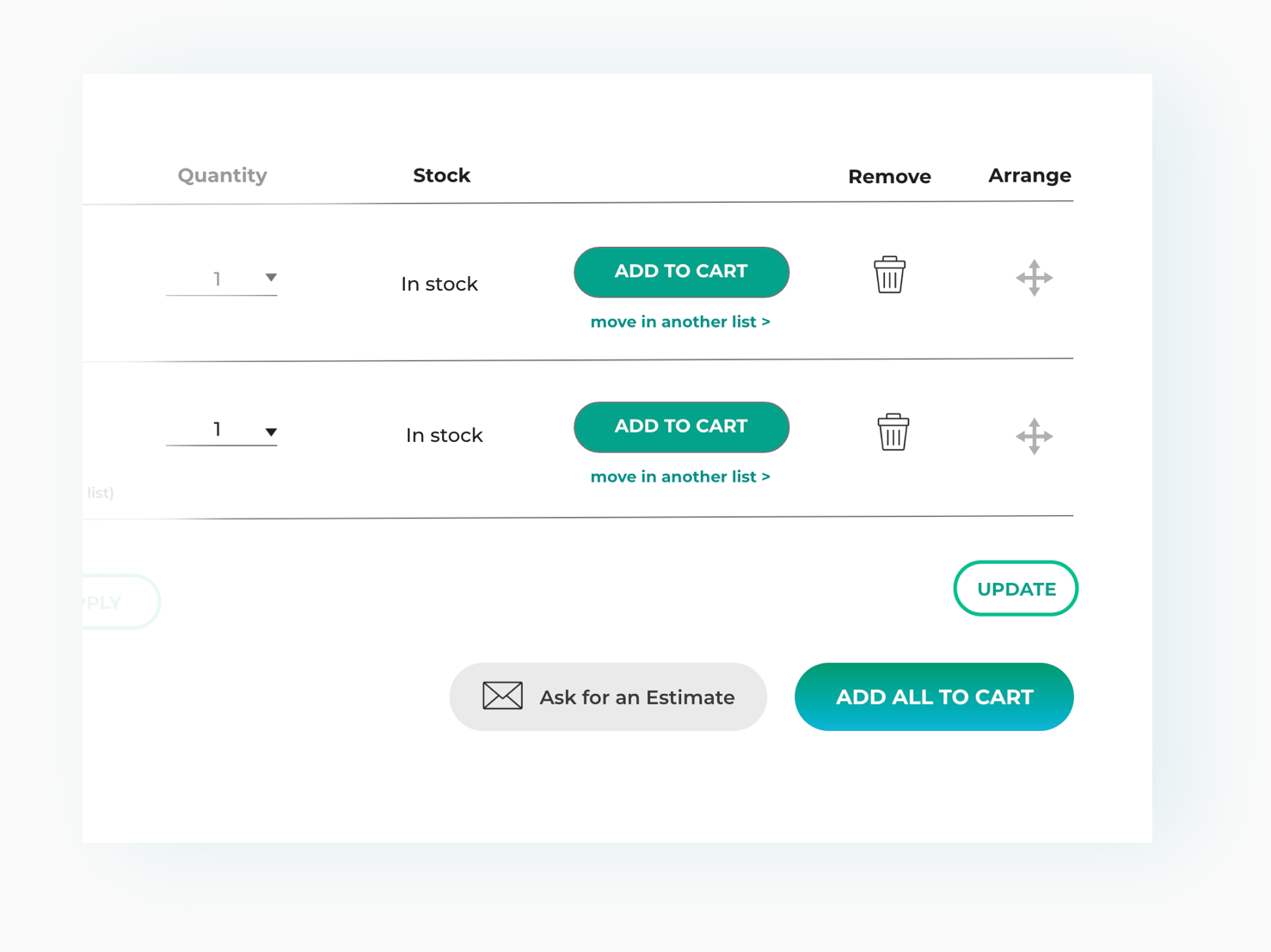
An advanced and more versatile management of the wishlist
Your customers can sort the products in the wishlist thanks to the drag&drop option, move products from one wishlist to another, manage product quantity, download the wishlist content to a .pdf file, share the wishlist on their social networks, and much more!
Monitor your customers’ wishlists and the popular products
You can see your customers’ wishlists, gain insight into the products they are more interested in and plan targeted marketing strategies.
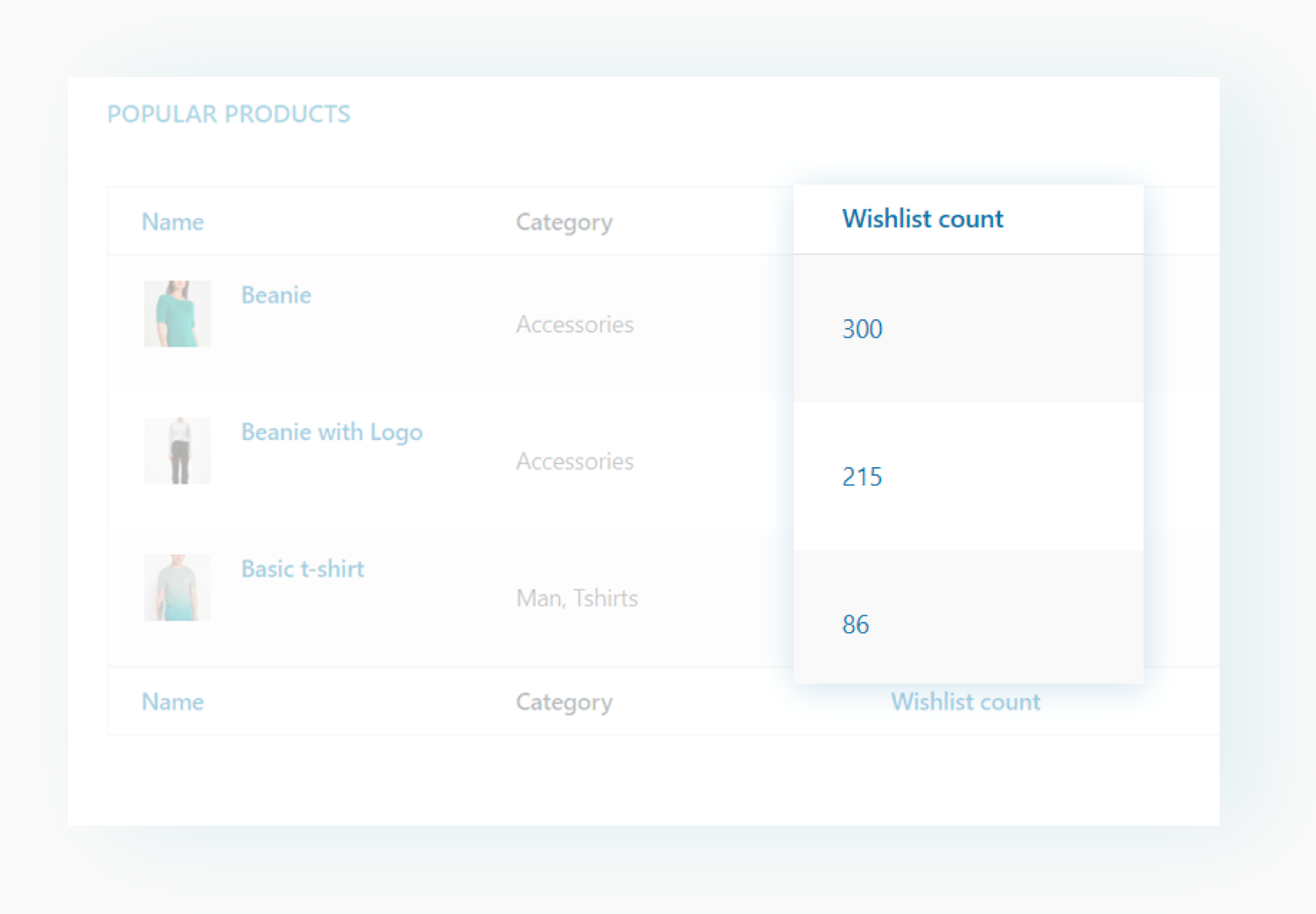
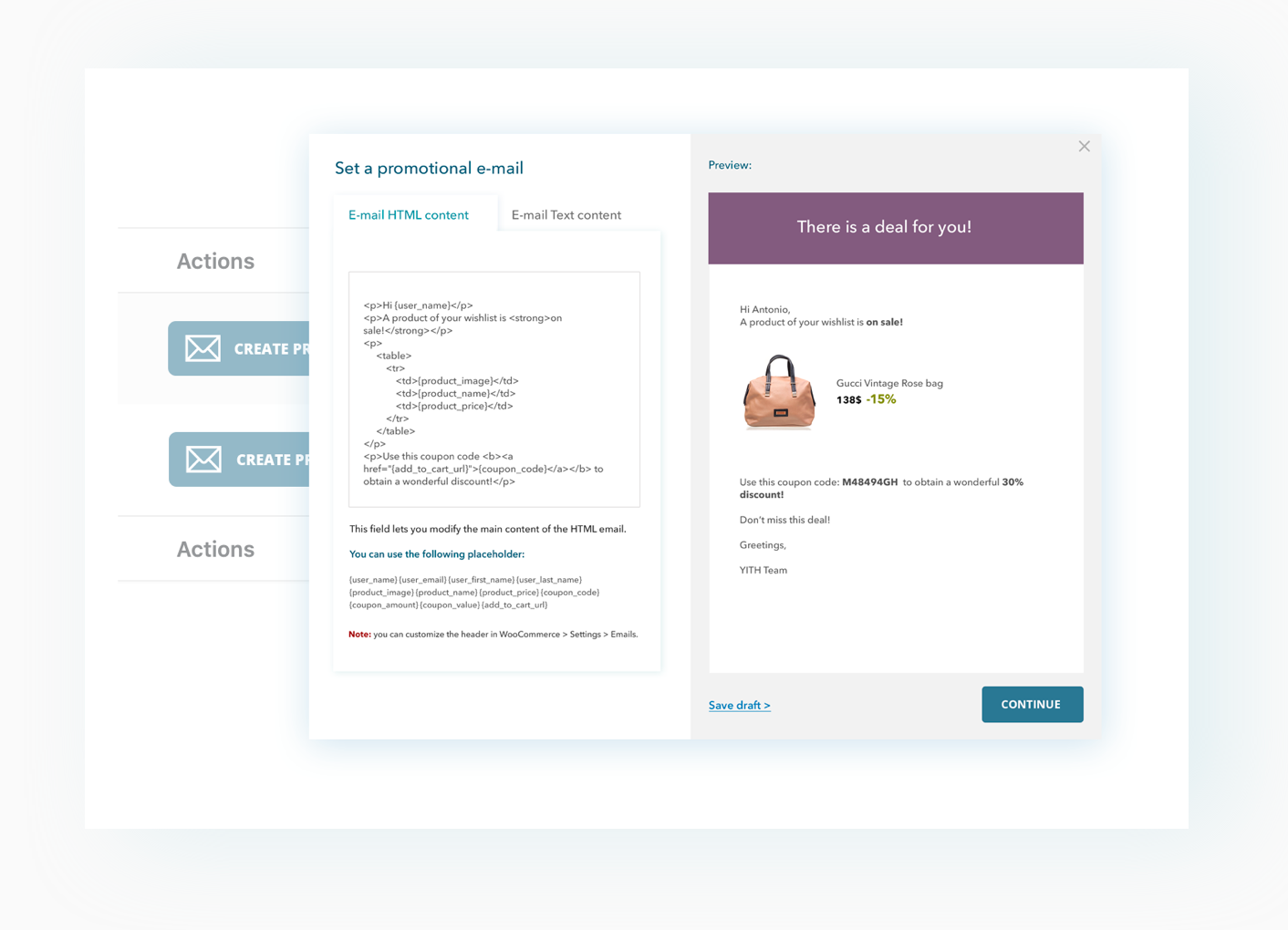
Send promotional emails for products in wishlists to push customers to buy
Just three clicks to send promotional emails with discount coupons to customers who have added specific products to their wishlist and push them to buy.
Let users buy the product right from the wishlist page
Let them move products from one wishlist to the cart in one click, keeping also the information about the size, colour or quantity selected when added to the wishlist.
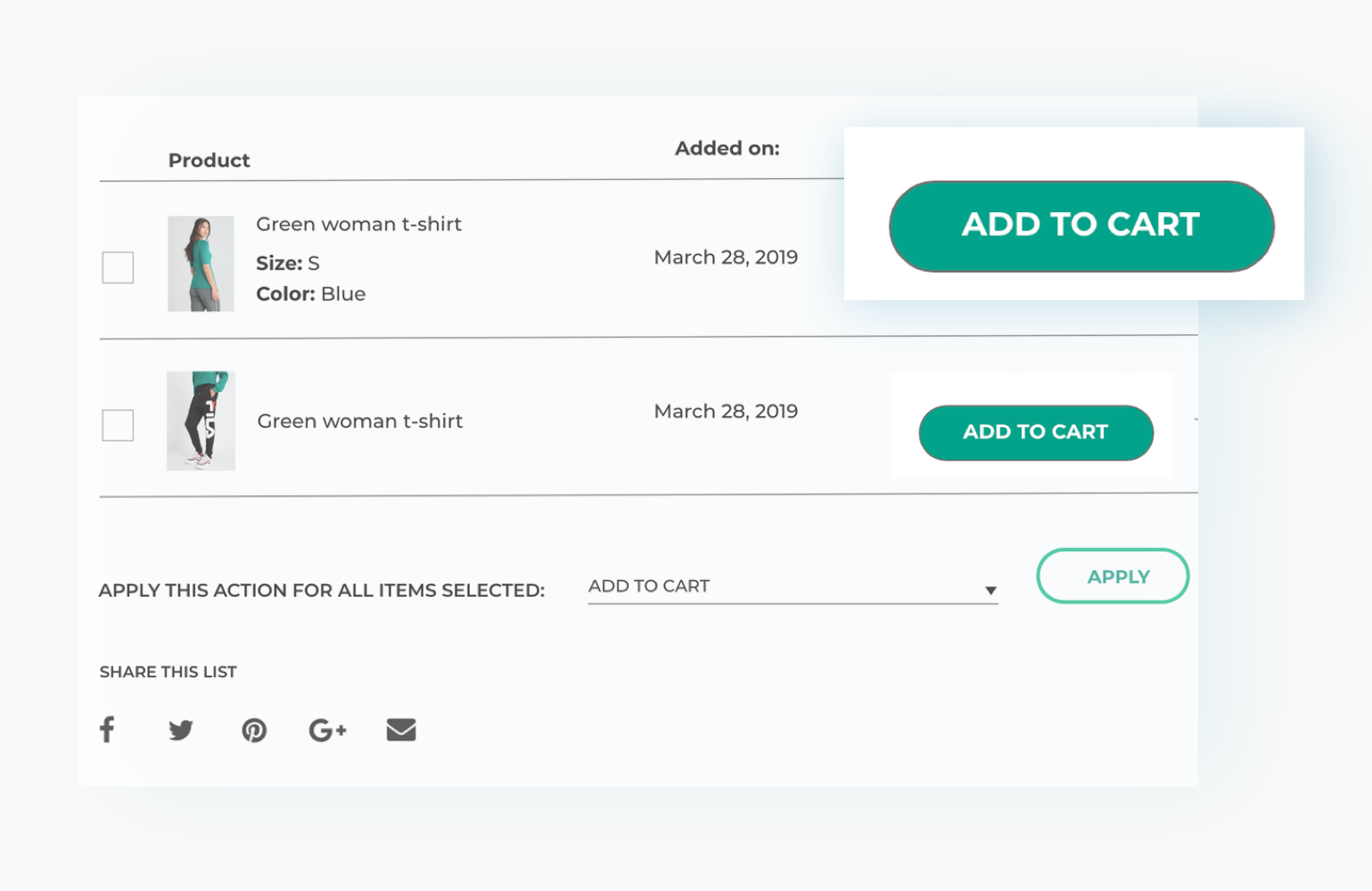
Choose a charming layout for your wishlist page
The wishlist is one of the most used functionalities in an ecommerce store but often the page layout is not enhanced enough and looks unattractive to the user. With our plugin, you can choose among some alternative layouts and offer an even more interesting experience to users who creates a wishlist on your website.
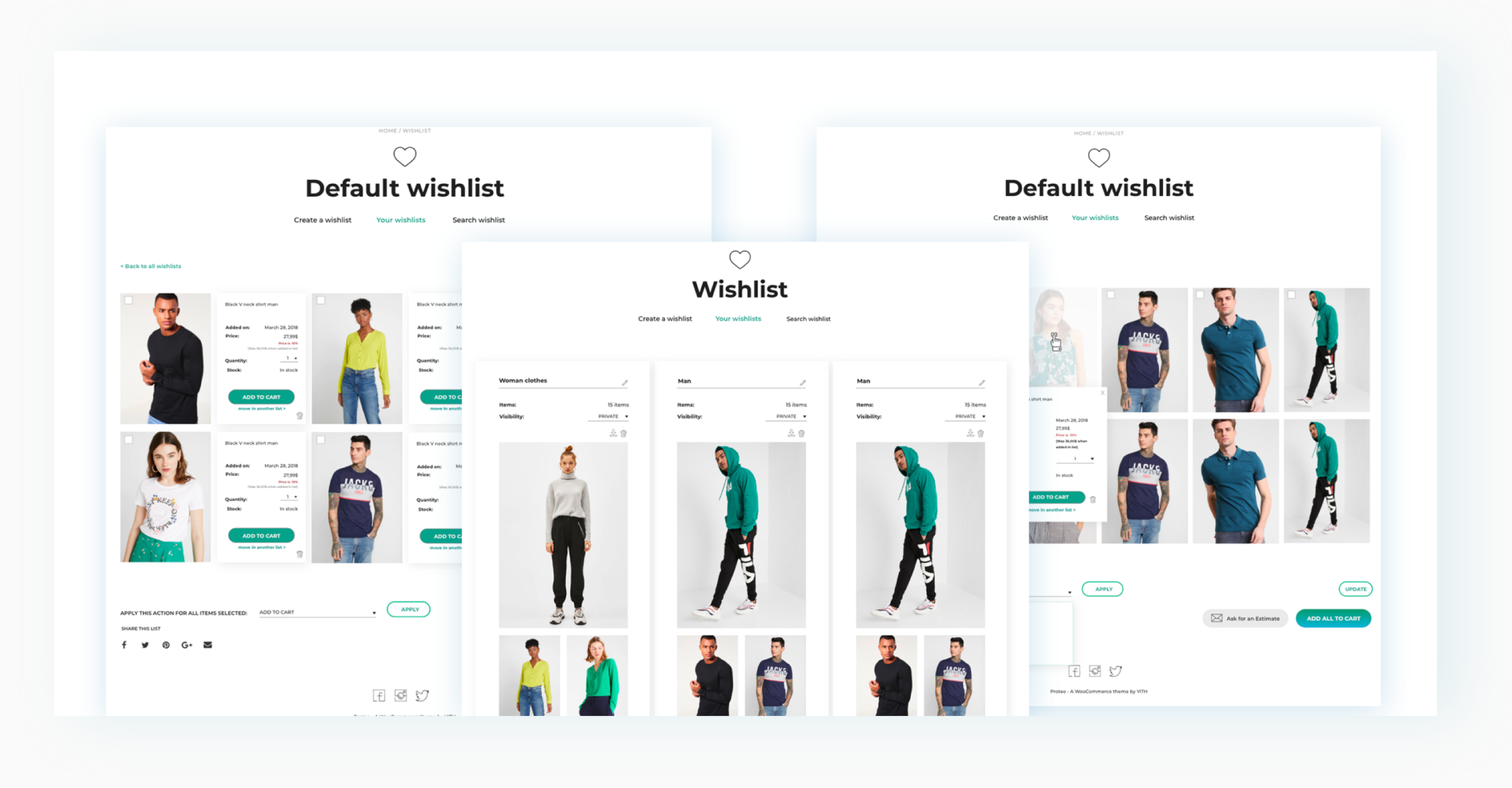
Wishlist widgets for the header and sidebars
Increase the wishlist visibility through our modern widgets that you can use in the header, in the sidebars, wherever you want.
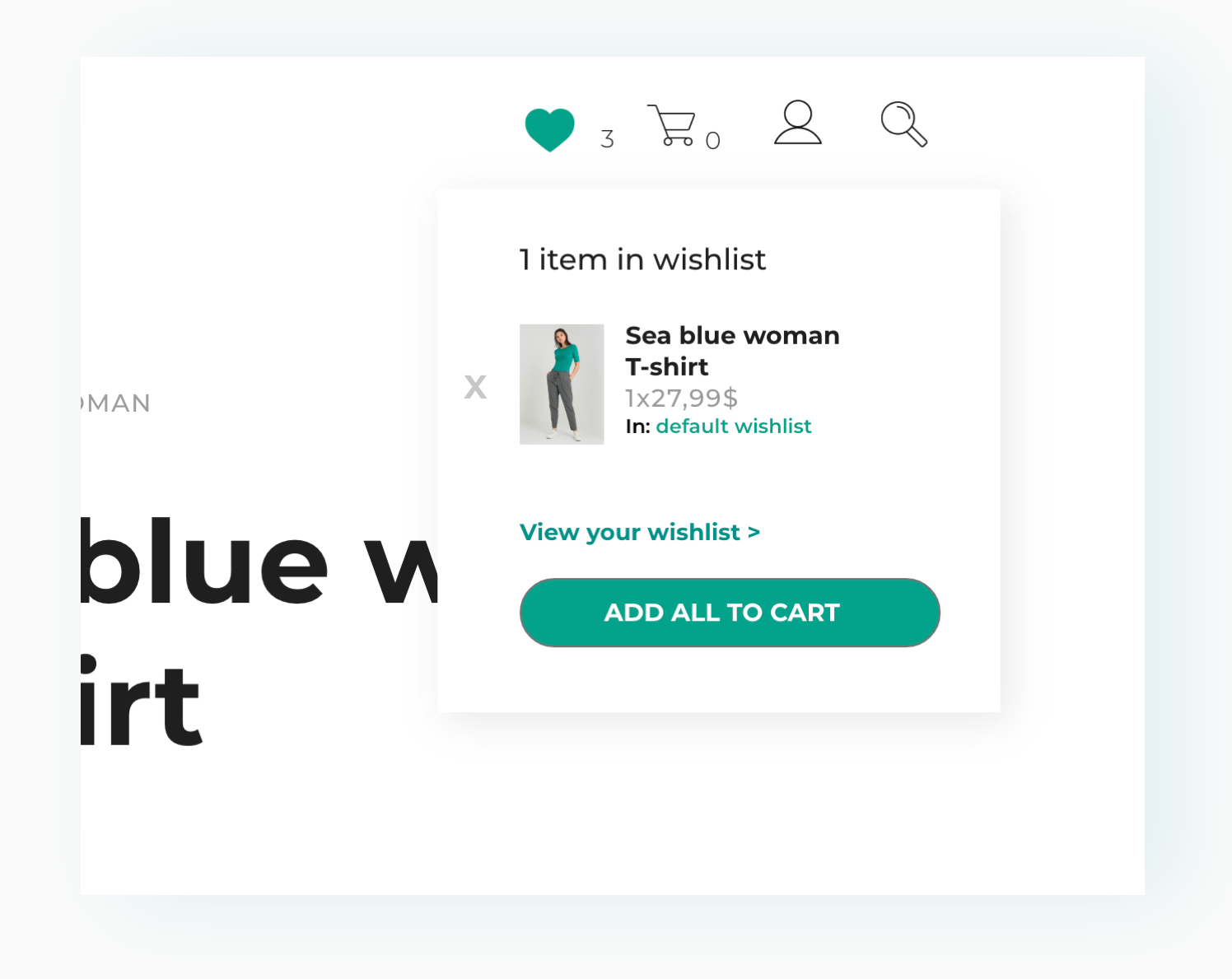
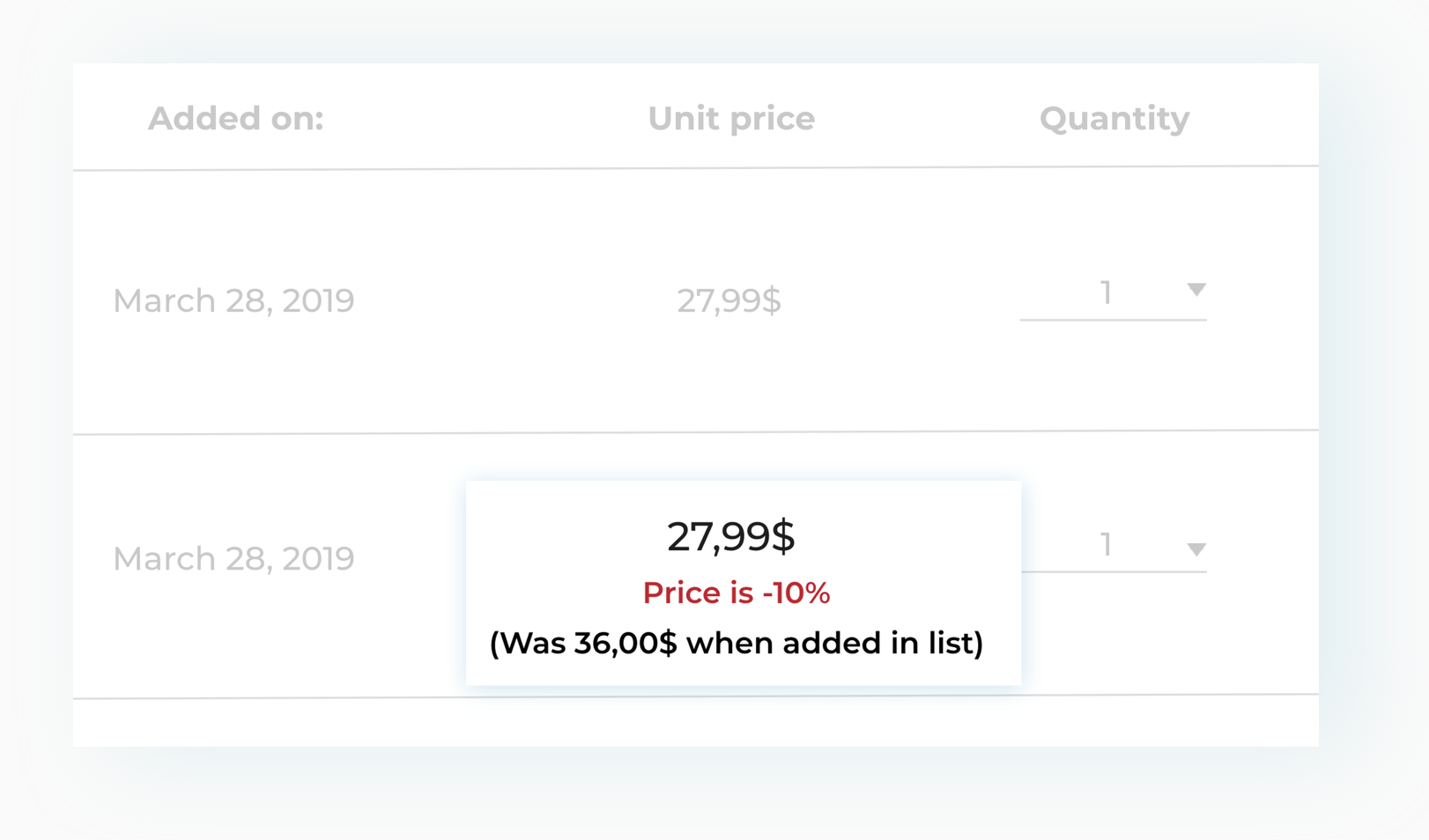
Allow users to monitor the price of the products in their wishlist
We took inspiration from one of the most interesting features of Amazon product pages: from now on, users can realise what’s the best time to buy a product and how much they can save when there’s a promotion running or a discount on the product they’ve added to the wishlist.
Free Vs Premium
| FREE | PREMIUM | |
| Choose the position of the “Add to wishlist’” button (or use the shortcode for custom position) | ||
| Show the “Add to wishlist” button in WooCommerce loop (Shop page, category and tag pages etc.) | ||
| Show a tooltip for “Add to Wishlist” buttons | ||
| All users can add to wishlist | ||
| Only registered users can add to wishlist | ||
| Show a notice to unlogged users: invite them to login to benefit from all the wishlist features | ||
| Users can add a specific product variations (color, size, etc.) to the wishlist | ||
| Replace “Add to wishlist” into “Remove from wishlist” after adding the product to the list | ||
| Allow users to create multiple wishlists (Ex: Christmas, Birthday, etc.) | ||
| In case of multiple wishlist, allow users to choose the wishlist from a dropdown menu when they click on “Add to wishlist” | ||
| Choose whether to close the modal window or not after adding the product to the wishlist |
| FREE | PREMIUM | |
| Choose the wishlist page | ||
| Allow users to rename and delete wishlists | ||
| Allow users to search public wishlists and see their contents | ||
| Allow users to set visibility options for each wishlist, by making them either public (visible to everyone), private (visible to the owner only) or shared (visible only to people it has been shared with) | ||
| Customize the columns displayed in the wishlist table | ||
| Multiple wishlist content layouts HOT | ||
| Multiple layouts for the List of wishlist page HOT | ||
| Show a single “Add to Cart” button to move all products from wishlist to cart | ||
| Show the “Add to Cart” button for each single product in wishlist | ||
| Remove items from the wishlist after adding them to the cart | ||
| Redirect users to the Checkout page after adding products to the cart | ||
| Show the date when the product has been added to the wishlist (only for logged-in users) | ||
| Allow users to move a product from one wishlist to another | ||
| Users can share a wishlist on social channels (for logged-in users only) | ||
| Users can share a wishlist on WhatsApp (only on mobile devices) NEW | ||
| Users can copy the wishlist link and share it | ||
| Sharing options available for guest users too | ||
| Show an “Ask for an estimate” button to let customers send the content of their wishlist to the admin and get a custom quote | ||
| Users can add optional notes to the quote request | ||
| Admin can customize the “Ask for an estimate” form | ||
| Allow users to drag and drop items in the list to sort them | ||
| Allow users to manage the item quantity in the wishlist | ||
| Show how the product price changed since it was added to the wishlist | ||
| Allow users to download a PDF version of the wishlist | ||
| Widget that lists all the products in the wishlists (available also with “mini-cart” style) |
| FREE | PREMIUM | |
| View wishlists created by logged-in users | ||
| View the most popular products added to the wishlist by your customers | ||
| Send promotional emails to users who have added a specific product to their wishlist | ||
| Customize the promotional email with a powerful editor NEW | ||
| Send an automatic email to the wishlist owner whenever a product in the list is back in stock HOT | ||
| Send an automatic email to the wishlist owner whenever a product in the list is on sale HOT |
| FREE | PREMIUM | |
| Load ‘Add to Wishlist’ button via AJAX | ||
| Fully customizable colors and style | ||
| Fully customizable labels and texts | ||
| Use the default heart icon or upload a custom icon | ||
| Wishlist mobile layout | ||
| Compatibility with YITH WooCommerce Ajax Product Filter | ||
| Integration with YITH Frequently Bought Together: you can show the FBT items related to the products added in wishlist | ||
| Wishlist widget for Elementor | ||
| Compatible with Polylang PRO |
Plugin integrations
All the products in our YITH catalog are developed on the same shared framework. This grants full compatibility among all our plugins and allows combining them together to get even more powerful results and more complete solutions.
We do our best to also include compatibility with the most popular WordPress and WooCommerce plugins available on the market.
You can use this plugin with*:
With YITH Color, Image & Label Variation Swatches for WooCommerce plugin you can show all your product variations such as colors, sizes, shapes etc… as selectable color swatches, labels or even with custom images. The customer will be able to pick their favorite variation right from the Shop page and other archive pages. The plugin also allows splitting variations of the same product and show them as separate items on the Shop and archive pages.
Combining these two plugins allows your customers to add to cart the variable products they added to their wishlists, selecting the variation they are interested in.
* All the plugins listed in this section are not included in YITH WooCommerce Wishlist. In order to take advantage of a specific integration, you need to purchase and activate the premium version of the related plugin.



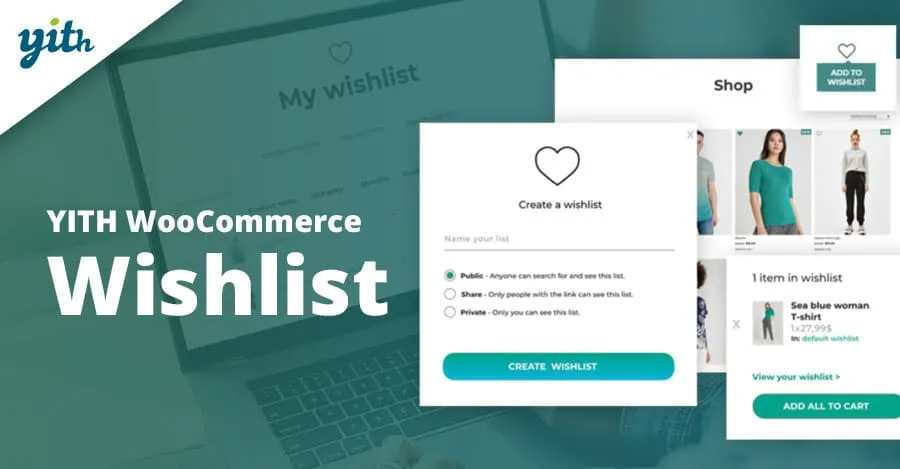

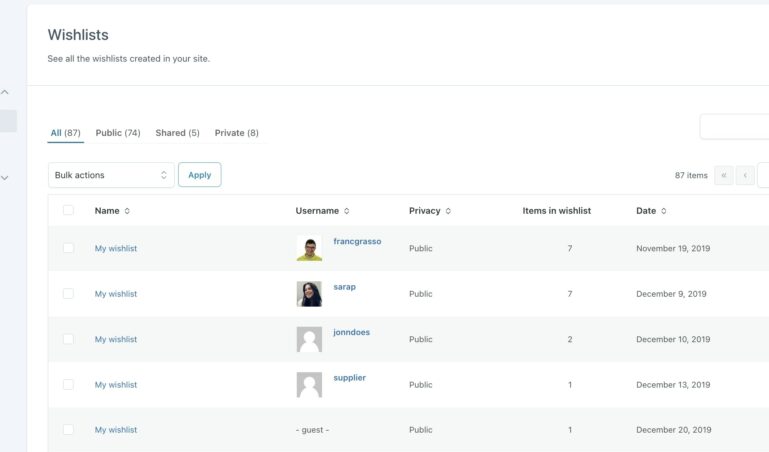
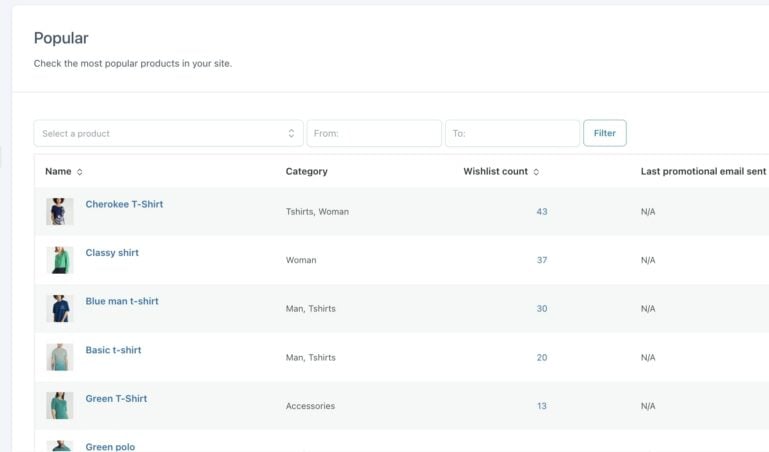
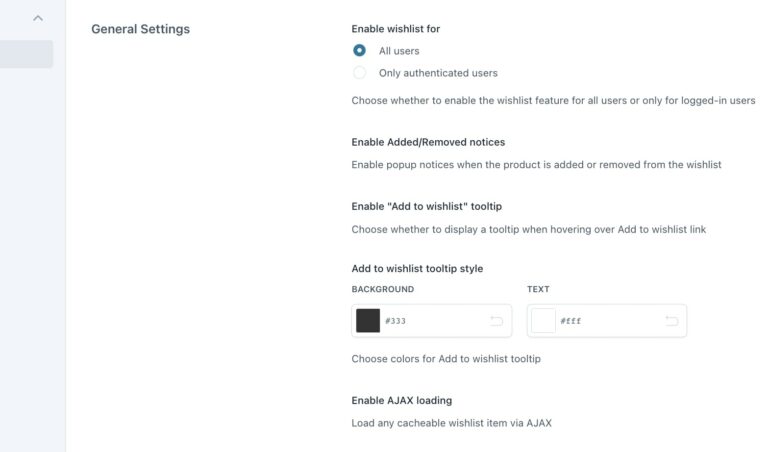
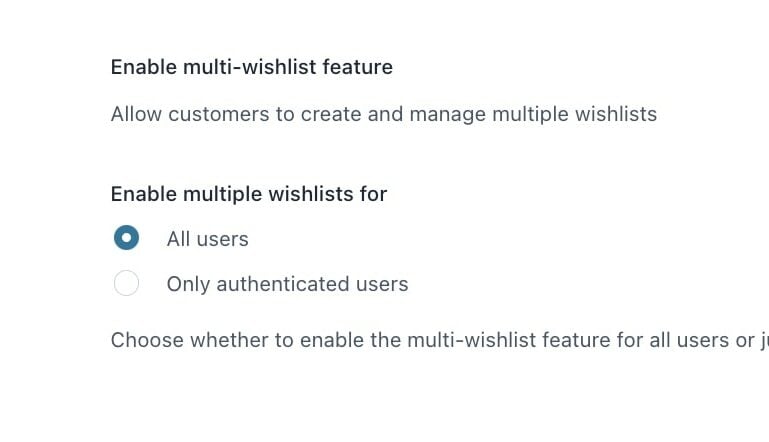
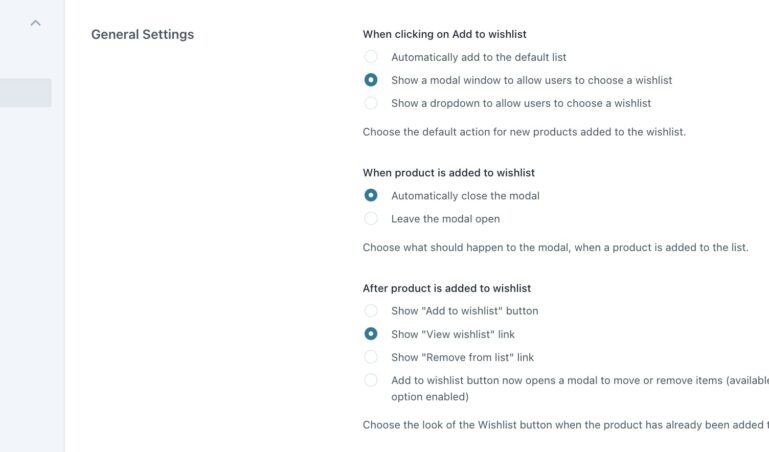
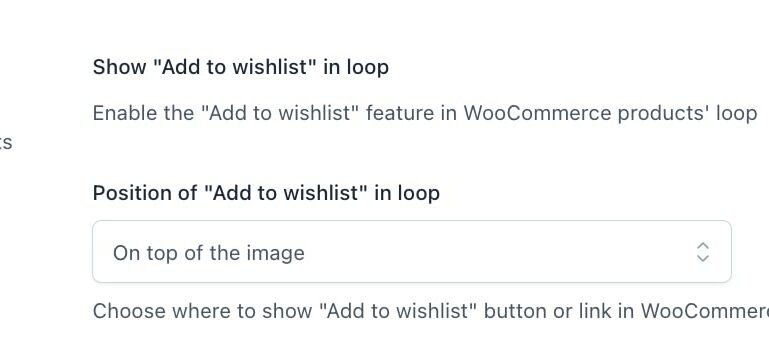
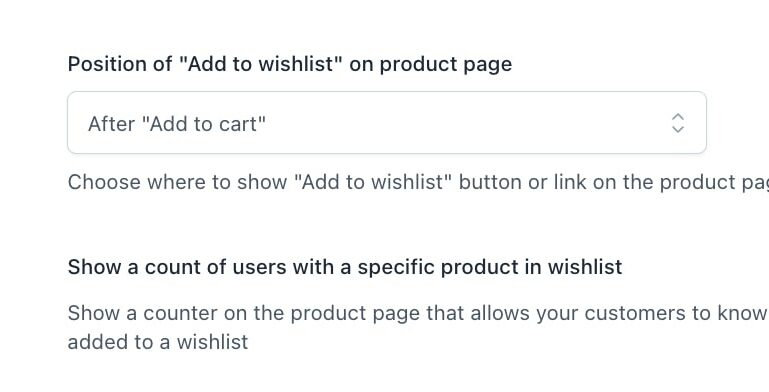
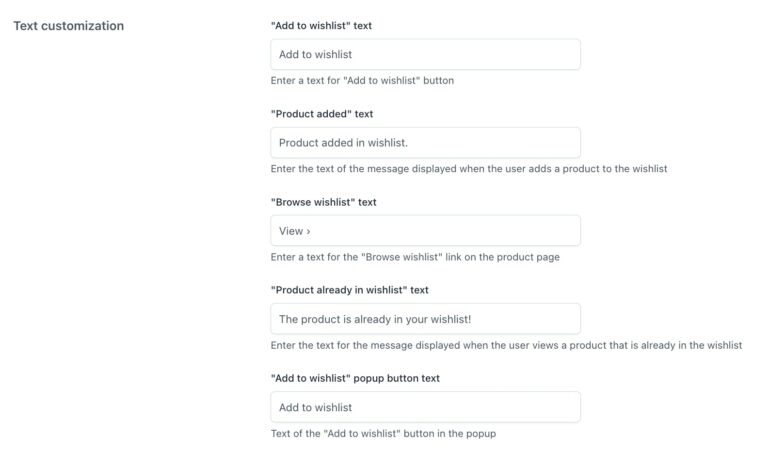
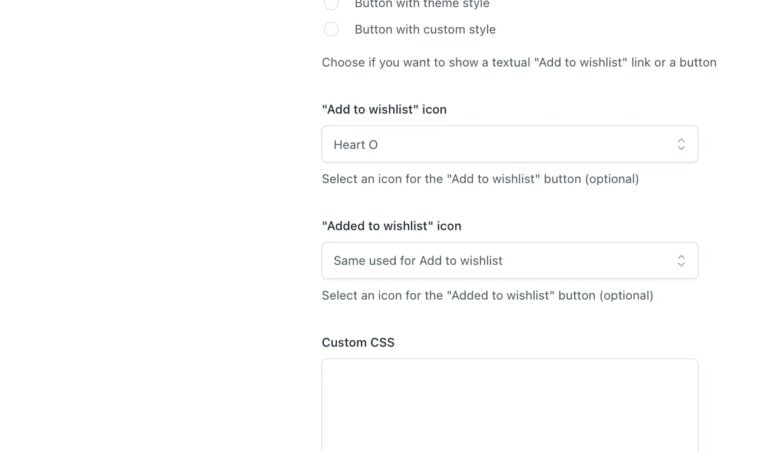
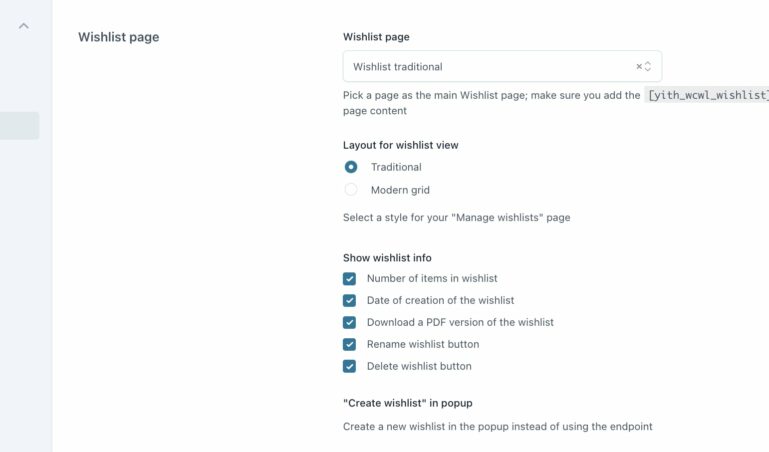
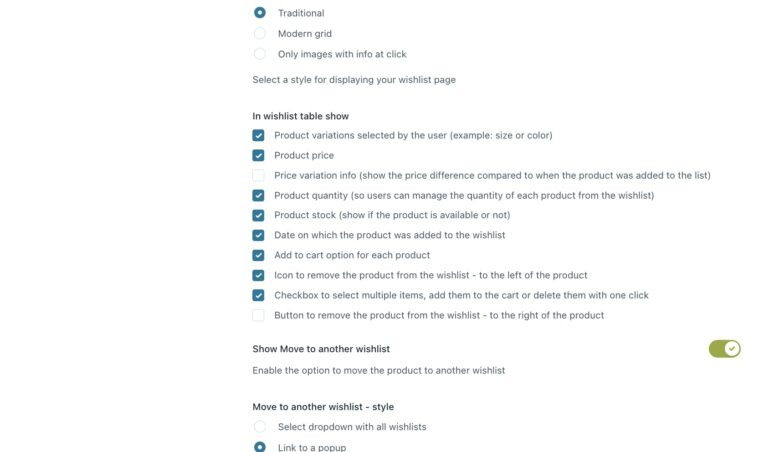
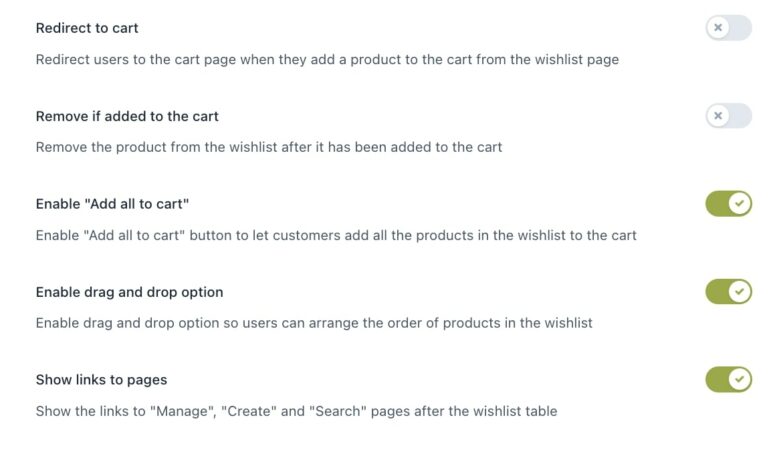
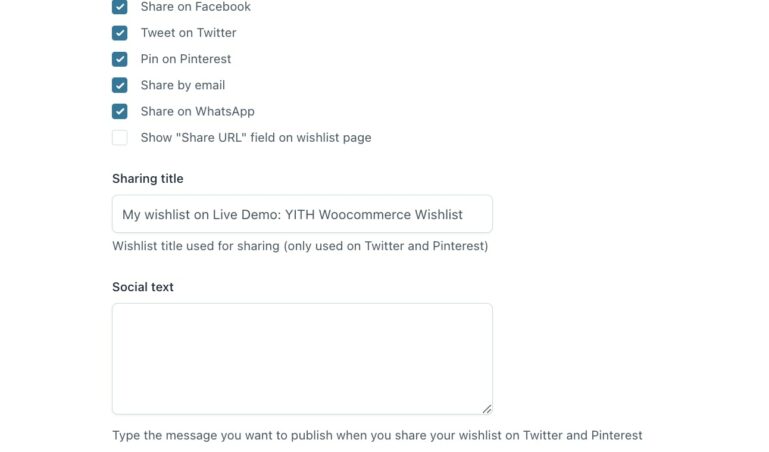
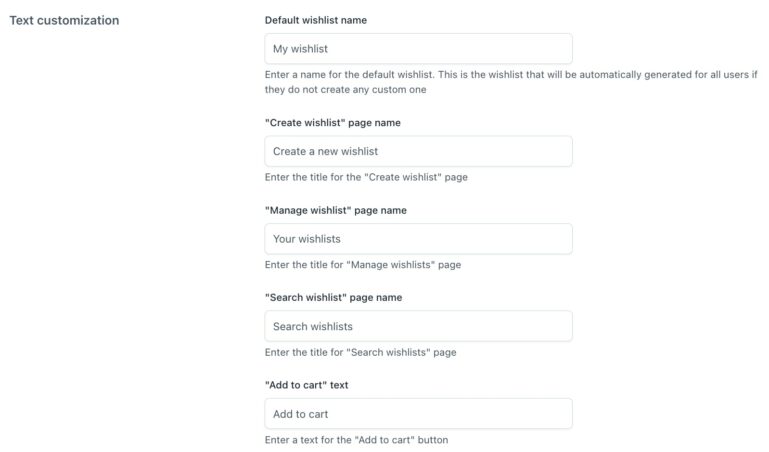
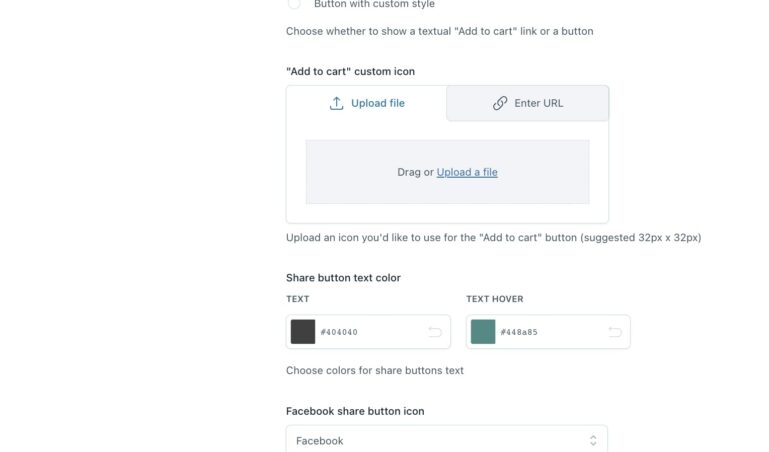
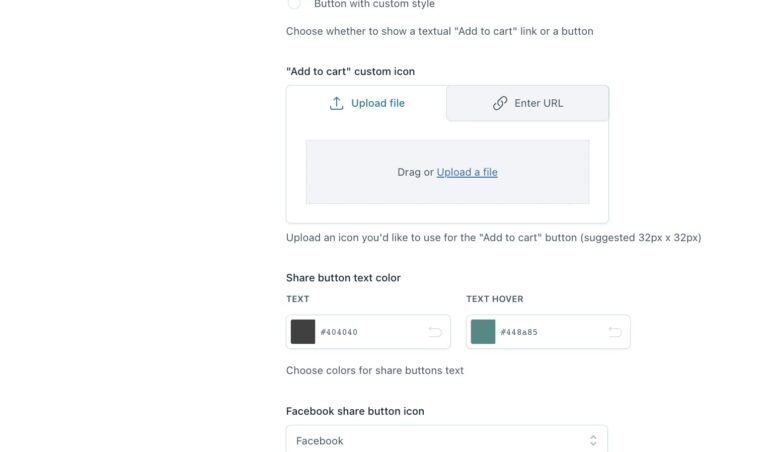
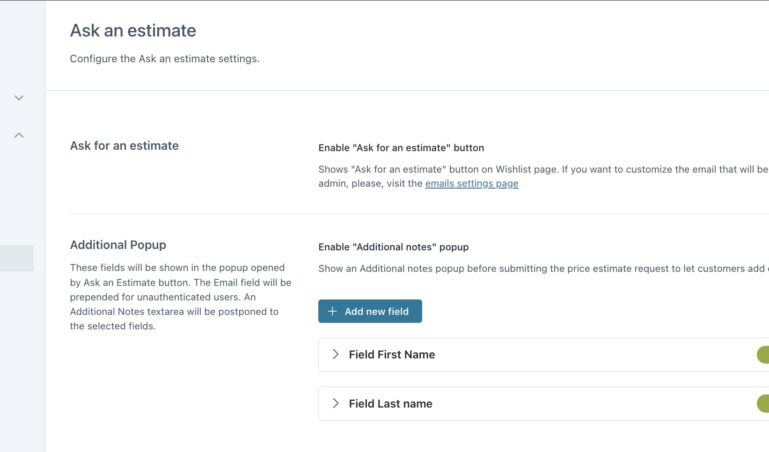
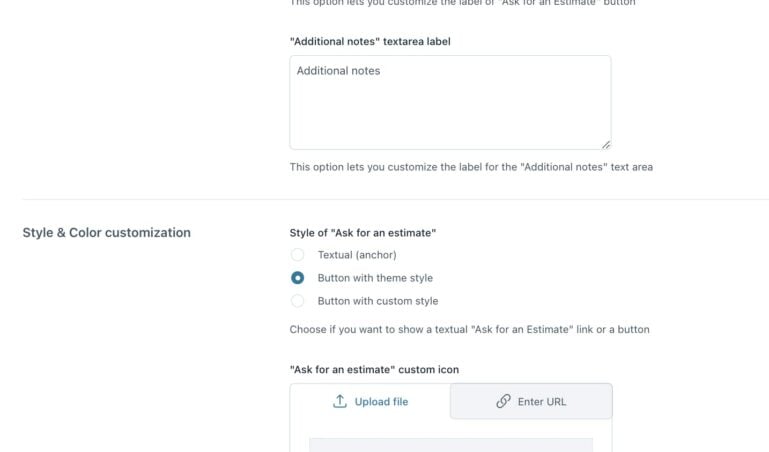
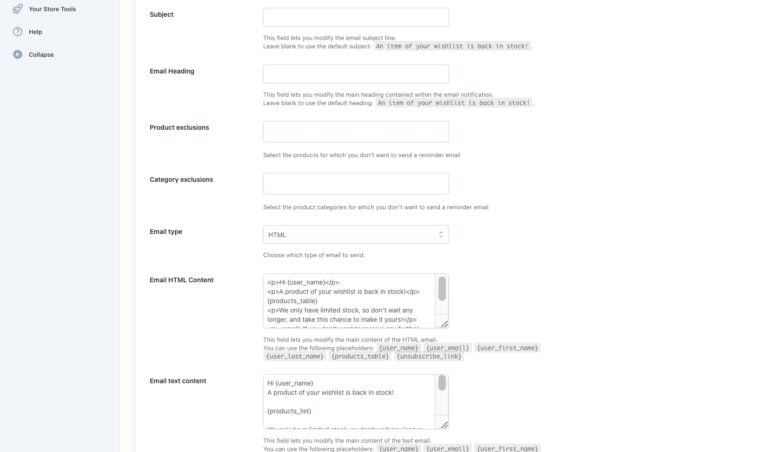
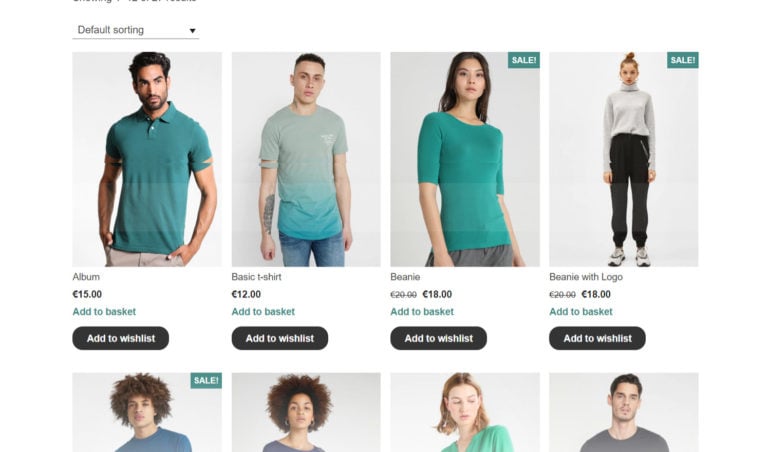
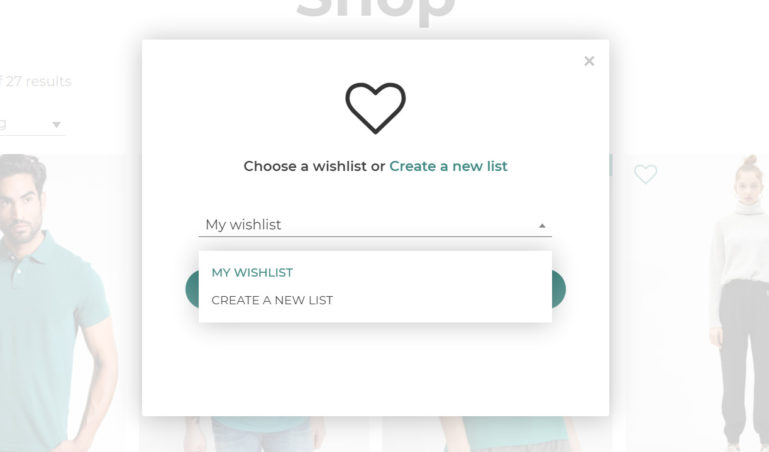
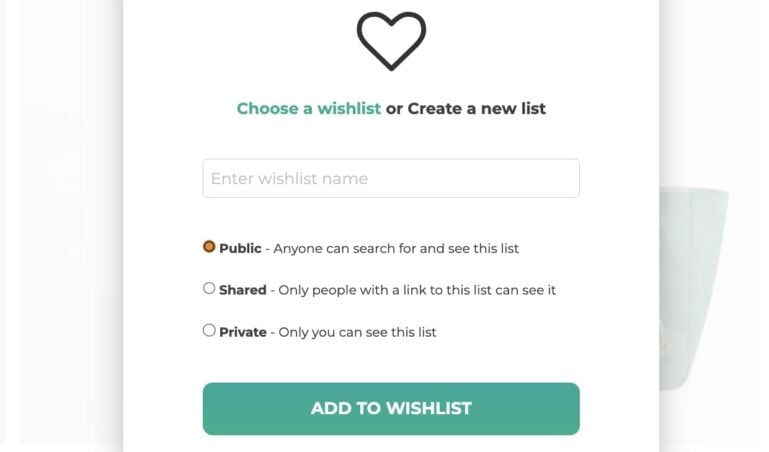
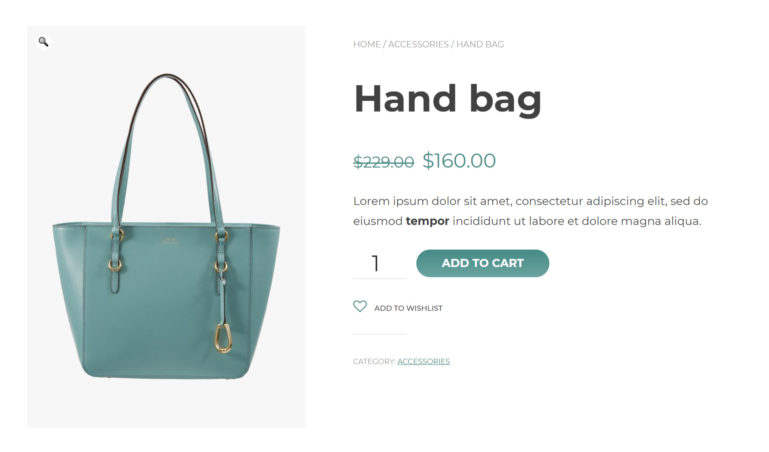
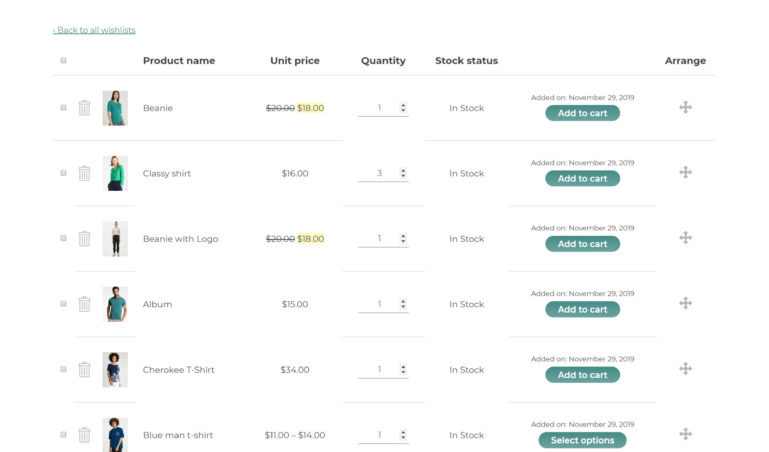
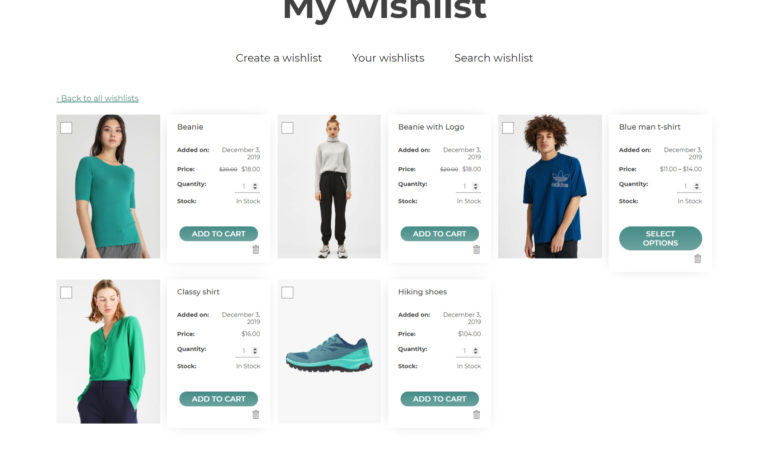
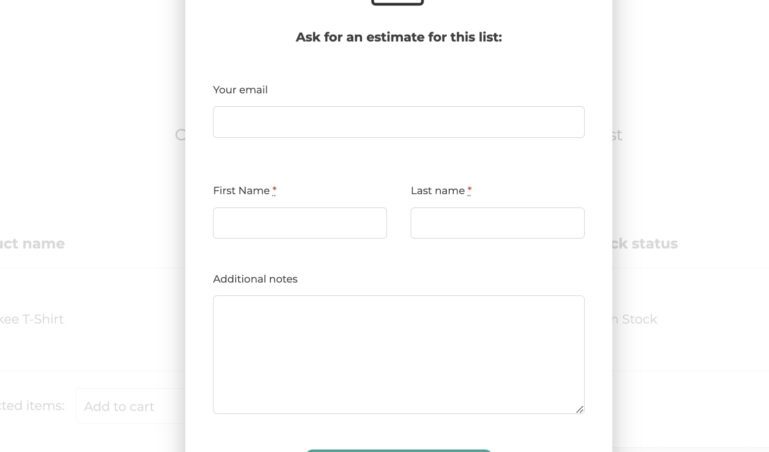
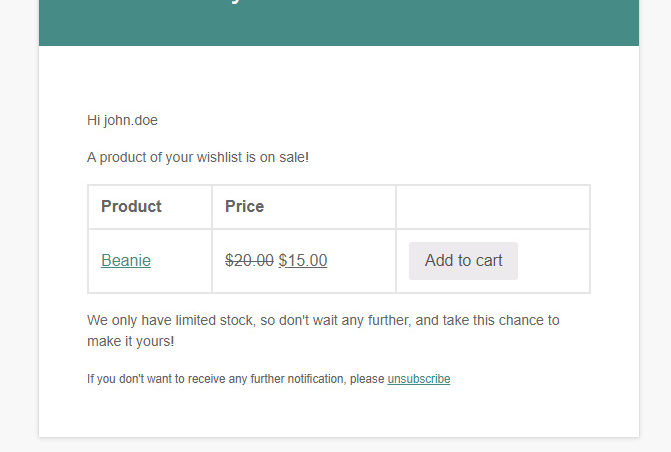
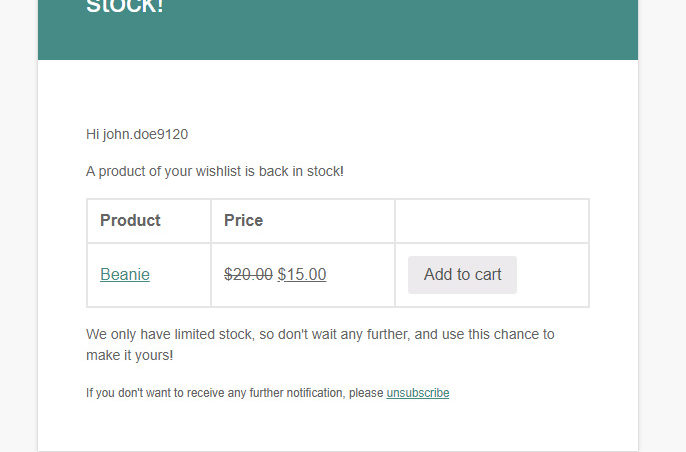



Reviews
Clear filtersThere are no reviews yet.