Why Does My WordPress Site Keep Going Down?
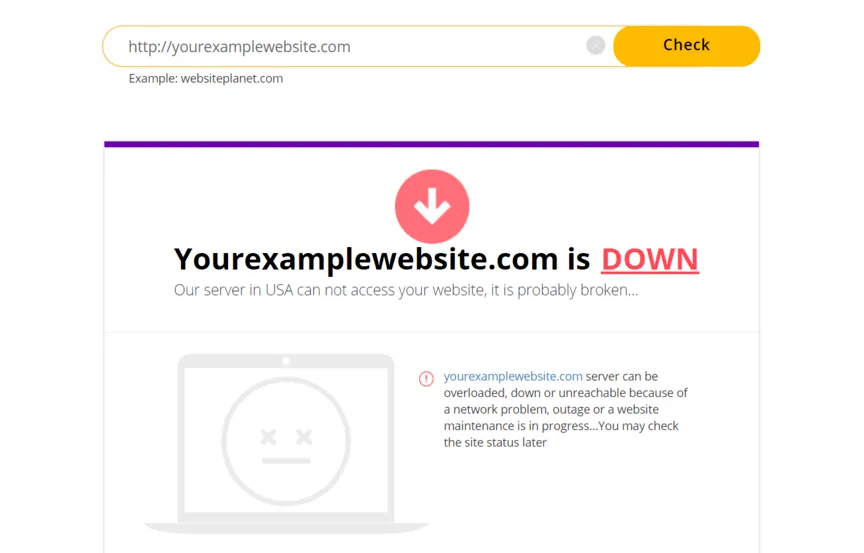
Having your WordPress website go down can be a frustrating experience. It can disrupt your business, cause you to lose potential customers, and damage your online reputation. Understanding the reasons behind why your WordPress site keeps going down is crucial in order to prevent future downtime and ensure the smooth functioning of your website.
1. Hosting Issues
One of the most common reasons for a WordPress site going down is hosting issues. If you are using a low-quality or unreliable hosting provider, it can result in frequent downtime. Shared hosting plans, where multiple websites are hosted on the same server, can also lead to performance issues and increased downtime.
To avoid hosting-related problems, consider upgrading to a more reliable hosting provider. Look for a hosting company that offers strong server infrastructure, good customer support, and a guaranteed uptime percentage.
2. Plugin or Theme Compatibility
Another reason why your WordPress site may keep going down is due to plugin or theme compatibility issues. Plugins and themes are essential for adding functionality and customizing the appearance of your website. However, using outdated or poorly coded plugins and themes can cause conflicts and crashes.
To troubleshoot this issue, start by deactivating all your plugins and switching to a default theme. Then, reactivate each plugin one by one to identify the problematic one. Ensure that all your plugins and themes are regularly updated to their latest versions to minimize compatibility issues.
3. Security Breaches
WordPress websites are often targeted by hackers and malicious bots. If your site experiences a security breach, it can result in downtime as your hosting provider may suspend your account to prevent further damage. Common security vulnerabilities include weak passwords, outdated WordPress versions, and insecure plugins or themes.
To enhance the security of your WordPress site, follow these best practices:
- Use strong, unique passwords for all your user accounts
- Keep your WordPress installation, plugins, and themes up to date
- Regularly scan your website for malware using security plugins
- Implement a web application firewall (WAF) to block malicious traffic
4. Traffic Spikes
If your WordPress site experiences a sudden surge in traffic, it can overload your server resources and cause downtime. This often happens during viral content sharing, product launches, or major marketing campaigns. If your hosting plan is not equipped to handle high traffic volumes, your site may go down.
To prevent downtime during traffic spikes, consider upgrading to a hosting plan that offers scalable resources or utilizing a content delivery network (CDN) to distribute the load across multiple servers.
5. Server Maintenance and Updates
Periodic server maintenance and updates are necessary to ensure the security and performance of your website. During these maintenance windows, your hosting provider may need to take your site offline temporarily, resulting in downtime.
While you cannot avoid server maintenance, you can minimize its impact on your website by choosing a hosting provider that schedules maintenance during low-traffic periods and provides advanced notice to their customers.
6. Excessive Resource Usage
If your WordPress site is utilizing excessive server resources, it can lead to frequent downtime. This can be caused by poorly optimized code, inefficient plugins, or a sudden increase in traffic. Your hosting provider may suspend your account or throttle your resources to prevent server overload.
To optimize resource usage, consider implementing the following measures:
- Optimize your website’s code and database
- Remove unnecessary plugins and themes
- Utilize caching plugins to reduce server requests
- Implement a content delivery network (CDN) to offload static content
In conclusion, there can be various reasons why your WordPress site keeps going down. By addressing hosting issues, ensuring plugin and theme compatibility, enhancing security measures, preparing for traffic spikes, staying informed about server maintenance, and optimizing resource usage, you can minimize downtime and provide a seamless experience for your website visitors.

