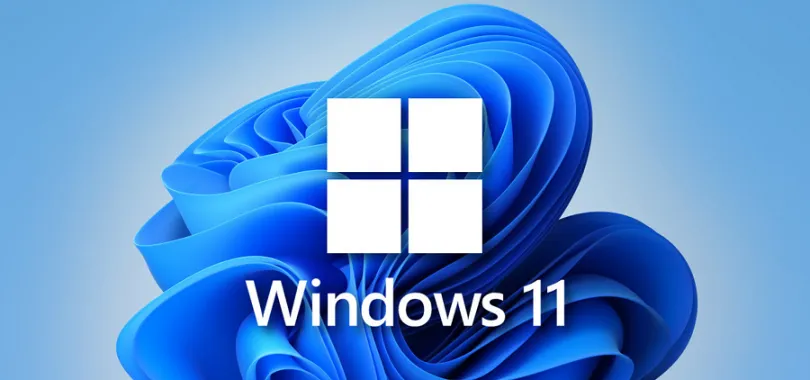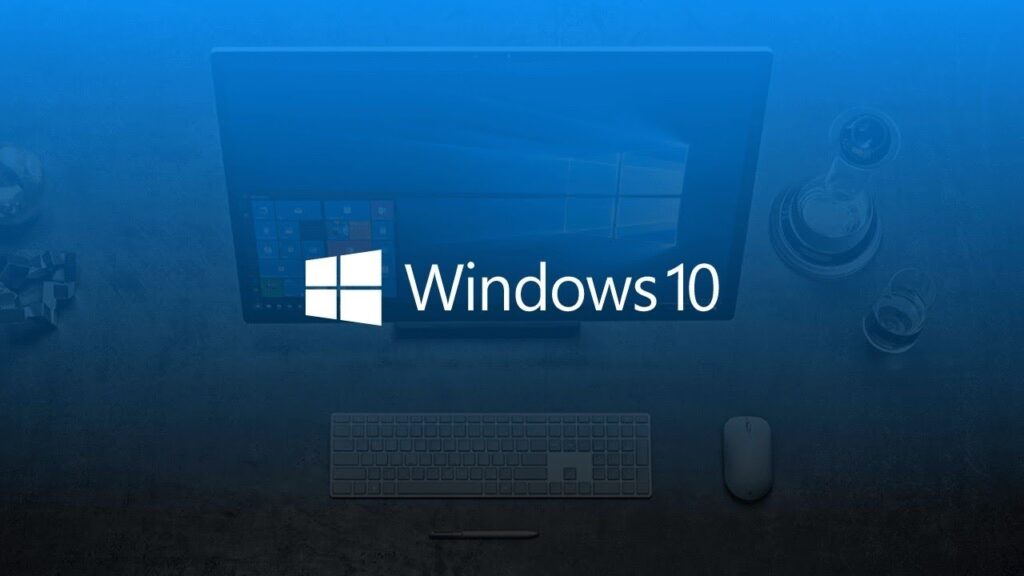Windows 10 Update KB5045594 Resolves Windows 11 BSODs (Direct .msu Download)

Microsoft has released the Windows 10 KB5045594 update as an optional install for users who wish to manually apply it. While it’s accessible via Windows Update, Microsoft has also provided direct download links for the offline installer (.msu) through the Microsoft Update Catalog.
This update is particularly noteworthy as it addresses a critical issue that caused Windows 10 to crash with a BSOD during the Windows 11 upgrade process. In addition, the update fixes several bugs affecting the Start menu, printer functionality, virtual machines, and other features.
A notable change in this update is the new account manager within the Start menu. You can now switch users by clicking the ellipsis (…) next to “Sign out.” Additionally, the “Lock” option has been moved to the power menu. However, these changes are being rolled out gradually, so not all users will see them immediately.
If you’re interested in installing Windows 10 KB5045594, navigate to Settings > Security & Updates, and click Check for updates.
Download Links for Windows 10 KB5045594:
What’s New in Windows 10 Build 19045.5073?
This build resolves various issues, including those affecting Multi-Function Printers (MFPs). Some users had reported unexpected network command text being printed during USB connections, a bug that has now been fixed. Additionally, a previous problem where USB scanner drivers failed to install has been corrected.
For virtual machine users, a significant issue involving a stop error caused by vmswitch, when using Load Balancing and Failover (LBFO) teaming with two virtual switches, has been resolved. This bug was triggered when one of the switches used single root input/output virtualization (SR-IOV).
Of particular interest, this update also fixes errors encountered during upgrades from Windows 10 to Windows 11. The race condition that triggered stop error 0x3B during the upgrade process has been addressed, providing relief to those experiencing crashes during the transition.
Other Key Fixes in Windows 10 KB5045594:
- An issue preventing Xbox 360 and Bluetooth controllers from being detected in WebView2 apps has been fixed.
- Azure Virtual Desktop (AVD) users experiencing black screens or sign-out problems now have a solution with this update.
As a reminder, this is an optional update and won’t be automatically installed. You can either install it manually via Windows Update or wait for these fixes to be included in a future cumulative update.