
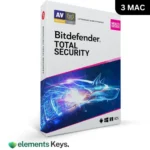
Bitdefender Total Security 3 Device – 3 Year (Windows / Mac / Android / iOS)
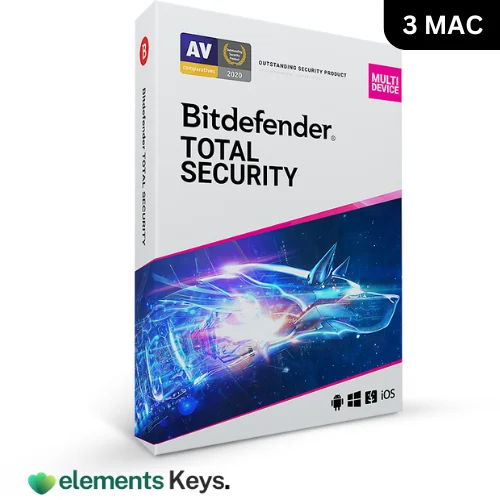
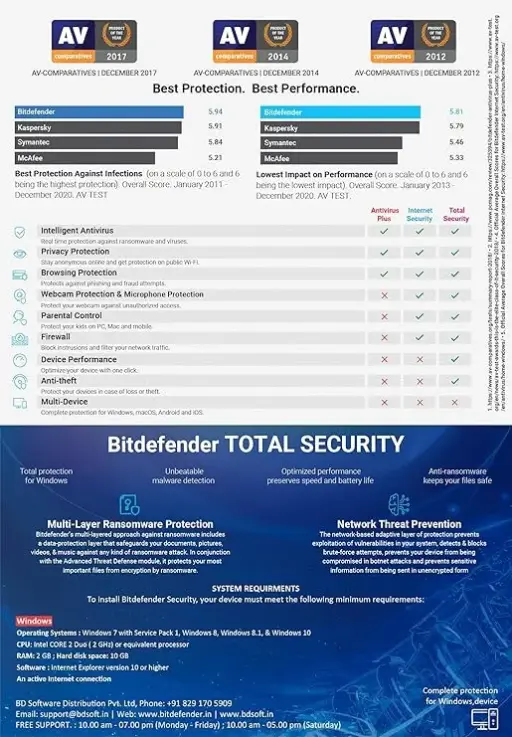
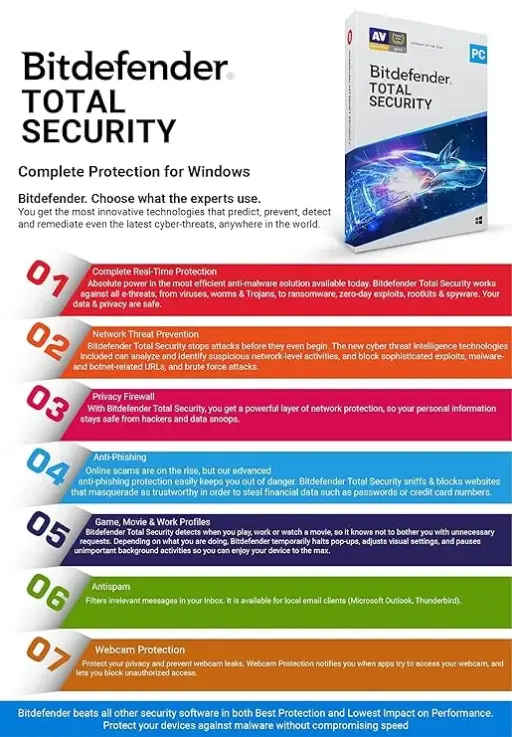

Bitdefender Total Security for 3 Devices – 3 Year Subscription. It works with Android, Windows, Mac, and iOS. Millions of people trust Bitdefender Total Security, and it has been proven to work in independent tests. It protects against ransomware better than competitors and less affects your system, giving you peace of mind without slowing it down. This 3-year plan protects up to 3 devices and gives you complete safety while browsing, playing games, or streaming.
US$99.99 Original price was: US$99.99.US$18.99Current price is: US$18.99. for 3 years
- 100% Genuine Product and Virus Free.
- Regular Update.

Description
The best security option that doesn’t slow down your devices is here to protect them. You can protect your devices from online dangers with Bitdefender Total Security for 3 Devices – 3 Year Subscription. It works with Android, Windows, Mac, and iOS. Millions of people trust Bitdefender Total Security, and it has been proven to work in independent tests. It protects against ransomware better than competitors and less affects your system, giving you peace of mind without slowing it down. This 3-year plan protects up to 3 devices and gives you complete safety while browsing, playing games, or streaming.
Bitdefender Total Security provides a complete defence system that includes anti-virus and malware, privacy tools, web security, VPN, and anti-theft features. These all work in the background to provide smooth and continuous malware protection.
Key Features:
- Complete Protection Across Devices: Bitdefender Total Security works with up to three devices running on Android, Windows, Mac, or iOS, as well as other major operating systems. One subscription protects phones, laptops, tablets, and PCs.
- Industry-Leading Malware Protection: Bitdefender Total Security is a top anti-malware application. It blocks viruses, worms, Trojans, ransomware, rootkits, spyware, zero-day threats, and more. Because of its advanced formulas and unique technologies, even the most innovative cyber threats cannot penetrate.
- Minimal System Impact: While many security programs slow down your system, Bitdefender Total Security is designed to work without slowing it down. It changes based on your system’s hardware and software, giving you strong defence without slowing it down or making it less efficient.
- Privacy Protection and Secure VPN: Bitdefender cross-platform security lets you keep your personal information secret with privacy protection tools. It stops people from tracking you or getting into your computer or microphone without your permission. Each device receives 200MB of safe daily traffic from its VPN. Even on public Wi-Fi, this safeguards your online activity.
- 24/7 Expert Support: Bitdefender Premium Antivirus offers professional support 24/7 for technical or product issues. The software is easy to set up and use, but customer service is always available.
Why Buy From Us?
- Trusted Source: We are an official seller of Bitdefender goods, so you can be sure you’ll get genuine software, a real subscription, and fast shipping.
- Competitive Pricing: Our monthly plans give you great value for your money, and you can get Bitdefender’s best device security features at a price you can afford.
- Hassle-Free Delivery: You’ll receive your Bitdefender Total Security key via email or WhatsApp, so you can access your product quickly, safely, and easily.
- Excellent Customer Support: We want your shopping experience to go smoothly. During your subscription time, our customer service team is here to help you and make sure you have the best experience possible with Bitdefender Total Security for online safety.
Device Requirements:
- Windows: Windows 7 (with Service Pack 1) or later, 1 GB of RAM, 2.5 GB of available hard disk space
- Mac: macOS 10.12 (Sierra) or later, 2 GB of RAM, 2.5 GB of available disk space
- Android: Android 5.0 or later
- iOS: iOS 12.0 or later
Redemption Guide:
Here are the steps you need to take to start your Bitdefender Total Security for 3 Devices – 3-Year Subscription:
- Delivery: After you’ve paid, your Bitdefender Total Security key will be sent to you via WhatsApp or email.
- Activate the License: When you get your license, it will come with a registration key.
- Download the software: Visit Bitdefender’s website and download the version that works with your device(s).
- Install Bitdefender: To install Bitdefender Total Security on your devices, follow the steps shown on the screen.
- Enter Your Activation Key: Enter the activation key when you open the app to start your 3-year subscription for up to 3 devices.
Step-by-Step Instructions to Redeem and Activate the License:
- Receive Your License: After you buy it, your license will be sent straight to your WhatsApp or email.
- Visit the Bitdefender Website: On the Bitdefender page, download the version that works with your computer.
- Install the Software: It’s easy to set up, but ensure your computer meets the system’s needs.
- Activate Using the Key: Once Bitdefender Total Security is installed, run it and enter your unique registration key when asked.
- Enjoy Full Protection: Once activated, enjoy complete safety on up to three devices for three years.
Comparison Table:
| Feature | Bitdefender Total Security | Norton 360 Deluxe | McAfee Total Protection |
| Supported Devices | 3 devices (Android, Windows, Mac, iOS) | 5 devices | 10 devices |
| Malware Protection | Best-in-class, advanced detection | Strong protection | Solid protection |
| System Impact | Minimal impact on performance | Moderate impact | High impact |
| Privacy Features | Full privacy protection | Limited privacy | Limited privacy |
FAQs
How many devices can I protect with the 3-Year Subscription?
With the contract, you can protect up to three devices that run on Android, Windows, Mac, or iOS.
Is Bitdefender Total Security compatible with my device?
The most recent Windows, macOS, Android, and iOS versions can run Bitdefender Total Security. For more information, see the part on what the device needs.
How will I receive my license key?
After you buy something, the license key will be sent to your WhatsApp or email.
Other Product You May Also Like
Kaspersky Internet Security Bind Key 5 Device 1 Year
Trend Micro Maximum Security for 10 Device | 3 Year Subscription
ESET Internet Security/NOD32 AntiVirus Key 3 Device 3 Year
ESET Internet Security/NOD32 AntiVirus Bind Key 25 Device 1 Year
ESET Internet Security/NOD32 AntiVirus Key 5 Device 1 Year
ESET Internet Security/NOD32 AntiVirus Key 3 Device 1 Year
Customer Reviews
Only logged in customers who have purchased this product may leave a review.

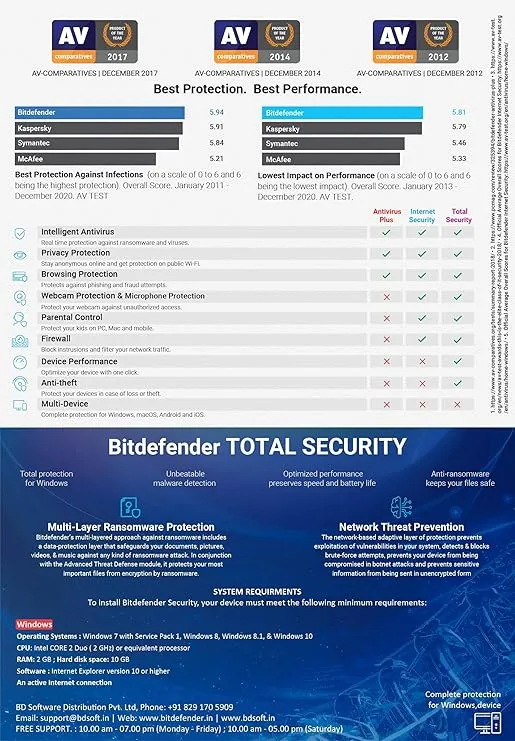
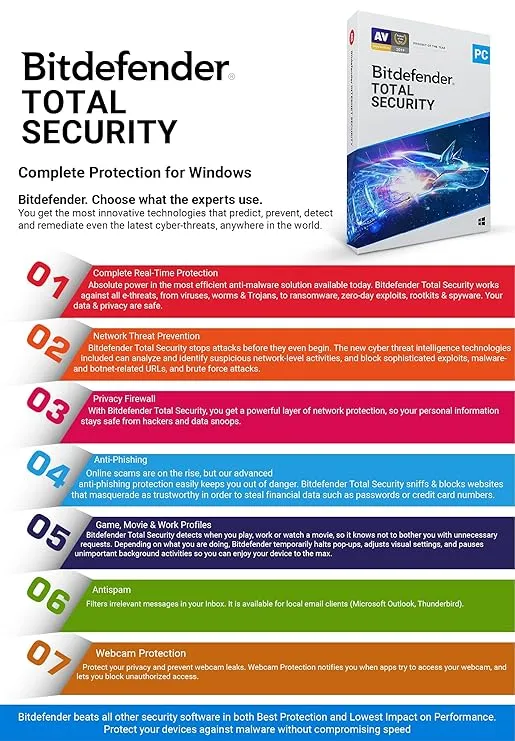







Reviews
Clear filtersThere are no reviews yet.