🔑 Software keys sent via WhatsApp or E-mail within 24 hours (1 Day) ! ⏳ If not received, Contact us! ! 📬
The ESET Internet Security for 5 Devices – 3 Year Key protects your home or small business in the most up-to-date way. This 3-year subscription gives you protection for up to five devices, with multiple layers of security to stop even the most advanced risks while keeping your privacy and peace of mind. ESET protects you well against viruses, ransomware, spyware, phishing attacks, and more, whether you use a Windows PC, a Mac, or an Android smartphone.
ESET security protects you from new and changing online dangers like no other protection software. It uses sophisticated AI, machine learning, and a global security network. Its simple UI keeps your devices and data safe.
Key Features:
- Multi-Device Protection: You can cover five devices with one plan. Families, small enterprises, and consumers using several Android, Windows, or macOS devices will love this.
- Next-Gen Threat Prevention: Deep learning, machine learning, and cloud-powered threat hunting are some of the cutting-edge technologies that ESET antivirus software uses to stop even the most advanced threats before they can do damage.
- Banking & Transaction Protection: With the private browser feature, your online activities, like shopping and banking, are safe from hackers. Your private banking data is encrypted, so no one else can access it.
- Light on System Resources: ESET online protection is made to protect your device well without making it run slower. It works quietly in the background to keep you safe and improve efficiency.
- Real-Time Updates & Support: Get automatic updates to ensure you’re always safe from the newest risks. ESET also has a network of experts available 24/7 to help customers in multiple languages.
Why Buy From Us:
- Exceptional Customer Service: The customer service crew is always available. Our responsive, expert team offers the greatest installation, problem, and product support.
- Secure Payment & Transactions: Element Keys lets you make safe, encrypted deals, keeping your personal and payment information safe.
- Satisfaction Guaranteed: If you’re unhappy, you can easily return or exchange your product. We’ll strive to satisfy your merchandise needs.
Device Requirements:
ESET malware defense for 5 Devices – 3 Year Key is compatible with the following devices:
- Operating Systems:
- Windows 10, 8, or 7 (both 32-bit and 64-bit versions)
- macOS 10.13 or later
- Android 6.0 or later
- CPU: 1 GHz or higher processor
- RAM: 2 GB or more
- Disk Space: At least 200 MB of free space for installation
- Internet Connection: Required for activation, product updates, and tech support
Redemption Guide:
- Purchase Your ESET Internet Security 5-Device Key: You will get a confirmation email with your unique license key after you finish your purchase.
- Create or Log into Your ESET Account: You can make a new account or log in to a current account on ESET’s website.
- Download the Software: Go to the “Downloads” part of your ESET account, pick the version of ESET Internet Security that works with your computer (Windows, macOS, or Android), and click the link to download it for device safety.
- Install the Software: Follow the on-screen directions to install the software on your devices after the download.
- Activate the Product: Open ESET Internet Security after the installation and enter your license key when asked to start the product.
- Enjoy Protection: Once you turn on ESET Internet Security, it will keep your devices safe from risks by updating itself.
Step-by-Step Instructions to Redeem and Activate the License:
- Receive Your License Key: You will get your license key here: After you’ve paid for something, check your email for your unique ESET access key.
- Go to the ESET website: Sign in to your ESET account on the website or create a new one if you don’t already have one.
- Download the Software: From your account homepage, pick the software version that works with your OS (Windows, macOS, or Android) and begin the download.
- Install the program: Open the installer when the download is complete and follow the on-screen directions to set up ESET Internet Security on your device.
- Enter Your License Key: When installing the software, you will be asked to enter your 5-device, 3-year access key. Type the key exactly as shown.
- Activate and Start Protecting: Once you enter your key, ESET will activate and start protecting your device immediately. You can now set up your security settings and enjoy safety, which works perfectly.
Comparison Table:
| Subscription Type | 1-Year Subscription | 3-Year Subscription (This Product) | 3-Year Student Subscription |
| Devices Covered | 1 Device | 5 Devices | 5 Devices |
| Price | Lower | Best Value (Discounted) | Discounted for Students |
| License Duration | 1 Year | 3 Years | 3 Years |
| Features | Full Protection | Full Protection + Multiple Devices | Full Protection + Student Benefits |
| Additional Benefits | Standard Support | Premium Support + Anti-Theft | Student-Specific Support |
FAQs
Can I install ESET on multiple operating systems with this 5-device license?
This license covers 5 devices, and you can use ESET Internet Security on any mix of Android, Windows, and macOS machines.
How do I transfer my ESET license to a new device?
Remove the program from the old device, install it on the new device, and enable it with the same license key to relocate your ESET license.
Does ESET slow down my device?
No, ESET is made to be small and light. It runs in the background and doesn’t slow down your system much. It keeps your device safe without slowing it down.




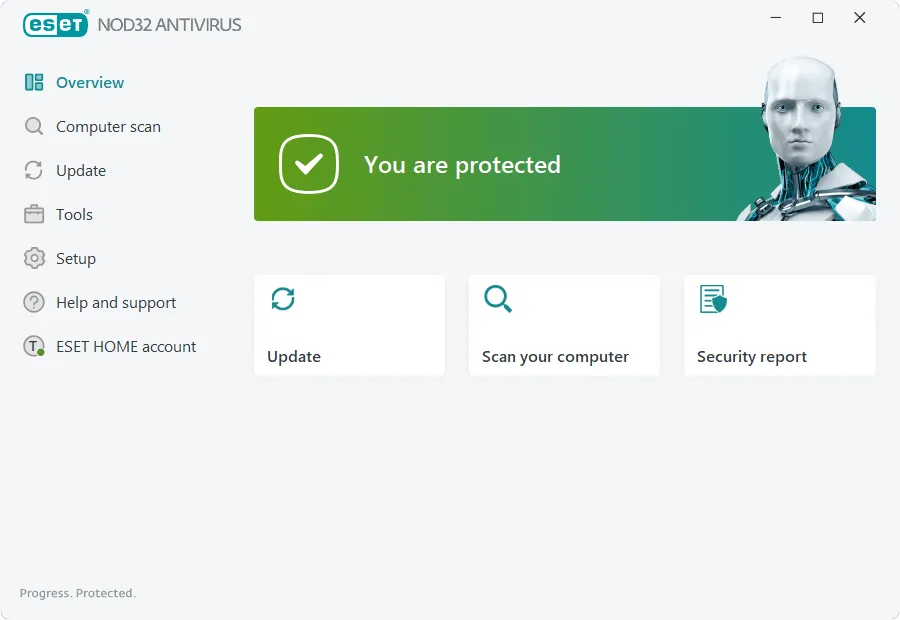

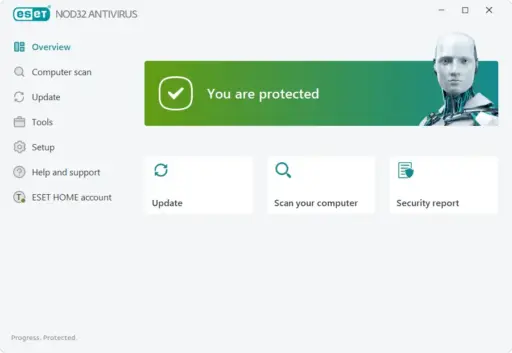








Reviews
Clear filtersThere are no reviews yet.