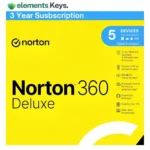
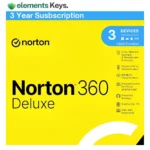
Norton 360 Standard | 1 User 3 Year
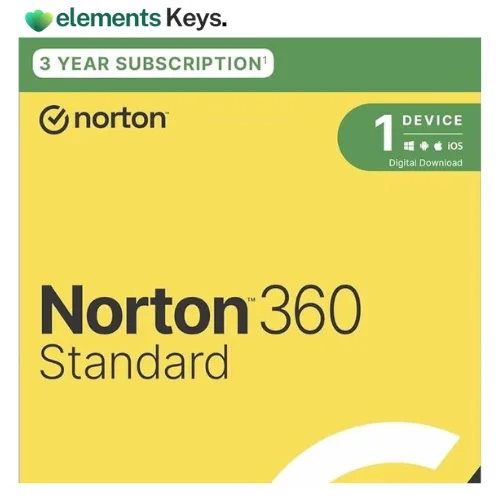

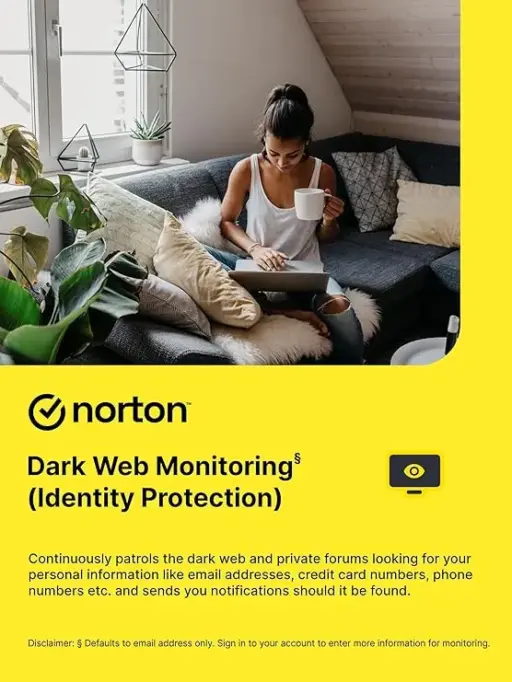
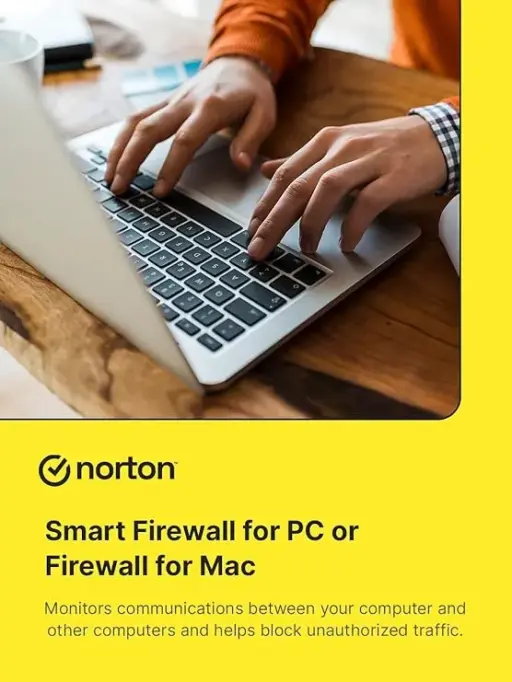


Norton 360 standard (1 user, 3 years) is a broad cybersecurity solution designed to protect a single device – whether it is a PC, Mac, smartphone, or tablet – for three years. It provides advanced protection against viruses, malware, ransomware, and other online hazards. The package includes a safe VPN for anonymous browsing, a password manager to store safely, and a password manager to manage login credentials, facilities such as dark web monitoring, if your personal information is found online, and 2 GB cloud backup for important files. Additionally, it comes with Safecam security to block unauthorized access to your webcam. Ideal for individual users, this long-term license provides peace of mind by ensuring that your device is preserved with minimal obstructions and does not require annual renewal.
US$94.99 Original price was: US$94.99.US$29.99Current price is: US$29.99. for 3 years
- 100% Genuine Product and Virus Free.
- Regular Update.

Description
Norton 360 Standard is an all-in-one digital safety solution seeking prolonged security for individual users. This 3-year-old license covers a device-it is a PC, Mac, smartphone, or tablet-and provides powerful, real-time defense against viruses, malware, ransomware, and phishing attacks. The main features include a VPN for safe online browsing, a password manager to store and secure credentials to autofill credentials, and 2 GB cloud storage for the required file backup. It also provides webcam security with Safecam and monitors the dark web for any compromised personal data. The Norton 360 standard ensures a spontaneous user experience by combining performance, privacy, and security in the same reliable package.
Key Features:
- Real-Time Threat defends against protection- virus, malware, ransomware, spyware, and phishing.
- Secure VPN – Encrypt its internet connection for safe, anonymous browsing.
- Password Manager-Store and Auto-Fills passwords and credentials.
- 2 GB cloud backup – helps prevent data loss from ransomware or hardware failure.
- Safecam – Blocks unauthorized access to your webcam.
- Dark Web Monitoring – If your personal information is found on the dark web, it alerts you.
- Device Safety – Customized Security for Windows, macOS, Android, and iOS.
- Automated update – ensures that you are always protected with the latest security patches.
- 100% virus protection promise – Norton specialist virus, or will help in removing your money
Why Buy From Us?
- 100% real license key – Get a verified and original product key with guaranteed activation.
- Global Compatibility – Windows, macOS, Android, and iOS work originally on devices.
- Easy setup- step-by-step instructions and customer support to help you activate without trouble.
- Reliable sellers – thousands of satisfied customers and constant positive feedback.
Redemption Guide:
- Locate Your Product Key
- Find your 25-character alphanumeric key provided on your retail card, email, or box.
- Visit the Norton Setup Page
- Go to: www.norton.com/setup
- Sign in to your Norton account or create a new one.
- Type in the Product Key
- Upon logging in, type your product key into the required box.
- Hit “Next” to initiate the activation process.
- Access and Set
- After completing the activation stages, you will receive a signal to download Norton 360.
- You can download the installer and open it. Just follow the installation instructions displayed on your screen.
- Protect Your Device
- After installation, open Norton 360 and sign in with your account.
- Run a full system scan to ensure your device is protected.
- You can also install the mobile app via the Play Store or App Store using the same account.
Comparison Table:
| Plan | Best For | Number of Devices | Key Features Summary |
| Norton 360 Standard | Individual users with 1 device | 1 Device | Real-time protection, VPN, password manager, 2 GB cloud backup, SafeCam, dark web alerts |
| Norton 360 Deluxe | Small families or multiple devices | Up to 5 Devices | All Standard features + 50 GB backup, parental controls, VPN on all devices |
| Norton 360 Premium | Large families or heavy device users | Up to 10 Devices | All Deluxe features + 75 GB cloud backup, wider multi-device coverage |
FAQs
How much equipment can I protect with this scheme?
The Norton 360 Standard supports 1 device (Windows, Mac, Android, or iOS) for a full period of 3 years.
Can I later transfer security to another device?
Yes, you can log into your Norton account and neutralize the old device, then activate the license on a new one.
Does it work on mobile devices?
Yes, membership can be used on Android or iOS devices, which include adapted features for mobile platforms.
Other Product You May Also Like
Kaspersky Total Security for 10 Device | 1 Year Subscription
Kaspersky Internet Security for 1 Device | 3 Year Subscription
Avast Premium Security for 1 PC / Mac | 1 Year Subscription
ESET Internet Security/NOD32 AntiVirus Bind Key 25 Device 3 Year
ESET Internet Security/NOD32 AntiVirus Key 5 Device 3 Year
ESET Internet Security/NOD32 AntiVirus Key 2 Device 3 Year
Customer Reviews
Only logged in customers who have purchased this product may leave a review.


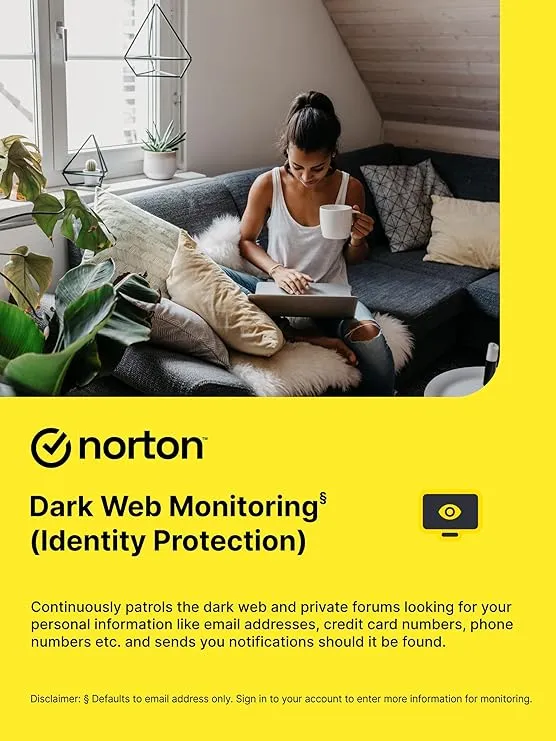
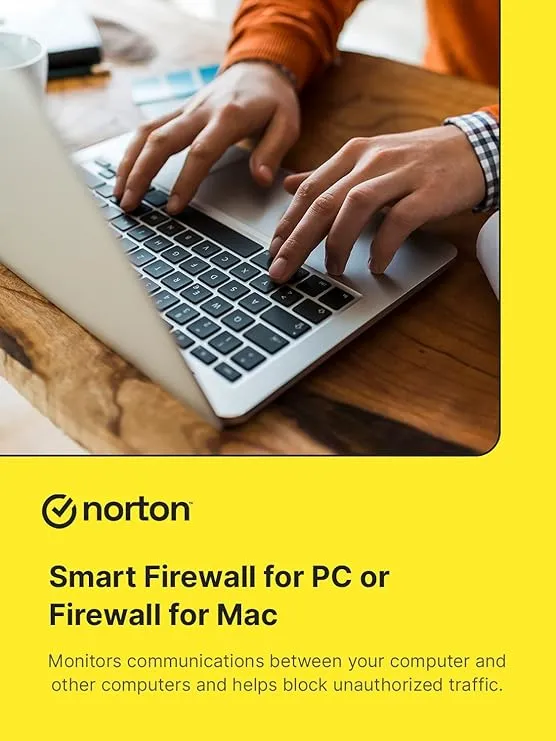








Reviews
Clear filtersThere are no reviews yet.