🔑 Software keys sent via WhatsApp or E-mail within 24 hours (1 Day) ! ⏳ If not received, Contact us! ! 📬
The Bentley Microstation is a professional-grade CAD platform designed for architects, engineers, and designers working on infrastructure and building projects. This 1-year-old commercial license provides access to advanced 2D drafting, 3D modeling, visualization, and documentation devices within a single, strong environment.
Microstation is famous for its accuracy, scalability, and interoperability, supporting a wide range of file formats including DGN, DWG, IFC, and more. This enables users to create accurate and information-rich models by collaborating on subjects. With powerful parametric modeling, adaptable workflow, and integrated visualization features, the design leads to the design process from the microstation concept to the construction-tailored document.
Key Features:
- 2D drafting and 3D modeling: Create precise technical images and complex 3D models within an integrated platform for architecture, engineering, and infrastructure design.
- Parametric design tool: Use parametric modeling to quickly adapt to the design, automate repeating changes, and maintain the intention of the design throughout the project.
- Comprehensive file format support: IFC basically supports DGN and DWG files with spontaneous differences for formats like IFC, Step, SHP, and more.
- Integrated visualization: Produces direct high-quality rendering and animation within software, which helps teams imagine designs before construction.
- Scalable design environment: including roads, bridges, buildings, and utilities, can massively handle large-scale infrastructure projects.
- Geophysical Integration: Reference coverage covers GIS data and geolocation features to support infrastructure design and planning.
- Customizable Workflows: The user interface automates tasks with scripting and macros to suit the needs of specific project or team workflows.
- Model verification and clash detection: validate the model and detect design conflicts, improving quality control and reducing expensive amendments.
- Team Cooperation: Projects and other Bentley platforms with frequent design data and integration with continuous cooperation on subjects.
- 1-year membership: Software updates, cloud services, and access to Bentley’s support and learning resources during the membership period.
Why Buy From Us?
- Real Commercial License: We provide a 100% authentic and authorized license directly from Chaos, ensuring reliable product access and complete facility availability.
- Expert assistance: Our dedicated team provides responsible assistance with installation, activation, and technical questions to ensure a smooth user experience.
- Competitive pricing: Enjoy industry-leading software at competitive rates, with no hidden fees or recurring fees during the membership period.
- Flexible Payment Options: Select from safe and convenient payment methods to suit your requirements.
- Reliable by professionals: thousands of architects, designers, and studios who rely on licensed software and reliable service.
Redemption Guide:
- Check your email
- After the purchase, you will receive a confirmation email that includes your Bentley MicroStation license details, including activation instructions and product eligibility.
- Create or access your Bentley account.
- Https://connect.bentley.com and sign in with your existing Bentley account, or create a new one using your organization’s email address.
- Register your license
- Navigate to my services or membership service section.
- If provided, enter your product activation key, or confirm your eligibility under your Connect account.
- Download Bentley MicroStation
- Go to https://softwaredownloads.bentley.com.
- Find out Bentley Microstation and download the latest version compatible with your system.
- Install software
- Run the installer and complete the setup process.
- During installation, sign in with your Bentley Connect account to activate and link the license.
- Start designing
- Once active, you can start using Bentley Microstation with full access to its design, modeling, and documentation tools.
Comparison Table:
| Feature | Bentley MicroStation | AutoCAD |
| Primary Use | Infrastructure, civil, and architectural design | General-purpose drafting and design |
| File Format Support | Native DGN supports DWG, IFC, SHP, STEP, more | Native DWG, supports DXF, DWF, PDF |
| 3D Modeling Capabilities | Advanced parametric and solid modeling | 3D modeling is available, but more limited |
| BIM Integration | Strong IFC and BIM support | Basic IFC support through extensions |
| Scalability for Large Projects | Optimized for large-scale infrastructure models | Handles medium-scale projects well |
| Visualization Tools | Built-in rendering and animation tools | Basic rendering; advanced visualization requires add-ons |
| Geospatial/GIS Integration | Built-in GIS and geolocation tools | Limited GIS support |
| Customization & Automation | Advanced scripting, configuration, and macros | Supports LISP, scripts, and plug-ins |
| Collaboration | Integrates with the ProjectWise and Bentley platforms | Autodesk cloud services (e.g., BIM 360) |
| Best For | Civil engineers, architects, and infrastructure professionals | Engineers, architects, and drafters across industries |
| License Type (Annual) | 1-Year commercial subscription | 1-Year commercial subscription |
FAQs
What is Bentley MicroStation?
Bentley MicroStation is a CAD software used by infrastructure professionals for architects, engineers, and 2D drafting, 3D modeling, visualization, and documentation. It is particularly suited for large-scale infrastructure and design projects.
Who should use MicroStation?
MicroStation is ideal for civil engineers, architects, urban planners, and designers working on roads, bridges, rail, buildings, and utility networks.
What is included in a 1-year membership?
Membership includes all updates issued during full MicroStation software access, membership period, cloud services, technical assistance, and learning resources.


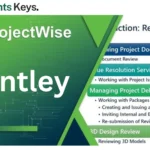
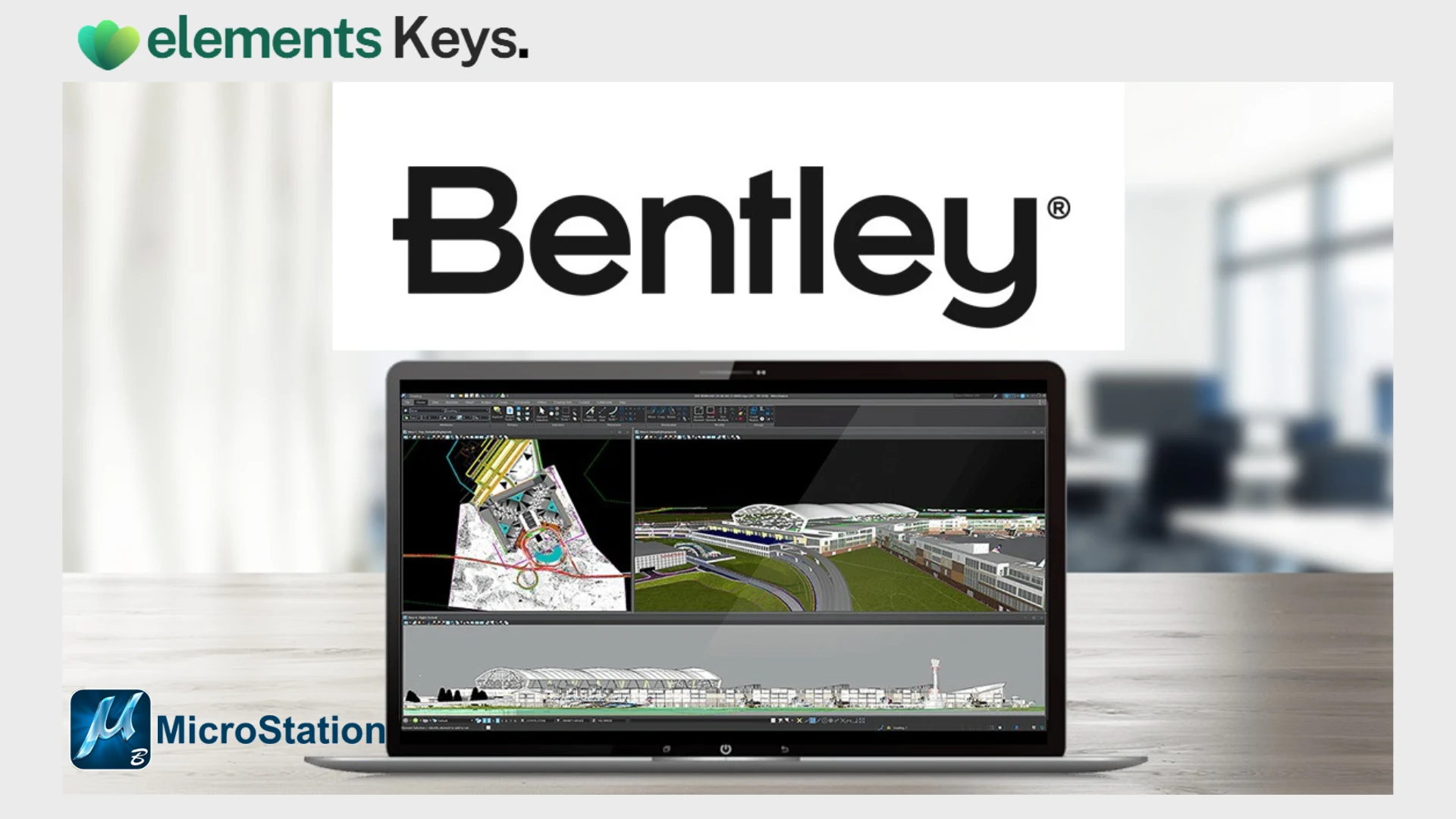
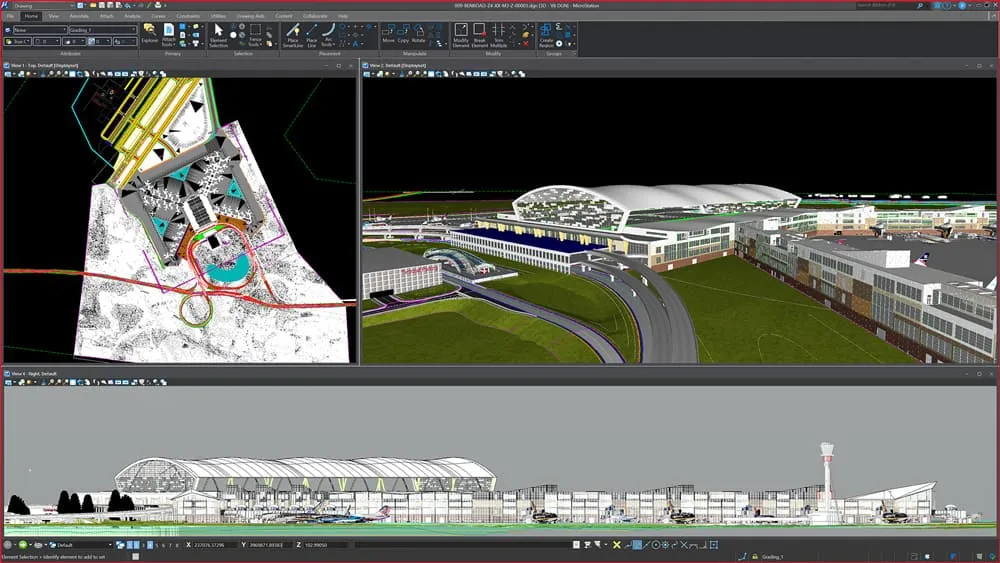
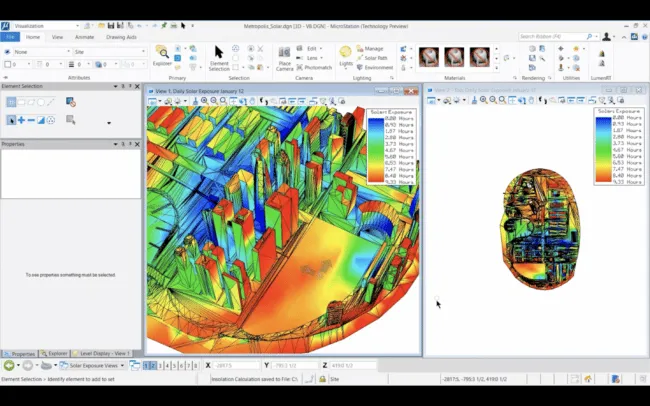
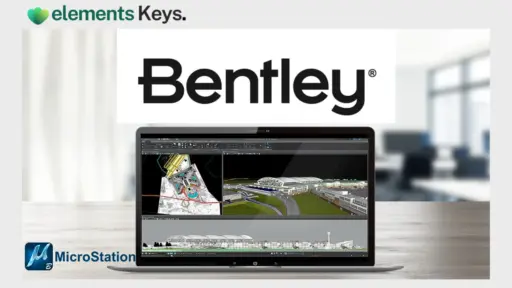
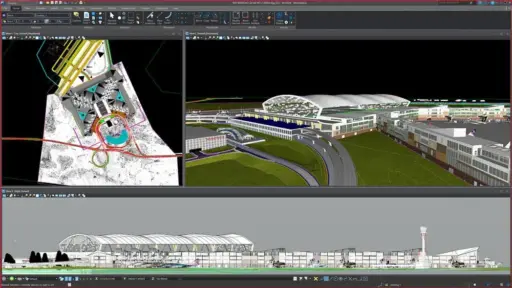
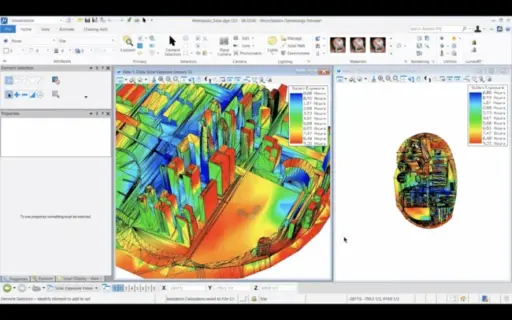






Reviews
Clear filtersThere are no reviews yet.