

Autodesk Advance Steel 1 Year Subscription 2026/2025/2024 for Mac/PC

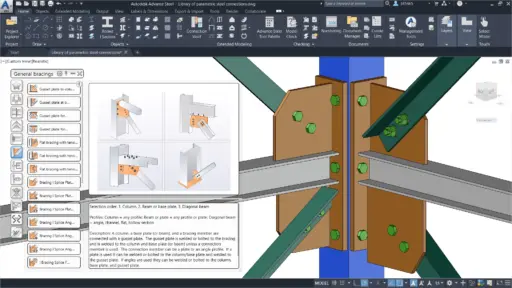
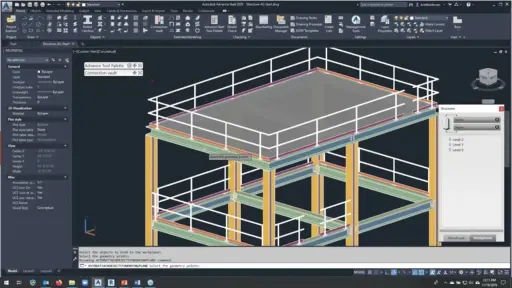
Autodesk Advance Steel is a potent 3D-modelling software designed for structural steel detailing, fabrication, and construction. This software is widely used by engineers, fabricators, and students learning structural design to enhance precision and productivity with its advanced features. The Autodesk Advance Steel Student Subscription for One Year is a perfect alternative for students who want to gain some hands-on experience with industry-standard tools at an affordable price.
US$2,515.00 Original price was: US$2,515.00.US$49.99Current price is: US$49.99. for 1 year
- 100% Genuine Product and Virus Free.
- Regular Update.

Description
The Advance Steel for students is an advanced software used for designing by students who want to learn and become proficient in steel detailing and fabrication processes. The subscription allows for full access to all features required by Advance Steel for one full year, allowing students to work on real jobs and improve their skills. Among the main features provided by it are full modelling and drawing tools inside the platform, steel connections, parametric structural elements, and automatic documentation.
Key Features:
- Users can access all of Advance Steel’s 3D modelling and detailing tools.
- The software offers smart steel connections and adjustable structural parts and creates documents.
- It works well with AutoCAD and fits into BIM processes.
- Structural engineers and steelmakers benefit from its top-notch drawing and detailing abilities.
- The program helps create NC files and models ready for manufacturing.
Why Buy from Us?
There are so many good reasons for buying the Autodesk Advance Steel 1-Year Student Subscription from us. They are:
- Discount prices: We provide an affordable price for an Advance Steel subscription as compared to the original Autodesk rates, thus ensuring the students always get the most value out of their investment.
- Reliable customer support: Our dedicated support team is always there to help you out with everything regarding installation, activation, and troubleshooting.
- Flexible payment options: We have a range of payment methods that greatly facilitate students from all over the globe in acquiring our subscription.
- Secure transactions: We provide a guaranteed safe and secure purchasing experience of the Advance Steel student license from our online store, complete with SSL-encrypted transactions.
System Requirements:
- Recommended System Requirements:
- OS: Windows 11 (64-bit).
- Processor: 3GHz or higher, multi-core processor.
- Memory: 16GB or more.
- Graphics Card: 4GB GPU with DirectX 12 support.
- Disk Space: SSD 20GB for the best performance.
- Display resolution: 3840 x 2160 (4K UHD).
Redemption Guide:
Your license details and installation directions for Autodesk Advance Steel will be sent to you via WhatsApp or email after you buy it from Elements Keys.
Step-by-Step Instructions for Activation:
- Check your email or WhatsApp: The license details will be sent via Email or WhatsApp. Please share your registered Autodesk email with us so we can assign the license directly to your account.
- Download the software: Select the version (2024, 2025 or 2026) that is compatible with your Mac/PC.
- Install Advance Steel: To run the software, follow the on-screen instructions.
- Activation: Log in with your Autodesk credentials to activate the Autodesk software.
- Start using the software: Your subscription is valid for 1/ 3 years from the date it is enabled.
- Our support team is available to assist you at any time if you need help.
Comparison Table:
| License Type | Autodesk Advance Steel 1-year student subscription | Autodesk Advance Steel 3-year student subscription | Autodesk Advance Steel 1-year commercial subscription | Autodesk Advance Steel 3-year commercial subscription |
| Duration | 1 Year | 3 Year | 1 Year | 3 Year |
| Intended Users | Students & Educational Institutions | Students & Educational Institutions | Professionals & Businesses | Professionals & Businesses |
| Features | Full Features, Non-Commercial Use | Full Features, Non-Commercial Use | Full Features, Commercial Use Allowed | Full Features, Commercial Use Allowed |
| Price Range | Affordable | Cost-Effective for Long-Term Use | Higher Cost | Highest Cost, Best for Businesses |
If you’re planning long-term structural steel detailing and fabrication workflows, upgrade to the Autodesk Advance Steel 3-Year License for extended access and better overall value.
FAQs
Do I need an internet connection to use Advance Steel?
Yes, an active internet connection is required for activation, updates, and cloud-based features, but basic functions can work offline.
Can I use Advance Steel on macOS?
Autodesk Advance Steel is designed for Windows, but you can use Boot Camp or a virtual machine to run it on macOS.
How do I update Autodesk Advance Steel?
You can update the software through the Autodesk desktop app or by downloading the latest version from Autodesk’s website.
Other Product You May Also Like
Autodesk AutoCAD 3 Year Subscription 2026/2025/2024 PC/Mac Genuine License
Autodesk InfraWorks 3 Year Subscription 2026/2025/2024 Mac/PC
Autodesk ReCap Pro 1 Year Subscription 2026/2025/2024 Mac/PC | Commercial License
Autodesk Fusion 360 3 Year Subscription 2026/2025/2024 Mac/PC
Autodesk 3ds Max 3 Year Subscription 2026/2025/2024 Mac/PC
Autodesk Maya 2026/2025/2024 for Mac/PC | 1 Year Subscription
Customer Reviews
Only logged in customers who have purchased this product may leave a review.

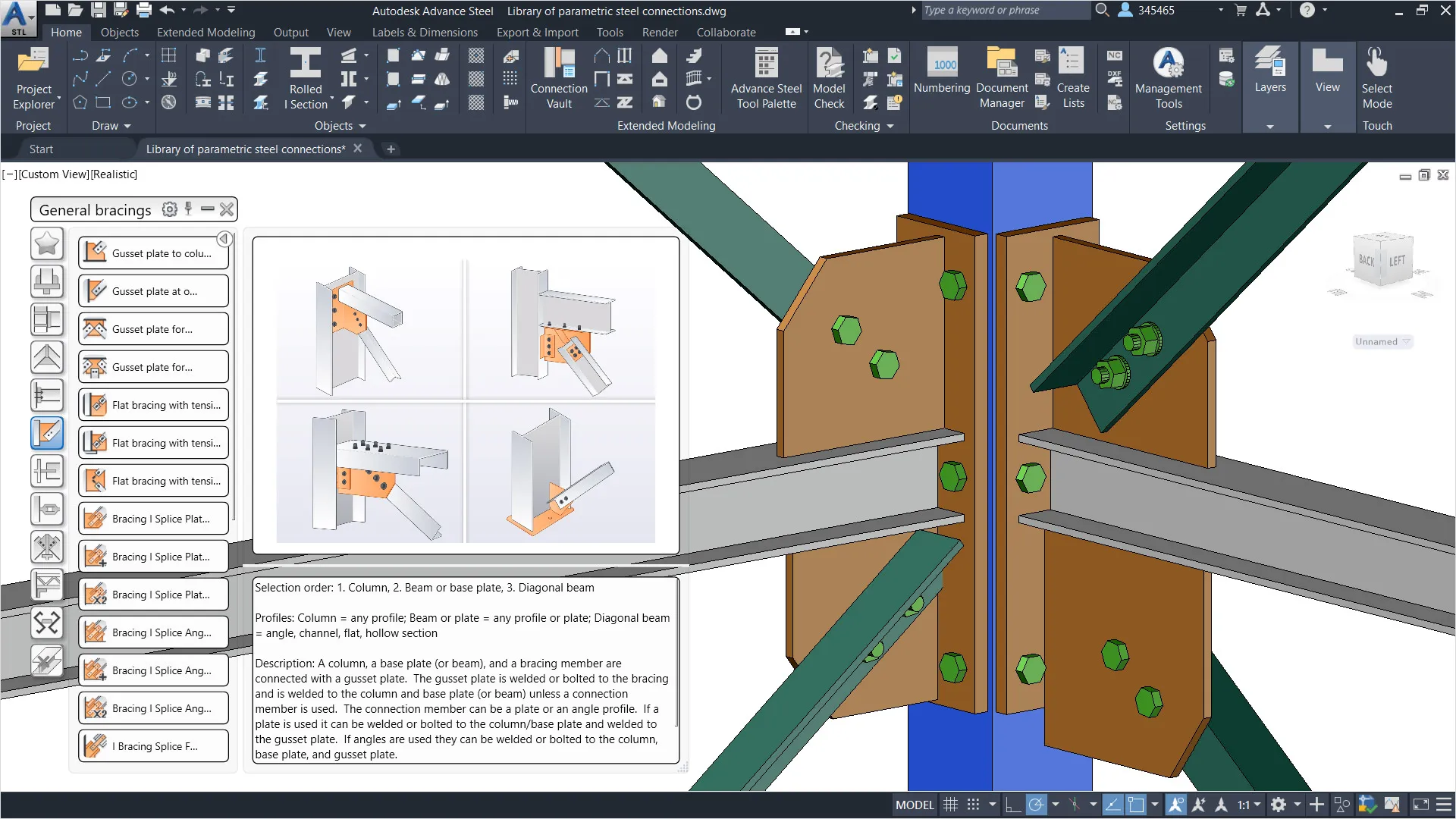
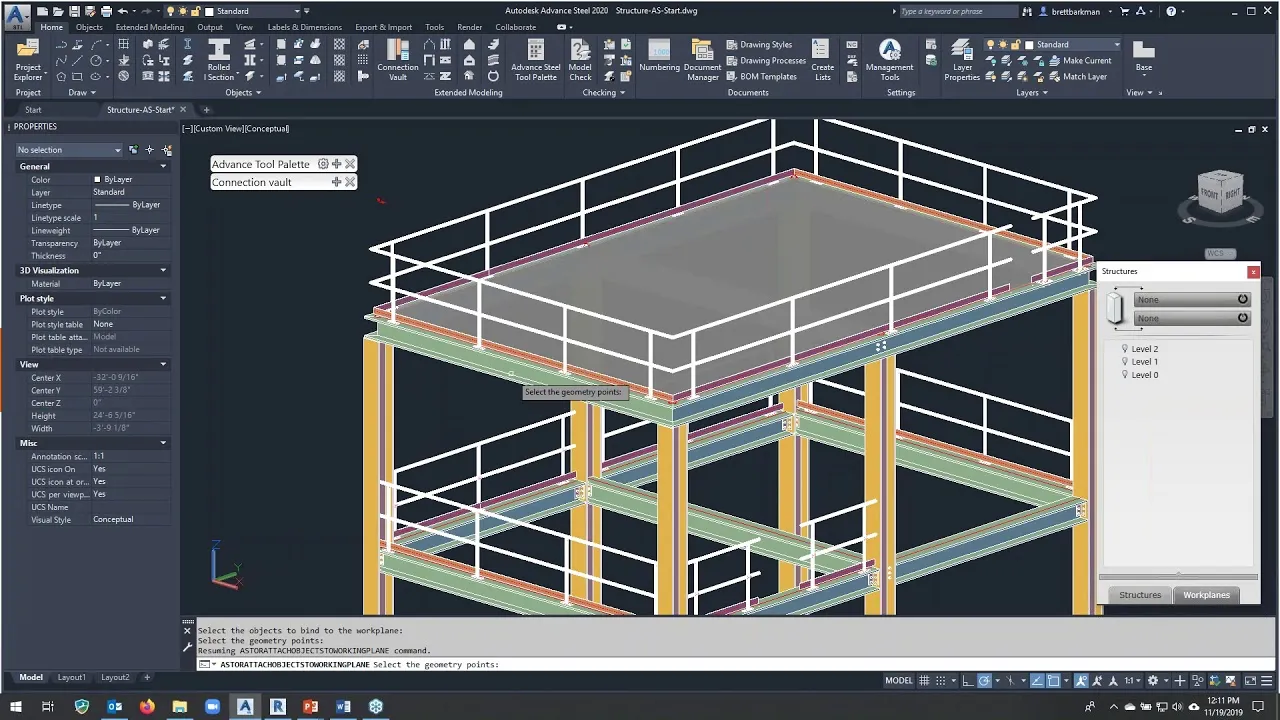






Reviews
Clear filtersThere are no reviews yet.