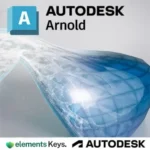

Autodesk Forma 1 Year Subscription 2026/2025/2024 Mac/PC
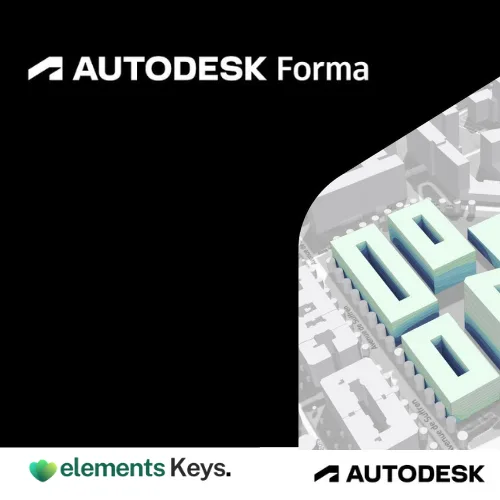

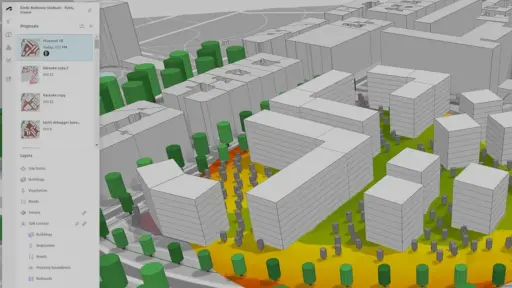
In today’s changing design field, students need top-notch tools to keep up. Autodesk Forma is a new cloud-based design platform that gives architecture, engineering, and urban planning students the power to create smarter, greener cities. This 1-Year Student Subscription lets learners use the same strong features professionals rely on—but tailored to help students learn and explore. Autodesk Forma helps bring big ideas to life, whether you’re planning a building, testing how the environment affects it, or showing urban projects in 3D. This subscription packs all the necessary tools into one easy-to-use bundle.
US$1,500.00 Original price was: US$1,500.00.US$49.99Current price is: US$49.99. for 1 year
- 100% Genuine Product and Virus Free.
- Regular Update.

Description
Autodesk Forma is the newest addition to Autodesk’s AEC (Architecture, Engineering, and Construction) lineup, aiming to shake up early-stage planning and conceptual design. Students can access the same full set of features as the pro version—without paying commercial prices—making it a great fit for both students and teachers. Even better, this 1-year subscription gives non-stop access, letting students get good at using the platform over time and work it into their school projects.
Key Features:
- AI-Powered Design Help: Create site plans with AI and generative design.
- Environmental Study: Use up-to-date info on wind, sun, noise, local weather, and energy models to plan green projects.
- Team Work in Real Time: Work together on cloud projects, give quick feedback, and handle changes well.
- Use from the Cloud: Skip big downloads—design and test projects from any browser or device that works.
- 3D Site Building: Make land, surroundings, and idea models with Forma’s easy-to-use tools.
- Works with Other Autodesk Programs: Send models straight to Revit and other Autodesk software to keep working on detailed designs.
Why Buy From Us?
By purchasing from us, you will get the following:
- Official License Keys straight from approved sources.
- Budget-friendly prices are designed to suit students.
- Personal Support, where real people help you through email or chat.
- No-Cost Activation: Help with step-by-step guidance.
Device Requirements:
Autodesk Forma works as a cloud-based, lightweight tool, but your device still needs to meet some basic requirements to run it well:
- Operating System: Windows 10/11, macOS 11 or newer, or ChromeOS.
- Browser Support: the latest version of Google Chrome, Firefox, Safari, or Microsoft Edge.
- RAM: A minimum of 4 GB is required, though 8 GB is better for smoother use.
- Graphics: It runs with an integrated GPU, but a dedicated GPU helps with better 3D visuals.
- Internet Connection: A 10 Mbps connection or faster is recommended to get good performance.
Redemption Guide:
Your license details and installation directions for Autodesk Forma will be sent to you via WhatsApp or email after you buy it from Elements Keys.
Step-by-Step Instructions for Activation:
- Check your email or WhatsApp: The license details will be sent via Email or WhatsApp. Please share your registered Autodesk email with us so we can assign the license directly to your account.
- Download the software: Select the version (2023, 2024, 2025 or 2026) that is compatible with your Mac/PC.
- Install Forma: To run the software, follow the on-screen instructions.
- Activation: Log in with your Autodesk credentials to activate the Autodesk software.
- Start using the software: Your subscription is valid for 1/ 3 years from the date it is enabled.
Our support team is available to assist you at any time if you need help.
Comparison Table:
| Features | Autodesk Forma 1-year student subscription | Autodesk Forma 1-year commercial license |
| Cloud-Based | Yes | No (requires local install) |
| Environmental Simulation Tools | Yes | No |
| Visual Effects & Editing | No | Yes |
| AI Design Tools | Yes | No |
| System Requirements | Minimal (browser-based) | High-end GPU and RAM requirements |
If you’re planning long-term cloud-based planning and early-stage design workflows, upgrade to the Autodesk Forma 3-Year License for extended access and better overall value.
FAQs
Do I need a high-powered computer to use Autodesk Forma?
No, since Forma works through the cloud, it performs well even on basic devices as long as you have a solid internet connection.
What makes Autodesk Forma different from Revit or AutoCAD?
Autodesk Forma is built to handle early-stage design for urban areas and buildings while also helping with environmental analysis. On the other hand, Revit and AutoCAD focus on more detailed modelling and drafting in the later phases.
Can I use Autodesk Forma designs with Revit?
Forma works with Revit and other Autodesk tools. This ensures you can move from early design concepts to detailed plans without any hassle.
Other Product You May Also Like
Autodesk PowerShape 3 Year Subscription 2026/2025/2024 Mac/Pc
Autodesk All Apps 3 Year Subscription 2026/2025/2024
Autodesk All Apps 1 Year Subscription 2026/2025/2024
Autodesk AutoCAD LT 3 Year Subscription 2026/2025/2024 Mac/PC
Autodesk 3ds Max 3 Year Subscription 2026/2025/2024 Mac/PC
Autodesk Revit 3 Year Subscription 2026/2025/2024 for Mac/PC
Customer Reviews
Only logged in customers who have purchased this product may leave a review.

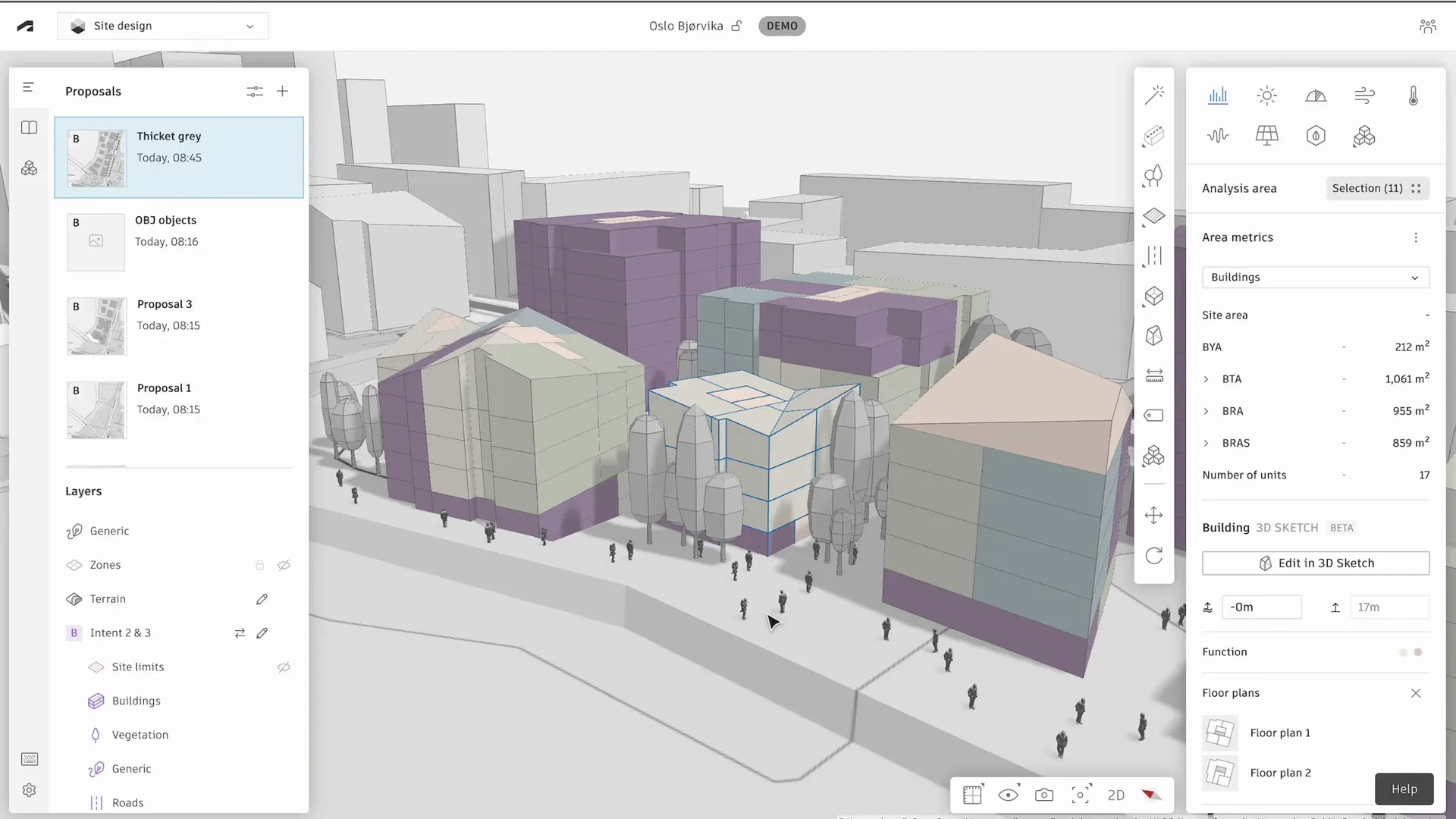
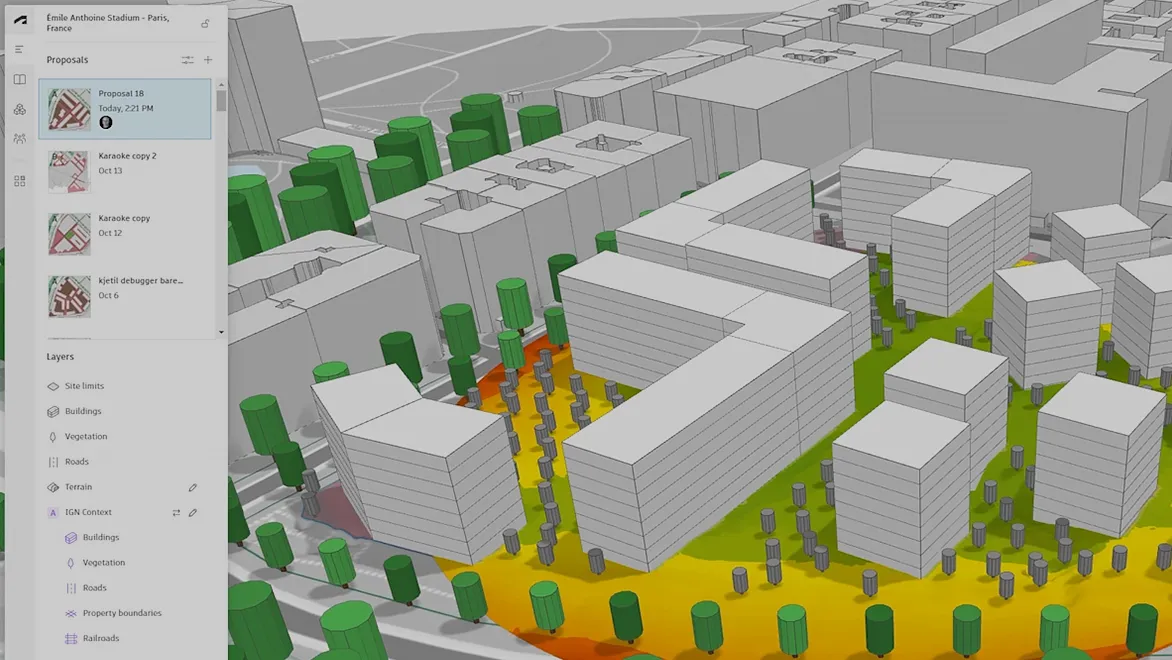






Reviews
Clear filtersThere are no reviews yet.