🔑 Software keys sent via WhatsApp or E-mail within 24 hours (1 Day) ! ⏳ If not received, Contact us! ! 📬
Autodesk PowerShape is a powerful CAD program designed for makers who work with complex 3D models. PowerShape is a platform that mixes surface, solid, and mesh modelling. It can be subscribed to for a year on both Mac/PC. It makes it easy and accurate for users to prepare difficult items, such as moulds, dies, and tools, for machining.
The subscription includes Autodesk Fusion 360 and Fusion 360 Team, which enable users to collaborate in the cloud and access advanced simulation and CAM processes. PowerShape accelerates the process of preparing your production plans, whether you’re importing flawed CAD data, resolving geometry issues, or automating electrode production.
PowerShape is designed to help anyone who needs accurate CAD models, from toolmakers and mould designers to CAM coders and CNC experts.
Get Autodesk PowerShape today and streamline your entire manufacturing preparation process—from concept to CNC. Buy from Elements Keys for secure delivery, affordable pricing, and expert support.
Key Features:
- Hybrid Modelling Capabilities: PowerShape enables seamless integration with solid, surface, and mesh shapes. It doesn’t matter if your CAD files are messy or come from different sources; you can clean them up and prepare them for printing.
- Fusion 360 and Team Included: As part of your PowerShape 1-Year Subscription, you can also use Autodesk Fusion 360 and Fusion 360 Team. This enables simultaneous collaboration in the cloud, real-time simulation, and CAM programming, all at the same time.
- Advanced Repair Tools: Bugs in imported CAD files, even those from external sources, can be quickly identified and corrected. Improve the quality of the shape to ensure things run smoothly during later steps, such as creating the toolpath.
- Electrode Design Automation: Automate typical electrode modelling tasks, such as rib capping for EDM, to significantly reduce design time and minimise human errors.
- Cavity and Core Splitting: It’s easy to split parts into cavity and core sections. This speeds up the mould-making process and reduces the time required for CNC machining.
- Simulation-Ready Designs: Utilise the built-in simulation tools to test the mechanical and thermal performance of your 3D designs before sending them to production.
- Supports Complex Geometry: Injection moulding, die casting, and tooling are just some of the processes that PowerShape can help you with. It can also handle complex shapes and details.
Why Buy From Us?
- Genuine Autodesk License: The only genuine software licenses we sell come directly from Autodesk’s official distribution channels.
- Competitive Pricing: You can purchase a full one-year license to Autodesk PowerShape at one of the best prices on the market.
- Customer Assistance: Do you need help setting up or activating Windows? Our customer service team is here to help you through the process.
- Multiple Version Options: Pick the 2026/2025/2024/2023 editions based on your needs or the versions that need to work together.
Device Requirements:
- Operating System:
- Processor: Multi-core Intel or AMD processor (3.0 GHz or higher recommended).
- Memory (RAM): Minimum 8 GB (16 GB or more recommended).
- Graphics Card:
- DirectX 11-compatible graphics card with 4GB VRAM or more.
- For macOS: Metal-compatible GPU.
- Disk Space: At least 6 GB of free disk space for installation.
- Internet Connection: Required for license activation and accessing cloud collaboration features via Fusion 360 Team.
Redemption Guide:
Your license details and installation directions for Autodesk PowerShape will be sent to you via WhatsApp or email after you buy it from Elements Keys.
Step-by-Step Instructions for Activation:
- Check your email or WhatsApp: The license details will be sent via Email or WhatsApp. Please share your registered Autodesk email with us so we can assign the license directly to your account.
- Download the software: Select the version (2023, 2024, 2025 or 2026) compatible with your Mac or PC.
- Install PowerShape: To run the software, follow the on-screen instructions.
- Activation: Log in with your Autodesk credentials to activate the Autodesk software.
- Start using the software: Your subscription is valid for 1/ 3 years from the date it is enabled.
Our support team is available to assist you at any time if you need help.
Comparison Table:
| Feature | Autodesk PowerShape | AutoCAD | SolidWorks | Fusion 360 Standalone |
| Surface/Solid/Mesh Modelling | Yes | Partial | Yes | Yes |
| Fusion 360 Integration | Yes | No | No | N/A |
| Simulation Tools | Yes | No | With Add-ons | Yes |
| Electrode Design Automation | Yes | No | No | No |
| Mould & Die Preparation | Yes | No | Partial | Partial |
| One-Year Subscription Option | Yes | Yes | No | Yes |
| Ideal For | CAM Programmers, Toolmakers | Architects, Engineers | Mechanical Engineers | Hobbyists, Freelancers |
If you’re planning long-term CAD modeling, mold design, or tooling projects, upgrade to the Autodesk PowerShape 3-Year License for extended access and better overall value.
FAQs
What is included with the Autodesk PowerShape subscription?
For one year, you will have full access to PowerShape, Fusion 360, and Fusion Team. This will enable you to perform advanced CAD modelling and collaborate in the cloud.
Can I choose which version to install?
You can choose between the 2026, 2025, 2024, or 2023 editions based on which one works best with your system and your personal preferences.
Is this a lifetime license or a subscription?
This is a one-year membership. After a year, you’ll have to pay again to keep using the app.

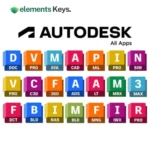
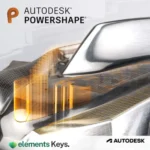
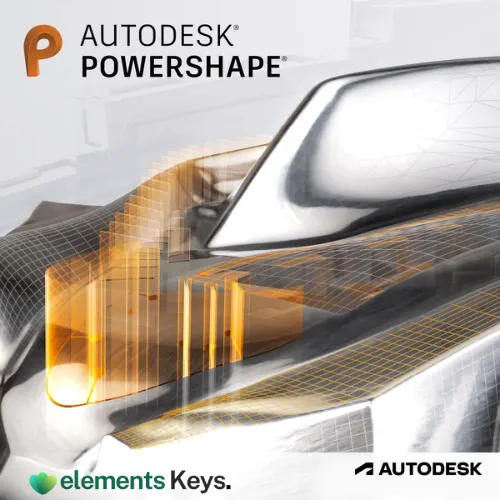
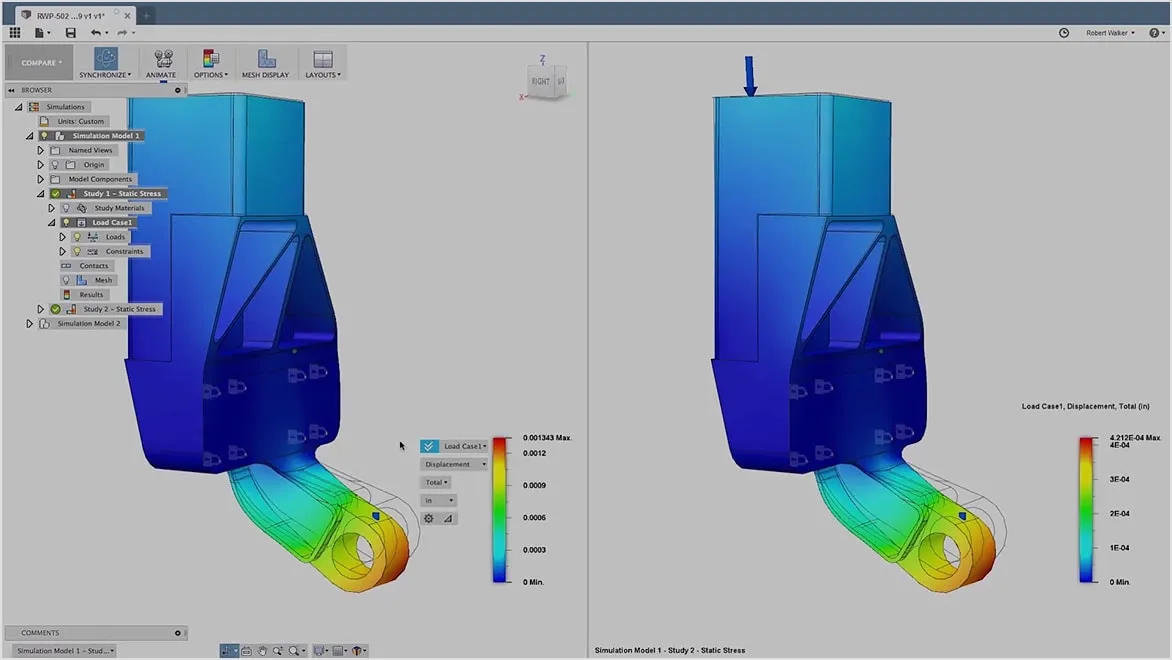
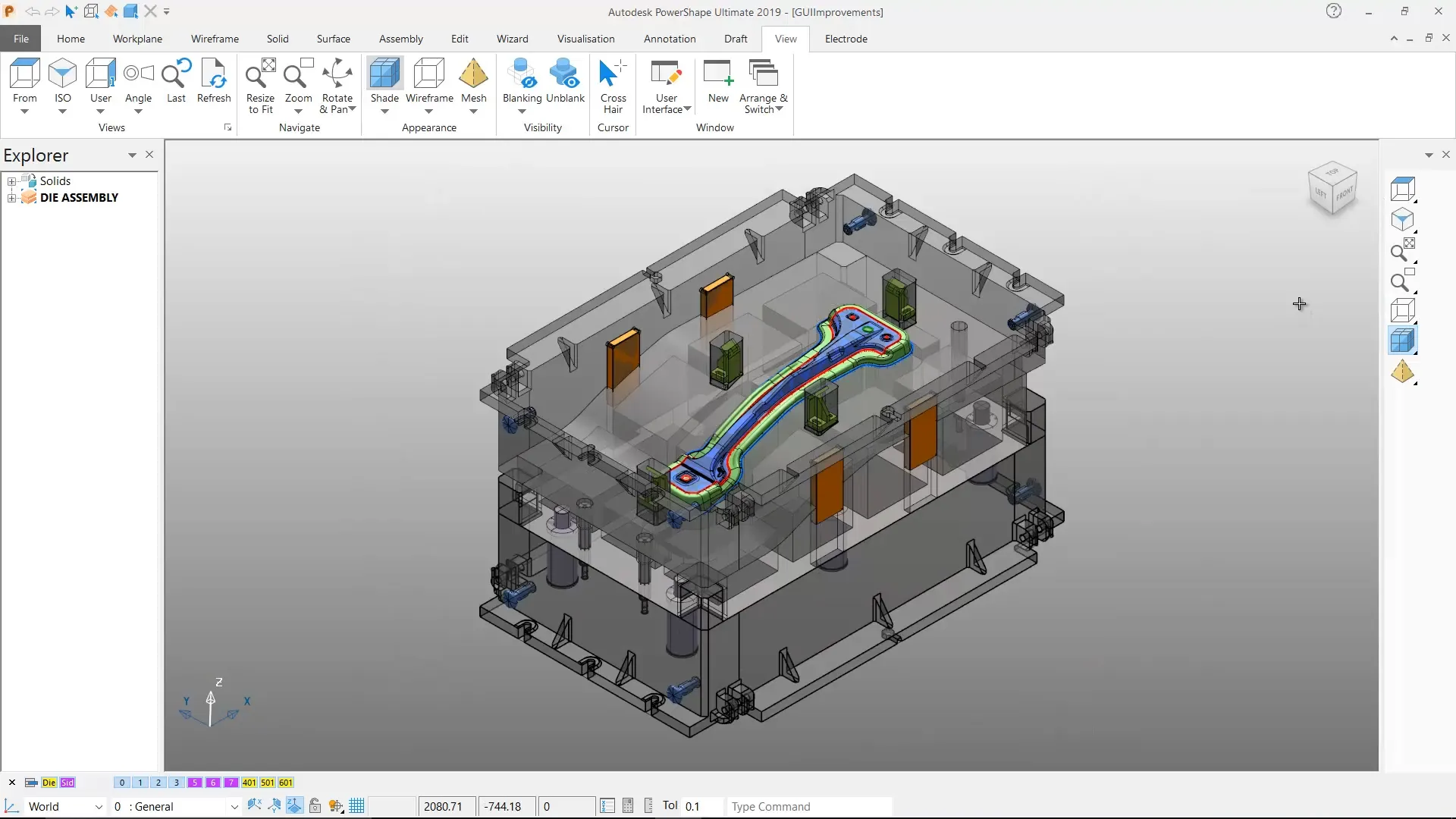
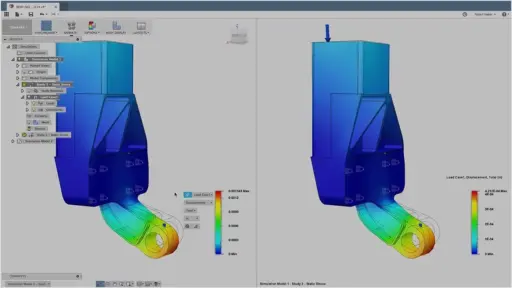
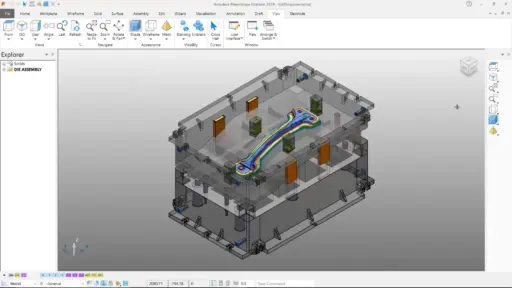








Reviews
Clear filtersThere are no reviews yet.