
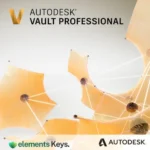
Autodesk Vault Professional 1 Year Subscription 2026/2025/2024 Mac/PC


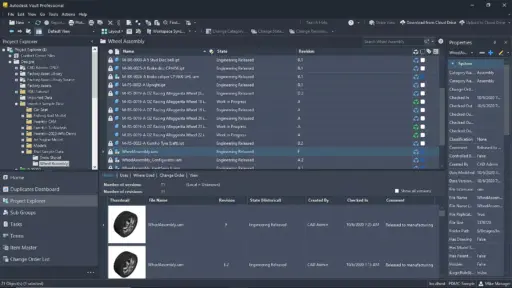
Autodesk Walt professional 1-year-old membership (Mac/PC) provides a powerful data management solution for design and engineering teams. It helps streamline the workflow by securely storing, organizing, and tracking designs, including CAD files, documents, and project modifications. With advanced equipment for cooperation, version control, and automation, Vault professional teams enable professional teams to improve productivity, reduce errors, and manage the complex product development life cycle efficiently. Accessible on both Mac and PC through configuration and supported configuration with the Autodesk design tool, the project ensures easy integration in the existing workflow while maintaining centralized control over data.
US$840.00 Original price was: US$840.00.US$49.99Current price is: US$49.99. for 1 year
- 100% Genuine Product and Virus Free.
- Regular Update.

Description
Autodesk Vault Professional is an advanced data management software designed to help engineering and design teams efficiently organize, manage, and track their project data. With a 1-year subscription, users gain access to control, secure data collection, and strong equipment for collaborative workflows. The Vault professional Autodesk is basically integrated with design software, enabling teams to automate file tracking, manage design modifications, and streamline the project life cycle. It supports centralized data management, helps reduce errors, avoids duplication, and ensures stability in design processes. The ideal, ideal for medium to greater teams, simplifies vault professional productivity and enhances productivity in how design data is handled in the entire product development process.
Key Features:
- Centralized data management – securely store and organize all design and engineering files in one place.
- Version Control – To prevent overwriting and data loss, track file changes, modifications, and history automatically.
- Seamless CAD integration – AutoCAD, Inventor, Revit, and more work with Autodesk products such as products.
- Enable cooperation between equipment teams to work concurrently on projects with real-time updates and access controls.
- Automatic Workflows – Customize and automate tasks such as approval, file routing, and status updates.
- Amendment Management – Maintain clear records of design changes and make sure everyone is working from the latest version.
- Search and recovery – Find the files and related documents quickly using powerful search capabilities.
- User permissions to control access and editing rights based on role-based security boundaries or departments.
- Sync data in many places for multi-site support-controversial teams, and global cooperation.
- Audit Trails – Track all file activity and user tasks for compliance and project accountability.
Why Buy From Us?
- Authorized Resellers – We only provide real Autodesk licenses, ensure complete product authenticity, and support.
- Competitive pricing – Get the best price with cheap rates and periodic discounts on all Autodesk memberships.
- Expert support – Our knowledgeable team is available for assistance with establishment, activation, and troubleshooting.
- Safe transactions – Shop with confidence through our encrypted and reliable payment gateway.
- Flexible licensing options – Select from different membership periods to suit your project and budget needs.
- Customer satisfaction guarantee – We are committed to ensuring a smooth and reliable purchasing experience.
Redemption Guide:
Your license details and installation directions for Autodesk Vault Professional will be sent to you via WhatsApp or email after you buy it from Elements Keys.
Step-by-Step Instructions for Activation:
- Check your email or WhatsApp: The license details will be sent via Email or WhatsApp. Please share your registered Autodesk email with us so we can assign the license directly to your account.
- Download the software: Select the version (2023, 2024, 2025 or 2026) that is compatible with your Mac/PC.
- Install Vault Professional: To run the software, follow the on-screen instructions.
- Activation: Log in with your Autodesk credentials to activate the Autodesk software.
- Start using the software: Your subscription is valid for 1 year or 3 years from the date it is enabled.
Our support team is available to assist you at any time if you need help.
Comparison Table:
| Feature | Vault Basic | Vault Workgroup | Vault Professional |
| Integration with Autodesk Products | Yes | Yes | Yes |
| Version Control | Yes | Yes | Yes |
| Multi-user Collaboration | Yes | Yes | Yes |
| Lifecycle and Revision Management | No | Yes | Yes |
| Automated Engineering Workflows | No | Yes | Yes |
| Advanced Security Controls | No | Yes | Yes |
| ERP Integration | No | No | Yes |
| Multi-site Replication | No | No | Yes |
| Custom Object Types and Rules | No | No | Yes |
| Support for Bill of Materials (BOM) | No | No | Yes |
| Web Client Access | No | No | Yes |
| Best For | Small Teams | Medium-sized Teams | Large Teams & Enterprises |
If you’re looking for a long-term and cost-effective data management solution, upgrade to the Autodesk Vault Professional 3-Year License for extended access and better value.
FAQs
What is Autodesk Vault Professional?
Autodesk Vault Professional is a data management software that helps design and engineering teams organize and manage project workflows.
Is Vault Compatible with a Professional Mac?
The vault clients are primarily Windows-based. However, Mac users can use the vault in the Windows environment through a virtual machine or remote desktop connections.
What is included in a 1-year membership?
Membership includes access to the latest version of Vault Professionals, software updates, technical support, and cloud-based collaboration equipment through the Autodesk platform.
Other Product You May Also Like
Autodesk Aec Collection 1 Year Subscription 2026/2025/2024
Autodesk InfraWorks 1 Year Subscription 2026/2025/2024 Mac/PC
Autodesk Fusion 360 3 Year Subscription 2026/2025/2024 Mac/PC
Autodesk Vehicle Tracking 1 Year Subscription 2026/2025/2024 Mac/PC
Autodesk Inventor Professional 1 Year Subscription 2026/2025/2024 Mac/PC AutoCAD
Autodesk AutoCAD 1 Year Subscription 2026/2025/2024 PC/Mac Genuine License
Customer Reviews
Only logged in customers who have purchased this product may leave a review.

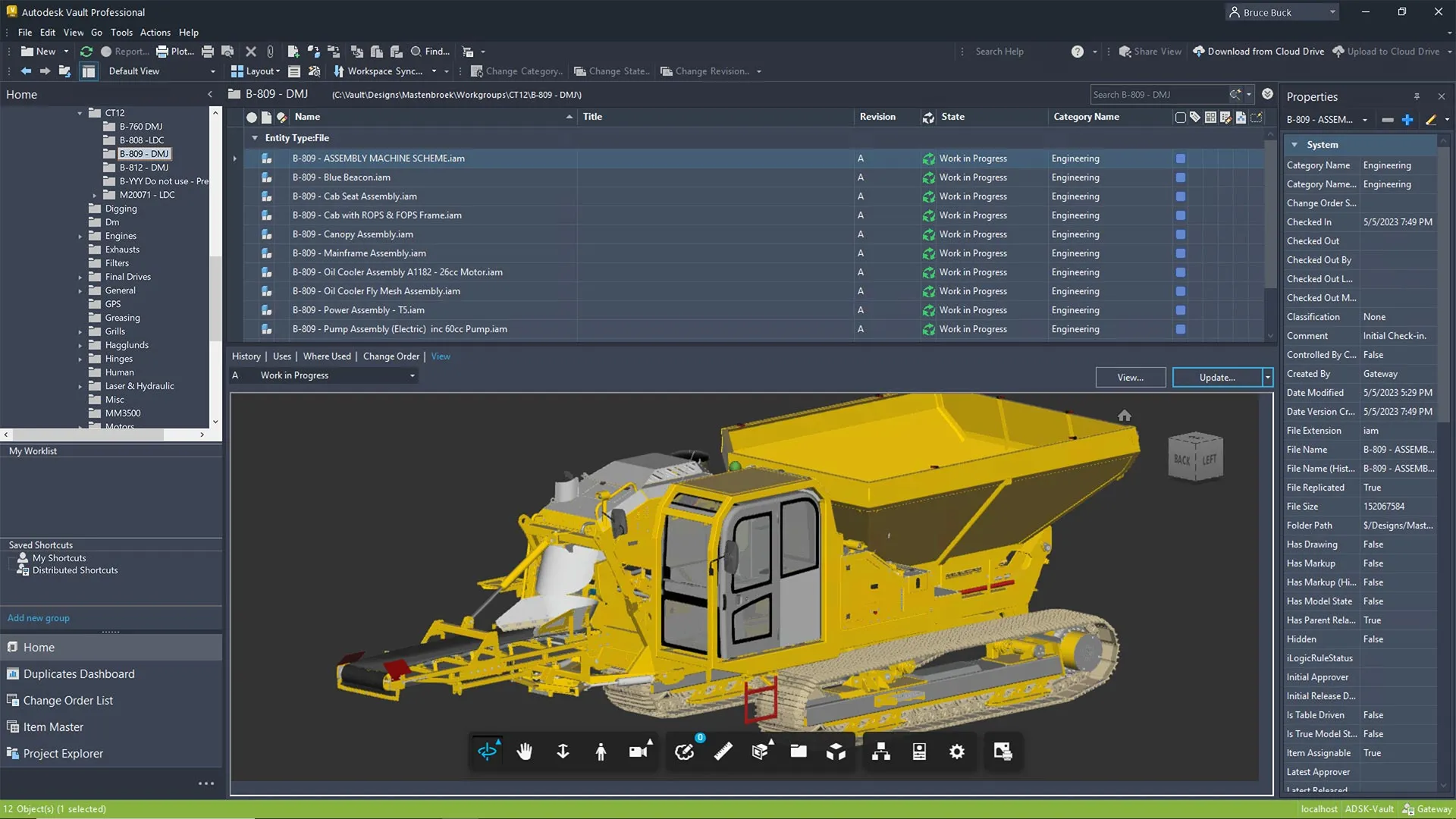
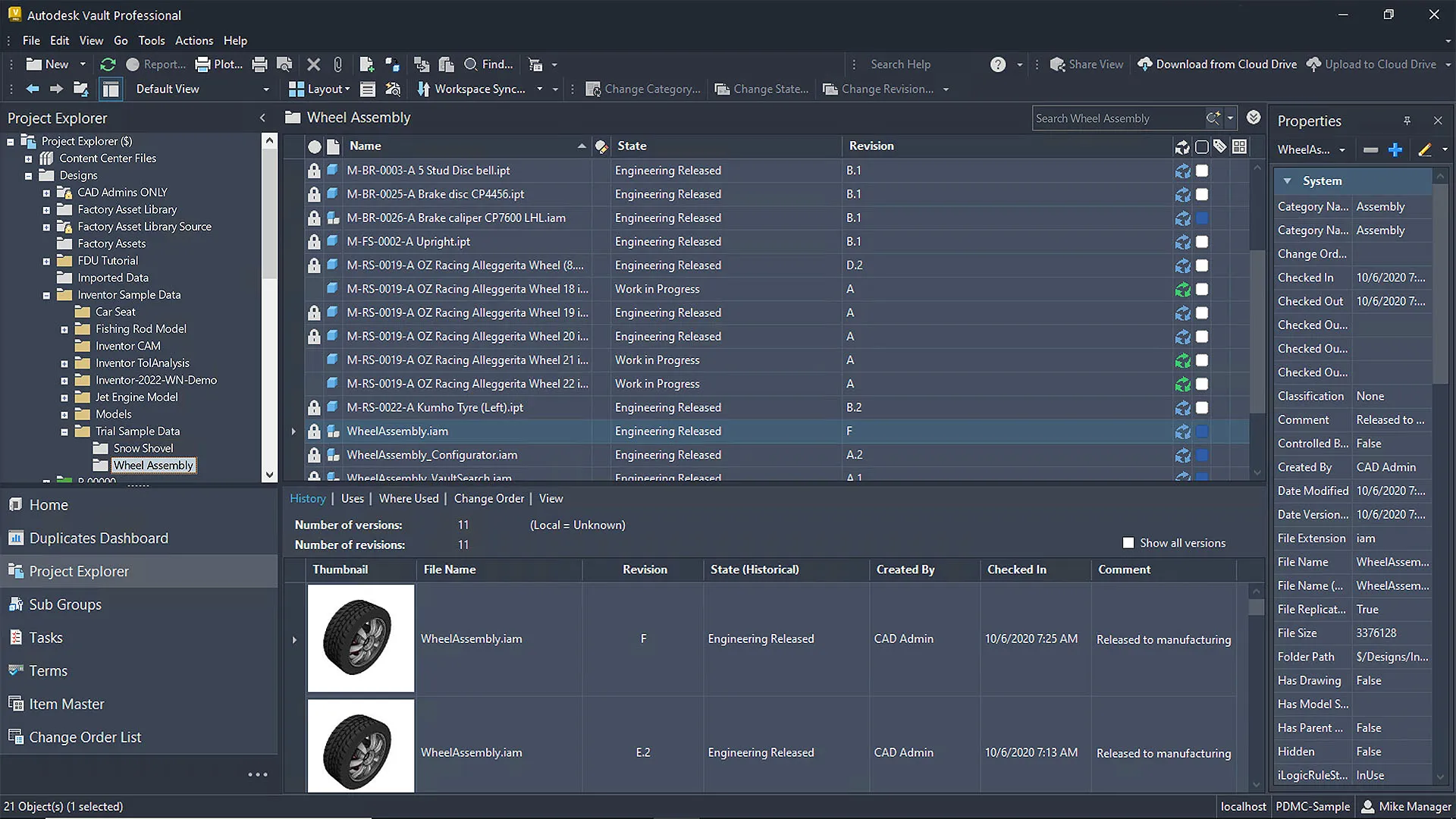





Reviews
Clear filtersThere are no reviews yet.