

Microsoft Planner and Project Plan 3 for 2 User

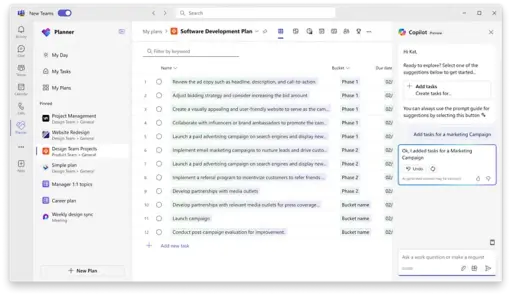
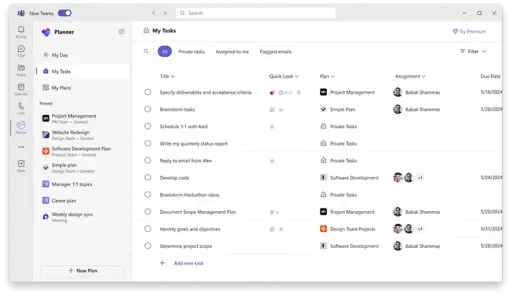
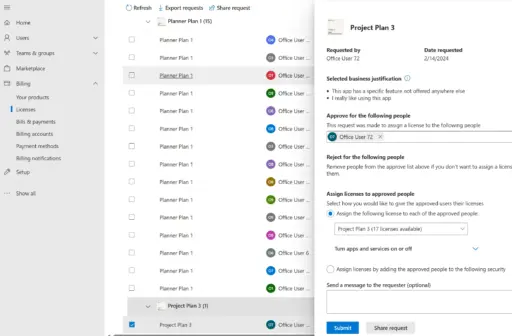
Microsoft Project Plan 3 is the best tool for project management for those clients who are designed for teams and businesses that need the best and advanced planning, scheduling, and collaboration tools. This mostly works with collaboration and easy sharing of files. It is a cloud-based platform that allows users to create, edit, and manage files from anywhere and also offers the flexibility of a desktop application. This software allows users to assign tasks, balance workloads, and optimize team efficiency. Through this software, users can access projects from a Website and install the desktop client on up to 5 devices per user, ensuring flexibility in how they work.
US$720.00 Original price was: US$720.00.US$369.99Current price is: US$369.99. for 1 year
- 100% Genuine Product and Virus Free.
- Regular Update.

Description
Microsoft Project Plan 3 is an advanced project management tool that enables teams to manage and create advanced planning, scheduling, and resource management capabilities. It allows users to create, modify, and track the project from anywhere because it supports cloud-based platforms. It allows users to work in real-time, so these users can easily share their file with other team members they also see the modifications in the file. It supports multiple views, like Gantt Charts, and a grid layout to make it easy to visualize project timelines and tasks. It is also connected with Power BI, so users can take advantage of Power BI integration for more advanced data analysis.
Key Features:
- Advanced Project Planning & Scheduling: Through this feature, users can create detailed project plans with task dependencies and tracking for the report. In this, users use automated tools for scheduling to optimize project timelines.
- Resource Management: With the help of this feature, users can work in real-time with Microsoft Teams integration and assign tasks to team members to balance the workload efficiency.
- Reporting & Analytics: In this feature, you get Power BI to get data visualization for your reporting. Get the track on the project performance with built-in reports and dashboards. Identify risks and track progress with critical path analysis.
- Cloud-Based & Desktop Access: Users can access the project from anywhere via a web browser and install the project’s online desktop client on up to 5 devices as per users.
- Integration with Microsoft 365 & Automation: Seamlessly integrates with Microsoft Teams, Planner, and SharePoint, and automates workflows using Power Automate.
Why Buy From Us?
- Our expert team always helps you to choose the right plan according to your project management needs.
- We provide a hassle-free setup for the client for smooth onboarding and quick configuration for deployment.
- Our team provides personalized support to the user for installation, integration, and troubleshooting.
- We offer the best pricing according to the market price with exclusive offers and discounts.
- We provide training and consultation to the users for access to the resources and expert advice to maximize efficiency.
- We assist in integrating with Microsoft Teams, 365, and other tools.
Redemption Guide:
Follow these steps to redeem and activate your Microsoft Project Plan 3:
- First, you have to purchase the subscription, purchase the subscription from an official website or authorized reseller.
- Once you have purchased the subscription, you will receive a confirmation email with the product key or activation link.
- Sign in with your Microsoft account.
- Then visit https://redeem.microsoft.com.
- Enter your product key in the given place and follow the on-screen instructions.
- Go to the Microsoft 365 Admin Center and navigate to billing and licenses.
- Select Microsoft Project Plan 3 and assign a license to your team member.
- Start using the software and begin creating and managing your projects.
Comparison Table:
| Features | Project Plan 1 | Project Plan 3 | Project Plan 5 |
| Best For | Basic task management & collaboration | Advanced project management | Enterprise-level project portfolio management |
| Price( per user/ month | $10 | $30 | $55 |
| Cloud-Based Access | Yes | Yes | Yes |
| Project For the Web | Yes | Yes | Yes |
| Gantt Charts & Grid Views | No | Yes | Yes |
| Kanban Boards | Yes | Yes | Yes |
| Task Dependencies | No | Yes | Yes |
| Critical Path Analysis | No | Yes | Yes |
| Resource Management | No | Yes | Yes |
| Timesheet Submission | No | No | Yes |
| Project Online Desktop App | No | Yes | Yes |
| Portfolio & Demand Management | No | No | Yes |
| Power BI Integration | No | Yes | Yes |
| Microsoft Teams Integration | Yes | Yes | Yes |
FAQs
What is Microsoft Project Plan 3?
Microsoft Project Plan 3 is a cloud-based project management tool that helps users create, edit, and schedule project plans and assign details to the team.
Can I use Project Plan 3 on multiple devices?
According to per user, you can install up to 5 devices while accessing the web version.
Is Project Plan 3 available as a one-time purchase?
No, it is not a one-time purchase. It is a subscription-based service, and you can purchase it with a monthly or annual billing option.
Other Product You May Also Like
Office 365 A3 5 Device 100GB Account+Password – Lifetime (Customize Name)
Office 365 Business Premium Admin Panel 1TB 10+300 License Users – Lifetime
Office 365 E3 Admin Panel 5TB 25 License Users – Lifetime
Office 2019 Professional plus MAK (500 Pc)
Office LTSC Standard 2021 MAK key for 5000 PC
Office 365 Family 5 PC/Mac 6TB Cloud Storage 6 Month Bind key 6 User Account
Customer Reviews
Only logged in customers who have purchased this product may leave a review.

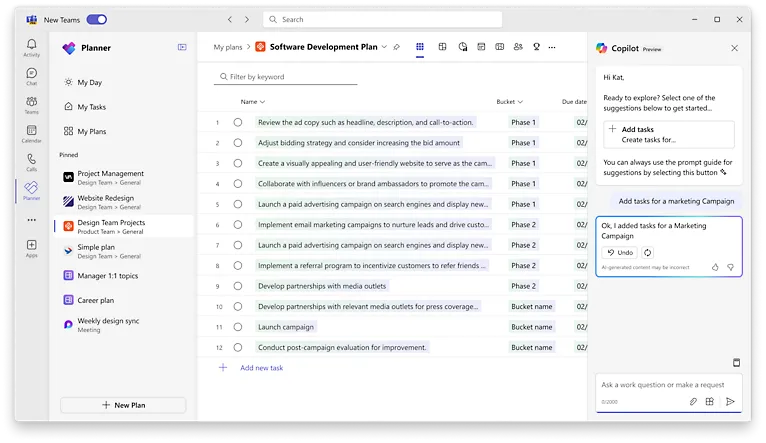
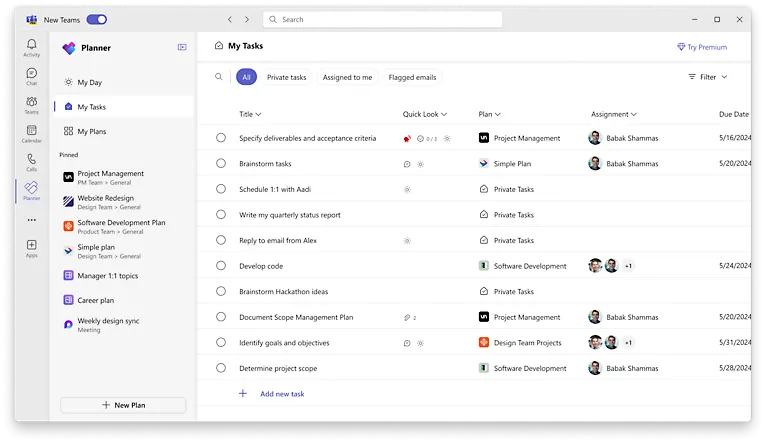
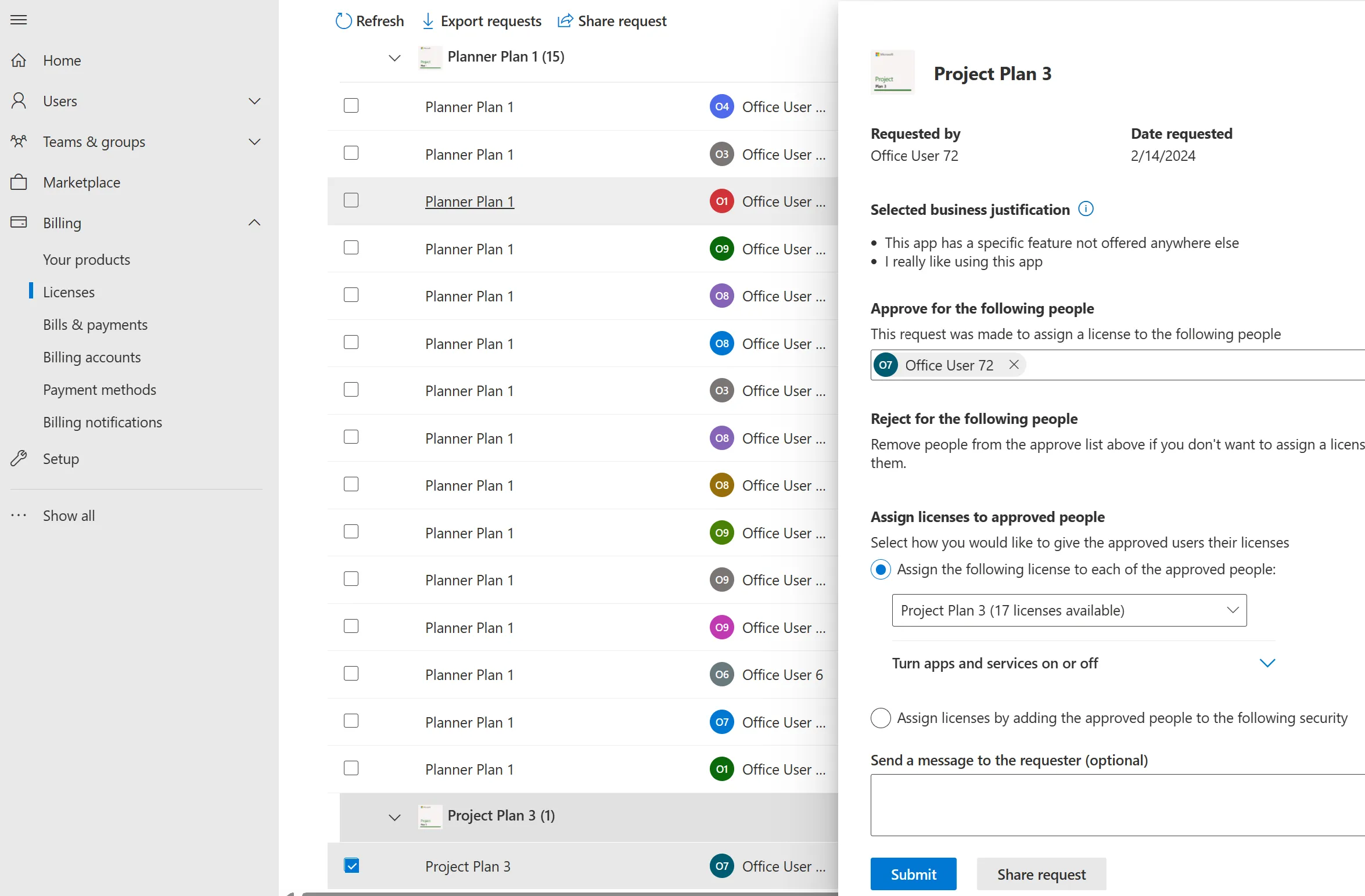






Reviews
Clear filtersThere are no reviews yet.