

Office 365 A3 5 Device Account+Password – Lifetime (Customize Name)

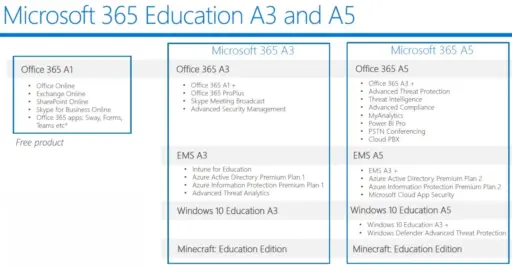
The Office 365 A3 for Education—Lifetime Access (Custom Name) plan comes with a powerful set of tools for teaching, learning, and running the school. This plan is made just for students, teachers, and staff in school settings. It gives them full access to the Microsoft Office ecosystem and more advanced features for working together, talking to each other, and keeping information safe.
US$99.00 Original price was: US$99.00.US$16.00Current price is: US$16.00.
- 100% Genuine Product and Virus Free.
- Regular Update.

Description
The Office 365 A3 for Education—Lifetime Access (Custom Name) plan comes with a powerful set of tools for teaching, learning, and running the school. This plan is made just for students, teachers, and staff in school settings. It gives them full access to the Microsoft Office ecosystem and more advanced features for working together, talking to each other, and keeping information safe.
Users who buy this license get an account that works on up to 5 devices, such as PCs, Macs, tablets, and cellphones, for life. The account also lets you change its name, which can give it a business or personal look for use in school or work. Whether you’re in class, managing your homework, or running a group, this strategy guarantees you have the most current tools for getting things done.
Key Features:
Office Applications
- Install on 5 Devices: Full Office suite (Word, Excel, PowerPoint, Outlook, etc.) installable on up to five PCs/Macs, five tablets, and five smartphones.
- Web-Based Office Apps: Access lightweight versions of Word, Excel, PowerPoint, and OneNote through your browser.
- Mobile App Access: Use Office on iOS and Android devices for productivity on the go.
Collaboration Tools
- Microsoft Teams: Manage classes, meetings, and file sharing through one unified platform.
- SharePoint & OneDrive: Collaborate and manage content efficiently, with 1TB of cloud storage per user.
Communication Tools
- Outlook Email: 100GB mailbox and custom domain options for professional email use.
- Microsoft Stream: Secure platform to upload, organize, and share internal video content.
Security & Compliance
- Advanced Threat Protection: Helps detect and neutralize threats like phishing and malware.
- Data Loss Prevention (DLP): Protect sensitive data across all communications and files.
- Compliance Solutions: Easily align with organizational, legal, and educational compliance standards.
Administrative & Analytical Tools
- Microsoft Intune: Control device usage and manage applications across your organization.
- Azure Active Directory: Secure identity and access control for users and admins.
- School Data Sync: Integrate with SIS systems to automate user and group provisioning.
- Power BI & MyAnalytics: Gain insights into personal and organizational productivity.
Classroom & Educational Tools
- Forms & Sway: Create surveys, quizzes, and presentations easily.
- Continuous Updates: Get the latest features and security patches automatically.
- Cloud-Based Operations: Streamline IT management with cloud-hosted services.
Why Buy From Us?
- Custom Name Option: You can change the name of your Office 365 account to something more unique for work or school.
- One-Time Purchase: account password with lifetime access, no fees or subscriptions to repeat.
- Trustworthy Seller: Delivery and customer service have been checked, and thousands of happy customers can attest to this.
- Fully Functional License: This license has all of the features listed in Microsoft’s A3 plan for school.
Device Requirements:
- Operating System: Windows 10/11, macOS (latest versions)
- Processor: 1.6 GHz or faster; dual-core recommended
- RAM: Minimum 2GB (32-bit), 4GB (64-bit)
- Storage: 4 GB of available disk space
- Display: 1280×768 resolution or higher
- Internet: Required for account login, installation, and cloud syncing
Redemption Guide:
After you make your purchase, you will get your unique Office 365 A3 account information via email or WhatsApp. These passwords will have a customized name for your account that you choose.
Step-by-step instructions on how to redeem and activate the license:
- Go to www.office.com.
- Click “Sign In” and enter the information given for your account.
- To start getting, go to the home page and click “Install Office.”
- Start the software and finish setting up.
- To enable the software, sign in with the information you were given when asked.
- With this account, you can now use Office on up to 5 devices.
Comparison Table:
| Feature | Office 365 A1 | Office 365 A3 (This Product) | Office 365 A5 |
| Full Desktop Apps | No | Yes | Yes |
| Device Installation | Web Only | Up to 5 Devices | Up to 5 Devices |
| OneDrive Storage | 1TB | 1TB | Unlimited |
| Mailbox Size | 50GB | 100GB | 100GB |
| Teams & SharePoint | Yes | Yes | Yes |
| Advanced Security Tools | No | Yes | Yes |
| Analytics & Power BI | Basic | Yes | Advanced |
| Lifetime Access | No | Yes | Varies |
| Custom Account Name | No | Yes | Yes |
FAQs
Can I choose the name of the account?
Yes, you can ask for a name that fits your needs when you buy your Office 365 account.
Is it compatible with Mac and mobile devices?
Of course. The license works with iOS, Android, Windows, and macOS.
Can I reinstall Office if I change my device?
You can add, remove, and switch devices as many as you want, as long as you don’t exceed the five-device cap.
Other Product You May Also Like
MS Office 365 E3 100 Users | 1 Year
Office 365 A3 5 Device Account+Password – Lifetime
Office 365 Business Premium Admin Panel 1TB 10+300 License Users – Lifetime
Office 365 E3 5 Device 5TB Lifetime Account+Password
Office LTSC Standard 2021 MAK key for 2500 PC
Office 365 Family 5 PC/Mac 6TB Cloud Storage (15-Month) Bind License key 6 User Account
Customer Reviews
Only logged in customers who have purchased this product may leave a review.

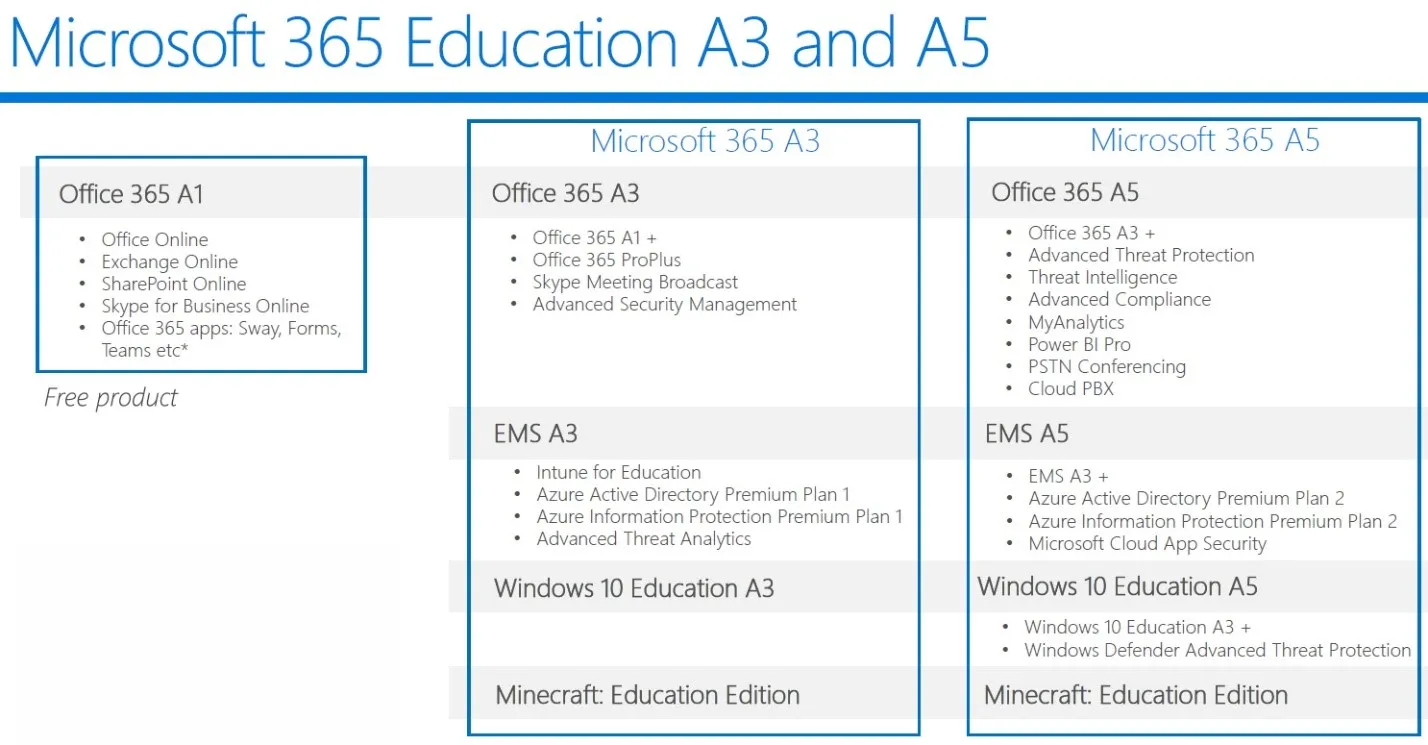






Reviews
Clear filtersThere are no reviews yet.