🔑 Software keys sent via WhatsApp or E-mail within 24 hours (1 Day) ! ⏳ If not received, Contact us! ! 📬
Office 365 E3 – 5 Devices, 5TB, Lifetime Account with Password is a robust, business-level option for individuals and businesses requiring top-notch performance, security, and productivity. Office 365 E3 provides users with full access to premium Microsoft apps and online services, and the experience works seamlessly on up to five devices, including PCs, Macs, tablets, and phones. This plan provides 5 TB of cloud storage for OneDrive, advanced compliance features, and lifetime safe, password-protected account access. It’s perfect for people who need powerful productivity tools without paying monthly fees.
Key Features:
- Lifetime Access: Purchase once for a lifetime account; no need to renew every month or yearly.
- Multi-Device Use: Each user can install Microsoft 365 on up to 5 devices—a PC, a Mac, a tablet, or a smartphone.
- 5 TB of OneDrive Cloud Storage: Share and back up your information easily with the ample personal cloud storage you can access from anywhere.
- Full Microsoft Office Suite: This includes Word, Excel, PowerPoint, Outlook, Access (only for PCs), and OneNote, and it comes with regular changes.
- Enterprise-Grade Email (Exchange Online): Exchange Online’s Enterprise-Grade Email gives you 100 GB of business-class email, shared calendars, and advanced mailbox control.
- Advanced Security and Compliance: Encrypting messages, stopping data loss (DLP), and managing rights to protect information.
- Collaboration Tools: To collaborate in real-time, use Microsoft Teams, SharePoint, OneDrive, Planner, Delve, Viva Engage, and Whiteboard.
- Productivity and Automation Apps: To improve your workflow, use Microsoft To Do, Power Automate, Forms, Stream, Sway, and other productivity and automation apps.
- Web and Mobile Access: The Microsoft 365 apps are designed to work well on desktop computers and mobile devices and can be used in multiple languages.
Why Buy From Us?
- Get it right away through WhatsApp or Gmail.
- Get verified lifetime access with password protection.
- Get the best deal—one-time payment, no subscriptions;
- Genuine licensing and safe setup
- Professional help with setup and activation.
Device Requirements:
PC:
- Processor: 1.6 GHz or faster, 2 cores
- RAM: 4 GB
- Disk Space: 4 GB available
- OS: Windows 10 or later
- Display: 1280 x 768 resolution
- Others: DirectX 9 compatible graphics
Mac:
- Processor: Intel processor
- RAM: 4 GB
- Disk Space: 10 GB (HFS+ or APFS format)
- OS: 3 latest versions of macOS
- Display: 1280 x 800 resolution
Android:
- OS: Last 4 major Android versions
- RAM: 1 GB
- CPU: ARM-based or Intel x86
iOS:
- OS: Latest 2 versions of iOS
- Device: iPhone/iPad
Browser Support:
Microsoft Edge, Chrome, Safari, Firefox (latest versions recommended)
Redemption Guide:
Support and delivery of licenses can only be done through Gmail or WhatsApp.
Step-by-step instructions on how to redeem and activate the license:
- Use our site to buy the Product.
- In a few hours, you’ll get your credentials through WhatsApp or Gmail.
- Use the email address and password given to log in to the Microsoft Office site.
- Get the Microsoft 365 apps you want and put them on your desired devices.
- Use the login information to turn on the apps.
- You get full access for life with a password and 5 TB of cloud storage.
Comparison Table:
| Feature | Office 365 E3 | Microsoft 365 Family |
| Devices | 5 per user | 5 per person (up to 6 users) |
| Cloud Storage | 5 TB | 1 TB per user (6 TB total) |
| Email Storage | 100 GB Exchange Online | Outlook basic |
| License Duration | Lifetime | 12–30 months |
| Enterprise Security & Compliance | Yes | Basic Defender only |
| Teams, SharePoint, Planner | Included | Included (personal use) |
FAQs
Is this a genuine Office 365 E3 license?
This real Office 365 E3 license gives you full access to all of Microsoft’s paid apps and services.
Can I use this account on multiple devices?
Of course. Up to five devices can all have Microsoft 365 apps installed and be used simultaneously.
How will I receive my account information?
After you buy something, your login information will be sent via WhatsApp or Gmail.
Will I receive future updates from Microsoft?
Yes, you will get regular changes to the app and new features straight from Microsoft.
Can I change the password or email address?
You can’t change the password once you log in, but the email address is set.




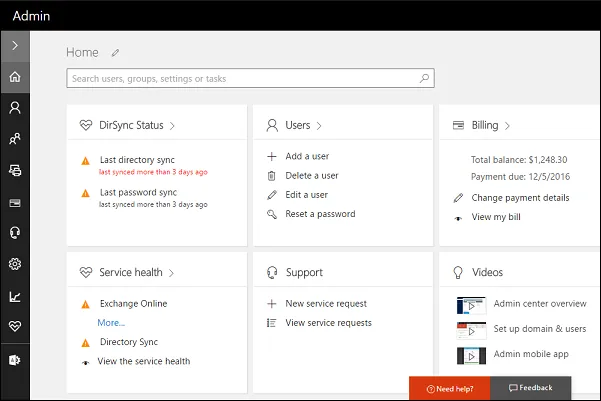
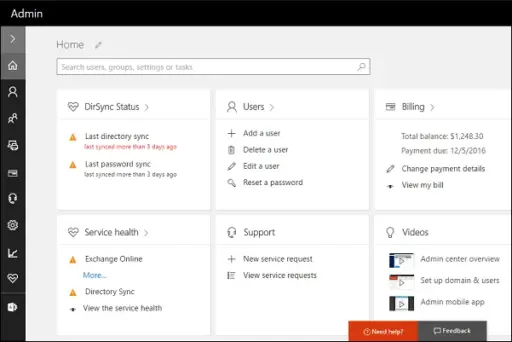








Reviews
Clear filtersThere are no reviews yet.