

CorelDRAW Technical Suite 2025 for Windows | Lifetime

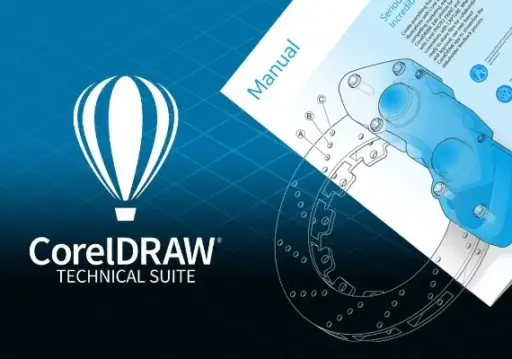
The CorelDRAW Technical Suite 2025 offers the best tool to the users with the help of this you can easily create technical illustrations, schematics, and documentation. In this software users get powerful tools with the help of these tools users can draw 3D visualization, and collaboration, and make it the best choice for engineers, architects, and designers. It comes with a lifetime license for Windows, you can purchase from both official sources and any other third party source.While third-party platforms may offer significantly lower prices, buyers should verify the legitimacy of the vendor to avoid counterfeit or non-functional keys. For guaranteed support and updates, purchasing directly from Corel is the safest option.
US$1,149.00 Original price was: US$1,149.00.US$49.99Current price is: US$49.99.
- 100% Genuine Product and Virus Free.
- Regular Update.

Description
CorelDRAW Technical Suite 2025 is used by the engineers, architects, and designers because it is a powerful software that helps users to perform well designed tasks with proper technical illustrators, and who need precision and clarity in their designs. With the help of this software users easily create detailed mechanical diagrams, 3D visualizations, or complex schematics, this software gives advanced variety of advanced tools to design the process.CorelDRAW provides intuitive vector drawing tools that allow for precise illustrations, along with CAD compatibility to easily integrate with other design software. One of the standout features is the ability to create 3D technical illustrations, adding depth and realism to your designs.
Key Features:
- Advanced Drawing Tools: Precision vector illustration, smart drawing, and node editing for accurate technical drawings.
- CAD Integration: Import and edit CAD files (DWG, DXF) and work with 3D models.
- Annotations & Callouts: Add detailed annotations and dimensioning tools for technical illustrations and manuals.
- PDF Export & Import: Advanced PDF support for exporting and editing technical files.
- Symbol Library & Templates: With the help of these features users can easily access industry-specific symbols and customizable templates.
- Batch Processing: This feature helps with automotive repetitive tasks like importing and exporting files at once.
- Collaboration & Cloud Support: Share designs easily with cloud integration and real-time feedback tools.
- Color Accuracy: Includes a professional color management system to ensure color consistency across designs, printers, and screens.
- Pantone & Spot Color Support: Use Pantone colors and spot colors for precise printing and reproduction of technical drawings.
Why Buy From Us?
- 100% Genuine Product – We provide official, lifetime-activated CorelDRAW Technical Suite 2025 keys.
- One-Time Purchase, Lifetime Use – No subscriptions or hidden fees.
- Dedicated Customer Support – Fast and friendly help for installation, activation, or troubleshooting.
- Secure and Trusted Checkout – Safe payment process with full data protection.
- Competitive Pricing – Get premium software at a fraction of the retail cost.
- Easy Installation Guide – Step-by-step instructions included for a smooth setup.
- Refund Guarantee – Clear and fair refund policy if the key doesn’t work.
Redemption Guide:
- Download the Software
- Visit the official CorelDRAW download page:https://www.coreldraw.com/en/free-trials/
- Click “Download Trial” to get the latest version (you’ll activate it later with your key).
- Install the Program
- Run the downloaded setup file.
- Follow the on-screen instructions to complete installation.
- Launch the Application
- Open CorelDRAW Technical Suite 2025 after installation.
- On the welcome screen, choose “Already Purchased?” or “Sign In”.
- Sign in or Create a Corel Account
- Enter your email and password if you already have a Corel account.
- If not, click “Create Account” to register for free.
- Enter Your Product Key
- After signing in, you’ll be prompted to enter your product key/license key.
- Enter the key exactly as provided and click “Activate”.
- Activation Complete
- Once verified, your software will be fully activated and ready to use.
- You can now explore all features with lifetime access on your Windows device.
Comparison Table:
| Feature | CorelDRAW Technical Suite 2025 |
| Drawing Tools | Advanced vector drawing, smart tools, node editing |
| CAD File Support | Import/export CAD files (DWG, DXF) |
| 3D Visualization | Work with 3D models and 3D rendering tools |
| Annotations & Callouts | Add detailed annotations and dimensioning tools |
| PDF Export/Import | Support for technical PDF formats |
| Symbols & Templates | Extensive symbol library and customizable templates |
| Batch Processing | Automate tasks like batch export |
| Collaboration Tools | Cloud integration, real-time feedback, and sharing |
| Color Management | Professional color management for print accuracy |
| File Formats | Export to various formats: JPG, PNG, PDF, SVG, etc. |
FAQs:
What is CorelDRAW Technical Suite 2025?
CorelDRAW Technical Suite 2025 is a comprehensive software package designed for technical illustrators and professionals. It combines vector illustration tools with advanced capabilities for working with CAD files, 3D models, technical drawings, and documentation.
What types of files can I import into CorelDRAW Technical Suite 2025?
CorelDRAW support various file formats like CAD files, 3D models, PDF files, Image like JPG, PNG etc, or SVG files.
Can I use CorelDRAW Technical Suite for 3D modeling?
Yes, you can use this suite for 3D modeling with help of this you can easily import, render and visualize the data it is not a full 3D modeling application.
Other Product You May Also Like
InPixio Photo Clip 8 Professional
inPixio Photo Eraser for Windows
Inpixio Photo Studio 10 / 11 / 12 Ultimate
Corel Painter Essentials 8
Corel Painter Essentials 6
Corel VideoStudio Pro X9 – Video Editing Software
Customer Reviews
Only logged in customers who have purchased this product may leave a review.

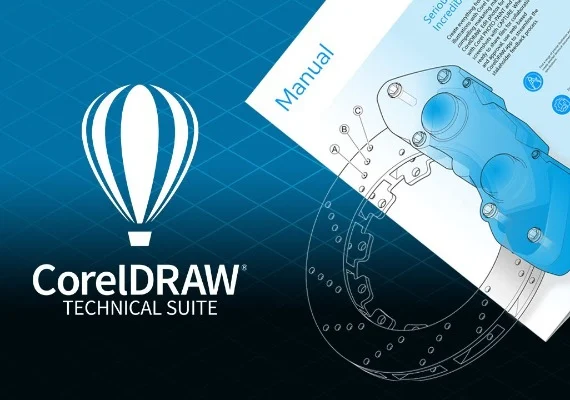






Reviews
Clear filtersThere are no reviews yet.