🔑 Software keys sent via WhatsApp or E-mail within 24 hours (1 Day) ! ⏳ If not received, Contact us! ! 📬
Bitdefender Internet Security for 5 Devices – 2 Year Subscription shields your Windows PCs from several dangers. With several levels of security, this award-winning antivirus package guards you from viruses, malware, ransomware, phishing, and more. Bitdefender Internet Security addresses banking and online privacy with VPN and Safepay. These settings guard your information. Perfect for home or small business use, it shields up to five devices for two years.
Showing the company’s dedication to security, AV-Comparatives named Bitdefender Internet Security Product of the Year. The package helps Windows PCs stay safe from all internet dangers.
Key Features:
- Award-Winning Protection: Bitdefender Internet Security earned AV-Comparatives Product of the Year, the best safeguard for Windows PCs.
- Complete Real-Time Data Protection: Real-time tracking guards against viruses, malware, spyware, and ransomware in full real-time.
- Multi-Layer Ransomware Protection: Advanced multi-layer ransomware protection from Bitdefender guards your files. This keeps your data safe.
- Bitdefender VPN: Particularly on public Wi-Fi, protects up to 200 MB per device daily, enabling safe and private online browsing.
- Bitdefender Safepay: Bitdefender Safepay shields banking and financial information from being viewed by browsers.
- Webcam and Microphone Protection: Protect your camera and microphone so no one else can use them without your permission. This will keep people from listening to your conversations or watching your videos.
- Privacy Firewall: Bitdefender’s Privacy Firewall will protect your network from attacks and block suspicious data so you can feel safe online.
- Network Threat Prevention: This feature stops and blocks threats before they can reach your device, giving you better online protection against threats outside your network.
- Anti-Phishing and Anti-Fraud Protection: Bitdefender’s full anti-phishing features will protect your login information from phishing websites and stop identity theft.
- Wi-Fi Security Advisor: Monitor your home or office network to ensure your Wi-Fi is safe from hackers.
- Improved Performance: Bitdefender multi-device security provides top-notch security with little effect on how quickly your system works. Bitdefender PhotonTM makes the software work as efficiently as possible, and Game, Movie, and Work Modes make sure that your activities don’t get disturbed.
- Battery Mode: Turning on your laptop’s battery mode will boost its energy life without lowering its security.
Why Buy From Us?
- Genuine Bitdefender License: We sell real Bitdefender Internet Security with the most recent updates and help, so you know you’re getting the best security for device safety.
- Affordable Pricing: With two years of service for up to five devices at a price that is hard to beat, you can get the best value for your money.
- No Hidden Fees: You know precisely what you’re paying for because our prices are transparent, and there are no secret fees.
- 24/7 Expert Support: We offer customer service 24 hours a day, seven days a week, to help you with installation, activation, or troubleshooting problems.
Device Requirements:
- Windows Operating System: Windows 7, 8, 8.1, 10, and 11 (32/64-bit)
- RAM: 2 GB or more
- Hard Disk: 1.5 GB of available disk space
- Internet Connection: Required for downloading, activating, and receiving updates
- Other Requirements: An active Bitdefender account for managing your subscription
Redemption Guide:
Here are the steps you need to take to get your Bitdefender Internet Security for 5 Devices – 2-Year Subscription:
- Finish your order and contact us through Gmail or WhatsApp to get your activation key.
- Give your contact information (phone number or email address) so the key can be sent to you.
- Once you’ve paid, we’ll immediately send you the registration key through WhatsApp or Gmail.
Step-by-Step Instructions on How to Redeem and Activate the License:
- After getting your registration key through WhatsApp or Gmail, open your Bitdefender account or create a new one if you don’t already have one for malware defense.
- Open the Bitdefender app on your device or go to the Bitdefender website.
- Log in to your account and enter the activation key that was sent to you in the box that says “Activation.”
- Bitdefender will instantly locate your subscription and protect you.
- Follow the on-screen steps to download and set up Bitdefender antivirus software on all the devices you want to protect.
- Bitdefender Internet Security will protect all your Windows devices once the download is done.
Comparison Table:
| Feature | Bitdefender Internet Security (5 Devices, 2 Years) | Bitdefender Antivirus Plus | Bitdefender Total Security |
| Devices Covered | 5 Devices | 1 Device | 5 Devices |
| VPN Protection | 200 MB/day/device | No | 200 MB/day/device |
| Multi-Layer Ransomware Protection | Yes | No | Yes |
| Webcam & Microphone Protection | Yes | No | Yes |
| Bitdefender Safepay (Secure Browser) | Yes | No | Yes |
| Anti-Phishing & Anti-Fraud | Yes | Yes | Yes |
| Firewall Protection | Privacy Firewall | No | Yes |
| Wi-Fi Security Advisor | Yes | No | Yes |
FAQs
How many devices does this subscription cover?
This Bitdefender Internet Security plan will protect up to five Windows PCs for two years.
What is included in the Bitdefender VPN?
For safe and private reading, the Bitdefender VPN gives each device 200 MB of traffic daily. This is especially helpful when using public Wi-Fi networks.
Is Bitdefender easy to install and set up?
Yes! Avast Internet Security is simple to set up and run. With an authentication key sent to you via WhatsApp or Gmail, the software is ready to be used in just a few minutes.


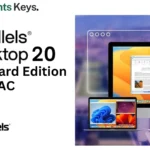
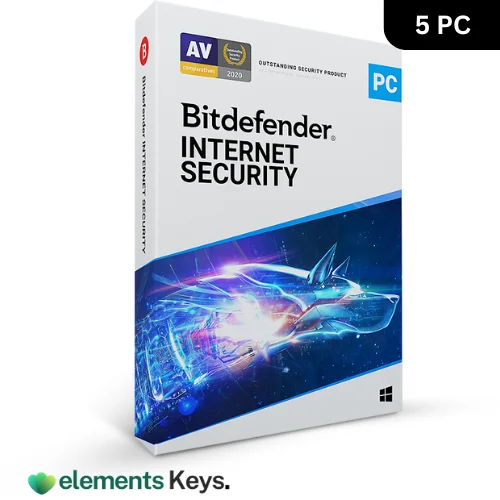


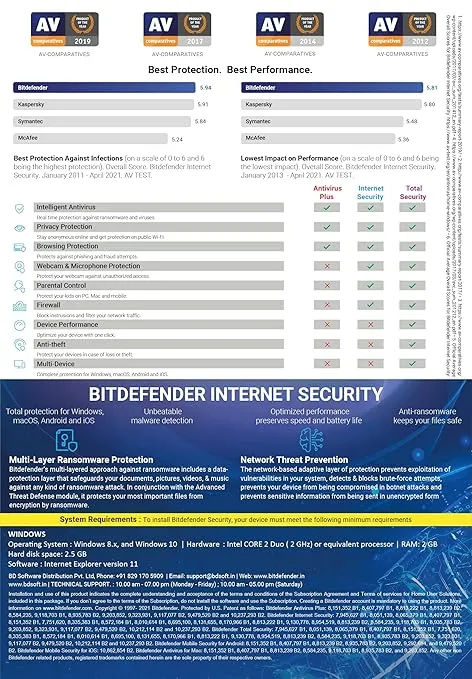









Reviews
Clear filtersThere are no reviews yet.