🔑 Software keys sent via WhatsApp or E-mail within 24 hours (1 Day) ! ⏳ If not received, Contact us! ! 📬
Maintaining your gadget’s safety from the latest cyber dangers becomes even more crucial in today’s connected globe. McAfee Internet Security for Windows – 1 Year guards against viruses, malware, Trojans, spyware, and other dangerous online threats. With a single-user license, this robust program shields your Windows-based device for a year. It operates behind the scenes while you shop, read, and work online.
Key Features:
- Comprehensive Threat Protection: With many levels of security, McAfee Internet Security for Windows protects your computer from viruses, malware, Trojans, spyware, ransomware, and phishing attempts when online.
- Real-Time Scanning: The program regularly examines your system for threats, eliminating the most likely ones before they cause damage. By means of this proactive screening, you can guard your device from fresh cyber threats.
- Ransomware Protection: McAfee Internet Security blocks dangerous malware that aims to lock your files and demand a ransom to open your device, shielding it from ransomware assaults.
- Phishing Protection: The program guards against phishing by locating bogus websites and email links that can be used to steal login passwords or personal data.
- Parental Controls: Strong parental controls offered by McAfee antivirus software allow you to monitor your kids’ internet behaviour. You can limit screen time and block unsuitable websites.
- Spam Filter: McAfee’s built-in spam filter helps keep your inbox clean and safe by blocking unwanted emails and phishing scams.
- Easy-to-Use Interface: McAfee Internet Security is designed for anyone to use. Its simple, straightforward interface makes it simple to set up and use, even for people who aren’t very tech-savvy.
- Safe Browsing and Shopping: McAfee’s advanced online protection keeps you safe while browsing, shopping, and paying online by blocking harmful websites and catching fraud in real-time.
Why Buy From Us?
- Authorised and Genuine Product: Because we are an authorised seller of McAfee goods, you can be sure that the version of McAfee Internet Security for Windows you get is accurate and valid.
- Reasonable Prices: Our prices for McAfee Internet Security are reasonable, so you get a lot for your money.
- Customer Service: Our customer service team is here to help you with any questions or problems you have with the product and ensure a great experience.
Device Requirements:
- Operating System: Windows 11, Windows 10, Windows 8.1, Windows 8, or Windows 7 (Service Pack 1)
- Processor: 1.6 GHz or faster
- RAM: 1 GB (32-bit), 2 GB (64-bit)
- Hard Disk: 500 MB of free disk space
- Internet Connection: Required for product activation, updates, and real-time protection
Redemption Guide:
After you buy McAfee Internet Security for Windows—1 Year, your product registration code will be safely sent to you via WhatsApp or email. This ensures that the code goes straight to your device, making the process easy and quick.
Step-by-Step Instructions to Redeem and Activate the License:
- Purchase Confirmation: After you finish your purchase, you will receive the product activation code and download link via WhatsApp or email. Please make sure you check your email or WhatsApp account for the delivery.
- Download McAfee Internet Security: To get McAfee Internet Security for Windows, click on the link in the message that says “Download.” Choose the version that works with your gadget.
- Install the Software: To put McAfee Internet Security on your Windows computer, open the downloaded file and follow the on-screen directions. The installation process is straightforward, so even people who aren’t very good with computers can do it without much trouble.
- Activate the License: Once the software is installed for malware defense, you will be asked to enter the registration code. Type in the code that was sent to you by email or WhatsApp.
- Start Protecting Your Device: McAfee Internet Security will be turned on once the code is entered, and your Windows device will be protected in real-time. You can now use the Internet more securely.
Comparison Table:
| Feature | McAfee Internet Security | Other Antivirus Solutions |
| Protection Against Malware | Yes | Yes |
| Ransomware Protection | Yes | Varies (if included) |
| Phishing Protection | Yes | Varies |
| Parental Controls | Yes | Limited or not available |
| Spam Filter | Yes | Often limited |
| Ease of Use | Very User-Friendly | Varies, sometimes complex |
| Supported Devices | Windows | Varies (typically limited to one or two devices) |
FAQs
Is there a free trial available for McAfee Internet Security?
McAfee’s software often includes a free sample version that lets you try out all of its features before signing up for a full subscription. Check with the seller to see if trials are available.
Can I install McAfee Internet Security on a Mac or Android device?
McAfee Internet Security for Windows is designed for Windows computers only. If you need protection for Mac and Android systems, McAfee has different products.
How do I receive the activation code after purchase?
The registration code will be sent to you through WhatsApp or email, making it easy to get and use immediately.




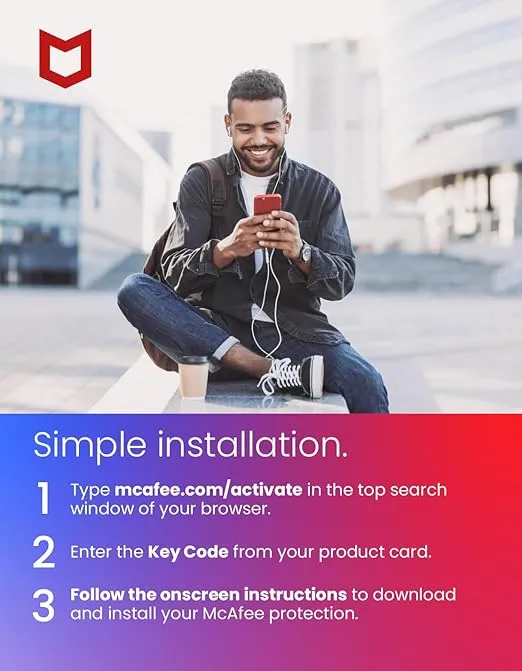
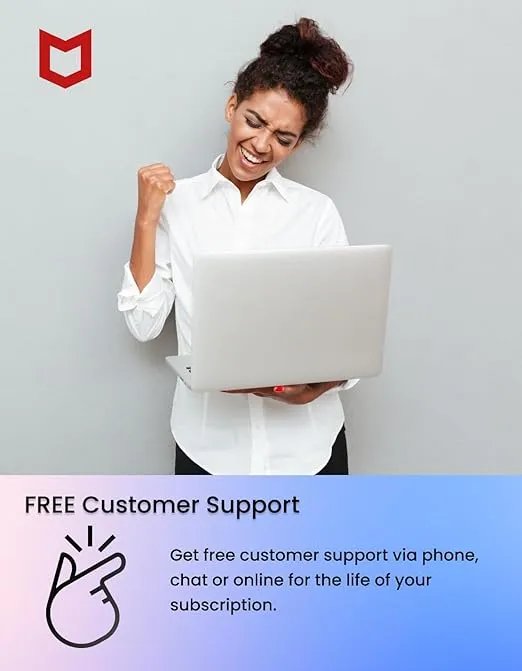
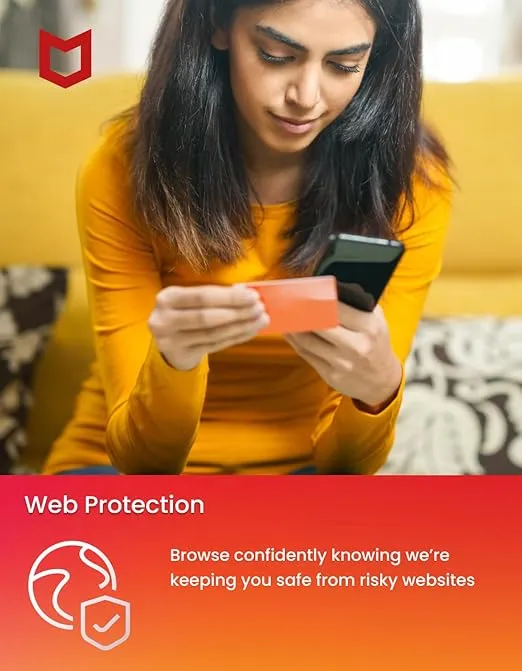
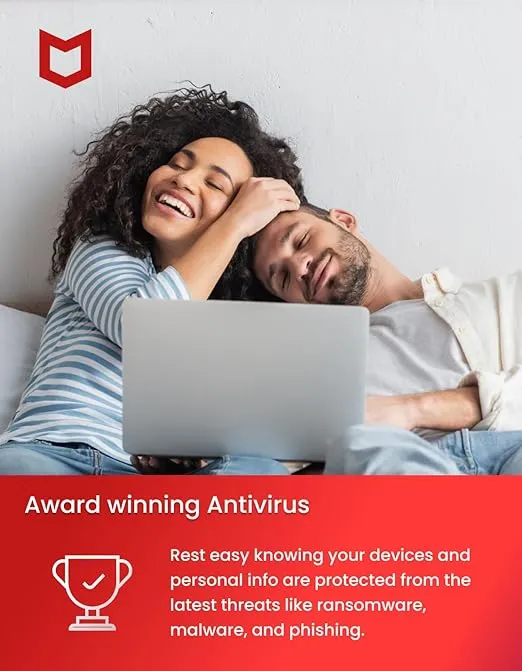

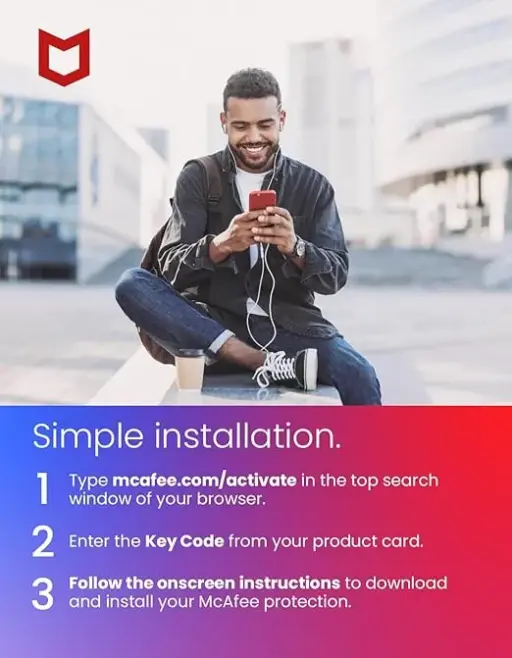

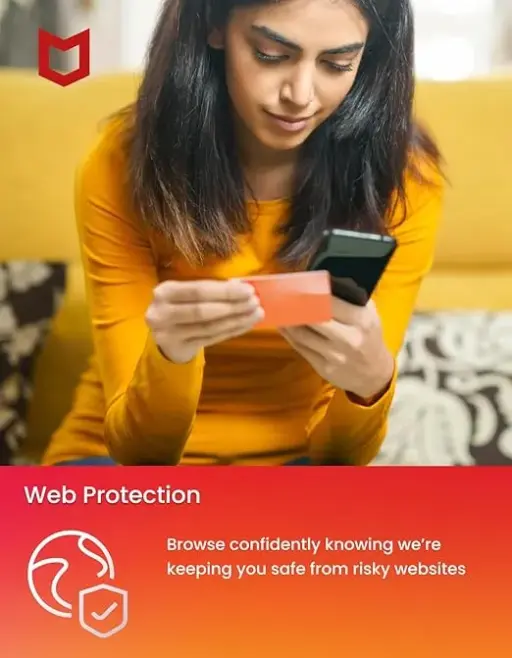
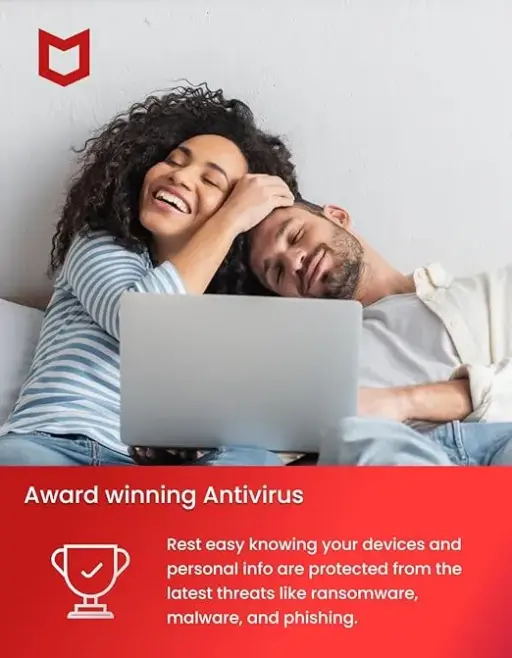









Reviews
Clear filtersThere are no reviews yet.