

Bitdefender Internet Security 1 Device 1 Year
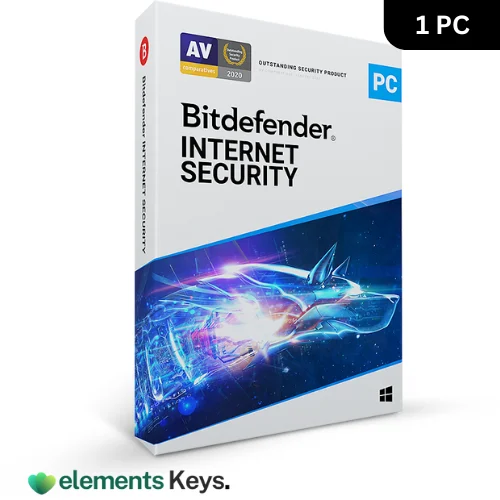


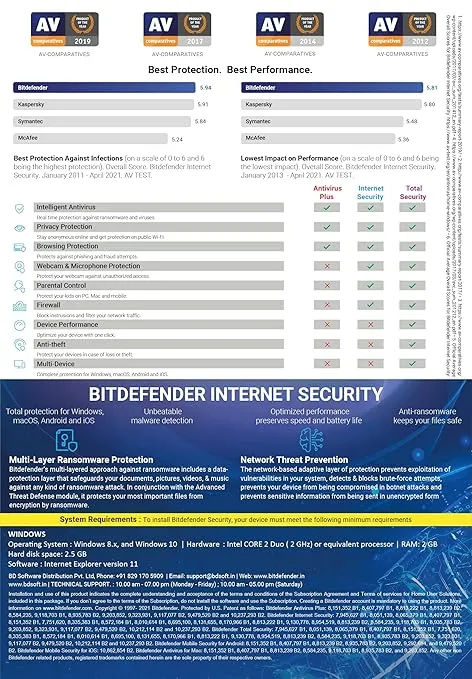
Bitdefender Internet Security for 1 Device – 1 Year Subscription shields Windows PCs against all online threats. It protects your device from phishing, ransomware, spyware, and other online threats. AV-Comparatives called this suite Product of the Year. Due to its various layers and powerful features, it’s unmatched in privacy and data protection. It provides premium security without slowing down your system, making it the best solution for serious device protectors.
US$59.99 Original price was: US$59.99.US$19.99Current price is: US$19.99. for 1 year
- 100% Genuine Product and Virus Free.
- Regular Update.

Description
Bitdefender Internet Security for 1 Device – 1 Year Subscription shields Windows PCs against all online threats. It protects your device from phishing, ransomware, spyware, and other online threats. AV-Comparatives called this suite Product of the Year. Due to its various layers and powerful features, it’s unmatched in privacy and data protection. It provides premium security without slowing down your system, making it the best solution for serious device protectors.
Key Features:
- Unbeatable Threat Detection: Using cutting-edge technologies, Bitdefender Internet Security finds and stops viruses, ransomware, spyware, and other types of malware. Clever algorithms keep you protected from known and unknown threats.
- Advanced Threat Defence: This function monitors and analyzes apps in real-time to protect your smartphone against sophisticated threats. It detects potential threats before they strike.
- Multi-Layer Ransomware Protection: Bitdefender’s multi-layered defense technology stops even the latest ransomware.
- Parental Control: Bitdefender’s parental control tools help you monitor your kids’ internet activity. You may restrict internet use, filter harmful content, and more.
- Wi-Fi Security Advisor: This feature detects vulnerabilities in home networks and alerts users to potential threats. It protects your Wi-Fi from unauthorized users.
- Social Network Protection: To safeguard your information, this application filters dangerous URLs and social media scams.
- Anti-Phishing, Anti-Fraud, and Anti-Spam: Anti-Fraud and Anti-Spam help make online life safe and straightforward by shielding you from phishing attempts, bogus websites, and spam emails.
- Performance Enhancements: Bitdefender does more than protect your device. It also ensures that your system runs at its best. The software can be customized to fit your needs with features like Autopilot, Bitdefender PhotonTM, and Game, Movie, and Work Modes, allowing you to work without problems.
Why Buy From Us?
When you buy Bitdefender Internet Security for One Device – One Year Subscription from us for online protection, you can be sure of the following:
- Genuine Product: The access key you receive for Bitdefender Internet Security is real.
- Customer Support: If you have any problems or questions about installation or registration, our support team is here to help.
- Competitive Pricing: We have the lowest prices on Bitdefender products, so you can be sure you’re getting a great deal for the level of safety you get.
- Secure Payment: Our payment method is safe and secure, so you don’t have to worry about payment.
Device Requirements:
- Operating System: Windows 11, 10, 8.1, 8, or 7 (both 32-bit and 64-bit versions)
- Processor: 1.6 GHz or faster
- RAM: 2 GB minimum
- Hard Disk Space: 2 GB of free space
- Internet Connection: Required for product activation and updates
- Other Requirements: Administrator rights are required to install the software.
Redemption Guide:
You will get Bitdefender Internet Security for 1 Device – 1 Year Subscription via WhatsApp or email after you buy it for malware defense. How to get your stuff back:
- Receive Your License: As soon as the purchase is completed, you will get your Bitdefender license key via WhatsApp or email.
- Download Bitdefender: To get the latest version of Bitdefender Internet Security, go to the Bitdefender website and download it.
- Install Bitdefender: Start the software and follow the steps shown on the screen to finish the process.
- Activate Your License: You will be asked to enter your license key during installation. Type in the license key you were sent to start your one-year membership.
- Start Protecting Your Device: As soon as you activate Bitdefender Internet Security for your device’s safety, it will start protecting your device from all kinds of online dangers.
Step-by-Step Instructions to Redeem and Activate the License:
- Open the email or WhatsApp message with your license key.
- Use the link given to download Bitdefender from the official website.
- Run the installer you got and follow the on-screen instructions to set up Bitdefender.
- During the download process, enter the license key sent to you by email or WhatsApp.
- Once you’ve turned on Bitdefender Internet Security, your device will be protected immediately.
Comparison Table:
| Feature | Bitdefender Internet Security | Other Antivirus Solutions |
| Multi-layered Protection | Yes | No |
| VPN | 200 MB per day/device | No |
| Webcam Protection | Yes | No |
| Anti-Phishing | Yes | Limited |
| Parental Control | Yes | No |
| Advanced Threat Defense | Yes | No |
| Firewall Protection | Yes | Limited |
| Device Compatibility | Windows | Varies |
FAQs:
How do I get my license key after purchasing?
Your license key will be sent to you via WhatsApp or email soon after you finish your purchase.
Can I install Bitdefender Internet Security on multiple devices?
Not at all; this membership is only valid for one device. You must buy more licenses to use it on multiple computers.
What is the VPN limit on Bitdefender Internet Security?
You can use a VPN for 200 MB per day on each computer. This is the best way to keep your connection safe on public Wi-Fi or your data while browsing.
Other Product You May Also Like
Avast Security Driver Updater (1 Pc | 1 Year)
AVG Internet Security | 10 Devices 1 Year | Windows PC, Mac, Android & iOS
Quick Heal Internet Security Latest Version – 3 Device, 3 Year
Quick Heal Internet Security Latest Version – 5 Device, 1 Year
Bitdefender Internet Security 5 Device 2 Year
ESET Internet Security/NOD32 AntiVirus Key 5 Device 1 Year
Customer Reviews
Only logged in customers who have purchased this product may leave a review.








Reviews
Clear filtersThere are no reviews yet.