🔑 Software keys sent via WhatsApp or E-mail within 24 hours (1 Day) ! ⏳ If not received, Contact us! ! 📬
In today’s fast-paced digital landscape, online safety is increasingly vital. Three years of Quick Heal Internet Security for 1 Device – 3 Year for one device shields against phishing, malware, viruses, and more. Whether browsing, banking, talking, or writing, Quick Heal is the best approach to keeping your online activities safe with innovative AI-driven technologies that guard you in real time from all perspectives.
This security solution is made to improve your device’s performance and device safety. It also automatically backs up your data, filters phishing and viruses, and protects your digital life from fresh cyber hazards. The predictive detection technique of Quick Heal will enable you to keep ahead of the most recent internet dangers. You can also take charge of your digital health by getting personalised security insights and suggestions.
Key Features:
- 360° Real-Time Protection: Fast Healing Internet security constantly guards against malware, viruses, ransomware, trojans, worms, spyware, and other hazards.
- Malware Protection: Cleans your computer of viruses and other malware capable of data theft or invasion of privacy.
- Advanced Anti-Ransomware: This function locks your critical files and data, stopping ransomware attacks.
- Phishing Protection: Regular scanning and updating filters for phishing emails and websites that aim at obtaining your data.
- Spam Protection: automatically stops unwanted spam emails and attachments that contain malware, keeping your inbox clean and safe from possible threats.
- Predictive Detection Technology: This technology blocks access to sketchy websites and apps by blocking possibly harmful content before it can do any harm.
- Security & Privacy Score: This service provides personalised security tips and advice based on the dangers of your data, making it easy to check and improve your online safety.
- Data Backup: Use smart data backup to ensure that your important files are always safe. When you have an attack, like ransomware, Quick Heal long-term protection lets you quickly recover your information.
- Customised Visual Reports: Access simple visual reports that show you real-time pictures of your online safety, which help you monitor and manage your online security well.
- Webcam Protection: This feature stops apps that aren’t supposed to be there from using your webcam, so your private moments stay private.
- Light on System Resources: Quick Heal Internet Security is intended to have little effect on system performance, so you can enjoy a smooth computer experience while it protects you.
Why Buy From Us?
- Genuine Product: We only sell 100% real Quick Heal Internet Security licenses, so you know you’re getting reliable, genuine antivirus software that is safe from fake risks.
- Top-tier Protection: Quick Heal Internet Security has one of the most potent defence systems on the market, with real-time protection, AI-driven security, and proactive threat detection.
- Dedicated Support: Our customer service team is available via live chat or email to help you with any questions or problems and give you the advice you need to get the most out of your security.
Device Requirements:
Quick Heal Internet Security is compatible with a wide range of devices and operating systems:
Windows
- Operating System: Windows 7, 8, 10, or 11
- Processor: 1 GHz or faster, 2 cores
- RAM: 4 GB (2 GB for 32-bit)
- Hard Disk: 2 GB free space
- Display: 1024 x 768 resolution
Mac
- Operating System: macOS 10.12 or later
- Processor: Intel or Apple Silicon (M1, M2)
- RAM: 4 GB
- Disk Space: 2 GB free space
Other Requirements
- An internet connection is required for updates, activation, and functionality.
- Web browsers: Works with major browsers such as Chrome, Firefox, Safari, and Microsoft Edge.
Redemption Guide:
After you buy something, delivery is done through WhatsApp or email.
How to Redeem and Activate Your License:
- Place Your Order: After you finish the order, the registration code and installation instructions will be sent to you via WhatsApp or email.
- Download and Install: Visit the Quick Heal website or your device’s app store (Windows or Mac users should go to the app store). Get Quick Heal for your computer.
- Activate the License: Start the Quick Heal Internet Security app after installing it. Kindly enter the activation code that you got by email or WhatsApp.
- Enjoy Full Protection: As soon as you turn on Quick Heal Internet Security for malware defense, it will start protecting you in real-time, checking for malware, ransomware, and more.
Comparison Table:
| Feature | Quick Heal Internet Security (1 Device – 3 Years) | Norton 360 Standard | Kaspersky Internet Security |
| Real-Time Protection | Yes | Yes | Yes |
| Malware Protection | Yes | Yes | Yes |
| Ransomware Protection | Yes | No | Yes |
| Phishing Protection | Yes | Yes | No |
| Data Backup | Yes | No | Yes |
| Webcam Protection | Yes | No | Yes |
| Spam Protection | Yes | Yes | Yes |
| System Impact | Low | High | Moderate |
FAQs
Is Quick Heal Internet Security resource-intensive?
No, Quick Heal Internet Security uses few system resources, so it can run in the background without making your device slower.
How does the “no traffic logs” policy work?
Quick Heal has a strict “no-logs” policy, meaning they don’t store any data or information about what websites you visit. This gives you total privacy while you’re online.
Can I use Quick Heal Internet Security on my Mac?
Unfortunately, Quick Heal Internet Security does not work with macOS or Windows. However, it does protect all devices regardless of their operating system.







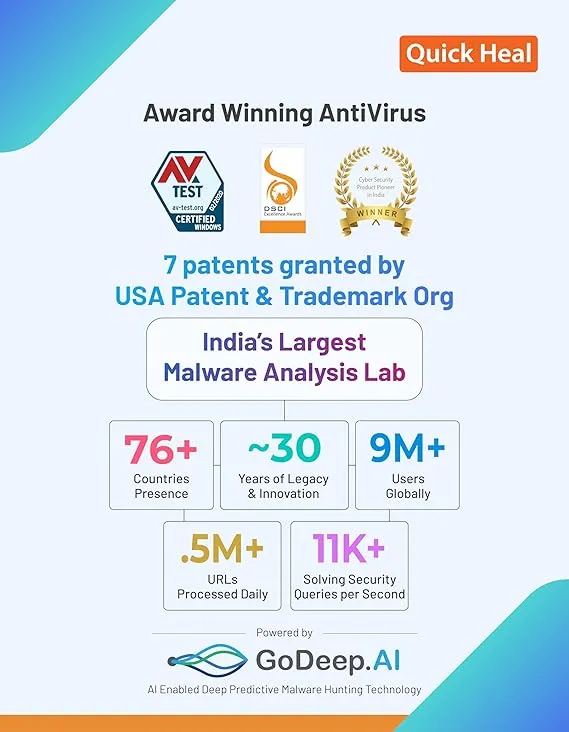



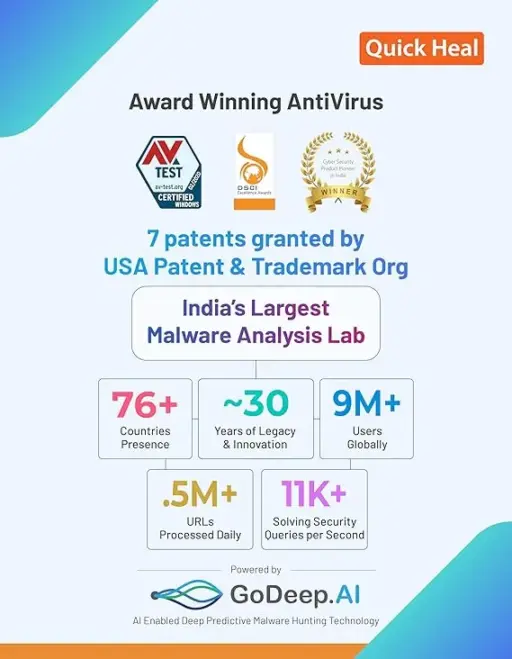








Reviews
Clear filtersThere are no reviews yet.