

McAfee Total Protection 2025 1 Device 3 Year (PC/Mac/Android/iOS)

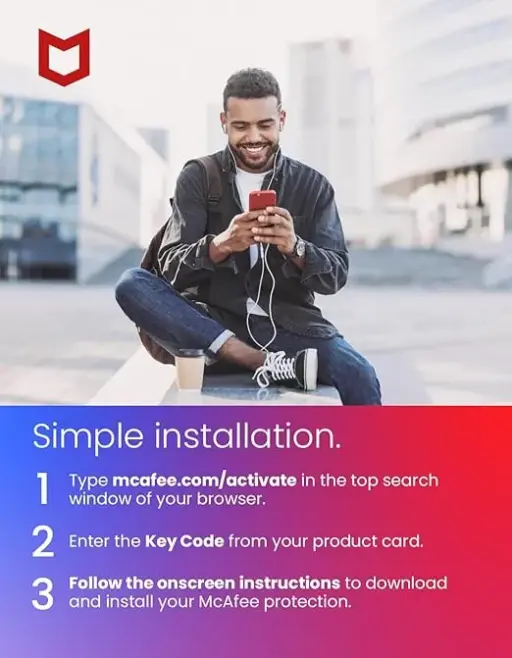


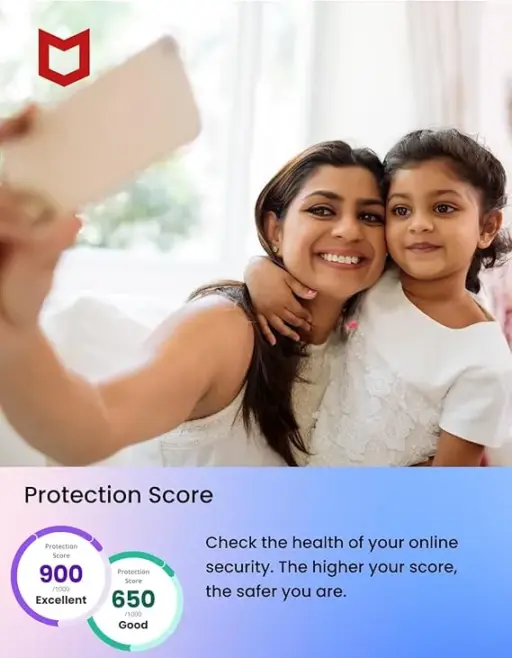
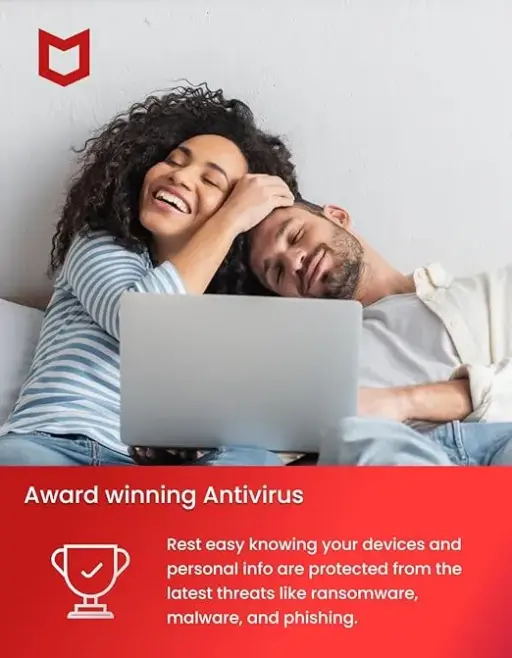
McAfee Total Protection 2025 for 1 Device – 3 Year guards PCs, Macs, Androids, and iOS, protecting your online life. Block viruses, malware, ransomware, phishing, and other online dangers with this solid, long-term security solution. McAfee Total Protection has guarded your personal information, online behaviour, and privacy for three years, providing peace of mind.
US$89.99 Original price was: US$89.99.US$25.00Current price is: US$25.00. for 3 years
- 100% Genuine Product and Virus Free.
- Regular Update.

Description
McAfee Total Protection 2025 for 1 Device – 3 Year guards PCs, Macs, Androids, and iOS, protecting your online life. Block viruses, malware, ransomware, phishing, and other online dangers with this solid, long-term security solution. McAfee Total Protection has guarded your personal information, online behaviour, and privacy for three years, providing peace of mind.
With real-time updates and automatic security, McAfee Total Security guards your device from the newest digital hazards—regardless of whether you work from home, browse the web, handle private data, or otherwise. Its simplicity, low cost, and advanced security appeal make this product great for long-term digital security.
Key Features:
- Comprehensive Threat Protection: McAfee Total Protection filters phishing, malware, ransomware, spyware, and viruses. The program protects your device from new hacks using powerful detection methods.
- Multi-Platform Coverage: It runs on iOS tablets, PCs, Macs, and Android phones. One scheme covers McAfee Total Protection on all of your devices, ideal for families and multi-device users.
- Real-Time Updates and Protection: McAfee long-term protection updates virus definitions and security algorithms to defeat hackers. These changes safeguard you from new dangers, so you don’t need to update your software.
- Web and Privacy Protection: McAfee Total Protection protects your privacy and online activity. It filters dangerous websites, eliminates phishing efforts, and guards your personal information.
- User-Friendly Interface: The McAfee interface streamlines monitoring and security administration. Its basic screen facilitates device security checks, threat scanning, and security setting changes.
- Affordability and Long-Term Coverage: McAfee Total Protection is the best deal when subscribed to for 3 years. The long-term plan gives you peace of mind for a long time because you won’t have to worry about renewals or higher monthly costs.
- McAfee WebAdvisor: McAfee’s WebAdvisor tool allows you to browse the web safely. This tool warns you about dangerous websites so you can avoid pages that could harm your device or personal information.
Device Requirements:
- PC: Windows 10, 8, 7 (latest updates required)
- Mac: macOS 10.14 Mojave or later
- Android: Android 5.0 Lollipop or later
- iOS: iOS 12.0 or later
- Processor: Minimum of 1.6 GHz processor
- RAM: 2 GB (Windows) / 4 GB (Mac) or higher
- Storage: At least 500 MB of free space
Redemption Guide:
Step-by-Step Instructions on How to Redeem and Activate Your License:
- Purchase McAfee Total Protection: After you buy, we’ll send you the activation code by email or WhatsApp, depending on your preference.
- Receive Your Activation Code: The registration code will be sent to you safely. Please look in your email or WhatsApp for the message with the code.
- Download and install McAfee Total Protection: To get the McAfee Total Protection software for malware defense, go to your device’s official McAfee website or the app store. Then, follow the instructions on the screen to install the software.
- Activate the Software: You’ll be asked to enter the activation code during the download process. After entering the code you were sent, McAfee Total Protection will be turned on for one device and last for three years.
- Start Scanning and Protecting: Once it’s turned on, McAfee antivirus software will protect your device immediately. You can start looking for risks and changing the security settings to suit your needs.
Comparison Table:
| Feature | McAfee Total Protection 2025 for 1 Device | Norton 360 Deluxe | Kaspersky Total Security |
| Virus & Malware Protection | Yes | Yes | Yes |
| Multi-Platform Support | PC, Mac, Android, iOS | PC, Mac, Android, iOS | PC, Mac, Android, iOS |
| Real-Time Protection | Yes | Yes | Yes |
| Web Advisor | Yes | Yes | No |
| Privacy Protection | Yes | Yes | Yes |
| Subscription Length | 3 Years | 1 Year | 1 Year |
FAQs
How do I activate McAfee Total Protection?
An activation code will be sent to you by email or WhatsApp. After you install the McAfee software, enter the code when it asks you to, and you’ll be safe for three years.
Is McAfee Total Protection compatible with all devices?
McAfee Total Protection works on PCs, Macs, Android, and iOS devices to ensure online safety.
Can I use the 3-year license on more than one device?
The license can be used only on one device. You’ll have to buy more licenses if you need to protect multiple devices.
Other Product You May Also Like
Kaspersky Total Security for 10 Device | 1 Year Subscription
Kaspersky Total Security Bind Key 1 Device 1 Year
Trend Micro Maximum Security for 5 Device | 3 Year Subscription
ESET Internet Security/NOD32 AntiVirus Key 5 Device 3 Year
ESET Internet Security/NOD32 AntiVirus Key 3 Device 3 Year
ESET Internet Security/NOD32 AntiVirus Key 5 Device 1 Year
Customer Reviews
Only logged in customers who have purchased this product may leave a review.

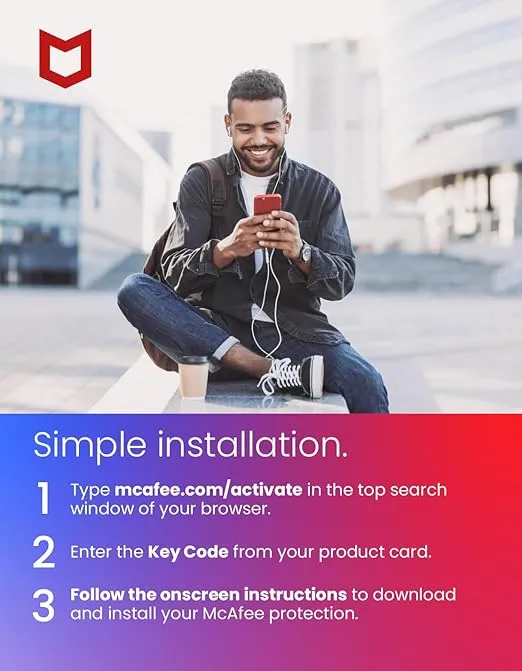

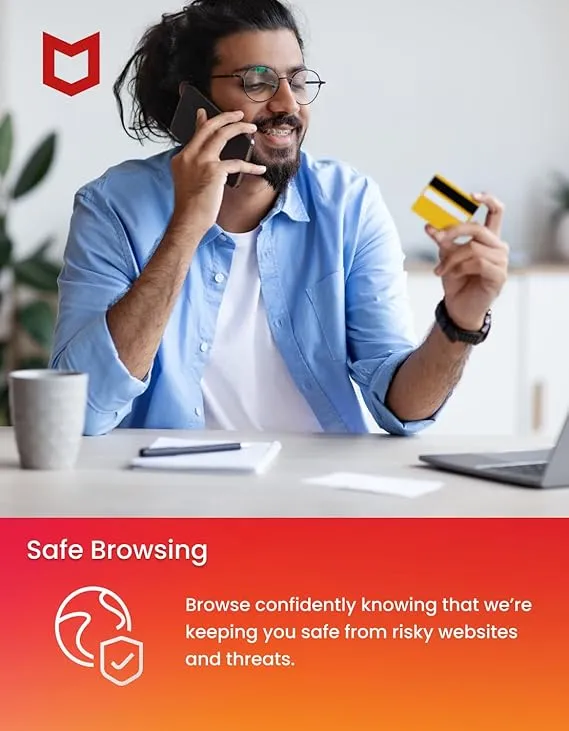
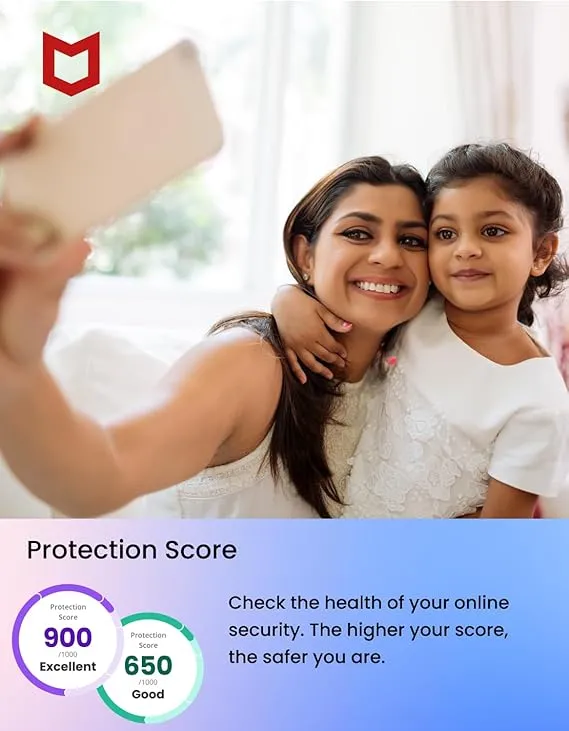
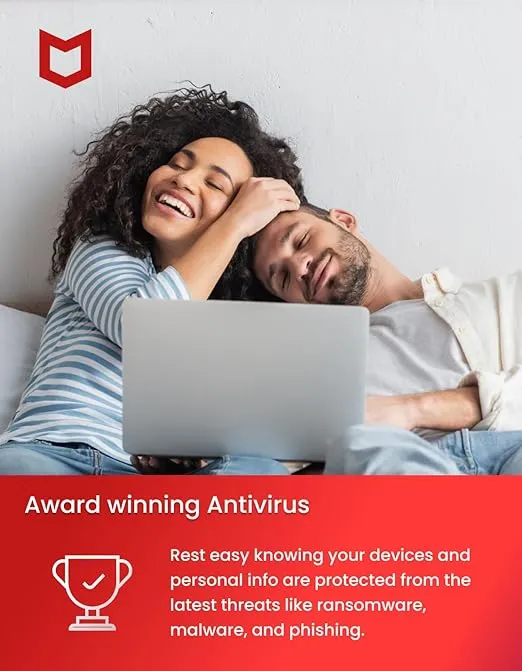






Reviews
Clear filtersThere are no reviews yet.